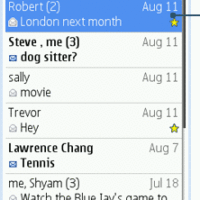I decided to do something I’ve been meaning to do for a while now and extend the life of my laptop a little and upgrade it’s RAM. Looking back, I’m not sure why I haven’t upgraded it until now as I have upgraded my last 3 portable laptops (the one I use for travelling) and before that my PC always had the maximum amount of RAM it could hold.
My Asus G1S is about 2 years old now but it was top of the range at the time with it’s 2GB of Ram. It’s still not that slow generally but there are times, when I have several programs on at the same time, that it slows down a little.
I took a look online the other day and noticed that a 2GB module only costs £20.69, which is buttons in the grand scale of things. With 2x 1.1 GB modules already in the laptop, I had the option of either upgrading to 3.1GB for £20.69 or purchasing 2 modules for £41.38 and putting 2 GB modules in.
However, since I have a 32 bit version of Vista, putting 4 GB into my laptop is pointless as it will only recognise between 3 GB and 3.5 GB. This is because vista can only allocate 4GB of RAM memory (roughly 2^32). However, this includes the RAM from your graphics card, sounds card etc too.
How much RAM you actually get from putting 4GB into a 32 bit version of Vista varies from machine to machine. Some people get as much as 3.5 GB but most people get around 3.2 GB. There are some bios workarounds and tricks which you can use to try and get closer to 4 GB but the only sure way to get all of the 4 GB of RAM is to either install a 64 bit operating system i.e. a 64 bit version of Linux or Vista, which isn’t really worth doing as I can’t upgrade for free and would have to buy it outright. It’s simply not worth it with this machine.
I got the module delivered today (from Crucial) and quickly installed it. Within a few minutes my laptop was booting up with 3.1 GB of Ram. And it has made a big difference. I sometimes have 7 or 8 windows open which is why it got slow at times before but now, with an extra gig to play around with, the laptop handles it very well.
My brothers laptop only had 1 GB installed (2x512MB) so I was able to boost that as well from around 890 MB to 1.4 GB. Due to the memory Vista itself took up, the difference on that laptop was much more apparent. Before FireFox was incredibly slow at loading up but now it loads up quickly (like it should).
DDR2 Ram is really cheap now so I recommend upgrading the RAM on your laptop if it is not at it’s maximum. Don’t be daunted by the thought of upgrading RAM on a laptop, it’s actually very easy. For 99% of laptops it’s just a matter of unscrewing a slot at the bottom and putting your module in :)