If you use Gmail, you’re going to love the browser extension Boomerang Gmail. Available for Firefox, Safari and Chrome, the app allows you to send emails at a later date.
I previously mentioned Boomerang Gmail briefly in my recent article How To Forward Emails To Yourself For A Later Date as it has an email reminding option. Today I’d look at the application in more detail for you all as I think it’s a great service.
Reminders
Once Boomerang has been installed, you will see the Boomerang button at the top of your posts (next to the more button). Clicking on the button will bring you up a wide range of times and dates to remind yourself about the email. You can also specify the exact date if you wish.
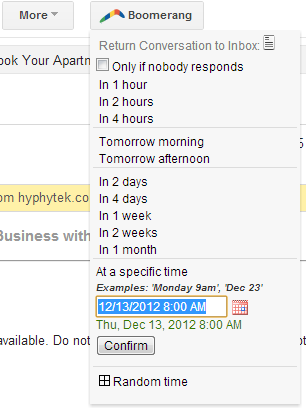
The great thing about this feature is that you can enable it for all users who do not respond. I regularly email people and don’t check to see if they have replied to me. By clicking the ‘only if no one responds’ option I can make sure that important tasks are not lost in my inbox.
Send Later
When you compose a message after installing Boomerang, you will see a new ‘Send Later’ button next to your normal send button. Clicking on the button will allow you to send the message at a later date. I’ve found this to be a useful feature. For example, if I write an email at nighttime, I may schedule the email to be sent the next morning. I do this sometimes when I don’t have time to respond to the email immediately that night.
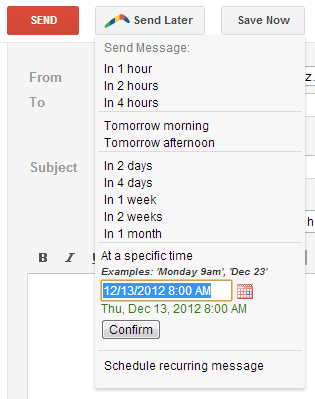
Each email can be bommeranged back to you if you wish. You can do this whether the person replies or not and set it to return at any time.
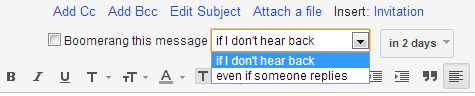
Most people just send emails as soon as they’ve written them however there are benefits to sending an email later sometimes. Boomerang Gmail allows you to do this very easily.
Scheduled Messages
All messages that are being returned to you or sent at a later date can be seen via the Boomerang Gmail dashboard. This can be found at the top of Gmail. Simply click on the ‘Manage scheduled messages’ link.
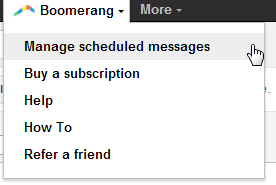
The dashboard shows you returning emails, emails which are going to be sent later and recurring emails. The status of each email can be changed here
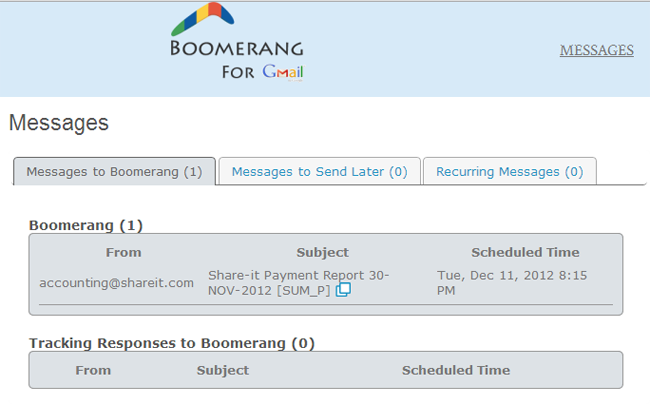
Overview
As someone who uses Gmail every single day, I’ve found Boomerang to be a fantastic service. It’s a pity it isn’t available for other email providers.
[youtube http://www.youtube.com/watch?v=4KmsqYjB9j4?rel=0&w=640&h=360]
The free version of Boomerang allows you up to 10 messages a month. The personal option costs $4.99 a month and lets you boomerang as many messages as possible. I recommend trying the free version out first. I usually keep within the 10 message limit every month though if I find myself exceeding these limits, I won’t hesitate to upgrade. :)
Kevin
Link: Boomerang Gmail

