One of the annoying things I have found about using the internet in South America is that many websites are not accessible. This is been very common for me here in Colombia, and as you can imagine, frustrating at times too.
There seems to be no pattern to the websites that are down. It does not seem that it has anything to do with the content a website contains. For example, the design website Noupe which I used to write for frequently is always down for me.
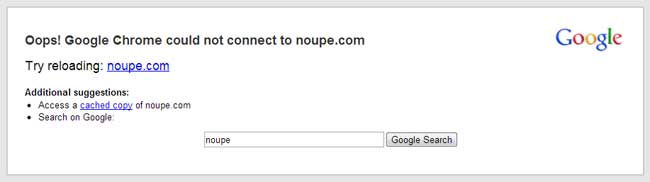
There are a few services that let you check if a website is truly down or if it is only down in your region. The one I tend to use frequently is Down for Everyone or Just Me. ViewDNS and Down Or Is It Just Me?.
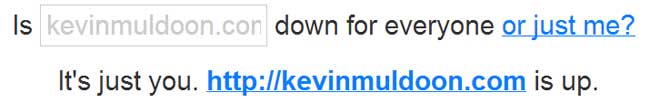
If you want to check your own websites are online, I recommend signing up to Uptime Robot. The service is completely free to use and allows you to monitor up to 50 websites.

It checks your websites every 5 minutes and should one of your websites go offline, you can get alerts via email, SMS, Twitter, RSS or push notifications to an iPhone or iPad.
Another good service to use is Pingdom. That offers real time monitoring and a 30 day trial to test the service out. After that you have a range of different plans to choose from. The personal account allows you to monitor 10 websites for $9.95 per month. The pro account costs $39.95 per month and allows you to monitor 50 websites. A certain number of SMS alerts are provided each month free, however beyond that you need to pay extra (around $0.40 per SMS for personal accounts and $0.20 per SMS for pro accounts).
I have heard nothing but good things about Pingdom though I have been happy with Uptime Robot. It’s free to use and advises you when your websites have been offline. What more do you need? :)
Kevin

