The recent unveiling of Inbox from Google shows that people are still excited about email. Remember when Google Mail was announced? Everyone was asking for an invitation and I can confess I was ready to part ways with an old and valuable comic book for one of those. People still want to get organized, have a better experience with email and generally do more in an environment they’re comfortable in.
The constant upgrades brought to Gmail (think chat, content tabs, Google+ integration and so on) coupled with the fact that Chrome is such a great browser with huge market share created a perfect sandbox for the proliferation of custom extensions. Below are my top 10 picks for tools and plugins to supercharge Gmail for business:
1. Assistant
Having started my own little podcast about startups, I soon realized the hardest part about booking interviews was setting up the time and date. And because my communication with potential guests is 100% via email, I knew the answer had to be some sort of plugin or tool.
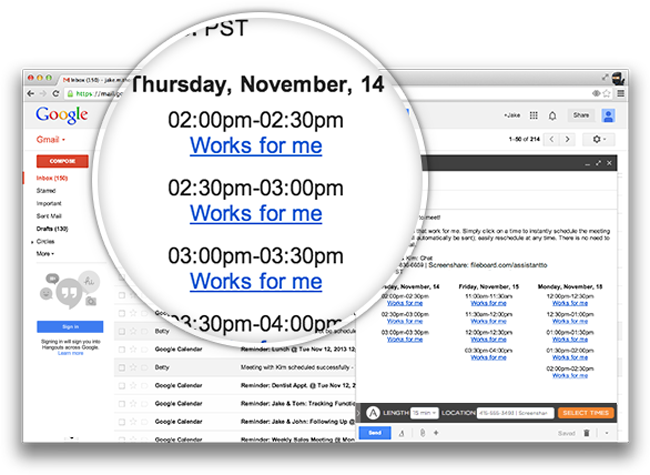
The beauty of the system is that it takes into account the person’s time zone. So if it’s 3 PM for you and 7 PM for your prospective client, you’ll both get the correct time in your Gmail Calendar. Simple, effective and really professional. Assistant is completely free and you do need to use Chrome as a browser for it to work.
2. Hubspot Sidekick
Formerly known as Signals, this handy little tool from the marketing and sales platform Hubspot, allows you to do a few nifty things. The most basic one is email tracking. You send an email to someone (think prospect) and you get stats like: when the email was opened, how many times, what links were clicked within the email and so on.
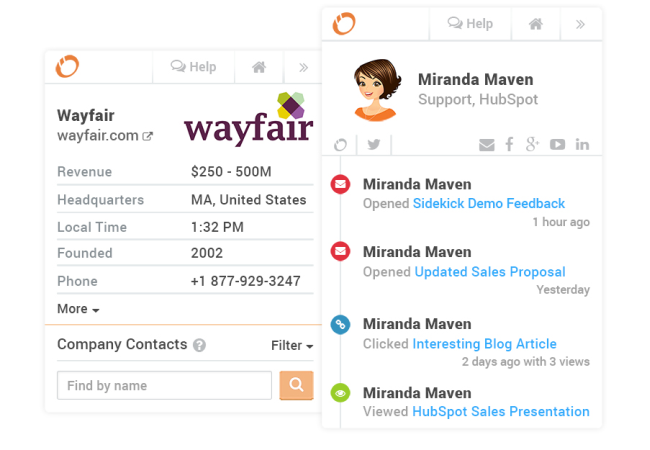
The second cool thing about this tool is that it allows you to see social data for that specific email – before you actually send it! It’s like you have a tiny black book of contacts, at your disposal. Note that someone might be researching you as well, so it pays off to optimize (or create) your social media profiles now.
Sidekick is free to start with, but you can only receive 200 send notifications (email opens, link clicks) per month. For $10/month you get unlimited send notifications and the extension requires a Chrome browser.
3. Rapporto
Coming off of Rapportive’s acquisition by LinkedIn, Rapporto is a clever tool to learn more about the people you email. The feature is probably more associated with Sidekick, but that came a bit later.
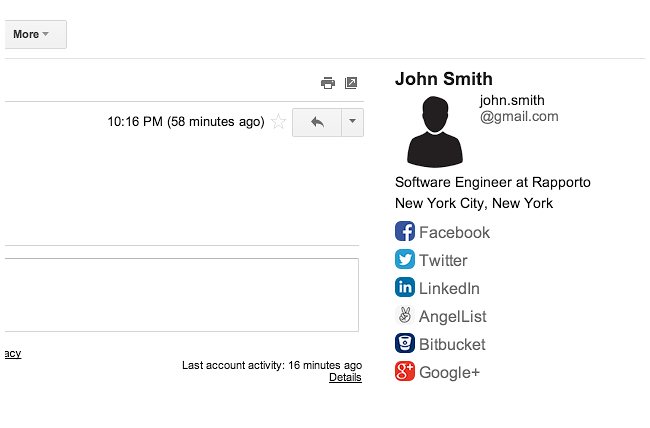
Having access to this information means you’ll no longer wonder if that email is correct or what that person does for a living. With Rapporto, say goodbye to cold emails and say hello to informed client decisions! Rapporto only works on Chrome and it’s free.
4. Rebump
The science behind Rebump is that every time you send another email to a person, that new email is higher in his inbox. So what if you could have this setup automatically and even track the status of your rebumped emails?
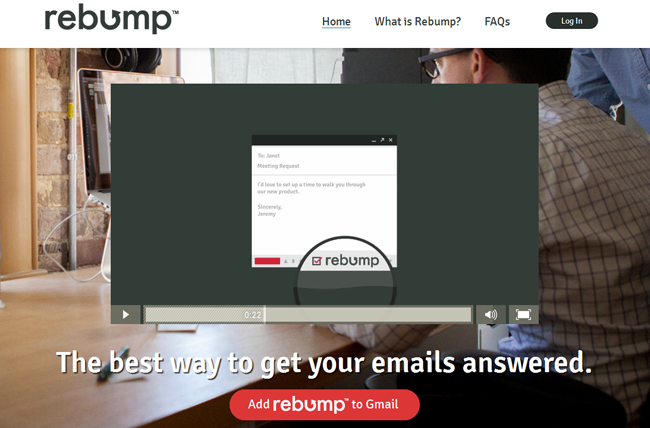
The great thing about Rebump is that it it’s seen as a regular follow-up email. It doesn’t go into the promotional tab in Gmail, so you’ll have more chances of reaching your lead the second or third time. You can easily customize the timing and messaging on your emails and it even works on mobile! The free extension works on both Chrome and Firefox.
5. Boomerang
This was one of the earliest Gmail tools that I can think of. I’ve been using it ever since they were in the free beta, so I can vouch for its usefulness. It started off with a pretty basic idea: you get to schedule messages to send later. They’ve improved the product so now you can add a note to an email, you can schedule to send a specific email at regular interval (remind yourself to pay a bill, for example) and even automatically follow-up, if you don’t get a response.
The developers have really started creating a whole host of apps for email productivity, including a game and a Pause button for Gmail. Because development is not cheap, I can understand the decision behind having a pricing plan behind Boomerang.
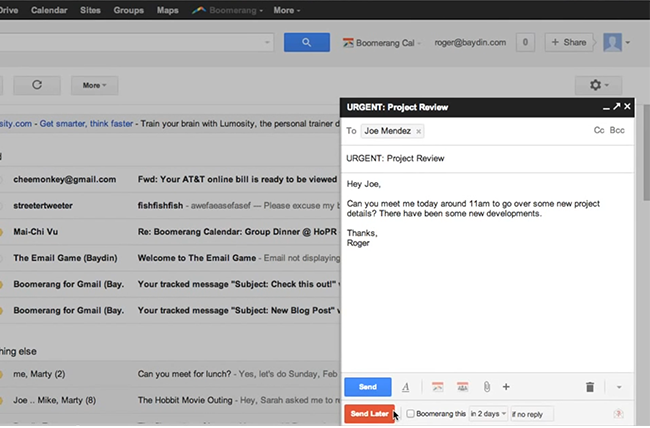
There’s still a free plan available, but it’s been severely limited. The Paid Plans start at $4.99/month and offer mobile access, CRM integrations, tips and insights.
6. Cloudy
Ever since Gmail started increasing its storage capacity, we’ve seen attempts at using it for other purposes. Cloudy takes it to the next level by allowing you to leverage most popular cloud backup systems (Dropbox, Box, OneDrive and many more). It’s not necessarily revolutionary, but I see it as a big time-saver.
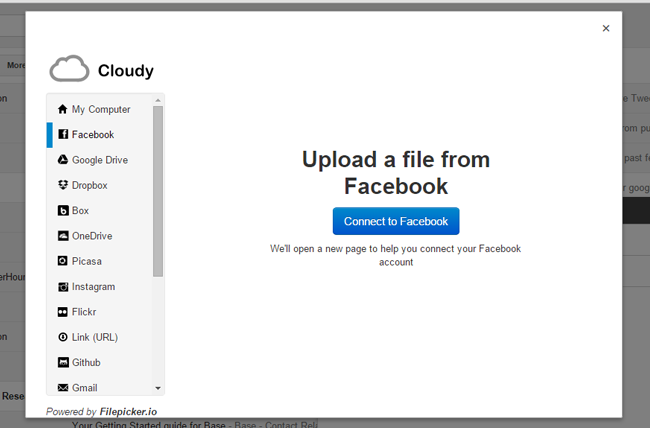
Say you want to send someone a picture from a facebook group. But that is a private group. You know have to save the picture to your desktop, upload it in Gmail and finally send it. Cloudy makes it easy to directly attach the picture from the service you want in an email. It doesn’t just link to the actual file, it saves it in your Google Drive account.
Not only that, but I’ve used it to send an attachment that I had saved in another email. It’s a straight forward interface, with a minimal change to the way Gmail looks and feels. If you’re handling files on a daily basis, this is essential. Cloudy is a Chrome extension and doesn’t require any money.
7. mxHero
More like a collection of 5 tools, mxHero really stands out with 2 of them: Self Destruct and Private Delivery. The first feature means that after your recipient opens that specific email, it vanishes after 5 minutes. I love the James Bond/MacGyver feel it has. Really handy when you’re sending private documents, that you don’t want copied or forwarded.

The second feature worth noting is Private Delivery. When you’re sending email to more than one client, you can use this so that it feels like a real 1on1 email, not a mass one. Of course, you could use BCC, but the graphical interface makes it worth going back to, when you need it. mxHero works in Chrome and Outlook and it’s free.
8. WiseStamp
WiseStamp is one of those tools I wish I had invented. So simple, yet so powerful. It’s a basic signature for Gmail, but it works well and it’s intuitive to use. It allows you to have a very colorful signature at the bottom of every email you send, with pictures, latest tweets and links.
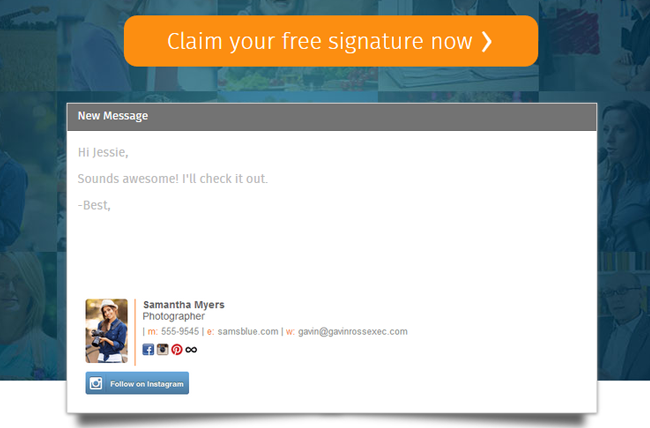
There are plenty of styles to choose from in the Template Gallery and, believe it or not, I get about 2-3 questions each week about my signature. It’s nothing too fancy, but the simple fact that people don’t really use them, that makes it that much more attractive and special. WiseStamp is free for Chrome, but has limited features. To get the unlimited Awesome plan, you need to pay $4/month and they do offer a 30 day money back guarantee, if you’re not completely satisfied.
9. Mailflo
Having a small team of my own means going through lots of emails and making sure everyone is on task. Mailflo integrates beautifully with Gmail and allows you to assign emails as a task to a team mate. You can also check to see if people are doing their job – so it’s a must have for the Customer Support department. And when you’re a small team – you’re ALL in that department.
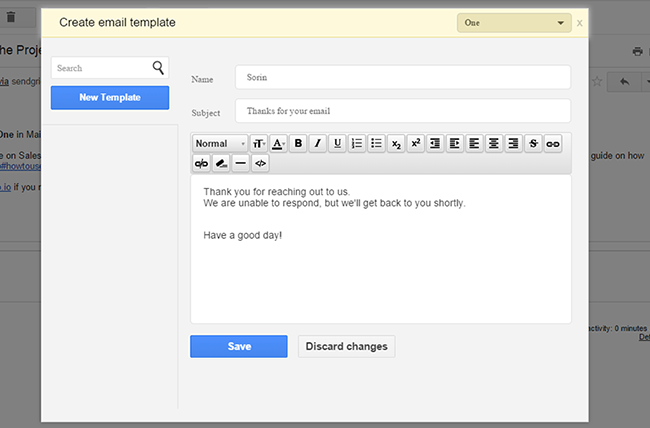
Canned responses (templates of responses to send via email) is also accessible via the Labs menu in Gmail. Mailflo has a prettier interface and seems to get the job done faster, so the whole package comes together nicely. The free Chrome extension also has 2 pricing plans – $7/user/month and $13/user/month, the last one giving you access to unlimited email templates and tasks per day.
10. SaneBox
Sometimes prioritizing, sorting and organizing just isn’t enough. How many times have you found yourself keeping that important email “just in case you need it”? Exactly. And one kept email leads to another and another. And pretty soon you’re drowning in email you don’t have a use for, but you think you might, in the future. This is where SaneBox comes in.
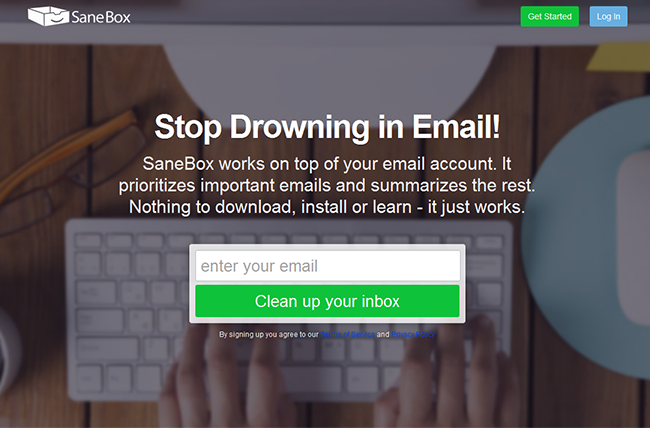
Because email and email systems are so flexible, you can do a lot with SaneBox in terms of organization and productivity. Don’t like a particular marketer? No problem, just block his emails forever. Too many emails to get through? Let SaneBox do the heavy lifting by filtering them by importance and content. You’ll also get a cool SaneLater email, similar to a daily digest. Super useful when email starts to feel crowded and you’re losing time sorting and rearranging, when you should be focusing on closing leads.
SaneBox is free to use for 2 weeks, while the paid plans are $7/month, $12/month and $36/month, depending on the features that are included.
With all these tools at your disposal, you’ll a productivity machine and close more leads in no time. I’d love to hear your suggestions – what are your favorite business tools or extensions to enhance Gmail?

