Good ideas vanish as quickly as they appear.
That is why it is vital to note down any ideas you have for blog posts when they pop up in your mind.
When you blog regularly, you are constantly thinking of new blog ideas. You quickly learn the importance of noting ideas down as if you fail to do so, there is a good chance the idea will be gone for good.
If I get an idea for a blog post while I am sitting working on my computer, I normally save the idea as a draft blog post in WordPress.
I also use three Google services for saving ideas for new blog posts. I would like to talk about these services in this article :)
1. Google Chrome Bookmarks
Bookmarks have been a feature of browsers since it was added to Mosaic in the early 90s. They are not as popular as they once were. I have no doubt that many interest users see them as out of date; however, I find them incredibly useful.
Whenever a find useful service or tool, I bookmark it. I also bookmark articles that I do not have time to read at that moment. This ensures that I do not forget about something that I should write about.
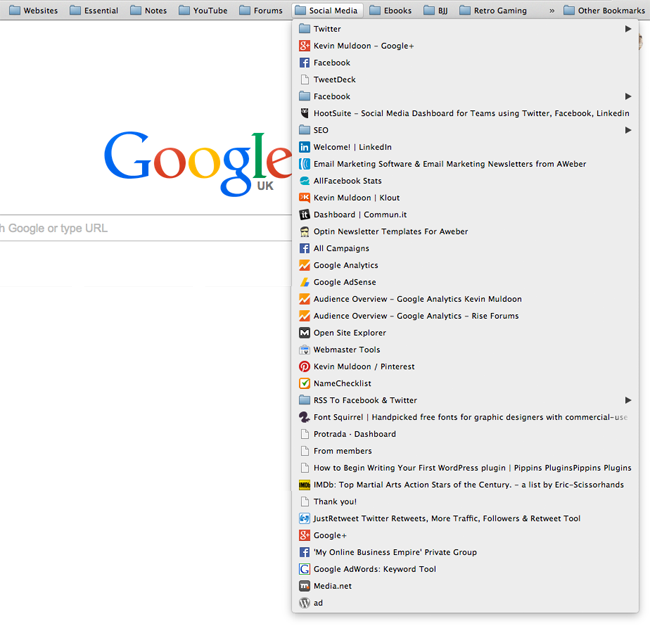
One of the greatest features of Google Chrome bookmarks is that it syncs across all of my devices. Therefore, whenever I add a new bookmark on my main computer, it is updated on my laptop, tablet, and mobile.
2. Google Docs
I love Google Docs. It is such a useful service.
I use Google Docs every single week to save notes and ideas. In total, I have around twenty documents and spreadsheets and I access them all via the bookmarks toolbar in Google Chrome.
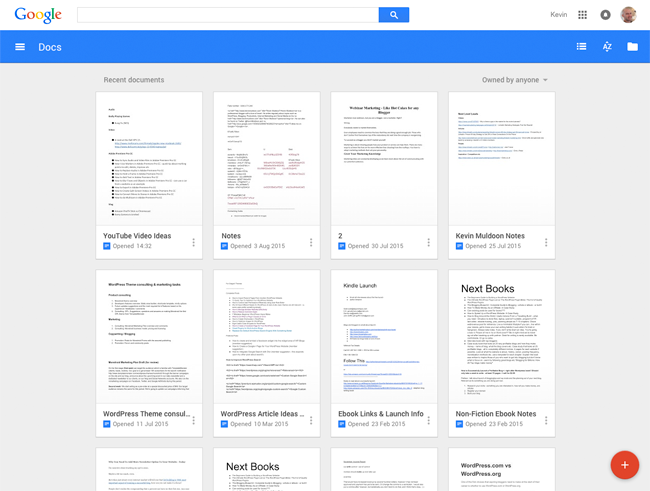
Google Docs is great for taking down new blog post ideas and fleshing out long blog posts. Google also allow you to open any office documents in Google Docs. This is very useful if you want to quickly check an email attachment that was sent to you. It can also be used to save existing office documents you have online so that you can access them anywhere.
3. Gmail
Last, but not least, is Google’s flagship email service Gmail.
I do not only use Gmail as an email service. I also use it as a task manager and as a way of taking notes.
If I need to remind myself to do something, I will email myself and keep the email as unread so that I remember to take action. I regularly email myself good articles I find to remind me to create a blog post around it.
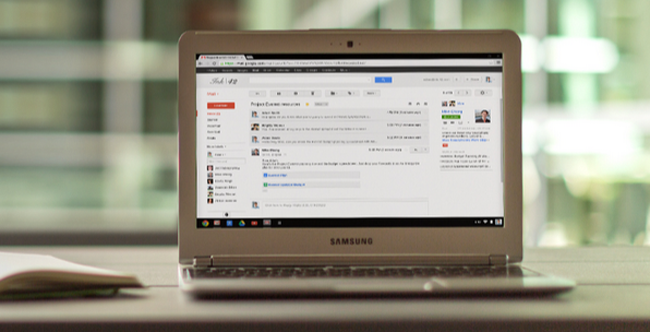
What tools and services do you use to save blog post ideas? Please let me know in the comment area :)
Thanks,
Kevin

