Modern WordPress themes are flashy. They include galleries, portfolios, sliders, and other custom post types. They also support popular WordPress solutions such as WooCommerce, bbPress,and BuddyPress.
In this article, I will be looking closer at HeatMap Theme. HeatMap theme is not flashy. In fact, many people would say that it looks dated.

I reviewed the theme two and a half years ago and my first impressions of the WordPress template was that it was old and looked out of place in the premium theme market. What I soon realised was that HeatMap Theme was designed like this on purpose.
The template was designed specifically for content websites that are monetised using Google Adsense. It integrates advertisements directly into the positions that Google recommends. This can increase Google Adsense income significantly.
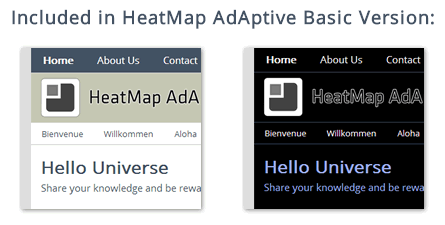
The screenshots used in this review were sourced from the basic version of the plugin. This version is free to download, but has certain restrictions such as only two colour schemes being available (I will speak more about the differences later in this article).
The Idea Behind HeatMap Theme
The layout of HeatMap Theme was inspired by Google. Each advertisement is displayed either in the content area or close to it. This ensures that the ad zone is optimised for more clicks.
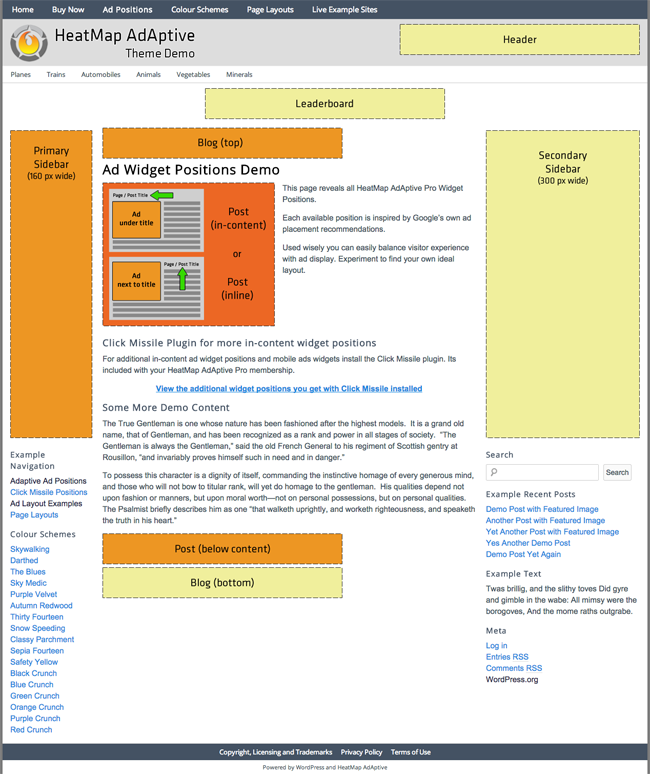
The pro version of HeatMap Theme comes packaged with an advertising plugin called Click Missile that can be used to insert advertisements directly into your articles. It can also be used to insert email sign up forms and buy buttons for PayPal, Jvzoo, and ClickBank.
What’s cool about the plugin is that it allows you to target where advertisements are displayed. You can specify advertisements to be displayed in specific posts or pages. It also supports split testing ads.
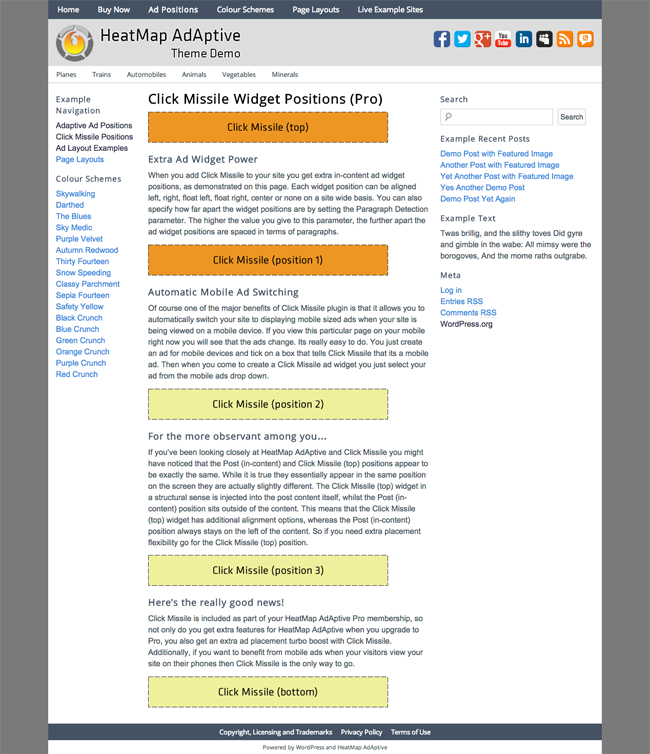
The design of HeatMap Theme has been vastly improved from when it was first released. Obviously, the theme is still optimised for Google Adsense, however it has a much cleaner design than it did before.

Advertisements can be placed directly into the main content area. This layout suits websites that do not use any images. The content will wrap around your advertisements, which is good for increasing click through rates but the design will look a little messed up if you use images close to the ad zones.
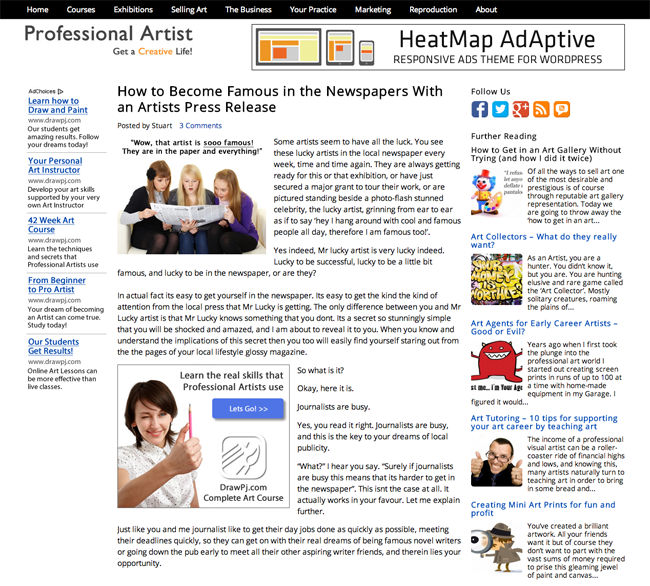
Advertisements are integrated into your website design using the WordPress widget system. There are 12 widget positions in total.
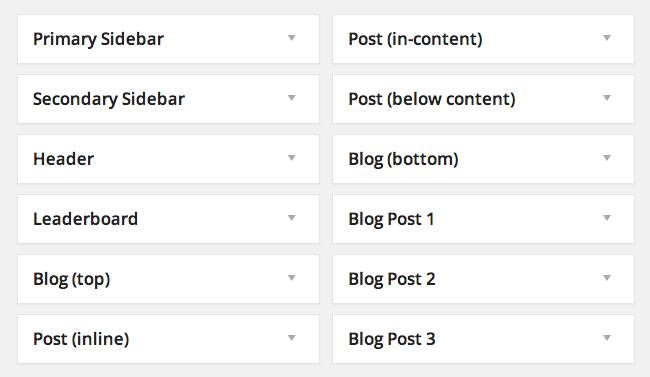
The HeatMap Adaptive Ad widget is essentially a text widget that allows you to target ads in specific areas of your website such as your home page, pages, or blog posts.
Many Google Adsense WordPress themes and plugins simply integrate your Google Adsense advertisements by requesting your Google Adsense publisher ID. This is a more practical solution as it allows you to easily insert other types of advertisements such as banner ads.
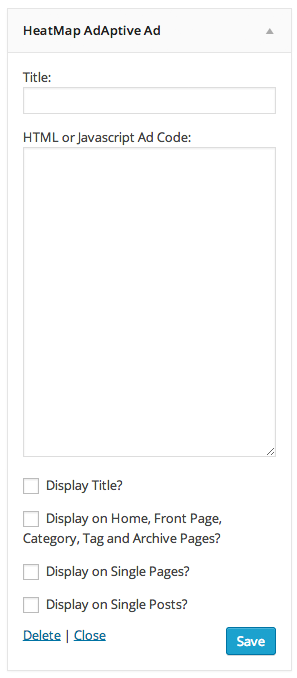
HeatMap Theme works with the WordPress theme customizer. This allows you to change important theme settings and preview these changes in real time.
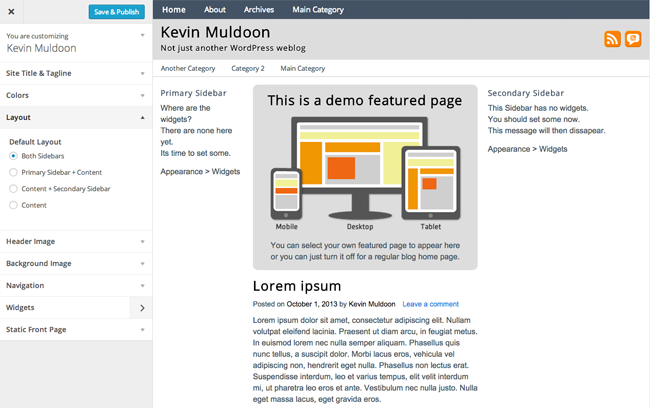
One of the things I like about HeatMap is how simple it is to use. All you need to do is insert your ad code using widgets as everything else works out of the box.
HeatMap Theme Configuration Options
HeatMap Theme is an easy WordPress theme to configure. The options area has six tabs.
The welcome tab illustrates the location of each theme widget. There is an option at the bottom of this page to remove it if you do not need to reference it anymore.
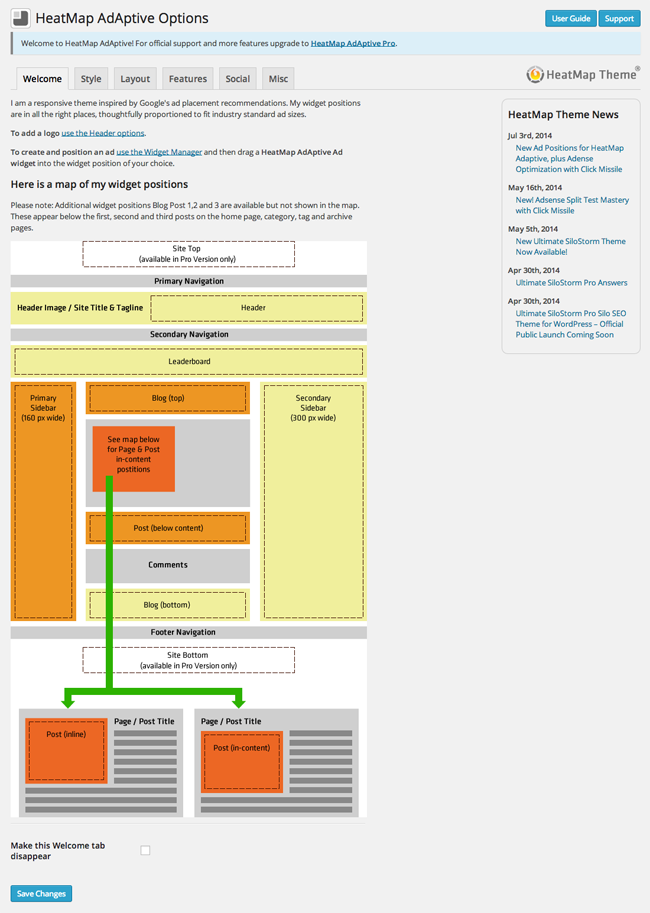
The style tab allows you to make basic changes to your layout. You can change your style, upload your logo, change your link color, and change the font that is used.
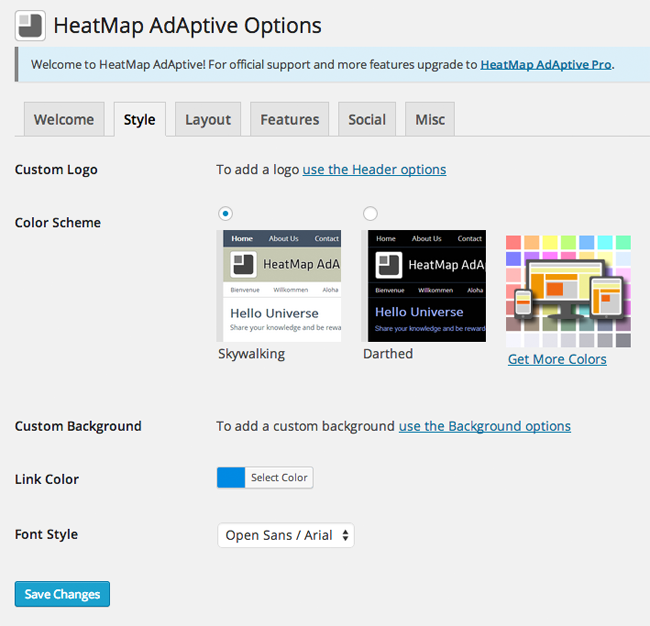
In the layout tab you can choose the way that sidebars are displayed. You can select a left sidebar, right sidebar, one at each side of the page, or no sidebars at all.
The maximum theme width, default width of images, and featured image size, can all be defined too.
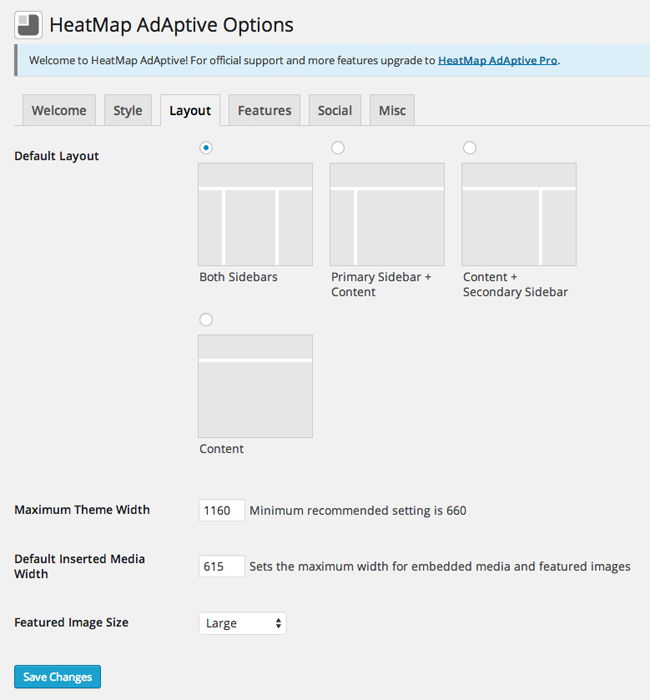
One of your pages can be displayed on the home page of your website. This is a useful way of directing people to an important page of your website, such as an introduction page, FAQ page, or sales page. The feature can be disabled if you do not need it.
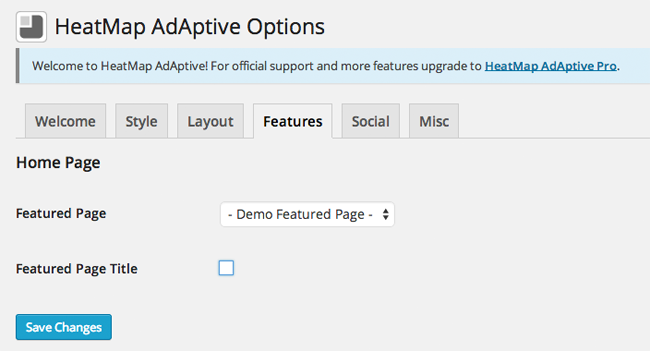
A social media widget is packaged with the theme. RSS buttons are also displayed in the header of the theme. These can all be defined in the social tab.
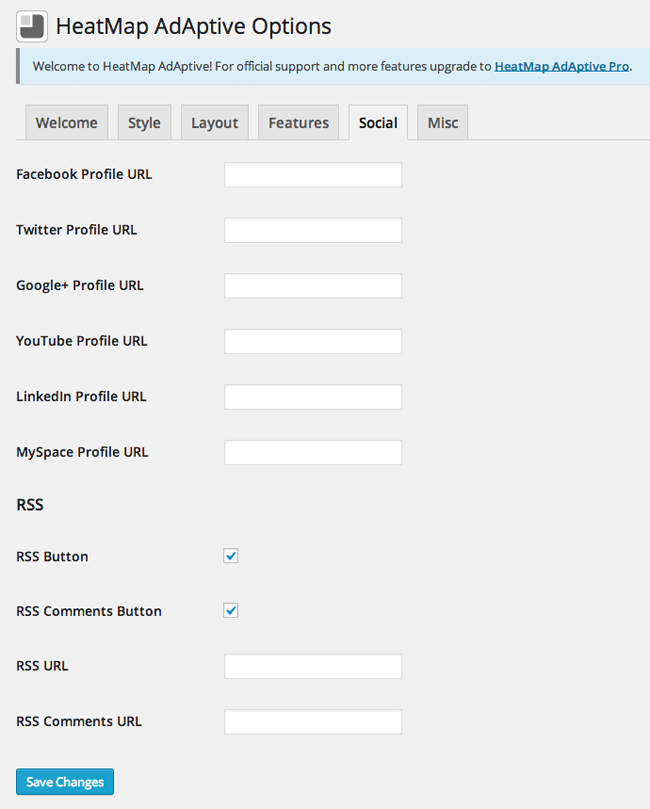
The last settings tab allows you to hide the welcome tab and the theme news that is displayed in the options area. You can also reset all settings to the original default settings.
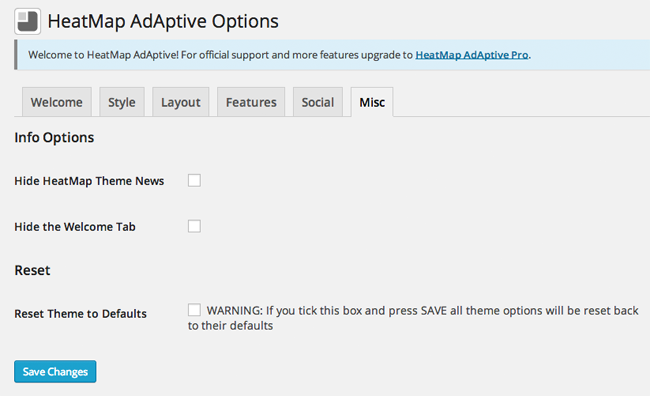
The options area of HeatMap Theme is short, but functional. The only thing that is lacking from the options area is an export and import tool. However, this is not really a big deal since there are only a few simple options to configure.
Pricing
As I noted earlier, HeatMap Theme can be downloaded free. The pro version of the plugin is available for a one off fee of $67. It offers a lot more features than the free version.
It offers direct support from the developer, access to a downloads area and to member guides, HeatMap AdAptive Pro and Click Mile plugins, 17 color schemes instead of 2, 25 font styles instead of 3, and an option to display mobile ads to mobile visitors.
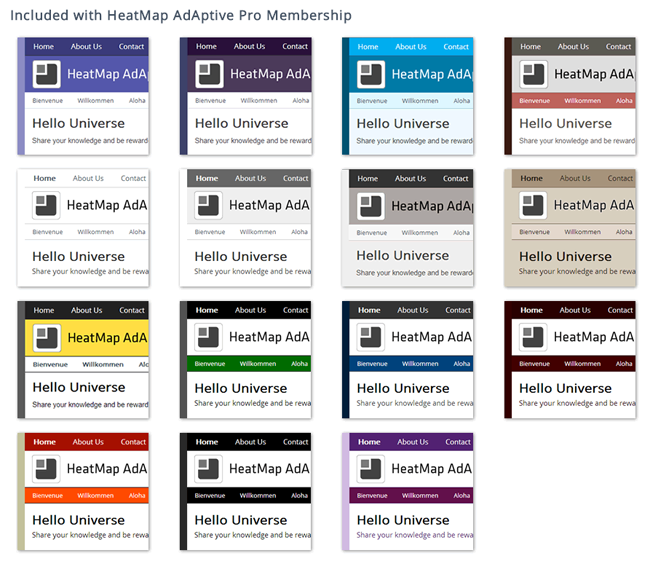
The pro version allows you to disable menu bars and specific meta details too. It also allows you to enter custom CSS code and insert like buttons for Facebook, Twitter, and Google+. Custom tracking scripts can be inserted directly into the header area as well.
Final Thoughts
As someone who has built a lot of small content websites in order to generate money through Google Adsense, I fully understand the benefits of HeatMap Theme.
When I built mini websites and other types of content websites, I usually modified a WordPress theme so that it integrated with Google Adsense better. The beauty of HeatMap Theme is that all of this has already been done for you.
I am a big fan of the freemium business model as it allows website users to use a WordPress theme free of charge. And should they need more features, they can purchase an upgrade to the more professional version.
What is great about HeatMap Theme is that the basic version has everything you need. Developers frequently remove features from the free version of their theme to the point where the theme is crippled and unusable. However, the free version of HeatMap Theme is suitable for live websites. And the pro version is reasonably priced so you can always upgrade later to take advantage of the additional features.
I recommend trying the theme out if you are planning on developing a Google Adsense optimised website.
Good luck,
Kevin