There comes a time when small businesses and start-ups want to start engaging their customers online and track social media analytics. The problem is that there are not enough resources available to hire a social media strategist and you are too busy running your business to do it yourself.
You might be a little skeptical of the value that hiring one designated person to run your social media actually brings to your business. So why not give it a shot on your own first?
Grasping social media marketing isn’t rocket science, but it certainly does not come overnight either. That being said, there are simple and affordable tools available that will allow you to act as the social media strategist you need in your business.
Enter Nutshell Mail. This is a free service that doesn’t require users to download any application to their desktop or mobile devices and has the ability to connect Facebook, Twitter, LinkedIn, Youtube, Yelp, FourSquare and CitySearch accounts. Here’s how it works:

All you need to do to get started is sign-up. The site prompts you to enter the e-mail address that you would like your social media summaries to be delivered to. After you’ve contemplated your password, simply connect all the social media accounts you would like to manage through Nutshell Mail.
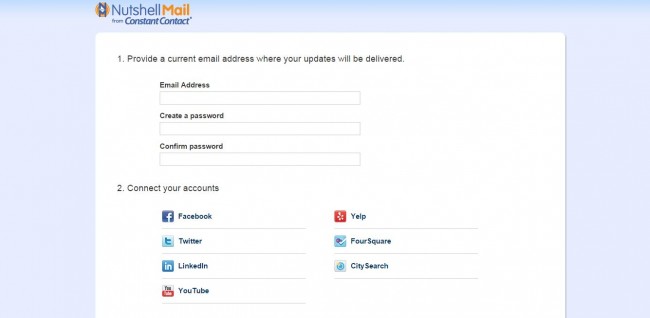
When you check your inbox for a confirmation e-mail from Nutshell Mail, you’ll get a good sense of what your social media summaries will look like. Your summary will be ordered by your social media accounts and how recent the user content was posted.

Depending on how frequently you would like to receive these summaries in your inbox, you’ll find different content. For example, I may choose to respond and schedule all my social media engagement for 9:00pm each day when I’m free from work. In my account settings, under delivery schedule, I will select the frequency of my social media updates and have them delivered to my inbox. This way, I will know exactly what’s been updated and how engaged my social media friends have been with my posts since my last social media summary.
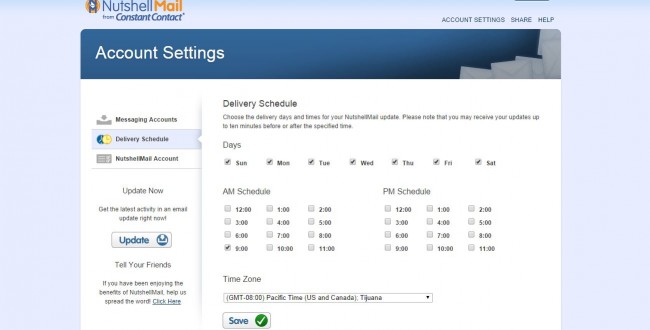
Better yet, if you would like to take a break from all your social media interactions while you’re on vacation, you can easily suspend Nutshell Mail updates temporarily and activate it again when you’re feel like. (Just don’t be away for too long in case your online friends and customers get lonely!)
In the case that your social media presence grows and it requires you to add additional accounts or platforms to your Nutshell Mail summary, you can also add multiple accounts from the same social media platforms and new social media platforms to your Nutshell Mail updates.
Best Features in a Nutshell
This service wouldn’t be worth reviewing unless it had some pretty great user advantages. Here are some I found to be particularly useful:
- Want to know how many new followers your gained on Twitter today? More importantly, do you want to know how many people unfollowed your accounts since your last tweet? Nutshell Mail cleans everything up for you and packs it in an e-mail that includes your daily tweets, direct messages and replies from your followers. Now you can get the numbers without having to sign-in multiple times a day and wonder which post was unpopular with your customers.
- Nutshell Mail gives you reminders when you’ll be able to get to them. Remember those times you intended to RVSP for a Facebook event but never got to it? And the time you wanted to send a ‘Happy Birthday’ message but it ended up slipping your mind because you were engaged with other tasks? With Nutshell Mail sending you the social media summary at a delivery time of your choice, these reminders will make sure you have no other excuses to miss a beat.
- One destination, 1-24 times a day. Being the busy people we are, it’s enough that we have to check our e-mails multiple times a day. Nutshell Mail saves the time you take to open multiple different applications to browse social media and sends it directly to your e-mail. While I prefer this to be 1 e-mail per day, you have the option of selecting up to 24 different times in a single day if you simply cannot live without reading the latest comments every hour.
- To keep your Nutshell Mail summaries short and concise, you can also customize all your preferences on what and how much of everything gets included in the summary. If you don’t care about Facebook group invitations then be sure to leave the box unchecked or you’ll be bombarded with information you don’t need.

Downsides
As much as Nutshell Mail is a great social media management tool, there are still issues. Here are some unfulfilled needs I foresee:
- While Nutshell Mail allows a delivery schedule of up to 24 summaries a day, the idea is that you have limited time and need a condensed report rather than accessing your social media accounts all day. If you have the time to engage with social media as often as 24 times a day, I think it’s safe to say that Nutshell Mail will not be serving its intended purpose of helping you more efficiently manage your social media accounts.
- If you schedule the summary deliveries infrequently, the summaries themselves get quite lengthy. It’s best to take some time and customize your accounts from the very beginning to receive the optimal results on the other end. Nutshell Mail itself doesn’t recommend the social media summaries to be delivered in a certain format–it’s all up to you.
Why I’m Recommending Nutshell Mail
I’d be the first to admit to being guilty of spending an excessive number of hours browsing social media when optimizing my engagement doesn’t really require that much time. Since using Nutshell Mail, I’ve been able to ease off my social media usage and spend my time on other items on the to-do list AKA my priorities.
While I’m not using Nutshell Mail for business purposes, I can see great potential benefits to using Nutshell Mail because it has simple tracking for all your social media accounts. The summary gives you a simplistic view of your customer engagement before you have time to carefully look back on the actual analytics of your daily or weekly progress. Overall, Nutshell Mail is a great start to maximizing your time and resources when it comes to managing social media on your own time and at your own comfortable pace.
Have you tried Nutshell Mail? Let me know your thoughts in the comment section below!
