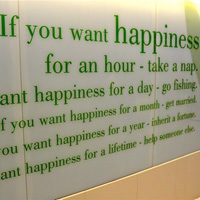Peepso is a social networking plugin for WordPress that helps you add a Facebook type of community to your website. In their own words, Peepso helps you “Add a Private Community (Similar to Facebook) on Your WordPress Site”.
The plugin is free to download, however a lot of features will only be unlocked once you have upgraded to the premium version.
Let us take a closer look at what Peepso can do.
Creating a Community
The demonstration area of Peepso illustrates how much inspiration the plugin has taken from Facebook. The home page shows you activity from friends and other connections. At the right-hand side you can see links to important account pages. The demo area also links to these pages from the main menu.
The chat system works the same as Facebook too. In fact, it is a complete clone of the way Facebook’s chat system works. This is not a bad thing as it works well and most people are accustomed to it.
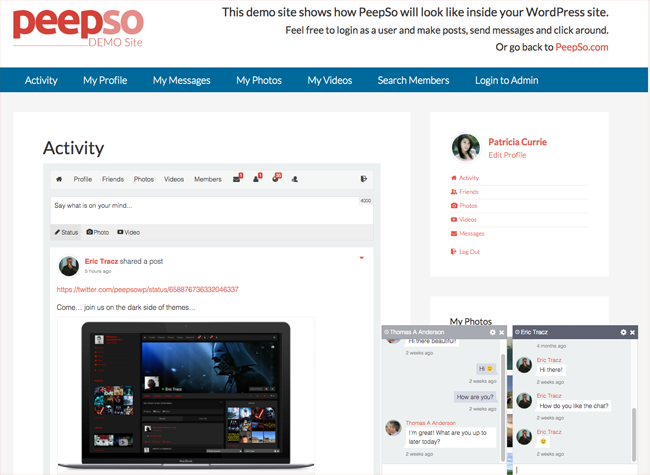
Peepso has great support for uploading media such as photos and videos. The messaging system seems to work well too.
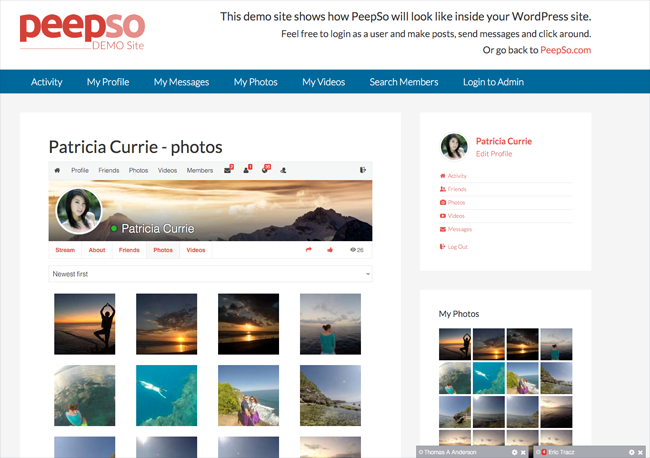
Obviously, parallels are going to be drawn to BuddyPress as it is the most popular community plugin available to WordPress users. Peepso’s design looks different to BuddyPress. In my opinion it is not any worse or better. It is just different.
Configuring Your Community
The Peepso admin dashboard gives you a great overview of your community. It displays your user engagement, recent comments, and user demographics. A list of installed plugins is displayed down the right hand side of the page.
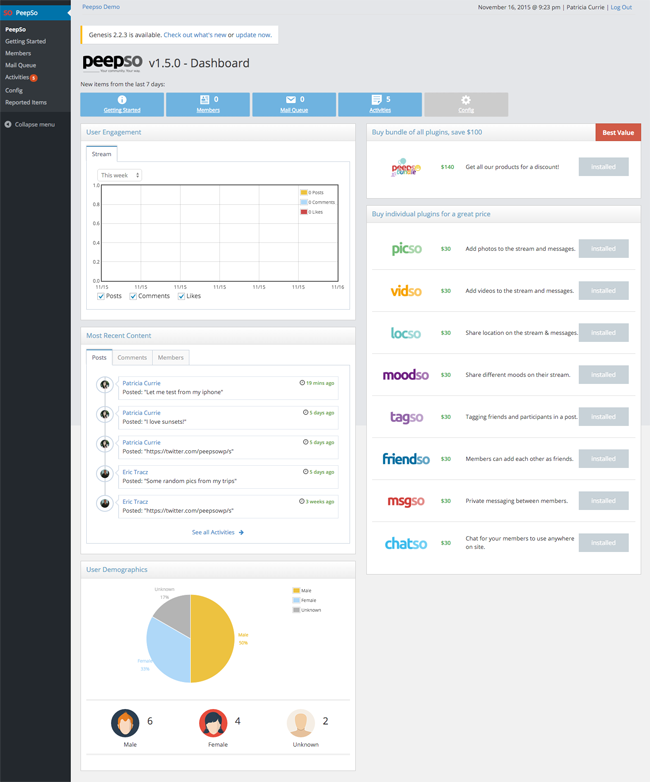
The admin area also features a getting started page, a members page, a mail queue, activities, and a page that displays reported items.
The configuration area allows you to change many aspects of your community. It is divided into four different areas: Config settings, appearance, edit emails, and advanced options.
In the config settings area you can enable and disable many features such as social sharing, reporting, account verification, ReCaptcha, and terms and conditions. Notifications and email alerts can be configured from this area too.
License keys are required for each Peepso plugin you have installed.
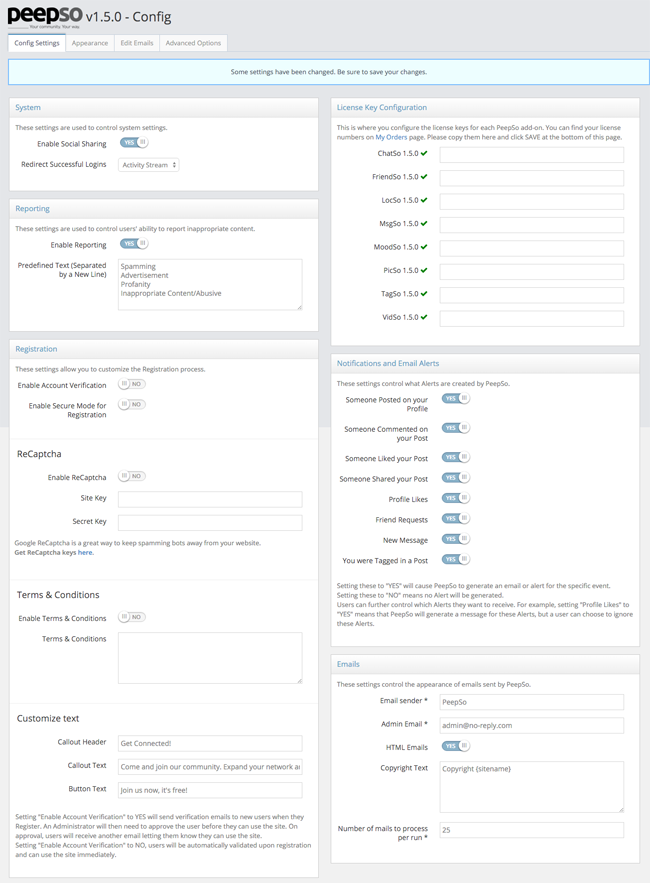
In the activity settings box you can control your main activity stream. For example, you can control the maximum size of a post, the number of posts to list, and whether comments are limited for posts.
Peepso also lets you modify photo settings. You can change the maximum file upload size, image dimensions, and image and thumbnail quality. There is also an option to use Amazon S3 to store images.
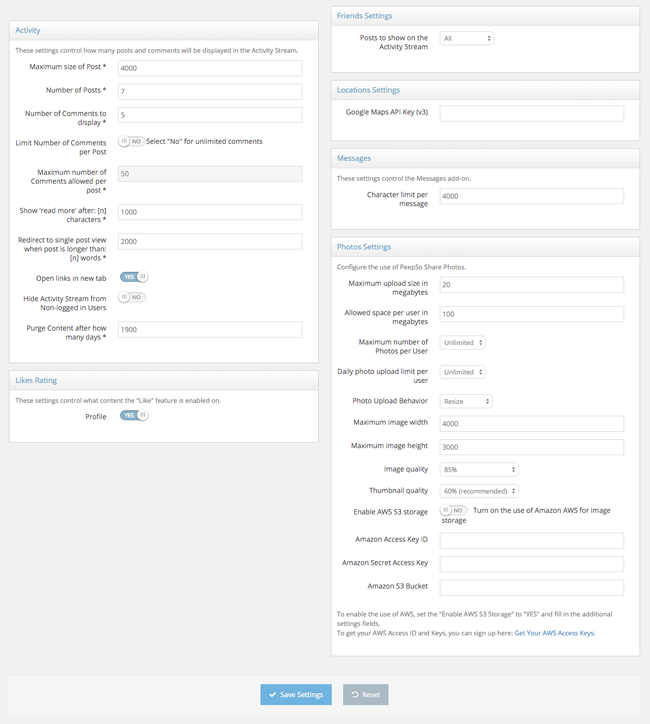
In the appearance area you can change user profile settings such as avatars and the style of displaying a user’s name. The CSS template that is being used for your website can also be modified.
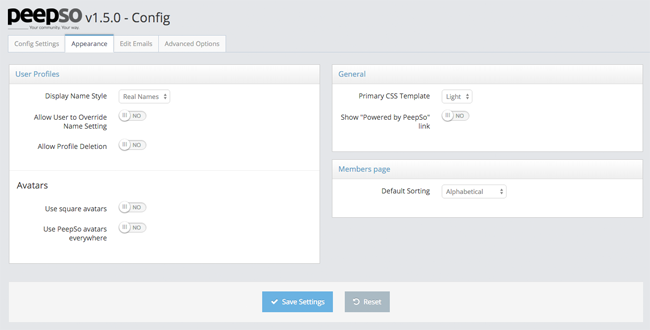
Every single type of email that is sent to users can be customised. A full list of tokens (shortcodes) is displayed on this page to help you personalise your emails.
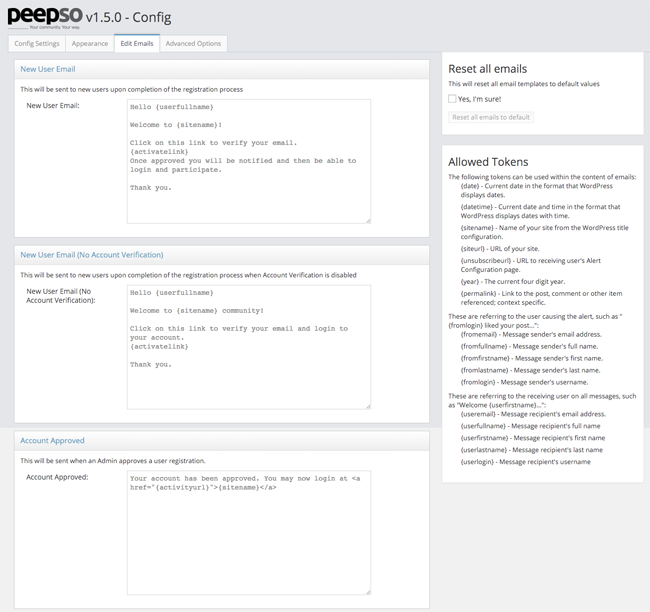
A number of advanced options are available. This includes debugging options and defining the uploads directory.
One useful option in this area is a setting which lets you control whether posts, comments, and/or data, is removed when you uninstall the plugin. It is common for WordPress plugins to leave behind settings when you remove them, so it is encouraging to see a developer including an option to remove the whole footprint a plugin generates.
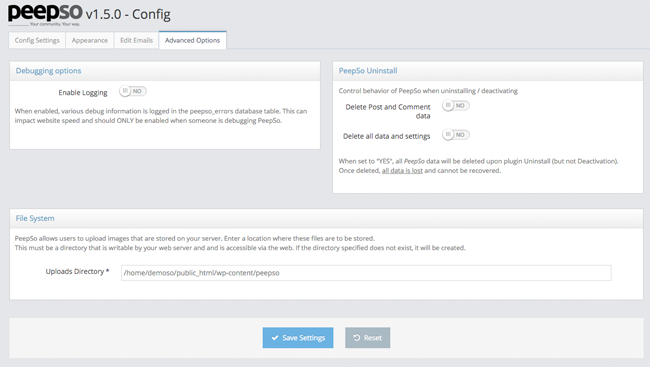
I was quite impressed with the number of settings that can be changed with Peepso. The one thing that is missing is a template editor. It would be great to be able to modify HTML and CSS code directly inside the admin area.
Pricing
Peepso is 100% free to download, however the free version does not include all of the additional plugins (i.e. plugin extensions) that are available.
Peepso Bundle 1 costs $90. It offers one year of premium support and includes the photos plugin, video plugin, moods plugin, tagging plugin, and location plugin.
The second bundle costs $140. It has everything bundle 1 offers but also includes the Peepso friends plugin, messages plugin, and chat plugin.
All bundles come with a fourteen day money back guarantee.

If you look at the feature list above, you can see that the free version of Peepso has a lot to offer. It is certainly not a crippled version of the software, though I am sure those of you who start using Peepso will be looking to upgrade to receive the additional plugins that are available.
Final Thoughts
Peepso is an interesting WordPress plugin that has clearly taken a lot of inspiration from Facebook. I was impressed with the settings available in the admin area and its support for photos and videos.
Those of you who are looking for a good community solution for WordPress should check out the Peepso demo. If you like the look of it, give the free version a try on your own website. You can always upgrade to unlock the additional plugins available at a later date.
Support for the plugin is good. There is a great documentation area and a number of video tutorials that explain how the plugin works.
A good alternative to Peepso is BuddyPress. It does not do everything that Peepso does, however there is a lot of support for BuddyPress in the WordPress community. The plugin is free to download and you will find a host of BuddyPress related plugins and themes that can extend the functionality of the script further.
Thanks for reading.
Kevin