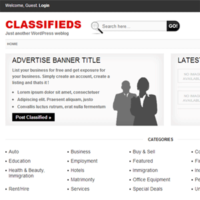Rich Snippets are a popular feature of Google that allows you to enhance your search engine listings. It allows you to add review ratings, images, product information and more to your listings on Google.
There are a number of plugins available that allow you to use rich snippets with your WordPress website. Today I will be looking more closely at Purple Heart Rating Plugin; a rating plugin that helps you add star ratings to your search results on Google.
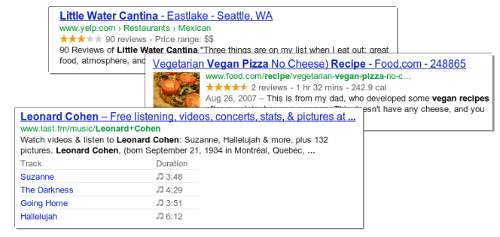
Those of you who read my blog may have seen David Altmann leaving comments on my posts from time to time. In addition to being a great commenter, David is also one of the developers of the Purple Heart Rating plugin. He sent me a copy of the plugin at the end of June 2013. Unfortunately, I managed to find time to try the script this week. So a combination of gratitude and apologies are being sent David’s way for being so patient :)
Configuring Purple Heart Rating Plugin
Purple Heart is very straightforward to configure. The plugin can add a rating box directly into your content for you. You do not have to edit any templates.
Everything is controlled through one settings page. At the very top of the page is a preview of the rating box that will be added to your page. There are 27 large icons to choose from and you can change the colour scheme to any colour you want using a colour wheel. The preview box will automatically update as you change the icon, description or headline.
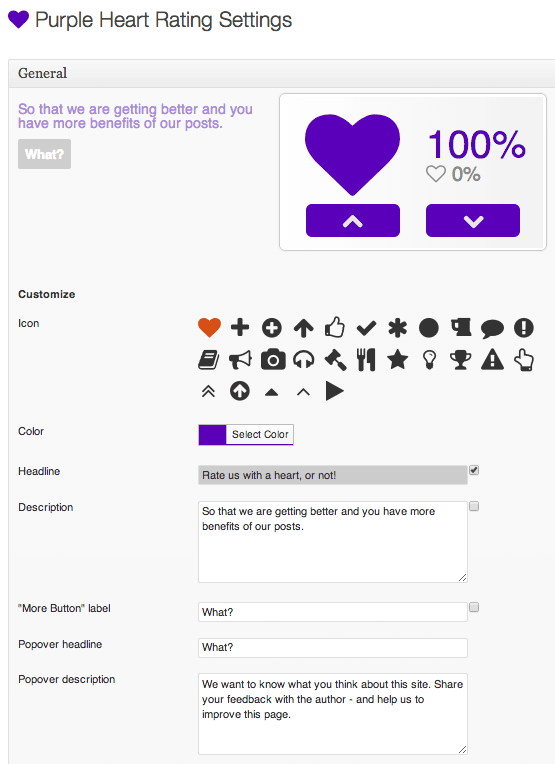
Every aspect of the box design can be changed; from the width of the box to the size of the fonts. You can also add your own custom CSS to add more advanced styling.
One thing I did find frustrating was that you cannot change the colour of the text. It will automatically change to the colour scheme you choose. So if you want a pale yellow rating box, be prepared for the text to be barely visible as the text will not be easily viewed. Hopefully this is something they can address in a future version of the plugin.
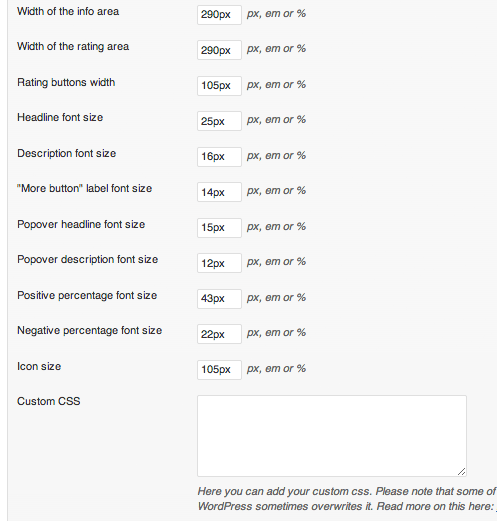
A comment box can be displayed to users after they leave a rating. This is a useful of thanking people for rating your article. You could also use the box to encourage people to follow you on Twitter or Facebook.
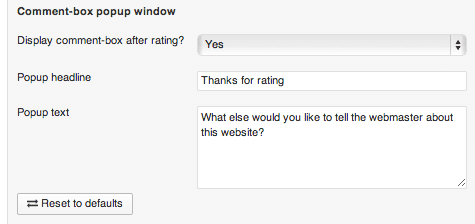
The rating box can be added above or below your content area on posts, pages and media attachments (images, videos etc.). You can also add a rating to comments and then sort comments according to their rating.
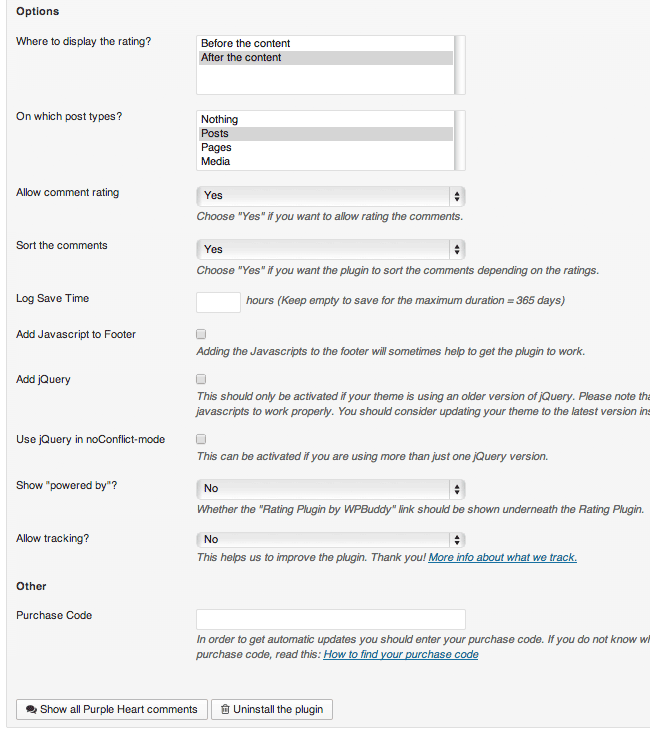
Overall Thoughts on the Plugin
I have tested a of rating plugins for WordPress, however I have never used one actively on one of my websites. So my opinion of Purple Heart is based on my experiences of testing the plugin on my test website.
One of the first things that struck me about the plugin was how different it was from other rating plugins. Most rating plugins insert a rating bar discretely at the bottom of an article. Purple Heart, on the other hand, is big, bold and in your face. Although I have not tested the plugin on a live website, I have no doubt that the size of the rating box will encourage more visitors to rate articles. You can reduce the size of the rating box through the settings page if the box is a little too large for your liking.
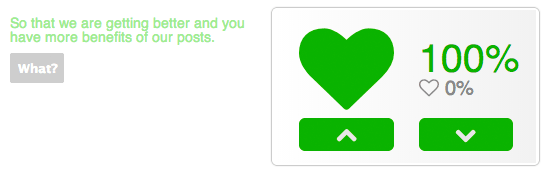
A free version of Purple Heart can be downloaded from WordPress.org free. I always recommend testing a free version of a plugin before paying for the premium version. It is silly to hand over money when you can test it out beforehand.
As you would expect, the premium version has many more features. Retailing at €19, the premium version has additional language support (German & Italian), plugin shortcode support, a top ten widget that shows your highest rated posts, a feedback option after submitting a rating, comment rating and support from the developer. Plus there are no ads in the premium version.
More information about the premium version of the plugin can be found at the link below.
Thanks,
Kevin