Most WordPress plugins add additional tables to your WordPress website in order to save settings and data. Unfortunately, most plugins do not delete these tables once you have deactivated them and removed them from your website.
Over time, this can result in your website database have dozens of tables that are not needed. It can be difficult to know which tables are still being used and which are not.
A solution to this is WPDBSpringClean. It is a free plugin that scans your website database and removes unused tables that are not needed by any plugin.
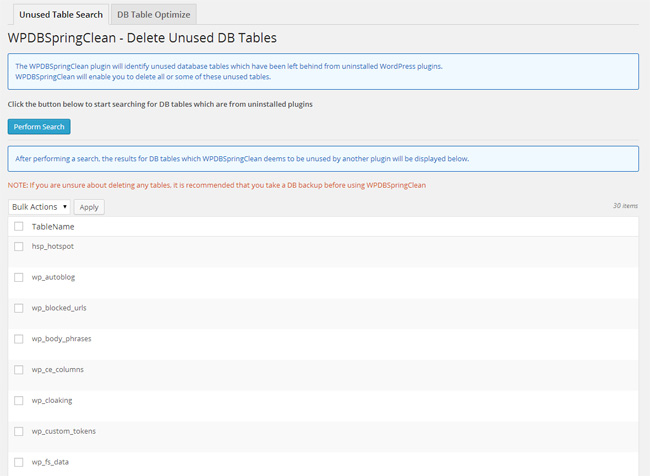
The plugin can also scan your database for tables that have not been optimized. It will then optimize these tables so that your database runs more efficiently.
I recommend installing WPDBSpringClean and checking what tables have been left in your database by plugins you no longer use. I am sure you will find a few tables at the very least.
Good luck,
Kevin

