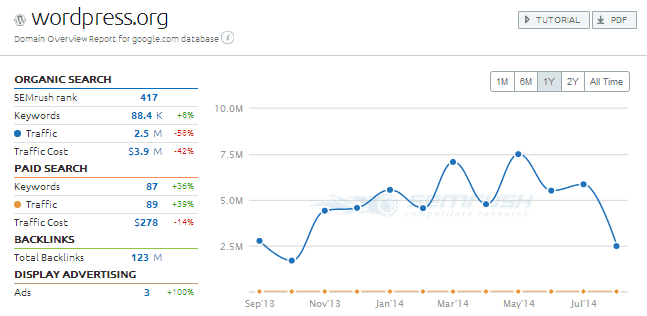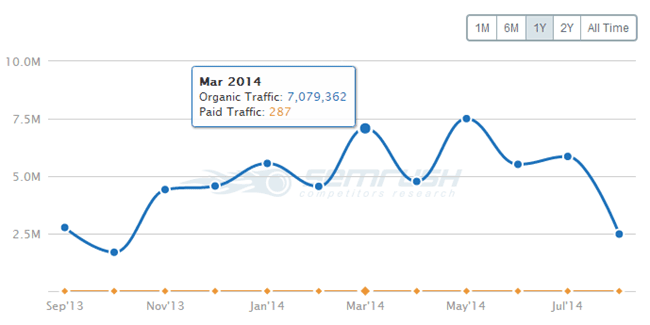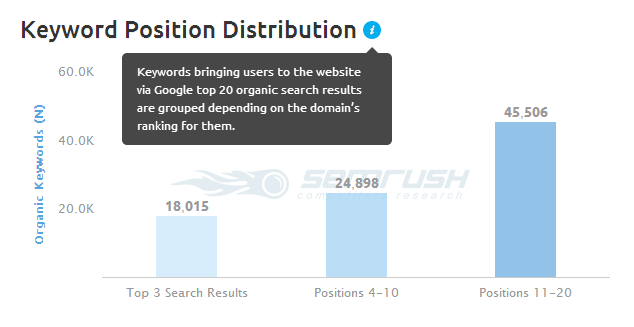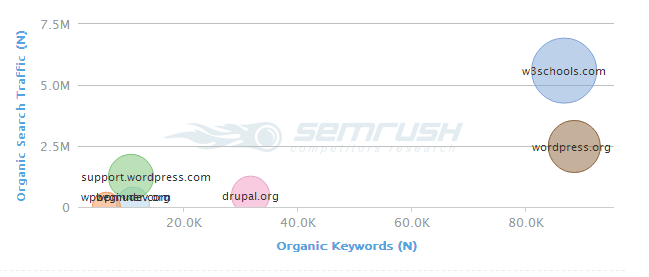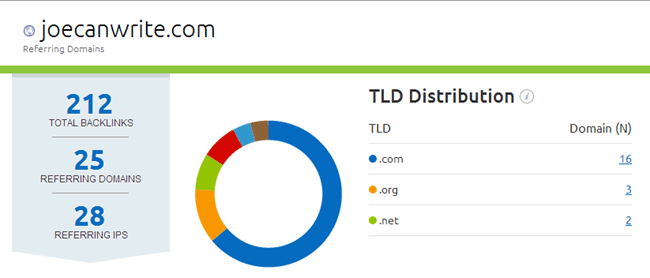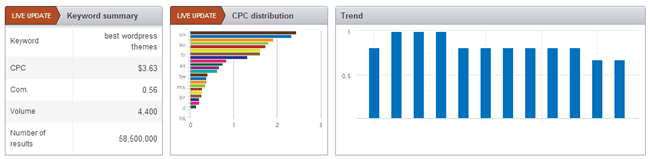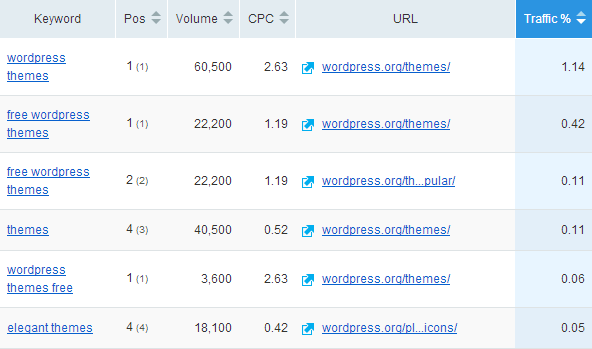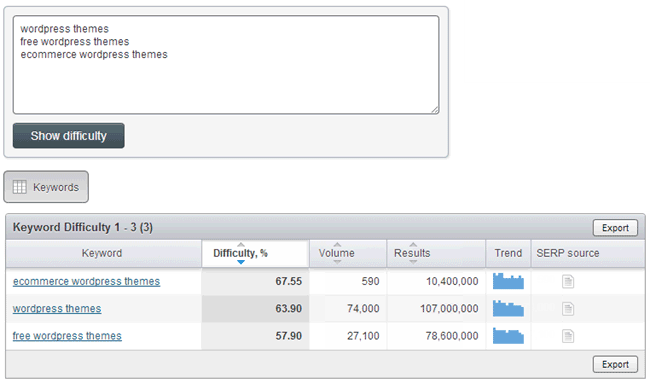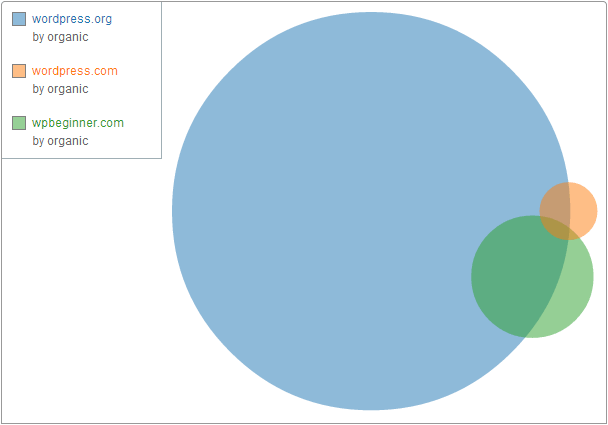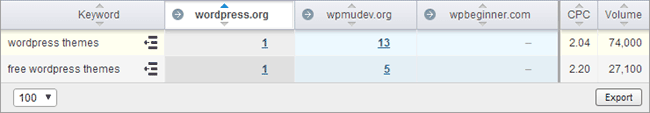One of the best ways to become successful is to take a look at those who are already a success and emulate what they are doing. This is particularly true when it comes to building a website or online business and promoting it online. Today we will look at a tool which helps you do just that, and it’s a tool that website owners of all sizes should be interested in.
SEMrush is that tool. It’s an online service for analysing websites. By entering the address of a website, the tool will generate a list of competing websites, and then provide detailed reports on each of them. The types of data you get access to include how many visitors they are receiving, the keywords they are ranking for, and the number and type of backlinks they have.
This all gives you a good picture of why your competitors are successful. You can then use this information to plan your keyword, content creation, and backlink strategies more effectively, by focusing on what is already working for your competition.
In this SEMrush review we will take a look at the features of this tool to illustrate how it can help you learn from what your competitors are doing online in order to help you increase the amount of targeted visitors your website receives.
SEMrush: Getting Started
This competitor analysis tool is accessed via the SEMrush website and once you have an account you can login in and get to work. Everything takes place online and in your browser so you can access it from any computer with an internet connection.
As this tool has been created to help you research and analyse your competition, the first step is to enter the address of a website you would like to know more about. Alternatively you can enter the address of your website and the tool will generate a list of competing websites in the same niche.
Competitor Analysis
One of the key features of SEMrush is that it allows you to take a deep look at the statistics for websites that aren’t yours. This can help you see what your competition is doing and how well their sites are performing in terms of traffic, number of keywords ranked for, plus a lot more data. Unless you have access to their analytics accounts, this data would otherwise be very hard to come by.
By entering the URL of a website, whether it’s your own, a site you are managing for a client, or your competition, you can learn a lot about that site. By default the software will show the data from a US perspective, but there are actually 22 countries to choose from for more localised results.
After entering the URL of the website you want to take a closer look at, a range of data will be displayed on the SEMrush dashboard, with the option of drilling down into each section for a more detailed report.
Data you can find out about the website you are researching includes:
- Visitors per month (organic and paid traffic estimations)
- SEMrush rank based on the amount of organic traffic received
- Number of keywords the site is ranking for
- Keyword position distribution (top 3, positions 4-10, 11-20)
- Top keywords ranked for (position and traffic volume)
- Main competitors
- Competitive positioning
- Paid advertising information
- Backlink information
As you can see from the above graph, the website being investigated experienced a drop in traffic from 7.5 million visits in a month, down to 2.5 million over a period of just two months.
By scrolling down the page you can find out more data about the website, which is for the most part presented in easy to digest graphs and charts. Each section includes a handy tooltip which provides more information to help you understand what you are looking at and what it all means.
Another section on the main report is the competitor analysis. This part of the report provides information on the main competitors to the site you are investigating. This is a great way to find out which other sites you should investigate next, in order to learn more about the market you are working in.
As well as a graph showing the relative position of the closest competition, there is also a table which displays a list of the other organic competitors of the site. This table quickly reveals more data about each of the competitors including:
- Number of common keywords that are being targeted between each site and yours
- Number of keywords bringing traffic to the site
- How much traffic those keywords deliver
- How much that organic traffic would cost if paid for using AdWords
- Number of keywords being used for paid traffic from AdWords
If you want to find out more about any of the sites listed in the table, you can simply click on their title to view the report for that domain.
You can also see where in the world your competitors are marketing their website and services, and how much traffic this is generating for them. This can give you a good indication of where else you could be focusing your marketing efforts in order to attract more visitors.
From the competitor domain overview dashboard, there is the option to export the reports in PDF format, or export individual reports in CSV or XLS format for further interrogation in a spreadsheet or other compatible application.
By being able to quickly research your competitor’s competitors, you can start discovering who the other sites are that are focussing on the same audience, targeting the same keywords, how much traffic they are getting, and how many backlinks they have, plus a lot more.
Backlink Reports
The number and quality of the links that point to a website is one of the most important factors search engines like Google use in order to determine where to rank a website in their listings. This makes backlink investigation a very important part of competitor research.
SEMrush includes a backlink checking tool which will tell you some detailed information about the links that are pointing to the website you are researching.
You not only get the total number of backlinks but also:
- Referring domains
- Referring IPs
- Country of linking domain
- Number of backlinks from each domain
- Date first and last seen
As well as seeing the overall stats for the backlinks, you can also view each of the individual links that are pointing to the site you are looking at. This is helpful as you can investigate where your competitors are getting their links from and see if there is an opportunity to acquire a backlink for your site from the same place.
Keyword Research
Another of aspect of the competitor and market research you can carry out with SEMrush is keyword research. The keyword overview report will help you decide which keywords to target on your site. You will also get a better idea of what other sites are already listed for those keywords in the paid and organic results.
To use this feature of SEMrush, you can enter a keyword in the Keyword Research section of the tool and then let the software generate the results. From the dashboard you get a good overview of various sub-reports of the keyword tool, including:
- Cost per click (CPC)
- Volume or number of times the keyword is searched for
- CPC distribution by country
- Trends showing keyword popularity over time
- Top sites listed in the organic search engine results for that keyword
- Top sites paying to advertise for the keyword in AdWords
SEMrush monitors the first two pages of the search engine results for 40 million keywords so whatever keyword you are researching there is a strong chance it will be covered.
By entering the keyword ‘best wordpress themes’ it was possible to find out that this keyword has a cost per click (CPC) of $3.63, a competition rating of 0.53 (out of 1), and that it was searched for in Google.com 4,400 times a month.
However, one advantage of using SEMrush for keyword research is the competition analysis feature. This is a feature that isn’t found in many other keyword research tools and it means that instead of having to come up with the keyword ideas yourself, you can discover what keywords your competitors are ranking for.
This can turn up some unexpected keywords that are relevant to your site, but perhaps you hadn’t considered. SEMrush can generate large lists of keywords which are bringing your competitors traffic, which you can then investigate further to determine if you can also rank for those keywords.
SEMrush has recently added a keyword difficulty tool to its set of features which makes it much more useful for finding great keywords you might also be able to rank your website for.
It’s very simple to use with it just being a case of entering one or more keywords, and then viewing the results. However, this part of SEMrush is lacking the power of some of the dedicated keyword research tools. So if you are serious about carrying out keyword research then you will be better off generating the list of keywords in SEMrush and then analysing them in a dedicated keyword research tool like Long Tail Pro.
Domain vs. Domain
Domain vs. Domain is another tool in SEMrush that allows you to directly compare up to five website domains against each other, in terms of the keywords they are ranking for. This covers both the organic keywords they are ranking for, as well as the paid keywords they are targeting.
After entering the domains you can see side by side where each site is ranking for the list of relevant keywords SEMrush generates.
You can also choose to see a chart showing how much overlap there is amongst the sites for the top keywords they are ranking for.
Monitoring Tools
Another handy feature of SEMrush is the position tracking tool that allows you to monitor your website, plus a selection of its competitors against a series of keywords. This can help you keep track of which site is ranking for which keywords and detect when there is movement.
This is helpful as you will easily be able to see when you are about to lose your position in the search engines to a competitor, as their site begins rising in the ranks. You will also find out when your site is already losing its position for a specific keyword, giving you an opportunity to set to work in restoring its rank before it’s too late.
This report can be setup to email you weekly campaign updates and is a good way to monitor a selection of sites for a range of keywords.
Pricing
SEMrush is available on three monthly subscription plans:
- Pro (1 Month): $79.95
- Pro (Recurring): $69.95
- Guru (Recurring): 149.95
It’s not a cheap tool, but the amount of features on offer do deliver a lot of value, providing you can find ways to harness them in order to increase the visibility of your website in the search engines and get more traffic. You can find out more about the subscription options for SEMrush on the pricing page.
Conclusion
SEMrush is a vast tool with lots of functionality and features. If you want to find the keywords your competitors are ranking for and deriving traffic from then it’s a great choice.
Being able to see which keywords are delivering traffic to the other websites in your niche can really help your keyword planning and content strategies, allowing you to focus on keywords you know are helping your competitors succeed.
While having the ability to see how many visitors your competitors are receiving, and other information about them is interesting, it’s important to determine if you have a genuine need for this information before signing up.
However, if you can find ways to use information such as the keywords your competition are ranking for, where they are getting their backlinks, and how many visitors they receive, then SEMrush is a well-designed tool that will provide you with that data plus a whole lot more.