Since the time our social media sidekick Scope was mysteriously taken off the Google Play store overnight, we have been reluctant to commit to yet another phone application that promises to streamline all our social media accounts minutes from download. But fret no more! As Celine Dion would say, “[Our] hearts will go on”.
That being said, Scope will forever remain in our hearts for adding Tumblr into our social media mix. Nowadays, a day doesn’t go by without constantly checking our Twitter updates. With one application streamlining all your social media accounts, you can manage posting to your Facebook and GChat accounts through Twitter using shortcuts. Not bad for a free download.
If you’re over the moon about finding new platforms to streamline your posting to social media accounts with Twitter, then you’ll be able to find love again with this mobile application:
UberSocial
Price: Free | Streamlines: Twitter, Facebook, GChat | User Rating: 4.1
At first glance the platform is fairly basic. The minimalist design features an integrated news-feed that allows users to scroll through Twitter updates and replies in one motion. Similar to Scope, UberSocial has a basic newsfeed mainly targeting Twitter updates in the form of a timeline. It’s more sophisticated in the sense that it incorporates a detailed left sidebar which allows easy access to Facebook posts as well as direct messaging which Scope did not have.
UberSocial also has an inner-circle feature that helps you network with a smaller group of specific people on multiple accounts at the same time. If that doesn’t seem like enough customization to you, you also have the ability to further customize your menu for more accessible shortcuts and change up the theme of your user interface to fit for your personal needs.
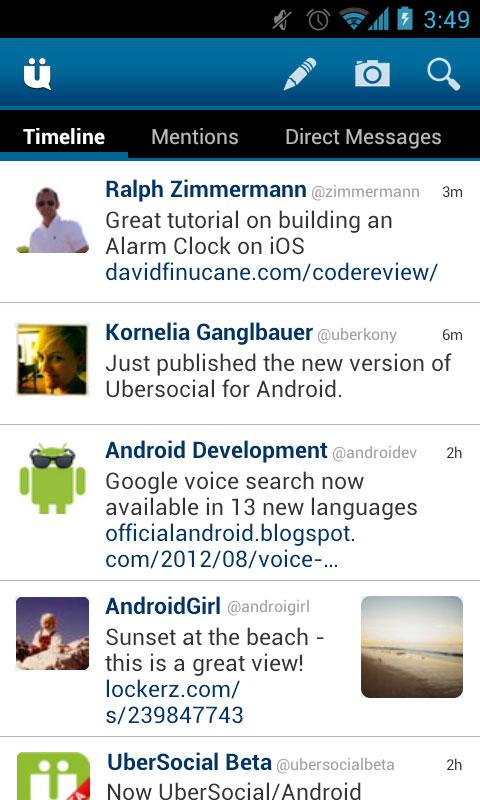
Tired of seeing the same duplicated updates you’ve read on other social media platforms on Twitter? Of course, UberSocial also provides a similar “mute” filter to Scope for times that you don’t feel “UberSocial” or to block content that makes you feel anti-social.
Not only will this prove to be incredibly efficient when it comes to reducing time spent on scrolling through updates of no interest to you, but you will no longer be reading a different variation of the same post from your social media acquaintances.
Cross-posting is a must for any social media streamlining application and UberSocial is no exception. While this application is Twitter-based, it allows for cross-posting to Facebook and GChat as well. What’s more is that promoting your personal brand or pages you’re managing on Twitter, Facebook and GChat at the same time will no longer be a hassle.
How is that possible you ask? UberSocial allows you to select any combination of your authorized Twitter and Facebook accounts each time you post an update, including photo albums. With just one click the same update will appear on all your selected platforms–hassle free.
Nope, the trends have not been forgotten. If you’re also looking to optimize your Twitter posts by keeping up with the latest trending topics, UberSocial also provides an integrated trend search so you can easily find the latest trends. But I suppose #JUSTINBEIBER never gets old. These trends are only based off Twitter content so don’t be surprised if you find different trends on your other social media platforms!
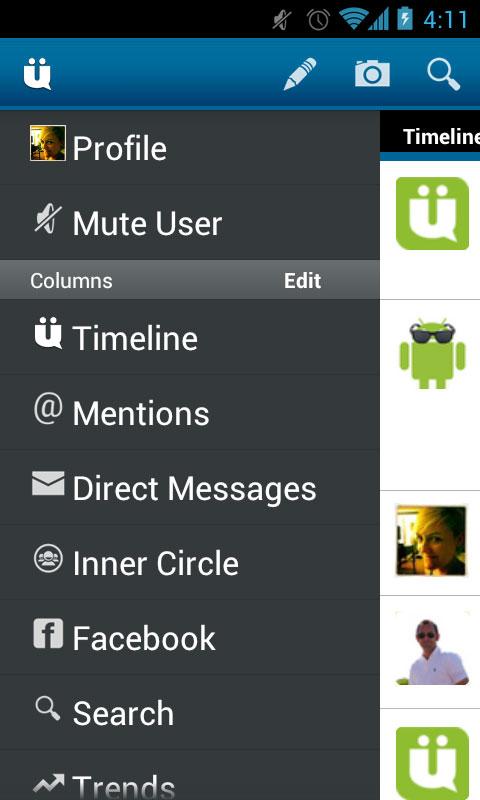
UberSocial even fulfills the needs of everyone’s inner photographer! The application supports witpic, mypict.me, yfrog, pic.gd, tweetphoto.com, lockerz, flickr, mobypicture, twitvid, twitgoo, twitsnap, imgur and even INSTAGRAM. Yes, you heard me. While Twitter no longer supports the viewing of Instagram photos, UberSocial allows for the inline viewing of nearly every image format you can think of. Some might contest this makes it even better than the actual Twitter platform.

Verdict
UberSocial is a great basic social media tool for the average Twitter user that happens to be managing more than one account at any given time and want to cross-post to Facebook and GChat. It supports Twitter integration with effective colour coding to make cross-posting faster than ever. The downside is it’s currently only available on Blackberry and Android devices (including Amazon’s Kindle Fire, but sorry iPhone users, nothing for iOS!).
There is no denying, if you love Twitter and tweet actively, you’re going to love UberSocial. This made for Twitter application not only includes all the functionality that Twitter has, but provides some convenient features we all wish Twitter had and takes up less space on your device! UberSocial also threw in some fun little extra features like a stream for videos that get shared within your social circle, which may not be necessary but certainly doesn’t hurt to have. But if you’re looking for Twitter and Facebook updates in the same newsfeed, another application may be the choice to heavily consider.
Tip #1: If you’re short for space on your phone, definitely test out this application as well! Compared to having Twitter on your phone, UberSocial can take up as little as 6MB of storage. Believe me, we all need a little extra room for good old food photos.
Tip #2: Unfortunately, it’s true that with UberSocial, you’re never going to miss a tweet. The application is set-up in a way that the user receives a notification each time someone they are following sends a tweet. If that’s what you’re looking for–great. But if you’re like me and can’t stand notifications on your phone then make sure to turn those notifications off before you proceed further.
Final Thoughts
The best part about UberSocial is that you can try it out free! Yes, advertisements can get a little annoying at times, but the great built-in features make it well worth your while if streamlining all your social media accounts is a high priority on your list of things to do. You can upgrade to UberSocial PRO and remove all ads for $4.99.
Have you used or are planning to use UberSocial for streamlining your social media accounts? If so, drop me a line in the comments below on your thoughts, likes, dislikes and what features you’re truly looking for in the ideal social media streamlining application!


