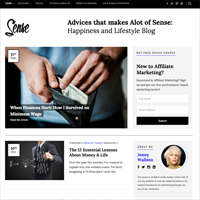A weekly email that lists your latest blog posts is a great way to deliver content to your readers and/or bring them back to your website on a regular basis.
I have tried a number of different ways of delivering a weekly email newsletter to subscribers over the last few years. This includes Aweber, Feedblitz, MailChimp, and GetResponse.
I really do not like GetResponse. Their support is terrible and their service is buggy.
I rarely send out email blasts and mostly use GetResponse to deliver a weekly email newsletter. Despite telling them many times that post thumbnails do not display properly, they refused to fix the issue. Eventually, I simply removed images from my newsletter template (you can read about my problems with them in the past here, here and here).
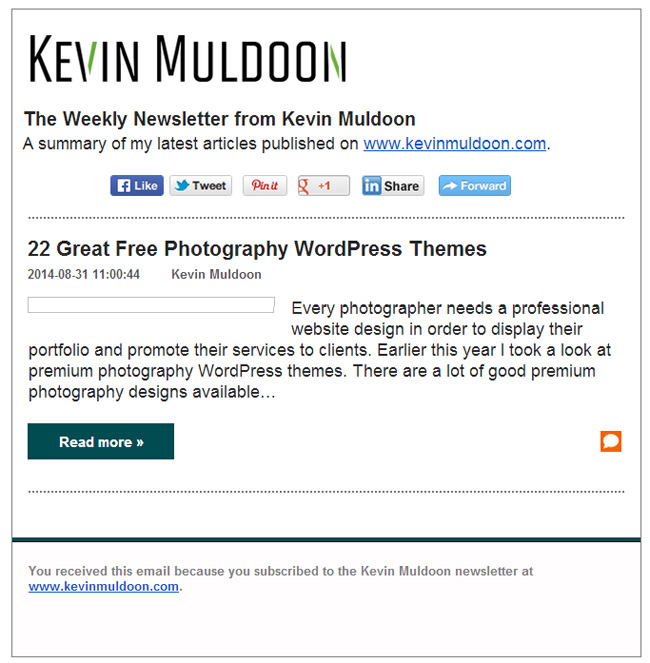
I pay around $49 per month to deliver an email newsletter once a week which lists one or two blog posts and the newsletter looks poor. The lack of the featured image also means click through rates from the email newsletter are lower than they should be. I need to change things up.
I will be able to save a huge amount of money every year if I use an email marketing solution that does not require a monthly fee. The fact that I rarely send email blasts means that I could reduce my email marketing expenses from $600 per year to less than $50. It’s a no brainer.
Unfortunately, there are some drawbacks from switching from my current setup.
A Difficult Balancing Act
One of the dilemmas I had a few years ago was whether I should keep my email list and my email newsletter solutions separate.
It is difficult to balance this.
If you have one central list, you will inevitably have subscribers that only want to receive email blasts (news, offers, discounts, tips etc), subscribers that only want to receive updates about new blog posts, and subscribers who want both.
If you maintain two lists, you ensure that the subscribers who opt in to each list are more targeted. The problem with this setup is that you require those who want to sign up to both lists to sign up twice. They may not even realise that they need to do this and assume that entering their email address in one form on your website will keep them updated.
There is also the risk of someone signing up to one list, but who really wanted to sign up to the other list. Even if you make it clear on your sign up forms, this can happen.
I made the decision to simplify everything and maintain one list. I am unsure as to whether it was the right decision.
I feel this way for a number of reasons.
Firstly, maintaining one list means that a large number of subscribers are going to be unhappy about either (1) receiving a weekly newsletter they didn’t want, or, (2) receiving email blasts they did not want.
Secondly, the email newsletter functionality providing by the main email marketing companies online all suck. They are all limited in one way or another. I have tried them all and they are all lacking something. It is clear that email marketing companies look as weekly email newsletter deliveries as an afterthought.
At this point I have three options:
- Continue to deliver a weekly newsletter through GetResponse (or a service such as GetResponse)
- Separate the lists and deliver an weekly newsletter with my latest blog posts using a dedicated service
- Stop offering a weekly blog post newsletter
Moving forward, I think that it could be worthwhile trying to separate the email lists. I could put a weekly newsletter subscription form at the top of the sidebar and place a newsletter sign up form on the home page, centre of the sidebar, below posts etc. All forms would be clearly marked.
Stopping offering a weekly blog post newsletter is not as crazy as you would imagine. I only generate around 100 to 150 clicks per month from my weekly newsletter anyway. It is nothing to shout home about.
The reason I do not want to go down this route is because I want to continue to provide a weekly newsletter to readers who want one. Additionally, there is no reason for me not to offer one; especially when you consider services such as Feedburner and Jetpack Subscriptions are free of charge.
I really love the simplicity and look and feel of Jetpack’s subscription service. The main downside to using this service, and other services like it, is the lack of an option to import existing subscribers. I would be effectively starting from scratch and have to ask everyone who wants to get email updates to subscribe again.
That is not necessarily as bad as it first sounds as it would ensure that my blog post newsletter audience would be very targeted.
One of the only services to offer the best of both worlds is Feedblitz. Unfortunately, as I explained three years ago, there are a lot of limitations with that service.
Moving Forward
At this time I am still weighing up the pros and cons of each option. I am also reviewing a host of different email marketing services, standalone email marketing solutions, and email marketing related WordPress plugins.
The main task is to find a solution for sending out a weekly email with updates about my latest blog posts. Something simple that looks great. Additional options, such as displaying my latest YouTube videos and posts from Rise Forums, would be a huge plus for my weekly newsletter.
Once I have found the right solution, I can start using a standalone email solution that does not require a monthly fee. It just makes more sense for me to pay for email blasts on a pay per send basis as I am not sending email blasts often enough to justify a monthly fee.
This is not a decision I will rush as it is important for me to research all avenues.
I would love to hear what setup all of you are using to send a weekly blog post email newsletter. Have you been using the same solution for years? Have you changed your setup at one point? If so, did you lose a lot of subscribers?
Thanks for reading.
Kevin