WisdmLabs are a development company that create WordPress plugins. They have released many useful solutions for the eCommerce plugin WooCommerce.
One of their most interesting plugins is their Customer Specific Pricing Extension. The plugin allows you to define different prices for individual customers.
There are a lot of great ways in which this plugin could be useful. For example, you could offer a discount on products to customers who have signed up to your newsletter or for customers who have made more than ten purchases. You could also, in theory, charge certain individuals more.
The developers kindly sent me a copy of the plugin so that I can take a closer look at it for all of you. I hope you like the review.
Activating Customer Specific Pricing Extension
Since Customer Specific Pricing Extension is an extension for WooCommerce, you need WooCommerce to be activated in order for the plugin to work (may be obvious to many, but is worth pointing out).
You may recall from my review of Ultimate Azon last week that the theme was not GPL friendly.
Like Ultimate Azon, Customer Specific Pricing Extension requires a license key to use. I am not a big fan of WordPress products that do this as usage should never be restricted.
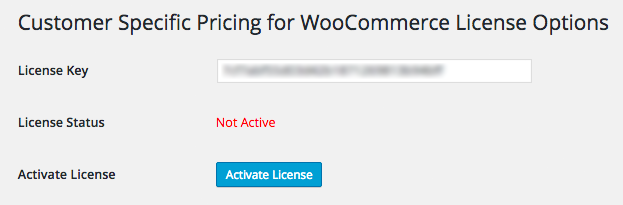
The problem with using a license key was highlighted after I installed the plugin. Because the WisdmLabs website was offline temporarily, I was unable to verify the license key. An error was generated because of this and I was unable to use the plugin. This is concerning as it means that the plugin could potentially be unusable in the future.
Many people in the WordPress community believe that we should simply ignore products that are not GPL friendly. I must admit that I was leaning towards this position at one point in the past too, however I believe education is a better solution than isolation.
Hopefully the developers will take my comments on board and restrict license key usage to support and automatic updates :)
Using Customer Specific Pricing Extension
Once the plugin has been activated, you will see a new tab entitled “Customer Specific Pricing” in the WooCommerce Product Data box that is displayed in product pages.
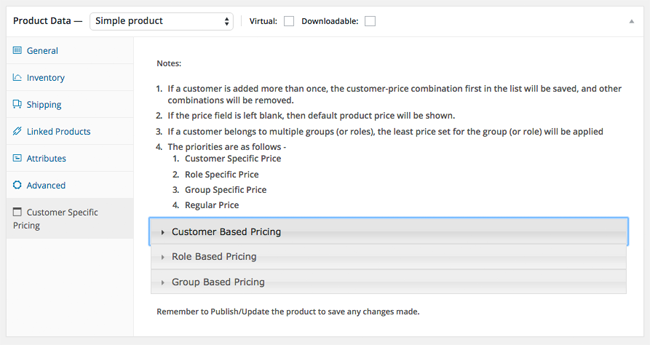
There are three different options: Customer based pricing, role based pricing, and group based pricing.
Notes are displayed at the top of this area which explains the priority of custom pricing. The order goes: Customer specific price, role specific price, group specific price, and then regular price. Therefore, if you declare a customer specific price and a group specific price, the customer specific price would be used.
The system is very easy to use. To let a user purchase a product at a specific price, simply select their username and define the price they need to pay for the product. You can set unique prices for as many users as you wish.
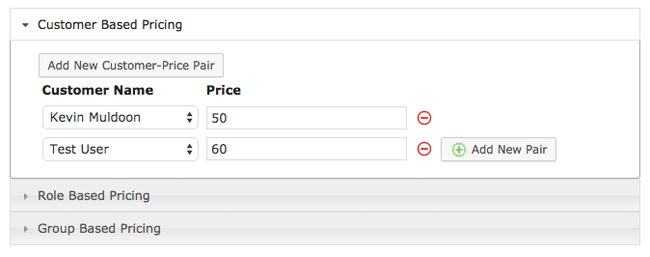
Role based pricing works in the same way. All you have to do is select a user role and then enter the price you want that particular type of user to pay.
The WordPress user system is built into the core of WordPress, therefore I expect many website owners will be using roles in their online store already. By using a plugin such as User Role Editor or Members, you can create multiple user roles on your website and assign then unique prices using Customer Specific Pricing Extension.
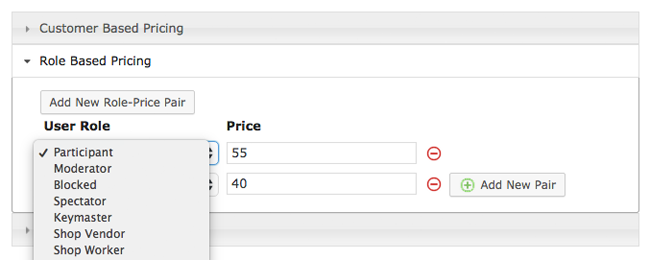
The last option is group based pricing. In order to use this option, you need to download the free membership WordPress plugin Groups. It’s a great plugin that allows you to create custom groups and restrict access to posts, pages, and more.
Customer Specific Pricing Extension lets you add different pricing for any groups you have created.
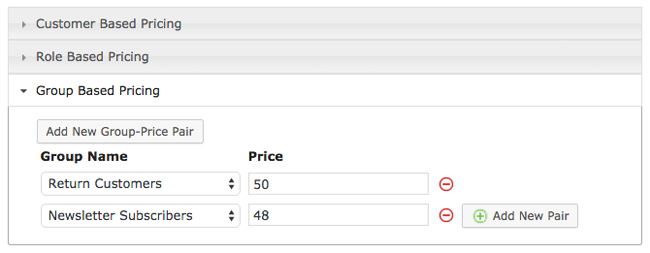
Be sure to save you product after you have added unique pricing or the changes you made will be lost.
Final Thoughts
Despite Customer Specific Pricing Extension not adhering to the General Public License, I believe it is a useful plugin. I can see how many shop owners could take advantage of this.
The plugin is available for $25 from WisdmLabs. I recommend checking it out if you are a WooCommerce user and are looking for more control over product pricing.
Thanks,
Kevin
