I spoke yesterday about the news that Getty Images are allowing bloggers to embed their high quality photos on their websites.
Thomas Hoefter from CMS Commander posted a comment noting that the embed option is only available to non-commercial websites, which renders the feature pretty useless to most bloggers.
Coincidentally, Thomas recently released a new WordPress plugin entitled WP Inject that helps you find free images and insert them into your website. Therefore, I decided to take a closer look.
The plugin searches for images on Flickr. You can choose whether you search for non-commercial or commercial images. You can also choose whether the search includes images which require attribution. The great thing about the plugin is that will automatically insert the attribution link for you.
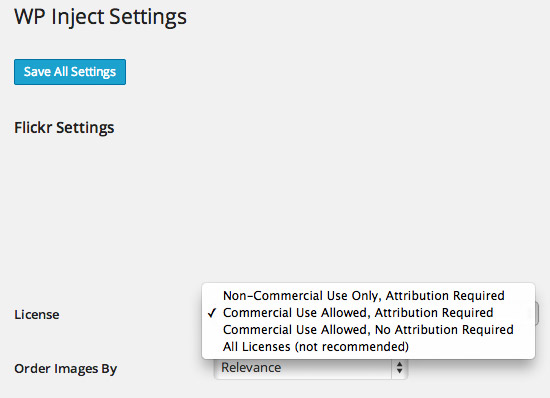
Images can be saved to your own server and you can define the width of images that are used. You can also define the alignment of images, where the attribution link is placed and how many results are shown for images.
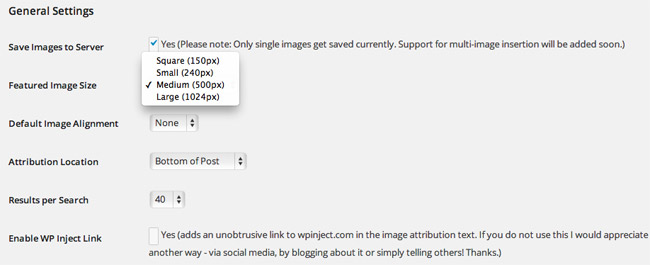
The image template and attribution link text can be modified via the main settings page. Several template tags are available that allow you to customise this information.
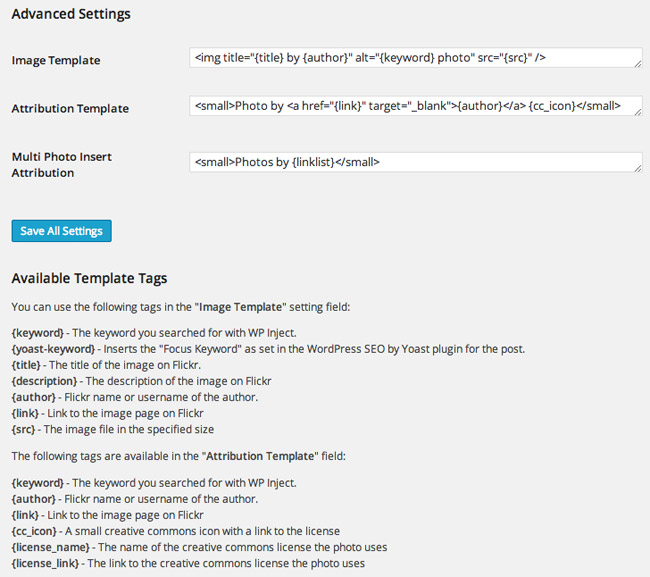
WP Inject allows you to search for images directly through the post editor. Once you have chosen an image, you can insert the image using a variety of sizes. Alternatively, you can mark it as a featured image.
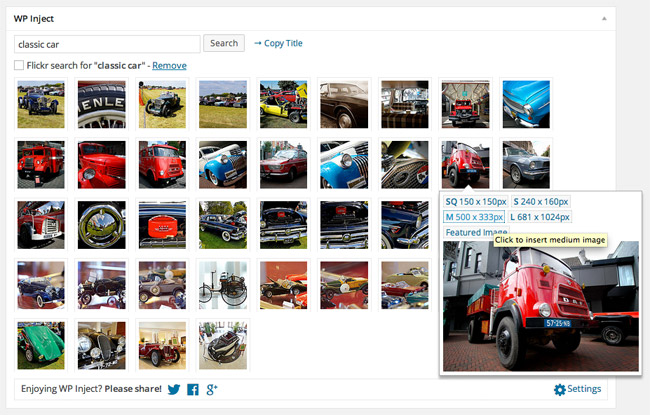
Those of you with blogs will know that finding suitable images can be a real pain, therefore I welcome any plugin that makes this process simpler.
Overall, I was impressed with WP Inject. It is quick to use and integrates perfectly with the WordPress post editor. My only criticism, if you can call it that, is that it currently only supports Flickr. I’d love to see support for other free resources such as MediaWiki added to the plugin.
If you have a blog, I recommend checking WP Inject out at WordPress.org.
Thanks,
Kevin

