Awesome Support is a support and help desk WordPress plugin that helps you use your WordPress website as a customer support desk. The core version of the plugin is free to download from WordPress.org, but in order to unlock all of the plugin’s potential functionality you need to purchase one of the many addons that are available.
I like this business model as it allows users to use Awesome Support free of charge. You can then purchase additional features that you need and ignore those you do not. Addons can be purchased individually or as a bundle if you want to save money.
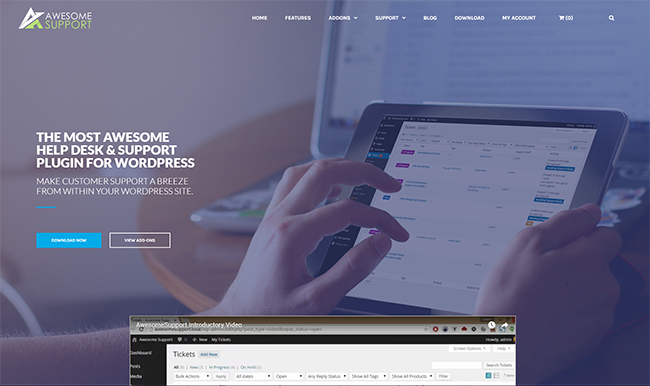
In this review I am going to show show you how Awesome Support works and help you see how it can be used to provide customer support. I will also show you the addons and bundle deals that are available.
Please watch my video review below to see the plugin in action and hear my thoughts about Awesome Support.
If you prefer to read my thoughts about Awesome Support, keep reading :)
What Can Awesome Support Do?
Awesome Support is not just a simple help desk WordPress plugin that provides support. The plugin can be used in a number of different ways.
It can be used as:
- A traditional help desk in which customers send support requests.
- An internal help desk for employees which allows them to submit tickets for technical support, travel help, support etc.
- A contact form that backs up copies of all submissions to your WordPress database
- A pre-sales or quotation system
- A correspondence tracking system
The above list is just a few examples of how the plugin can be used. You could use Awesome Support in a different way. It all comes down to which addons you use and how you use the features offered in them.
Awesome Support Core (The Free Version)
The core version of Awesome Support is the starting point for everyone who uses the plugin. Some users will be content with the functionality offered in this version, others will simply use it as the platform for a more complex setup.
You will be pleased to know that whilst the core version of Awesome Support does not offer all features, usage is not restricted.
In the core version of Awesome Support you are allowed:
- Unlimited Tickets
- Unlimited Agents
- Unlimited Users
- Unlimited Products
- Unlimited Departments
- Unlimited Ticket Tags
- Unlimited Custom Priorities
- Unlimited Channels
The plugin is very simple to use.
New tickets can be added manually within the admin area. This is useful if you want to generate a ticket for a support query that was not submitted directly through your support form.
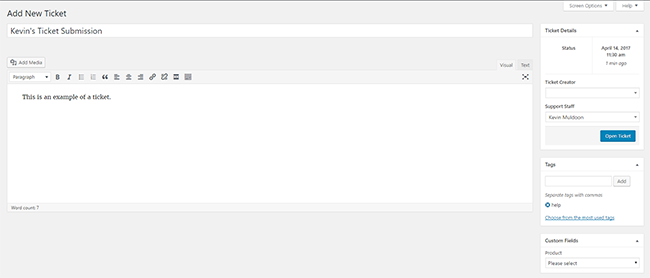
Ticket submissions are more likely to come from the form that is displayed at the front end of your website. You can display your form on any post or page on your website using the shortcode ticket-submit and display a list of all tickets to the user using the shortcode tickets. The ticket submission page and ticket list page can both be selected in the settings area.
How your front-end form looks will depend on the theme you are using and whether you are using the theme stylesheet.
The screenshot below shows you how a form will look using Twenty Seventeen. As you can see, there is not sufficient margins and padding in the styling, therefore everything looks squashed in.
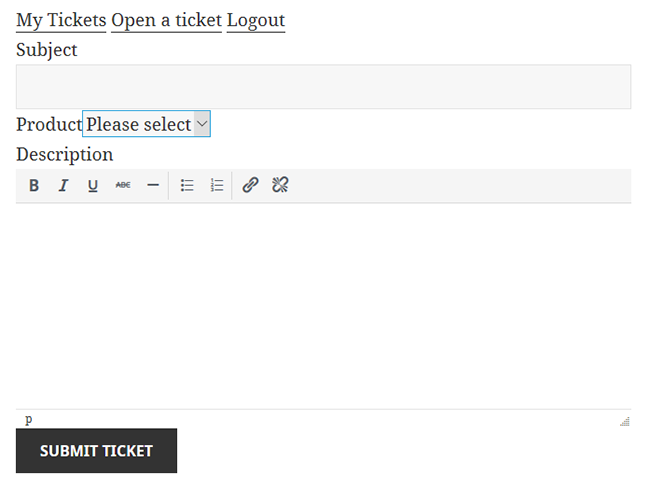
The form looked much more professional when I activated StartRight Pro.
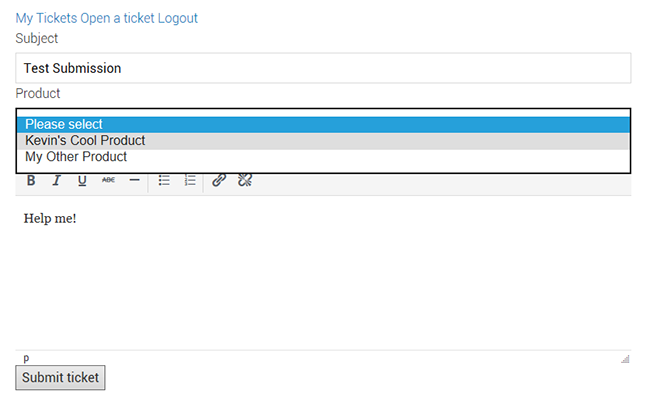
Both of the above screenshots show you how the form looks when inheriting the styling from your activated WordPress theme. In the style section of the settings area you can stop the theme stylesheet from being used.
In the screenshot below you can see how much this improves the look of the form when using Twenty Seventeen.
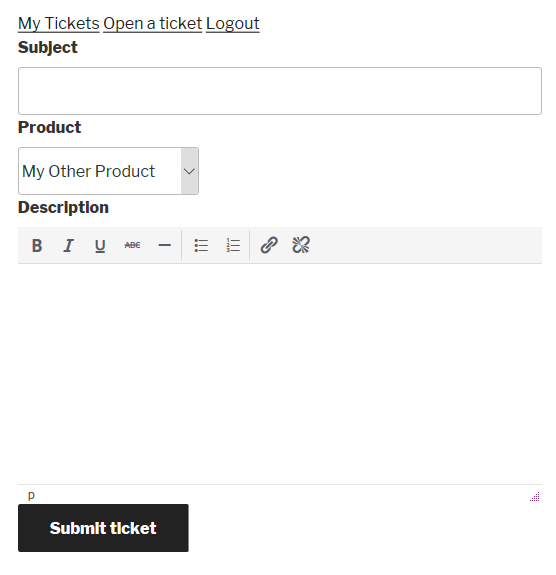
Once a ticket has been submitted you will see additional options available in the “Edit Ticket” page. You can see all replies and respond directly using the WordPress visual editor. Attachments can be uploaded here as well.
The ticket details box in the sidebar highlights who the current ticket creator is, the support staff handling the ticket, and the current status of the ticket. A user profile also displays some basic information about the user such as their name, email address, total number of tickets, and number of opened tickets.
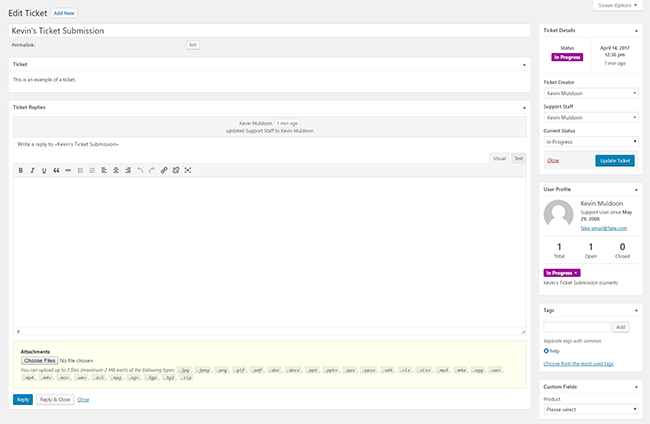
The ticket overview page lets you see the current status of all tickets. Results can be filtered to help you find the right tickets. Whether it be a specific ticket or simply new tickets, urgent tickets etc.
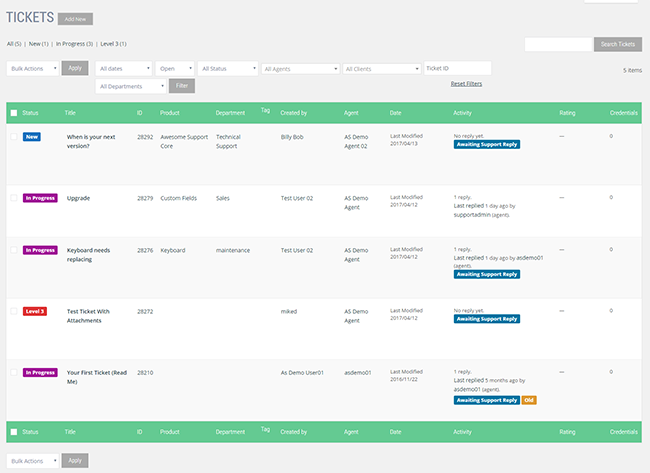
The settings area lets you tweak your help desk.
Since Awesome Support works as a help desk, it requires users to sign up before submitting a ticket. In the settings area you can allow and disable registrations. You can also assign tickets to a specific user by default.
Tickets can be assigned to departments if you wish and you can add multiple products too. For example, you could offer a drop down menu for support questions relating to your clothing line and for your tech equipment and then assign tickets to specific departments.
Purchasing the guest tickets addon will allow visitors to submit a ticket without registering. This is useful if you want to use Awesome Support as a simple contact form. Another way to handle this is to use the Gravity Forms addon. One of the benefits of the Gravity Forms addon is that it allows you to filter users through forms and then open an appropriate ticket based on what they enter.
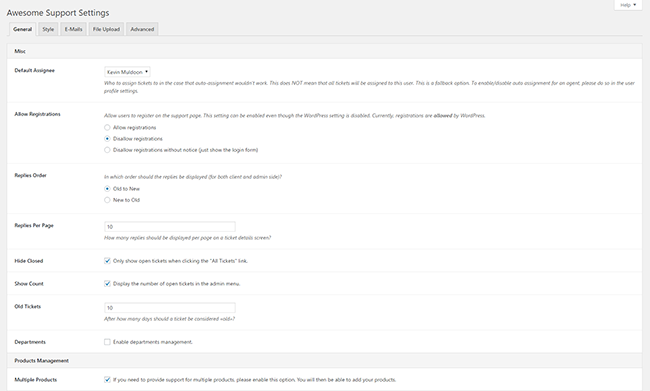
Terms and conditions can be added to your registration form if you wish.
Emails can also be validated if you enter your MailGun API key. I was initially disappointed that there were no built in options for preventing registration spam, but MailGun provides up to 10,000 email checks free every month, so it is difficult to complain.
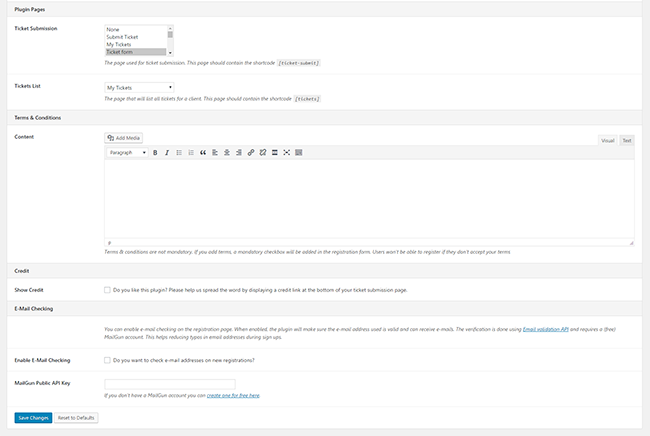
The style settings page lets you choose a theme, though the only option available is default. There is perhaps a way to develop your own themes, but I was unable to find any documentation on it.
From this page you can load the theme stylesheet and decide whether a visual editor is displayed to users when they submit a ticket. Underneath you will find seven ticket statuses: Open, closed, old, awaiting reply, new, in progress, and on hold. You will need to purchase the custom status addon if you want to unlock an unlimited number of custom statuses.
On the whole, styling options are quite limited. I would love to see a drag and drag builder system introduced that allowed you to construct and style your forms.
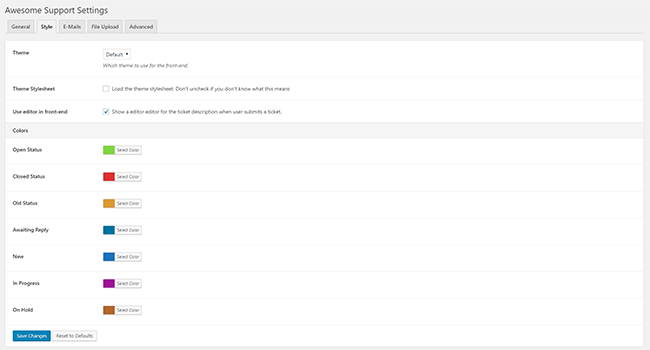
Although styling options are quite limited, Awesome Support gives you great control over how the emails that are sent. There is support for email templating plugins and you can add your own logo, header and footer.
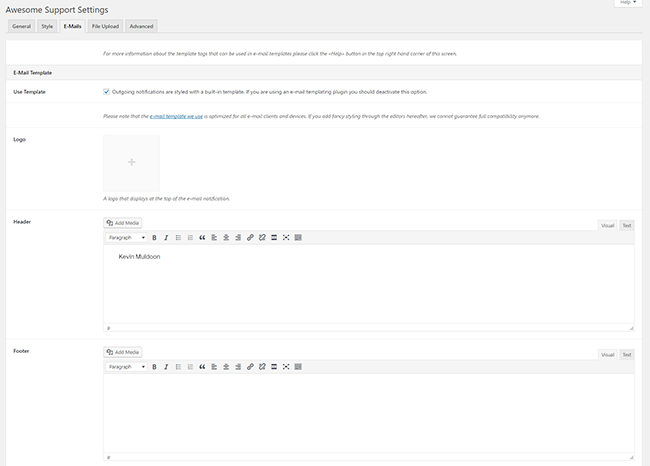
You can customise the confirmation email that is sent after a submission, new assignment email that is sent to staff, new reply email from agents, new reply email from clients, and the emails that are sent to the user and the agent when the ticket is closed.
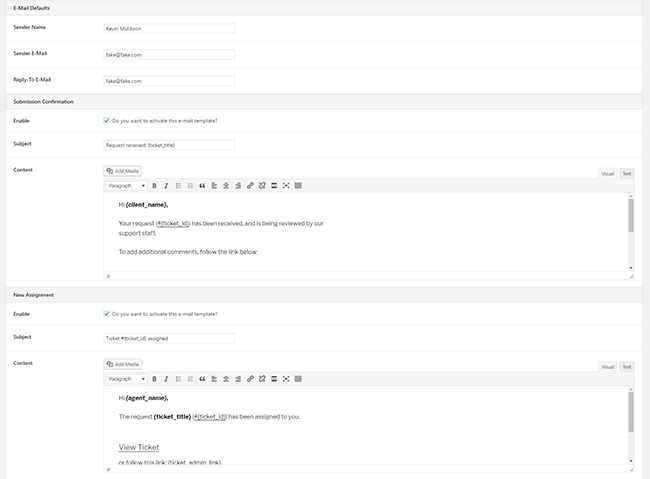
Files can be uploaded to tickets by users and agents. The maximum number of files, maximum file size, and allowed file types, can all be modified. If you prefer, you can disable file uploads altogether if it is not something you need.
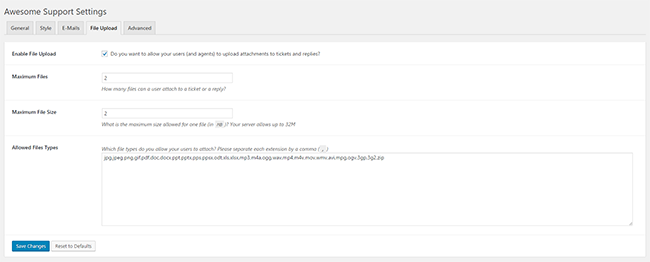
In the advanced settings page you can designate the page you will use as your login and registration page. You can also specify whether admin and agents can see all tickets.
I was really pleased to see an option to delete all plugin data. Too few WordPress plugins give you a proper uninstall tool to remove data from your website database after you have stopped using it. Hopefully we will see more plugin developers follow this lead and add this option.
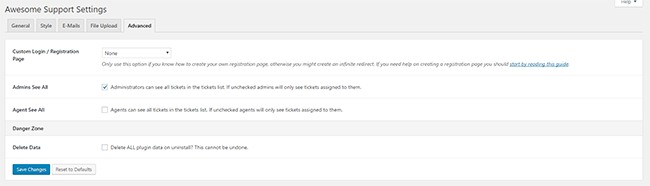
The tools page has a system status section that gives you information about your server, your WordPress installation, and the settings you are using with Awesome Support. This is useful when debugging.
The cleanup area lets you tidy up some data. You can clear all transients for tickets, all agents metas, all terms from custom taxonomies, and unclaimed ticket attachment folders.
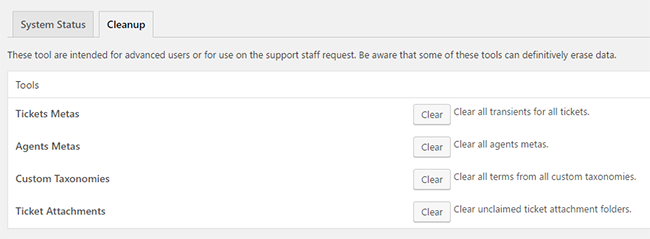
Whilst it can be used as a simple contact form, that isn’t really what Awesome Support is designed for. There are hundreds of contact form WordPress plugins on WordPress.org that would be more suitable for contact forms.
Awesome Support was designed to be a help desk ticketing solution and it succeeds in this area. It is very straight forward to use and allows you to allocate tickets to staff using a colour coded status system.
The core version of Awesome Support will be sufficient for a simple help desk ticketing setup, but many website owners will be frustrated at many key features that are missing from it.
That is where addons come into the story.
Individual Addons
All Awesome Support addons are billed annually until cancelled.
The cost of the addon depends on what license you need. You can purchase a single license, a license that covers two to five websites, and an unlimited license.
You will notice that the pricing structure is a little inconsistent at times. For example, the Filestack addon costs $9 for a single license, $16 for a multi-license, and $28 for an unlimited license. The MailChimp addon has a similar pricing structure except the unlimited license costs $29, not $28. Likewise, the Public Tickets licenses cost $9, $52, and $93 respectively; however Canned Responses costs $9, $55, or $99.
I am unsure as to why these pricing inconsistencies are there, but hopefully they simplify their pricing structure in the future.
At the moment there are 21 addons available. Let’s take a closer look at what each one does and how it helps extend the functionality of Awesome Support.
* Please note that due to a technical issue with my server, the screenshots displayed below of addons were taken from the official Awesome Support website and not my own installation.
Gravity Forms
Single: $49, 2 to 5 Sites: $88, Unlimited: $158
The Gravity Forms addon will integrate the popular form plugin with Awesome Support. It allows you to map entries to as many forms as you wish.
It can be used in a variety of ways. For example, you could create a form for each department, forms that walk through the user before a ticket is submitted, and forms that generate tickets depending on conditional logic.
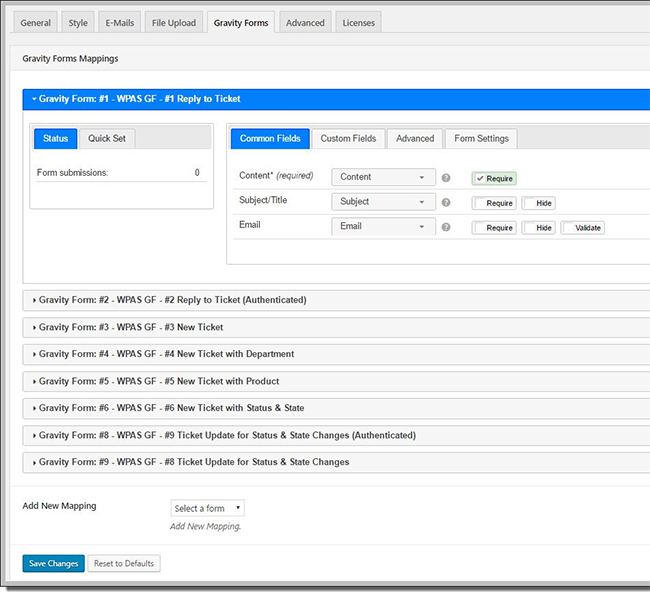
Custom Fields
Single: $49, 2 to 5 Sites: $88, Unlimited: $158
Custom Fields lets you customise your forms more through the use of custom fields. The following field types are supported: Text, Email, Number, Password, Select, Checkbox, Radio Button, Text Area, Text Editor (WYSIWYG), and Taxonomy (Lists).
Custom fields can be added free of charge if you are comfortable adding the code yourself.
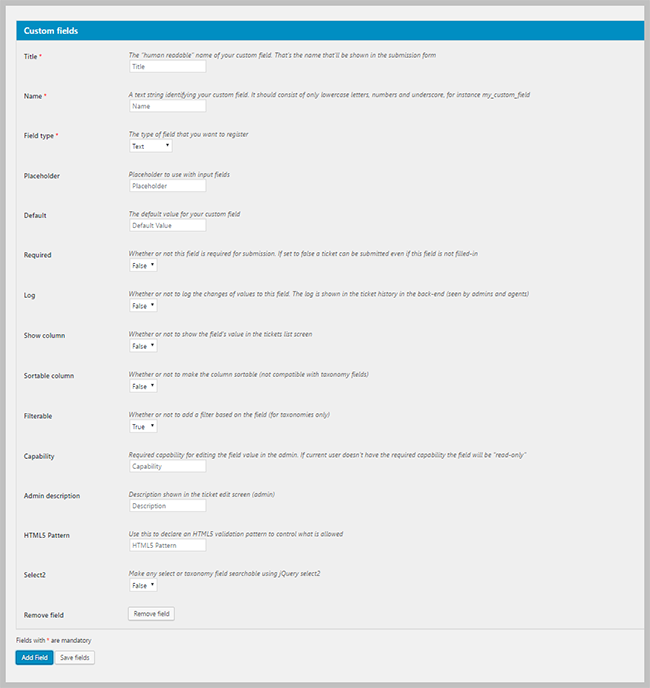
Guest Tickets
Single: $29, 2 to 5 Sites: $52, Unlimited: $93
The Guest Tickets addon allows users to submit tickets without having to register an account on your website.
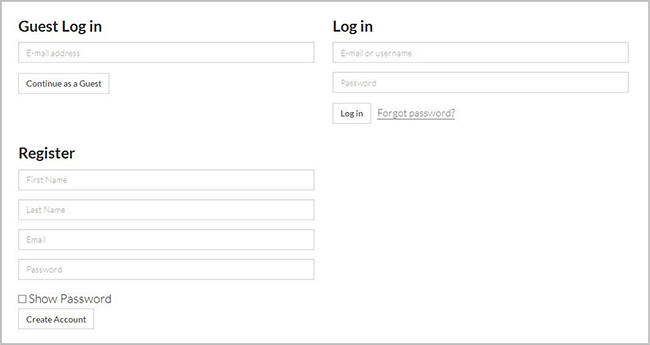
Auto Close
Single: $29, 2 to 5 Sites: $52, Unlimited: $93
Auto Close helps you deal with tickets that have been abandoned by users. Tickets can be closed after a predefined period of time. Warning emails can be sent to the user beforehand to advise them that the ticket is about to be closed if they do not respond.
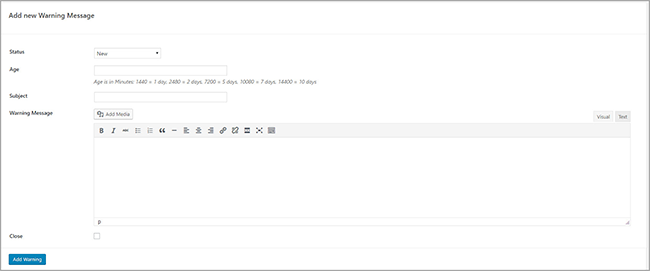
Report Widgets
Single: $39, 2 to 5 Sites: $70, Unlimited: $126
Report Widgets provides eight data widgets to give you a better overview of the workload of your support department. There are widgets that display open and closed tickets, recent tickets, open and closed tickets by age, and much more.
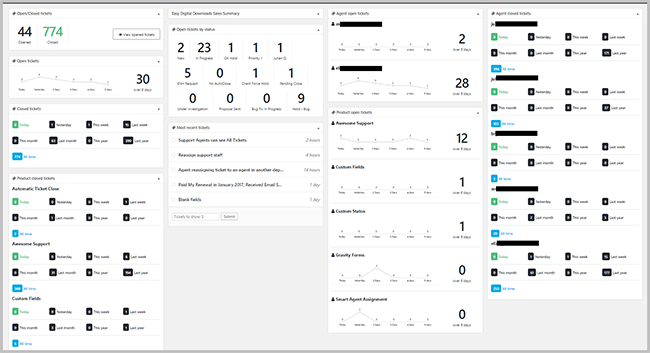
Private Credentials
Single: $49, 2 to 5 Sites: $88, Unlimited: $158
Private Credentials is a useful addon if your customers are submitting a lot of sensitive data to you like payment details or passwords and login information. The addon will ensure that all sensitive data is encrypted in the database.
As an additional security measure, all data marked as private is automatically deleted as soon as a ticket is closed.
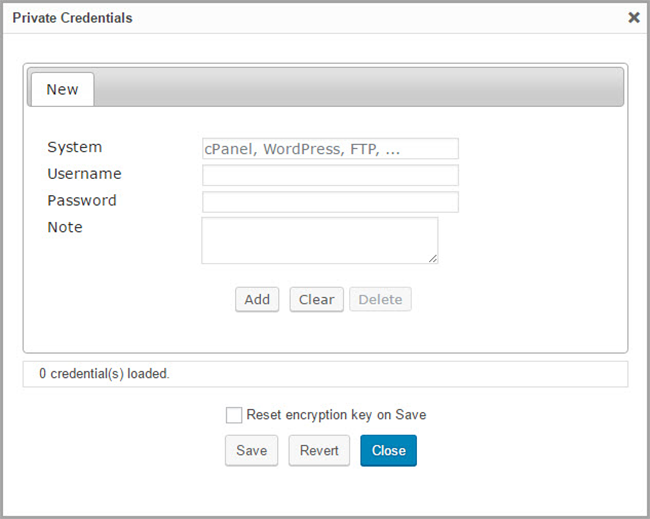
Satisfaction Survey
Single: $49, 2 to 5 Sites: $88, Unlimited: $158
The Satisfaction Survey addon lets users rate the agents who provided support to them. You can set the time delay before the survey is sent to the user, the scale in which agents are rated, and provide a customised list of reasons asking why an agent did not perform well.
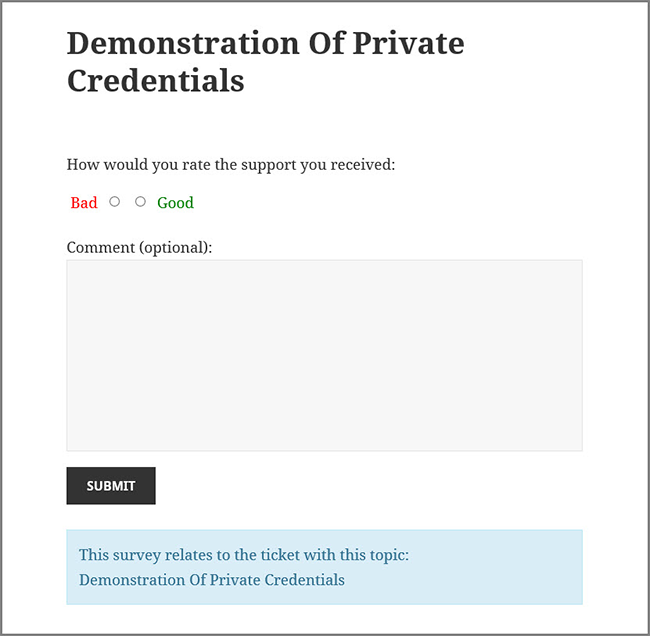
Smart Agent Assignment
Single: $129, 2 to 5 Sites: $199, Unlimited: $249
Larger companies may want to give Smart Agent Assignment a close look. The addon allows you to select from five different algorithms so that tickets are routed to the correct department.
Agents can be assigned to departments and be assigned specific working hours so that the addon knows who and when to assign a ticket to a particular agent.
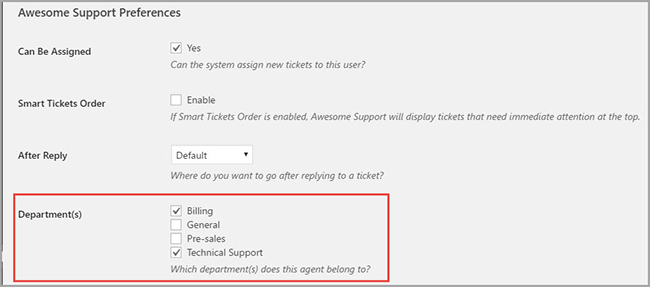
Productivity (RC)
Single: $39, 2 to 5 Sites: $70, Unlimited: $126
The Productivity addon adds a series of tools that will help you manage and close tickets quicker. It adds new features such as ticket lock, ticket merge, template tags, and an option to add attachments into your email templates.
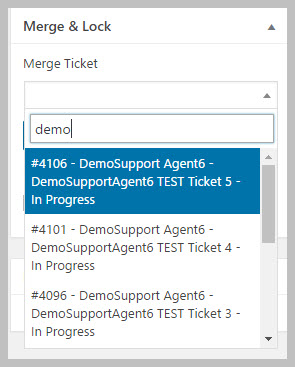
Custom Status
Single: $19, 2 to 5 Sites: $34, Unlimited: $61
The core version of Awesome Support only provides basic status options such as open, closed, and old. Custom Status is a handy addon that lets you add an unlimited number of custom statuses to your website. You can name your custom statuses however you please and colour code them accordingly.
You can get this addon free if you sign up to the Awesome Support email list.
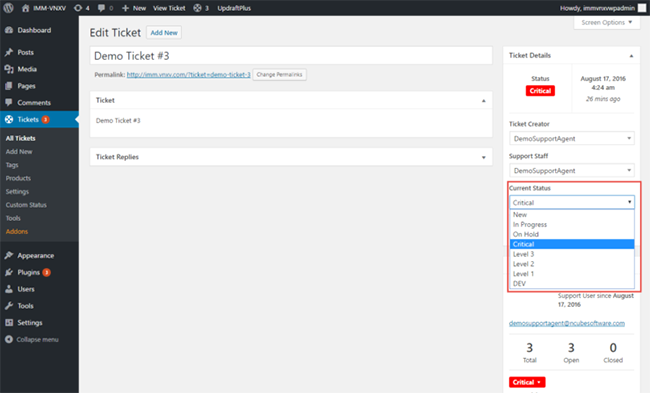
Public Tickets (RC)
Single: $29, 2 to 5 Sites: $52, Unlimited: $93
Public Tickets lets you create a knowledge base from the questions and answers that have been handled through your ticket system. This can greatly reduce the number of tickets that are supported as users can be referred to public tickets for help on common problems.
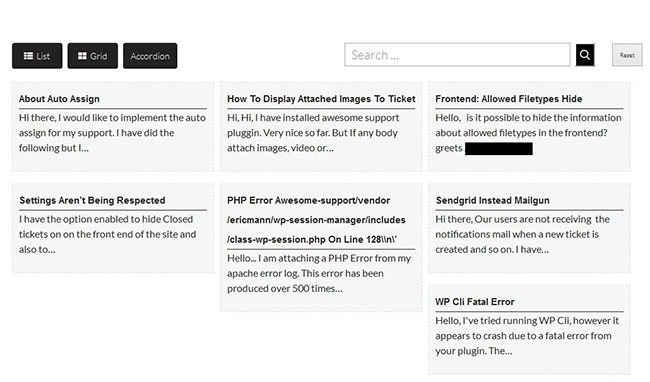
FAQ
Single: $19, 2 to 5 Sites: $34, Unlimited: $61
The FAQ addon lets you add a Frequently Asked Questions page to your website. This can significantly reduce the number of tickets that are submitted.
New FAQs can be added manually or by selecting an agent reply from a ticket. You can also mark a new response to a user as an FAQ item so that it is automatically added after you have responded.
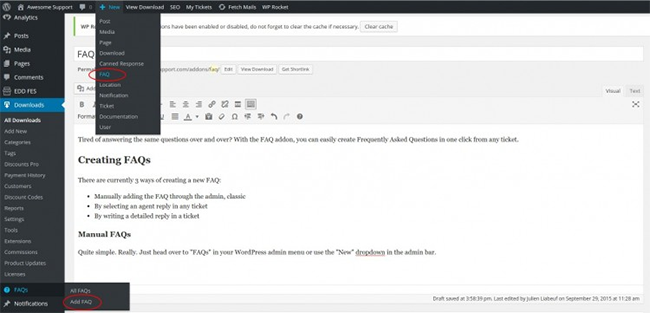
Easy Digital Downloads
Single: $49, 2 to 5 Sites: $88, Unlimited: $158
The Easy Digital Downloads addon helps integrate support directly into your EDD powered online shop. You can generate pre-filled tickets from the account area that contains account information. Software licensing and purchase information fields can also be added to support forms to ensure only valid customers request support.
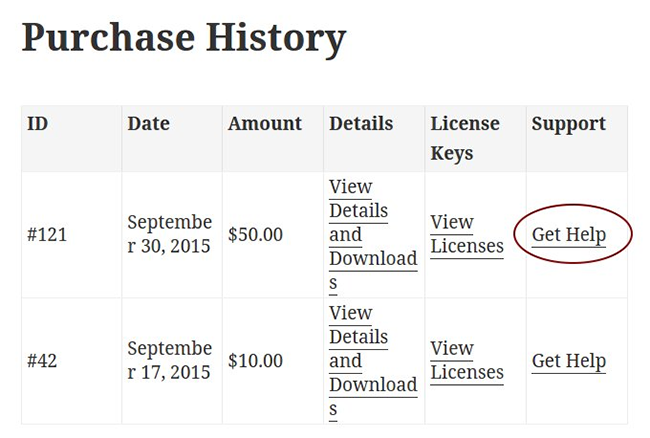
WooCommerce
Single: $49, 2 to 5 Sites: $88, Unlimited: $158
The WooCommerce addon helps integrate customer support into your WooCommerce powered online shop. A “Get Help” button lets customers get support easily and each ticket will be linked to the customer’s order.
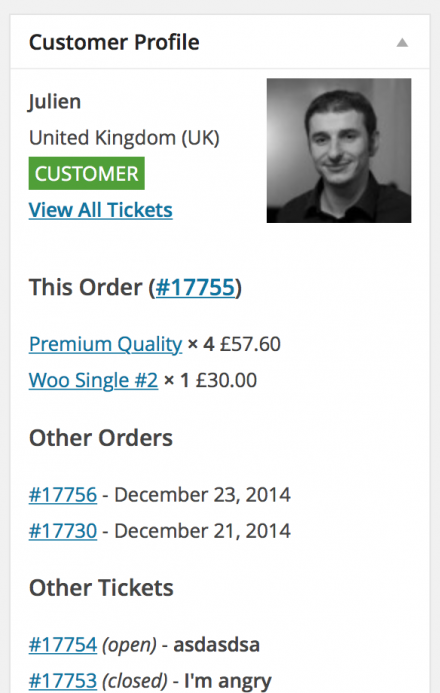
Filestack
Single: $9, 2 to 5 Sites: $16, Unlimited: $28
By default, attachments will be uploaded to your WordPress database. This can be a problem if you have a limited amount of storage in your hosting setup.
The Filestack addon allows users to upload files to the Filestack service instead. This improves security and helps reduce the load on your website server.
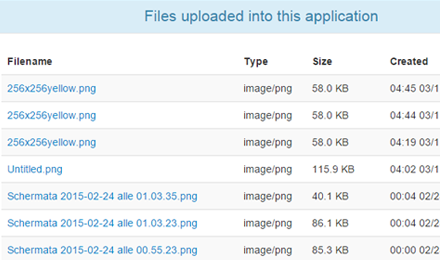
E-Mail Support
Single: $49, 2 to 5 Sites: $88, Unlimited: $158
E-Mail Support allows you to respond to tickets directly via email. This saves you from having to login to your WordPress admin area.
Users can create new tickets directly from email too by simply emailing your support email address.
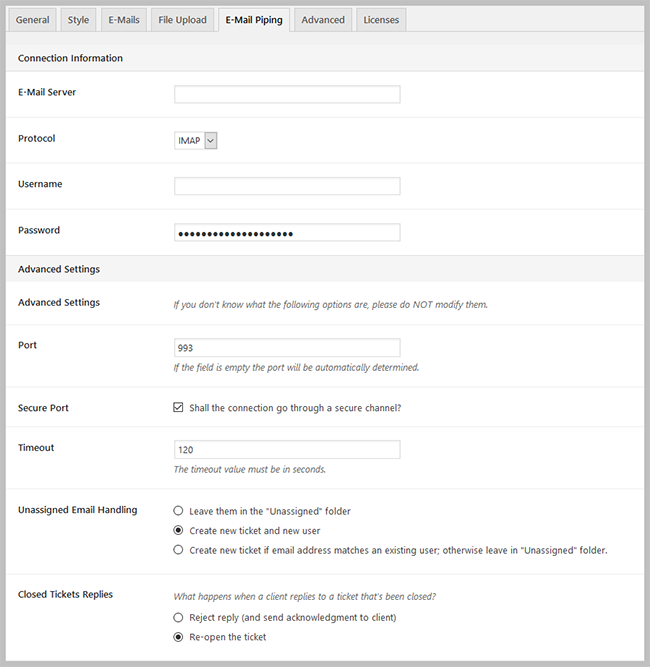
Notifications
Single: $39, 2 to 5 Sites: $70, Unlimited: $126
The Notifications addon adds lots of new notification options. Currently, Slack, Pushbullet and email are supported, but more are being added in the future.
Notifications can be sent dependent on a number of different actions such as a new ticket, new reply, or closed ticket. Status changes can trigger notifications too.
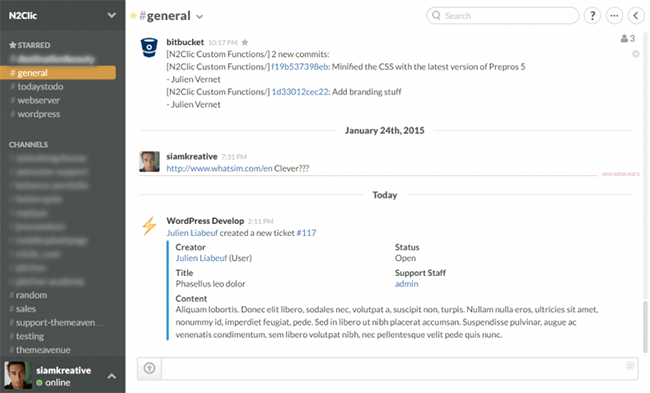
MailChimp
Single: $9, 2 to 5 Sites: $16, Unlimited: $29
MailChimp users will want to check out the MailChimp addon. It adds a checkbox to your registration form that signs users up to your email list.
The addon supports double optin and allows you to update existing contacts. A welcome email can be sent to new subscribers too.
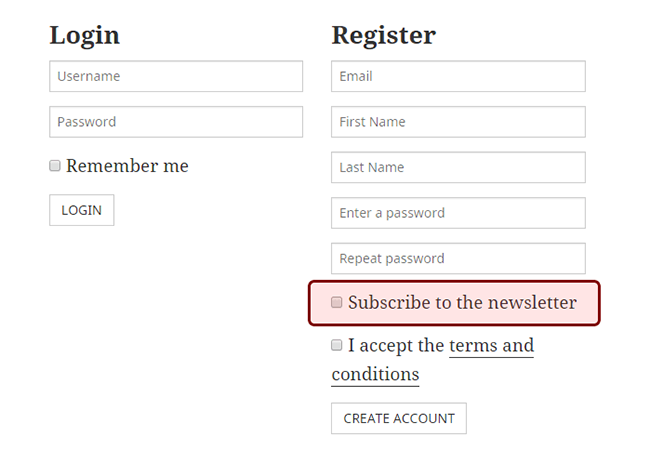
Private Notes
Single: $19, 2 to 5 Sites: $35, Unlimited: $63
The Private Notes addon can be used to add notes to a ticket. This is useful to agents who want to pass notes onto each other or if an agent just wants to take a note of something private without the user knowing.
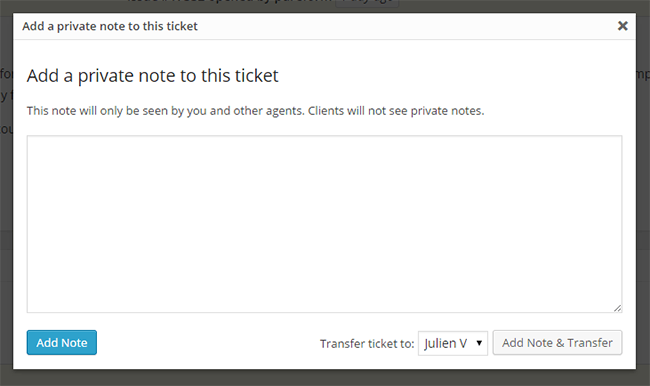
Envato Validation
Single: $19, 2 to 5 Sites: $35, Unlimited: $63
Those of you who sell through one of the many Envato marketplaces will find the Envato Validation addon useful. It supports single and multiple products and ensures that users have a valid license for any support queries going through your ticket system.
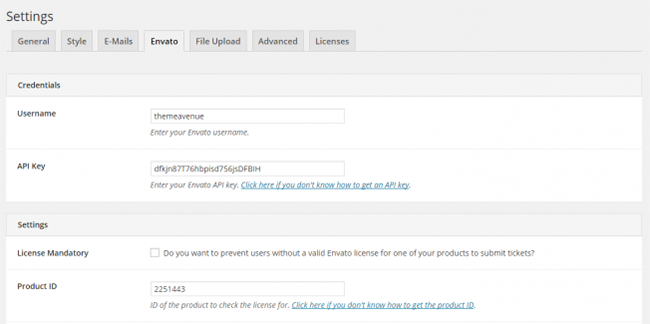
Canned Responses
Single: $29, 2 to 5 Sites: $55, Unlimited: $99
If you find yourself giving the same response over and over again to users, you will love the Canned Responses addon. It allows you to create an unlimited number of prepared responses and then send the response to a user at the click of a button.
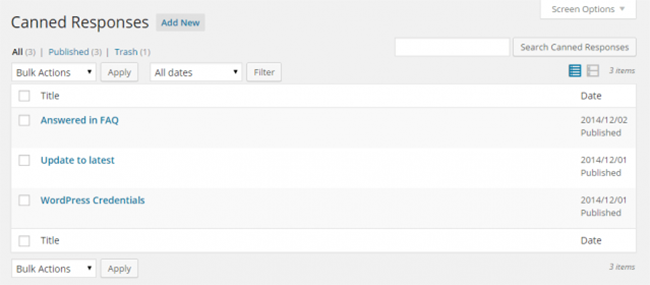
Bundle Deals
The bundle deals group together many addons into one package. Depending on what addons you need to use, you may save a lot of money purchasing one of the bundle deals instead of purchasing each addon individually.
Four bundle deals are available: Standard Bundle, Professional Bundle, Enterprise Bundle, and Agency Bundle.
Awesome Support Standard Bundle
Single: $149, 2 to 5 Sites: $199, Unlimited: $249
The standard bundle contains eight addons. Awesome Support claim that you can save 13% over purchasing the addons separately.
The included addons are:
Awesome Support Professional Bundle
Single: $229, 2 to 5 Sites: $299, Unlimited: $399
The professional bundle gives you all the addons from the standard bundle and adds five more. They note that you will save 39% over purchasing the addons on their own and save over 50% if you are purchasing the multi-license or unlimited license.
The additional five addons that are included are:
Awesome Support Enterprise Bundle
Single: $289, 2 to 5 Sites: $399, Unlimited: $549, Unlimited Sites Without Technical Support Rights: $449
Designed for larger businesses, the enterprise bundle gives two additional addons over the professional bundle. You can save 39% from buying individually and over 50% on multi-license and unlimited licenses.
An option is available to purchase an unlimited license without support. Should you ever need support, a support ticket can be raised for $39.
The two additional addons that are included are:
Awesome Support Agency Bundle
Single: $409, 2 to 5 Sites: $799, Unlimited: $999, Unlimited Sites Without Technical Support Rights: $799
The agency bundle includes all Awesome Support addons. In total, you receive five additional addons that are not included in the Enterprise bundle.
Like the enterprise bundle, there is an option to buy an unlimited license without technical support.
The five additional addons that are included are:
Support & Documentation
Awesome Support visits the support forum for their plugin on WordPress.org on a regular basis to address bugs and provide support. It’s good to see them support core users who have not upgraded.
The plugin is available in ten languages and on their main website you will find a large documentation area with a getting started guide, a frequently asked questions area, and information about addons.
Their quick start video will also give you a good overview on how to start using the plugin.
The developers do appear to drop by WordPress.org every day to help users, but in order to submit a ticket to their support team directly and get priority support you need to have purchased at least one add on.
Does Awesome Support Offer Good Value?
Whether a WordPress product offers good value or not depends on your budget and how important a product is to the success of your company. If a WordPress product can save you a lot of time and/or resolve a problem that you were facing then you will be willing to pay more.
That being said, you cannot discard the fact that there are many other help desk ticketing solutions available to WordPress users so whether Awesome Support offers good value is a valid question.
The answer is…well, it depends.
The freemium business model is common on WordPress.org. It allows users to use a basic version of their theme or plugin free of charge, however users need to upgrade in order to get support and gain access to additional features.
Developers normally offer WordPress users one of two ways to upgrade.
- Premium plans that unlock some or all features
- Addons that unlock features on an individual basis
The standard practice for premium plans is to offer a single license that offers support and updates for one website, a multi-license that is valid for two to five websites (sometimes more), and an unlimited license that does not restrict support and updates to a specified number of websites.
With some products, the only difference between the single, multi-license, and unlimited plans, is how many websites are supported. With other products, you need to purchase the more expensive plans to unlock all features. For example, the single license may give you three new features, the multi-license option will give you six, and the unlimited license will give eight.
The addon business model works a little different.
Rather than package everything into plans, the developers allow users to purchase features individually as addons. The price of each addon varies. As you would expect, addons that offer a little extra functionality cost less than those that add many new features.
For some users, an addon business model saves them money as it means they do not have to pay for features they are not using. They simply purchase the functionality they need. However, for those who need to use many features, the addon business model can sometimes prove to be very expensive.
I have criticised some WordPress plugins in the past about the way they have priced their addons as it punishes those who need to unlock the full potential of the product. To address this developers need to offer discounts to those who purchase multiple addons.
Thankfully, that is what Awesome Support have done with their bundle deals. In a way they offer the best of both worlds as users can choose to unlock features on an individual basis or purchase bundle plans in order to save a little money.
At $149 for a single license for the Awesome Support Standard Bundle, some WordPress users may be put off by the cost of Awesome Support. There is no denying that is a lot of money for a WordPress plugin, but it is actually not that different to how other help desk solutions are priced.
WP Help Desk can be purchased from a one off fee of $49, but you need to upgrade to the business plan at $99 to unlock all features and it still does not offer as many features as Awesome Support.
WP Support Plus has a similar business model to Awesome Support with its addons retailing from $19.99 to $49.99. You can get all eight addons as bundle for $99.99. It offers some functionality that Awesome Support has but lacks other features; which is expected as WP Support Plus offers eight addons and Awesome Supports offers nearly three times that.
Professional hosted solutions such as Help Scout and Zen Desk are an option too. They offer a professional support system from only $7 or $8 per month for their basic features. At first glance this seems like an affordable solution, but you are charged on a per user basis. If you have many staff members, your costs will increase significantly because of this. In contrast, Awesome Support does not place any restrictions on the number of clients or agents who use it.
So what the hell am I saying here?
Well, once again it comes down to that answer: “It depends”.
It depends on what functionality you need and what functionality you do not need. It depends on your budget. It depends on whether you like how a solution works.
Awesome Support is a fantastic plugin, but I strongly encourage everyone who is reading this to do their research and look at all the options available to them so that they can make an informed decision.
You may find that the free version of Awesome Support does everything you need or you may only need to buy one particular addon so your total cost may only be $29.99. The cost will rise however when you start adding more features, but it is not more expensive that other help desk solutions on the market.
Final Thoughts
I spent a lot of time playing around with Awesome Support in my WordPress test area and in the demo website that the developers shared with me to help with this review. I have not yet used the plugin on a live website myself as it is not something I need for any of my projects at the moment, however I was incredibly impressed with what it could do.
The free version of Awesome Support is a useful WordPress plugin in its own right and more than sufficient for smaller websites and companies. 21 addons are available to you that greatly expand the functionality of the plugin. I would have liked some of these features, such as guest tickets and custom statuses, to have been included in the core version; though I do appreciate that plugin developers need to give WordPress users a reason to upgrade.
I hope you have enjoyed this review of Awesome Support. To find out more about the plugin please visit their official website and be sure to test the core version for yourself.
Thanks for reading.
Kevin

