Convesio is a new managed WordPress hosting company that boasts a fast and reliable cloud hosting infrastructure.
At the time of writing, the service is still operating in beta, however they are planning to launch officially in the second quarter of 2020. Therefore, you might see their website design and marketing material change a little over the next couple of months.
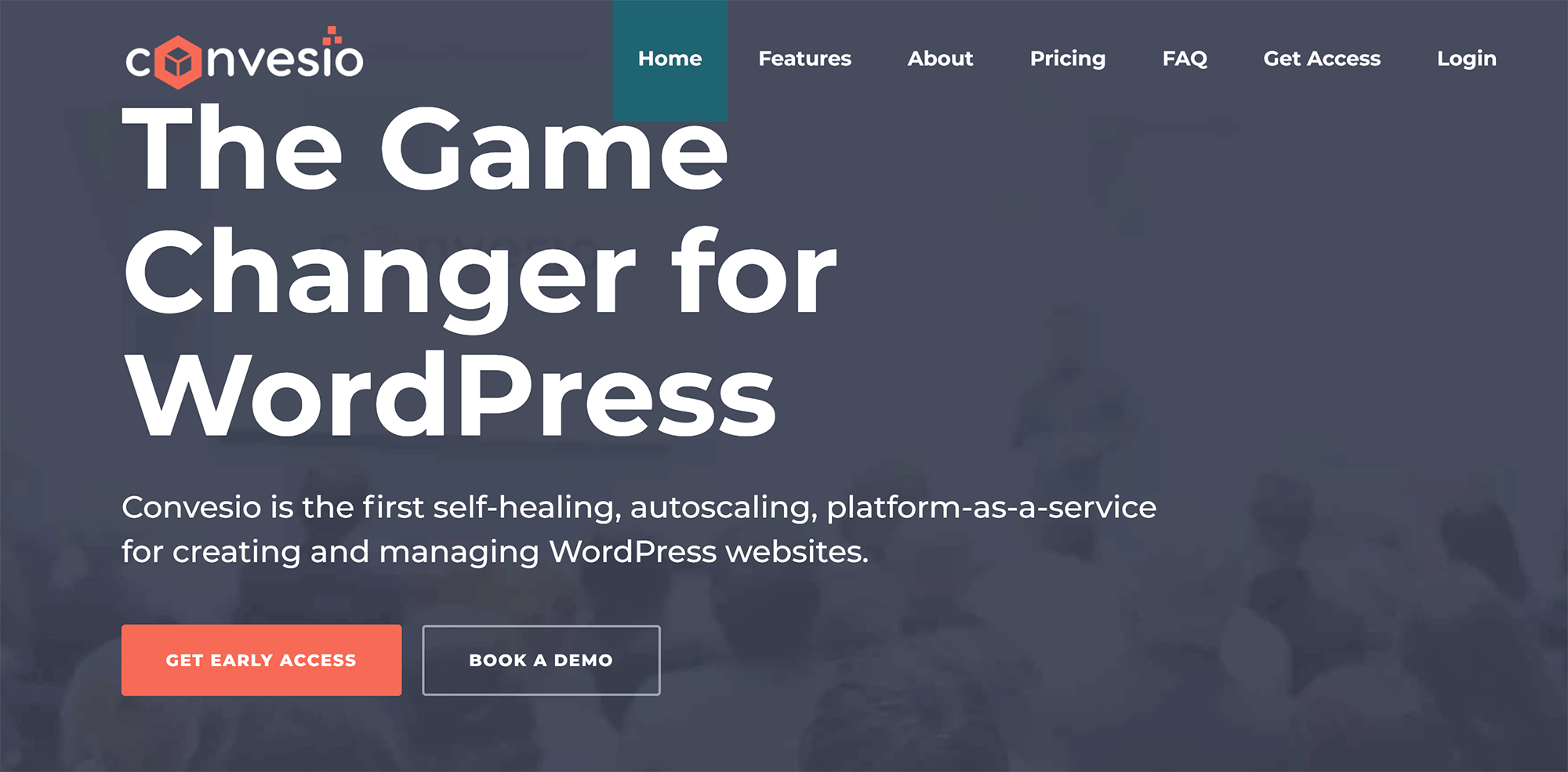
In this article, I would like to show you what Convesio offer and help you see what you will get if you choose to host your WordPress websites with them.
Who is Behind Convesio?
Convesio was founded in 2018 by Tom Fanelli, an experienced marketer and product developer who has worked for many small businesses and Fortune 500 companies over the last 20 years. Currently living in the bay area of San Francisco with his wife and four children, Tom has been fortunate enough to present for organisations such as Microsoft, Intuit and Sage Software. In short, Tom is bringing a lot of experience to the WordPress world.
I have also been impressed by how much Tom is supporting the WordPress community. In addition to sponsoring smaller events such as the Elementor meetup in Melbourne, Tom ventured to St Louis, Missouri at the end of 2019 to attend WordCamp US.

I encourage you to read Tom’s fascinating journal of the event in his article “My First WordCamp US 2019 & Why It’s Different Than Other Trade Shows“.
What Does Convesio Do Differently?
Promoting themselves as “The first self-healing, autoscaling, platform-as-a-service for creating and managing WordPress websites”, Convesio are aiming to do things a little differently than other managed WordPress hosting companies.
Managed WordPress companies are not usually 100% upfront with how customer’s websites are hosted with them. Sure, they will talk about the reach of their content delivery network and say that their network has DDoS protection, but they are not always open about the way host WordPress websites.
Truth be told, most managed WordPress hosting companies place entry level customers on shared hosting plans and higher tiered customers on virtual private servers (VPS). Most customers are unaware of this as all they see is the customer dashboard.

Shared hosting is the cheapest form of website hosting. These types of setups are normally marketed towards new website owners who do not have a lot of money to spend.
In a shared hosting environment, the server hosts hundreds or even thousands of different websites. All of these websites have access to the same amount of memory, CPU, and other resources. Due to this, many problems can arise.
If, for example, any of the hundreds or thousands of websites on the server experience a traffic surge, get hacked, or are attacked, then the whole server goes down. This happens more than website hosting companies will admit.
Virtual Private Servers (VPS) are better.
In a VPS hosting setup, the server is divided into multiple partitions and each customer gets allocated a pre-defined amount of resources. There is significantly less risk of your website going offline in a VPS setup as any problems that customers experience are normally localised to their own partition.
The main risk in a VPS setup is hardware failure. All VPS hosting plans are physically located on one server, therefore if the server goes down, the websites of all customers go down with it.
This why Convesio decided to remove the single point of failure and set up their hosting company using Docker containers.
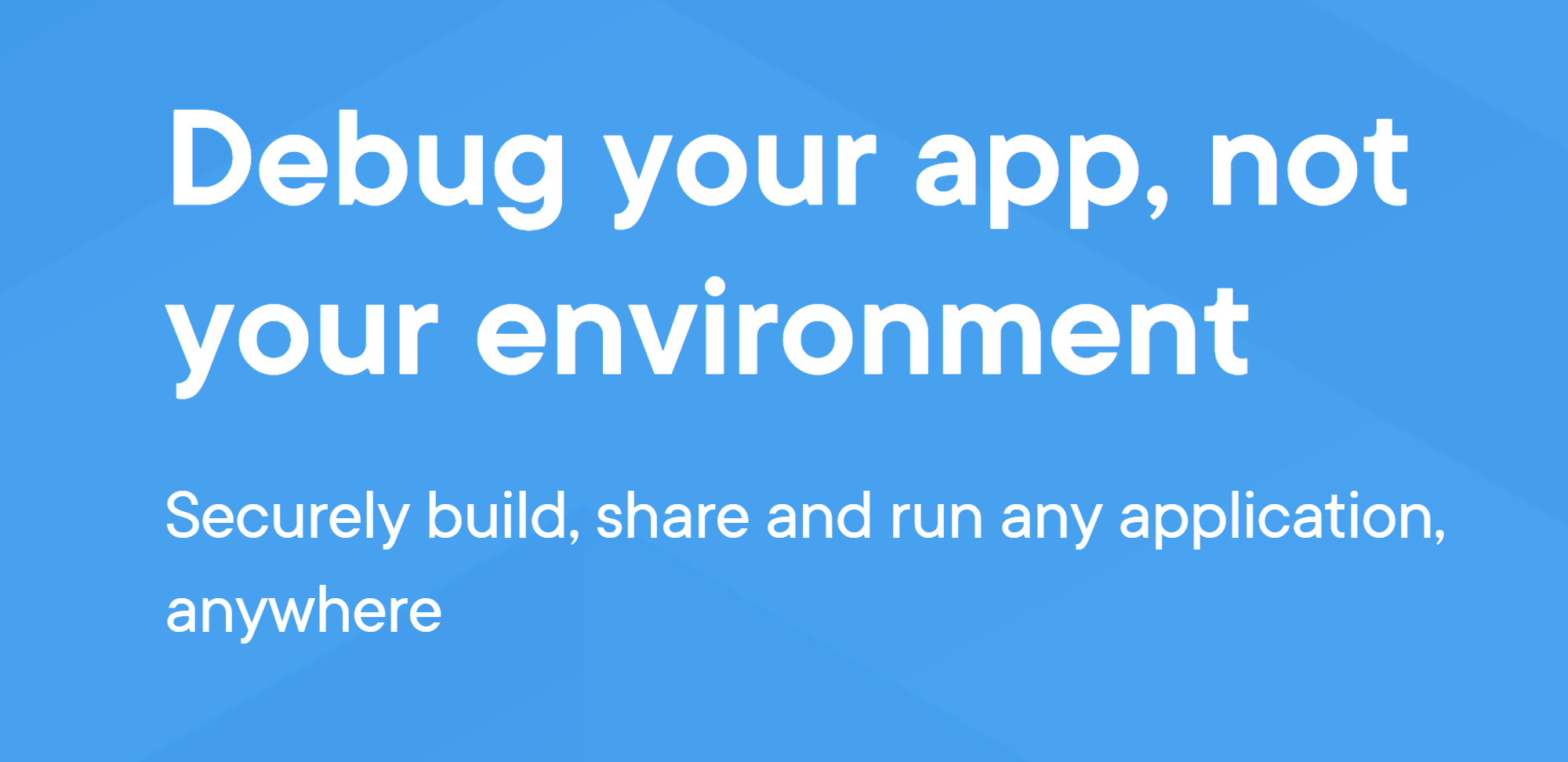
Server failure is a big problem. If all of your clients are hosted on the same server, then a hardware issue could make your all client websites go offline. This will lead to a barrage of angry customers calling up to complain and ask you to resolve the issue. You may have to refund the customer in a situation like this. In a worse case scenario, you might lost the customer.
To tackle this problem, Convesio uses containers.
Containers and virtial private servers both use software virtualisation to configure everything and ensure that each WordPress website is isolated from other websites.
The benefit of using a container over a VPS is that Convesio can create new containers instantly that have a complete up-to-date version of your website.
Containers can be spun up over multiple servers (i.e. multiple computers). This not only helps balance traffic, but it means that there is no single point of failure.
Every single WordPress website on Convesio has a minimum of 9 containers to ensure performance and it can be automatically scaled up or down at any time in response to traffic levels.
- 3 Load Balancer Containers
- 1+ WordPress PHP Runtime Containers
- 5 Percona Database Containers
- 3 Nodes of File Replication
Managed WordPress hosting is still a relatively new phenomenon in the website hosting world, but it has gained a huge market share over the last five years by taking over a lot of the technical tasks and boring administrative tasks that WordPress website owners previously had to oversee.
So I do understand that one of the main reasons that many WordPress users migrate to a managed hosting platform is so that others can handle the technical side so they can focus on their website.
Despite this, I believe that it is the responsiblity of all WordPress users to attain a basic grasp of the infrastructure that hosting companies utilise so that they know the strengths and weaknesses of the platform they are hosting their websites on.
Convesio Features
The vast majority of Convesio’s features were created to save you time.
New websites can be set up in under a minute. You don’t have to worry about containers, load balancers and database clusters. All of the technical work is processed in the background.
Backups can be processed daily right up to every 180 days and you can enable a Let’s Encrypt powered SSL certificate at the touch of a button.
Convesio has also built a caching system into their infrastructure, therefore there is no need to use a caching WordPress plugin. As I am sure you are aware, caching your pages will deliver static pages to visitors and ensure that page loading times are significantly quicker over dynamic pages that have to load everything every time the page is loaded.
At the moment, however, Convesio does not have support for WordPress Multisite. Hopefully this is something they will add in the future.

Uptime monitoring will check your website every 60 seconds and alert you if it is offline.
Convesion have a 100% site delivery guarantee to support this. If uptime monitoring does show that your website is offline, they will troubleshoot the issue and resolve it as soon as possible.
A host of common issues are handled by this guarantee.
- Domain name and DNS issues
- Code errors
- Plugin and theme updates
- Hacking and malware
- Website seciruty and SSL issues
- DDoS attacks
- Cloudflare configurations
Convesio’s containers are hosted on Amazon Web Services and Google Cloud, however they are also planning on working with providers such as Digital Ocean in the future too.
Their clusters are deployed in North America, United Kingdom and Australia. Additional locations are being added in 2020.
Check out the Convesio frequently asked questions page to learn more.
Testing the Beta Version of Convesio
Tom published a video tutorial that shows you how you can set up your website on his platform.
It showcases the hosting control panel that Convesio uses. Rather than use cPanel, Convesio are using their own custom implementation which was created using PHP, Percona and GlusterFS.
I wanted to see for myself how Convesio works, therefore I signed up for a free account.
When you first enter the main interface, it is a little bare as you still need to create your first website.
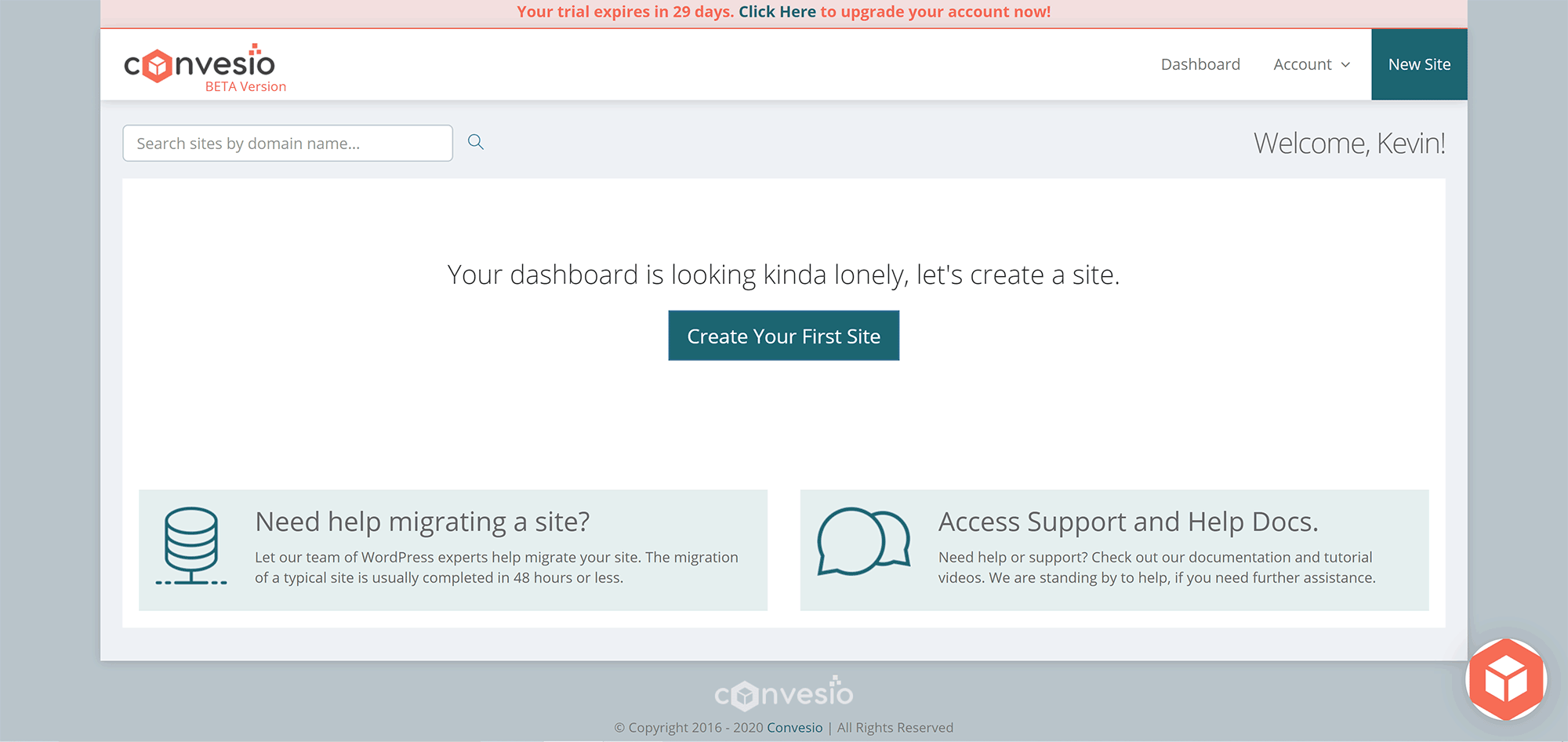
When you create a new instance of WordPress, you can select the PHP version, WordPress version and location (USA, UK or Australia).
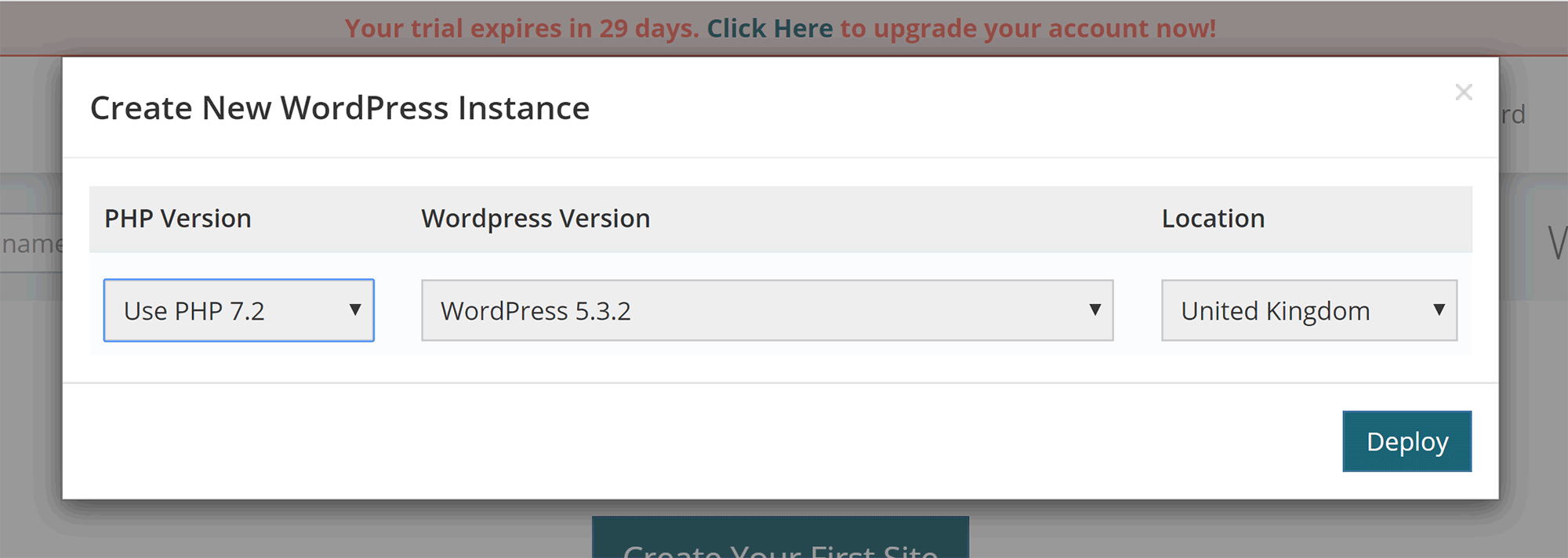
Convesio will then create the new instance of WordPress for you.
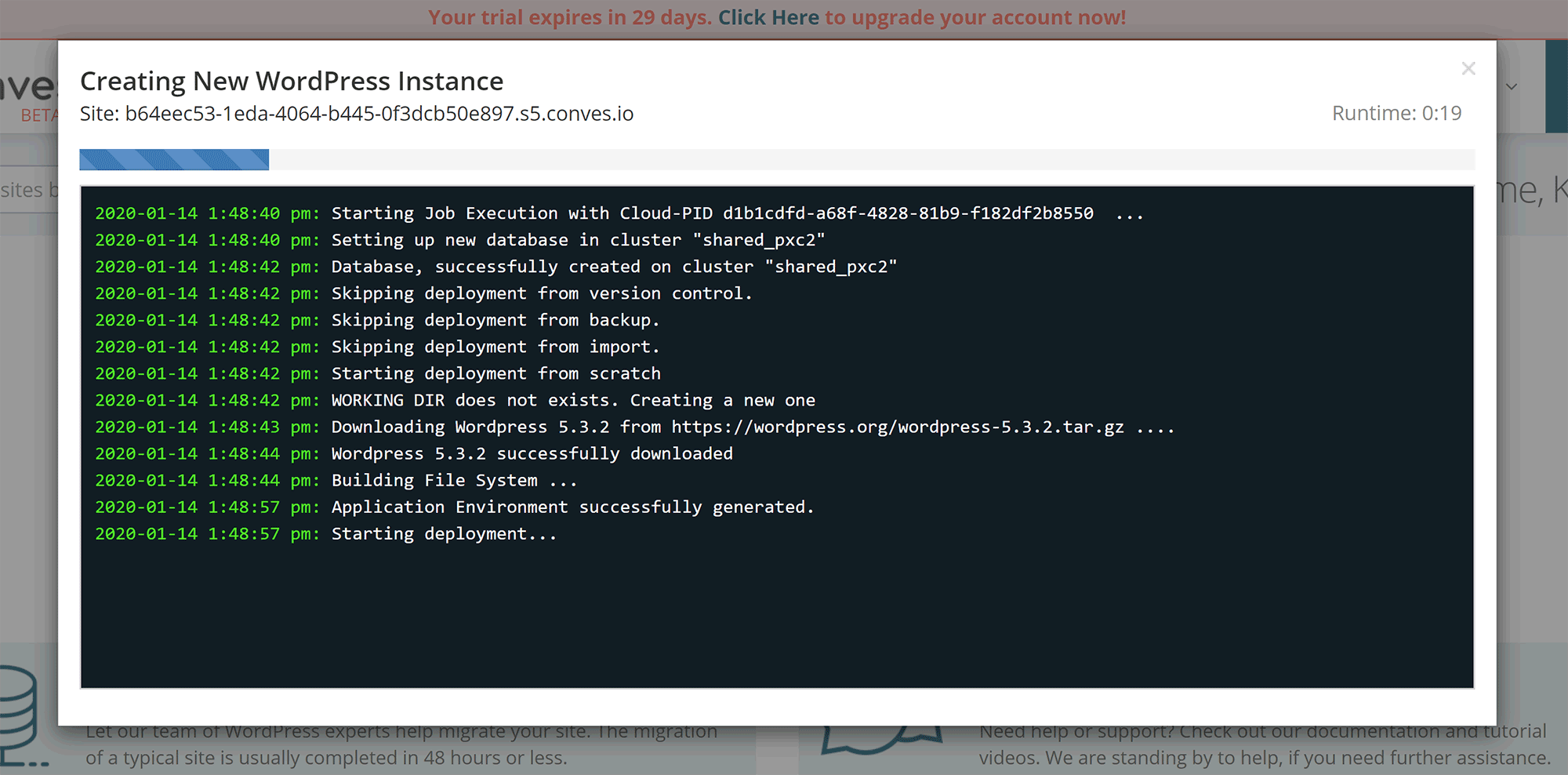
Your main hosting control panel will show your new website (and any other ones you create).
From here you can see when the instance was created, what version of PHP and WordPress it is using, the DB type and whether backups and an SSL certificate are activated.
At the right-hand side of the page, you can see links to access your website dasboard, login to the WordPress admin area and visit your website.
Presently, there does not appear to be any way to rename your WordPress instance (remember, the service is still in Beta, so things like this will be added later).
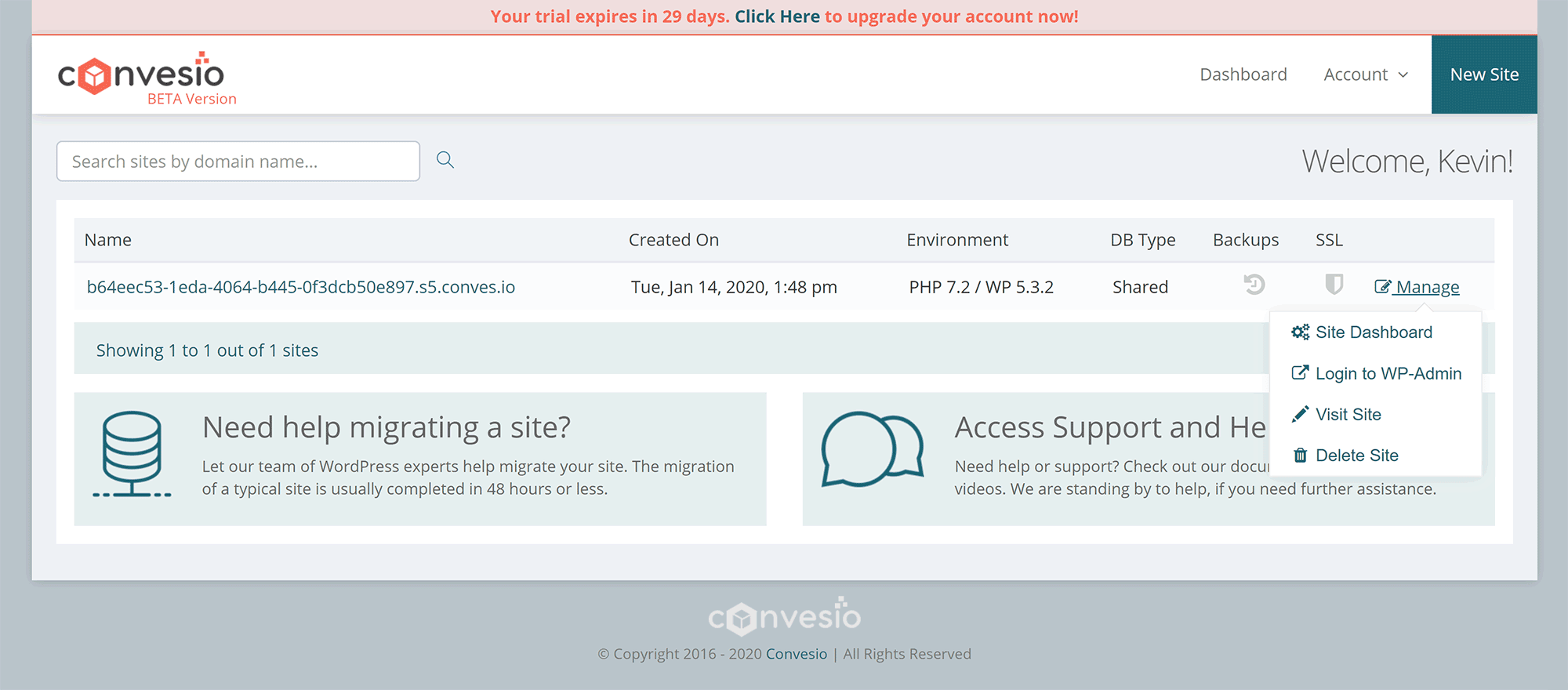
The main interface will be a little busier once you add additional installations of WordPress.
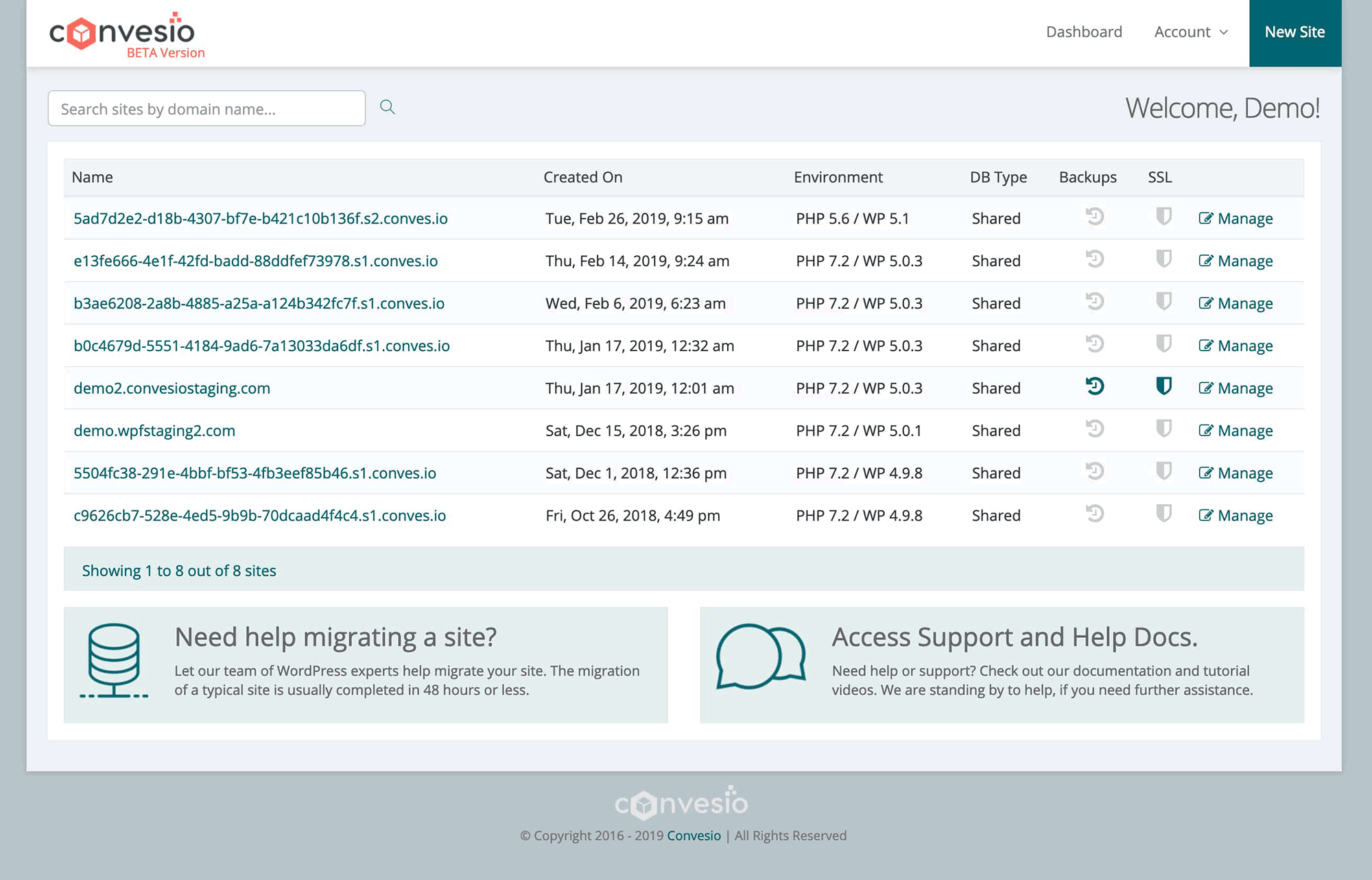
The main overview page shows you a ton of information. You can see how long your website has been online, average requests, page speed score, error codes and more.
At a glance, you can also see whether caching, backups and an SSL certificate, are enabled.
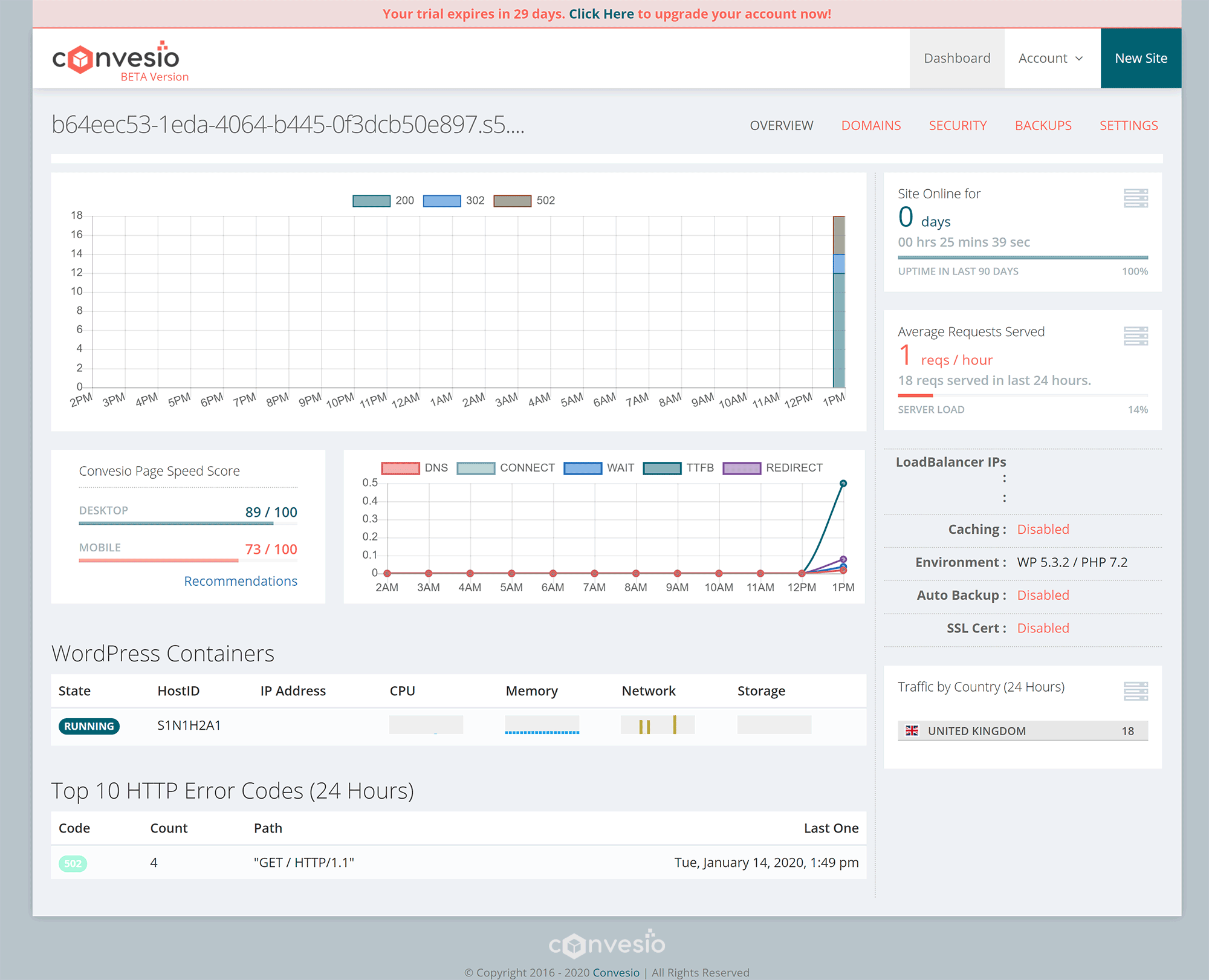
Obviously, there is not a lot of data being shown to me as I have only set up a private website, but once your website is live, the overview page will show many relevant stats and useful information.
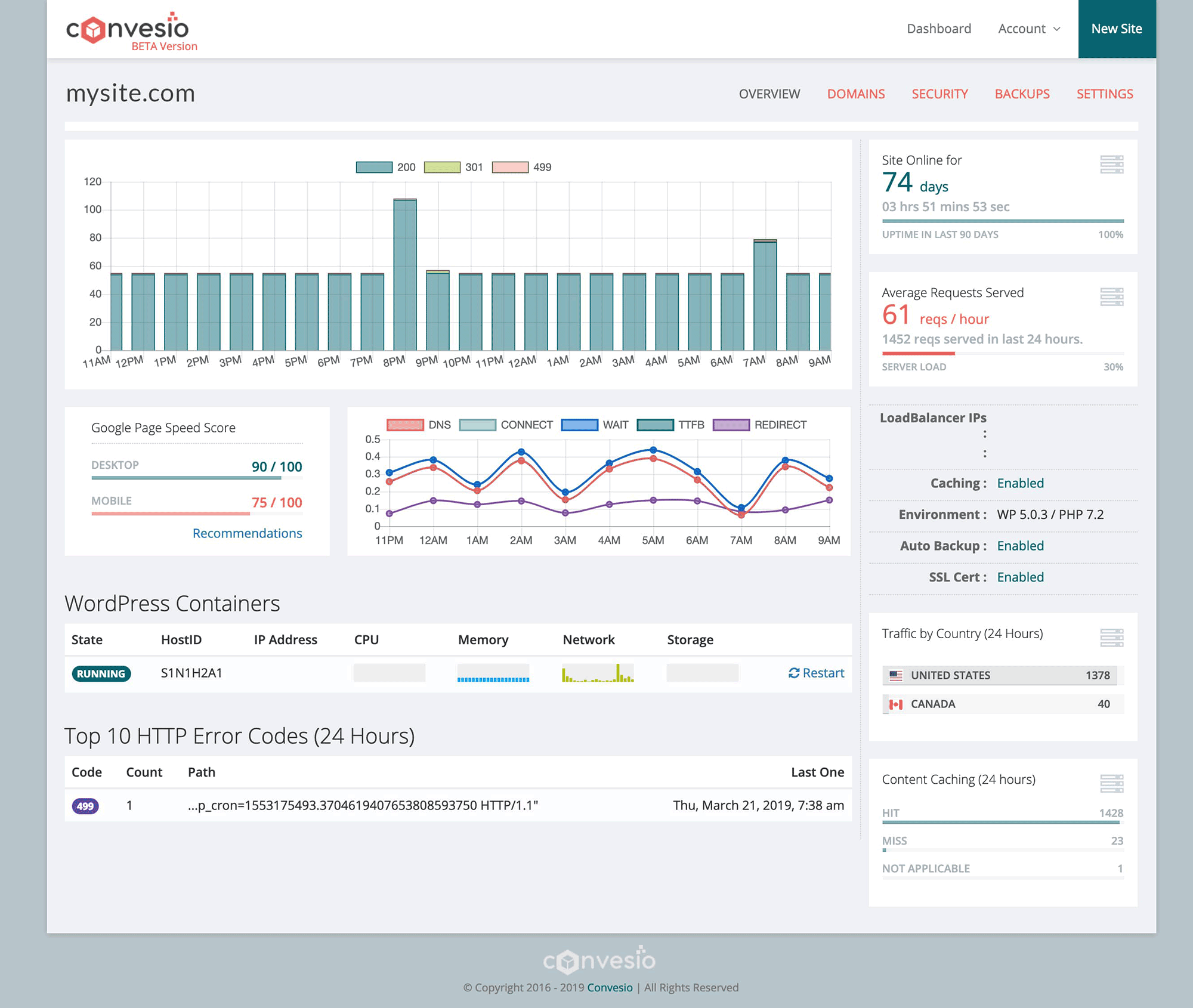
You can map a domain name to your WordPress instance in the domain tab. All you have to do is copy and paste the provided IP addresses over to your domain provider and adjust the domain name servers (DNS).
In the security section, you can manage SSL certificates and general security settings.
Access rules can also be configured for your website firewall.
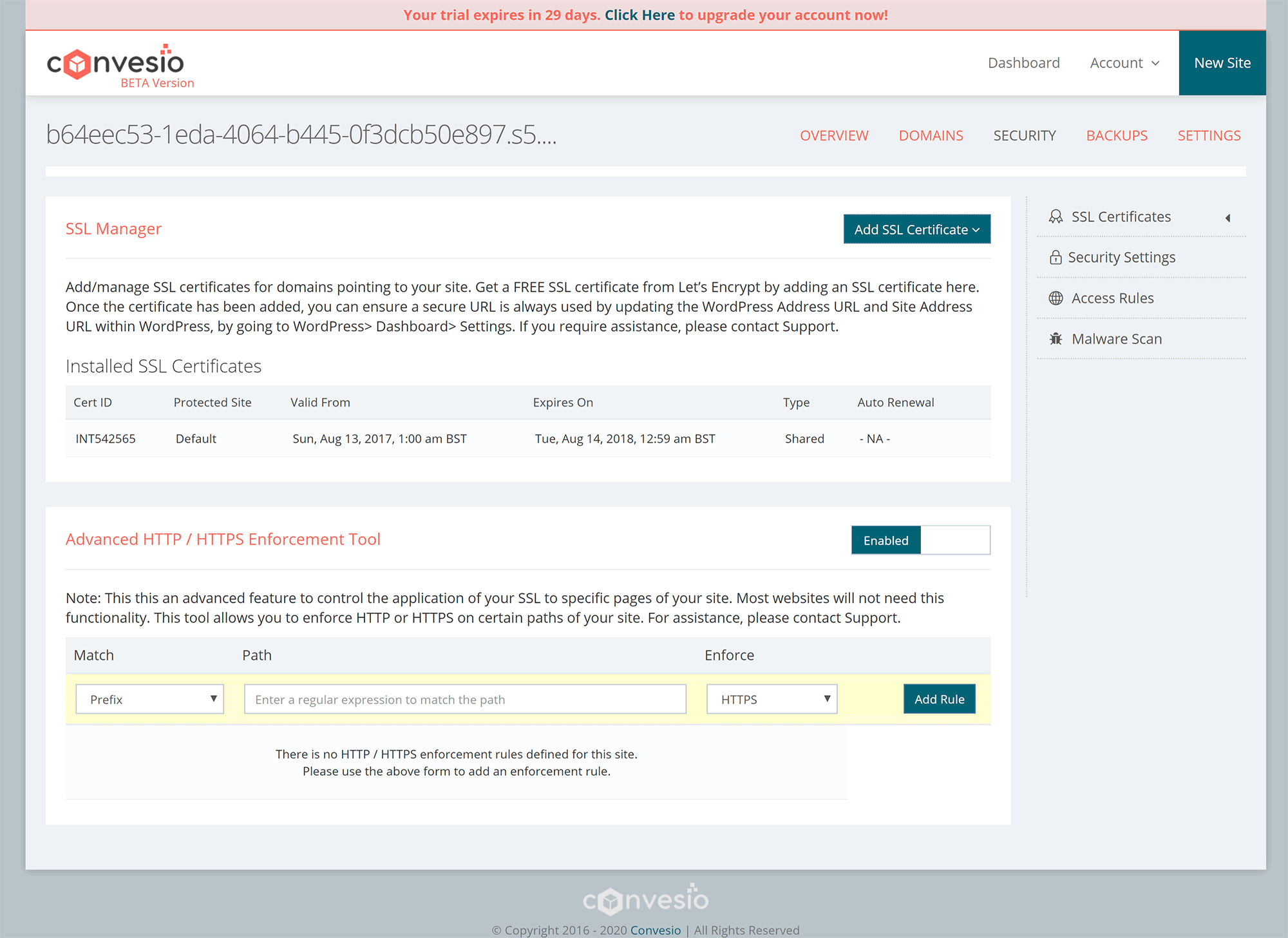
Malware scans can be performed too. After the scan, you will see a report that shows whether any files are infected. Warnings are also displayed.
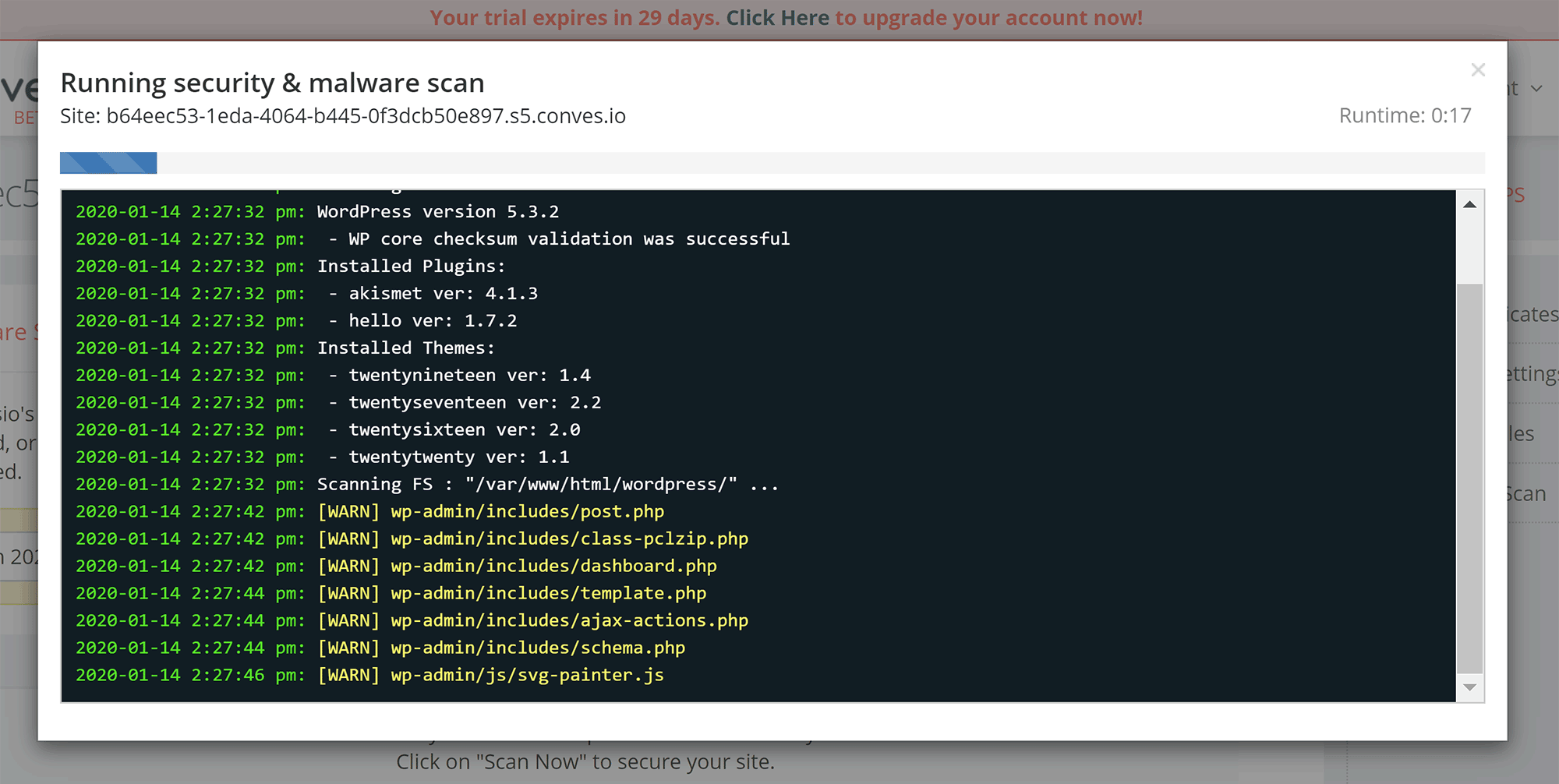
Backups were disabled when I first accessed the backups page, therefore I had to configure them.
I really like the way Convesio handles backups as they allow you to create multiple backup policies. For example, you could have a daily backup, fortnightly backup and monthly backup. You can also state how long backups are preserved.
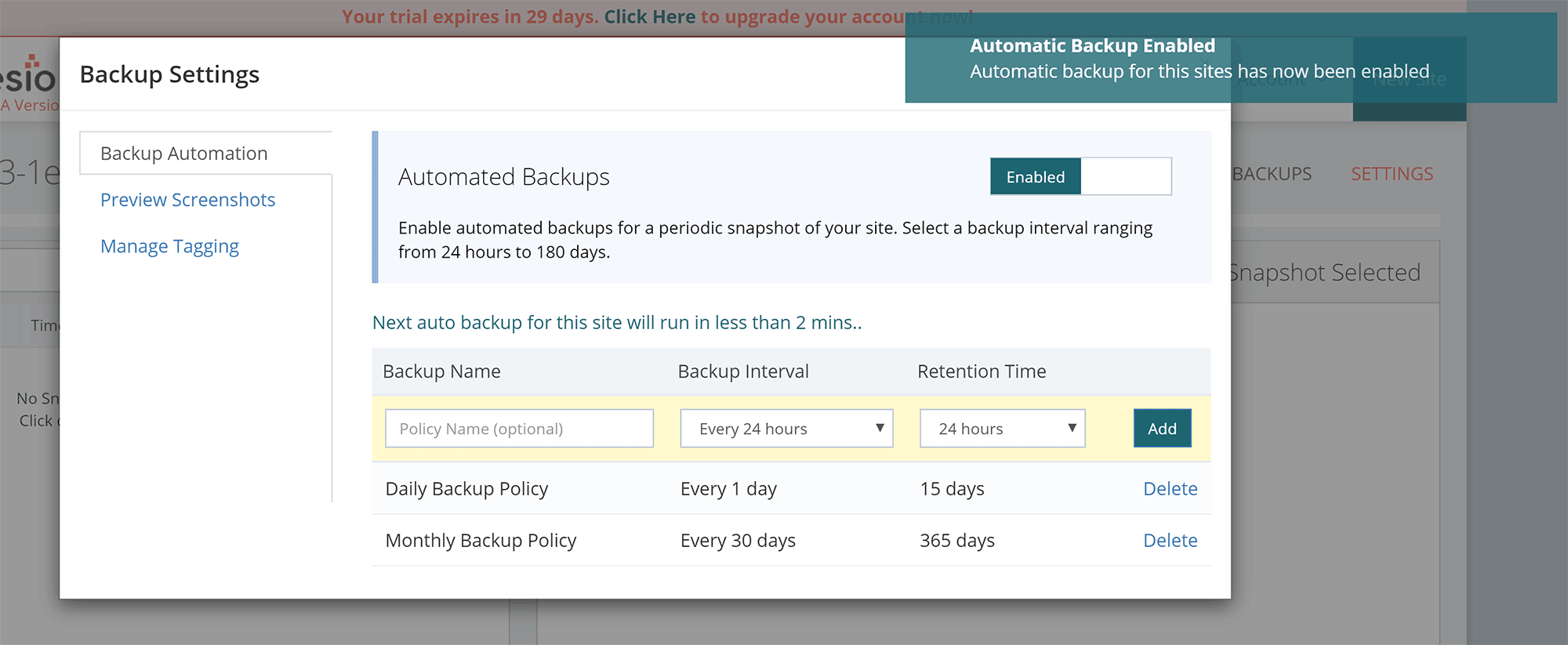
Backups can be tagged and when you look at the snapshot of your website, you can see information such as the total number of posts and comments, number of files, WordPress version and more.
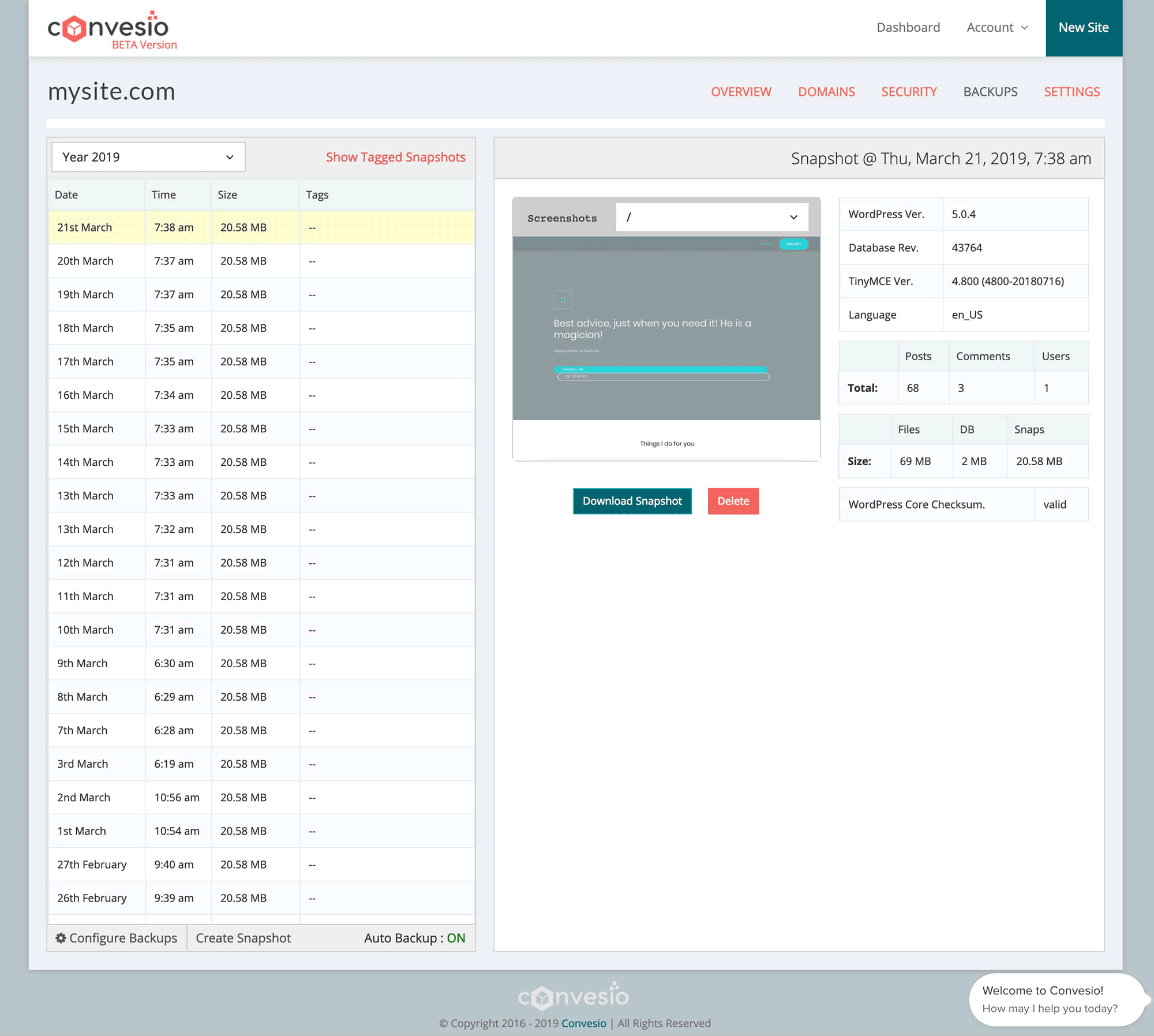
In the settings section, you can adjust your SFTP settings (for file uploads), PHP settings (PHP.INI) and cache settings. Once cache has been enabled, you will be able to specify rules for excluding files and directories from caching. There is an option to purge the cache too.
PHPMyAdmin can be accessed from the database settings area.
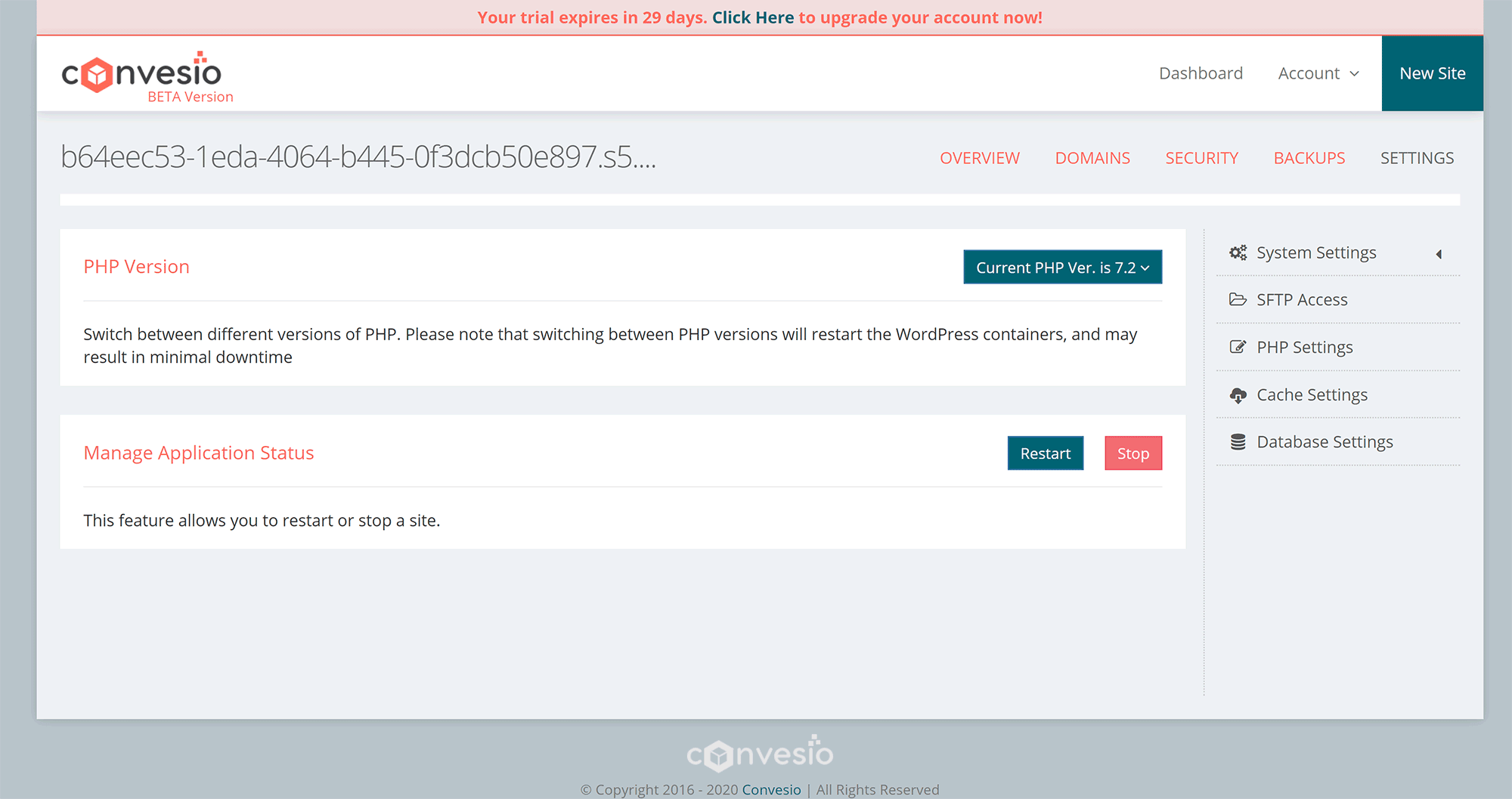
I have not used Convesio to host one of my websites yet, but was impressed with the customer control panel.
It is easy to navigate and the graphs that are available on the overview page are really helpful.
Of course, you aren’t going to see the same volume of options as you will in a cPanel hosting setup, but Convesio are a managed WordPress hosting company. This means that they handle most of the technical side of things and if a particular feature or option is missing, you can contact support and ask them for help directly.
Pricing
Convesio have an extremely competitive pricing policy.
Interestingly, the company allows you to sign up free of charge and use a container for testing, development and website staging. This plan is obviously not designed for a live website, but they have generously allocated the free container 512MB of memory, one virtual CPU, one PHP worker, 5GB of storage and backups.
Their entry level $15 per month plan has a similar configuration, but is designed to handle up to 10,000 monthly visitors. It also offers four PHP workers and is load balanced.
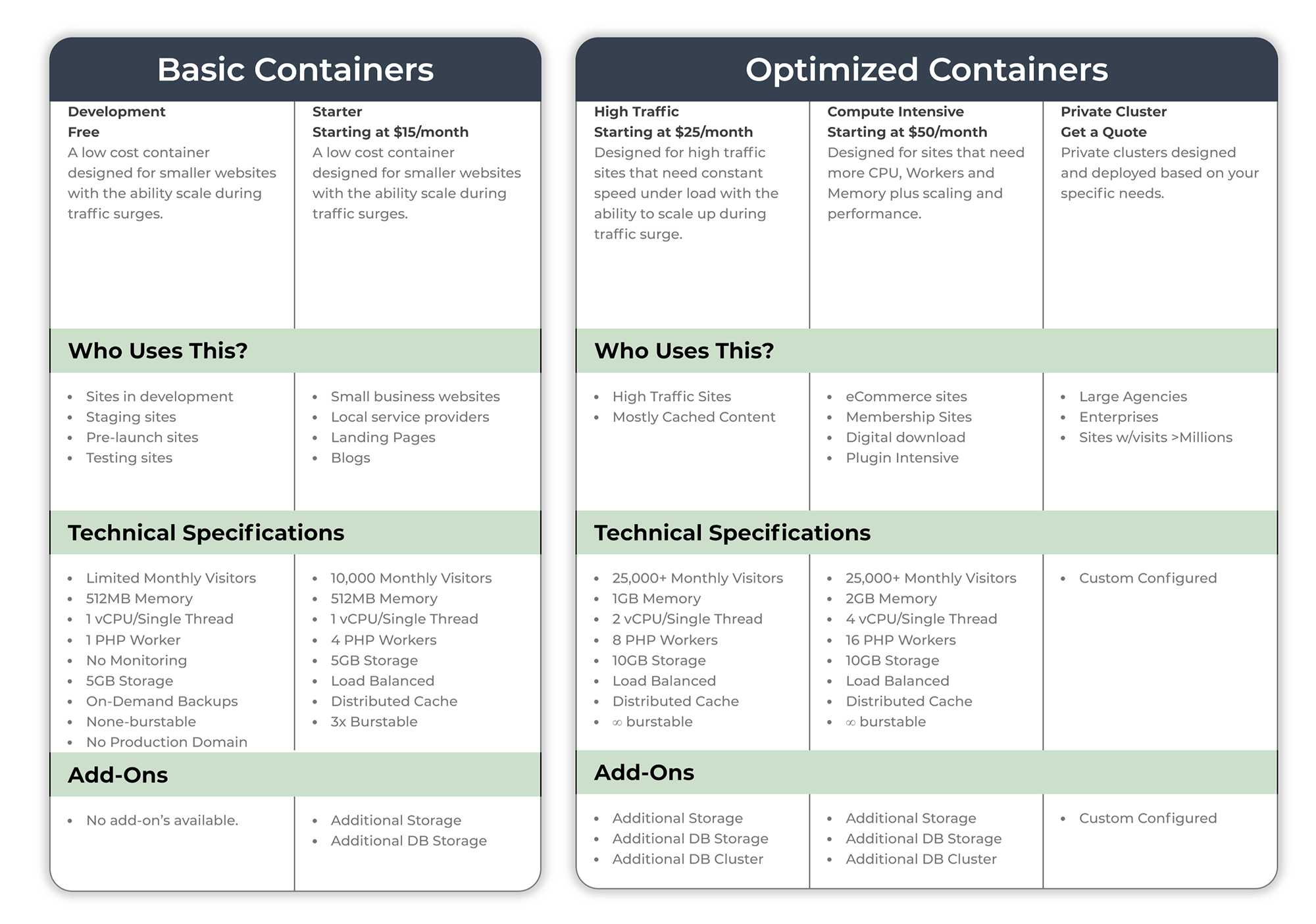
Their $25 per month plan is designed for high-traffic websites that receive more than 25,000 monthly visitors per month. It increases resources to 1GB of memory, two virtual CPUs, eight PHP workers and 10GB of storage.
The $50 per month plan was created for more intensive websites such as online shops that require more resources. It increases resources to 2GB of memory, four virtual CPUs and 16 PHP workers.
Convesio provides a pricing calculator for those that want to calculate the cost of hosting multiple containers with them. This is useful if you have more than one website and want to work out how much it will cost to migrate all your websites to Convesio.
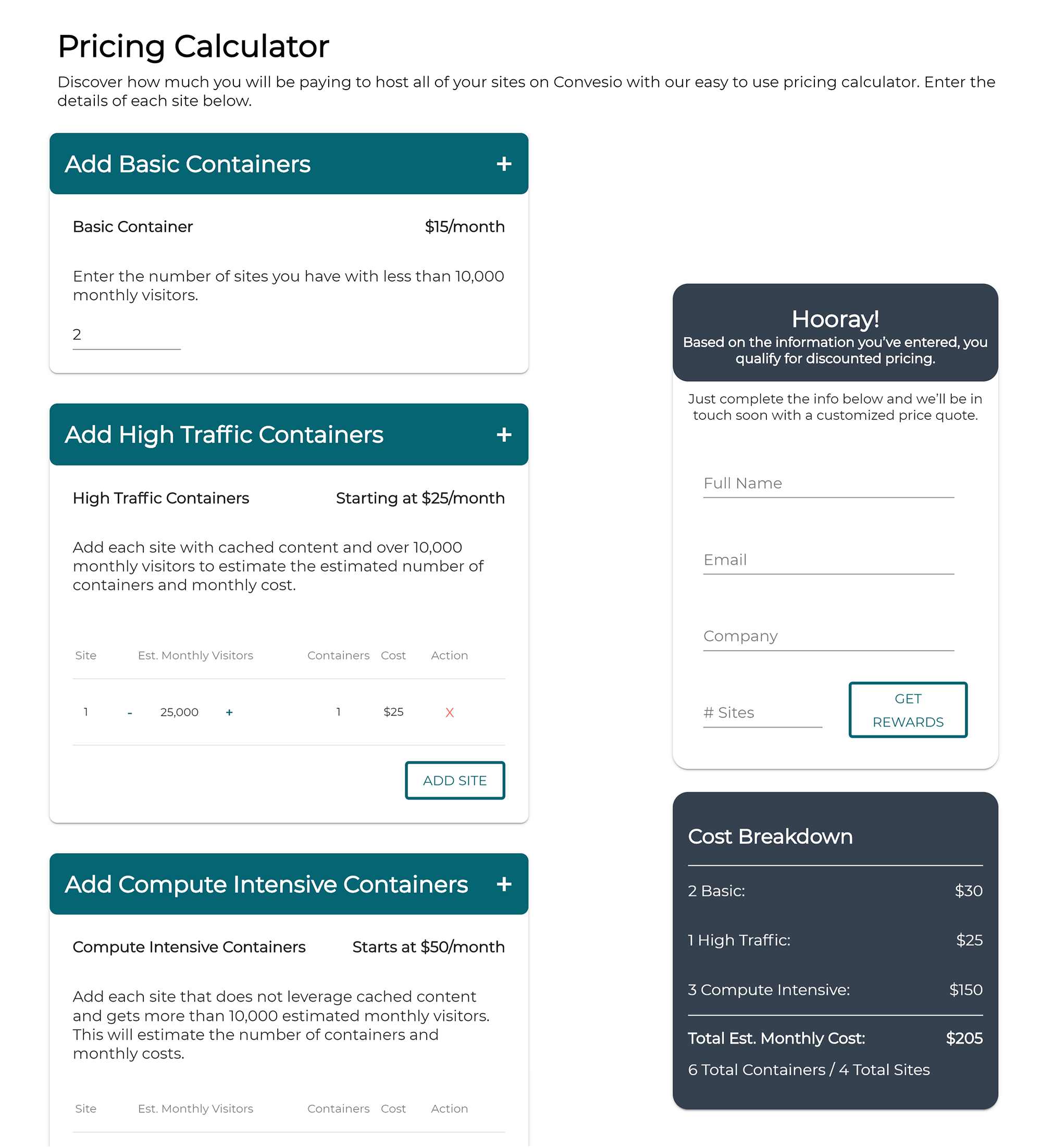
Convesio also have a rewards program which rewards customers with as much as 30% off for hosting with them.
What Can We Expect From Convesio in the Future?
I spoke to Tom Fanelli of Conesio before the publication of this article (via email) to get a better understanding of the company.
He noted that at the time of writing, in January 2020, they are running production workloads and are in “Paid Beta” with a discounted price for beta users.
He also advised that there are many new features that scheduled to be released in the second quarter of 2020.
- Website Staging – Website staging will allow you to perform changes in a test environment and then deploy those changes to your live website
- User Management -Better user controls and permissions in the control panel
- Log File Access – Access to in-depth logs
- Auto Scaling – Controls to allow cuastomers to select packages based on scaling needs
- Choice of Database – In addition to a share Percona cluster, they will offer a private Percona cluster, single MySQL instance and more
- Deployment – A host of other features will be released that will help you deploy dedicated clusters across cloud hosting platforns
It will be interesting to see what else Convesio adds to their platform in 2020.
Final Thoughts
Take a second to think about the main selling features of a managed hosting service such as daily website backups, website staging and enhanced security. All of these features are there so that there is less risk of your website going down and if it does, the company will get it back online quickly.
Convesio take this mindset one step further with their adoption of containers. With no single point of failure, the chances of your website going offline because of a hardware issue is extremely low.
I have absolutely no doubt that we are going to see more hosting companies utilise this technology in the future so that there is less risk of customers’ websites going offline.
We should not forget that Convesio are a managed WordPress hosting company. That means that you will get features such as daily website backups, uptime monitoring and premium WordPress support. Website staging and other useful WordPress management features are coming in 2020.
I encourage you to visit Convesio to learn more about their service. Their YouTube channel also has some great videos that explain things too.
Without doubt, 2020 is going to be a big year for the company.
Good luck.
Kevin

