Starting up and running a small business is not a simple task. Even if you have all the relevant knowledge and skills you need, it still takes a ton of resources, time and effort, to provide the required attention to all parts of your business.
You need to develop a website, get and convert leads into permanent customers, create products, and much more. You will eventually reach a point where you can’t do it alone, and that is when you will need some assistance. At times, you can hire people, while most of the time, it is more cost efficient to see if software can reduce your workload.
The first time you experience this is likely when you are creating your online domain.
For majority businesses, structuring a website from scratch is a waste of time and money. Instead of spending a vast pool of money having one created from the basics, you can use WordPress tools.
However, as soon as you start sales and marketing, you will realize you need even more help. This is where WordPress plugins come in. Plugins are built to make your life easier by making tedious tasks automatic.
According to a survey, WordPress fuels 27% of all websites on the internet. The experts have created a platform that makes it form small companies to scale their business quickly. Open source development has been the single thread helping brands make the best use of their resources without big from-scratch costs. Part of its allurement comes from the multitude of plugins that give you a truly custom website. If they are used correctly, these plugins don’t only provide a top-notch UX but can also help you take your work to the next level. Here is a list of the seven amazing WordPress plugins that no business should be without.
1. Google XML Sitemaps
Having a sitemap is an integral part of good SEO since it lists all your posts in a format that search engine bots can read easily. Creating a sitemap manually would be a waste of time, and you will have to update it continuously.
With the Google XML Sitemaps plugin, users can generate and submit their sitemaps to Google and Bing Webmaster tools only once. The plugin will automatically update your sitemap as you upload more content.
When you press on the plugin’s settings, a screen will pop up in front like the one shown above. The default settings are likely enough for you unless you have a special situation.
The sitemap URL is usually on the first line and is on that should be submitted.
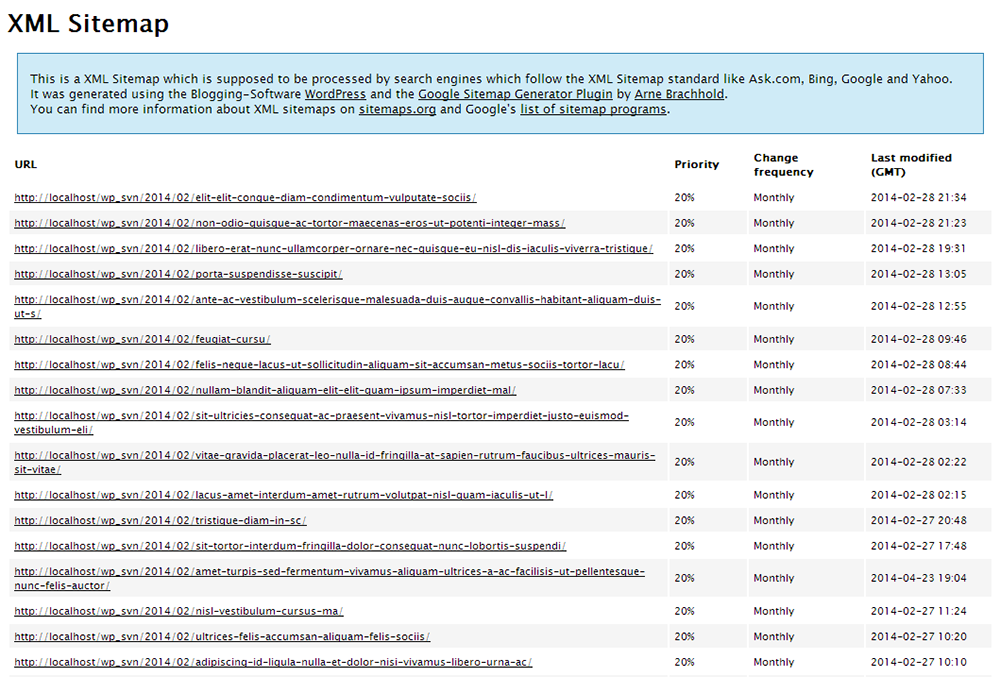
2. Adsanity
Adsanity is one of the useful advert management tools for WordPress. The plugin offers an easy way to insert banners, in-post video, graphics and other resources. It also allows the users to manage ads and affiliate campaigns within the WordPress dashboard.
You can even schedule the time how long you want to display a banner or an ad. Adsanity also provides you with performance reports where you can check how each unit performed on your website.
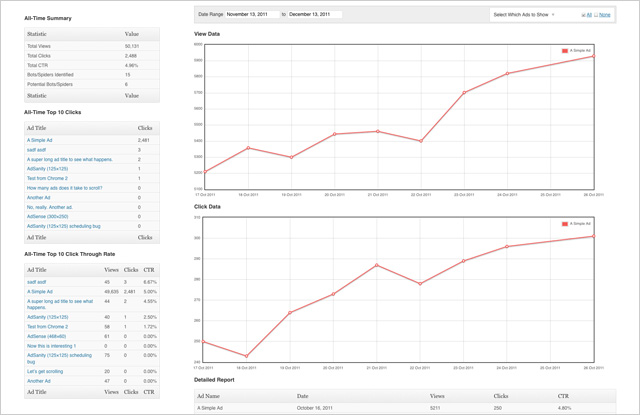
3. UpiCRM
UpiCRM is a free-of-cost WordPress plugin and management solution. Regardless of being relatively new on the market, the programme stands on a 4.8-star rating. It is easy to install and activate.
Mentioned ahead are some of UpiCRM’s many features:
- Very simple and interactive dashboard
- It supports URL tagging to track the traffic source for your WordPress website
- The programme supports the multi-user with a total of 5 tiers of users
UpiCRM is an ideal tool for tracking, analysis and marketing effectiveness. The traffic leads are usually from the original traffic source, that is referral sites, campaigns, to name a few. With a full life cycle of every lead, you can create a holistic picture of your marketing effectiveness.
You can also transfer your data to MS Excel spreadsheet to create a personalized version of analyzed data.
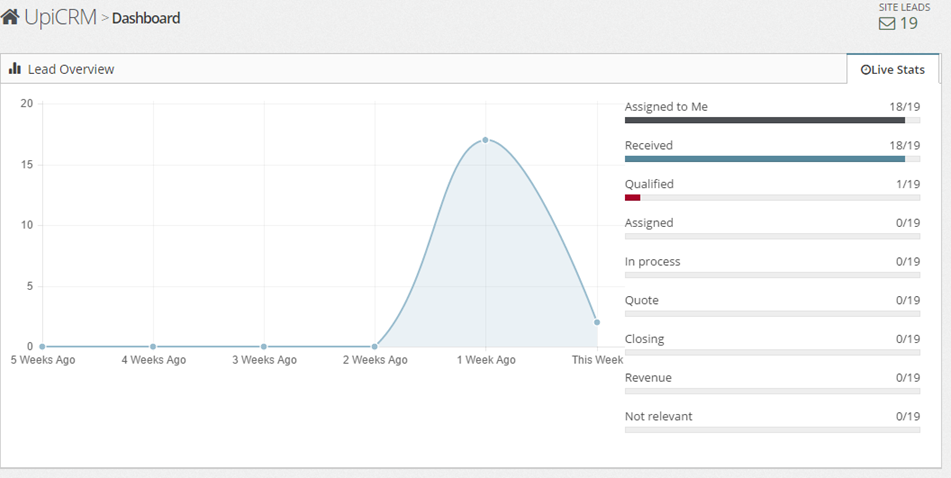
4. Yoast SEO
While WordPress is already a handy platform for ‘juicing up’ your SEO, Yoast SEO can give your search optimization an extra boost. It is especially helpful when you’re developing content, as it monitors keyword usage, shows you a snippet of what your posts will look when published, and helps you ensure your Meta descriptions look useful to search engines.
The Yoast programme also delivers page analysis to keep you updated with things like alt tags, images or subheadings.
Users also get a few technical advantages to optimize their WordPress site as a whole:
- RSS feed optimization to oust content scrapers
- Technical SEO elements
- Social media integration
- Import and export for multiple blogs
The setup is pretty straightforward. Just hover towards plugins from within WP and click on ‘new.’ Next, search for Yoast SEO and activate it from your main plugins page. Use the wizard to configure, and you are done.
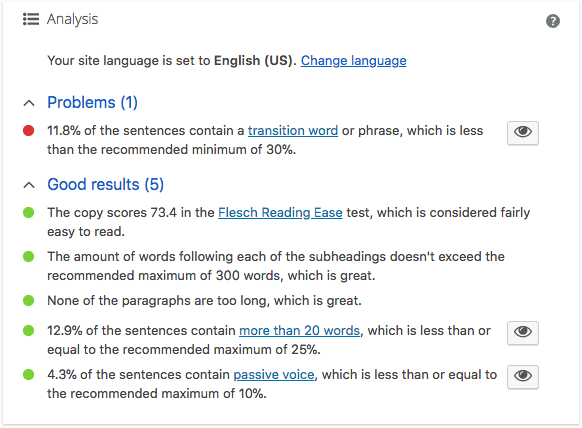
5. WP to Twitter
No doubt, Twitter is one of the best outlets for content going viral. The WP to Twitter plugin has similar functions to Sharebar, however the former programme creates an automatic post of your content to your twitter account. No more copying links to post them into useful tweets, the plugin does it automatically for you each time you publish new content.
The users can create customizable tweet templates ahead of time, and the plugin tends to repeat your template for each new post. Get your updates auto-published with this handy tool and easy to install the plugin, then watch your audience grow through tweet shares.
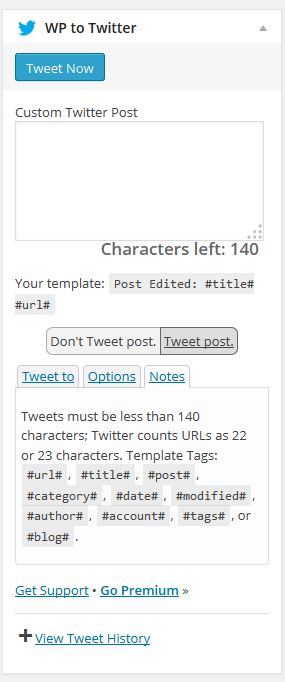
Conclusion
For start-up businesses, it is important to identify a lead as a customer, a customer as an asset, transforming the latter into loyalty. Be sure to select WordPress plugins that help promote your website and give you a quantum leap over your competitors.
Erica

