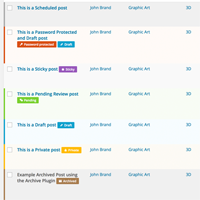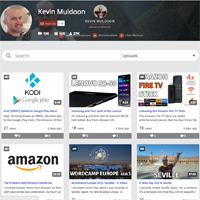Whenever I publish round up posts about WordPress plugins, I inevitably have to leave out a lot of good solutions. Many plugins are dropped because they do not offer the same level of functionality that alternatives offer.
I thought I would address this by doing a quick round up of useful little WordPress plugins for you all. These plugins add basic functionality to your website. With some plugins, only one small feature is added. Nevertheless, I believe that you will find these plugins useful.
I hope you enjoy the list :)
1. Widgets as Shortcodes
Widgets as Shortcodes lets you add default WordPress widgets directly into your content area using shortcodes. The default widgets are Pages, Calendar, Archive, Meta, Search, Text, Categories, Recent Posts, Recent Comments, RSS, and Tag Cloud.
Widgets can be added to theme templates too using the do_shortcode function. A premium version of the plugin is available for $24 that offers many more features.
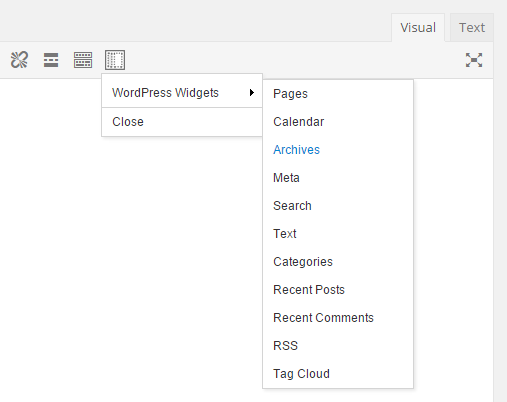
2. Drag & Drop Featured Image
When you click the “Set featured image” link in your blog post editor, WordPress loads up the WordPress media library. Drag & Drop Featured Image helps you speed up this process by letting you select files for your featured image directly through your post editor sidebar.
It effectively stops you from having to load up the WordPress media library. If you blog frequently, you will appreciate the time this simple plugin will save you.
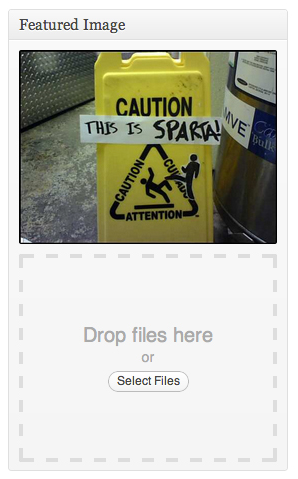
3. All 404 Redirect to Homepage
All 404 Redirect to Homepage lets you redirect all of your 404 error pages to one specific URL. The name of the plugin suggests you can only redirect links to your home page, however you can redirect 404 errors to any URL you wish.
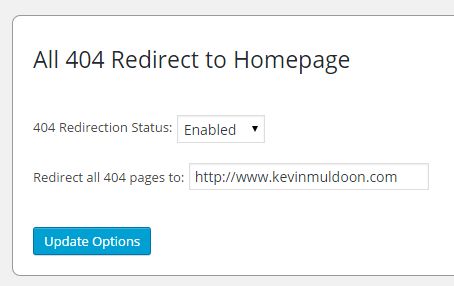
4. Email Address Encoder
Email Address Encoder is a simple WordPress plugin that will stop spammers from harversting email addresses that are displayed on your website.
A number of good alternatives are available, such as Email Encoder Bundle, WebEmailProtector, and WP Mailto Links.
5. WP Image Size Limit
As a blog owner, I understand the importance of defining rules and guidelines for authors to follow. One of the main things I define rules for are images. I have rules for image widths and expect authors to optimise images for the web before they upload images.
Unfortunately, all authors do not optimise images before upload and it can be time consuming to check if all of the images uploaded to a blog post have been reduced in size. A useful way of enforcing optimised images is to install WP Image Size Limit. It adds an option to your media settings page that lets you define the maximum file size for images. Simple, but effective.
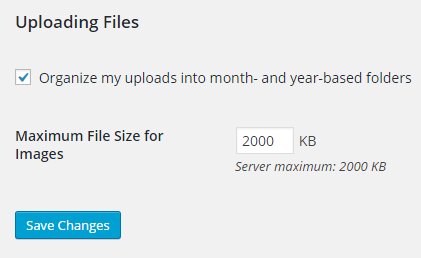
6. Imsanity
An alternative to limiting the size of file uploads is to reduce the size of image uploads after they have been uploaded. Imsanity is a good option for this.
It will automatically scale down large image files. A bulk resize option lets you scale down the size of existing image uploads. BMP and PNG images can be converted to jpeg files. You can also define the quality of jpeg images.
A good alternative to Imsanity is Bulk Resize Media.
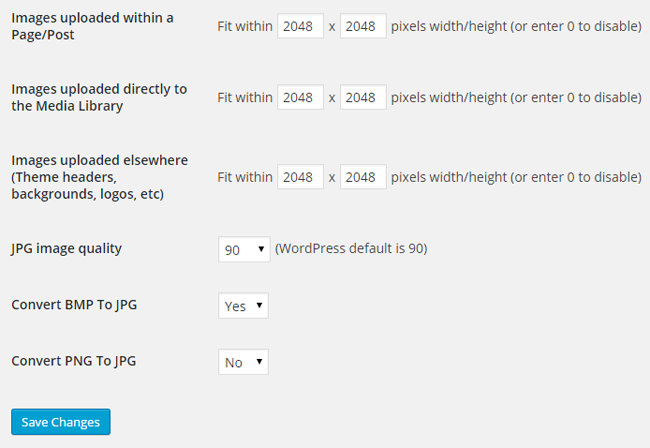
7. Selfish Fresh Start
Selfish Fresh Start is a good plugin to install after you have just set up WordPress. It removes a lot of unnecessary and unwanted admin clutter. It removes admin dashboard widgets, trackbacks, self-pinging, plugin editor menu, and unnecessary header tags. It also removes profile fields such as yim, aim, and jabber.
If you dislike a lot of the crap that WordPress installs with, I recommend giving Selfish Fresh Start a try.
8. WordPress Database Reset
If you are a developer, or if you maintain a WordPress installation for testing purposes, you might find WordPress Database Reset useful. It allows you to reset your database to the state it is in after a fresh installation. I use this from time to time on my test WordPress website.
WordPress Reset is another option you can try, though it essentially offers the same functionality.
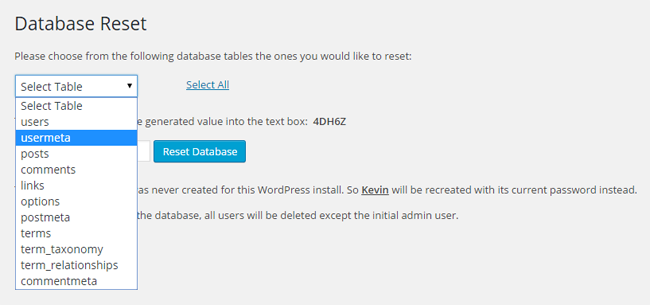
9. Disable Comments
Disable Comments can be used to completely disable comments on your whole website. Alternatively, you can disable comments on specific post types.
Another plugin, entitled Comments Disable, seems to offer the exact same functionality as Disable Comments (it may be a fork).
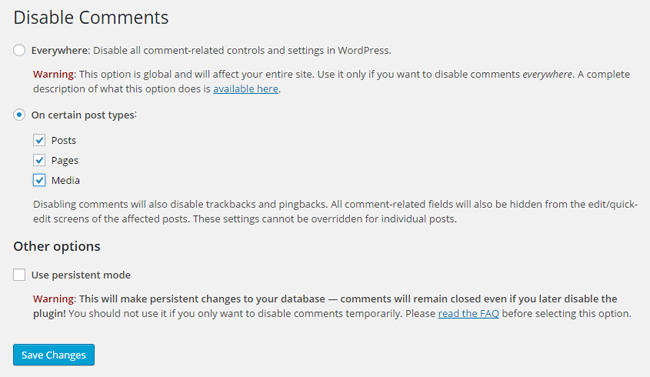
10. Device Mockups
Device Mockups helps you quickly see how a particular piece of content will look on a series of mobile devices. It helps you see content on iPhones, iMacs, Samsung Galaxy S3, and multiple browsers.
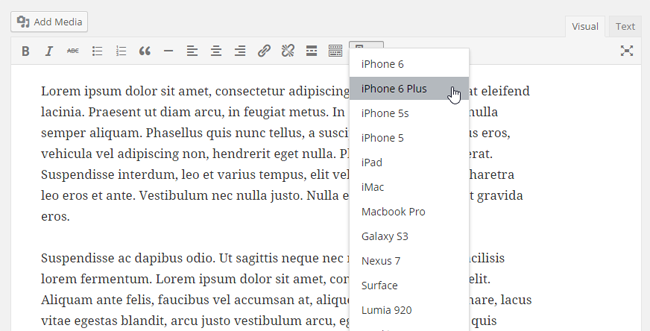
A mockup of the device is displayed on your page to help visualise your content.

I hope you enjoyed this list of simple, yet useful, WordPress plugins. If you know of any other basic WordPress plugins that offer good functionality, please share them below in the comment area.
Thanks,
Kevin