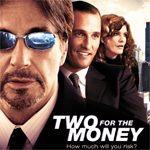AfterOffers is an internet marketing that allows you to monetise your list. You can also use it to grow your list.
The service inserts a page after someone has signed up to your email list. This page presents the subscriber with an option of subscribing to another email newsletter. They use the term guides to increase conversions rates. If the person does sign up to another list, you will receive $1.00 for each list he joins. Whether the person chooses to subscribe to another list or not, they will be taken to your subscription confirmation page afterwards (or upsell page or thank you page – depends on how you have configured your newsletter).
You can choose to use the money you earn to advertise your own website in the sign up pages of others. This will cost you $1.50 per subscriber. Therefore, you have the option of making money from your list or increasing subscribers. And if you prefer, you can choose to invest half your earnings and withdraw the other half.

The service currently supports integration with the following email marketing services:
- Aweber
- GetResponse
- Mailchimp
- iContact
- Constant Contact
- Ontraport / Office Autopilot
- Infusionsoft
- SalesForce.com
- Feedblitz
- ExactTarget
- Streamsend
- Vertical Response
Let’s look at how the service works.
How AfterOffers Works
The video below explains how the service works. As you can see, the idea is that since you already have the visitor’s email address, it is easier to encourage them to opt-in to other email lists.
The midpoint page that AfterOffers provides looks good. Each offer is presented in a clean and professional way.
Since my newsletter confirmation page reminds people to check their inbox for details of how to download my book, I integrated these offers into my confirmation page using an iFrame.
Using an iFrame is never ideal. Hopefully, an option to add offers via Javascript or a plugin will be added in the future.
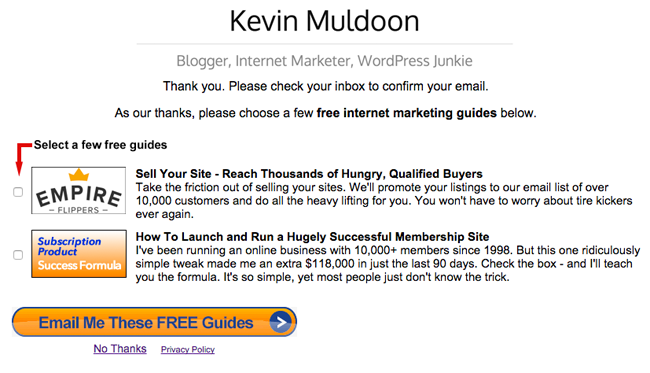
AfterOffers was founded by Tim Bourquin and Emile Bourquin. They emphasised that they are very picky about the offers that are presented to subscribers. Currently, four main offers appear to be available.
Payments are made on the last day of every month. Apparently, the biggest cheque they have paid so far is $16,400
The AfterOffers Dashboard
I used AfterOffers for around 6 days. This blog only receives three to five newsletter sign ups per day, which is not enough volume for me to accurately report the effectiveness of AfterOffers. Plus I integrated the offers into my confirmation page rather than sending people to a dedicated offers page. Which is why I have only generated three sign ups so far.
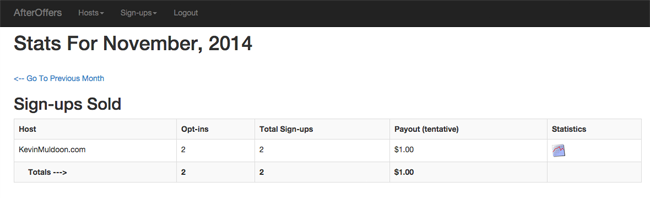
The stats for each month can be show more detailed graphs about revenue, form impressions, take rate, offers chosen, and revenue per impression.
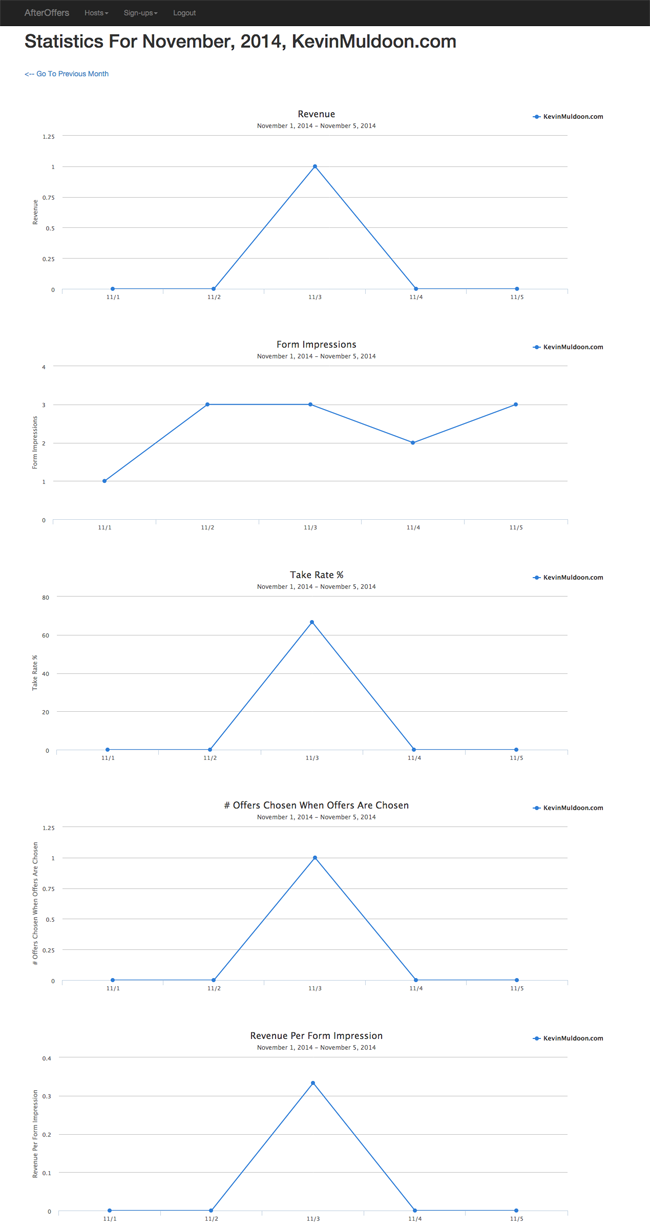
The host owner page lets you view your account information, such as your name, telephone numbers, PayPal email address, and mailing address.
Bizarrely, there is no way to change this information. You need to contact AfterOffers directly if any information is incorrect.
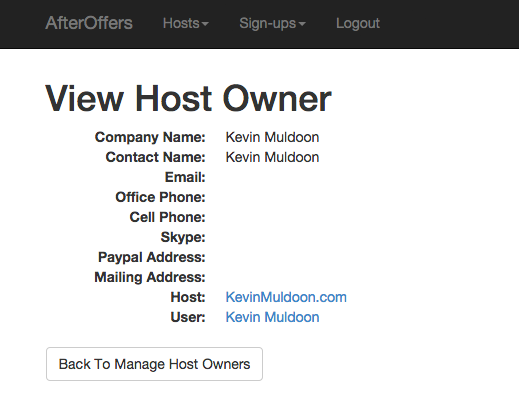
The hosts page shows whether your website is live and whether you have disabled any offers. Once again, no information can be changed on this page. When I queried how offers could be disabled, AfterOffers disabled some offers for me manually.
The forms page has the same issue. It simply provides a link to the offers page that is hosted by AfterOffers. There is no information on how to integrate the page on your website using an iFrame.
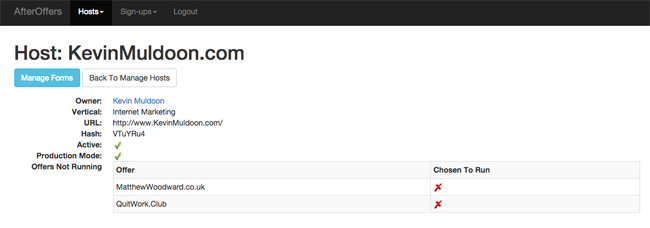
Once you have configured AfterOffers, you can use the dashboard to check reports every day. However, I would love to see an option to change settings in the dashboard area is that would remove the need to contact AfterOffers whenever you need to make a change.
Final Thoughts
The AfterOffers dashboard leaves a lot to be desired. I initially assumed that the service was still in beta, however Tim Bourquin advised me that the service has been online for around a year. I found it frustrating that all customisations and changes had to be requested by email.
Whilst I was disappointed with the dashboard side of AfterOffers, I do love the concept of earning money by offering subscribers other email lists to subscribe to. One dollar per subscriber is a good rate. If you generate a lot of sign ups to your newsletter every day, AfterOffers could prove to be a good earner for you. Alternatively, you could grow your own email list at an effective rate of $0.50 per subscriber.
If you have an internet marketing website, I recommend checking AfterOffers out.
Kevin