In my experience, the most effective way of making conversions in affiliate marketing is by linking directly within the content area using text links.
Banners do, of course, have their place, however there is no disputing the fact that internet users have become ad blind over the years. The rise in popularity of ad blockers means that many visitors will not even see banners being displayed when your page is loaded.
Inserting affiliate links into your content area manually is simple to do when you are writing an article, but it can be time-consuming inserting links into multiple pages of your website later.
One way of inserting affiliate links into your website automatically is to use the WordPress plugin WP Auto Affiliate Links.
The plugin lets you automatically convert chosen keywords into affiliate links. It works in a similar way to how advertising networks such as LinkWorth promote in-content links.
Let’s take a closer look at what the plugin can do.
WP Auto Affiliate Links
To convert a keyword or key phrase, all you have to do is specify the term you want converted and add your affiliate link. That is all you have to do.
Underneath you will see a list of all the keywords/links you have added previously. You can delete older links in this area too.
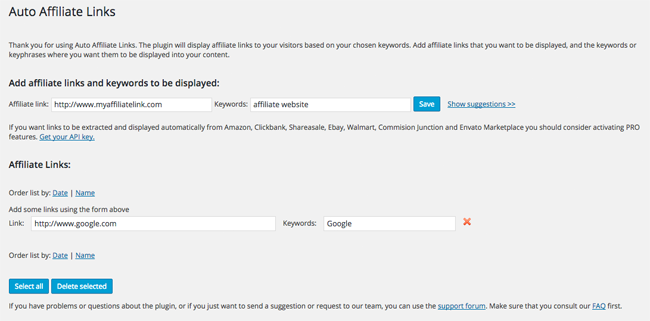
The great thing about WP Auto Affiliate Links is that it does not modify your content. Therefore, your original post or page will not contain your affiliate link. This is good as it means that you can modify affiliate links at any time. For example, you can change the affiliate URL or you can remove the affiliate link altogether.
In the general settings area there are various settings including excluding links from the home page, opening links in a new browser window, and whether links have the nofollow attribute attached to them.
Posts and/or pages can be selected and deselected in this area. You can also define the frequency with which keywords are converted and whether there is a limit as to how many times a keyword can be converted to a link on a page.
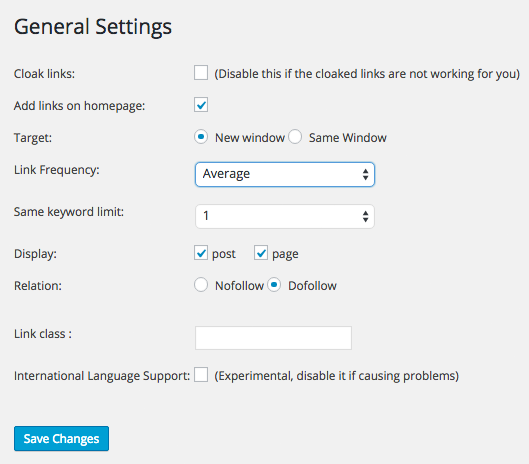
You can exclude posts and pages that were published before a specified date. You can also exclude specify posts and pages from link conversion. This is particularly useful for pages. For example, you could exclude link conversion from your about page and contact page.
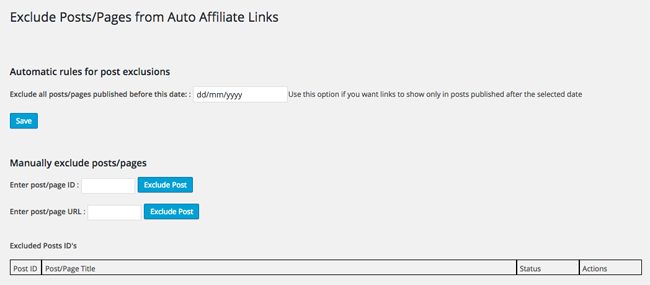
All of the links that you have created can be exported and imported into another website (links are saved in an XML file).
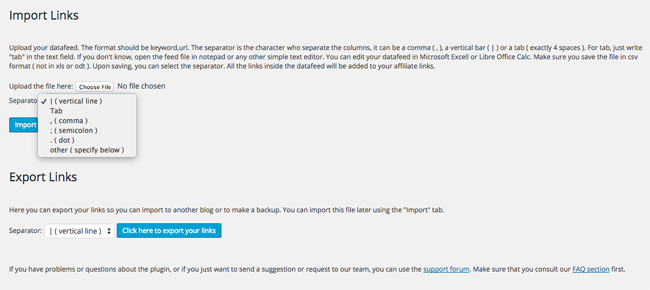
The one thing that is missing from WP Auto Affiliate Links is statistics. The plugin does not show you how many times a link has been clicked or on what pages those links are being clicked. This is something that I feel would improve the plugin considerably.
There is, however, a premium version of the plugin that offers better integration with popular affiliate networks.
For $9 per month ($108 per year) you will gain the following features:
- Links will be added automatically based on your content
- Amazon Links are automatically extracted and inserted in content
- ClickBank Links are automatically extracted and inserted
- Shareasale links can be uploaded and displayed into your content
- Ebay auctions can be automatically linked based on your content
- Walmart links can be automatically extracted and displayed
- Commission Junction product datafeeds can be uploaded and automatically displayed
- Shareasale links will be automatically shown
- Envato Marketplace automatic links
I have yet to test the pro version of the plugin, however the ability to insert Amazon links directly into your content area could be worth the upgrade alone; particularly if you have a large content website.
Final Thoughts
If you are looking for a way to automatically insert links into your content area, I recommend trying out WP Auto Affiliate Links.
It can be used to insert affiliate links, internal links, or links to any external website. For example, I could use it to always make the phrase “internet marketing forum” link to Rise Forums.
It may be worth upgrading to the premium version of the plugin if you are looking for ways to automatically insert links from websites such as Amazon, eBay, Shareasale, or ClickBank.
Thanks for reading.
Kevin

