When I started my freelance business I had no idea how to automate processes in order to free up time for the most important tasks. In short, I should have been writing, and writing some more, but I was spending time checking too many emails, scanning job boards and trying to remember all the tasks I needed to complete everyday.
I was actually browsing the internet for my blog post topics every time, instead of setting up an automated content creation process. I was wasting time on finance management and manually tracking how long I worked. I didn’t even know the basics behind email marketing to quickly build up an email list and share blog posts and products with the followers.
That has changed with my experience, but it took a while to figure out the best ways to cut down on time wasting and make myself more efficient with automation tools.
I want to share some automation tips that helped my freelance business, so that you can implement them and focus on the most important things: Writing blog posts, building websites, or whatever it is you do for your freelance business.
Receive Job Updates with Zapier
When I started as a freelancer I bookmarked about a dozen job board sites and checked in once in a while to see if something relevant popped up. It turns out this was a huge waste of time, since half the time the job posts were not in my niche. Not only that, but I ended up missing job postings because I relied on my trusty brain to remember when to check.
Then I stumbled upon two services: Zapier and IFTTT. These apps link together hundreds of programs you currently use to automate your entire workflow. I’ve found that Zapier is more for B2B products and IFTTT spans to simple consumer tasks like receiving rain updates through SMS texts.

The main reason I want to mention these sites is because they allowed me to receive emails whenever a relevant job board posting popped up that I should look into. With Zapier, I now get an email whenever a new job is posted on sites like ProBlogger, and I can even target keywords for jobs that are posted on places like LinkedIn.
No longer do I have to bookmark these pages and cut into my workflow to find new jobs. Not to mention, clients often say that I am the first submission, putting me at the front of the line for selection. You can set this up for any job board by simply creating a Zap that sends the RSS feed to your email.
Zapier and IFTTT are packed with automation tools, but here are some of my favorites for automating my own freelance business:
- Add a weekly task reminder to Trello – Zapier
- New WordPress post links to your Facebook – IFTTT
- Email alerts from LinkedIn jobs – Zapier
- Save Certain Tagged Emails to Google Docs – Zapier
- Save iOS screenshots to a new Evernote notebook– IFTTT
Google Alerts for Creating Content
Are you ever wondering if people are talking about you on the internet? Sometimes you receive notifications if someone links to your website, but what about those who just mention your name or business? How about people who are talking about you on social networks?
Well, with Zapier and IFTTT you can select various keywords to receive updates on your social networks. So, maybe someone mentions your name, but doesn’t include a tag to your username. This solves that problem.
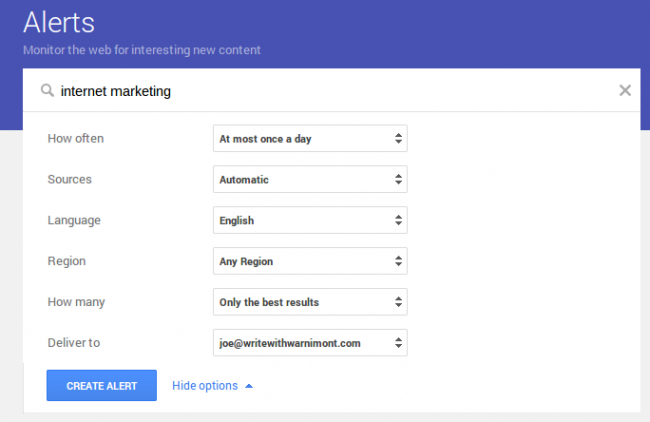
In terms of finding mentions on the internet, Google Alerts is the solution. All you have to do is type in a keyword and you get an email whenever something is posted on the internet that includes the keyword. This is perfect for when someone mentions my name online. That way, I can thank them and even see if there is any business potential there.
Google Alerts is also a brilliant tool for finding content for your blog posts. If you write a blog on internet marketing, include some keywords you want to target to locate relevant news and articles that you can take a stance on in your own posts.
I even integrate this with IFTTT. When Google Alerts gives me an article that I can use for a future post, I save it to my Google Spreadsheet list for blog post ideas.
Evernote Saves for Logging Topic Ideas
Let’s face it. Finding topics to write about is one of the surprisingly time-consuming tasks that comes with working online. Evernote is obviously a quite popular tool to save items you find online, but I find myself reading articles naturally, during free time, and then forgetting to save them for later reference.
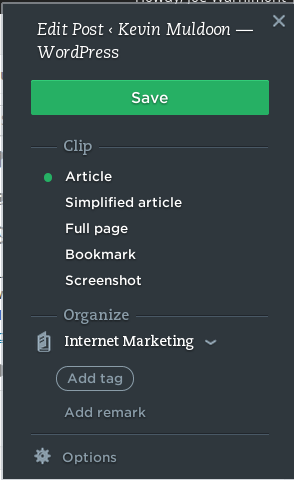
It’s also a pain to open up Evernote every time I want to store an article that I want to write about later.
Therefore, I added the Evernote Web Clipper extension to my Google Chrome browser. So, when I land on a web design article that begs for a rebuttal, I just click the Evernote button in the top right corner of my browser and it saves in my Future Topics notebook. Find other browser options for the web clipper here if you don’t use Chrome.
Automating Your Inbox – Tags, Folders and Unroll.Me
I used to spend far too much time looking at emails, responding to items and really pulling myself away from the work that mattered. You hear productivity tips about leaving your inbox for the end of the day, but I never heeded this advice until I actually started using tools to automate the process.
To start, create as many tags and folders in your inbox so that certain emails go to certain folders, skipping the inbox and almost serving as your own personal assistant for organization.
For example, all of my freelance clients have their own filters to land in a completely different folder than the others. I can check the inboxes later and keep my thoughts organized instead of scrolling through long email chains when speaking to clients.
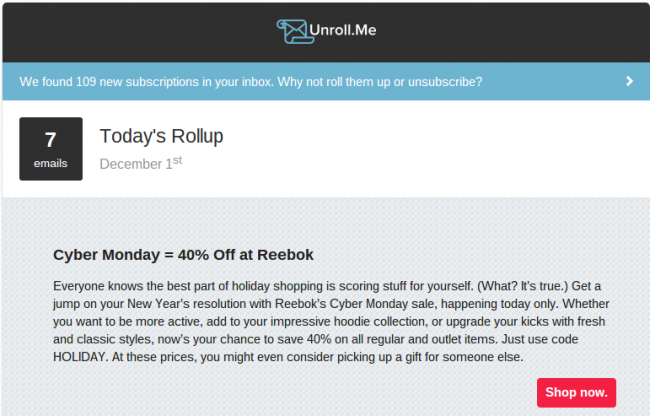
One of the best email management tools I have stumbled upon is Unroll.me. I have a bad habit of enrolling in dozens, if not hundreds of newsletters for advice, news and even specials. I can’t imagine how much time I used to spend just deleting these emails.
Instead of clicking on the little Unsubscribe link in every email you get, Unroll.Me gives you a huge list of all your subscriptions so you can go through and unsubscribe from all the unnecessary ones. The services really excels with the Rollup feature. Basically it lets you choose emails that aren’t that important, but you still want to see them.
Every day or week it sends you a Rollup (one email) with every one of those emails. This helps me focus on my work, then at the end of the week I get my Rollup and can scroll through all of the messages, minimizing clutter in my inbox.
Time Tracking and Task Management
A few months into my freelance career I realized that I needed a project management tool to handle my clients. After testing dozens of options I fell in love with Trello. Its “scrum” type interface is clear and concise, but I found a huge feature integration just recently.
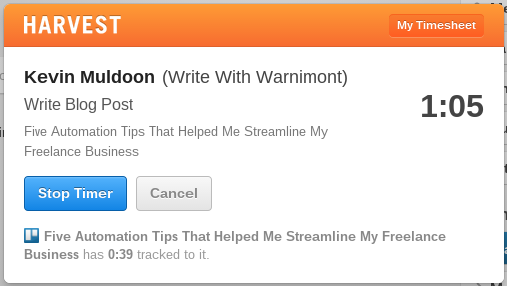
I track the time it takes for me to complete each task with Harvest. This forces me to put in a full 40-hour week and I can see where my inefficiencies are. Well, it turns out Harvest can link directly with Trello and track time for all of the tasks I complete in Trello. The Harvest Time Tracker Google Chrome extension links the two tools so that a little timer comes up for your Trello tasks, then logging the time in your time sheets.
Boomerang – Follow up Emails If You Don’t Hear Back
I always seem to forget about following up with clients or job prospects. Boomerang solved this problem by allowing me to setup emails to go out in the future. If I submit for a potential job, I just setup a followup email in case the person doesn’t get back to me.

I also use this if I have stagnant clients who I haven’t heard from in a while. I simply create an email that goes out if I haven’t received work from a client after a few weeks or months, so I don’t have to keep thinking about them and creating emails myself.
Automate Your Social Media with Hootsuite
Social media is a huge pain, and I find that posting items everyday just pulls me away from my current work, forcing my mind to shift around too much. With Hootsuite I can schedule all of my social media posts at the beginning of the week and just leave it until next week.

Let me know in the comments if you have any questions about these automation tips for freelance businesses. I hope these tips helped!
I also recommend checking out the article “How to Start a T-Shirt Business: Make and Sell T-Shirts Online” if you are looking for a way to make money selling t-shirts online. The author, Casandra Campbell, explains exactly what you need to do to make it work step by step.
Features Image Credit: BiblioArchives / LibraryArchives from flickr

