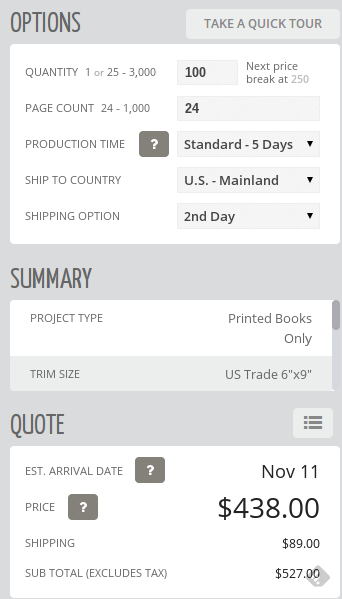The On-Demand publishing and self-publishing revolution is upon us, and as authors, writers, bloggers and content creators, we all need a way to make money with our content. Since books are a great way to show your expertise, it often makes you wonder how you should go about publishing your eBooks and if physical book copies are even needed anymore. In this article I’m going to teach you how to publish your own book with BookBaby and understand exactly what services you should use to send your books out into the world.
BookBaby is for printing, designing and distributing eBooks and physical books. If you take a look at their examples, the physical books that come out of their shop are beautiful. They offer printing for everything from cookbooks to children’s books. If you don’t have any need for physical books then you can also just use BookBaby to make your eBook.
Now, you might be wondering, why would I need to pay another company to put together and publish my eBook when I can upload to all the eBook stores like Amazon and the iBookstore myself? Let’s take a look below to figure out why BookBaby is good for some writers.
eBook Pricing
The first option you have to think about is the eBook pricing packages. To start, you can go with the Free package which is interesting for people who know how to convert and format their eBook files, but they don’t want to take the time to publish to all the possible eBook sales outlets online. So basically you have to complete all the work when it comes to formatting your book, but BookBaby jumps in to distribute your eBook to Amazon, iBooks and other outlets.
The catch? BookBaby takes 15 percent of all sales, and that’s on top of whatever Amazon and Apple and the other sellers take. So, if you really don’t want to distribute your books then this is a decent option.

The Standard eBook package is for those who either don’t know how to format their files or don’t want to learn. I honestly can’t wrap my head around this one because you pay $99 and BookBaby still takes 15 percent of your sales. This is for formatting something that you can learn for free if you just take a little time out of your day. You also get distribution, marketing documents and some additional PDFs that I’m sure aren’t worth all that much, like the eBook conversion checklist (I thought I just paid you to convert my eBook?)
Keep in mind that you do receive a $100 coupon with both the Free and Standard packages, along with customer support in case you are having any problems.
Although the Premium package is $249, it’s the option that makes the most sense to me. You get to keep 100 percent of your sales and BookBaby completes all the work for you, including file conversion, distribution and even reviews of all the metadata and information you included with your book. You also receive a few coupons for printed books and cover design in case you plan on printing more books in the future.
Save Money If You Plan on Publishing Lots of Books
Let’s say you plan on publishing three books this year. Maybe you have a collection of books that have never been converted into eBooks. Or maybe you run your own little publishing house and need 25 books printed every month. BookBaby comes through strong with the book quantity discounts.
Take a look at the chart below and you can see that the more books you order the better deal it becomes. This obviously isn’t for everyone, but if you have the upfront capital and really want to turn your books into a business, this helps.

Additional Services – Are They Worth It?
In terms of eBook covers, BookBaby knocks it out of the park. For only $149 or $279 you can get extremely high-quality covers. I’ll give you some pictures a little further down in the article, but this chart below also explains that BookBaby can convert all your images into artwork and other cool stuff in your book.
Fixed layout books are only for people who need text and images fixed on a particular place on the page. So if you don’t want a chart spilling over onto two pages then it might be wise to either pay for this service or learn how to do it yourself. I’ve never needed to complete this for any books, so I can’t tell if it’s worth it. $199 is quite pricey, so I’d see if you could somehow complete this process manually.

Some other services that come with BookBaby (or require additional payments) include Book Promo, which is free for BookBaby authors. Book Promo gives you promotional opportunities and free book reviews to get the word out about your book. Book Shop is a way to sell your books on your own website. BookBaby also sells ISBN numbers for $19, eBook content changes and modifications to price and metadata after publication.
BookBaby for Print
How’s the quality when printing physical books from BookBaby? Spectacular. Not only can you get a copy of your new book for $19, but they customize each order depending on what genre and style of book you want published.
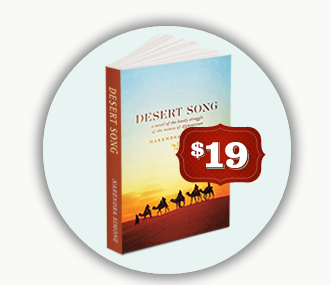
Choose your trim size, whether you want hardcover or paperback and let BookBaby know if you want to order 25 to 5,000+ books. It’s not exactly an On-Demand type service like CreateSpace, but the quality is substantially better. It also takes around five days to receive your printed books.

Print yearbooks, cookbooks, photo albums, novels children’s books and more. I particularly enjoy how they have special printing for romance and fantasy books, since these genres do indeed look different.
The Process of Designing and Distributing eBooks
It’s pretty simple to design and distribute your eBooks on BookBaby. Start by specifying what package type you want. These are the same packages we outlined in the pricing section.

Type in the author information and a nice author bio that will be used during distribution to other outlets like Amazon. The long and short book descriptions also need to be added in this step.

The title must be punched in again, and then you can specify ISBN information, the publisher name and if the book contains explicit content. Remember that BookBaby sells ISBN numbers if you don’t have one.
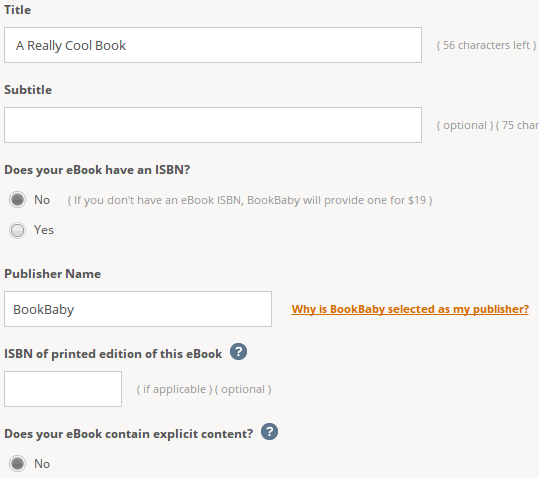
Tell the system what language you book is printed in along with series and page count information. They also ask you for publish date details so they can get everything ready in that time.
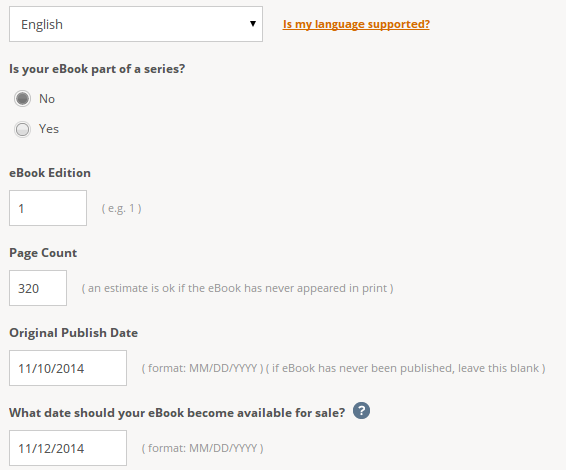
This is one of the most important steps because it gives all the partner and distributor sites the information they need to help you gain exposure for your book. Specify the subject, subgenre and keywords so people can search for the book. You also mark down how much you want to sell the book in this step.

The last step is to tell BookBaby if you want to upload your own cover or have them design it for you. After this you will have to sign a few documents and make sure all your contact and payment information is filled in to complete your order. BookBaby will be in contact with you to ensure all your needs are met. I’ve noticed that BookBaby is great with support.

The Process of Designing and Printing Physical Books
Printing physical books only takes a few steps, but you must speak with the BookBaby team and walk through a quoting process to get everything you need.
For physical books you simply upload the content of your book, select your book cover and then walk through distribution options.
If you do choose the basic cover design from BookBaby, you receive a simple, yet elegant design with maybe one or two images and some text.

The Deluxe design incorporates more images and components. Take a look at some of the samples below.

Since BookBaby needs to understand how many books you need printed, along with the size, they have a sleek quoting system to walk you through within minutes. Just type in how many books you need, the page count, production time, shipping and everything else. This delivers a quote at the bottom. After that you can publish your own book with BookBaby.
Overall, BookBaby provides some much-needed services for people interested in eBook publication. I personally feel that with a little work you can do all of it for free, but some writers don’t have this time. Where BookBaby really excels is in the book cover design and physical book copy printing areas. The books are just so elegant and pristine, making your prints look just like something that comes from a regular publisher.
Let me know in the comments section if you have any questions about how to publish your own book with BookBaby. Share if you have used BookBaby in the past and what you think about the service.