Boss Theme is the latest WordPress theme from BuddyPress experts BuddyBoss.
It is a clean design that is packed full of features. The theme has been optimised for desktops, tablets, and smartphones and since it is a responsive design, it will automatically switch to the best version for a particular device.
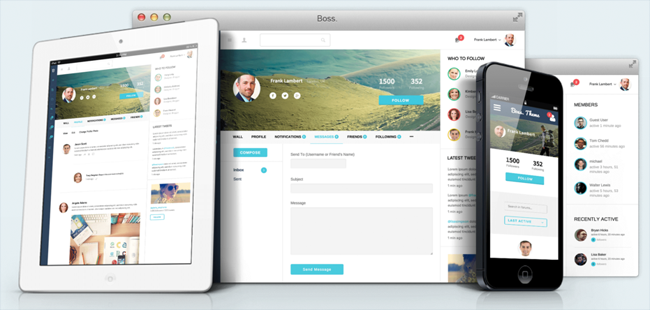
The developers of the theme sent me a copy of the design to help me see how it works. Let’s take a closer look at this BuddyPress WordPress theme.
The Design and Features
Boss gives you two options as to how navigation menus are displayed on your website. The layout options are called fluid and boxed.
The fluid layout displays a fixed sidebar on the left hand side of each page. Additional BuddyPress links are displayed at the top of the page in a navigation menu, such as the user’s profile, members, and notifications links.
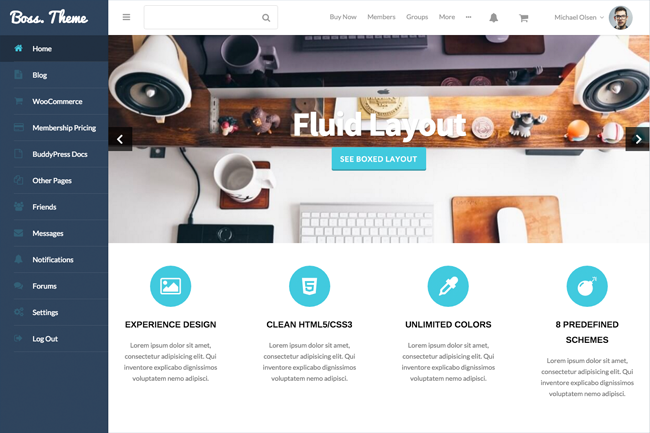
The boxed layout removes the sidebar and displays everything under one central navigation menu at the top of the page instead.
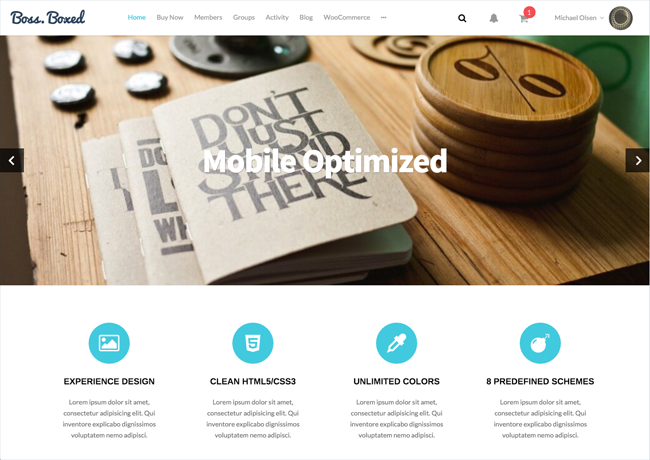
You can switch between the fluid and boxed layout of Boss in the theme options panel.
My only criticism of this aspect of the theme is that there is not an option to use one layout in some areas of the website and not in others. It would be good to enable the fluid layout (i.e. with sidebar) on the home page, but use the boxed layout (i.e. without sidebar) on other areas of your website, such as the blog index and blog posts.
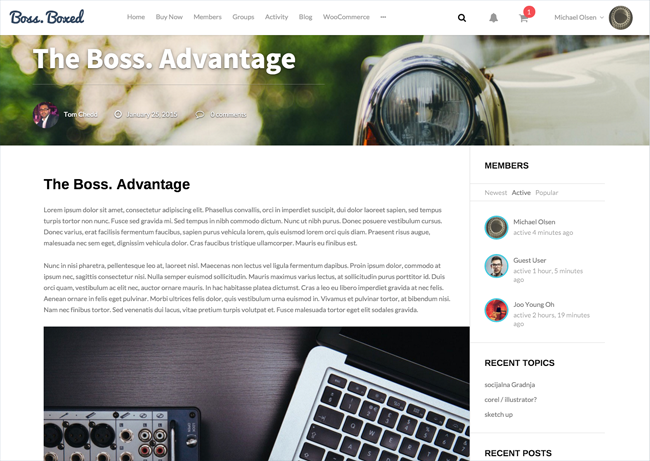
The home page of Boss has a corporate feel to it. The theme could easily be used for a business, a blog, an online shop, a membership website, learning resource, or portfolio website. Of course, it has been created from the ground up with communities in mind.
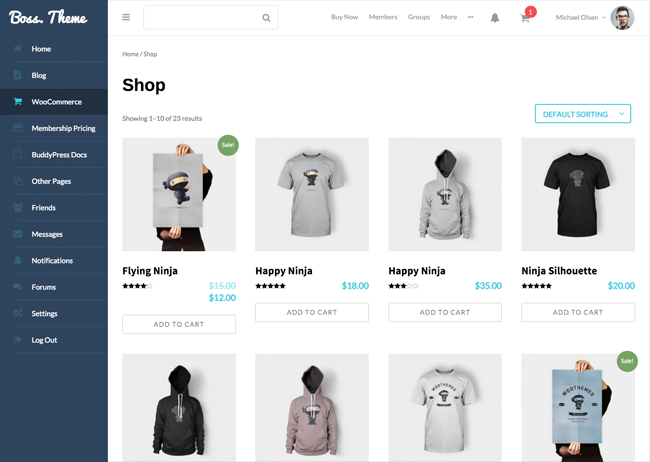
Boss works great with BuddyPress. Members can access any area of your community via their profile link at the top right hand side of the page. A drop down menu will highlight pages such as groups, friends, photos, and more.
There are widget areas for your home page, page sidebar, blog sidebar, footer, WooCommerce shop, and BuddyPress pages such as members and groups. BuddyPress related widgets can be placed in these areas to help integrate community features into your design.
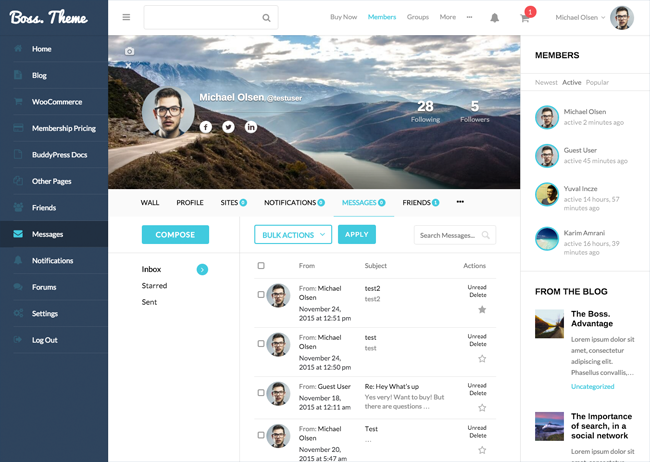
bbPress integrates beautifully with Boss. The theme also has support for plugins such as WordPress Social Login, Paid Memberships Pro, and Woocommerce.
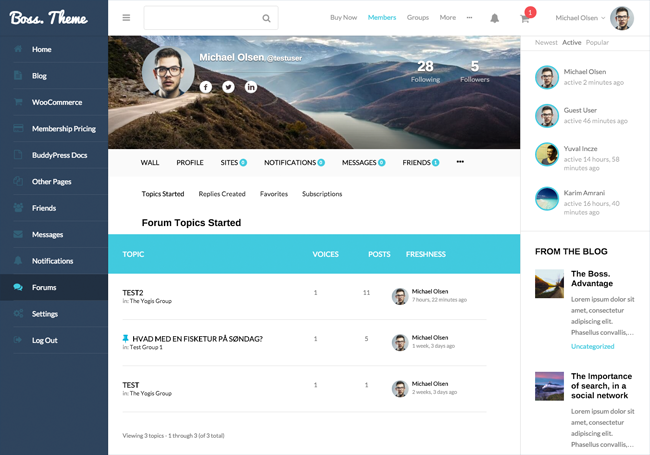
Another solution you may want to check out is Social Learner. Developed by BuddyBoss, the plugin helps you deliver a course to customers. It integrates with WooThemes related products such as WooCommerce and Sensei. Sensei will help you add quizzes, lessons, modules, and courses. Content can be drip fed to customers over a period of time too.
A personal license for Social Learner retails from $179, but it is available as an add-on to Boss customers for only $49.
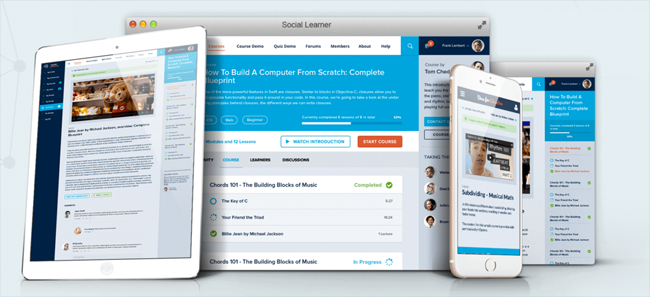
Popular BuddyPress plugins are all supported too. This includes BuddyPress Docs, BuddyPress Global Search, and BuddyForms.
Boss also offers shortcodes for styling your content, a unified search bar that searches through every BuddyPress component, and support for over 500 FontAwesome icons.
Configuring Boss Theme
The control panel of Boss is powered by the popular Redux Framework. Redux provides a feature packed options panel that is very easy to navigate (feel free to test it out yourself). Most options can be enabled or disabled at the click of a button.
Once BuddyPress has been activated, fifteen sections of options will be listed in the options panel. Additional option pages will appear if you activate certain plugins e.g. WooCommerce.
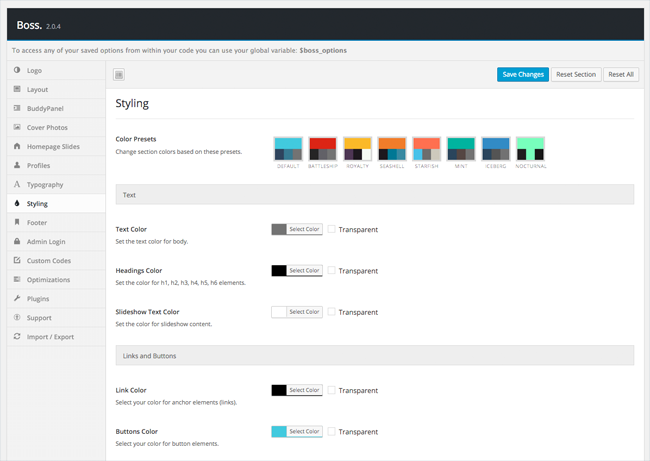
From the options panel you can upload your website logo, upload home page slides, define your layout, customise typography and styling, personalise your footer, and more.
Some nice additions include an option to add a custom logo for your WordPress login page and optimisation settings such as CSS and Javascript minification.
All theme settings can be imported and exported. This is useful if you move server or want to use the same settings for another website you own.
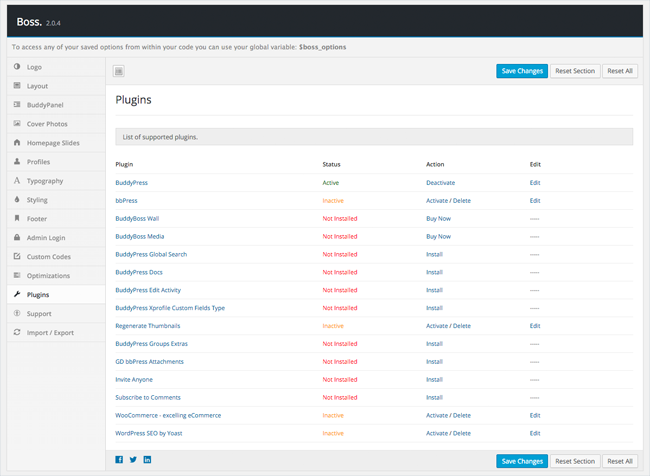
Boss has support for the WordPress theme customizer. You can modify your website logo, menus, widgets, and colour; and then preview the changes you make in real time.
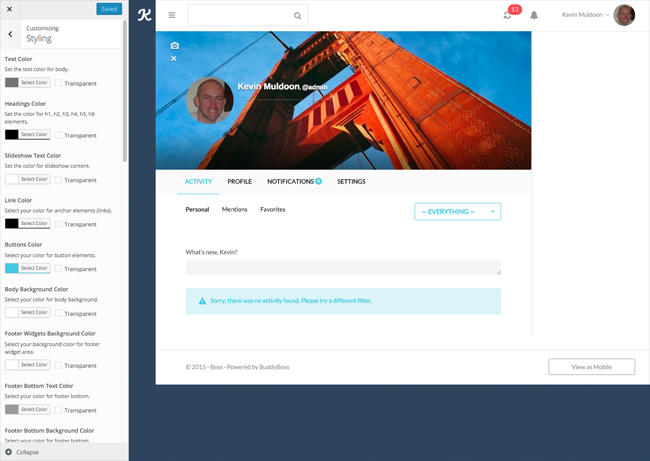
Overall, I was pleased with the number of options available in Boss. It is not an all-in-solution that allows you to customise every aspect of the design, but most features can be tweaked.
Pricing
The cheapest plan for Boss costs $129 and provides support and updates for one year. Most general-purpose WordPress themes are priced between $50 and $99, but BuddyPress themes always tend to be more expensive. Still I think a lower price point for a single site license would entice more people to buy Boss.
The five website license costs $179 and comes packaged with the original Photoshop PSD files. The twenty website license costs $229.
As you can see, Boss becomes a more appealing prospect if you need to purchase the design for multiple websites.
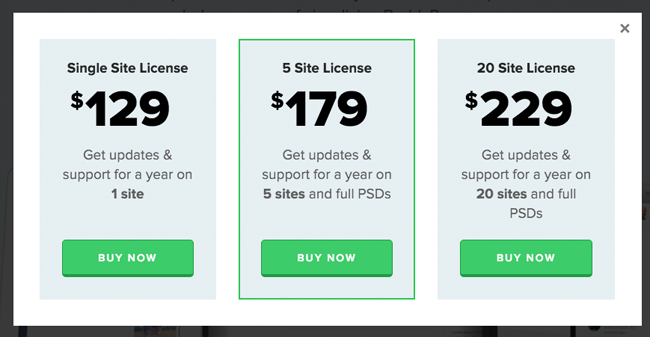
All purchases of Boss come with a 30 day money back guarantee.
Customers can get support through the BuddyBoss support forums. They are actively supported every day so you should receive help quickly if you have any problems using Boss.
Final Thoughts
Boss is a versatile WordPress theme that can be used to build a business website, portfolio, blog, membership website, online shop, or learning resource. Whilst it can be used for all of those things, its integration with BuddyPress and bbPress makes it the perfect design for an online community.
I was impressed with the quality of the design. It’s very easy to customise the theme and I was particularly impressed with the blog template that is included.
To get a better understanding of what Boss can do, I recommend checking out the online demo. For more information about the theme, please visit the Boss Theme sales page.
Thanks for reading.
Kevin
