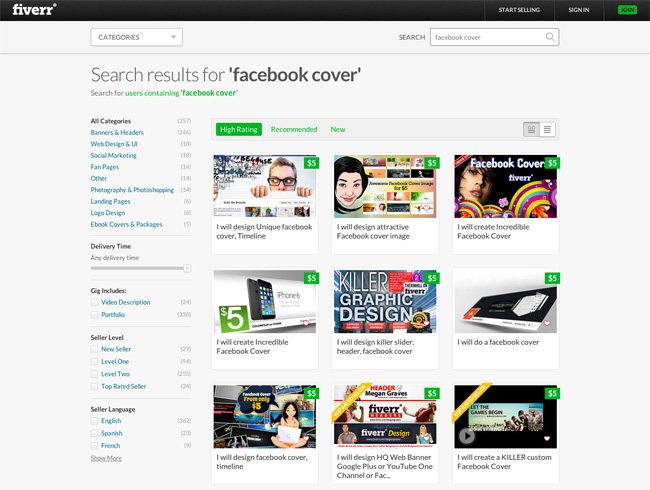I came across a reddit/Imgur page recently that shows the covers that a designer named Nikki has created for her Facebook page. Going by the fantastic moniker RubberDogTurds on Imgur, Nikki is a web designer who has a sixth sense for creating intelligent and funny Facebook covers and profile images.
She does this by placing herself directly into the image that is used as the cover photo. It is a simple concept, but it is one that she executes perfectly.
Grabbing someone’s attention with a Facebook cover can make the different between someone clicking the back button on their browser and someone liking your website’s Facebook page. I found her designs inspiring and I have no doubt that they increase conversions.
Take a look for yourself:
Adventure Time
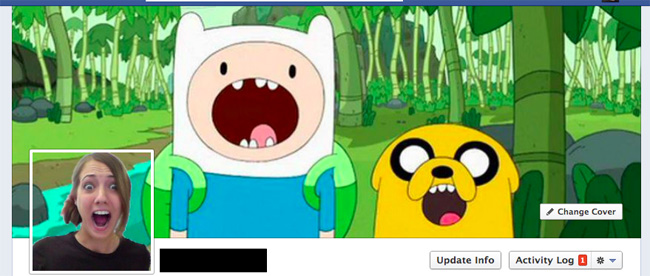
Altered Beast
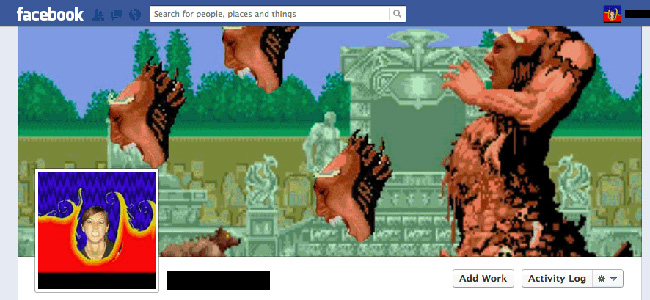
American Football
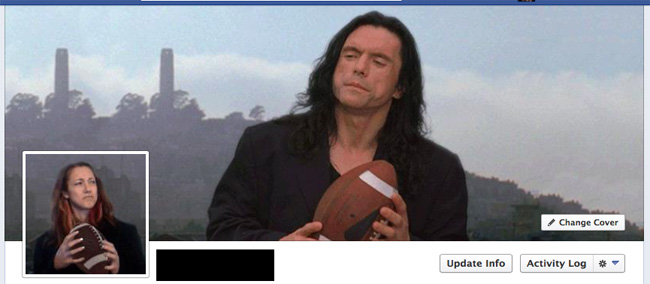
Benedict Cumberbatch

Blue Cartoon

Breaking Bad

At the Cinema

Dragon
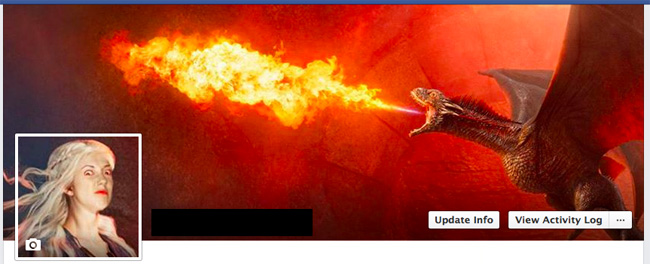
Monty Python and the Holy Grail

Jurassic Park
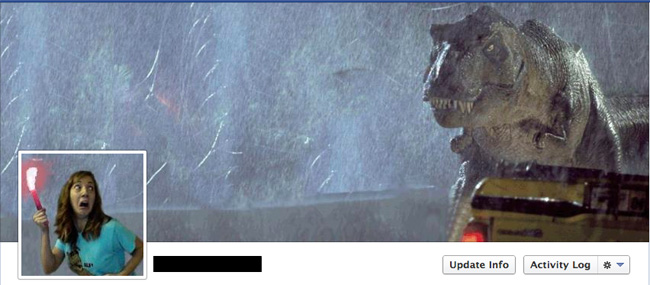
Nicolas Cage
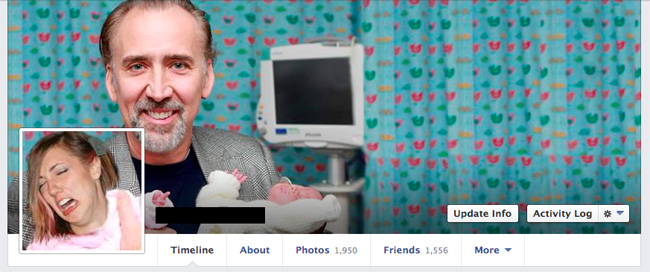
Star Trek

You will be pleased to know that it is not too difficult to create great Facebook covers like this yourself :)
How to Create a Better Facebook Cover
There are a lot of online tools and services that will help you create a better Facebook cover and profile image. I came across a lot of services that are 100% free to use. Below is a selection of what I consider to be the best tools for creating Facebook covers :)
Tricked Out Timeline
The tool that I used to create the cover for my personal profile is Tricked Out Timeline. The service is free to use and offers four great cover effects:
- Merge Profile & Cover Photo
- Missing Jigsaw Piece
- Tear Off the the Bottom Edge
- Profile Picture Zoom
The missing jigsaw piece is a cool trick. It works with just about any photo as you can drag the jigsaw piece to any area of the photo and select yourself.
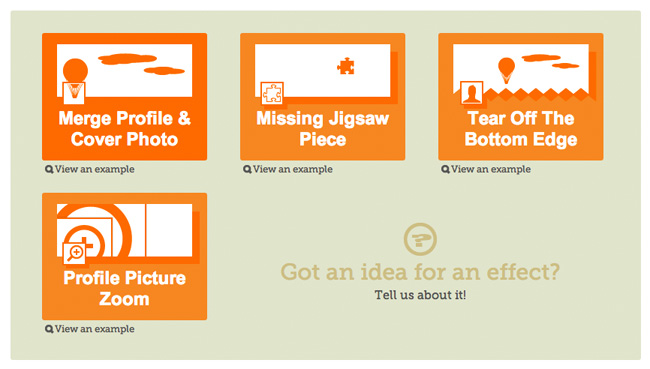
Tricked Out Timeline allows you to modify your existing Facebook cover photo or upload a new photo. I really liked the idea of the profile image and cover photo merging, so I chose to upload an image.
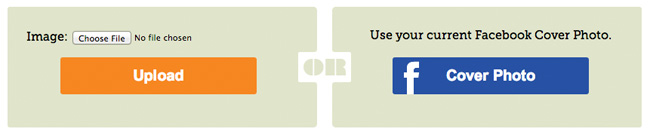
For the merge effect to work effectively, I had to search for a photograph where I was situated at the bottom left hand side of of the photograph. After looking through some of my older photos for a while, I realised that this more difficult than I expected as in most images I am in middle of the image (as you would expect!).
Eventually, I found a photograph of me from a distance taken on the Bolivian Death Road about 21 months ago.
The default image size for Facebook cover photos is 851 pixels wide by 315 pixels tall. The original image was 4,032 pixels in size, therefore I shrunk the image down to 2,500 pixels and then cropped out a rectangle of 851 by 315 pixels.
The first time I did this, my profile image was not aligned properly, therefore it included the arm of the lady next to me. All I had to do was backtrack the last step and move the cropped rectangle along to the left a little bit and then re-upload the image.
Once the image has been uploaded, I could move the cover slightly to align the profile image and the cover a little better.

Once you have uploaded your cover photo image, you will be asked to like the Facebook page of Tricked Out Timeline. You can avoid doing this by clicking on the “Already Liked Us?” link in the bottom right corner; but in my opinion, liking their page is a small price to pay for using their service free of charge :)

You can then download your Facebook cover image and your profile image to your computer.
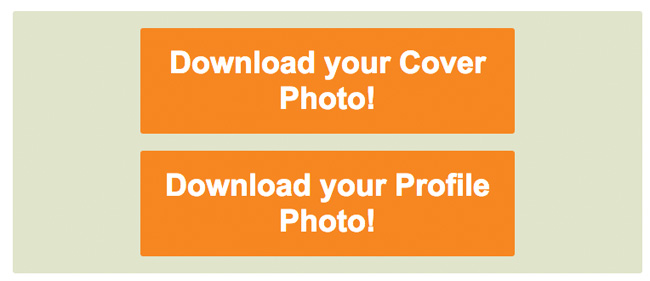
All you have to do now is upload your new Facebook cover and profile image to your Facebook account. As you can see, the final result looks fantastic.

I tried the other cover effects too. Jigsaw looks like it could be a cool option if you can get the right photograph and the right size. If the photograph is zoomed in too much, the effect does not look too good as part of your head will be cut off with the puzzle.
You therefore need to ensure that you shrink your image down so that this does not happen. I found this difficult with a couple of images due to the image dimensions.
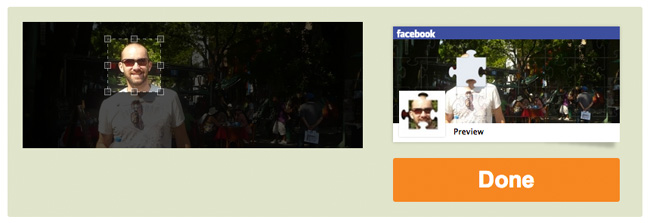
The tear at the bottom effect is probably my least favourite. It does offer a nice effect, but in my opinion, the cover will not be as memorable as other effects on offer. What do you think?
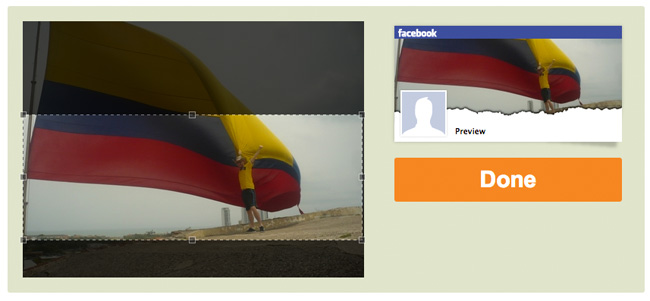
I really loved the profile picture zoom effect. It’s a simple idea, but it works really well. I like the fact that the cover is an extension of the profile picture. The concept is opposite to the profile and cover merge effect in which the profile picture is a small part of the larger cover image.
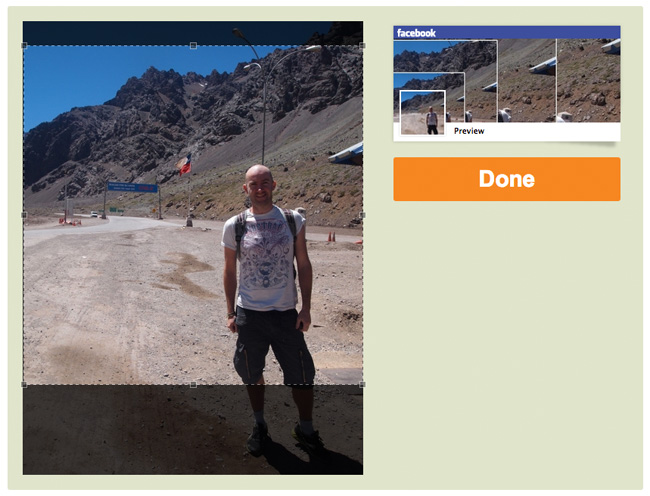
I recommend giving Tricked Out Timeline a try if you are looking to do something different. The tool is free to use and if you use the right image, you can create some really cool covers.
Pagemodo
If you are looking for something a little more complex, give Pagemodo a try. The service allows you to select your personal Facebook profile or any of your Facebook pages and then automatically update the cover using their tool.
They have a huge selection of different themes and styles on offer. All you have to do is select a theme you like and then customise it.
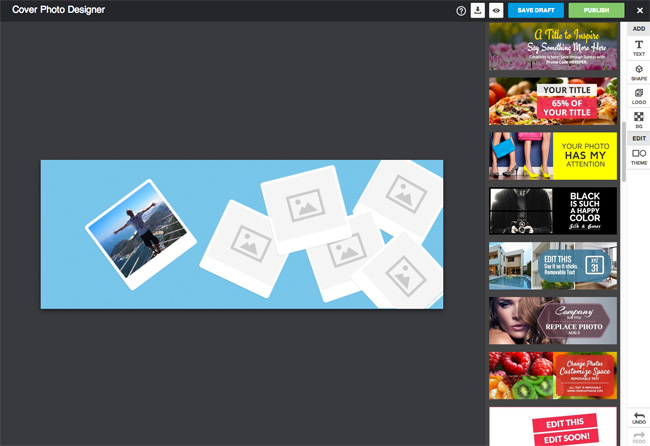
Many themes feature photographs. To edit a photograph, you simply click on the photo and upload your own. Text can be edited in the same way. You simply click on the text box and then modify the content, font, color, and more.
You will definitely have to spend more time customising your page with Pagemodo than with Tricked Out Timeline, however the end result may be a little better if you incorporate text into your cover. As you can see from the screenshot below, the draft cover I have created so far has not been finished, but it illustrates how Pagemodo can be used to create cool covers.
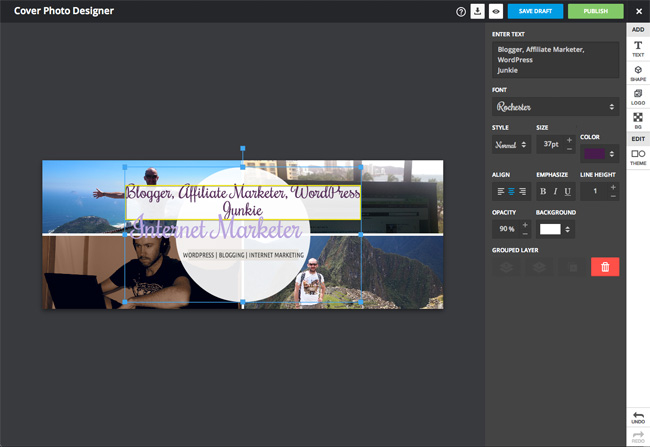
When you hover over the publish button, it shows you what the cover will look like on your page. This helps you visualise the final result.

Pagemodo have a great selection of themes on offer and the ability to add text to covers makes it a great choice for page owners.
Timeline Cover Banner
Timeline Cover Banner is a useful free service that can be used to create a cover for your personal profile or one of your pages. It can also create a quotes cover.
The first thing you need to do is select a background cover. There are thousands of covers available that are categorised in dozens of categories.

Once you have found the cover you like, you need to choose what type of cover you would like.
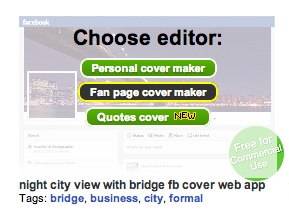
Do not be too concerned if you are not 100% happy with your cover image, as you can upload your own cover image. Photographs and graphics can also be inserted.
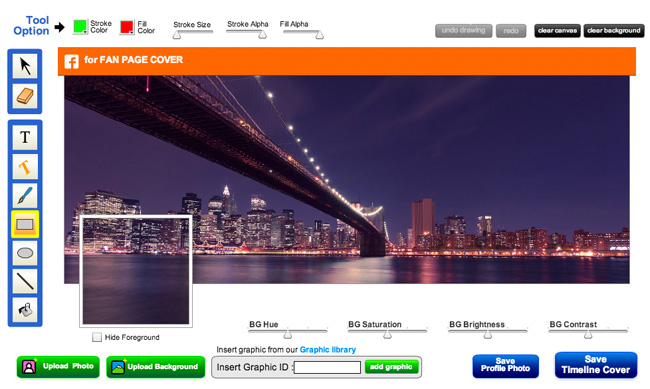
The tool also lets you insert text. It is a little basic, though is still functional.
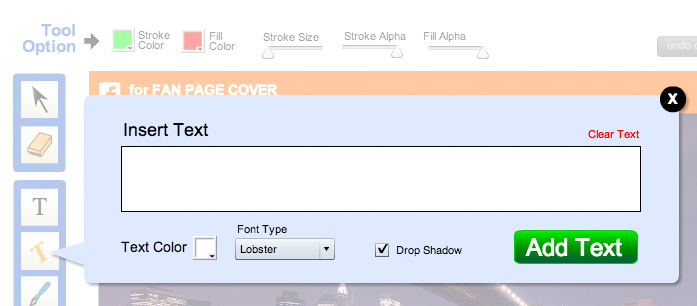
Timeline Cover Banner is a great tool for merging your cover photo and profile image together. The interface feels a little dated, particularly the text and paint options, but the other features are good. Worth checking out for their huge selection of background cover images.
Fotor Facebook Cover Maker
Fotor Facebook Cover Maker had a similar feel to Pagemodo, however it offers different themes and effects.
The tool is better suited for creating photo montages. Text and stickers can be added too, but it lacks the number of pre-made themes that Pagemodo offers.
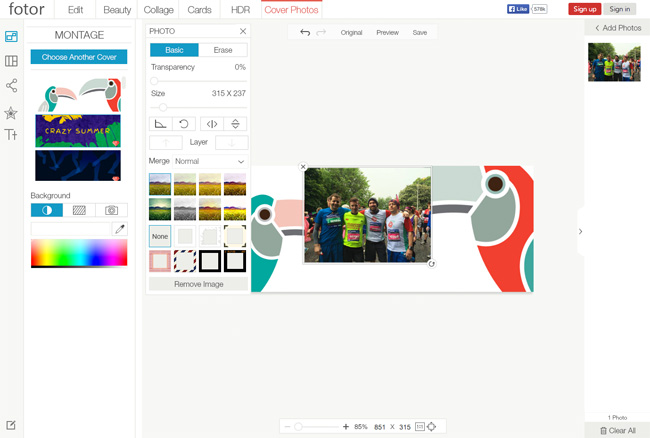
If you are looking to create a simple montage of photographs, Fotor Facebook Cover Maker is a great option.
Fiverr
While the previous services are good, you are of course limited to the themes and the effects on offer. If you want something truly unique, the best thing to do is create a Facebook cover yourself from scratch. Don’t worry if you are not experienced with using a graphical application such as Photoshop as you can get Facebook covers designed from Fiverr from only $5.
Many designers will design Twitter and Google+ backgrounds for an additional $5 each. Some will also give you the original PSD file for an additional fee.
Some of the covers being designed through Fiverr are surprisingly good. Just be sure to check the portfolio of a designer before buying. It is worth asking some questions before buying too. If they several days to reply, and give you a short reply that does not answer your questions, it could be an indication that their service is bad.
Do not worry about that too much. At the end of the day, you are only paying five dollars. Even if you need to try a few different designers, it still will not cost you a huge amount of money to get the Facebook cover image you desire.
Final Thoughts
I truly believe that making your Facebook cover photo more interesting will increase the number of page likes your Facebook page receives. Therefore, it is worth spending some time making it look better :)
Good luck,
Kevin