I still remember when dating websites first sprung up online. What many people may forget is that there was a stigma attached to using dating websites in the beginning. It was not socially acceptable at the time and it was common for others to believe those that used dating websites were desperate.
Things are very different today. The online dating market continues to go from strength to strength and every year we are seeing new dating applications and new dating websites being launched. Online dating has become, well, normal.
One of the dating scripts I included in my roundup of dating software was the aptly named DatingScript. It is a premium dating solution that comes with a lot of cool features.
Let us take a closer look at what it can do.
What Does DatingScript Offer?
All DatingScript designs are responsive. This means that the design will adjust to the correct width for the user’s device, whether it is a smartphone, tablet, or desktop browser. Templates have also been optimised for search engines and the script ensures that all URLs are search engine friendly.
The software allows you to add custom pages and features a plugin manager for extending the functionality of the script.
A number of anti-spam measures are built into the script. This includes email verification, captcha images, IP blocking, moderator accounts and more. This will help you prevent spam bots from ruining the experience for users.
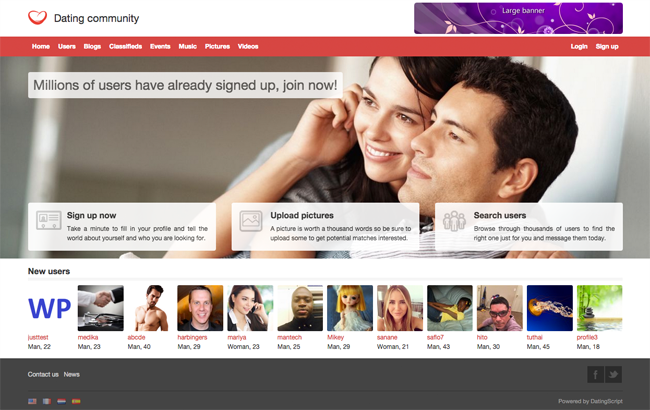
All the admin features in the world mean nothing if the user experience is poor.
DatingScript provides everything a user would expect. Users can create profiles, upload photos, and login via Twitter or Facebook. There are a lot of cool features such as comments, likes, favourites, votes, and friending.
A private messaging system allows users to interact and there is support for instant messaging services ArrowChat and CometChat if you want to add more chat options.
The DatingScript website has an extensive list of all the features the software contains. I recommend checking it out if there is a particular feature you are searching for in your dating solution.
The Design of DatingScript
Four template designs are provided with DatingScript. The one displayed in the screenshot previously is called Wedding Time. The other three designs are called One Date, Matrimonial, and Breezy.
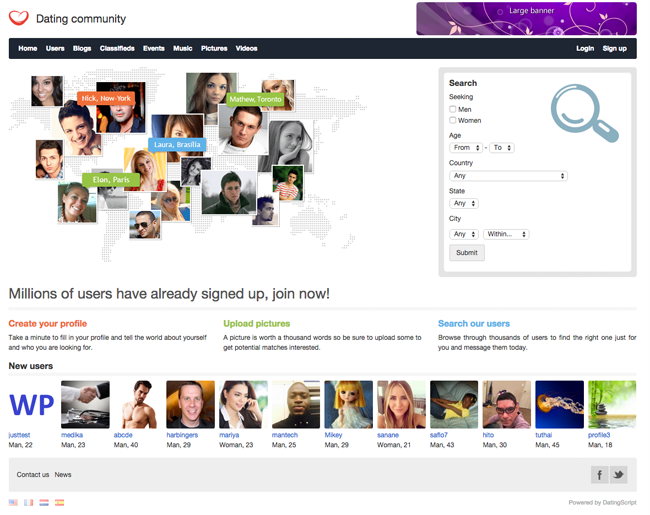
All designs have a similar structure. At the top there tends to be an image slider and a sign up link or sign up form. At the bottom of the page is a list of users.
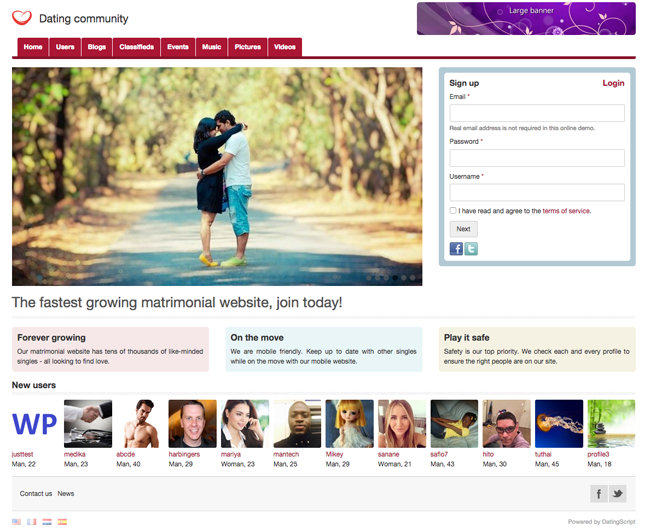
None of the designs are groundbreaking in my opinion, but they are functional.
They remind me of the user-friendly design of Plenty of Fish; a dating service that now boasts 100 million users and annual revenue of $100 million.
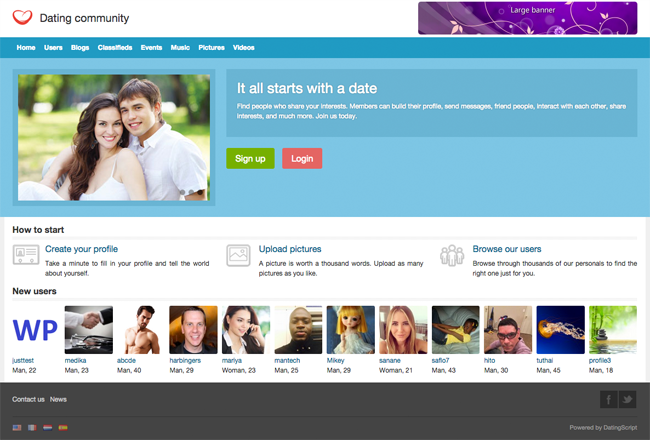
If you browse around the online demo of DatingScript, you can get a good feel for how the software works.
The default search form only lists a couple of options, such as gender, location, age, and whether the user has pictures and is online.
The advanced search form provides many more additional fields about a user’s appearance and lifestyle. This will help users narrow down their searches.
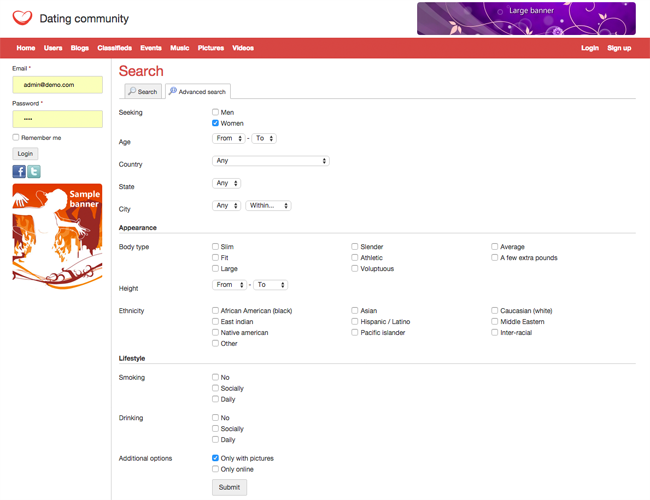
At the top left-hand side of every user’s profile is an option to send a message, send a gift, add to friends, and add to favourites. The main profile image is displayed at the top, however users can upload more images to a photo album.
Users can also display their friends, gifts, videos, interests, description, and more.
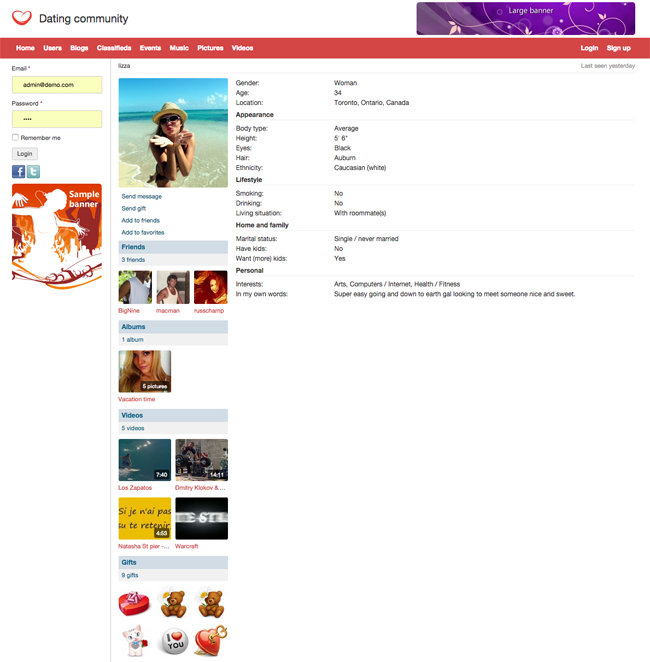
The inclusion of the friend feature is perhaps more suitable to regular social communities than a dating website. As is the inclusion of things like blogs, classifieds, music etc.
Thankfully, the software allows you to enable and disable every major feature. So if there is one feature you do not like, simply disable it.
The Admin Area of DatingScript
I found the admin area incredibly easy to navigate.
The navigation menu has seven top level links: Home, users, billing, plugins, content, system, and help. There should only be six links in this menu as the home menu displays the same links as users.
Underneath each top level navigation link you will see a list of second level links. For example, under billing you will see settings pages for credit packages, membership plans, subscriptions, invoices, transactions, gateways, and settings.
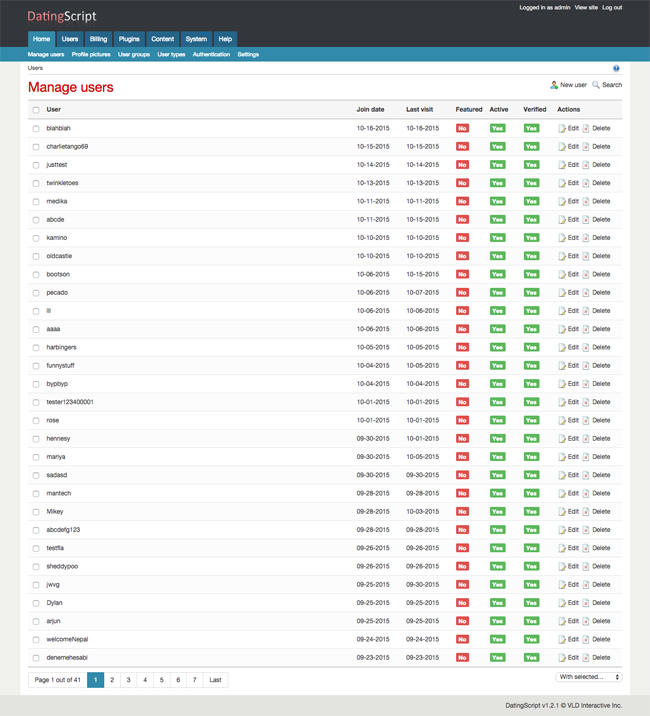
DatingScript supports Authorize.net, CCBill, PayPal, Stripe, and 2Checkout payment gateways. You can create as many membership plans as you would like.
Each user feature is controlled using a plugin. This includes blogs, classifieds, messages, and pictures. You can modify a number of settings for each feature. For example, you can define the maximum number of pictures, picture dimensions, albums per page, comments, and more.
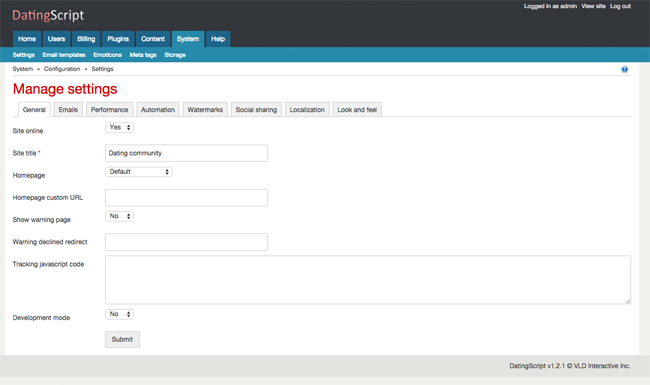
A number of advertising positions are integrated into the design of DatingScript and these can all be modified through the admin area. It’s not an advanced advertising system, but its still useful to have this feature built into the script.
In my first draft of this review, I reported that there was not enough analytical reports within the admin area. I thought it was an area the script was lacking, but I was wrong.
The statistics area can be found under system and then utilities.
Fourteen different reports are available. This includes users, billing, messages, timeline, and more. Each report provides you with a number of filters to help you strip out the data you do not need to see.
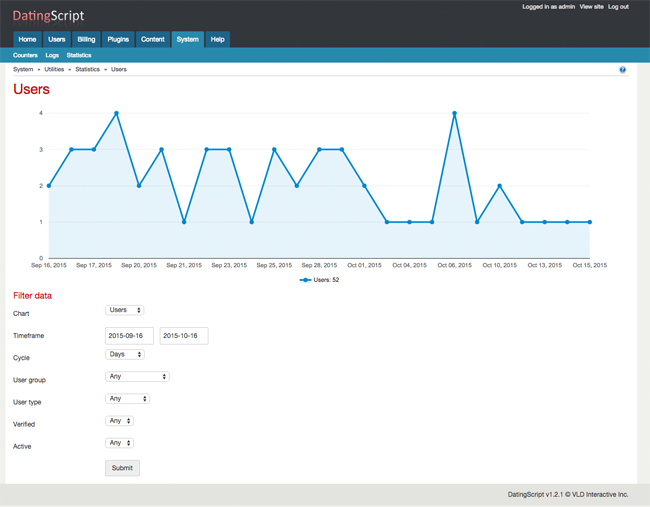
I would love to see reports displayed on the admin home page. Displaying some charts and information about the recent performance of your website would be better than displaying a list of users. Hopefully this is something they will add in a future version of the script.
Pricing
DatingScript is available for a one time fee. Three plans are available: Starter, professional, and business.
All plans come with access to the source code, a money back guarantee, lifetime updates, documentation, and lifetime support via a ticket support system and a discussion forum. The developers will also install the script for you if you wish.
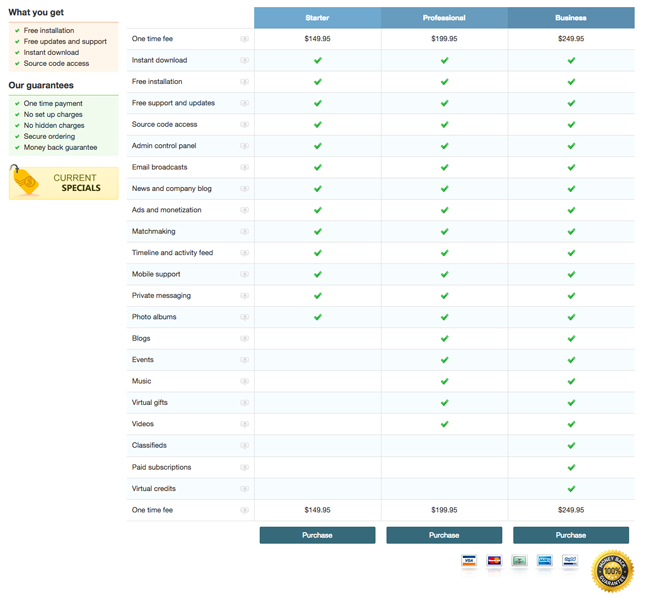
The starter plan costs $149.95, the professional plan costs $199.95, and the business plan costs $249.95.
The professional plan adds support for blogs, events, music, events, music, virtual gifts, and videos. Upgrading to the business plan will add support for classifieds, paid subscriptions, and virtual credits.
If I was launching my own dating website, I would be happy with all the features that are included with the starter plan. The only thing that would encourage me to upgrade was the paid subscriptions option as I don’t think additional features such as blogs, events, virtual gifts etc, really add anything to a dating service.
Some of you who have never considered launching a dating website before may think DatingScript costs too much, however if you look at all the other dating software that is available in the market, you will see their prices are very competitive. Many solutions cost hundreds of dollars more.
Final Thoughts
To get a better idea of what DatingScript has to offer, I recommend visiting the official website and checking out the features page and the online demonstration of the frontend and backend of the software.
DatingScript is not a perfect dating solution, though I have yet to find a dating script that does offer everything. Many are vastly overpriced and charge abhorrent amounts to remove branding. Others lack important functionality.
I don’t think that DatingScript excels in any one area. It does not have a ground breaking design and I found a lot of the additional features, such as blogs and classifieds, irrelevant for a dating website.
That being said, I was quite happy with the script as it gives you a huge amount of control over how your dating website is run. If you do not like a particular feature, you can simply disable it, and you can always hire someone to tweak the frontend design and make it more appealing ( just to clarify: the design isn’t bad, it just isn’t as professional looking as modern designs available for platforms such as WordPress).
Therefore, when you consider the other dating script solutions available online, DatingScript is a good option considering its price and the functionality it offers.
I recommend checking it out.
Good luck.
Kevin

