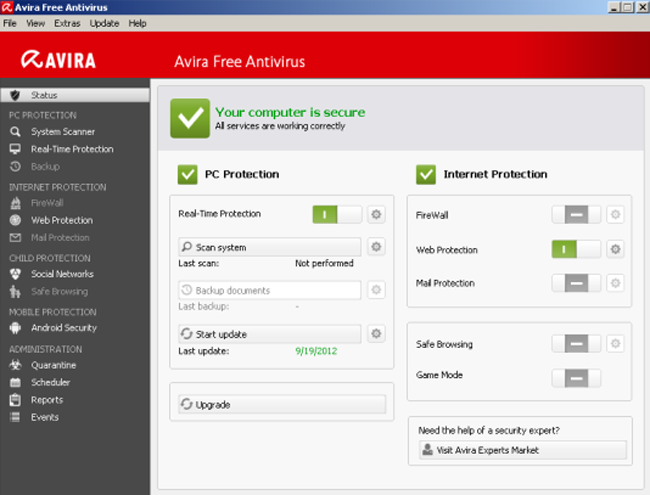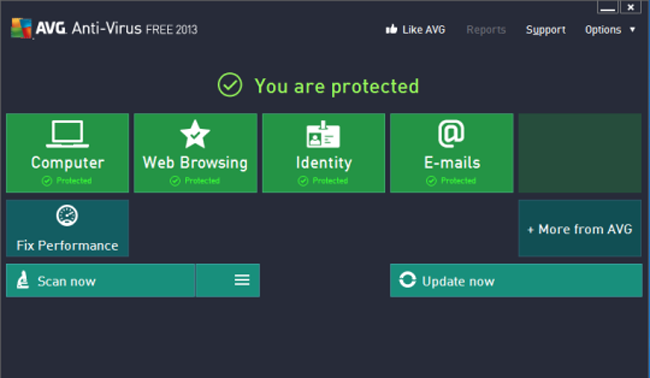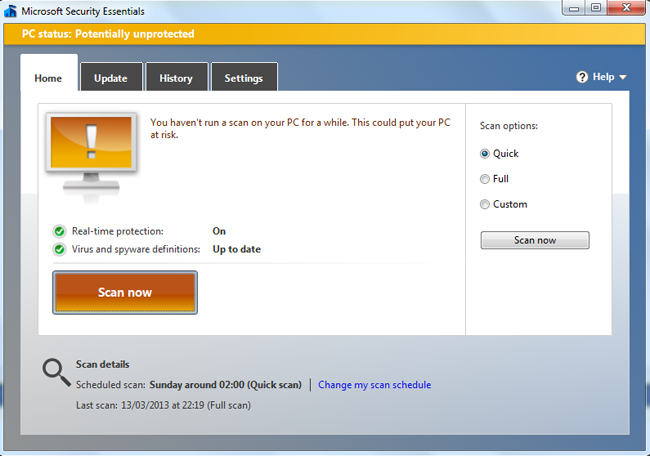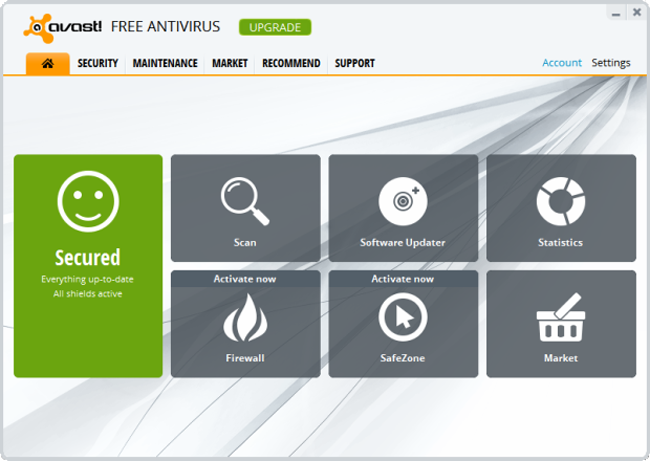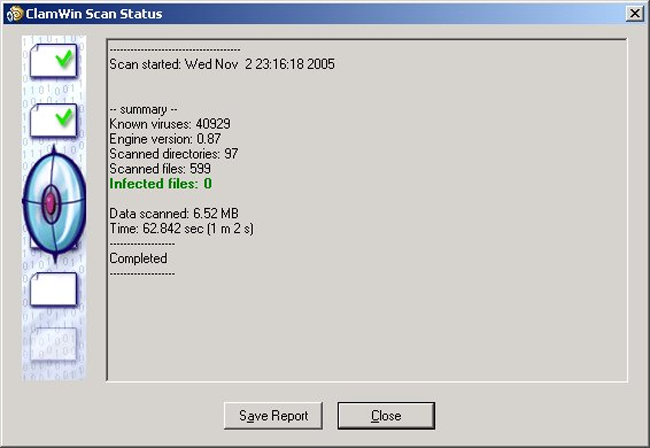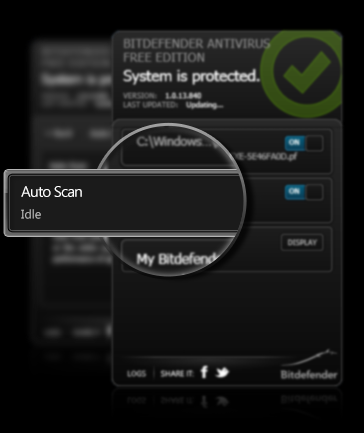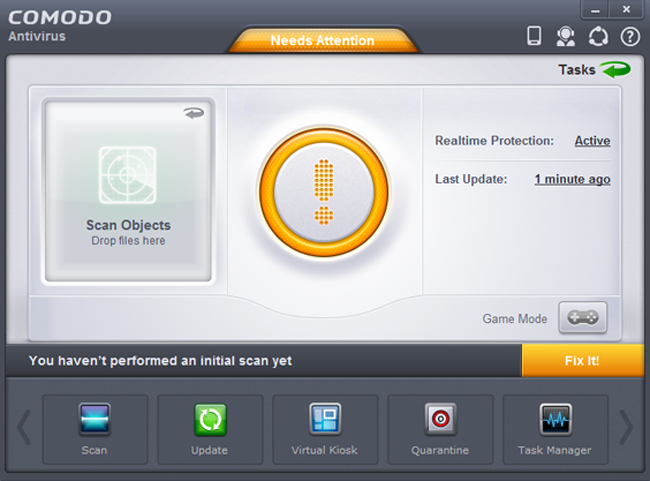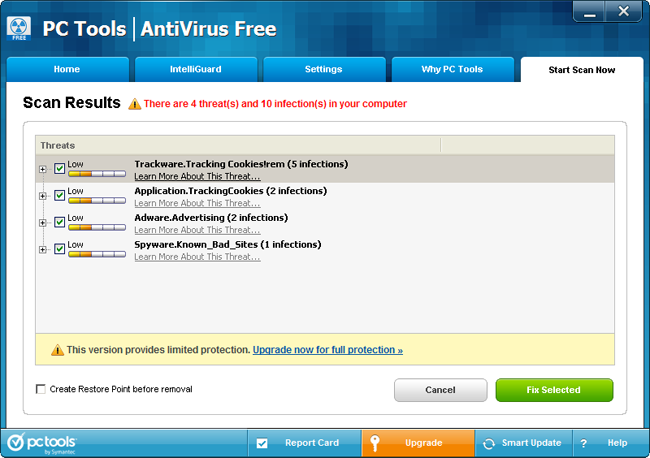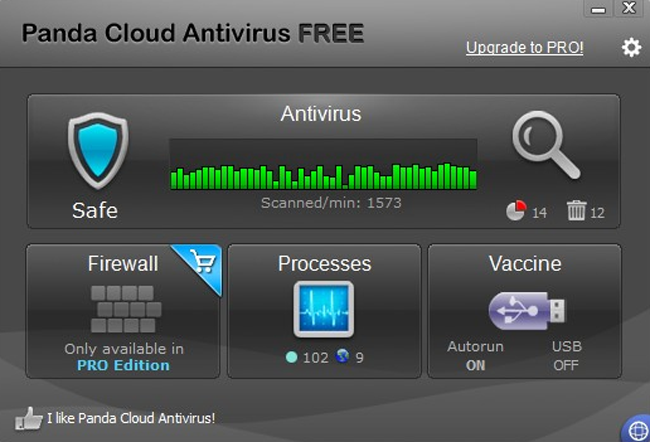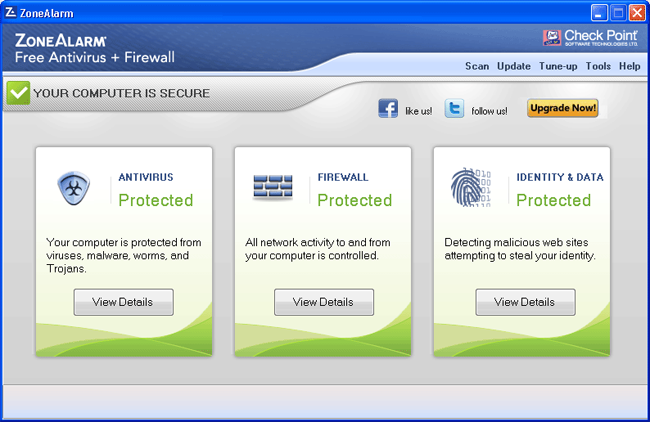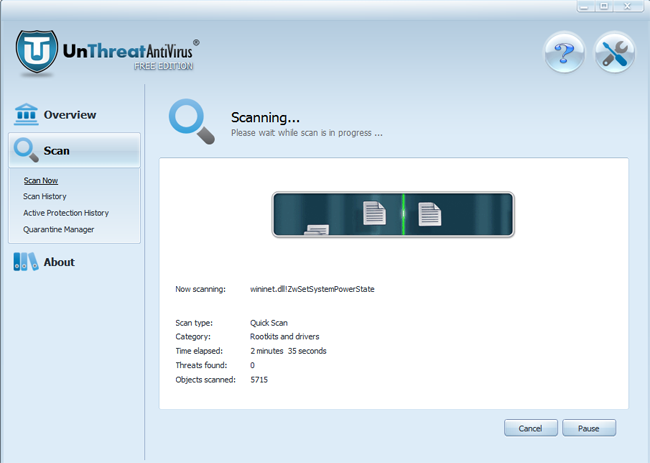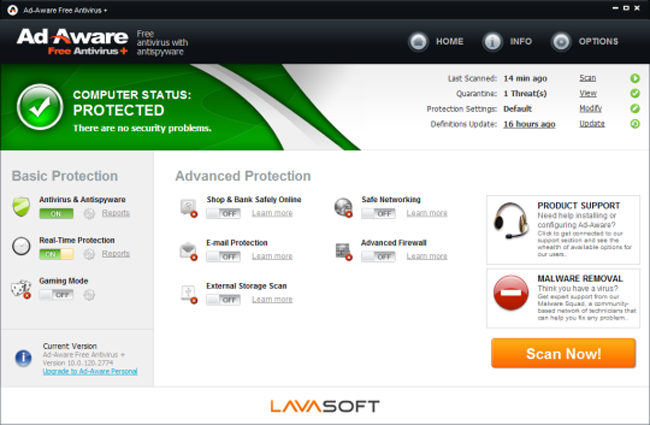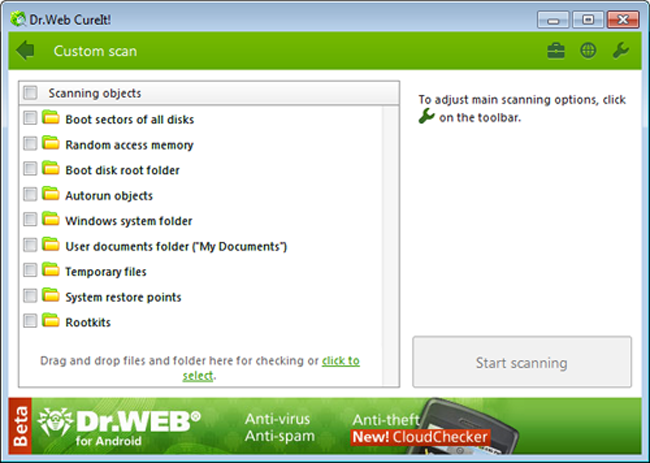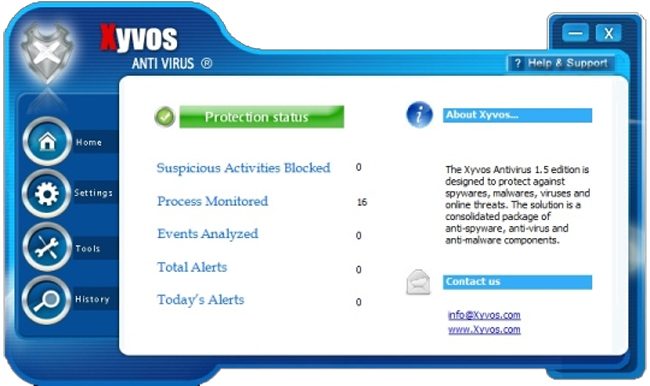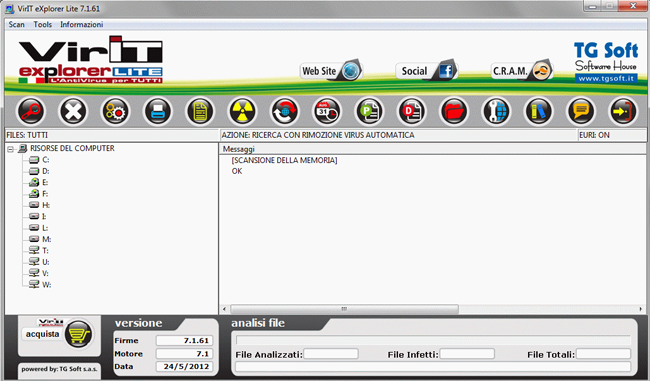Antivirus software is essential for every Windows system. It is risky connecting to the internet if you are not protected. Even if you stay away from adult and illegal download websites, there is still the chance that your system will become infected.
Sales people will lead you to believe that it is necessary for you to use expensive software to protect your computer. That is not true. I have been using free anti-virus software to protect my Windows systems for many many years. So feel free to uninstall that 30 day trial of Norton as today I will be showing you 20 fantastic free anti-virus applications for you to use.
I have tried the vast majority of applications listed in this article over the last ten years (mainly due to others recommending them to me). The first four applications on the list are the ones I have used most frequently: Avira, AVG Free, Microsoft Security Essentials, and Avast. These are the programs I always install on computer, whether it be my own or a friend’s.
Some additional things to note:
- Most free anti-virus software offers a premium version of the application to users. They boast more features and promise to eliminate more threats, however I have never had any major problems with the free versions. If you are really worried about your computer becoming infected, you may want to upgrade to the premium version.
- Anti-virus software normally uses up a few hundred MB of storage on your hard drive. When testing out a new anti-virus application, pay attention to the amount of RAM it uses up via the task manager (CTRL+SHIFT+ESC). Some anti-virus software eat up a lot of RAM, so you may need to try a different application if you are installing the software on a low-powered computer.
- Many anti-virus applications pre-opt you into things you may not want; such as a browser toolbar or installation of additional software. It is therefore important to check each step of the installation process carefully to ensure that you do not install something you do not want.
- Make sure you only have one anti-virus program installed at a time. If you have an existing anti-virus program installed, make sure you remove it completely before installing another. It can be difficult completely removing anti-virus software, therefore I recommend using an application such as App Remover if you are having any problems getting rid of your old software.
Free Windows Anti-Virus Software
1. Avira
Avira is regularly quoted as being the most downloaded antivirus software online. It offers real time protection against trojans, spyware, viruses and worms. The included Avira Toolbar offers browsing privacy and the latest version has support for Windows 8.
2. AVG Free
A hugely popular anti-virus solution that always ranks high in reviews. AVG supports Windows 8 and offers threat protection, a link scanner, PC analyser, and much more. They also offer free 24/7 telephone support.
3. Microsoft Security Essentials
A simple no-nonsense virus protection option. It protects against viruses, spyware and malware. As you would expect from a Microsoft product, it integrates perfectly with Windows.
4. Avast
Avast is an easy-to-use anti-virus program that offers a firewall, anti-virus and anti-spam protection. It has a remote assistance feature that allows a friend to access your computer to help you with any problems you have/. It also offers a special browser called SafeZone that allows you bank online safely.
5. ClamWin
Do not be put off by its simple design, Clamwin is a useful program that features a real-time scanner, scanning scheduler and a stand-alone virus scanner. It also has support for Windows 8.
6. Bitdefender
A light anti-virus solution that has no configuration options; everything is setup for you. It features a real time shield, intrusion detection system and HTTP scanning. It is also optimised for Windows 8 and promises not to tag you with commercials to upgrade.
7. Comodo
Comodo’s free anti-virus solution protects you from viruses, spyware and malware. It creates a lot of checkpoints when operating, however it does lack a firewall.
8. PC Tools
A basic antivirus application that offers real-time protection. Their browser add-on Search Defender warns you about unsafe or phishing websites as you browse the internet.
9. Panda Cloud
Offers real-time protection against viruses and spyware. It features a process monitor, however it lacks a firewall.
10. Kingsoft
A fast anti-virus application that supports Windows 8. It offers real-time protection for your computer when browsing the web or chatting via a messenger service. There is also an anti-hacker tool that advises you about things that could be exploited on your system.
11. ZoneAlarm
ZoneAlarm detects and blocks viruses, spyware, trojans, worms, bots and rootkits. It also includes a security toolbar for safe browsing, an advanced firewall, and protection for your downloads.
12. Rising Free Antivirus
You may not have heard of Rising, however they are the biggest anti-virus company in China. The software offers real-time protection against trojans, worms and malware. It can also protect USB drives, your browser, emails, and your office software.
13. Immunet
A fast anti-virus solution that does not use much RAM (it claims it is 35 times lighter than alternative solutions). It uses “Collective Immunity”, which means that you do not have to download virus updates all the time.
14. UnThreat
An anti-virus and anti-spyware solution that includes a mail scanner, registry scanner and Windows login security. It supports Windows 8.
15. Ad-Aware
A feature rich anti-virus application that is well-known for its anti-spyware tools. It offers safe internet browsing, download protection and identity protection.
16. FortiClient Lite
An anti-virus and anti-malware application that offers lots of great parental controls. It also features a remote access option for those that need help from a friend.
17. Dr.Web CureIt!
Dr.Web CureIt! is an application that works in conjunction with your existing anti-virus solution. It allows you to do a full scan of your computer for viruses and malware; making it a good option if you are not confident of your current solution eliminating all threats. Windows 8 is supported.
18. Xyvos
A light anti-virus program that protects against viruses, spyware and malware. It also provides protection against rooting and can be used to protect USB drives.
19. VirIT
A basic anti-virus program that stops viruses, malware, spyware, adware, keyloggers, rooters, worms and more.
20. Celframe
Interestingly, Celframe can work as a standalone anti-virus solution, or in conjunction with another anti-virus program. It protects against hackers, spyware, malware, bots, viruses and more.
* Please contact me if you know of a good free anti-virus solution that is not already listed.
No antivirus application is perfect. You will find that one application will find threats that another will not, and vice versa. This article was written as a general overview as to what popular free anti-virus software are available to you. Should you wish to read more about how a particular anti-virus application stands up against the competition, I recommend reading a review from an independent source that is unbiased such as AV Test, ICSA Labs or AV Comparatives. Another good place to research anti-virus software is CNet. Their editors review each anti-virus application and there are many impartial reviews from users too.
My current preference for anti-virus protection is Microsoft Security Essentials. It does not use a lot of RAM and I like the fact it does not annoy me every day with notifications, something which many anti-virus applications do on a regular basis.
What is your favourite free anti-virus application for Windows?
Kevin
:)