I logged onto Google Adsense today and saw that they have introduced a new type of ad format called “Page-level ads”. This new option is designed specifically for visitors viewing your websites on mobile devices.
You should see a pop-up box explaining the new ad format when you log into your Google Adsense account. The four tabs in the pop-up box explains who the new ad format is for and what it offers.
What are Page-level Ads?
The new ad formats will only be displayed on mobile devices. Adding page-level ads to your website will not affect desktop users. The format does not count towards your limit of three Google Adsense advertisements per page and it has been designed to make you more money.
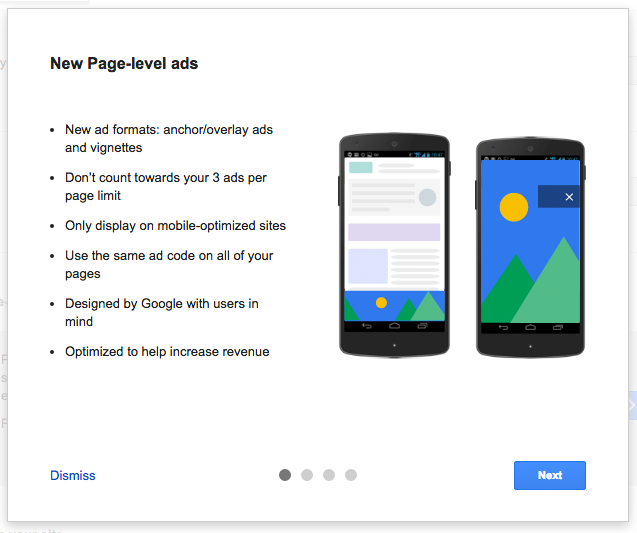
There are two new types of page-level ads. The anchor/overlay ads stick to the bottom of the page while vignette ads display a full page ad between page loads.
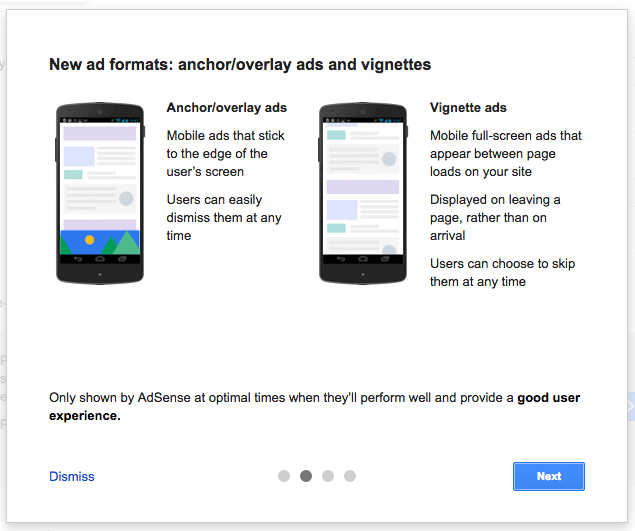
One of the things I like about this new ad format is that the exact same code can be used across all of your websites. You don’t need to insert unique code in each website and you don’t need to choose where to display the ads as they are added automatically when you add the page-level ads to the head area of your website template.
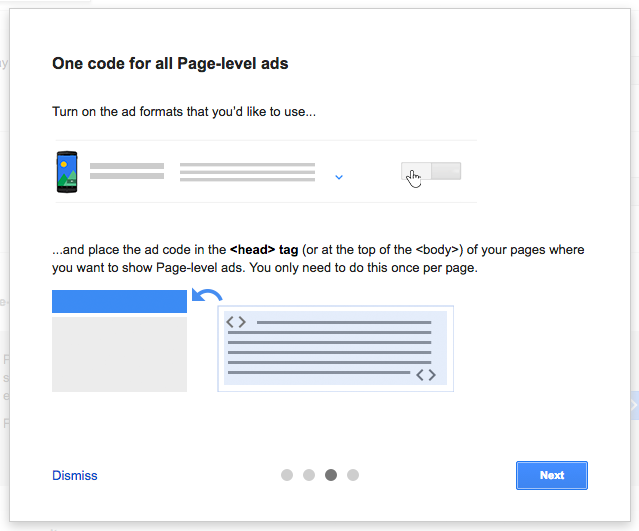
A preview tool is provided to show you how the ads look on your website.
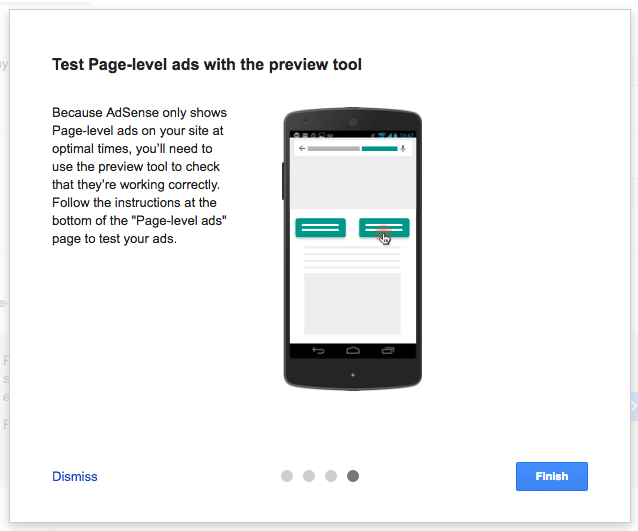
I wanted to give page-level ads a try regardless so I added the code to this blog to see what they looked like for myself.
Here’s a screenshot of how the vignette ad looks. This advertisement was loaded when I clicked on a blog post from the home page of KevinMuldoon.com
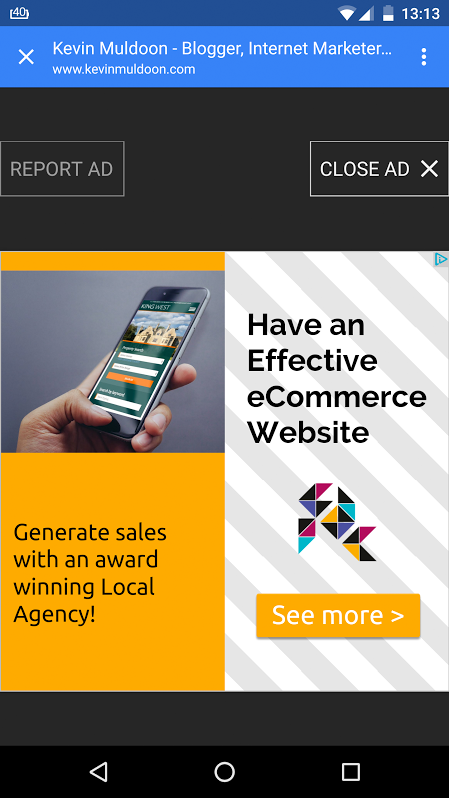
All you have to do to enable page-level ads is enable them through your account and then add them to the head area of your websites.
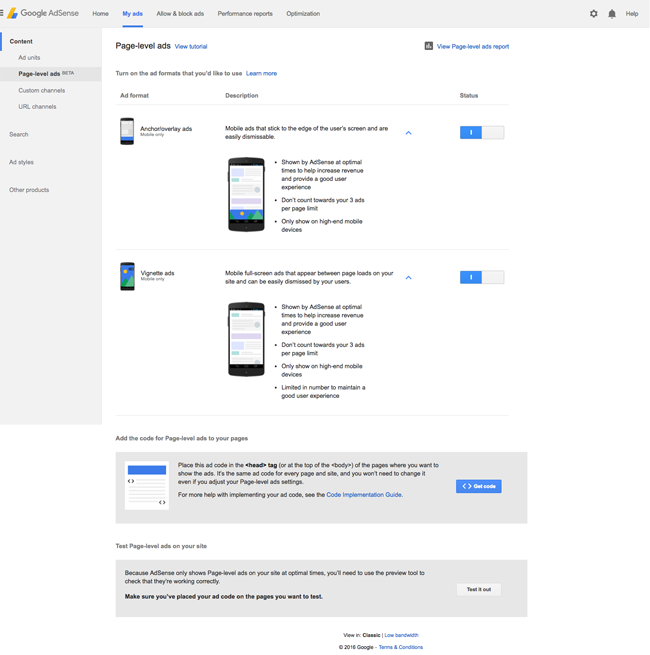
Time will tell how profitable this new ad format will be, but with so many people browsing the internet using mobile devices, I know that this new ad format will help publis
Find Out More About Page Level Ads
To find out more about page-level ads, log into your Google Adsense account and check out the page-level ads page. You can also find out more about this new ad format from the video below and from this information page in the Google Adsense help area.
What’s your thoughts on page-level ads? Is this something you are going to try out?
Kevin
