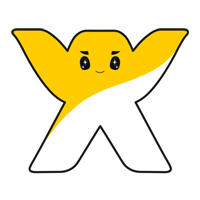Rise Forums regular Rhys Wynne this week announced another addition to his WinWar WordPress portfolio.
Inline Tweet Sharer is a WordPress plugin that helps you create links to share your content on Twitter. The premium version retails at £25 and enhances the free version of the plugin.
Let’s take a closer look at what Inline Tweet Sharer can do.
Inline Tweet Sharer lets you create shareable Twitter links in your content.
Once the plugin has been installed you will see a Twitter button added to the WordPress visual editor.
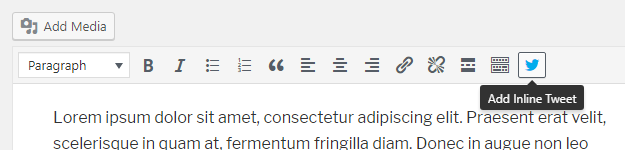
Like many WordPress plugins, Inline Tweet Sharer uses shortcodes. When you click on the Twitter button, the “Add Inline Tweet” box will help give you many parameters that you can configure. Everything you define here will be added to your shortcode.
You will find paramters such as the prefix for your quote, the user to retweet, suffix for quote, and Google Analytics data and Twitter information.
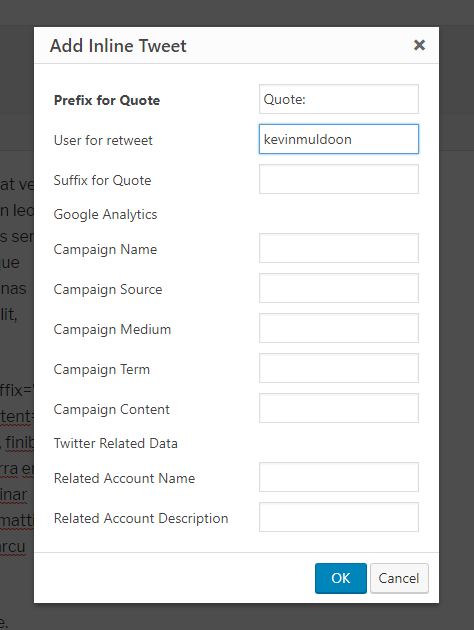
All of the parameters can be modified directly in the inlinetweet shortcode later. If you use the plugin a lot, you will get to know what parameters you should change in order to create the tweet exactly the way you want it.
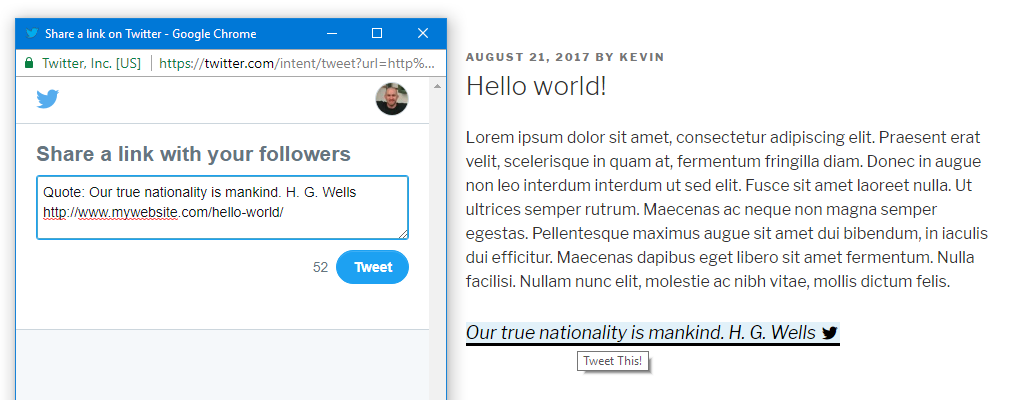
In order to use the premium version, you must also have the free version installed.
The premium version gives you two extra features.
Firstly, it shows your Twitter account after a Tweet has been sent. This encourages anyone who shares something from your page to follow you.
Secondly, it allows you to create campaign variables in Google Analytics. This can be used to see the exact page in which traffic has been sent to you on Twitter.
In the options area you can change how your tweets are setup.
In the general options section you can enter your Twitter handle and define the prefix, suffix, and more.
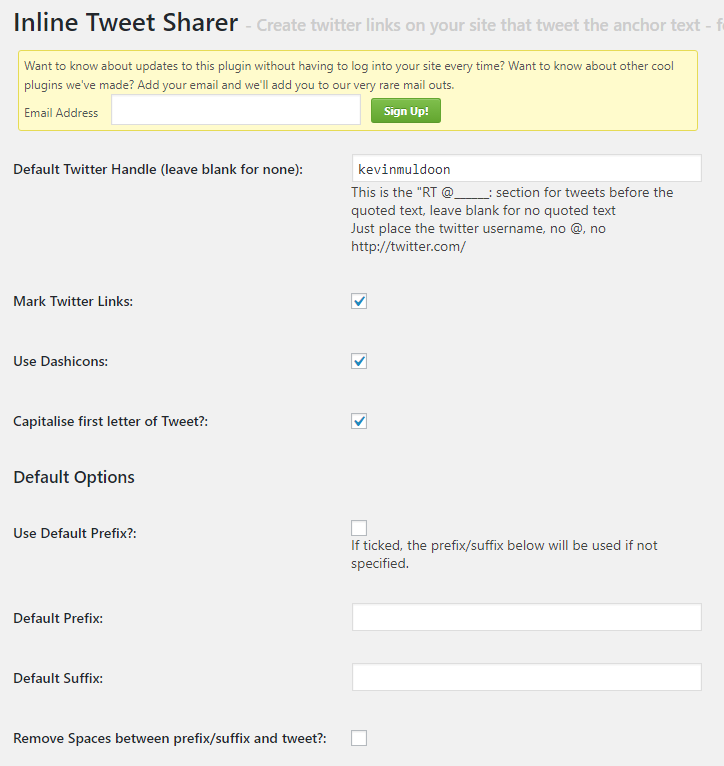
I highly recommend setting up Bitly so that your links are shorter. If not, you may find the page URL uses up a large part of your 140 permitted characters on Twitter.
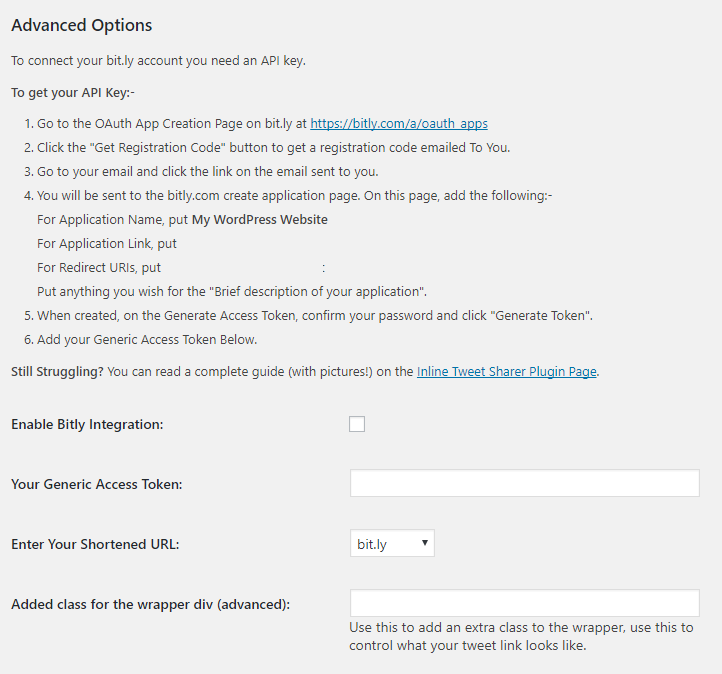
By integrating Google Analytics you will have a better idea of how Inline Tweet Sharer is generating traffic for you. As noted earlier, this feature is only available in the premium version of the plugin.
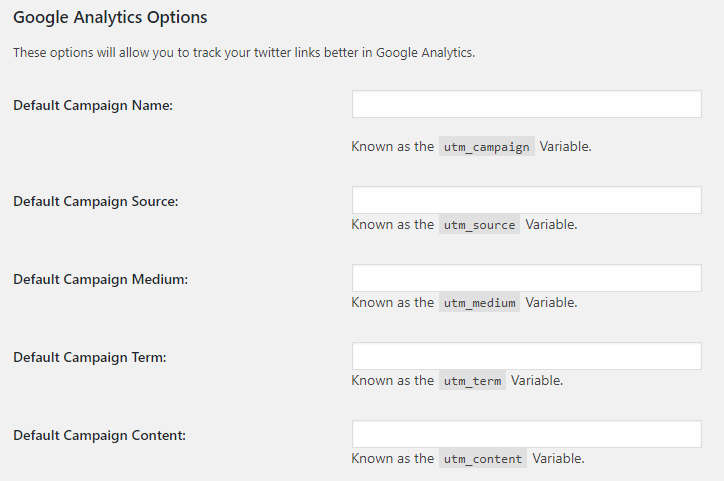
The other premium feature is the ability to show your profile after a tweet has been shared. You can specify your username and add a unique description in the options area.
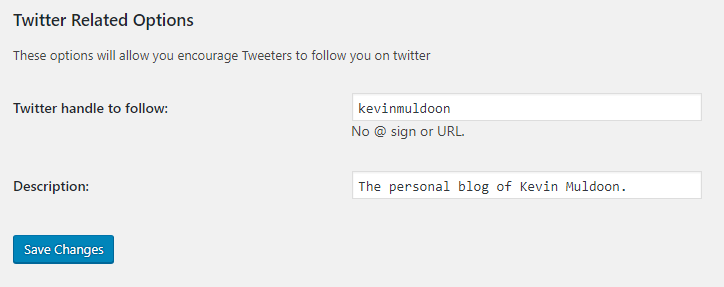
The beauty of Inline Tweet Sharer is that all of the settings in the options area can be adjusted on a Tweet by Tweet basis. This gives you a lot of control over how Tweets are created and tracked.
Final Thoughts
Social media is a large source of traffic for most websites. Social media shares are also treated as a ranking factor by search engines so if you can increase the number of shares of a page, you should be able to increase its ranking in search engines.
The premium version of Inline Tweet Sharer is available from WinWar for £25. After a year of support and updates you will be offered a 30% discount to renew. I encourage you to check the plugin out.
Thanks for reading.
Kevin