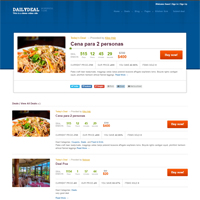Oberlo is a popular app for the hosted eCommerce platform Shopify. The Oberlo service lets you import products directly from the Chinese super store AliExpress.
The service is a drop shipper’s dream. Within a few minutes you can import thousands of targeted products to your Shopify store and then sell items directly to your customer.
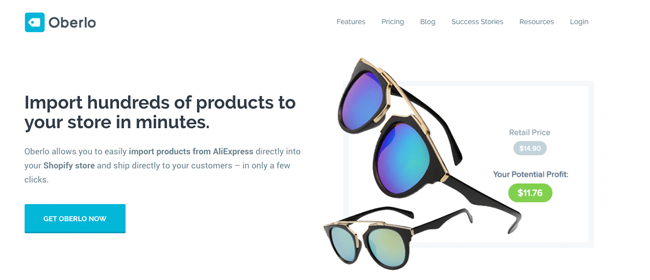
Check out my video review below to get a good understanding of how the service works.
In this article I would like to take a closer look at the Oberlo service and show you exactly what it can do.
What is Drop Shipping?
Drop shipping has always been around, but over the last few years it has become commonplace in eCommerce. Marketplaces such as eBay and Amazon are full of drop shippers selling items direct from China and there are hundreds of thousands of stand alone stores.
The concept of drop shipping is simple.
In a drop shipping business model, the store does not keep any items in stock. Instead, items are shipped directly from the manufacturer or a wholesaler. Since no stock is being held, a drop shipper can operate their business from anywhere in the world. All they need is a laptop to manage their business.
Drop shipping has proved to be a popular entry point into the world of eCommerce because there is next to no overhead to get started so there is relatively no risk in trying to setup a store. The ability to scale a business up easily is also an attractive proposition.
There are, of course, some drawbacks to drop shipping. One of the benefits of drop shipping is that another company takes responsibility of stock and shipping the items to the customer. Whilst this saves you a huge amount of time and means you avoid many stock management issues, it also means that you are relying on another company for the success of your company. Therefore, if the distributor messes up the delivery of an item or sends a broken product, you are the one that has to deal with the problem. That is why it is vital to select a reliable supplier.
Shopify is a hosted eCommerce platform that is incredibly popular with drop shippers. Their basic plan starts at only $29 per month and their credit card rates start from only 2.9% + 30¢ per transaction.
Setting Up Oberlo
Oberlo is a drop shipping solution that greatly reduces the time it takes to add products from AliExpress into your online store. On the Shopify app marketplace Oberlo boasts over three hundred positive reviews and the service is currently being used on over 6,500 Shopify stores to generate 36 million US dollars in sales.
Those of you who have not did any research into drop shipping may be wondering why Oberlo works exclusively with AliExpress and does not work with any other stores. A quick look at the stats about AliExpress’s parent company AliBaba explains how much of a behemoth the company is online.
The statistics portal website Statista reports that Alibaba is the leading eCommerce provider in Asia by far. As of the third quarter of 2015 the group had generated sales of 713 billion Chinese yuan. As I write this article today that amount equates to a whopping 106 billion US dollars.
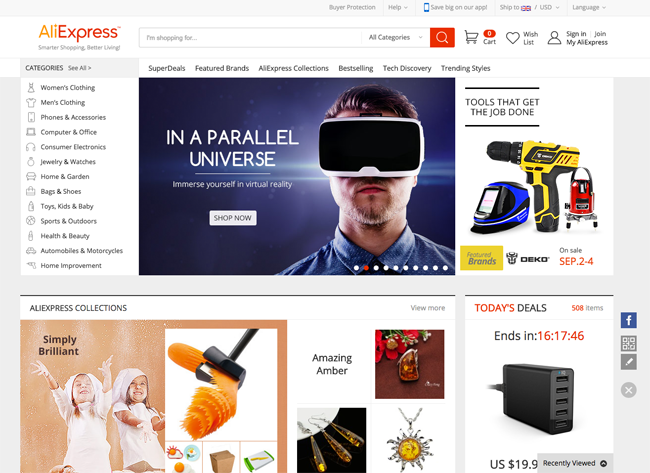
You can sign up to Oberlo in a number of ways. You can sign up via the official Oberlo website or from the Shopify app marketplace listing for Oberlo.
Since I installed Shopify via the marketing page for Shopify and Oberlo, an installation link for Oberlo was highlighted on my Shopify home page.
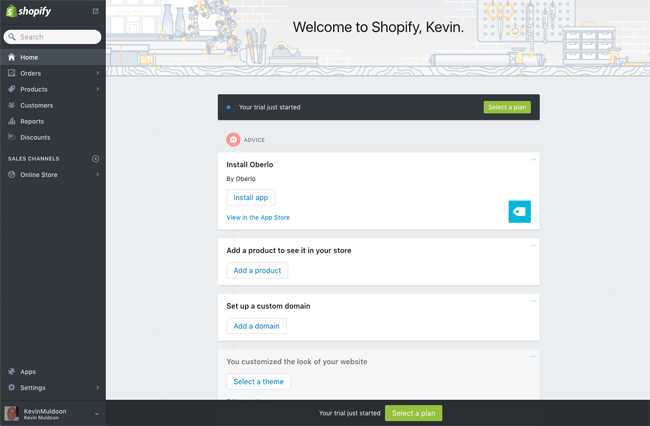
The installation process is straight forward. All you have to do is click on the installation link and the app will be installed on your Shopify store. As with all Shopify apps, you need to register a credit card in order to trial Oberlo.
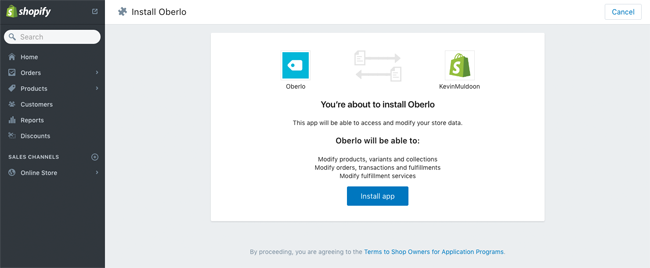
Oberlo provides a 30 day free trial of their most expensive plan. After that you will be placed on their lowest plan of $4.90 per month.
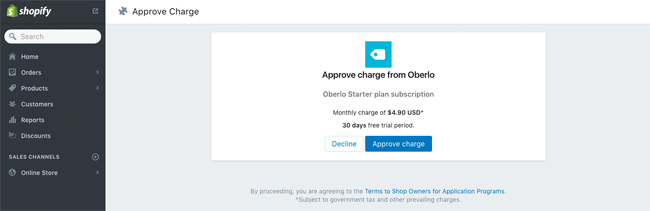
After approving the charge, Oberlo will be available via your Shopify store.
The Benefits of Using Oberlo
Once you have activated Oberlo you will be taken to the Oberlo dashboard. You can visit this area at any time via the apps section in your Shopify admin area.
The dashboard has a useful “Get Started” section that encourages you to complete certain tasks such as your pricing rules and installing your first product. Underneath you will see a series of video tutorials that explains how to set up Oberlo. For example, there are videos that show you how to import products, customise products, and connect existing products.
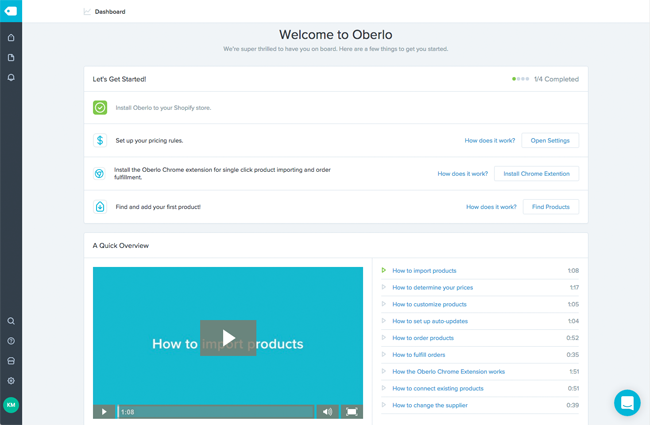
The most important part of your store is the products. You should take care to choose the right products to add to your drop shipping store.
Oberlo gives you a number of ways to do this. From the user-friendly Oberlo navigation menu on the left-hand side of the page you can go to the “Search Products” page. From here you can enter the keywords for the products you want to target and the categories from which you want to search. Results can also be filtered by price, score, and the volume sold within the previous thirty days.
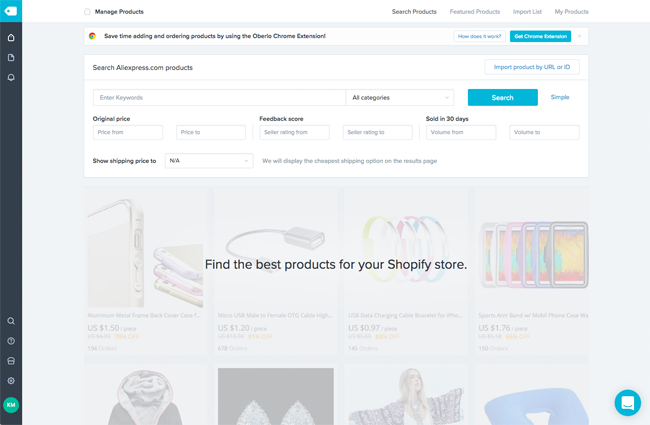
If you prefer, you can import a product using the product URL or product ID or use the Oberlo Chrome extension to import products while browsing AliExpress. A featured products page is also available if you are struggling for ideas.
You may have to browse through many results until you find the right products. For each product you will see information such as the price of the product, its rating, the number of times it has been sold, supplier information, and more.
Once you have found a suitable product, you can add it to your import list.
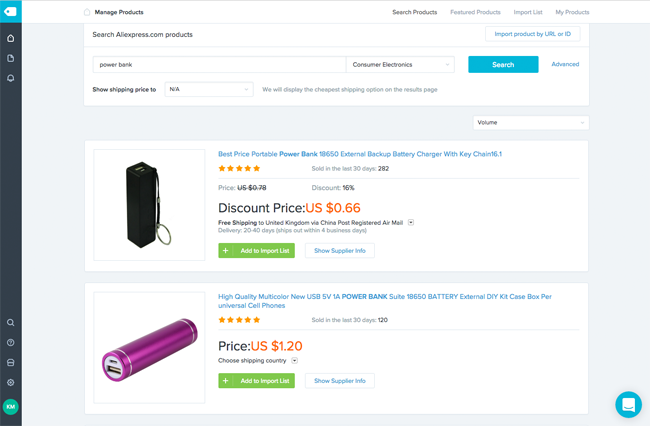
On the import list page you can modify the products before they are added to your store. You can change the name, add the item to a collection, choose the type, and define tags. The description can also be changed and you can set which image are imported.
Once you are finished you can push all products to your shop on an individual basis or push them all at the same time.
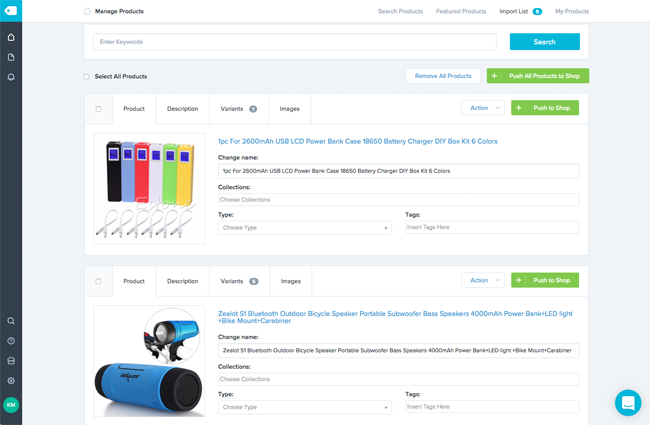
All items that you import are displayed on the “My Products” page. From here you can delete the product from Shopify and stop tracking so that changes for the product on the AliExpress will no longer be tracked.
Another great option is the ability to override a product. This allows you to replace a product with another item.
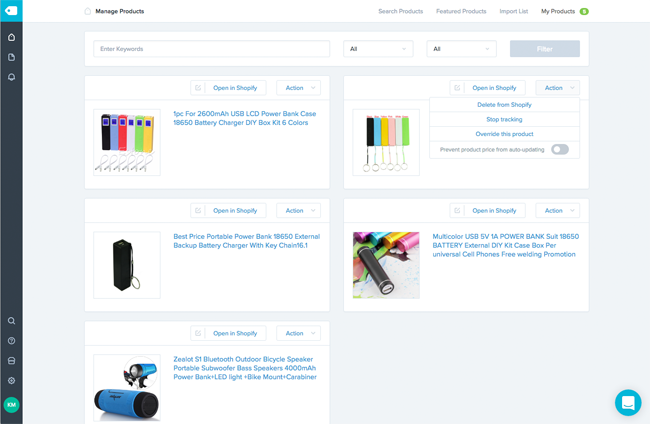
All of your imported items can be opened in Shopify via the “Open in Shopify” link on the “My Products” page. You can modify all information about the product on this page. This includes product information, description, inventory, pricing, shipping, and more.
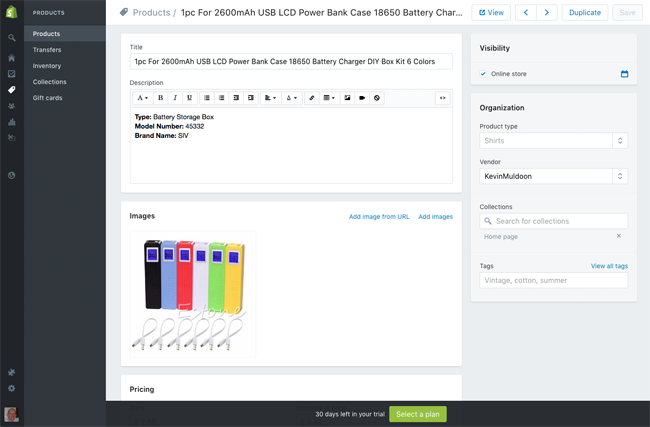
From the product modification page on Shopify you can duplicate page and see how it looks on your store.
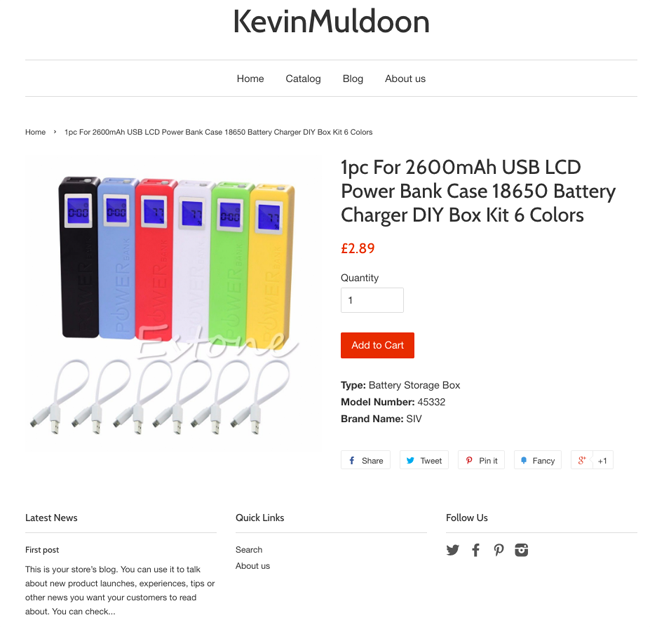
Oberlo also featured an orders page and a notifications area. Since I have only tested Oberlo and not yet used it on a live website, I do not have data for these pages, however the orders page looks like it provides useful reports for any date range you specify (I do plan on launching a live website with Oberlo soon).
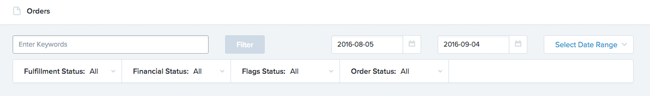
It did not take me long to fall in love with the Oberlo service. It really does simplify the process of drop shipping and selling products from AliExpress.
The beauty of Oberlo is that everything happens automatically. Orders are fulfilled automatically and inventory and prices can be automatically updated according to current stock levels and pricing.
You can track shipments, track sales, connect existing products from your store, change the suppliers of products, and more. Everything is easy to understand.
Pricing
Oberlo has adopted a simple pricing policy that is easy to understand. They offer three different pricing plans: Starter, basic, and professional.
Starter costs only $4.90 per month, basic costs $29.90 per month, and professional costs $79.90 per month.
All plans include daily products sync, orders auto-fulfillment, pricing automation, a free Google Chrome extension, and sales reports.
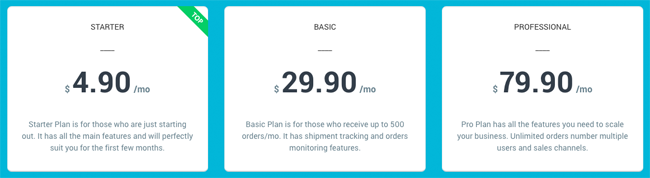
The main difference between the plans is the number of products that can be imported and the number of orders per month that can be fulfilled.
The starter plan allows 500 products and up to 50 orders per month whereas the more expensive basic plan allows a more practical 10,000 products and 500 orders per month. The basic plan also adds shipment tracking and orders fulfillment monitoring.
The professional plan allows up to 30,000 products and an unlimited number of orders. Multiple users are also permitted with the account and in the future this plan will offer multiple sales channels and verified suppliers.
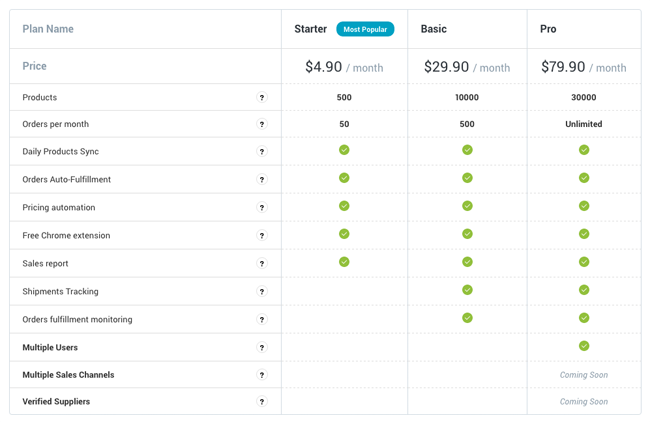
Oberlo offers a free trial of their professional plan. You can test the service for thirty days before to help you see what the service offers. After the thirty days has passed, you will be enrolled into the starter plan if you do not cancel your membership.
You can switch between plans at any time to suit your needs.
Video Review of Oberlo
Please check out my video review of Oberlo below to see me using Oberlo. It will give you a hands on view of how the service works.
Final Thoughts
I have looked into drop shipping many times in the past. My first interest in this retail business model led me and a friend to create an online store selling phone and MP3 accessories over ten years ago instead of using drop shipping. We managed to make a small amount of profit, but it was certainly not a success and in hindsight I wish we tried the drop shipping route instead.
What I love about Oberlo is how easy everything is. You could have a fully functional store that sells items set up with a professional theme in less than thirty minutes.
This has really peaked my interest in the drop shipping business model again. Marketers such as Justin Wong have been able to make over $10,000 per month using Oberlo within a short space of time. It’s encouraging to read such stories.
I will certainly be exploring this avenue further as a way to make money online and diversify my online income.
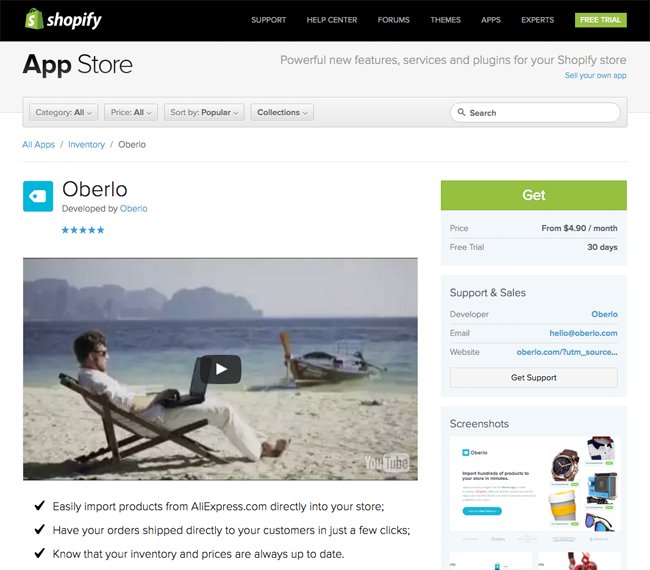
To find out more about what the service offers, please visit Oberlo.com. I am sure you will be fascinated by the possibilities that Oberlo presents to you.
Thanks for reading.
Kevin