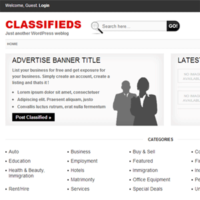‘Local SEO’…sounds familiar, right? It’s one of the fastest growing trends in search engine marketing and is important for anyone looking to gain exposure in a particular locality/region. According to a report from BIA Kelsey, 97% individuals surfing the web search for local products and services through online media.
There are multiple factors and elements (off-site and on-site) that contribute to ranking positions for local queries, and neglecting even one of them can lead to a decrease in search visibility.
Furthermore, general SEO practices may not work in the case of Local SEO. 29 Prime reviews reaffirm that small to medium-sized businesses must optimise for both popular search engines as well as local SERPS in order to really increase visibility and customer traffic.
On the other hand, a professional company with expertise on Local SEO will speed up the process and develop strategies for constant improvement in rankings.
While an expert resource can take care of both on-site and off-site elements, those with sufficient knowledge about on-site properties can try to optimize themselves (but they still need to follow best practices for better rankings).
The important on-site elements of Local SEO include:
1. NAP information
NAP refers to the name, address and phone number of the business. According to a research report by Moz on local search ranking factors, NAP is one of the external local signals that has a 16% influence in determining the ranking performance of a local business.
Search engines are giving greater importance to the physical location of the business and NAP information should be visible in every page that a user opens. Some good placement positions include the footer and the right side of the website header, as these positions will make NAP appear on every web page.
2. KML
Keyhole Markup Language or KML is essentially a format that includes the geographic data of a company, such as the longitude and commercial address. It helps applications like Google Places and Google Earth identify the exact physical location of a business.
A KML file, just like a sitemap, can be created free of cost using tools such as KML generators (e.g. GeoSiteMapGenerator or Free Map Tools). Google also gives an option to write KML, and once it has been created the file can be added to Webmaster Tools for geographic detection.
3. Schema Markup
Schema markup is a code that can be included in the HTML .css file to provide search engines more information about the content that’s inside. They rely on visual structure data embedded inside web pages and give search engines a greater idea about the marked up information.
Most of the information that schema markups relate to is location. There are several schemas you can choose from on schema.org, but the most appropriate one comes under the local business section.
4. Location Specific Content
The site’s content should have references to the location the business or individual wants to rank for. However, the copy shouldn’t include unnatural placement of targeted area references.
A good idea for natural placement is to treat location references in the same way as the target keywords, but in an ideal way so that the content doesn’t get penalised for keyword stuffing.
Do you focus on on-site elements? Feel free to leave comments.
John