Selling on Amazon can be very profitable. By selling on Amazon you can tap into the biggest e-Commerce marketplace in the world.
Due to this, the marketplace is highly competitive. Sellers spend a large amount of time marketing their own products and looking at what competitors are doing.
Whether you sell directly, or use the popular Fulfilment by Amazon (FBA) service to store products in Amazon’s warehouses, you will need to spend time researching and marketing your Amazon store. You are not going to make good money by simply listing items for sale and hoping the sales will roll in.
This is where a service such as ProfitGuru can help. ProfitGuru helps you research potential products for your store and lets you see what other stores are doing. This will give you a huge edge over your competition.
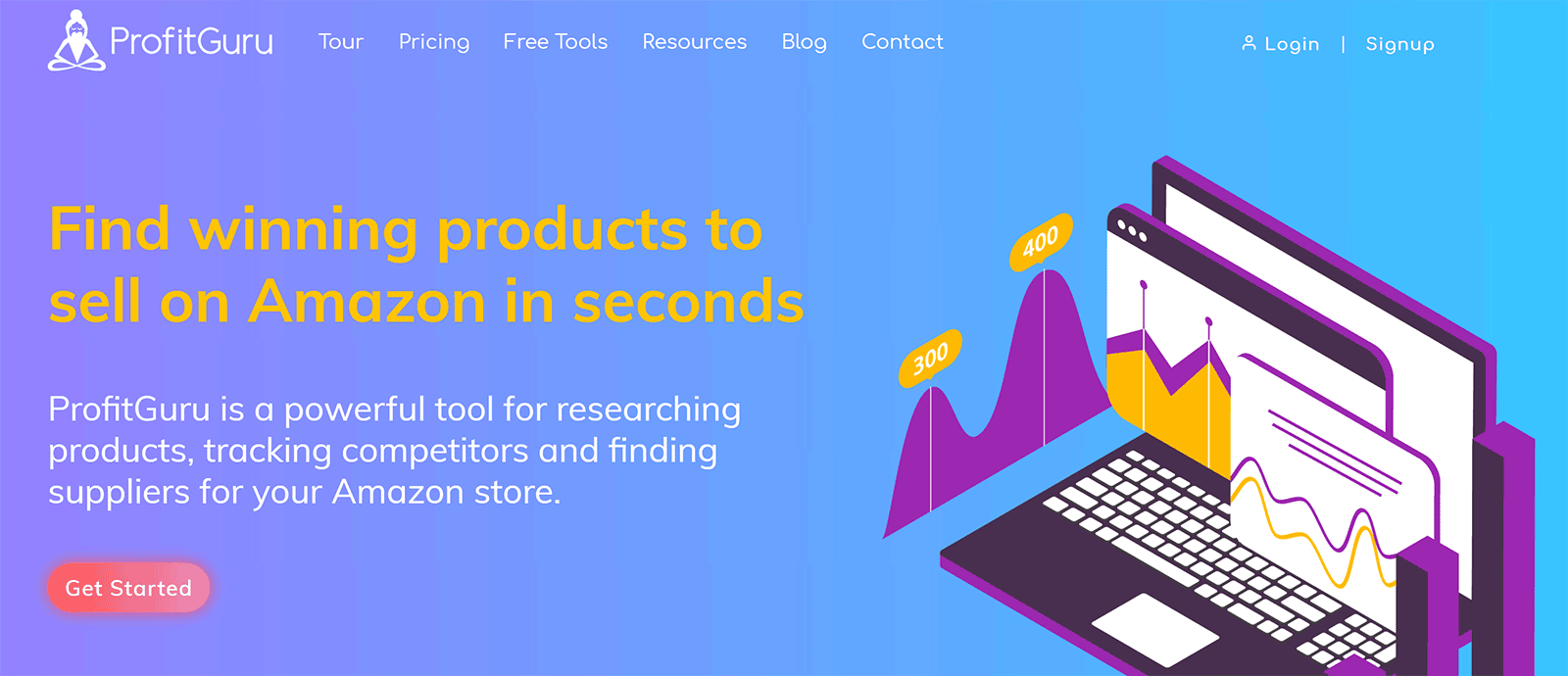
In this article, I would like to take a closer look at ProfitGuru and show you how it can help you increase your profits on Amazon.
What Does ProfitGuru Offer?
Based in the United States in Salt Lake City, Utah, ProfitGuru was developed by a company that grew their own Amazon store to over $200,000 in sales every month.
ProfitGuru can be used to find suitable products, brands, and suppliers, for your Amazon store.
On the ProfitGuru tour page it states that ProfitGuru helps you:
- Identify popular products with low competition – The service checks millions of products on Amazon
- Check if they meet your sales criteria – Helps you see how competitive the market is for the product
- Connect with suppliers of shortlisted products – Shows you over 4,000 suppliers that sell the products you selected
These tools are essential when you are launching a new store or when you are expanding your store and adding more products.
It could take months to research suitable products for your store that do not have many competitors. Even with that kind of committment to research, you would not have access to the analytical data and sales information that ProfitGuru provides.
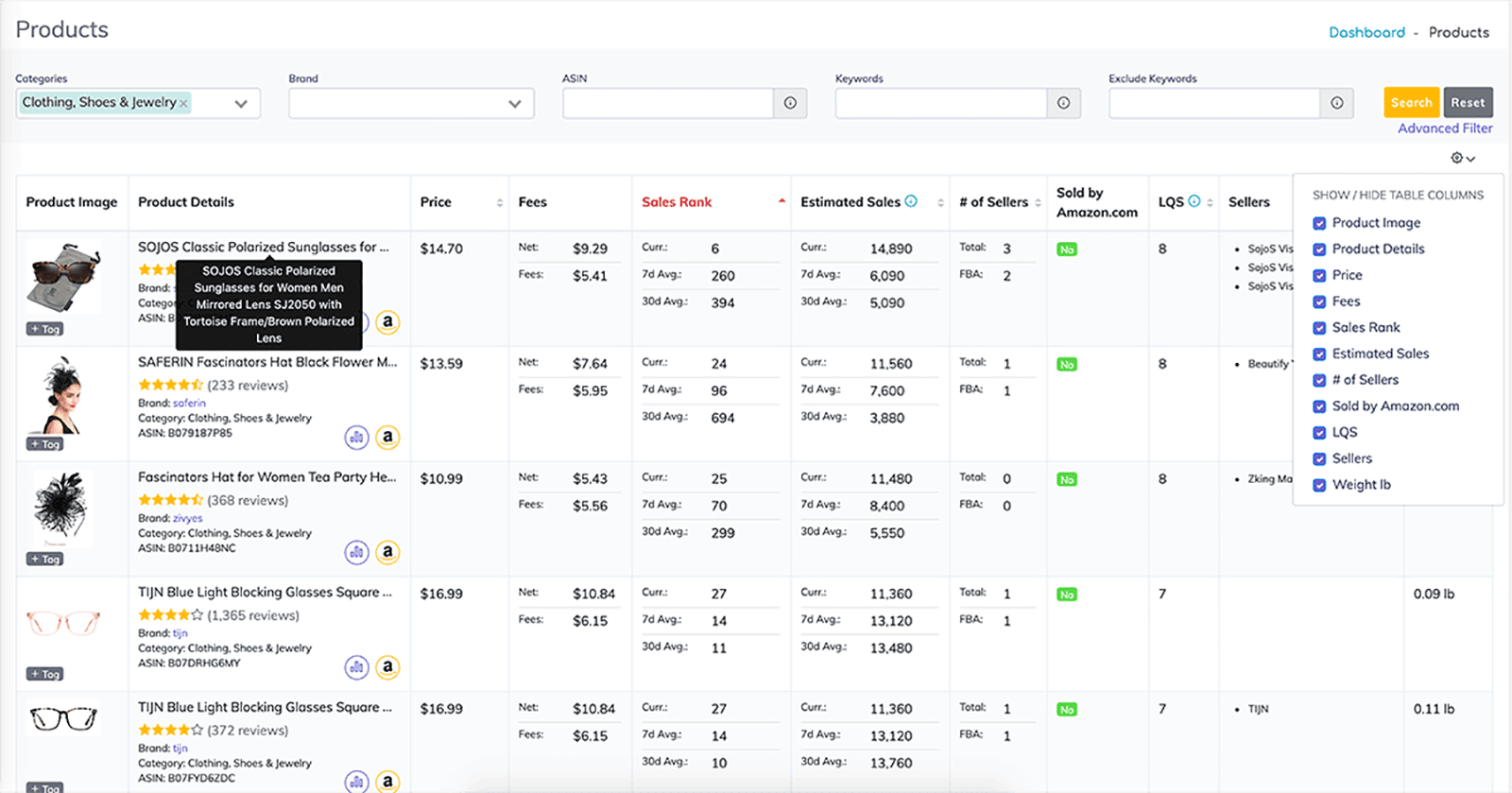
Another useful metric that is displayed is the Listing Quality Score (LQS) of a product.
The Listing Quality Score combines many metrics into one to help you easily see the best products to sell. In short, a higher LQS score for products means that the product is a better choice for you to sell based on the current estimated sales and the current number of sellers.
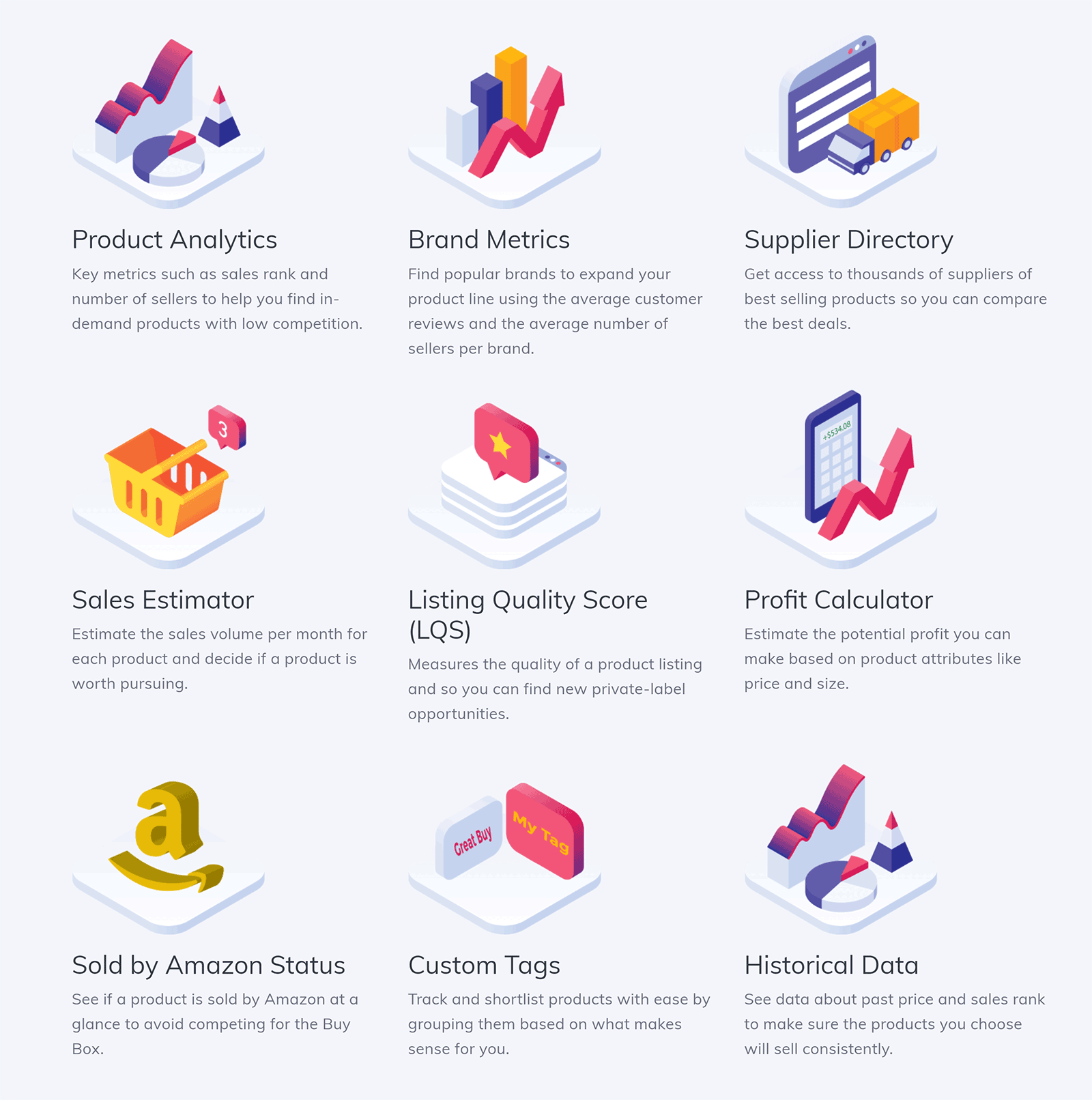
Filters help you narrow down your product searches. This is an essential search tool as Amazon sells millions of products.
One major limitation of ProfitGuru at the moment is that it only works with the Amazon USA marketplace. The company do have plans to expand the service so that other Amazon stores are supported, but for the time being ProfitGuru is only worthwhile if you have a store on Amazon.com.
Let’s take a closer look at how it all works.
How to Use ProfitGuru
The ProfitGuru dashboard lists the three main sections: Products, brands, and suppliers.
These sections are also displayed in the main navigation menu together with an FBA calculator and sales estimator tool.
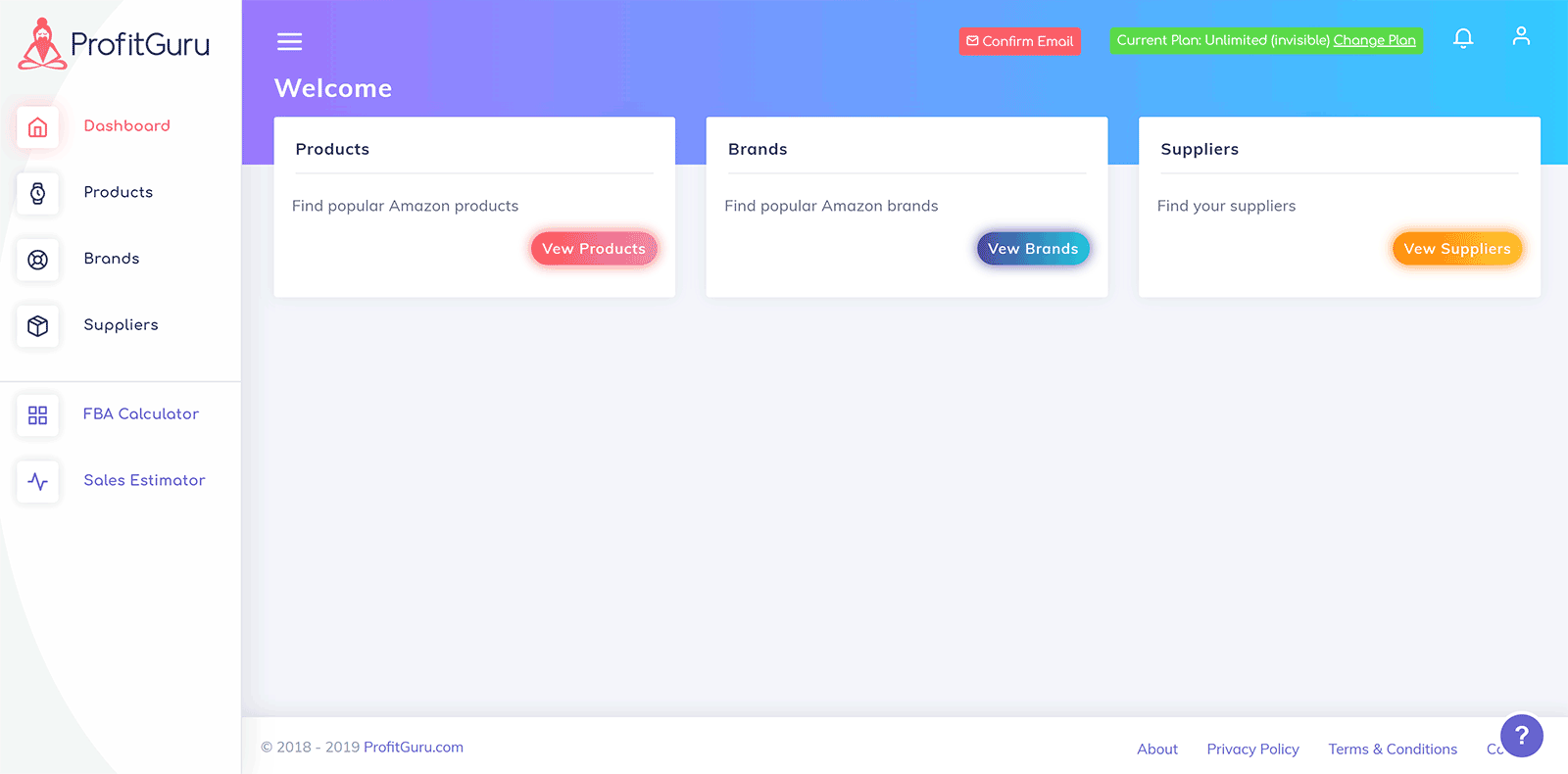
All Amazon categories are supported. In addition to selecting categories, you can enter the product brand, ASIN (Amazon Standard Identification Number), keywords, and keywords to exclude.
Clicking on the advanced filter opens up a dozen additional filters. You can select whether an item is sold by Amazon, select the price of the product, the number of reviews it has, the number of sellers, and more.
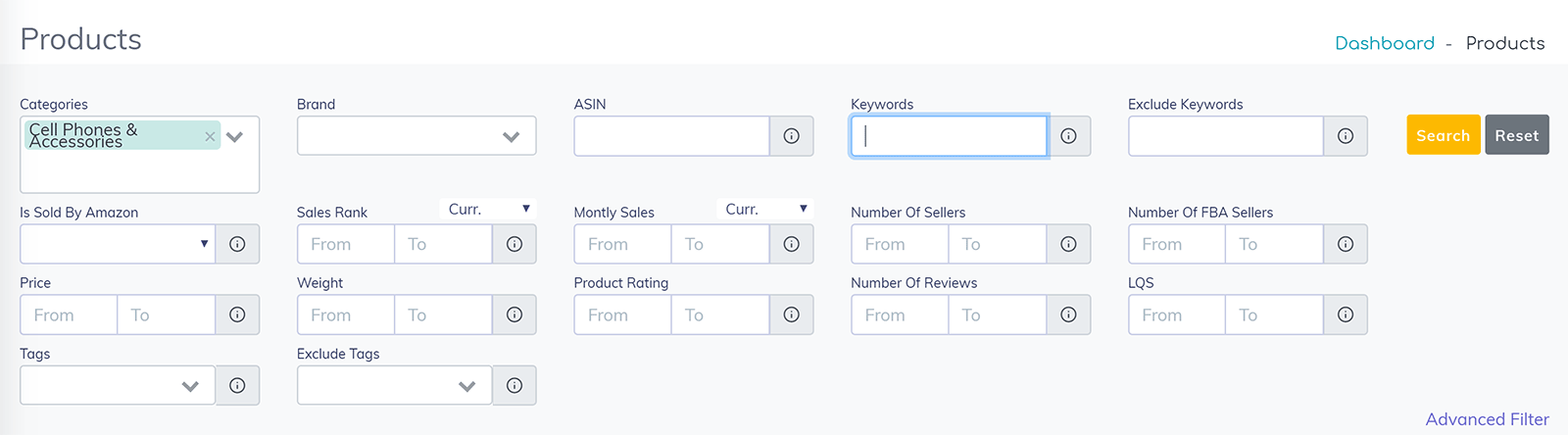
If you narrow your search down with filters, you will probably still see thousands of results; so you may have to add additional filters. You can choose to display 25, 50, or 100 results per page.
By default, all columns are displayed. You can, however, deselect the columns that are not relevant to you. With all columns displayed, I had to change my browser zoom level to 80% to see all columns (despite using a laptop with a 4K display).
The columns that are shown are product image, product details, price, fees, sales rank, estimated sales, sold by Amazon, LQS, sellers (i.e. suppliers), and weight in lbs.
Whilst the table displays a ton of useful information, I did find it a little frustrating that I could not simply click on a column to sort by that metric. This would be particularly useful for sorting products by their LQS score or product rank. Hopefully this is something that is added in the future.
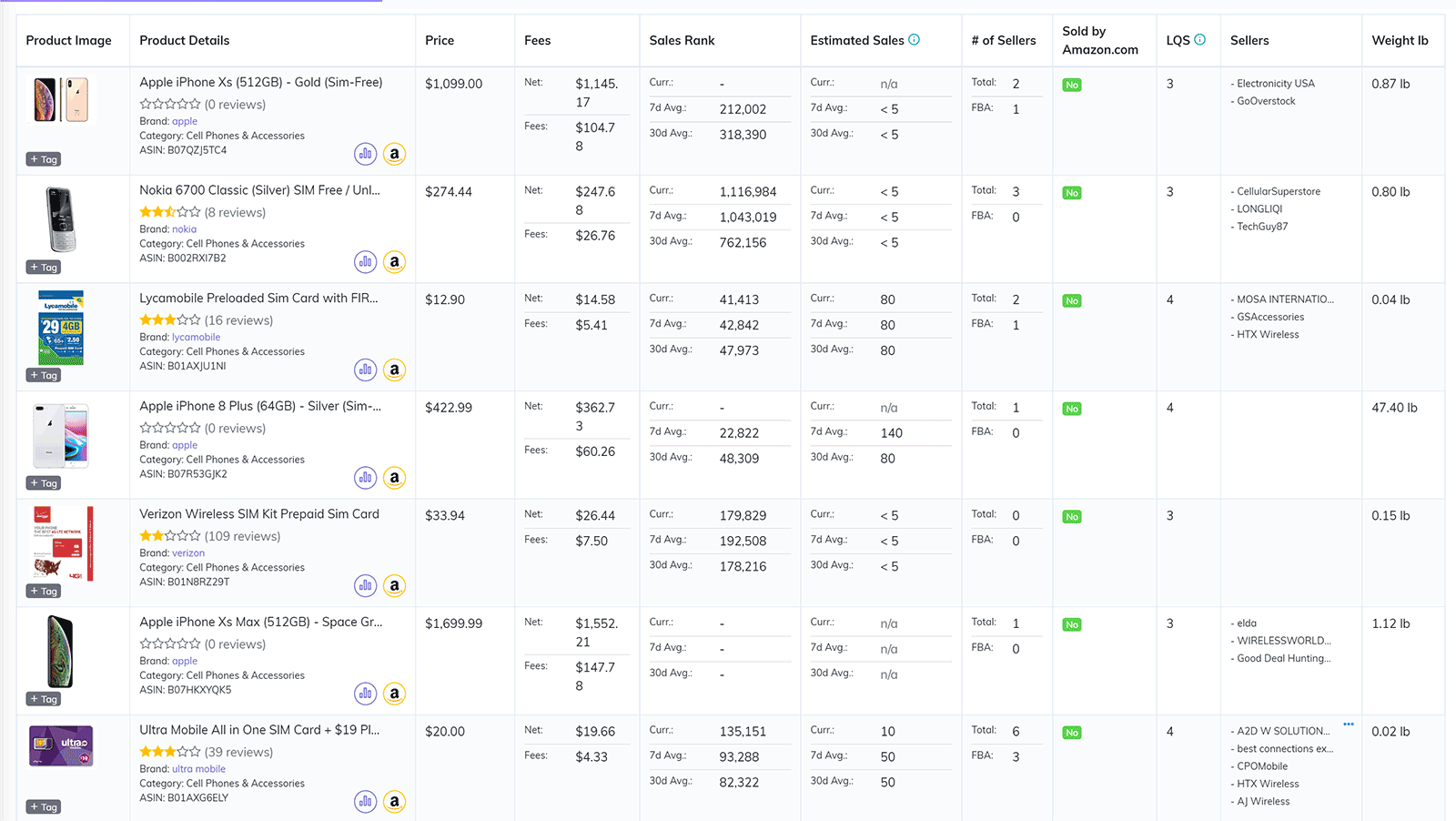
In the product details column you will see a link to the product on Amazon and a button to let you view the product’s historical data.
This is a useful feature. It helps you see the product’s historic sales rank and the lowest price of the product with shipping and the lowest FBA price. The number of sellers that have historically sold the product can also be viewed.
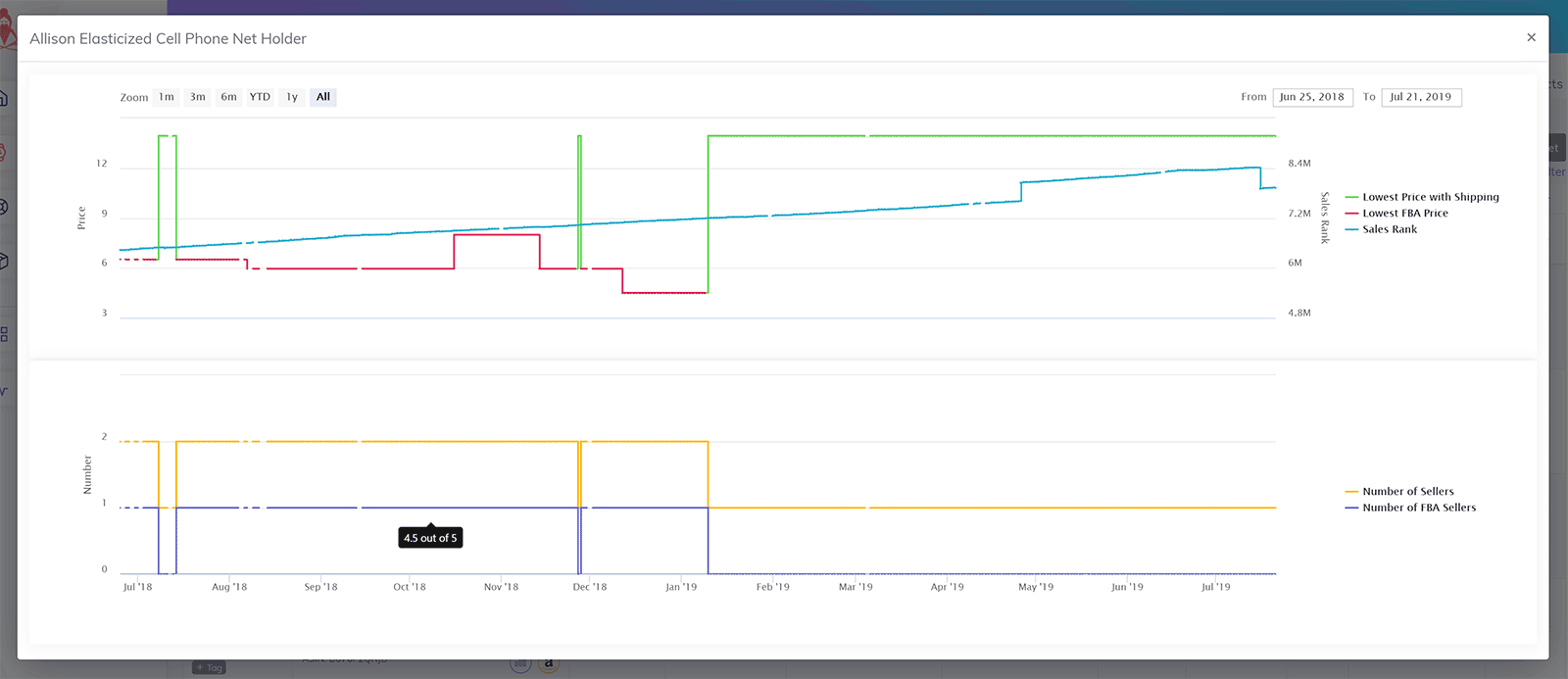
The brands page helps you find suitable product companies. You can filter the list by the number of products they sell, average number of FBA sellers for each product, and the average product price.
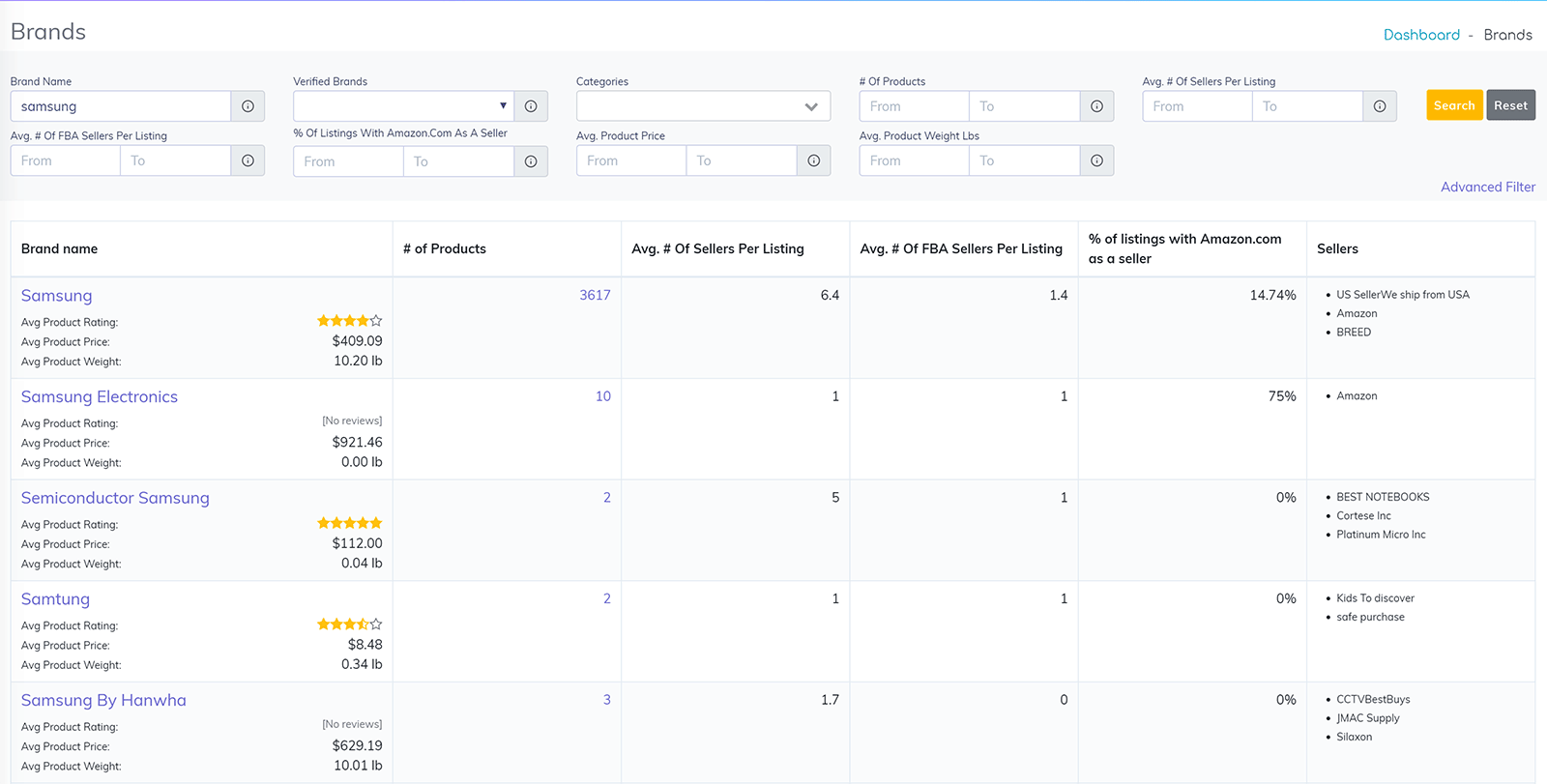
Each brand has a general information page that gives a great summary of who they are and what they do.
This page lists suppliers who can provide products to you, the average product price, number of products being sold, number of sellers, and more.
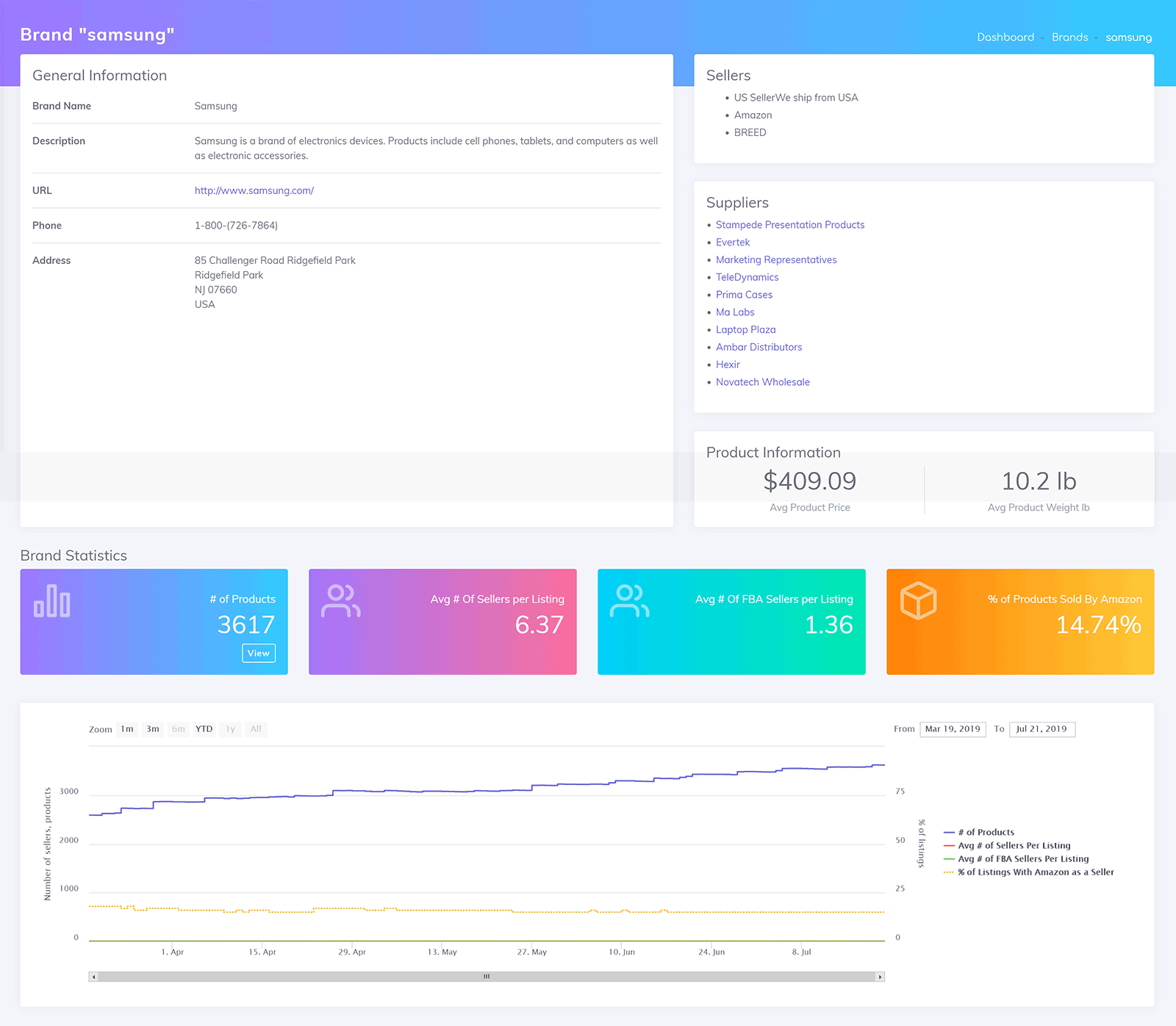
Another essential tool is the supplier directory.
You can use the directory to find information about companies who will supply you with the products you want to sell.
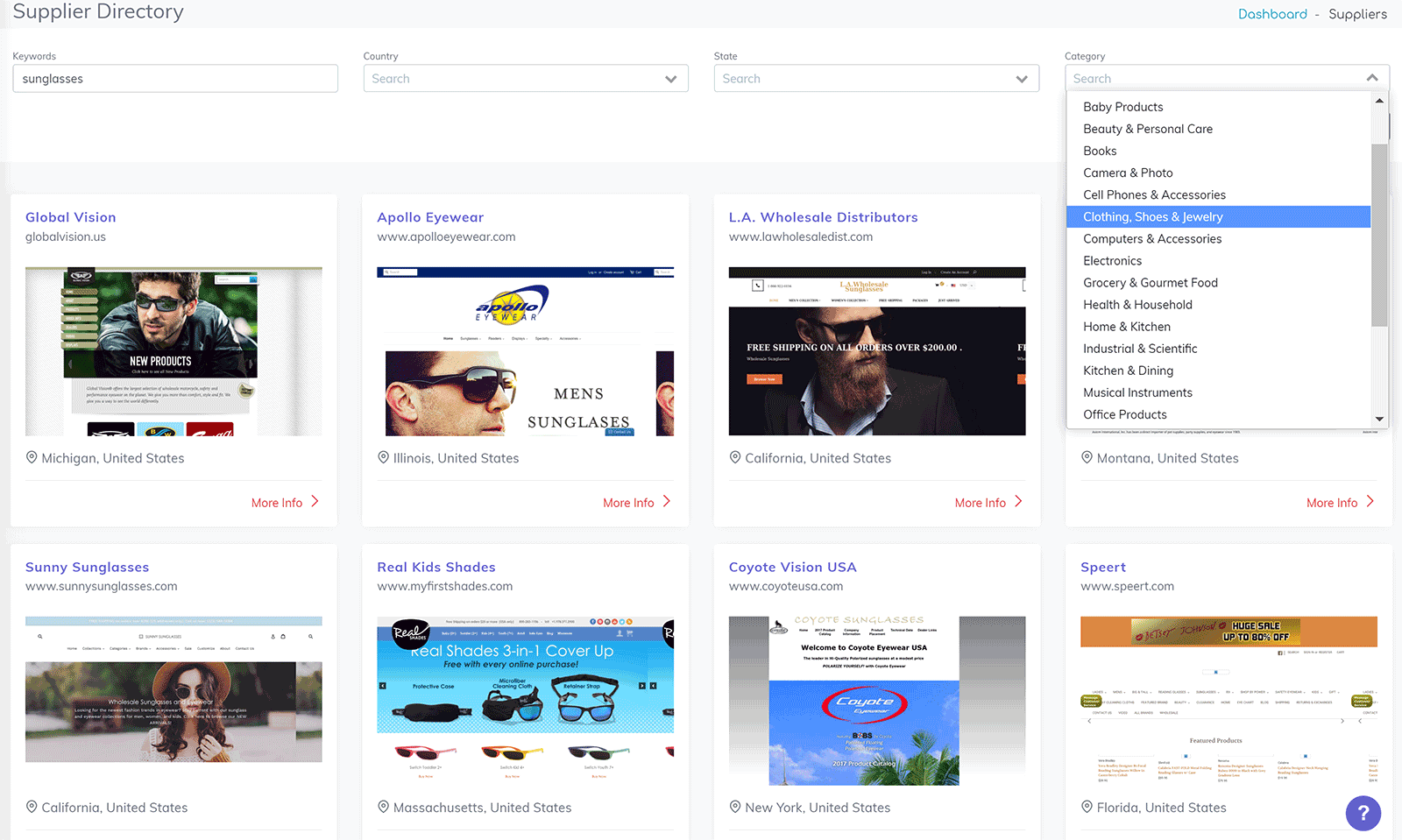
General information about suppliers such as website address, email address, and phone number, are displayed on a dedicated page.
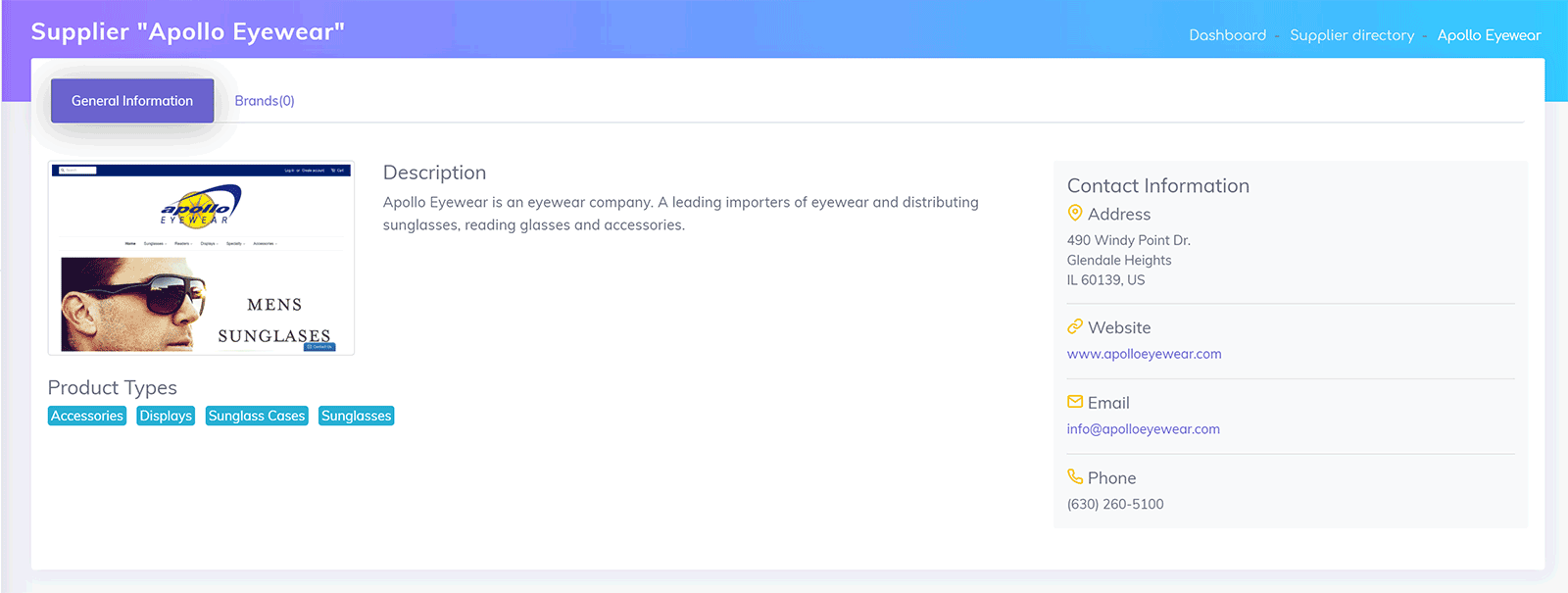
ProfitGuru will save you a lot of time researching which products to add to your stores.
You have to weigh up all your options.
- Do you want to work with small brands or major brands?
- Do you want to list products that are already selling well on Amazon or products that are not listed in other stores?
- Do you want to take a risk and work with a company that has no presence on Amazon already?
These are difficult questions to address as the answer can depend on the product, the region you are selling, and the number of competitors. There is no one-way to make money from an Amazon store so sometimes you have to take risks to see what works for your niche and what does not.
Free Amazon FBA Tools
Two additional tools are provided by ProfitGuru.
The Amazon FBA Calculator and Amazon Sales Estimator can be managed from your account, however they are free to use by everyone. Even those who have not purchased a ProfitGuru membership can use these tools.
The Amazon FBA Calculator helps you see how profitable a product is to sell using Fulfilment by Amazon. You can load up key information for the product by entering its Amazon Standard Identification Number (ASIN).
In order to get realistic figures from the calculator, you need to complete fields such as the selling price, cost price, and estimated sales.
This tool can help you see whether selling a particular product is worth your while or whether the margins are too thin.
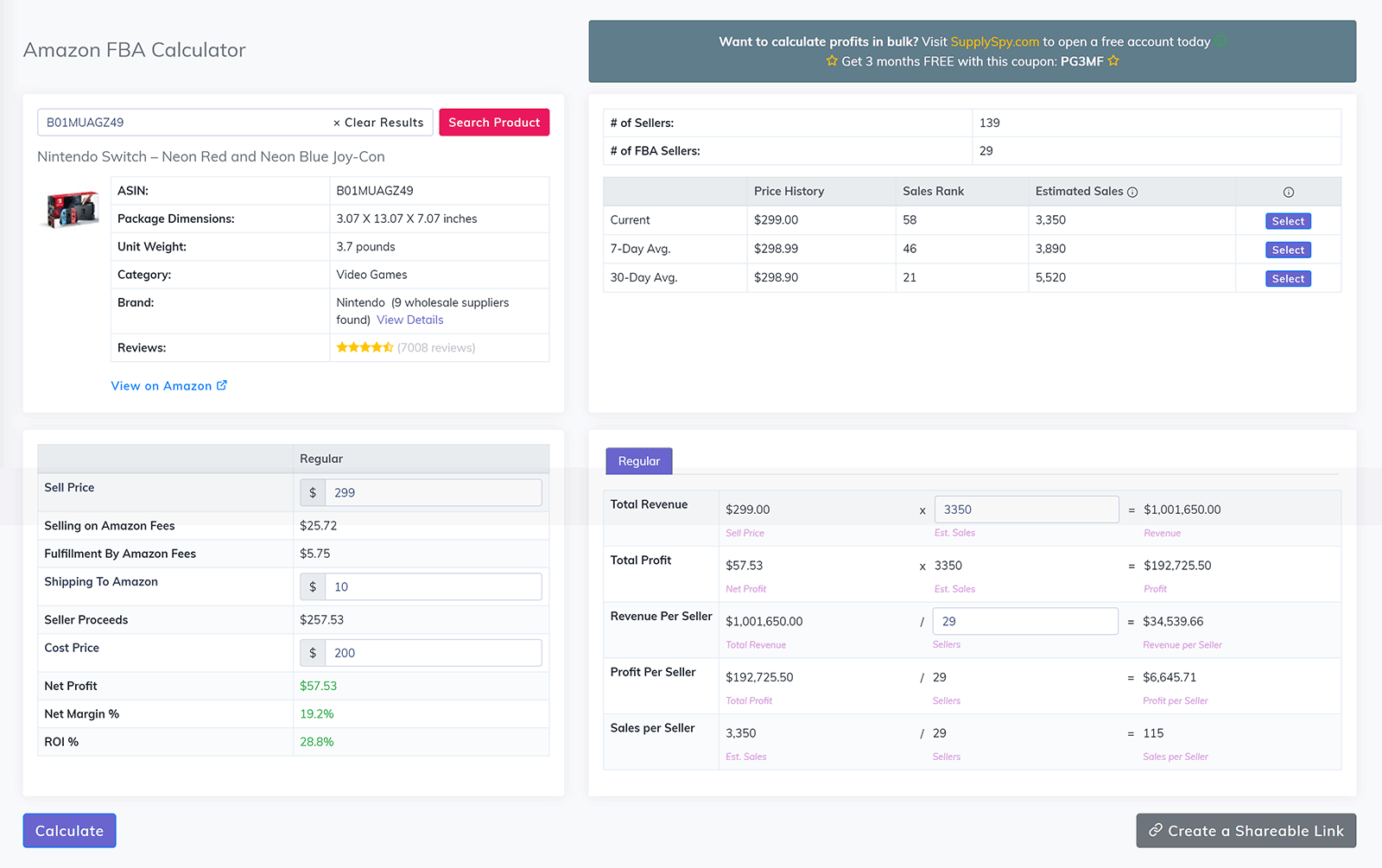
The Amazon Sales Estimator is incredibly useful too.
Once again, you will need to enter the Amazon Standard Identification Number (ASIN) for the product you want to check. Once you have did so you will see the number of sellers, number of FBA sellers, sales rank, estimated sales, and more.
The historical data for these metrics is displayed in a graph. This helps you see how metrics such as the price and number of sellers have changed over time.
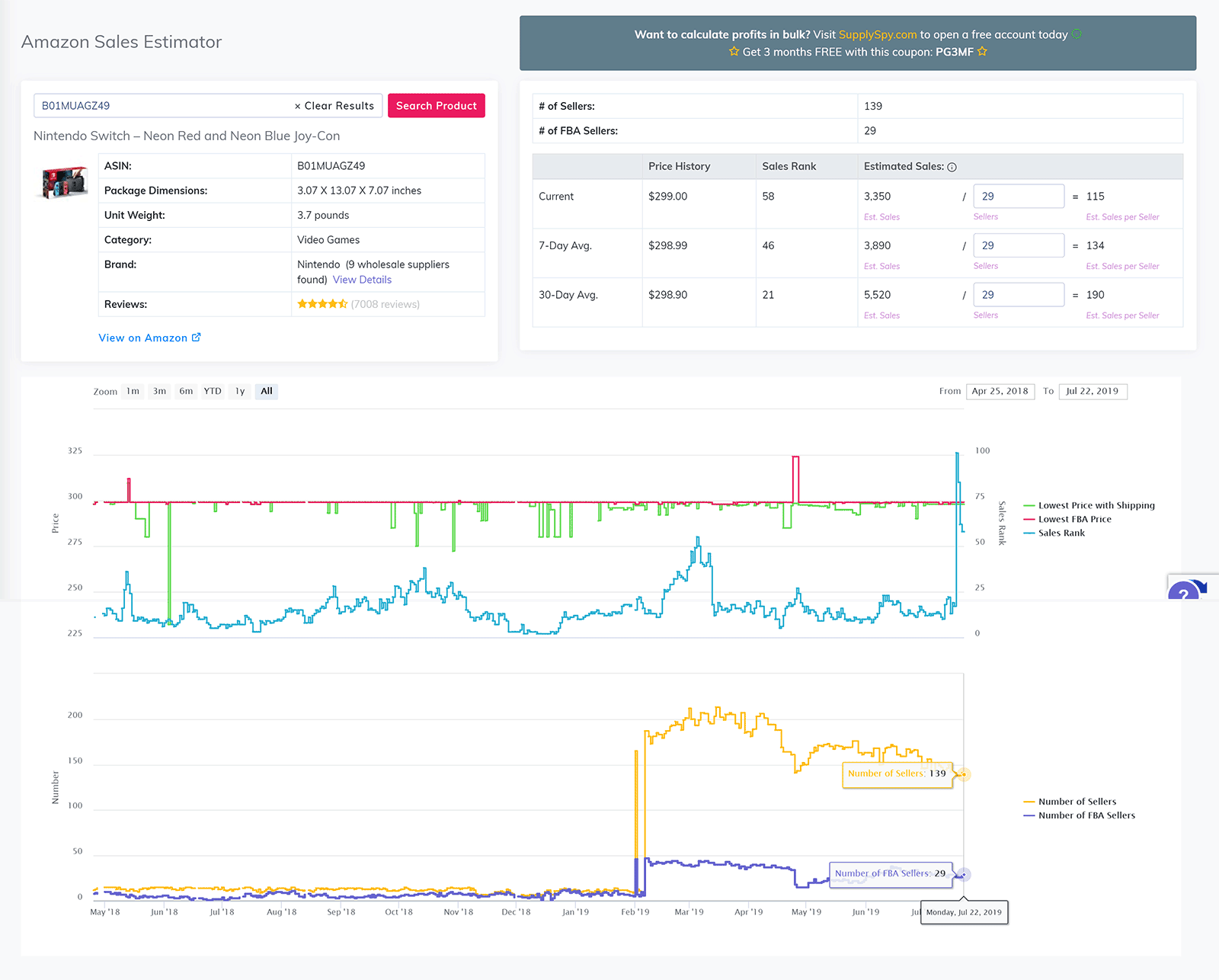
Amazon store owners should find both of these tools useful. Since the Amazon FBA Calculator and Amazon Sales Estimator are free to use, I encourage you to check them out before you sign up to ProfitGuru.
ProfitGuru Pricing
ProfitGuru has a simple pricing model. There are two payment options available. Both options give you access to the same features and allow you to pay via the Stripe payment service.
The monthly payment option retails at $25 per month. If you choose to pay annually, the yearly cost is $180, not $300. This saves you $120 per year and brings the effective monthly cost down from $25 to $15.
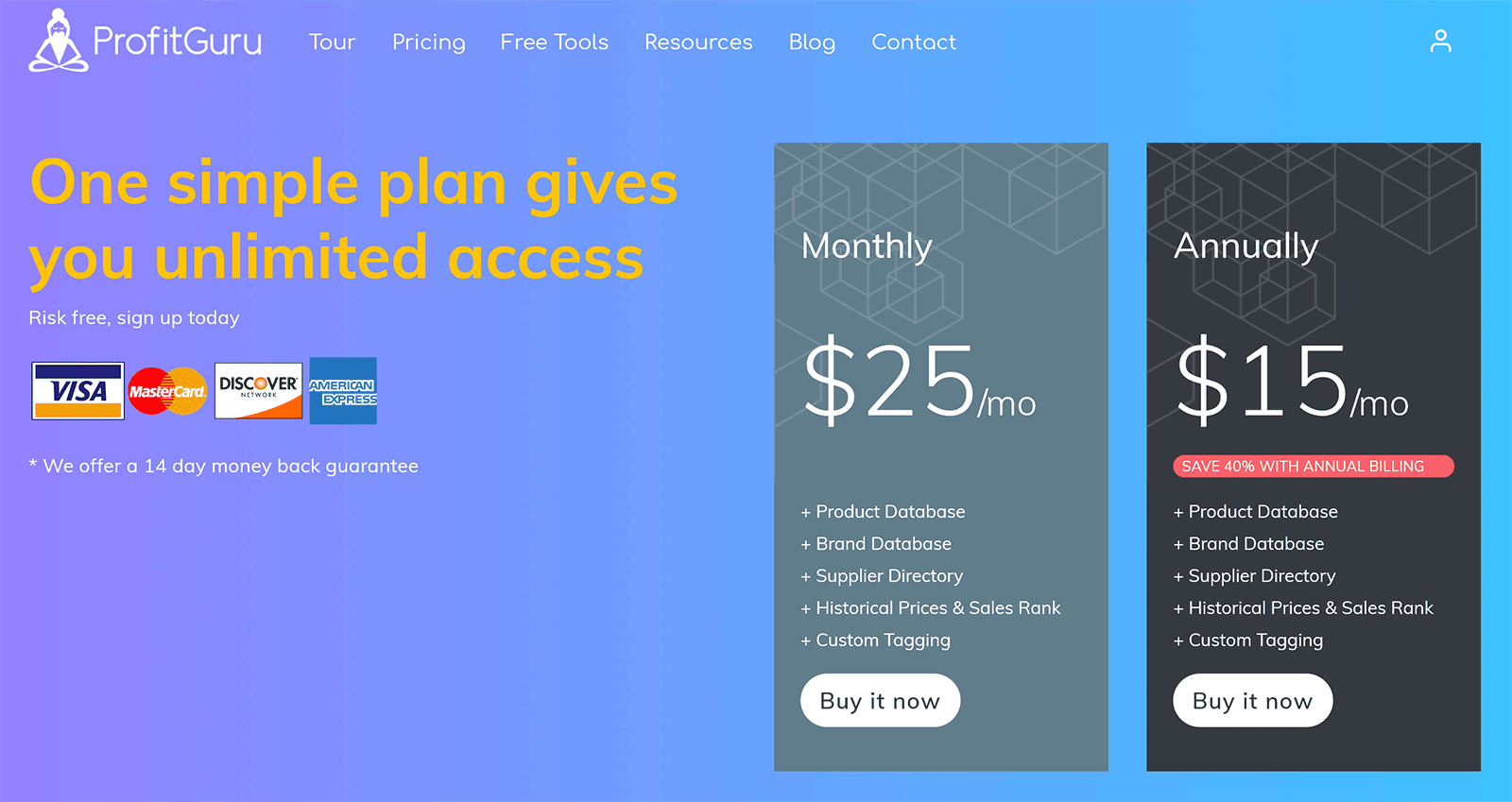
Unfortunately, there is no free trial available for ProfitGuru. You do, however, get a 14 day money back guarantee.
In the future, ProfitGuru will also allow you to add additional team members to your account.
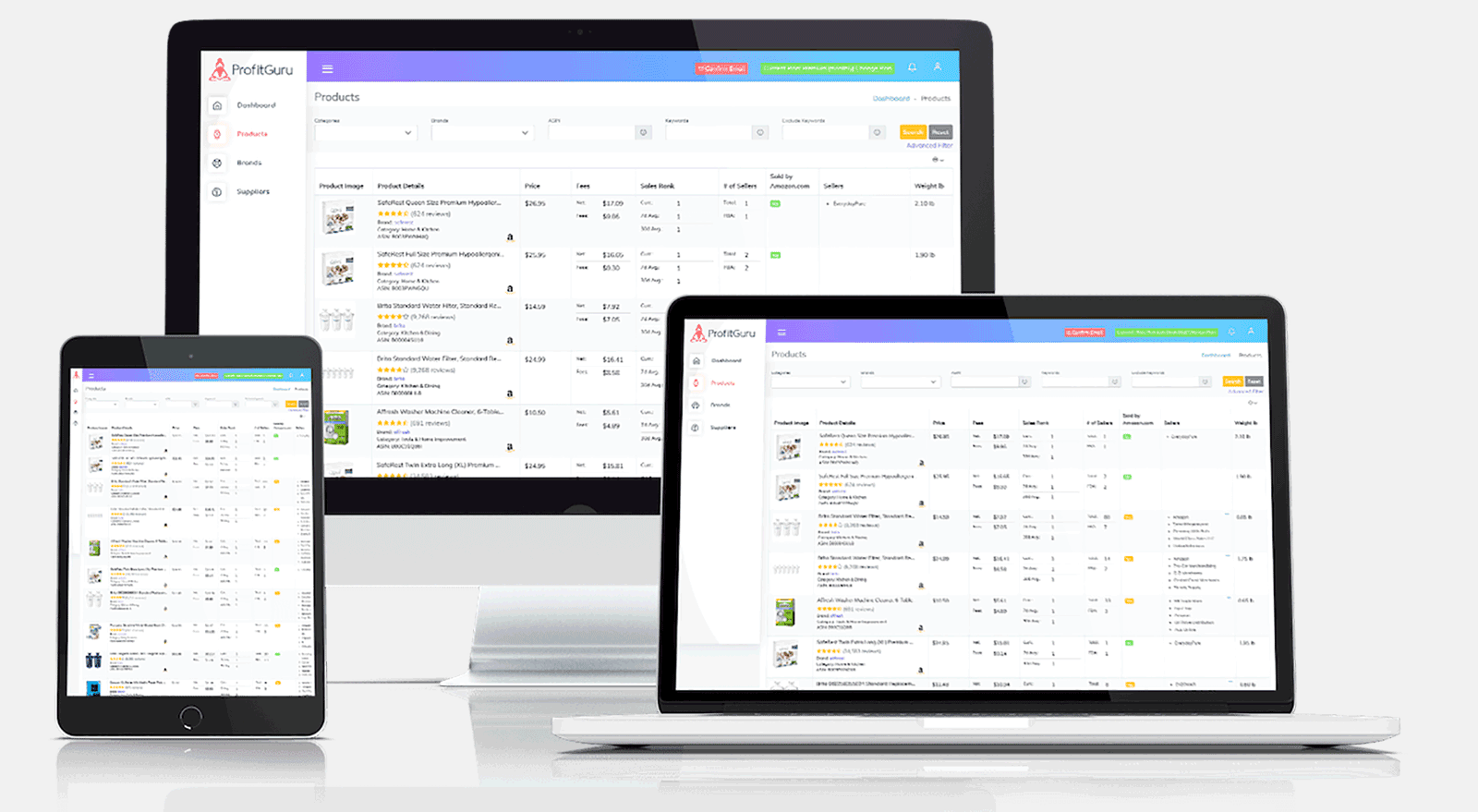
If you are interested in ProfitGuru, but do not want to tie yourself down for a year, it may be better to try the $25 monthly option initially. You can still get a full refund within 14 days if the service does not provide what you need, and should you continue using the service, you can test it for another month or two before committing to a yearly membership.
Final Thoughts
If you want to build a successful Amazon store, you need to find the right products to sell. Without doubt, the tools that ProfitGuru provide will help Amazon store owners do just that.
ProfitGuru will help you see how much you can make from a particular product, what sort of sales you can expect, and how many competing sellers are also selling the product.
You should, of course, be wary of selling products where the profit margins are thin as you still need to take into account product returns etc too.
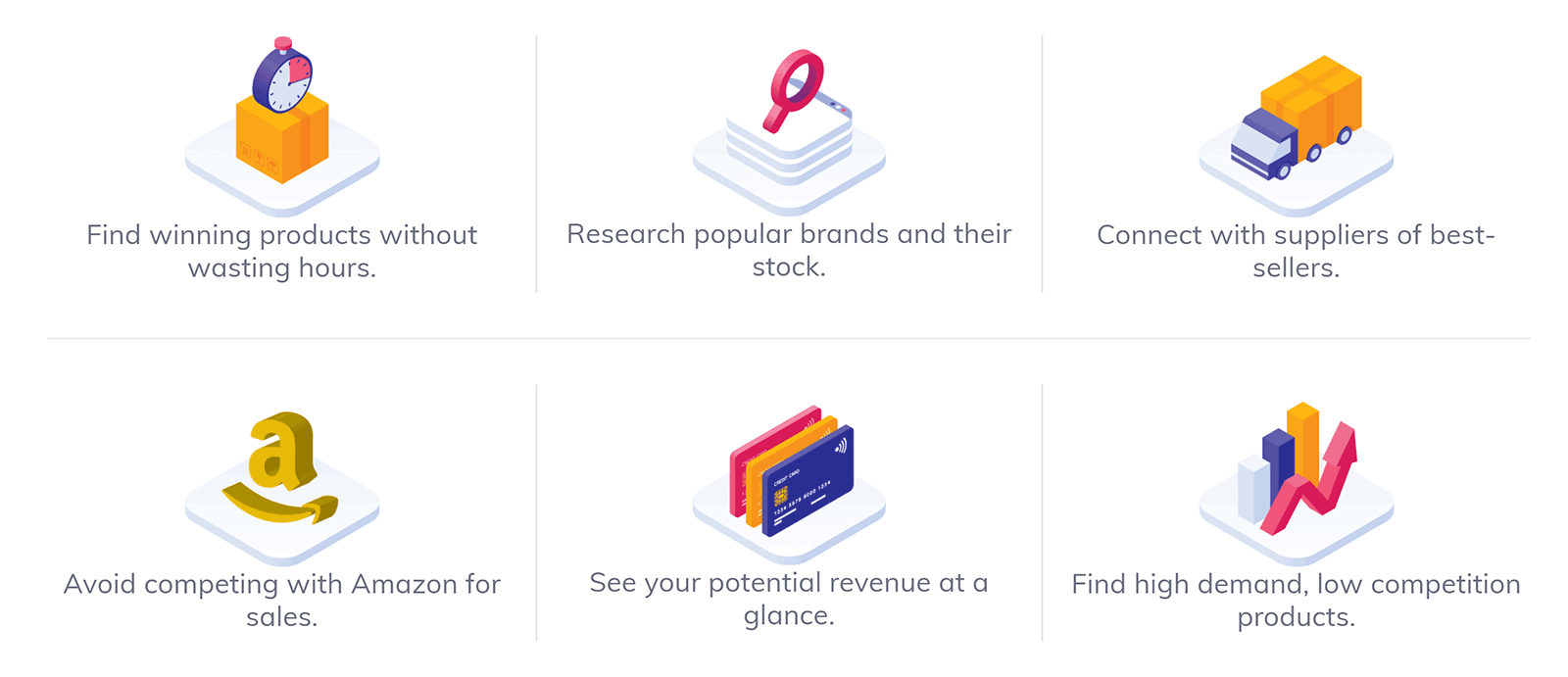
At the moment ProfitGuru only works for the Amazon.com USA store. Hopefully, we will see the service expand in the future to support other Amazon stores.
To find out more about ProfitGuru, please visit their official website.
Thank you for reading.
Kevin

