SiteOrigin have been producing WordPress themes and plugins for several years. I have referenced their WordPress themes such as Vantage and Focus in my WordPress theme lists in the past.
The company is also known for their popular free page builder WordPress plugin, but for some reason the SiteOrigin Widgets Bundle WordPress plugin went under my radar.
This is quite surprising as the plugin is actively installed in close to one million WordPress websites.
What’s in the Widgets Bundle?
A total of 20 widgets are currently included in the bundle. In the settings area you can enable and disable the widgets you want to be made available on your website.
There is a good variety of widgets available ranging from buttons to images to contact forms to post carousels.
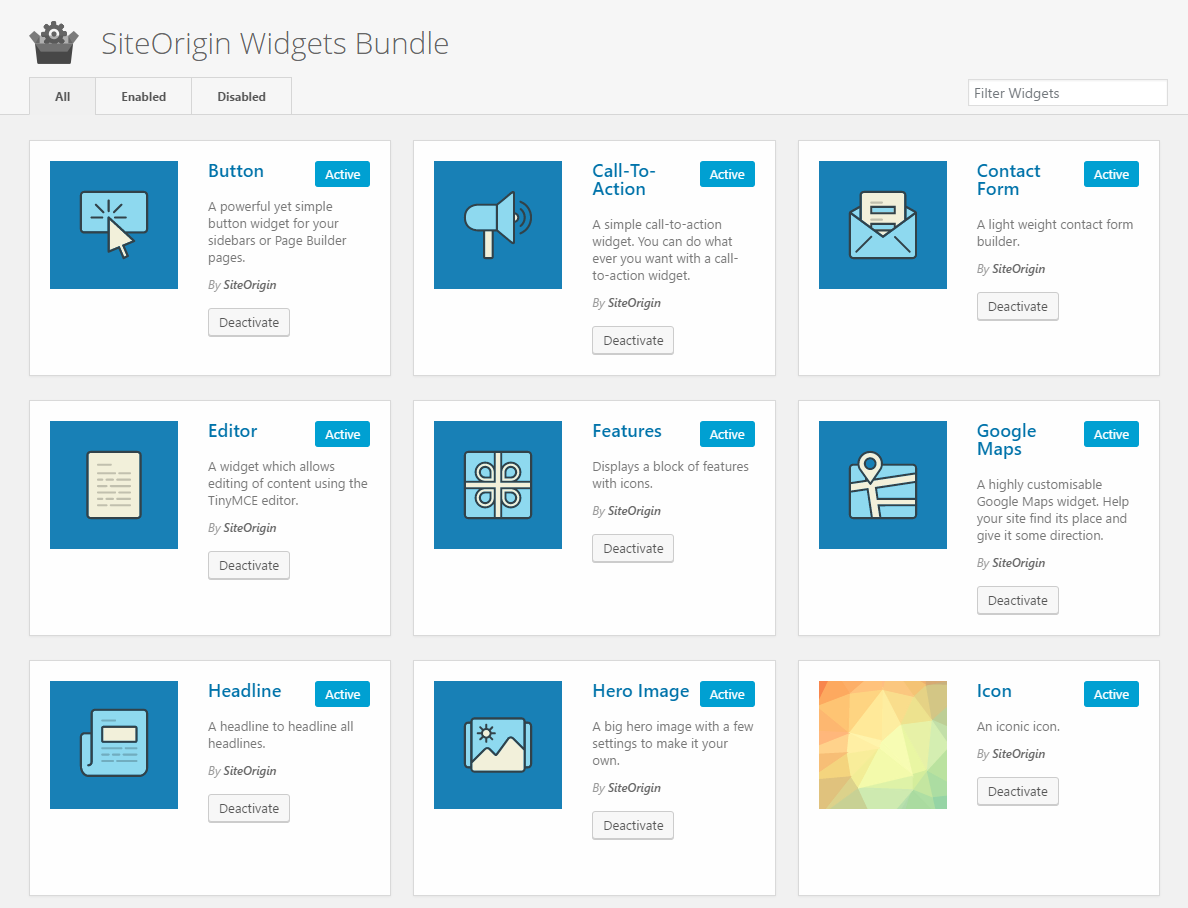
It is unlikely that anyone is going to need to install all of the widgets that are available, but the tabs at the top of the page will help you see which widgets are enabled and disable. You can filter widgets too.
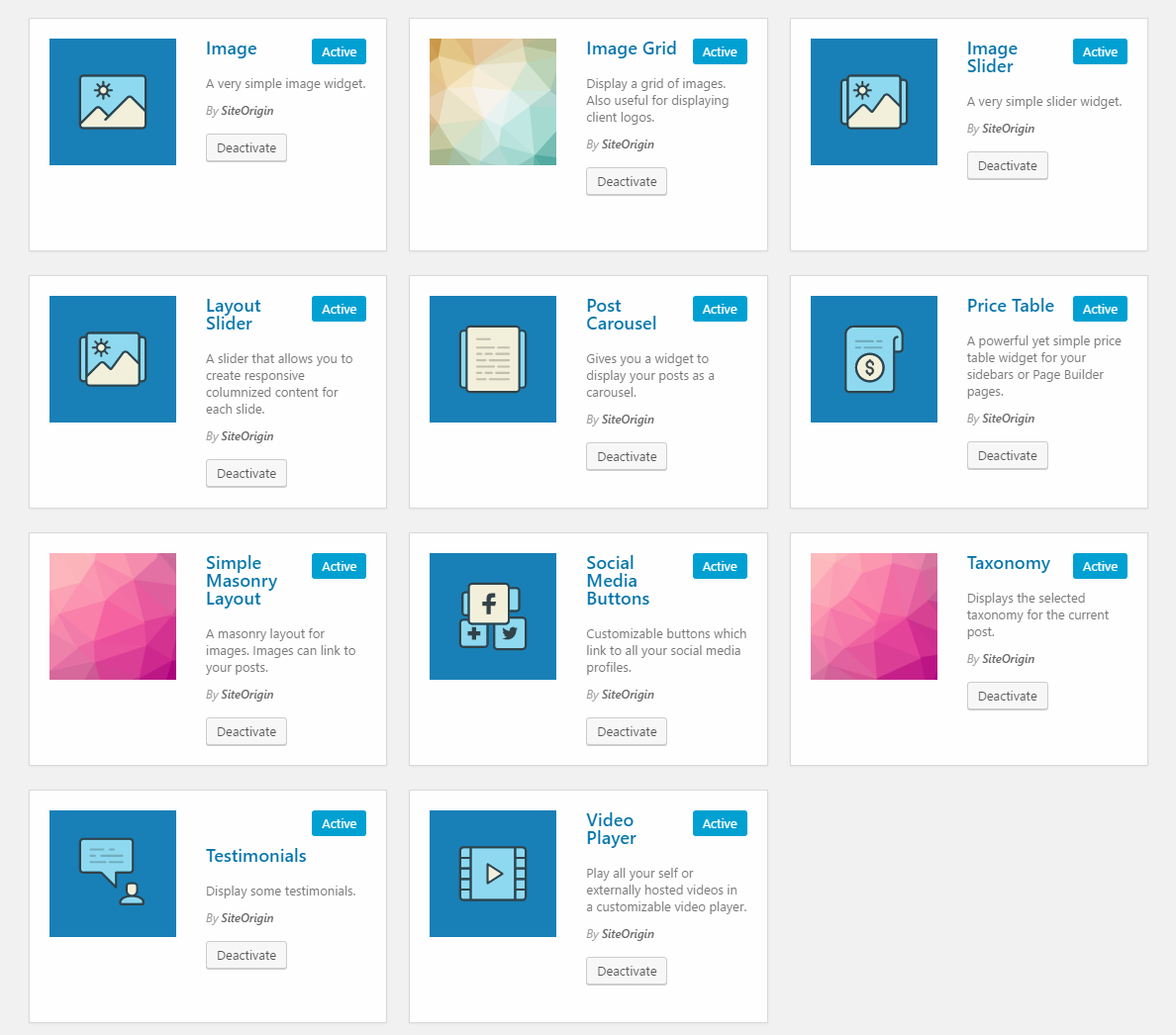
Below is a complete list of the widgets included in the bundle and the description of the widget from the developer.
- Button – A powerful yet simple button widget for your sidebars or Page Builder pages.
- Call-To-Action – A simple call-to-action widget. You can do what ever you want with a call-to-action widget.
- Contact Form – A light weight contact form builder.
- Editor – A widget which allows editing of content using the TinyMCE editor.
- Features – Displays a block of features with icons.
- Google Maps – A highly customisable Google Maps widget. Help your site find its place and give it some direction.
- Headline – A headline to headline all headlines.
- Hero Image – A big hero image with a few settings to make it your own.
- Icon – An iconic icon.
- Image – A very simple image widget.
- Image Grid – Display a grid of images. Also useful for displaying client logos.
- Image Slider – A very simple slider widget.
- Layout Slider – A slider that allows you to create responsive columnized content for each slide.
- Post Carousel – Gives you a widget to display your posts as a carousel.
- Price Table – A powerful yet simple price table widget for your sidebars or Page Builder pages.
- Simple Masonry Layout – A masonry layout for images. Images can link to your posts.
- Social Media Buttons – Customizable buttons which link to all your social media profiles.
- Taxonomy – Displays the selected taxonomy for the current post.
- Testimonials – Display some testimonials.
- Video Player – Play all your self or externally hosted videos in a customizable video player.
Displaying widgets on your website is just a matter of configuring them and dragging them into a widget zone.
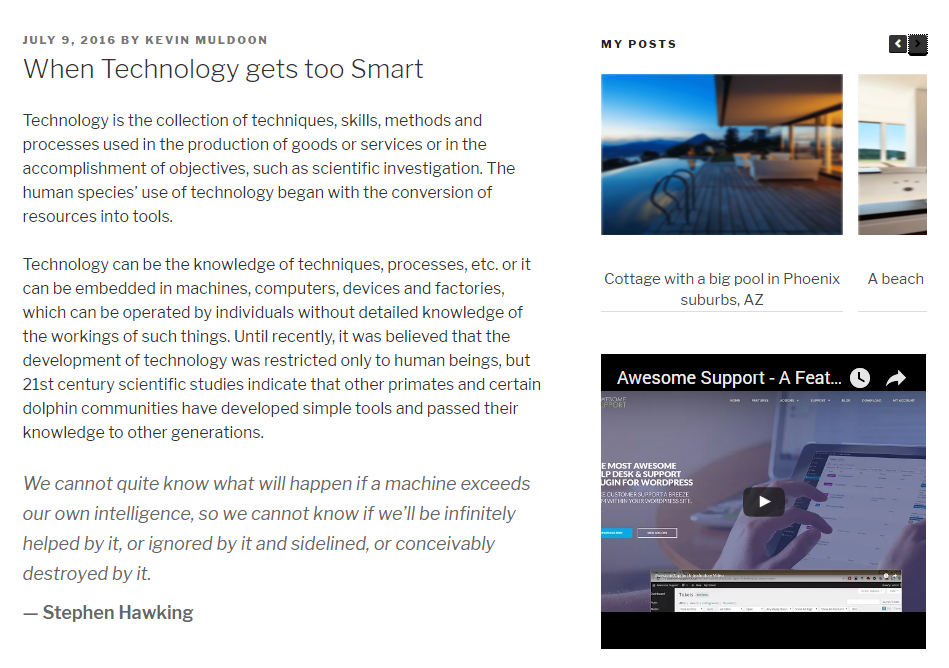
You will see all activated widgets in your WordPress widget area. I had initially assumed that you would not get a lot of options, but every single widget comes with a huge number of configuration settings. In addition to changing settings related to the widget, you will find design and layout options.
Take a look at the testimonials widget below to see an example of what you can expect.
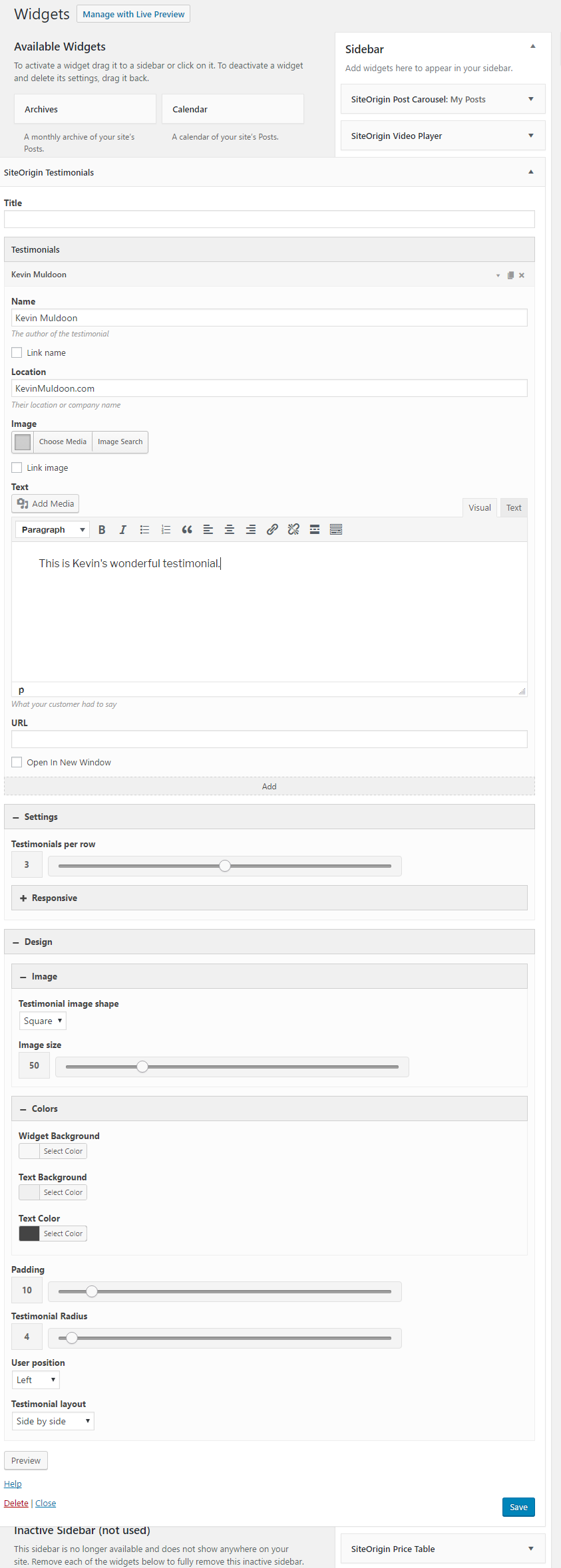
All settings are included within the widget area. SiteOrigin have designed the settings area so that sections can be minimised. This helps a little with the setting areas for each widget being so large, but I can’t help buy thinking that some of the widgets should be set up as post types.
Take the testimonials widget I highlighted above. It would be good if testimonials could be managed from a general overview page and then users can select which testimonial they want to display from the widget itself.
Final Thoughts
The SiteOrigin Widgets Bundle is a good example of a solution being more than the sum of its parts. On an individual basis, the included widgets are useful, but the complete package is really impressive. There really is someting for everyone.
I highly recommend checking the plugin out if you are looking for a way to populate your sidebars.
Good luck.
Kevin

