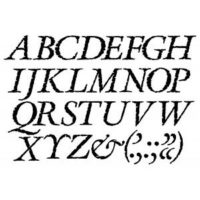RSS has decreased in popularity considerably over the last few years. I always assumed that this was due to the increase in usage in social media services such as Facebook and Twitter, however a Google survey with around 20,000 responses revealed that only 9.5% of people had ever used RSS. I imagine the number of internet users who actively use RSS feeds is less than 1% today.
A service that wants to keep RSS alive is Specificfeeds. They believe that there is an inherent problem with RSS: RSS subscribers have no choice as to what they subscribe to.
This is particularly a problem with sources that publish a lot of content. Some news sources offer over a dozen articles a day; which can overwhelm subscribers. Large websites attempt to resolve this issue by listing RSS feeds for each of their categories; however it is not a perfect solution.
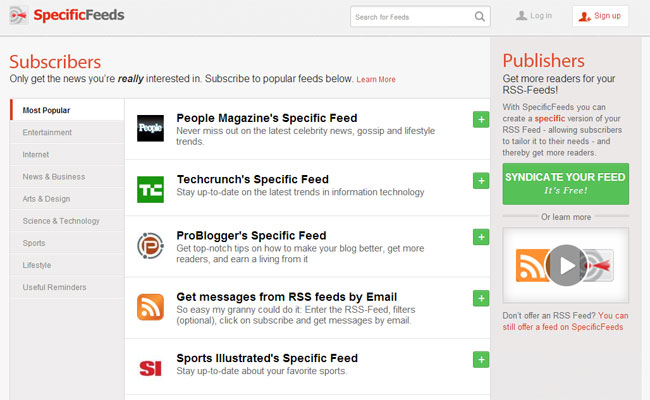
Specificfeeds addresses the problem of too much information by allowing subscribers to filter what types of articles they want to receive from you. Configuring your blog is simple. After submitting your blog feed URL, you will see a summary of your blog including tags, average number of posts and a list of your latest blog posts.
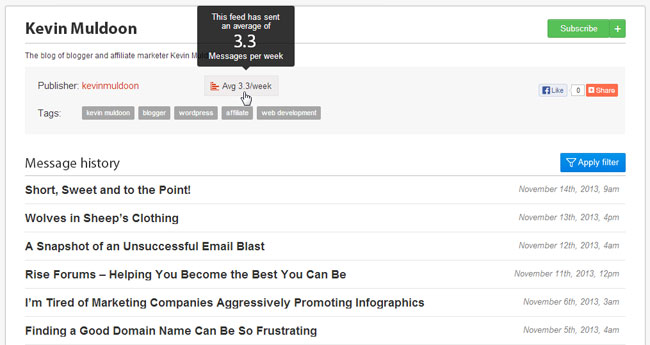
When a person subscribes to your RSS feed, they are given an option as to what posts they want to subscribe to. They can subscribe to any articles that contain certain keywords. You can also eliminate articles from the feed by specifying what keywords you do not want to follow.
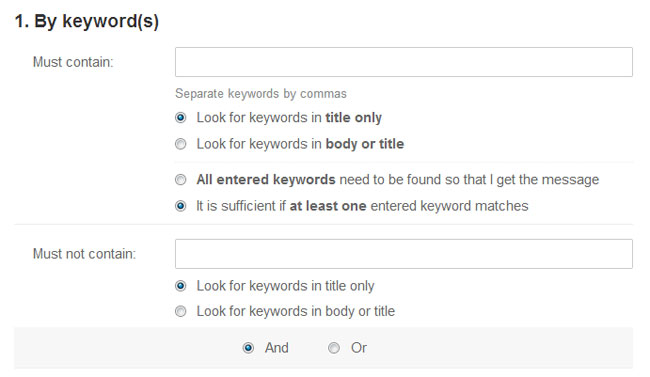
Subscribers can also subscribe to articles based on tags. Popular tags can be selected from an auto-generated list.
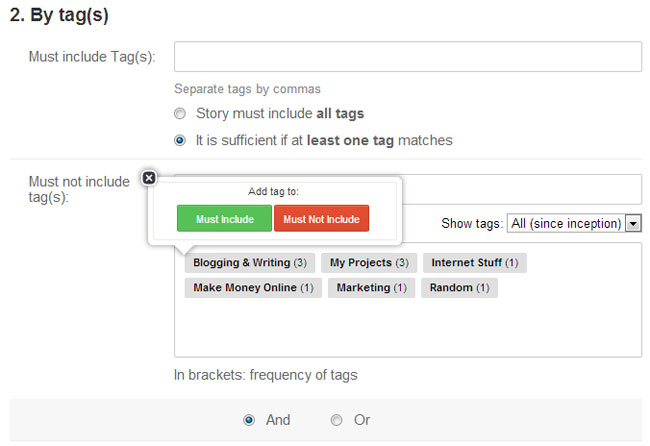
The last option is for subscribers to subscribe to articles by specific authors.
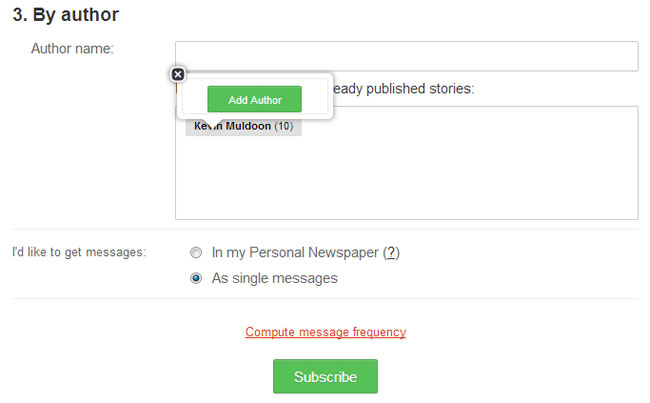
Subscribers can receive updates from your blog in one of two ways. The first option is to have emails emailed to them immediately. The second option is called Personal Newspaper. The option allows subscribers to receive several articles in one email.
All feeds are listed in the Specificfeeds directory. The directory has hundreds of links to popular blogs and websites.
Overview
As someone who reads tech blogs regularly, I can see how the benefit of using SpecificFeeds. Blogs such as TechCrunch and Engadget sometimes published up to 50 posts in one day. Both of these blogs cover some topics that I am interested in and many that I am not. Therefore, by using SpecificFaeeds, I can be updated of the topics that I want to read about.
As for blog owners, I believe the benefit of using SpecificFeeds depends on how often you publish content. On this blog, I only publish three or four articles per week. The majority of my articles focus on internet marketing topics, so readers should be interested in all the articles I published. The situation would be different if I owned a news blog that covered many different topics.
If you are looking at subscribing to specific content from a website, or offering your visitors the chance of doing the same; I recommend trying SpecificFeeds out. It is not a replacement for RSS, however it is a nice supplement to your existing RSS feed.
Good luck,
Kevin
Link: Specificfeeds