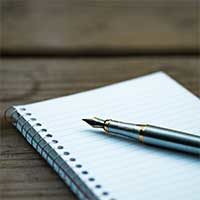The Raspberry Pi 400 is was announced last week by the Raspberry Pi Foundation. It’s essentially a modified Raspberry Pi 4B which has been built inside a nice white/red chiclet style keyboard.
As soon as I saw the annoucement, I ordered the Pi 400 from The Pi Hut. It’s available for £67 on its own, but I opted for the £94 Raspberry Pi 400 Personal Computer Kit as it also includes the official USB-C power supply, USB mouse, HDMI cable, a 16GB micro-SD card with Raspberry Pi OS and the Official Beginner’s Guide book.
In the video below, I unbox the Raspberry Pi 400, open it up and show you what you can expect with Raspberry Pi OS.
Please read on to learn more about this fun little computer.
Raspberry Pi 400 Specificatons
The Raspberry Pi 400 boasts a quad-core Cortex-A72 CPU, 4GB of memory, two USB 3.0 ports, one USB 2.0 port, two micro HDMI ports, gigabit ethernet, micro SD card, USB-C port for power and a kensington lock. It also has Bluetooth 5.0 and a GPIO header which allows the computer to be expanded in many weird and wonderful ways.
I was surprised to see that the Pi 400 does not have an 8GB memory option as that is available with the Pi 4B, though the computer still feels snappy when you’re using it.
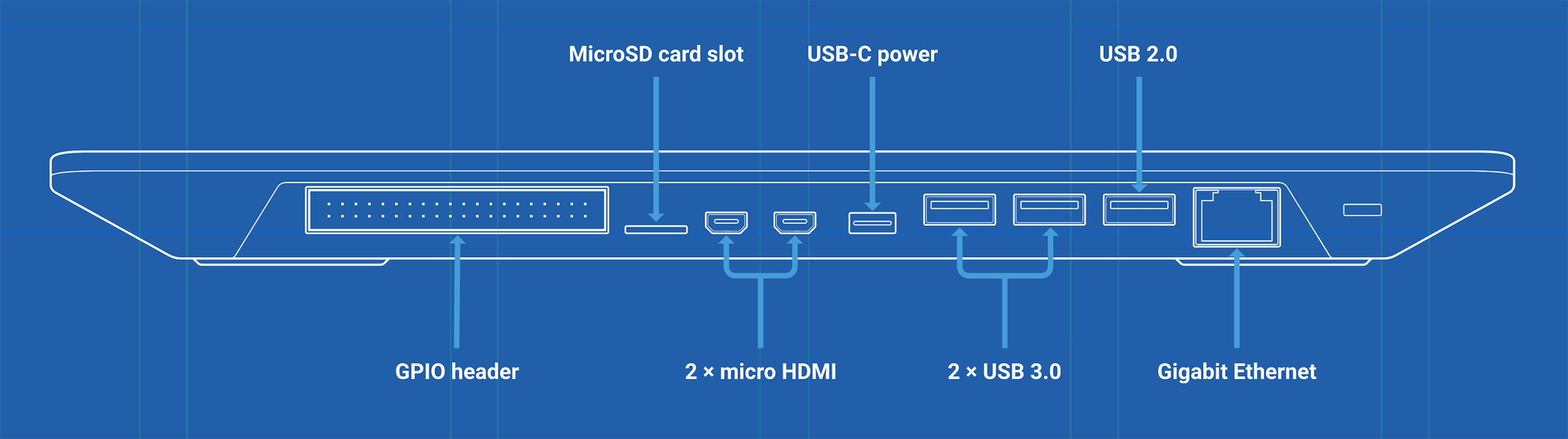
The Raspberry Pi 400 specifications page gives you a full breakdown of what’s inside. A Raspberry Pi 400 Product Brief can also be downloaded that gives more information about the computer.
- Broadcom BCM2711 quad-core Cortex-A72 (ARM v8) 64-bit SoC @ 1.8GHz
- 4GB LPDDR4-3200
- Dual-band (2.4GHz and 5.0GHz) IEEE 802.11b/g/n/ac wireless LAN
- Bluetooth 5.0, BLE
- Gigabit Ethernet
- 2 × USB 3.0 and 1 × USB 2.0 ports
- Horizontal 40-pin GPIO header
- 2 × micro HDMI ports (supports up to 4Kp60)
- H.265 (4Kp60 decode); H.264 (1080p60 decode, 1080p30 encode); OpenGL ES 3.0 graphics
- MicroSD card slot for operating system and data storage
- 78- or 79-key compact keyboard (depending on regional variant)
- 5V DC via USB connector
- Operating temperature: 0°C to +50°C ambient
- Maximum dimensions 286 mm × 122 mm × 23 mm
Despite being developed from the UK, the Raspberry Pi Foundation have always had a global appeal. As such, the Pi 400 is available in many regional variants: UK, US, DE, ES, FR, IT and EU.
So What is the Raspberry Pi 400 For?
The Raspberry Pi Foundation was created in 2009 to promote the study of computer science in schools, however their focus on low-powered flexible computers made them attractive to everyone.
Their first product, the Raspberry Pi Model B, was released in 2012. It was something I was keen on getting right away, but I did not jump into the world of Raspberry Pis until five years later when I picked up the Raspberry Pi 3 Model B. I published a host of YouTube videos about it at the time including a general setup guide, a guide about how to play retro games on the computer and many game playing sessions.
So what is the Raspberry Pi 400 for?
Well, out of the box, it’s a useful little personal computer that has everything you need to learn programming. Some people assume that’s all it’s for, but they’re missing the whole point of buying a Raspberry Pi computer.
Raspberry Pis are low powered devices. Whilst laptops generally use 30 to 150 watts of power and desktop computers can use several hundred watts, a Raspberry Pi usually uses around three to five watts. This makes them a great choice for systems that are online 24 hours a day.
Dozens of operating systems are available to Raspberry Pi users and there’s a market with thousands of affordable accessories. This allows Pi computers to be…well…almost anything.
You can use a Pi such as the Raspberry Pi 400 to play retro games, automate your connected home, create a home security system, remove advertisements from your home network, create a NAS drive, build a magic mirror that shows news and weather and more.
If none of that interests you, you can simply use the Pi 400 to experience Unix, Linux or Windows!
Final Thoughts
The Pi 400 only arrived on my doorstep seven days ago and unfortunately, I have yet to experiment with it as I’ve been so busy with work and fixing things around the house.
Raspberry Pis can be used for almost anything, but the fact the Pi 400 has an integrated keyboard means that it lends itself to certain projects over others. It just makes sense to use a Pi Zero for smaller devices and the Pi 4B when no keyboard is required.
So what will I use the Pi 400 for?
At the moment, I am leaning towards a few different projects:
- Personal Computer: Keeping it as a personal computer and using it to test Linux distributions, familiarise myself with Unix and learn Python and other programming languages.
- Retro Games Computers: My Raspberry Pi 3B can already emulate most games consoles up until around 1995, but the Pi 400’s integrated keyboard makes it a great fit for building a gaming console specifically for the Spectrum, Amstrad, Commodore 64, Atari ST, Amiga 500 etc.
- Home Network: I have been building a home network recently. My whole house is wired and I’m in the process of purchasing access points. Raspberry Pis can be used for firewalls, access points, VPNs, blocking advertisements, monitoring network bandwidth, NAS drives and more. Whilst a Raspberry Pi 4B could do all this, the integrated keyboard could prove simplifiy the whole setup.
Please visit the official Raspberry Pi 400 page to learn more about what this versatile computer can do.
Thanks for reading.
Kevin