The default commenting setup of most blog and content management systems are quite simple. They only ask visitors for their name, email address and website URL. Ten years ago, that is all the information anyone really needed.
Today, with the popularity of social media services, the basic comment form is looking very dated. Due to this, few website owners keep the default commenting setup. It is common enhance the commenting system using a plugin (known as an add-on or extension in some platforms). These plugins help reduce spam and connect with popular social media services. They also allow commenters to be updated of new comments via email.
An alternative to improving your commenting setup is to replace it altogether with a third-party commenting system. These are sometimes known as external commenting systems.
In this article, I would like to show you the best third-party commenting systems that are available today. These services work with most blogging platforms and content management systems.
1. Livefyre
Livefyre is one of the most liked commenting services online. Used by top blogs such as Mashable and Endgadget, Livefyre is a real-time commenting system that is optimised for search engines and mobile devices. Users can login using a variety of social media services and can be notified of new comments by email.
Users can embed multimedia items into comments such as videos, images and audio. They can also bring friends into the conversation by tagging them via Twitter.
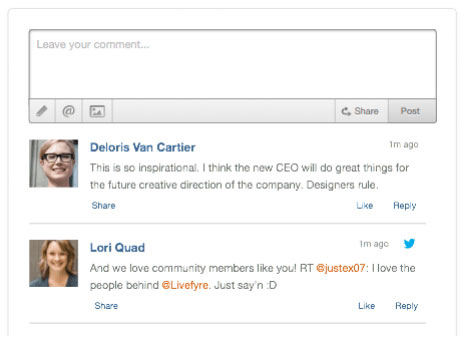
2. DISQUS
DISQUS is a flexible commenting system that supports all major blogging platforms. It is optimised for mobile devices, allows real-time commenting and offers instant email notifications. Images and videos can also be inserted into comments.
Comments can be moderated through a unique dashboard that has spam controls and blacklists. Analytics about your commenters can also be seen.
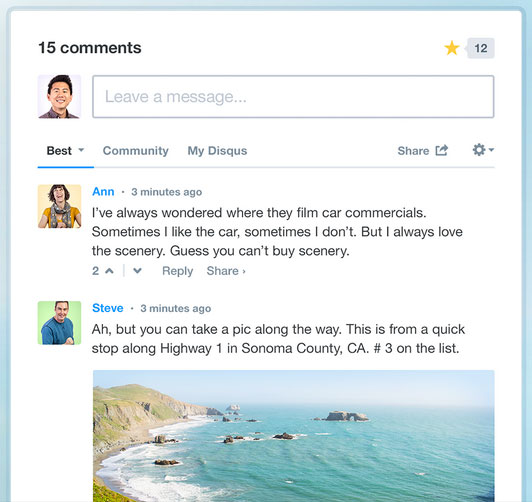
3. Intense Debate
Developed by the Automattic team, Intense Debate is a third-party commenting system that allows commenting through Twitter, Facebook, Open ID and more. It supports threaded comments, email notifications and replying via email.
What I have always found strange is that other Automattic projects do not use Intense Debate. Take a look at the blogs of WordPress, VaultPress and Akismet; you will find the default commenting system being used instead of Intense Debate.

4. Vicomi
A new commenting system that features a Twitter-like follow and follower system. Users can share their thoughts by selecting one of the available emoticon icons. This seems very gimmicky to me, though it is something that no other commenting system currently offers.
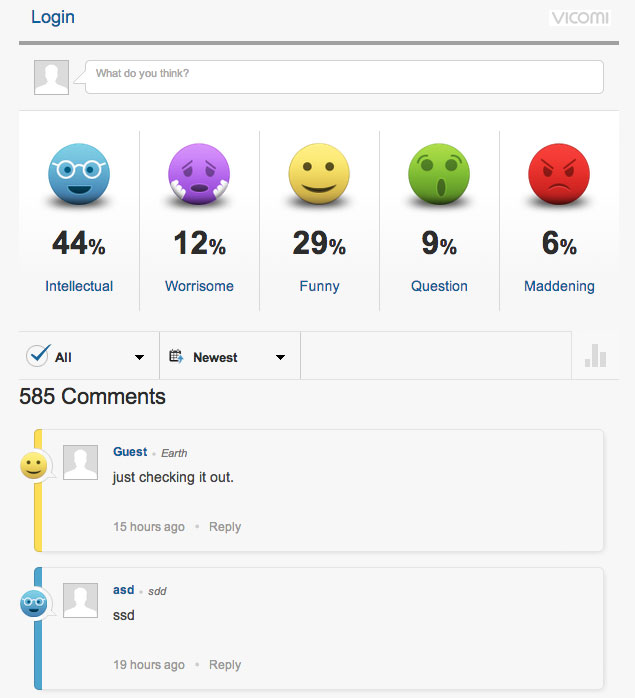
5. Facebook
The Facebook commenting system is being used by a lot of websites; particularly those that rely on a lot of traffic from Facebook. It offers a good experience for Facebook users, however it forces people to use Facebook in order to leave a comment on your website. This may be an issue with readers who do not use Facebook or do not like using Facebook.

6. Google+
Officially, Google+ comments are only available to Blogger users. It is, however, possible to add Google+ comments to your website using a plugin. For example, Comments Evolved (formerly Google+ Comments) allows you to add tabs for Goggle+, Facebook, DISQUS and WordPress.
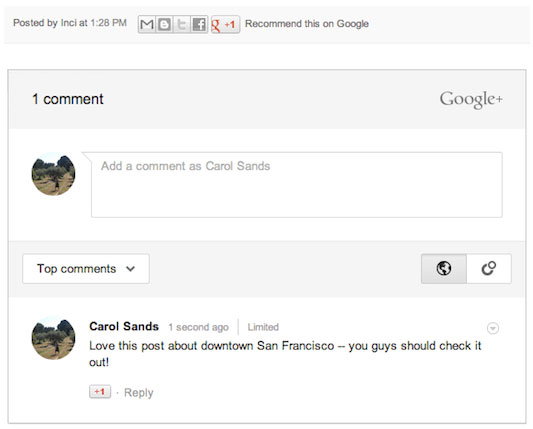
Which Commenting Solution is Right for You?
All of the commenting systems noted in this article have their pros and cons. If you are unsure about which commenting solution to use, I recommend trying each service out. It is the most effective way of seeing what a service can offer.
Please note that the first three commenting solutions (Livefyre, DISQUS and Intense Debate) sync comments from your blog to their service. Comments are also synced back. This ensures that your database is always up to date and and gives you the option of switching to another solution at a later date.
The last three commenting solutions (Vicomi, Facebook and Google) do not sync comments. All comments are stored on the third-party service. This means that if you ever change your commenting solution, all of the comments that were published through the previous service will be lost. Bear this in mind when choosing the commenting solution for your website.
I’d love to hear from you though use a third-party commenting solution. What is your favourite service and why?
Kevin
