Amazon has one of the most popular affiliate programs online. It would not surprise me if the number of registered affiliates on Amazon Associates was in the hundreds of thousands, or possibly even in the millions.
I first started promoting Amazon around 2001 and found a little success with it in the beginning due to a script that was released by a SitePoint forum member called Nintendo.
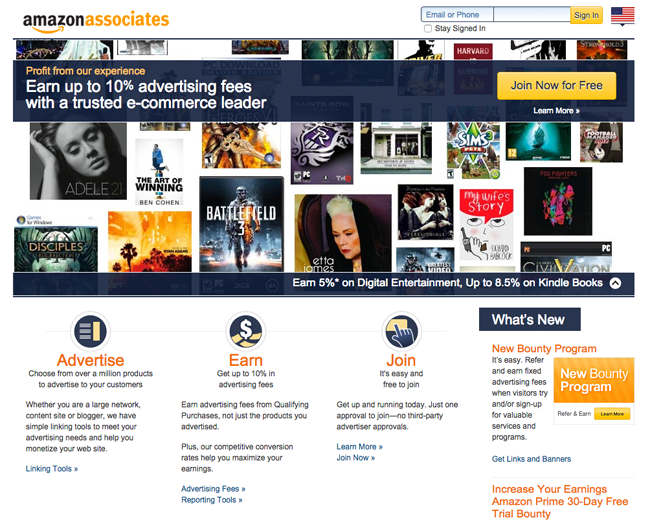
Nintendo’s script helped you build a large Amazon store in minutes. Within a few months I was earning a few hundred dollars a month from less than an hour’s work. Unfortunately, thousands of others downloaded that script, so it was not long until all of our directories were clogging up search engine results. It got quite competitive and over time my commissions dwindled.
I have always been keen on earning money with Amazon again, such as developing small content websites that target Amazon products (but have yet to get round to doing it). I had one failed attempt at making money with Amazon five years ago when I designed a website that focused on powerballs. However, I really did not give it the attention it deserved and I eventually just abandoned the project.
Recently, I renewed my interest in earning money through Amazon after reading some inspiring success stories from fellow internet marketers.
A search for useful Amazon scripts soon led me to Ultimate Azon Theme – a WordPress design that can be used for large authority websites or small niche websites.

I contacted Dave Nicosia, the developer of Ultimate Azon. He kindly sent me a copy of the theme to test for all of you.
Anything with “Ultimate” in the name has to be amazing. Doesn’t it?
Let us take a closer look at Ultimate Azon and find out.
The Ultimate Azon Design
I have reviewed many affiliate marketing WordPress themes in the past, such as HeatMap theme and IntelliTheme. One thing that surprises many people is that these types of WordPress themes always have bland outdated designs.
Ultimate Azon is no different. The design looks good, but it is very basic. That, however, was done on purpose. Simple designs convert very well with Made-for-Adsense websites and small niche content websites.
Ultimate Azon is being used on the review website Best Cordless Drill Today. One of the key parts of the design is an option to drag and drop products into a table in order to compare their specifications. This is something that buyers will find very useful.
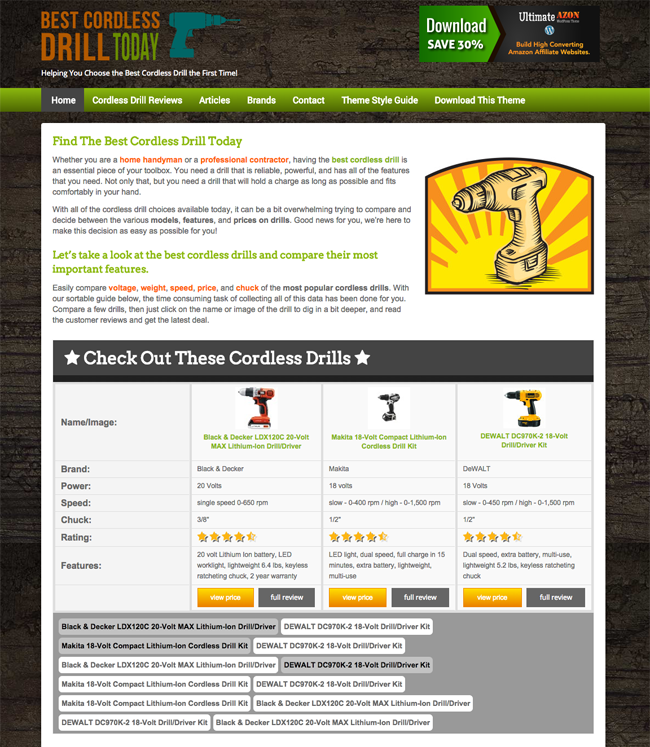
Reviews are listed in a blog style index. As with any WordPress theme, you can add anything you want to the sidebar. My own preference would be to display a search bar, a long list of reviews, and some banners to related products.

Ultimate Azon offers many different widget areas. There is a default sidebar, home page sidebar, blog sidebar, and main product sidebar. There is a widget area in the header too as well as four widget zones in the footer.
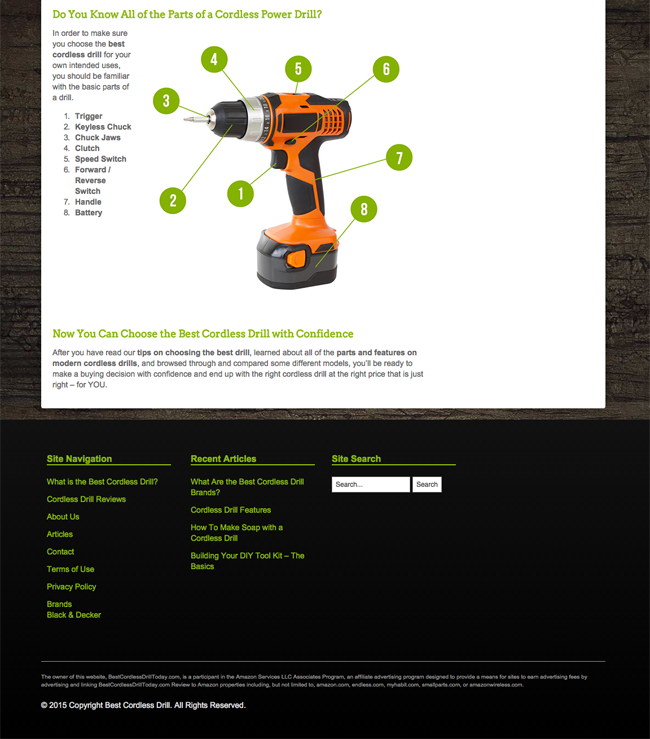
Ultimate Azon was designed for Amazon affiliates. That is why reviews are at the heart of this theme. A review box details all features and specifications of a product. Ratings are displayed as well.
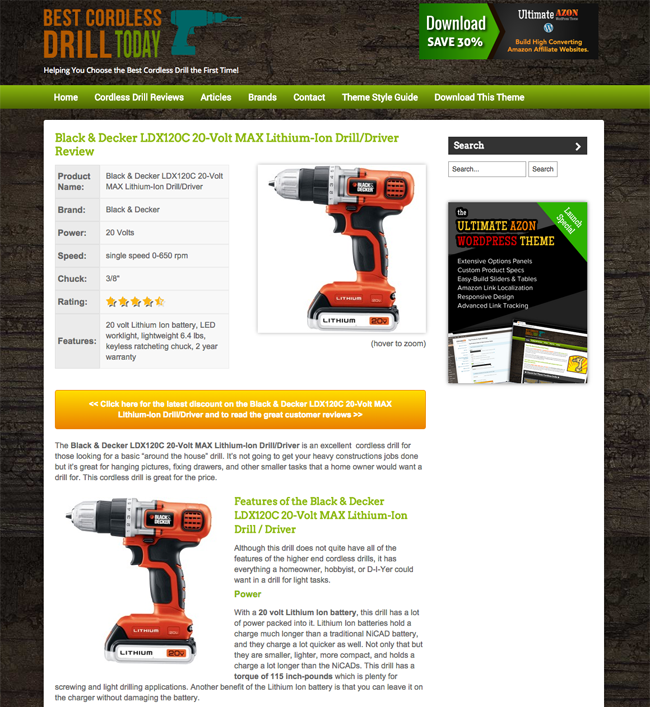
Different kind of comparison tables and product sliders are available. This helps visitors navigate your reviews more easily.
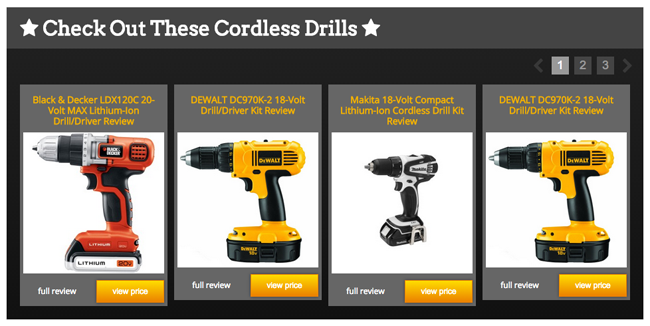
Large comparison tables can be used to display the specifications, rating, and features, of multiple products. These kinds of tables are used all the time by affiliate marketers as they increase conversions considerably.
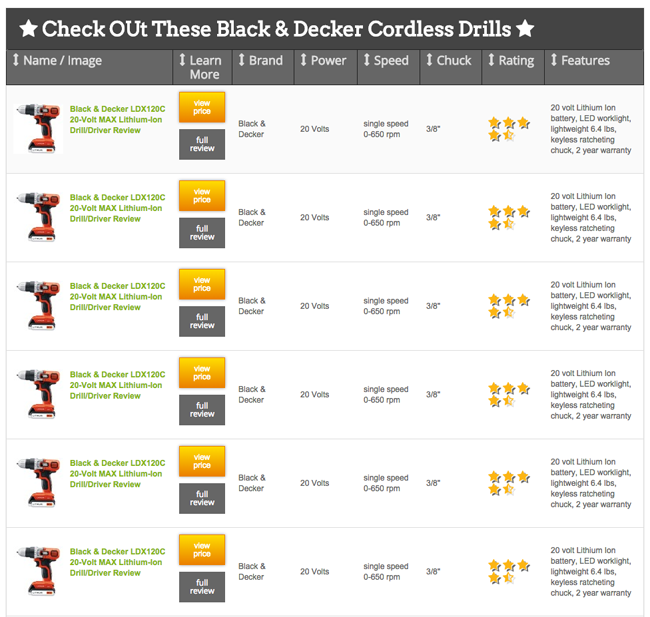
A large percentage of internet users now browse online using their tablets and smartphones so it is important that all websites are mobile-friendly. Thankfully, Ultimate Azon has been optimised for mobile devices.

As I noted earlier, Ultimate Azon does not have an amazing design. It looks outdated when compared to most other popular WordPress themes today. However, these simple types of templates have always been very successful at doing what they were intended to do i.e. make you money.
Setting Up Ultimate Azon
Once you have activated Ultimate Azon, you will see new items in your admin area for Ultimate Azon, Brands, Main Products, and Sliders & Tables.
I did not like the fact that the theme took such a high priority in my admin menu. Nearly all major WordPress themes and plugins hijack my menu in this way, which means the menu gets crowded.
In my opinion, theme options areas should be positioned below important WordPress menu items such as posts and pages.
These menu items can, of course, be moved around using a free WordPress plugin such as Admin Menu Editor.
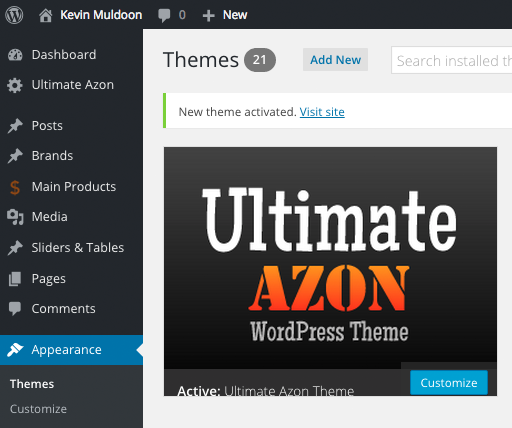
A total of eleven menu items can be found under the main Ultimate Azon menu.
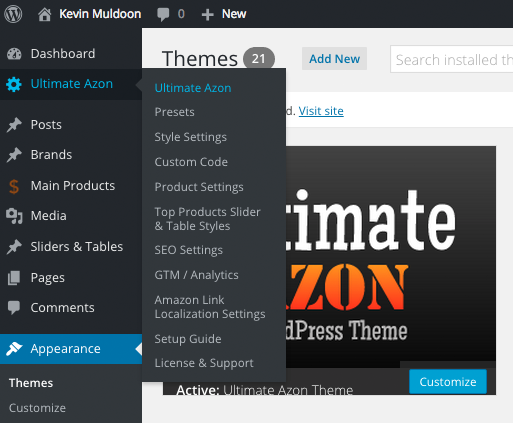
When you purchase Ultimate Azon, you are permitted to use the theme on an unlimited number of websites. Unfortunately, in order to do so, you need to enter your license key.
This means that Ultimate Azon is not GPL friendly as restrictions on usage such as this should not be in place. A license key should only be required for receiving support and automatic updates.
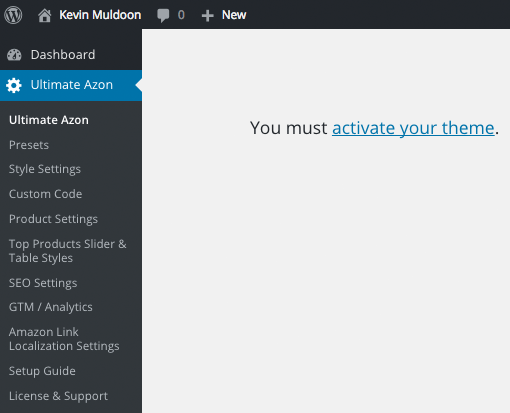
I do appreciate that many WordPress theme developers do not understand the GNU General Public License and I do realise that most developers add license key restrictions to discourage people from stealing their theme.
However, the reality is that a license key can be quickly removed by hackers anyways, therefore it is nothing more than a comfort blanket.
Anyways, moving on.
Once you have activated the theme, you will see the main options page. The license and support page has a link to a dedicated support forum and a reminder that Ultimate Azon is updated automatically through the WordPress area.
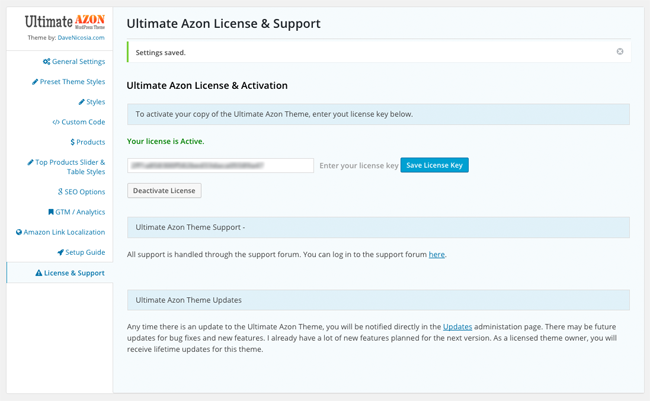
With the theme activated, we can now begin to look at what Ultimate Azon can do.
Before you change any settings, I recommend following the “Getting Started Guide”. There are two guides on this page.
The first guide shows you how to set up Ultimate Azon on a fresh WordPress installation. In four steps it shows you how to set up your home page, how to set up main product reviews, how to set up your website content, and how to set up your navigation.
* There is actually a fifth step noted but all it says is “Enjoy Your New Website!”
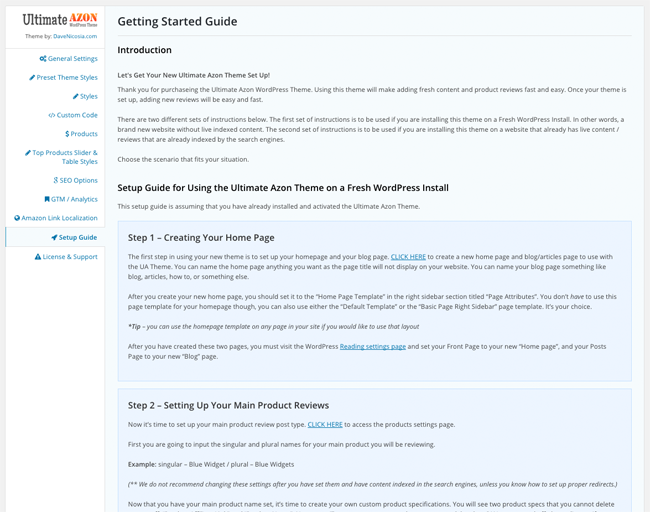
The second guide shows you how to convert an existing WordPress website to work with Ultimate Azon.
In six steps it shows you how to display an under construction page while you make your changes, how to set up your home page and blog page, how to set up product reviews, how to convert posts into review types, how to style your website and add content, and how to set up your navigation.
Products, Brands, Sliders, and Tables
The content displayed on your product reviews is added through a custom post type. Link bars can be displayed above and below your main content area.
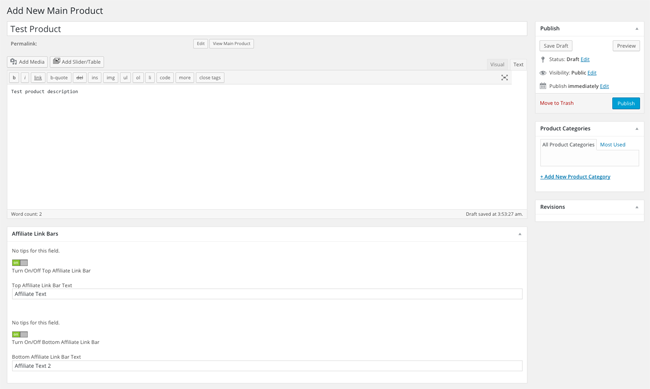
For each product you can add the name of your product and insert an affiliate link. The brand and rating can also be added, though these can be disabled in the main product settings page if you wish. You can add custom specification fields through this same settings page.
An image can be uploaded for your product. You can decide what happens when someone clicks on the image. You can make it do nothing, zoom in the image, or make the image link to your affiliate URL. I think using your affiliate URL makes more sense as it means the visitor goes to Amazon and is therefore more likely to convert.
A meta title and description can also be added for your product. You can also group products into categories. It works the same way as blog post categories do.
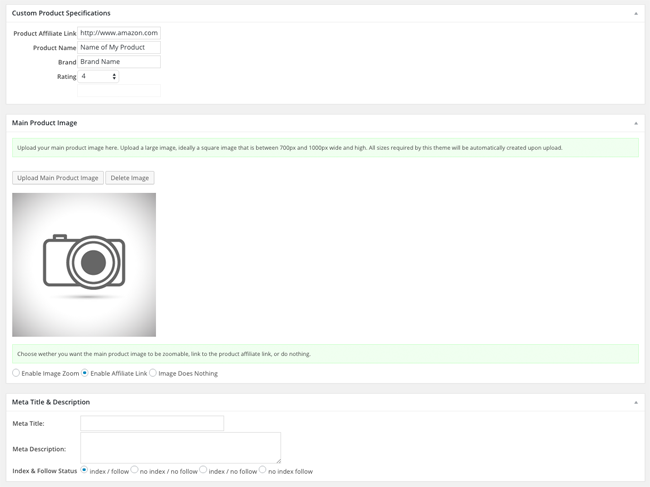
Each brand can be customised. You can add a title, description, image, and website URL for each brand. The meta title and description can be added too.
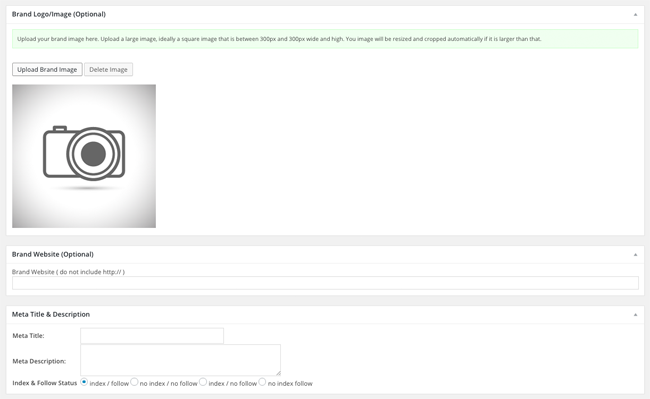
The process of creating a new comparison table is very straight forward. All you have to do is name your table, enter a heading for the top of the table, and then add the products you want to the table.
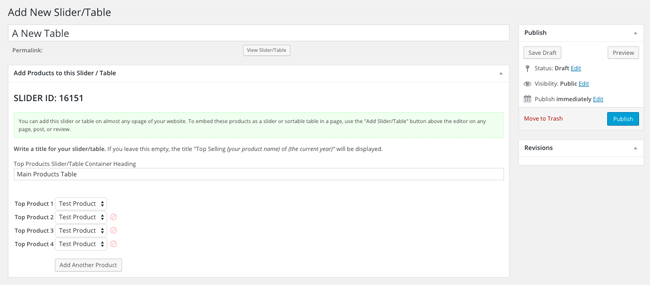
Once you have created your table, you can insert it into any page on your website. A slider/table button will be displayed on every post type. This allows you to insert your table into your Amazon product page, brand page, or even a blog post or page.
The button will be displayed even if you have disabled the WordPress visual editor.
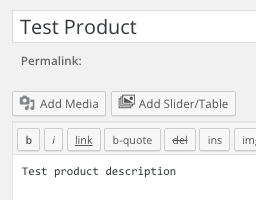
At this point you can decide how your products are compared. You can choose either a slider, table, or drag and drop box.
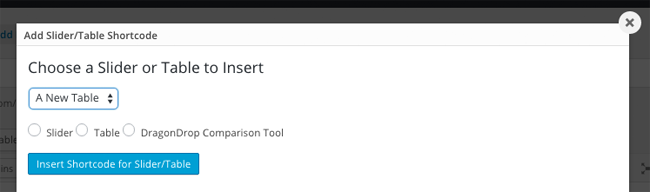
Unfortunately, when I tried to insert the slider/table into my content area, nothing happened. This appears to be a small bug, but I have informed the developer (Dave Nicosia) of this and it should be addressed in the next update.
All in all, the system for building an Amazon content website works well. All you have to do is add information about the products you are trying to promote. This can a general description or a complete review. Integrating product sliders and tables will help conversions even more.
Ultimate Azon Settings Area
Everything can be controlled via the main Ultimate Azon settings area.
In the general settings page you can disable the integrated setup guide and admin tips. An image logo or text logo can be used with Ultimate Azon. The font family, size, and colour, can be adjusted for the text logo.
You can also upload a favicon and customise the disclaimer that is displayed at the bottom of the page.
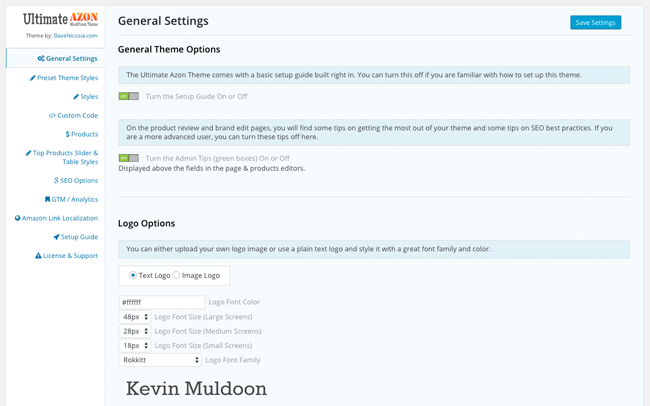
Ten different colour schemes are included with Ultimate Azon. Current style settings can be saved as a unique preset.
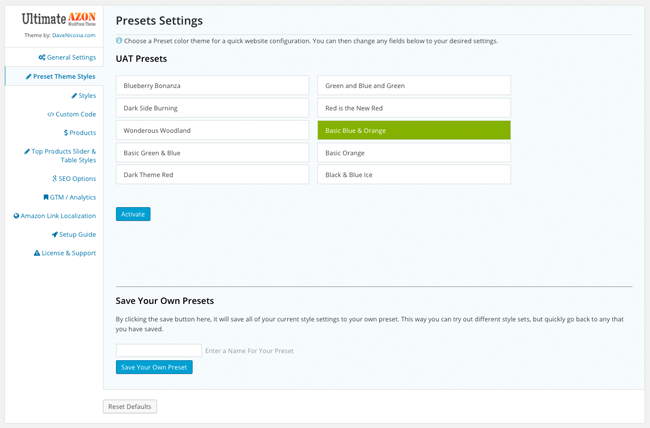
The style settings page lets you customise every aspect of your design. You can change settings such as rounded corners, shadows, background colours, background image, and fonts for your header, sidebars, footer, and main content area.
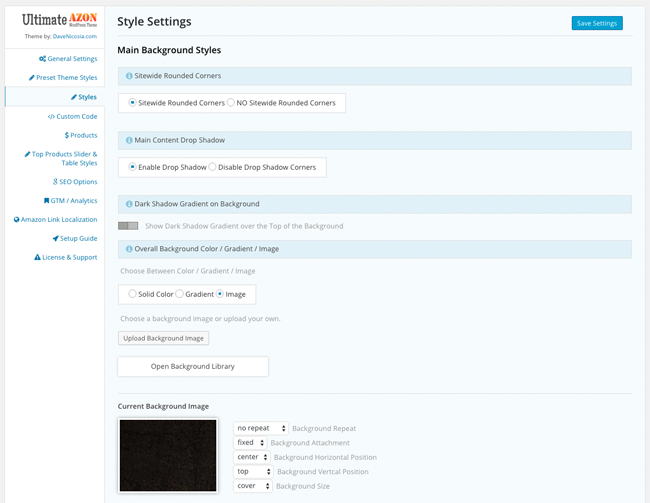
The custom code page lets you add custom CSS. You can also add code to your header and footer from here. This is useful for adding tracking code for stats services such as Google Analytics.
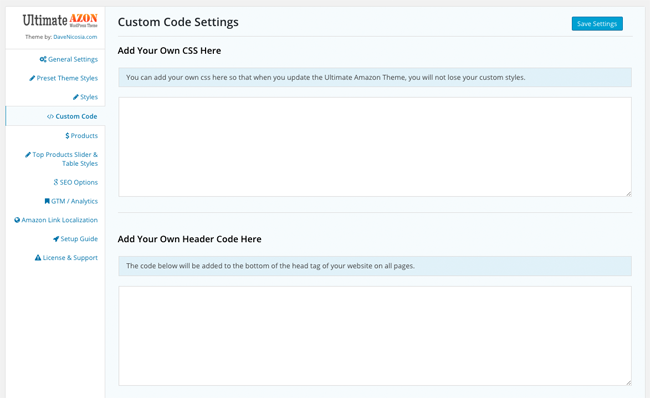
In the products settings page you can define your main product. For example, shoes, flowers, or t-shirts. Related products can also be added.
Product specifications can be added and modified on this page too
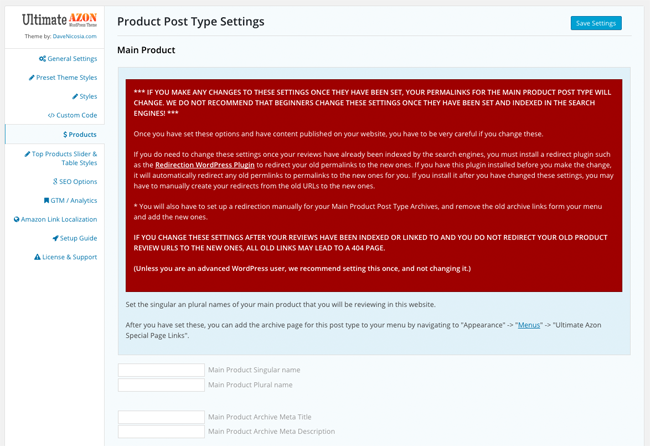
The next settings area allows you to customise the styling of your product sliders and tables. You can modify fonts, colours, gradients, and more.
Tables can link to your full product review or link directly to the product URL. Alternatively, you can disable the link.
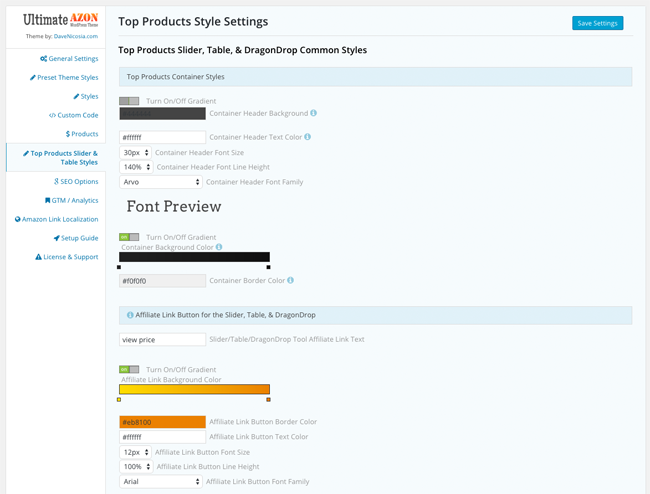
Ultimate Azon has a few simple SEO settings, though the options are fairly limited. All you can define is the meta title and description and the index and follow status of a page.
This is not really a concern as dedicated SEO WordPress plugins such as WordPress SEO handle everything anyways.
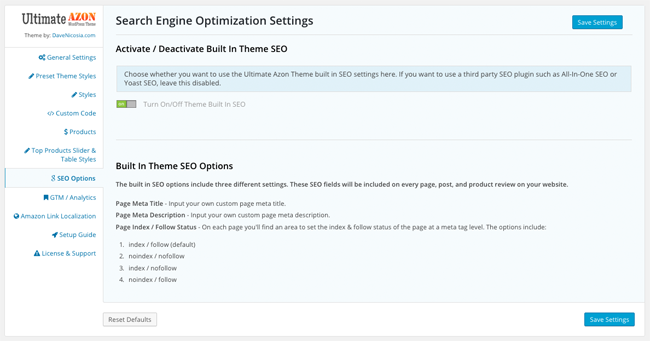
Google Analytics tracking code can be added via the analytics settings page. Ultimate Azon also has great support for Google Tag Manager. This allows you to track clicks to your Amazon affiliate links.
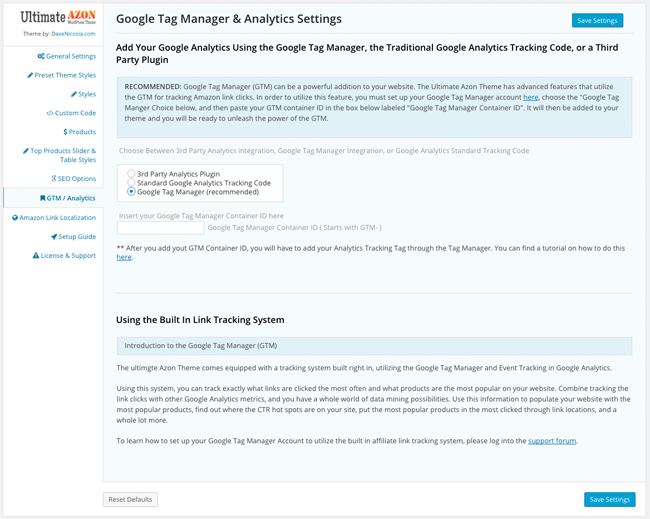
In the Amazon Link Localization page you can enter your Amazon affiliate ID for all Amazon stores. Ultimate Azon will use the correct affiliate tracking links for visitors.
Therefore, if someone from the UK visits your website, the theme will display your UK affiliate ID, and if someone visits from the USA, your USA affiliate ID will be displayed.
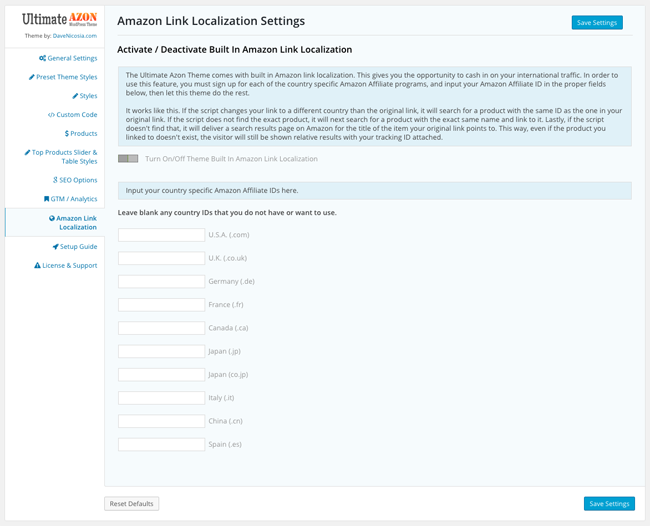
Once you have configured your website, you will rarely have to return to the settings area to adjust anything unless you want to modify your website colour scheme.
Pricing
Ultimate Azon retails at $47. Each purchase comes with a 60 day money back guarantee.
There are not recurring costs incurred with the theme. Once you have bought the theme, you will gain an unlimited website license and lifetime support and upgrades.
You will also gain access to a private members are and support forum.
Final Thoughts
I used to build a lot of small content websites as it is a popular way for affiliate marketers to make money.
Although I have not built a live website with Ultimate Azon yet, I did test it thoroughly. It is by no means a perfect WordPress theme that can do anything and everything. It can, however, help you build Amazon affiliate websites. That is what the theme was created for and it does it very well.
The website Best Cordless Drill Today highlights what the theme can do. I recommend taking a look at the website as it provides a great example of what you can do with Ultimate Azon and how your own Amazon affiliate website would look.
I hope you enjoyed the review. Be sure to check leave a comment below if you have any questions about the theme.
Thanks,
Kevin

