Airy is an affordable YouTuber downloader that is available for Windows or Mac.
It allows you to download videos in MP4, 3GP, and FLV video formats. It also supports audio downloads in MP3.
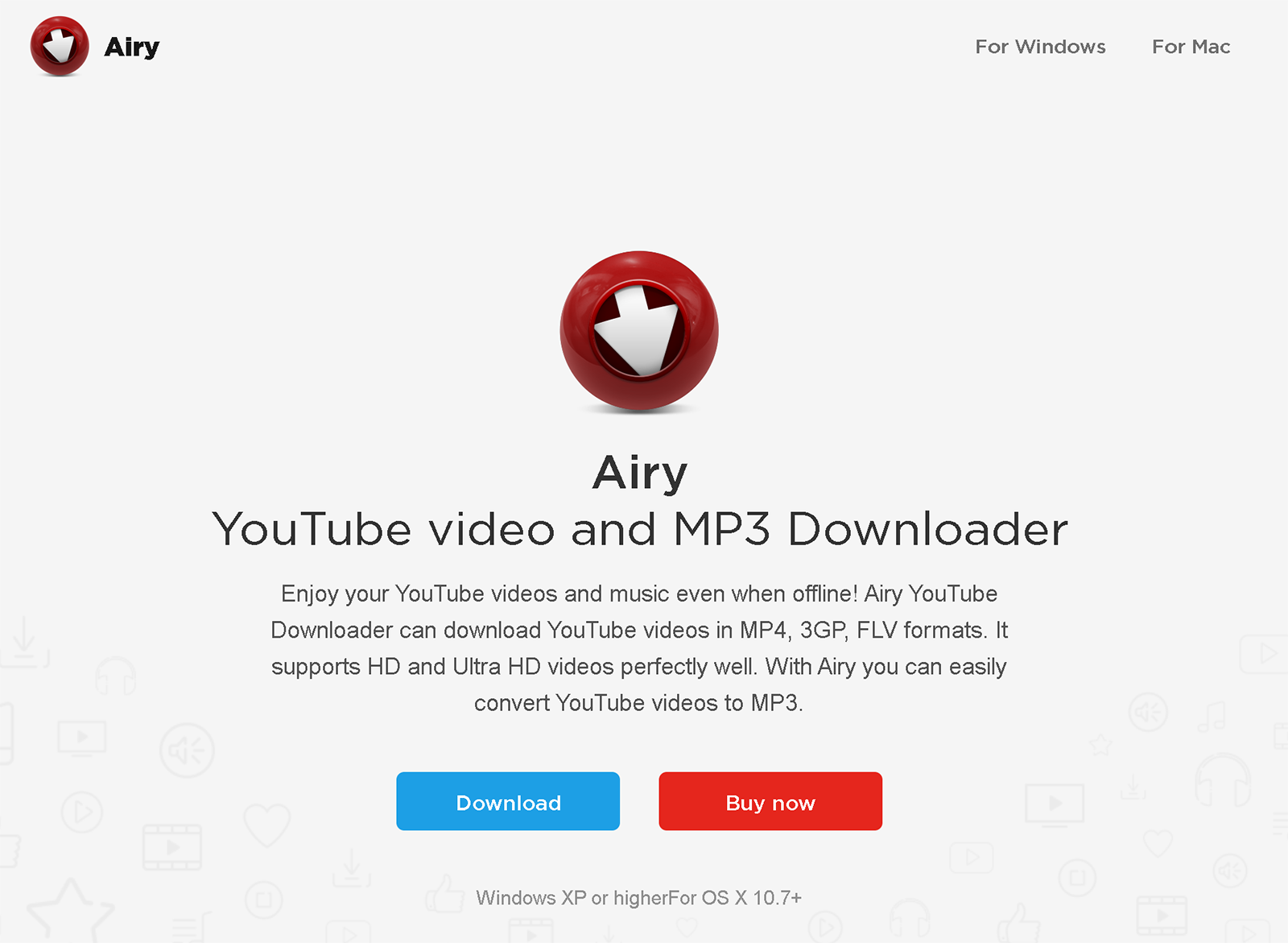
The resolution available depends on the YouTuve videos you have selected to download, however the application can support downloads up to 8K Ultra HD.
In addition to video and audio, Airy also supports YouTube playlists. By entering a playlist you can select all videos on the playlist for download. Entire channels can be added to the downloader and video subtitles can be saved in SRT format too.
Let’s take a closer look at how Airy works.
Getting Started with Airy
The first thing you need to do is select the version of Airy you want to download. It is available for Windows and for Mac.
During the installation process you are reminded you are fully responsible for any copyright issues.
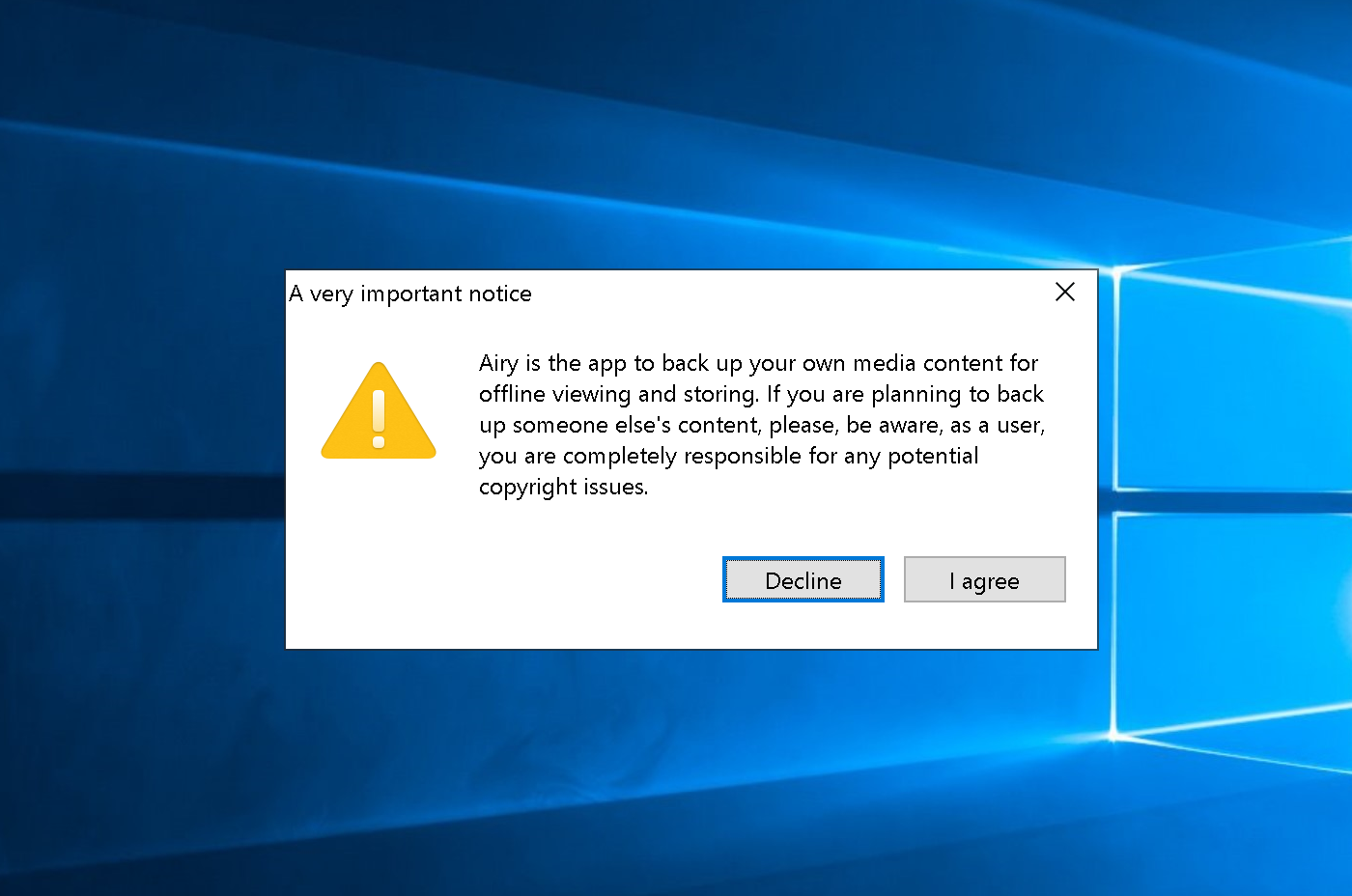
The developers of Airy allow you to download their application free of charge. You have 24 hours to test it.
This should be a sufficient amount of time for most users to test every aspect of the software and see if it fits their needs.
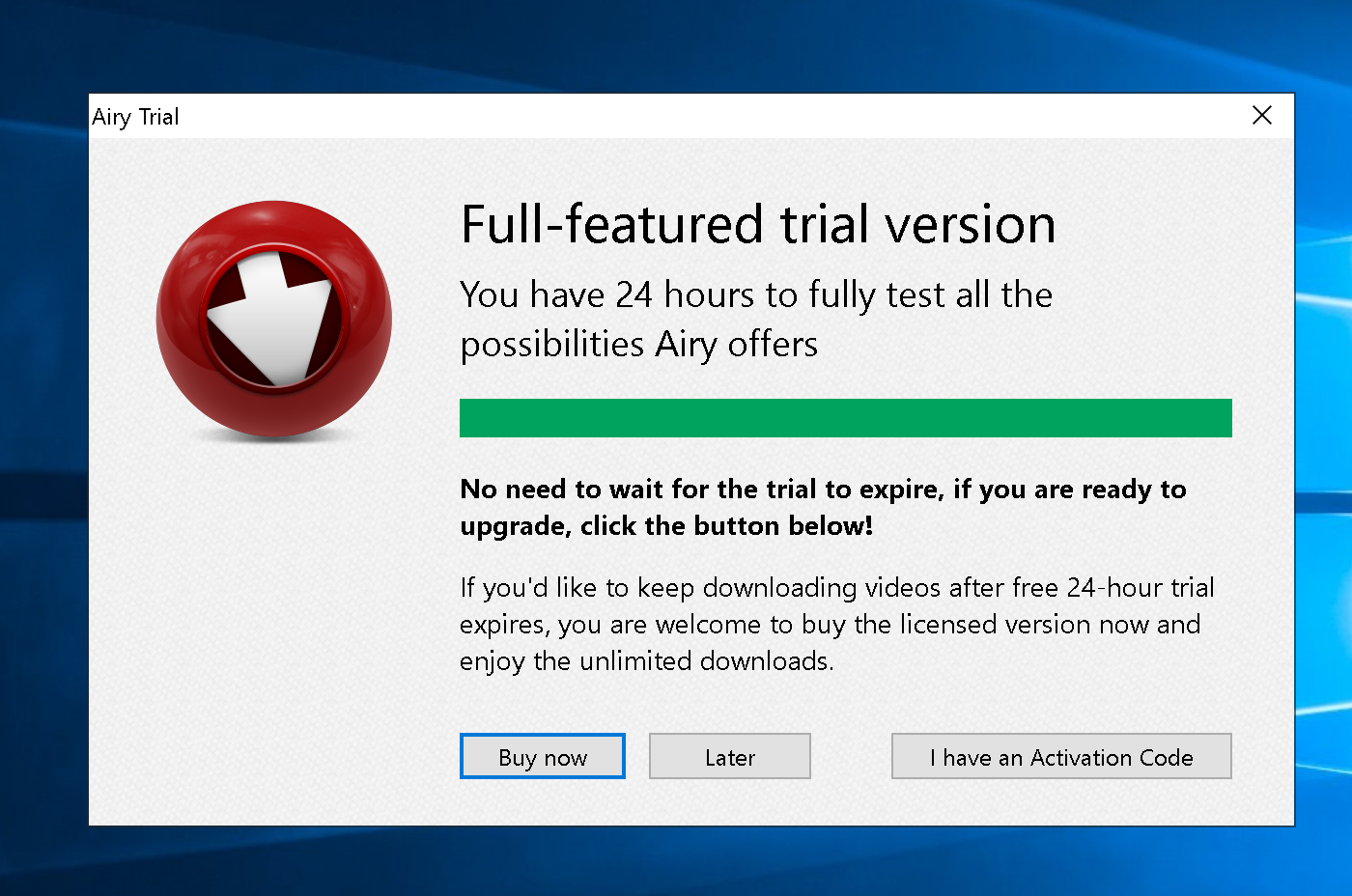
If you have not entered a valid license key after 24 hours, you will no longer be able to download videos with Airy.
Downloading Videos with Airy
One of the key selling points of Airy is its simplicity.
It boasts a simple user-interface that simply asks for the YouTube URL. Then you simply click to download the video.
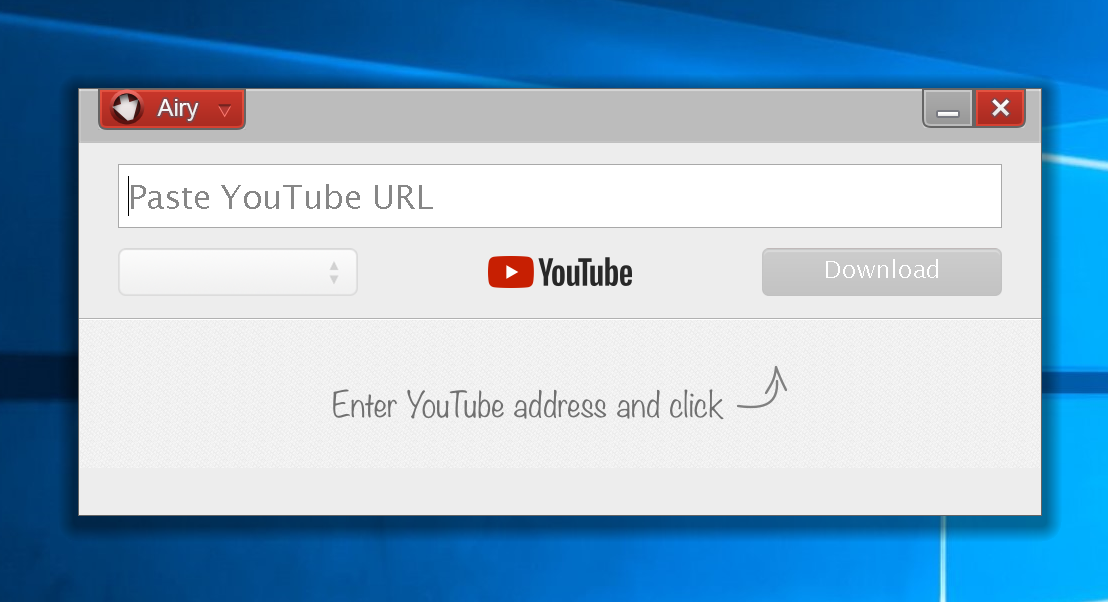
Airy will default to the higher resolution and frame rate, however you can download videos in all resolutions and frame rates that are offered on YouTube.
You can also choose to download the MP3 audio file for the video.
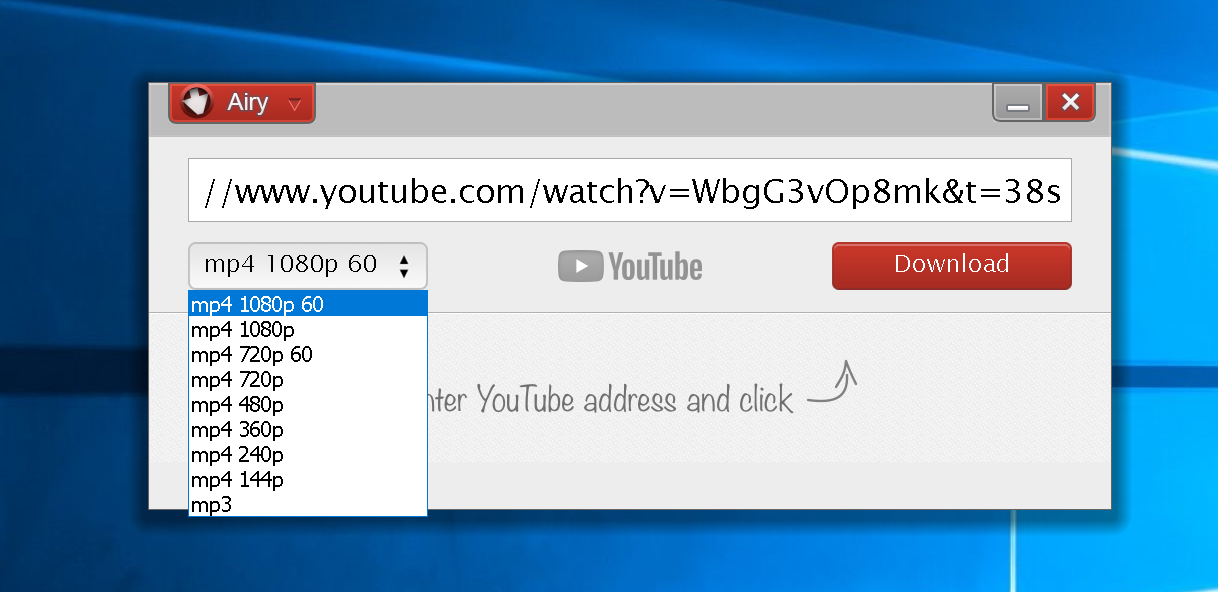
Be sure to select the folder you want to download your videos to.
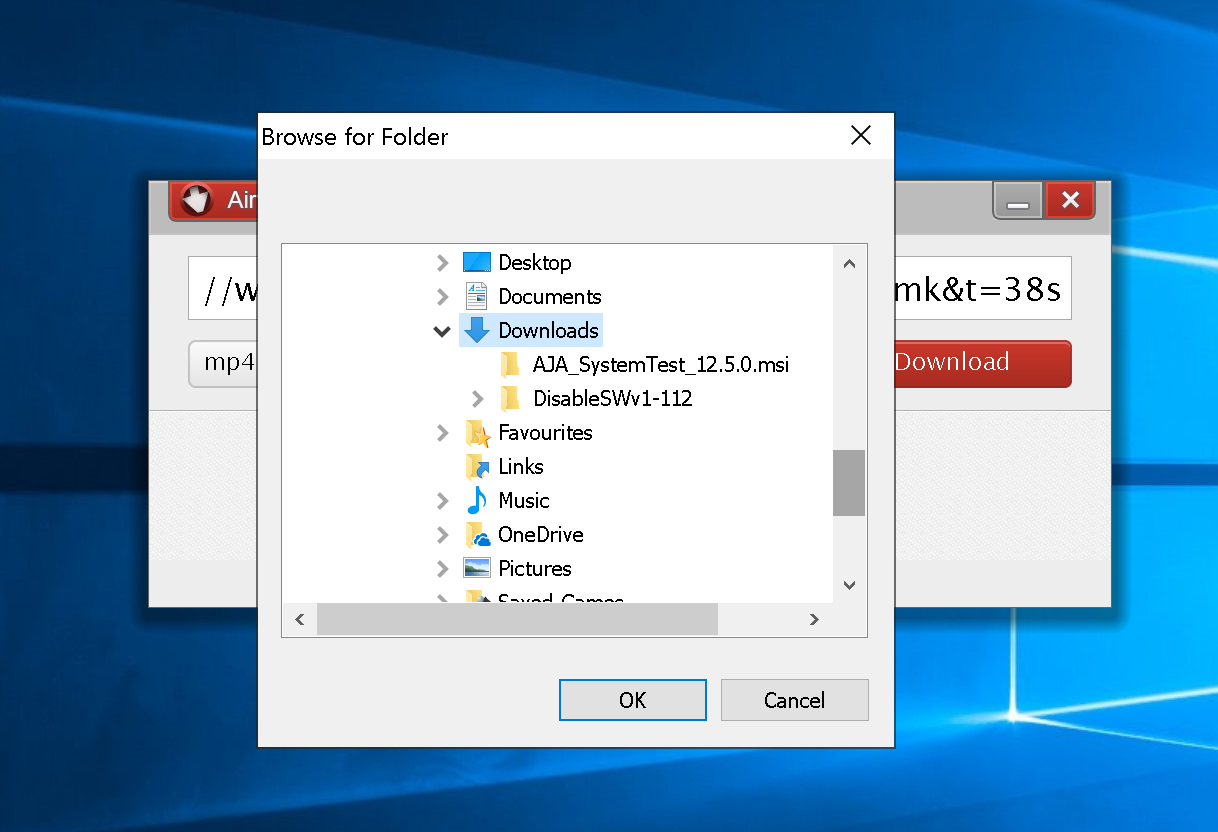
You can see the progress of the videos are you downloading.
It shows how much has been downloaded so far, the total file size of the video, and expected time to finish downloading.
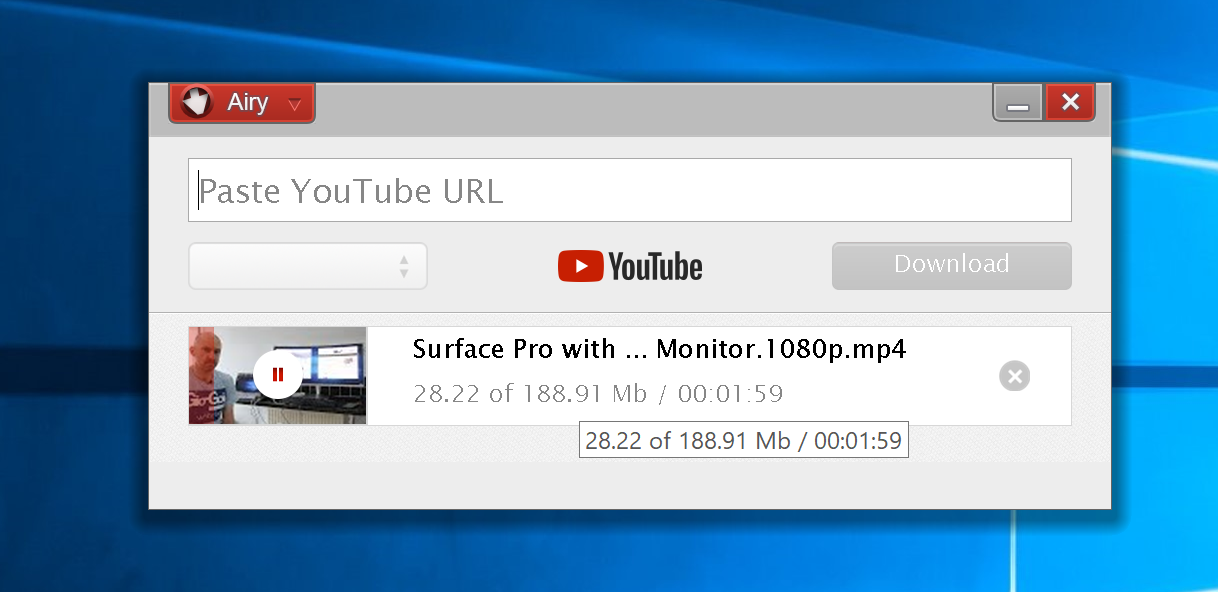
There are no restrictions on how many videos you download. You can choose to download one video or on thousand videos. It’s your call.
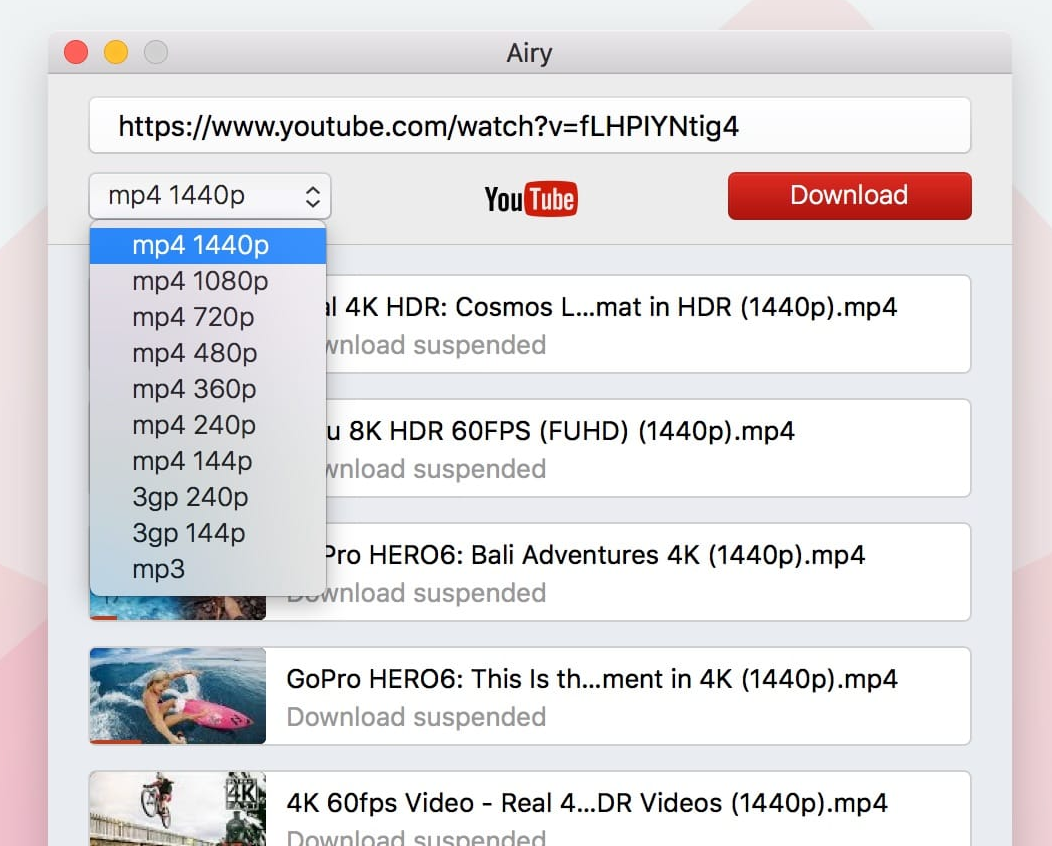
As you can see, the whole proceed of downloading videos is a breeze. You just need to copy and paste the YouTube URL of videos and playlists you want to download and then click the download button.
The Options Area
At the top-left of the interface is a small options menu.
From here you can change the default language of the software, check for updates, and access help. You can also select the folder you want to save videos too.
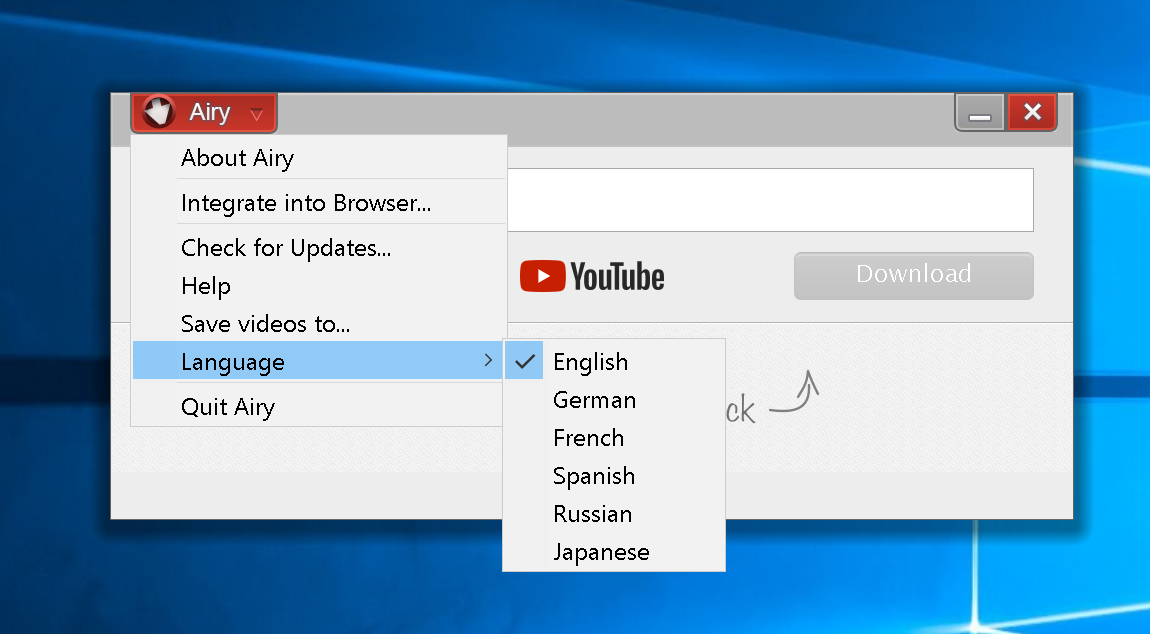
The options area also links to a browser extension.
The extension is supported by most modern browsers. Once you have added it to your browser bookmarks bar, you can click on the bookmark link on any YouTube page to start downloading the video.
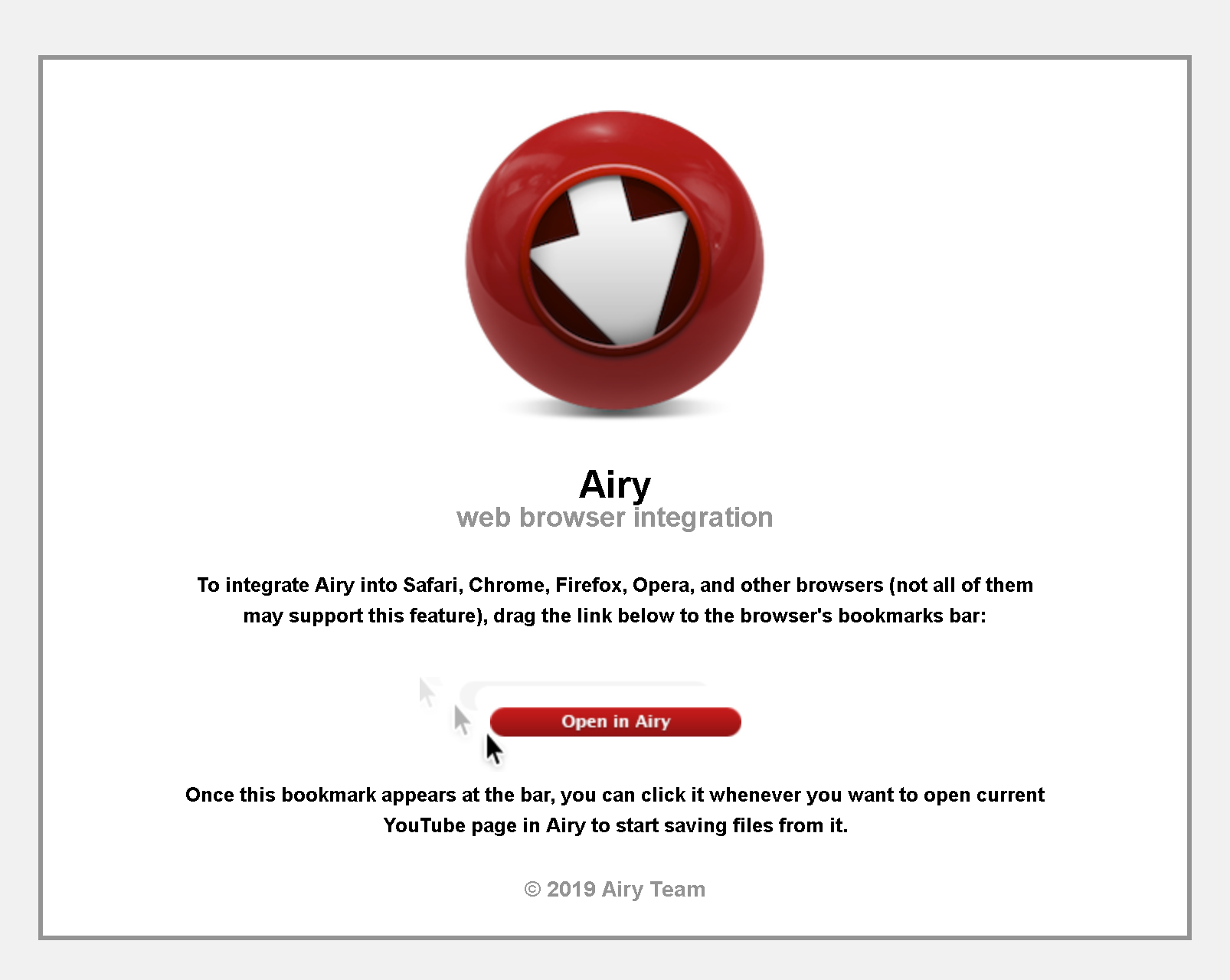
I highly recommend giving the browser extension a try as it will save you from copying and pasting URLs into Airy.
Final Thoughts
A personal license for Airy retails at $19.95 for both Windows and Mac. You can get a three-license family pack for $39.95.
You can also get future updates from only $9.95 per year and an urgent support plan for $15 per year. An additional team license is also available to Mac users for $29.95.
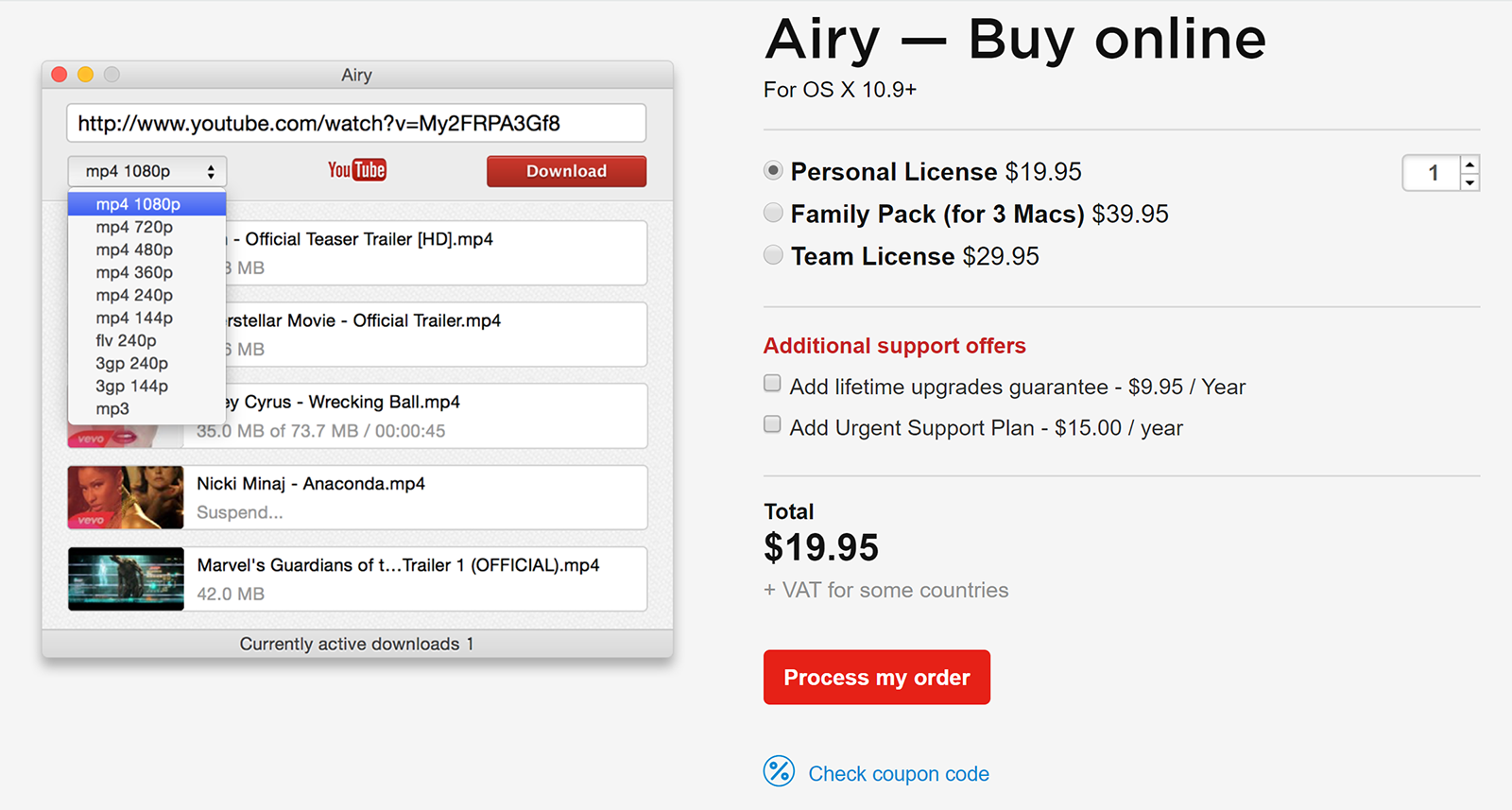
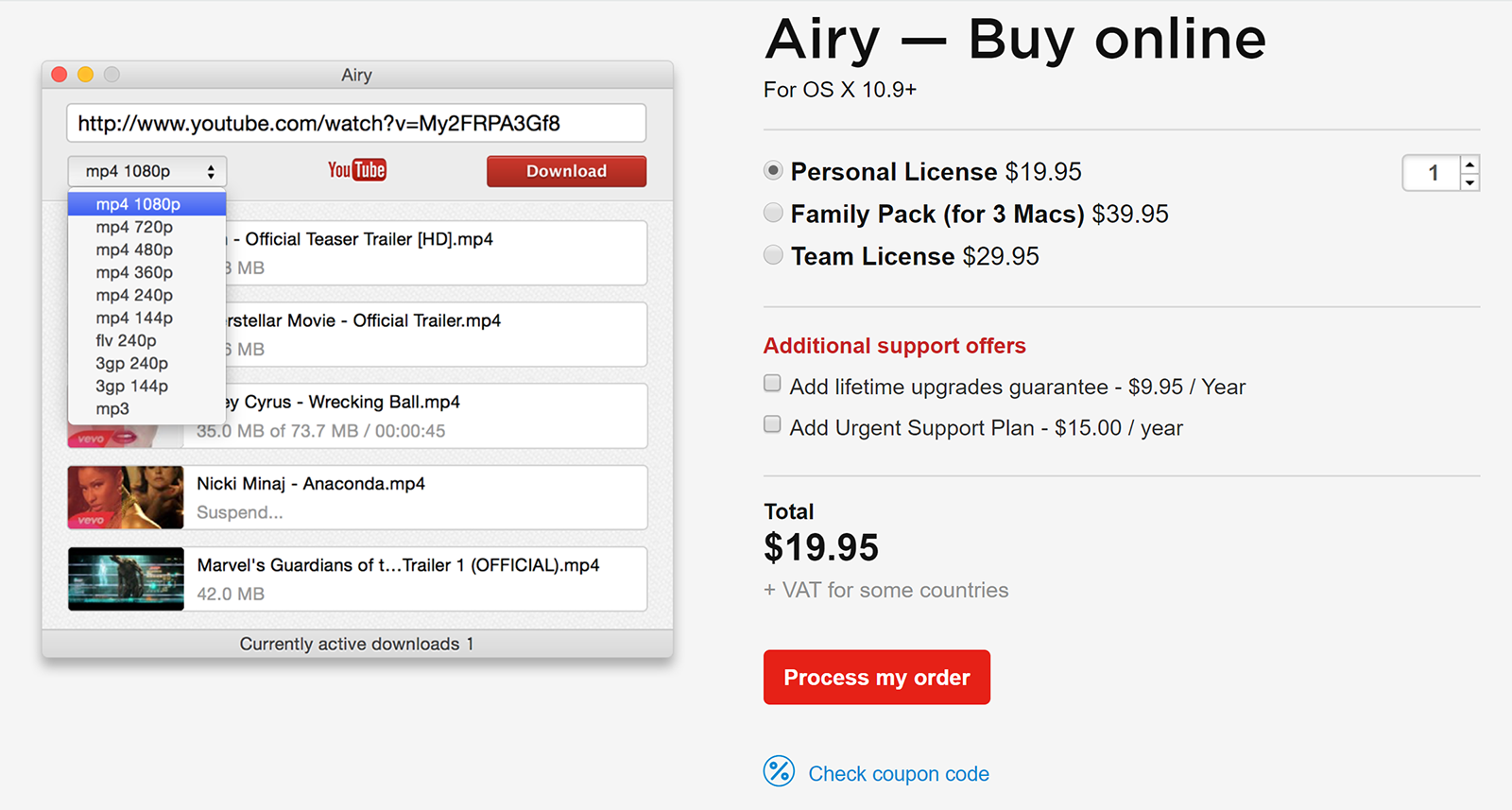
As someone who actively uploads videos to YouTube, I appreciate the benefits of using an application such as Airy. I frequently sample footage from other videos I am referencing. What Airy does is simplify the process of downloading videos and ensures that I download videos at the best resolution possible.
I have no doubt that non-YouTubers will find this useful too. For example, using Airy you could download your favourite YouTube videos for offline play or download music from YouTube.
The software is fairly priced in my opinion, however I still recommend downloading it first and testing it for a day to see if it does what you need.
Good luck.
Kevin

