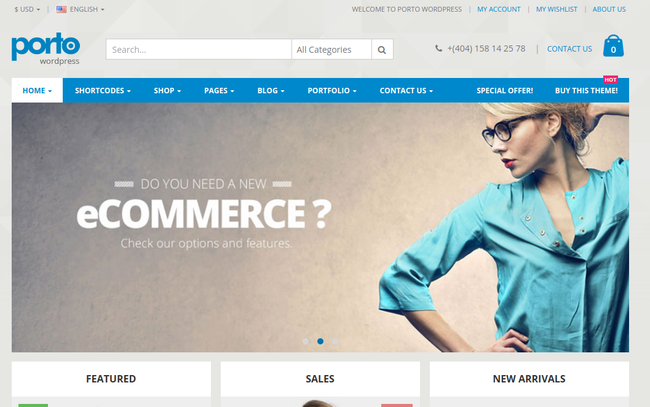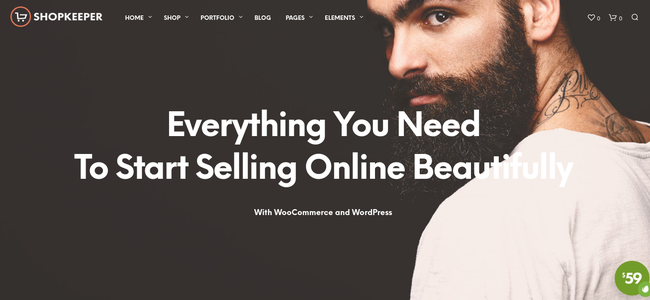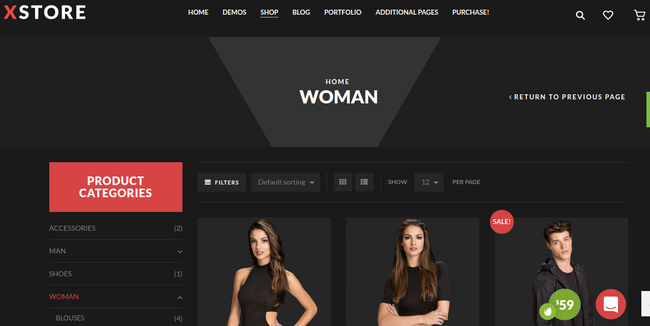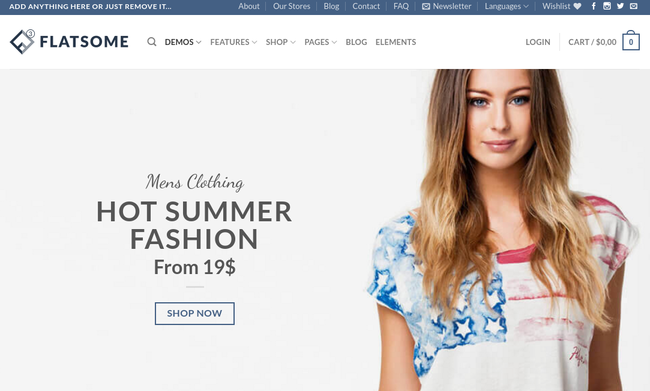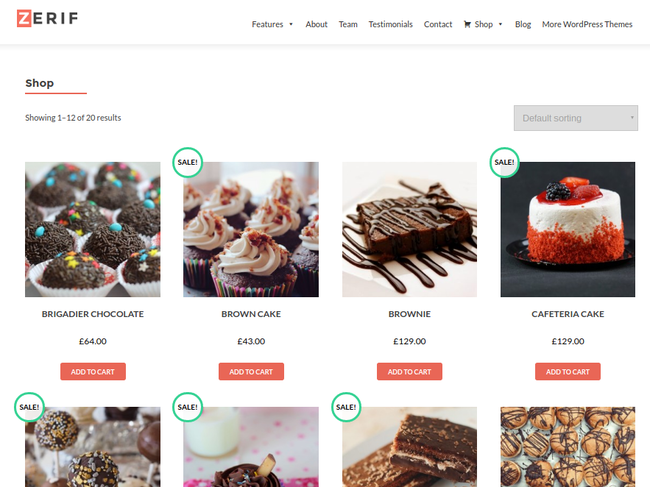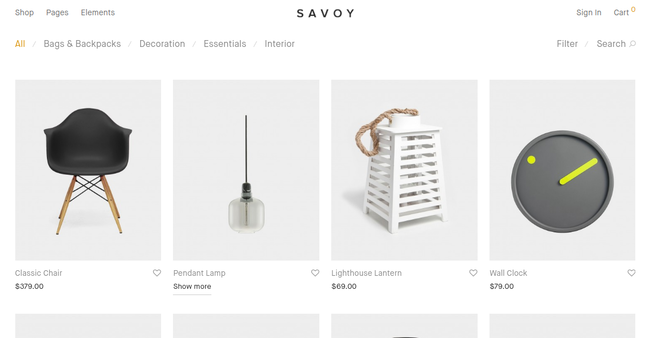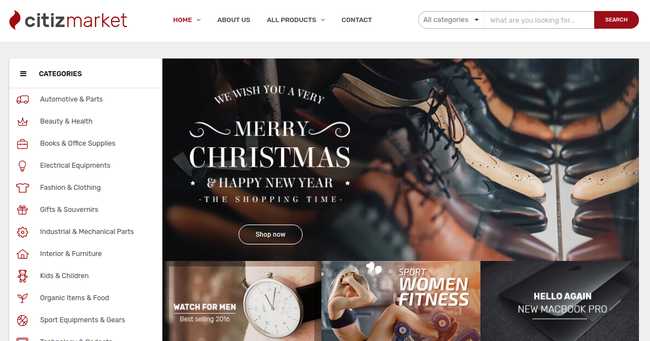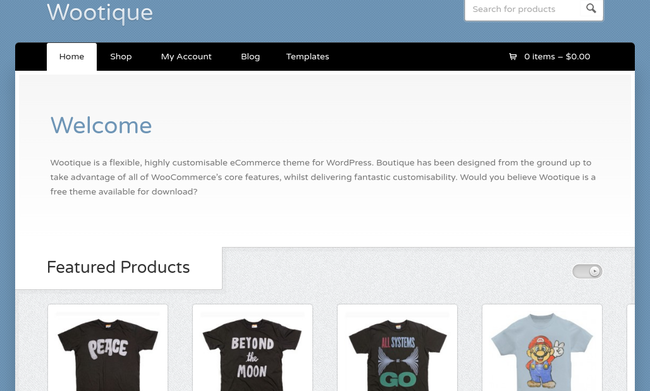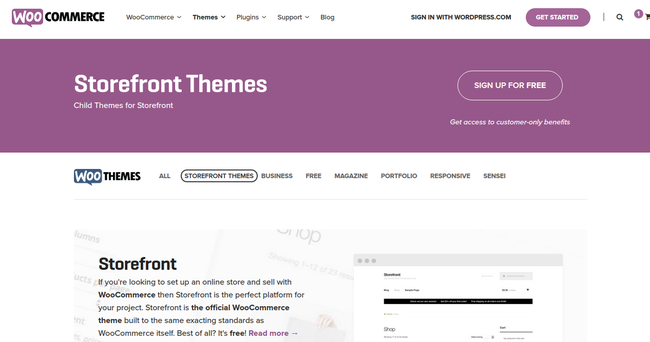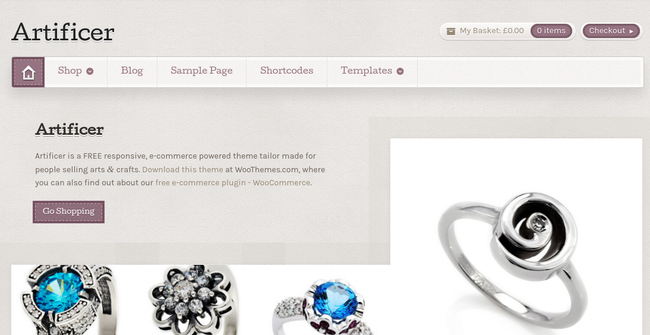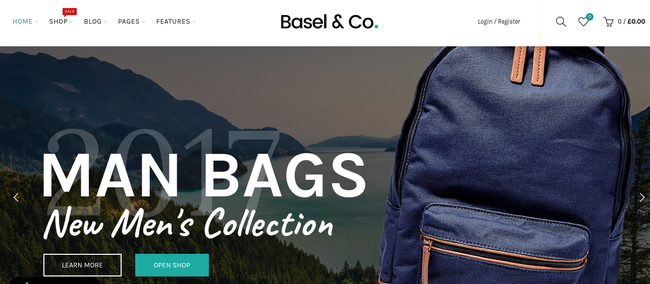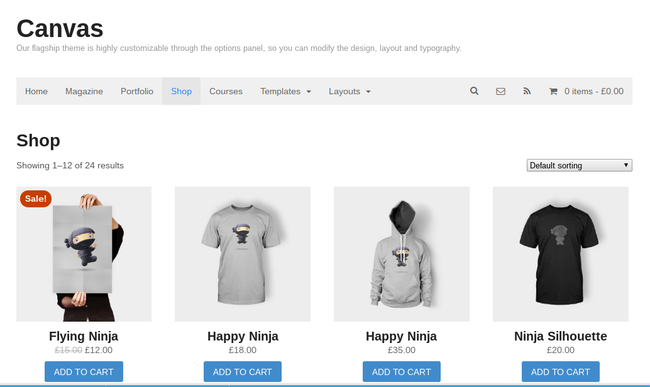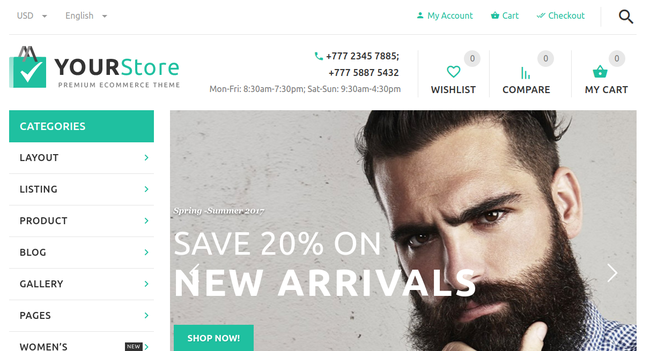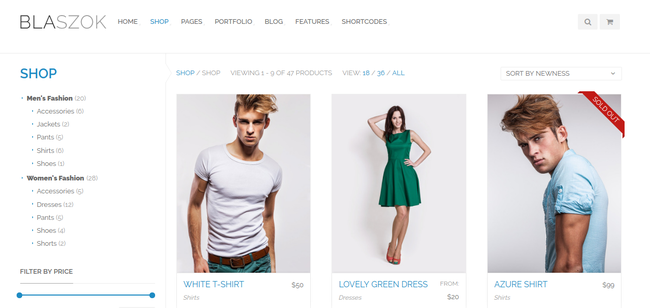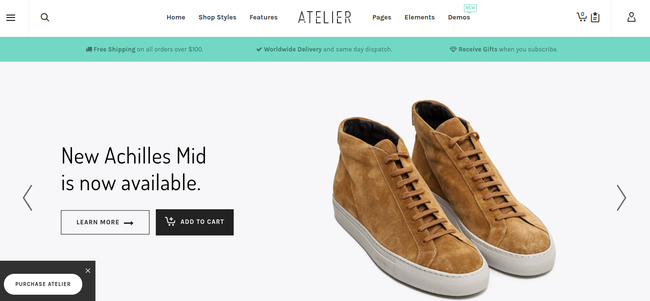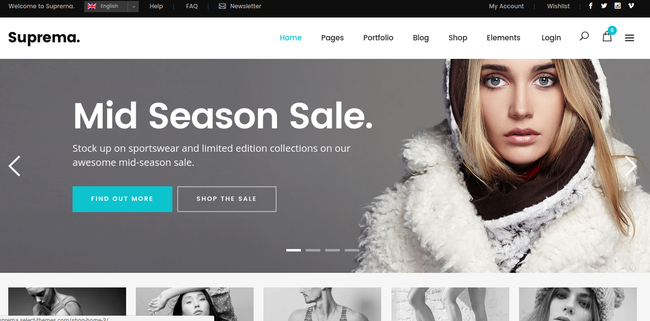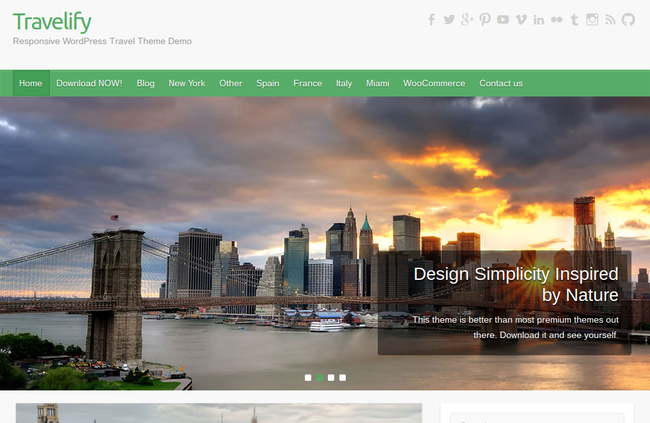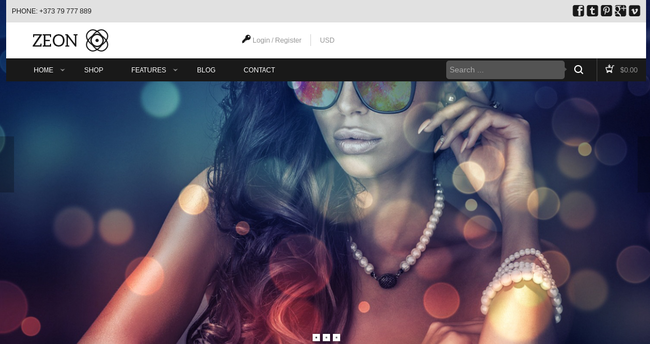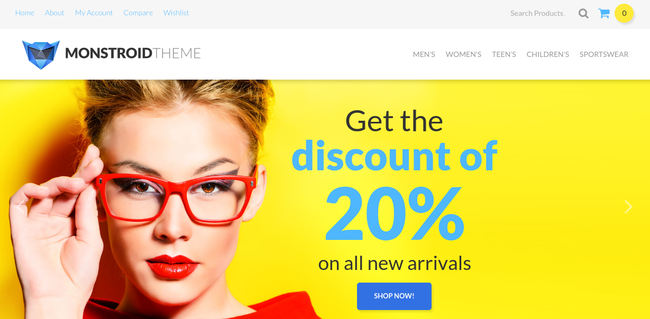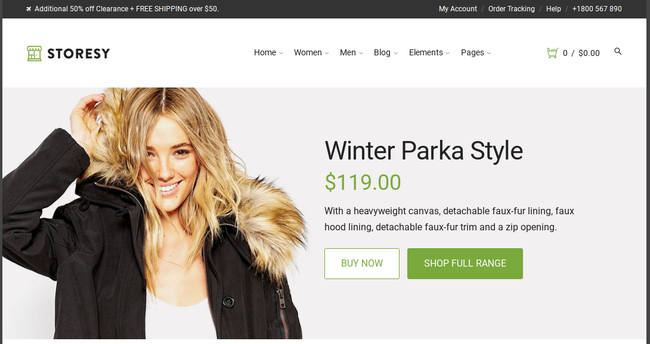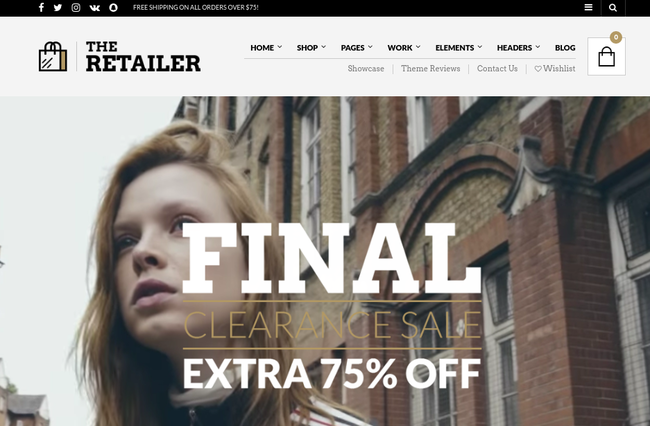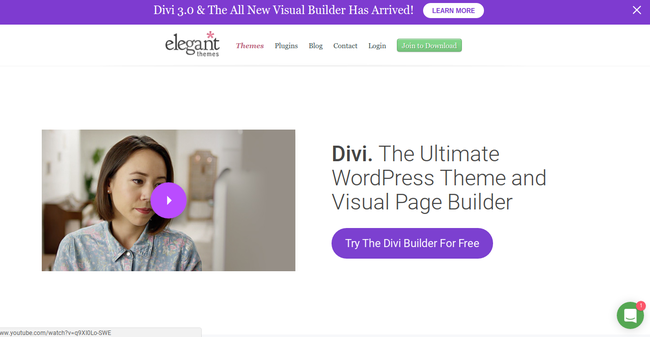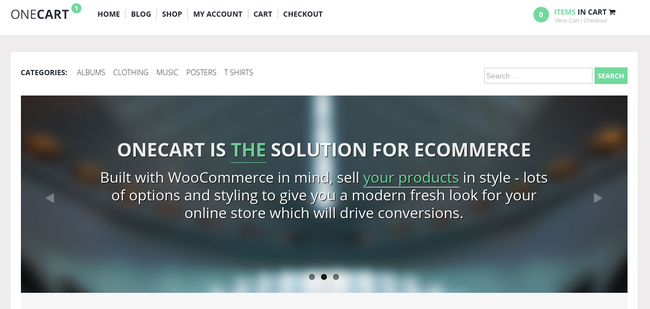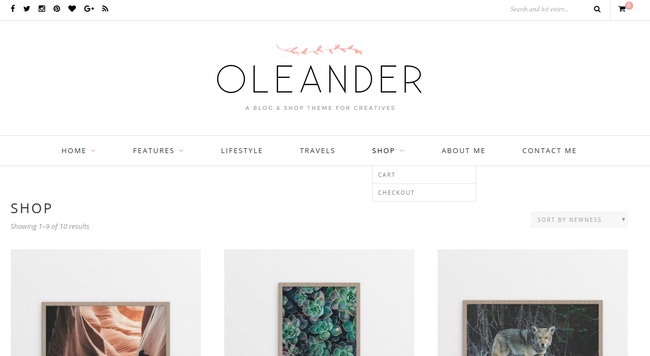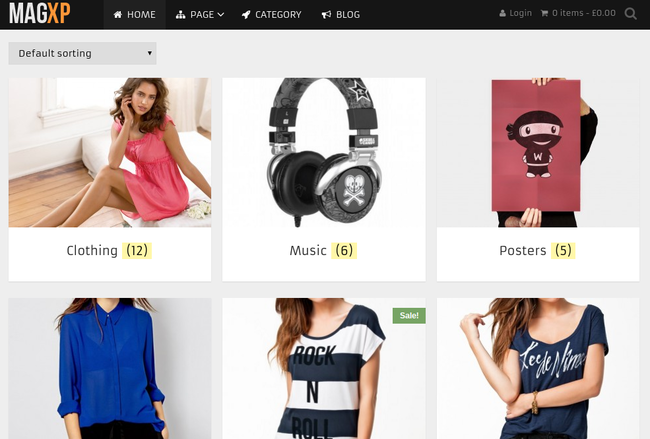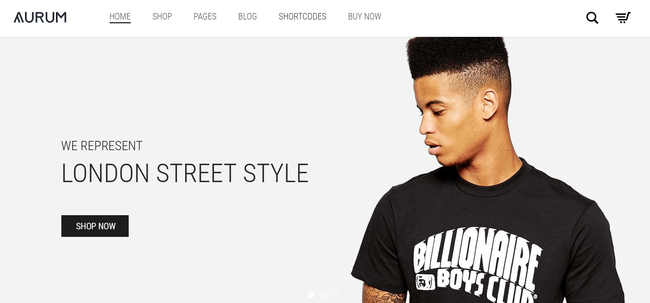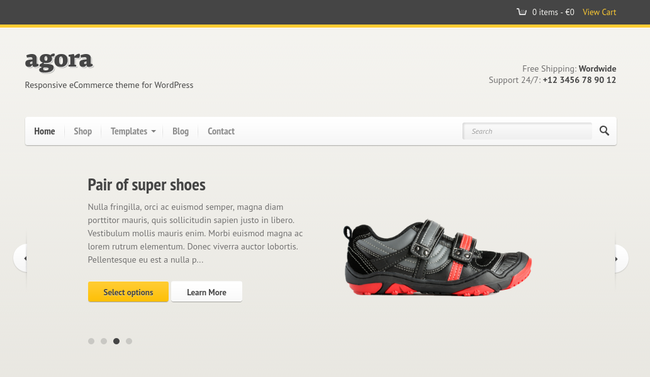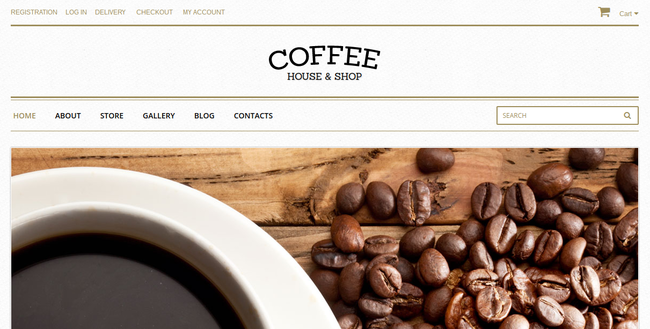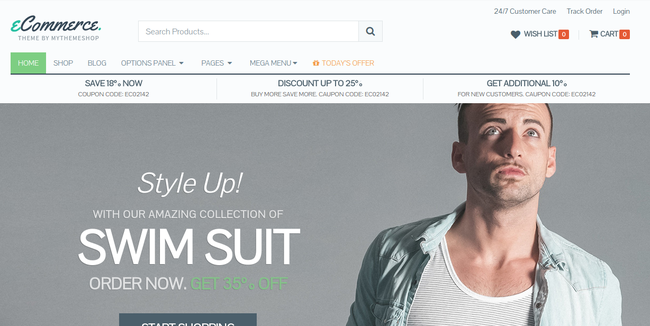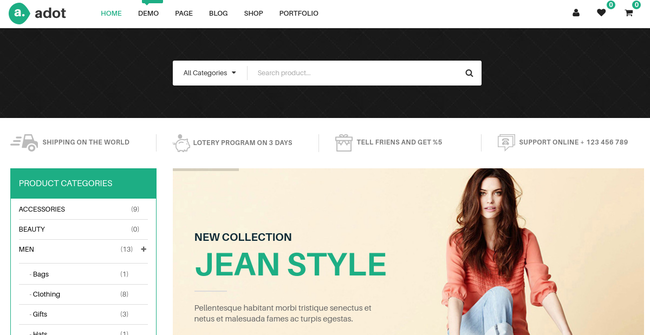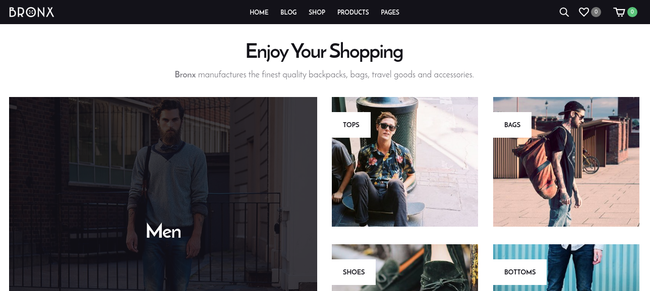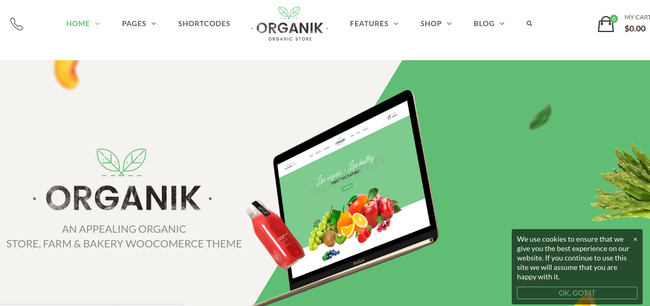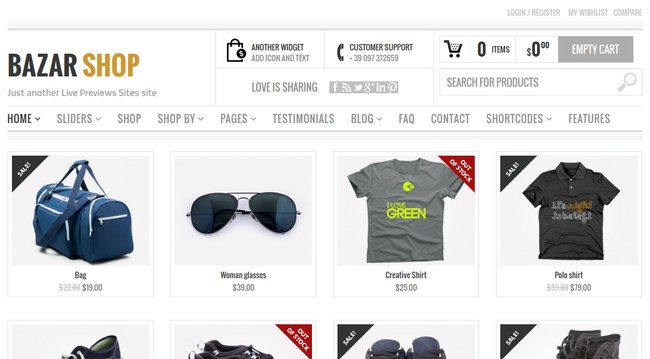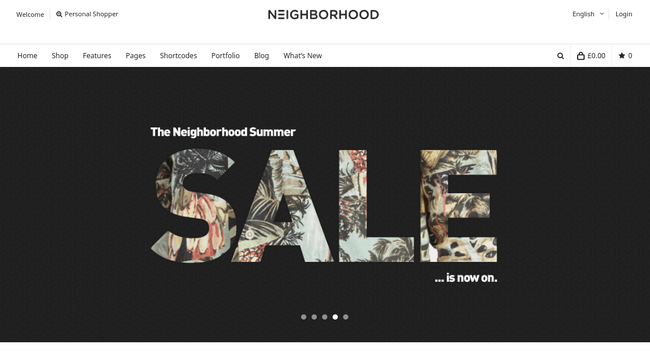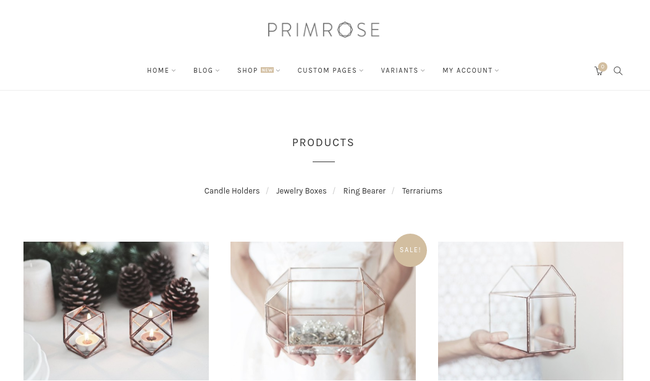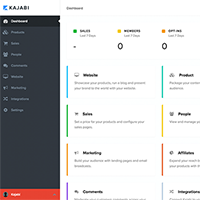In order to piece together an eCommerce store you need WordPress, WooCommerce and a theme that fits your brand. WordPress and WooCommerce come for free, but most serious businesses go out and choose from one of the many premium WooCommerce themes. You can also select a free WooCommerce theme, but I generally only recommend those for hobbyists or companies just trying to test the waters.
Since WooCommerce is by far the most effective and popular eCommerce plugin on the market, it makes sense that hundreds, if not thousands, of merchants sell WooCommerce themes. Here’s the good news: The variety increases and competition keeps your costs low. And the bad: Too much variety makes it tough to decide on the right solution.
Don’t worry though, because that’s where I come in. I’ve reviewed feedback, checked comments, examined support feeds and tested out many of the best WooCommerce themes for WordPress. After researching, I compiled a list of the themes I feel are the most suitable for a wide range of companies and individuals.
For example, if you need a free WooCommerce theme, I’ve included many for you. You’ll also find options for small businesses, large businesses, clothing shops, feminine companies, blogs and just about every industry you can think of.
1. Porto – $60
The Porto WooCommerce theme works for both a regular business presence and for making an online store. Quite a few demos are packed into the theme, including options for construction, law firms, hotels, weddings and more. The unlimited header layouts are essential for constructing what the top of your page is going to look like.
These layouts combine nicely with the custom eCommerce header layouts, since they include items like cart and bag icons. Porto allows for an impressive amount of creativity. For example, on the product page you can adjust everything from the product details to the footer ribbons, and the background color to the breadcrumb color.
2. Shopkeeper – $59
The Shopkeeper theme is one of my favorite default designs, since the large screen header image and the sleek menu items combine together for immediately telling customers what the website is all about. The theme connects with WooCommerce for selling digital and physical products, and you can manage your inventory with no problem at all.
The Shopkeeper theme has unlimited header styles for branding, while the portfolio improves the way you show off your products or the work you’ve done in the past. After all, you may be trying to sell services or customize products. The amazing slides are powered by the Slider Revolution plugin, and they look great on smaller devices because of the theme’s responsiveness.
3. XStore – $59
Consider the XStore WooCommerce theme if you’re a developer or owner of multiple websites. The theme delivers over 40 shop demos, meaning that you technically get around 40 themes for the price of one. About $225 worth of plugin are included, such as WooCommerce Amazon Affiliates and Subscriptio.
There’s no need to have any coding skills, since the entire design is managed with the Visual Composer plugin. Some of the demos include options for marketing, corporate, finances, electronic, Christmas, hosting and more. As you may have noticed, this is a multi-purpose theme, so I would recommend checking it out if you’d like lots of options.
4. Flatsome – $59
Whether you’re a freelancer, small shop owner or someone who’s managing a network of large eCommerce stores, the Flatsome theme gives you the power to generate fast, responsive websites. The whole point of the theme is so you don’t have to know about coding, since the page builder cuts down on that.
The drag and drop header builder provides all the items you need for changing colors, moving around elements and adjusting font size. The theme has one-click demo content that doesn’t seem to cater too hard to one industry. Therefore, you can customize the demos based on your own brand, instead of choosing something like a restaurant theme and having to work around that.
5. Zerif Lite – Free
Zerif Lite is the first free theme I would like to recommend. This one page gem empowers those who would like to get their product or company off the ground. Zerif Lite looks much better than the average free WooCommerce theme, and you gain access to a wide variety of modules for testimonials, team member profiles and more.
The responsive design gets the ball rolling, and the WooCommerce compatibility ensures that you can upload products and collect payments. The Zerif Lite theme has some one-minute demo content available, and you can customize all of the backgrounds to make the theme look right for your brand. Along with a live customizer and mega menus, you can’t go wrong.
6. Mystile – Free
If you’re looking for cleanliness and multiple color schemes, the Mystile WooCommerce theme might be the right choice for you. Not only is it useful because of it’s $0 price tag, but it has simple designs that you can eventually turn into more complex elements with your own custom coding.
Mystile has a responsive design for viewing on mobile devices. It’s also made by the WooThemes team, so chances are you’re not going to have any problems with it at all. You don’t get unlimited colors, but red, orange, green, blue, indigo, floral and honey are all provided. Finally, the shortcodes are perfect for implementing columns and other features.
7. Sober – $59
The Sober WordPress theme gives you over 12 shop demos. In my opinion, this is a wonderful start for a designer. You gain access to the Visual Composer Plugin, immediately improving your design process with drag and drop elements. Along with that you get the Slider Revolution plugin, the most advanced (although somewhat complicated) slider plugin on the market.
The over 12 predefined homepages range from clean to full screen. You can choose from full slider to parallax, and all of the demos are installed with one click. The Sober theme has beautiful product pages, and the unlimited header styles include a built-in live search. Some other cool features include a full portfolio, blog, translation tools, full typography control and reliable support.

a href=”https://www.kevinmuldoon.com/go/sober-woocommerce-theme”>
8. Savoy – $59
Savoy is a modern AJAX enabled online store with WooCommerce support and a seamless user experience. The theme looks nice on all mobile devices, and the minimalist design seems to streamline the whole eCommerce process from product page to checkout.
The full-width layout option serves as a landing page tool, while the product quick search is ideal for getting customers to locate your products within seconds. The touch enabled sliders and galleries make for wonderful product presentations, and the login/register module allows for users to get logged into your page within seconds. Overall, the Savoy theme looks more like a portfolio, but that works for those more photo-centric companies.
9. Nitro – $59
The Nitro WooCommerce theme supports all types of stores ranging from fashion eCommerce shops to book stores. The theme lets you sell digital downloads or physical products, and it all starts by selecting one of the many multi-purpose demos. Nitro has over 200 PSD layered files included. I like this for more advanced designers.
Not only that, but the included premium plugins would generally cost you around $275. You get all that for free. Some of the plugins include Revolution Slider, Meta Boxes Conditional Logic, Visual Composer, Ninja Popup, Size Guide and Advanced Products Filter. Some of the primary eCommerce core features include WooCommerce, WR Wrapper, product quick view, live search and share for discount buttons.
10. Wootique – Free
WooThemes sells a handful of free WooCommerce themes and Wootique is one of them. It’s not the most charming solution, but it gives you a base when getting started with your new startup. As with all WooCommerce themes you can still collect payments and customize the majority of the shopping cart area. In addition, the Wootique theme lets you customize everything from the fonts to the colors.
The featured slider is a huge bonus, especially considering you often have to pay for something like this with a premium theme. The custom homepage has a widgetized sidebar, and you can feature the most popular products by using a carousel or gallery. Finally, the sidebar and footer supports several custom widgets, such as eight Woo Widgets and anything on the market for WooCommerce.
11. Storefront + Child Themes – Free for Storefront + Child Theme Price
Here’s the deal with Storefront: It’s the official WooCommerce theme. It’s made by WooThemes and it has all of the exacting standards you would like to expect from every WooCommerce developer. In terms of bugs and site speed, you’ll most likely have the least amount of problems with Storefront.
Storefront is similar to a WordPress framework, since it’s primarily meant for developers, but you can also extend the functionality of your site with child themes and extensions. Some of the Storefront child themes are remarkably beautiful. You can also buy all of the WooCommerce themes for a price of $399.
12. Artificer – Free
This isn’t my favorite WooCommerce theme, but I can imagine plenty of people enjoying the grey colors and immediate product presentation. The theme is completely free, and it has a somewhat elegant layout, which looks nice for jewelry, watches, cars or even some fine clothing.
The responsive design looks decent on all mobile devices, while the multiple colors include green, blue, violet and orange. Keep in mind that many of the free WooCommerce themes don’t provide any customer support, so you’re stuck with your own research.
13. Basel – $59
Check out the Basel WordPress theme if you’re thinking about making a WooCommerce store with various different color and size filters. These are built into the theme so you can sell apparel and anything else that might need filters like these. Both Slider Revolution and Visual Composer are provided with the theme, allowing you to customize to your desire.
Quite a few demos come with Basel, including construction and car versions. In fact, over 30 demo layouts are there for launching off points. This is a full AJAX shop for the most impressive user experience. Furthermore, the AJAX search locates the right products within seconds. Finally, the color swatches and size filters are packaged in with every product page.
14. Canvas – $99
The Canvas WooCommerce theme is yet another Wootheme products. Yet this time you’ll have to pay for it. Starting at $99 and going up to $119, the Canvas theme has extreme customization tools and unlimited domain usage for the standard package. The theme is packed with over 100 design elements, each of which can be customized.
What’s more is that you don’t have to touch a line of code, further expanding the power of a theme like this. You may wonder why someone would pay this much money for a theme like this. Well, it’s more for developers who want to have full control. It’s even child theme friendly.
15. YourStore – $30
The YourStore theme has bold fonts and colors, all of which look cheesy, yet effective. This design reminds me of modern auction sites, where the user scrolls down to see flash deals and the categories that are going fast. That said, multiple skins are available through the theme, and the over 14 premade layouts give you a more unique look.
Some of the free plugins include Visual Composer, Slider Revolution, WooSwatches, Templatera and more. One of the main reasons I like the YourStore theme is because of the product page variations. Sometimes you get stuck with one product page layout, but YourStore has several options, making your store standout.
16. Blaszok – $32
The Blaszok theme has plenty of white space and support for beautiful product images. And that’s only looking at the demo in the screenshot. Blaszok actually supports more than 25 demos, all of which are ready to use. Some of the demos are great for large shops, while others are more suitable for setting up a small portfolio.
As with many multipurpose WooCommerce themes you get several premium plugins for free. For example, the Visual Composer is there for designing your pages with drag and drop elements. The Layer Slider 5 plugin can be used, or the Slider Revolution plugin is another option. Along with pricing tables and MPC Extensions, the Blaszok theme fills many development needs.
17. Atelier – $64
The Atelier theme is another multipurpose theme with support for WooCommerce. Some of the demos include: A t-shirt shop, slider shop, furniture store, one page eCommerce and coffee store. Each of the demos have clean and minimal designs.
The Atelier theme has a user controlled experience. This means users get to decide how they would like to view your products (gallery, list, etc. ) The tailored mobile experience snaps into place on mobile devices, and the three product page variations are enough to stand out from the competition.
18. Suprema – $59
The Suprema WooCommerce theme continues the impressive trend of popular multipurpose WooCommerce themes, seeing as how it’s so important for developers to have a wide variety of options in terms of shopping cart display, product layouts and homepage designs.
The Suprema theme supports both Visual Composer and Slider Revolution. You don’t have to pay for either when buying the Suprema theme. The WooCommerce integration delivers user accounts for your customers. In addition, you gain access to single product types, variable products, product presentations and awesome menu styles.
19. Villenoir – $59
The Villenoir WooCommerce theme is just about the opposite of a multipurpose solution. It’s only use is for vineyards, wineries and wine shops. But boy is it beautiful. The theme technically works for other industries, as long as you’re interested in an elegant design.
As for the features, Villenoir has multilingual support for connecting with people from all over the world. The Visual Composer makes your development process easier, while the Revolution Slider transforms a simple slider into something special. The four shop styles cater to wine shops and maybe some restaurants. Overall, it’s a classic and elegant option with incredible custom page templates.
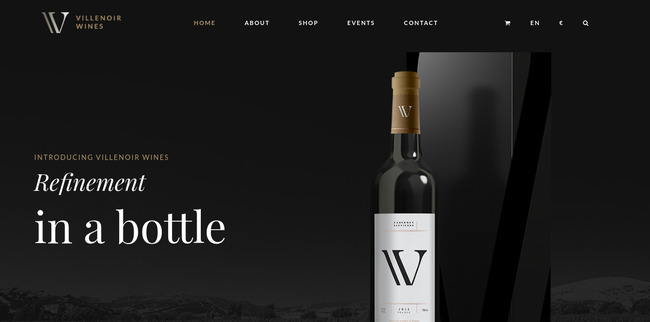
20. Travelify – Free
The Travelify theme comes from the folks at Colorlib. It’s designed to become a travel blog, but it also supports the WooCommerce plugin. The theme is completely responsive for viewing on smaller devices, and it provides a featured slider for uploading photos and presenting them in a reasonable manner.
The multiple layouts are sure to keep you busy during the design process, and the plugin support ranges from Contact Form 7 to WordPress SEO plugins. As a free theme I wouldn’t expect too much, but it does start you off with a beautiful travel blog. After that you may decide that you’d also like to sell some merchandise.
21. Mr. Tailor – $59
The Mr. Tailor WordPress theme adds value to the WooCommerce infrastructure in a variety of ways. It is a multipurpose theme, but it has a more retro look, along with just a few demos for things like tailors, barbers, general eCommerce stores and even non-eCommerce sites. The Visual Composer page builder launches your site without any problems, and the advanced typography turns your fonts into useful website elements.
The Mr. Tailor theme is completely responsive, with a portfolio gallery that snaps right into place regardless of the device being used. The theme connects with WooCommerce for collecting payments and selling simple or variable products. You can even have customer reviews to boost your SEO and provide more credibility to each of your products.
22. Zeon – $54
The Zeon eCommerce theme is a product from Tesla Themes. This developer does a wonderful job of creating WooCommerce compatible themes. The designs are modern as well. The Zeon theme is best for any type of online shop, seeing as how it automatically links to WooCommerce and even uses WPML for multilingual capabilities.
The Slider Revolution plugin comes with the Zeon theme, allowing for you to upload large images for the slider. Tesla Themes consistently supplies you with essential modules in all of its themes. For example, it has social media buttons and sharing options. You get a contact area with map icons, along with custom widgets and posts for adding some spice to your website.
23. Monstroid – $79
With the Monstroid theme you receive an insane number of features packed into what is one of the most impressive multipurpose WordPress themes in the world. Yes you can make a regular business website out of it, but the shopping cart and checkout functionality looks so nice to not use it. They call Monstroid the WordPress theme on steroids, and the child themes certainly give you an idea of what it can do.
For example, the theme provides over 100 PSD files for you to dig into. The multiple layouts range from boxed width to full width and left sidebar to right. Monstroid is completely responsive for those users on the go, and it has parallax effects to grab attention from new visitors. The background video is a nice touch, and the multiple sliders complemenet that. Oh, and as with all the themes on this list, Monstroid connects to WooCommerce.
24. Storesy – $59
Storesy provides amazing options with multipurpose tools. The page builder speeds up your design process, letting you instantly drop items like photos and videos into the homepage. The premium plugins are sure to help out with your design, while the super responsive display connects you to people who are more interested in looking at content on mobile devices. It’s worth mentioning that 10 homepages are included with Storesy. This way you can stand out from the competition and look unique.
The eCommerce functionality is made easy with full WooCommerce integration. You can setup a complete eCommerce site with inventory, payments and shopping carts. Or you have the option to simply use the theme’s catalog. The flexible header layouts combine nicely with the homepage options, while the Visual Composer plugin brings drag and drop functionality to your site. Along with multilingual support, the Layer Slider plugin and a one click demo install, you can’t go wrong with Storesy.
25. The Retailer – $59
I encourage you to take a peak at The Retailer WooCommerce theme if you’re interested in an elegant solution with lots of prebuilt page layouts. This is not a multipurpose theme, but it could potentially be used for any company. I think it has a suitable look and feel for clothing and other wearable stores. As for the features, you get a fully customizable theme options panel, and the 650 Google Web Fonts round out the typography options.
The pre-built pages include solutions for contact forms, shopping carts, About Us information and more. Feel free to showcase your portfolio work through a gallery. This all shows up nicely on mobile devices, since the theme is designed to work on every type of phone and tablet.
26. Divi – Starting at $69 per year
If you’ve ever had a chance to test out the Divi WordPress theme, you know just how powerful it can be. Not only does it have a wonderful drag and drop builder, with dozens of Divi modules (for things like images, tabs, countdown timers and more,) but Divi offers a whole library of additional themes for developers in need.
Basically, you pay the $69 per year to gain access to the entire Elegant Themes library. What’s interesting is that they don’t even offer a way to buy an individual theme from them. The Divi theme integrates perfectly with WooCommerce, and quite a few other Divi modules are packaged in for constructing the perfect online store.
27. Mango – $59
Consider the Mango theme if you’re interested in flavor and flair. It seems like each of the demos packaged into the Mango theme provide some sort of colorful or playful twist. There are actually 20 pre-made demos that come with the theme, and each of them get installed with one click. The powerful admin panel is sold as having unlimited variations. One of the main reason you might go for Mango is to create a full multi-vendor marketplace with WooCommerce.
Some of the other demos include options for jewelry, bags, electronics and parallax effects. The theme has unlimited footer and header types, which is essential for constructing menus, shopping carts and informational link areas for your eCommerce shop. What’s more is that the shop supports up to six columns, where smaller thumbnail images are shown instead of a situation where you’d have one or two columns with large images.
28. OneCart – $49
OneCart, from ThemeFurnace, works alongside WooCommerce for developing a simple and clean layout, all in the name of getting customers checked in and out of your store quickly. The theme has a beautiful slide-in menu for when people are viewing on mobile devices. The flex slider responds to swipes on all devices, while the color options can be edited by you on the backend. The featured and latest products lists go on the homepage, and you can take advantage of the various shopping cart and payment card icons.
The theme has a top bar for sharing a welcome message or promotional announcement, and the two customizable menus make for easy navigation for your customers. A handful of widgets are there for organizing the best content on your eCommerce site. For example, you can have a Flickr feed with all of the photos you take of your products. You also might go for the social media widget or the advertising widget for making money in the future.
29. Oleander – $49
The Oleander theme has the tools needed for both a blog and a shop, connecting with WooCommerce and offering a simple and elegant design for photographers, weddings and just about any feminine product you might want to sell. The theme has a responsive design for viewing on mobile devices, and the full-width slider delivers stunning imagery for the visitor. The three promo boxes below the slider present your most recent promotions.
The Oleander theme provides five different blog layouts. This brings about some variety while also giving you the functionality needed for things like galleries and lists. Some of the post formats include standard, video, gallery and music. The main reason I enjoy this theme is because of the pre-built widget and custom posts. For example, an About Me widget is there right upon installation. You also gain access to a custom latest post widget, custom Facebook widget and social button widgets.
30. MagXP – $59
MagXP is sold on MyThemeShop as the ultimate magazine WordPress theme. Not only that, but you can upload WooCommerce and sell your own magazine merchandise to readers. Starting out with the basics, MagXP offers a responsive interface. The theme also has an integrated review system for boosting your SEO and giving credibility to your products. The drag and drop homepage sections ensure a speedy design process.
MagXP has unlimited sidebars for organizing your magazine widgets. In addition, the theme introduces two different single post layouts, switching up the view so that not every blog post looks exactly the same. Furthermore, MagXP provides 630 Google Fonts and 15 free widgets. The Schema integration is sure to improve your SEO, while the translations are bound to assist with connecting with all customers.
31. Aurum – $59
Aurum focuses on minimalism before anything else. The theme supports the latest version of WooCommerce, and this combination turns your simple business website into a beautiful, yet basic, online shop. The Visual Composer plugin includes drag and drop elements for everything from images to tabs. The theme even has a few demo variants for industries surrounding jewelry and fashion.
I certainly wouldn’t consider this a multi-purpose theme, but I do appreciate the Bookstore demo, considering it’s one of the better choices for that on the market. You do have the option to create a welcome page with the Aurum theme. Also, the translation support snaps the right language into place when needed. Along with a mega menu, transparent header and 404 page, the Aurum theme is everything a minimalist could want.
32. Agora – $49
The Agora WordPress theme has a responsive and relatively simple appearance. For example, the custom homepage layout has a widgetized area for creating a rather unique homepage to fit the needs of your business. The WooCommerce support is to be expected, but the custom widgets aim to support this support. For example, you receive content widgets, social networking items and even a Twitter feed.
The multiple color schemes help with branding and matching the site to your logo. This is a fully SEO-ready theme. In addition, you get a featured product slider for linking up to your WooCommerce products and sharing the most popular items with customers. What’s also interesting is that you can use your favorite page builder whether it be the SiterOrigin Page Builder, Divi or Elementor.
33. Coffee Shop – $114
The Coffee Shop theme’s price may scare you at first, but it’s most definitely one of the most impressive WooCommerce themes for restaurants, coffee shops and coffee or tea sellers. The main reason I’d pay for the theme is because of the speed, sleekness and simplicity. It’s responsive design snaps right into place when viewed on mobile devices, and the beautiful imagery and white space looks wonderful when scrolling around on any device.
The theme is fully editable with custom post types. Some of these types include galleries, asides, images, quotes, audio and video. The multilingual nature of the theme connects you with more people outside of your normal community. Not to mention, the over 80 shortcodes are there for building items like audio, video, lists, columns and buttons–all without the need for custom coding.
34. eCommerce – $59
The eCommerce WooCommerce theme might be the most boring name on the list, but it certainly does a wonderful job of mimicking a more complex site like Zappos or Amazon. Many large online stores realize that simplicity is often not the way to go, especially if you’re trying to boost sales and conversions like crazy. Shops with tons of inventory need to turn over that inventory in order to stay profitable, so the eCommerce theme tries to make that happen at every corner.
Starting out, the theme has several promotional banners around the header area. You can also see modules and buttons for the wishlist, cart, search bar, tracking orders, customer support and logging into an account. The theme has four well-designed demos, all of which offer similar designs. The quick view options allow customers to scroll through the sign and instantly see more information about a product. Along with a parallax design and unlimited category options, the eCommerce theme continues to impress.
35. Adot – $59
The Adot WordPress theme runs with nine quality demos from the start. These demos don’t really cater to any specific industry, so anyone might be able to buy Adot and make their website look good. The minimal shopping experience is done with the help of WooCommerce. However, the real simplicity is provided by Adot, with quick filters, simple product images and a header that caters to the category being shown.
The product detail layouts are more unique than usually found in WordPress themes. For example, a product hover effect grabs attention and shows customers more detail about the items. The beautiful cart and checkout design is one of the main reasons I like the Adot theme. Other than that, it’s also pretty cool that a WooCommerce sales countdown area is provided in the theme. This means you can have Groupon-style flash sales.
36. Bronx – $61
The Bronx WooCommerce theme has a modern feel, with a wide variety of images throughout the homepage. No coding is required, since the majority of design is done through the drag and drop builder. Most developers will revel at the extended product pages. These offer an opportunity to tell a story, as opposed to walking people through the features with a bullet point list.
The unlimited homepage layouts are achieved through the Visual Composer plugin. A few demos come along with the theme, but the default demo is what most people will go with. The Slider Revolution plugin is also packaged into the theme, making for a powerful and aw-inspiring slider module. One final feature involves something called a “lookbook.” Basically, when you have a new line coming out, the theme generates a “lookbook” page for showcasing the new items and some images to go with it.
37. Organik – $60
The Organik WordPress theme works for an organic farm, restaurant or store. I know this is a fairly niche market, but quite a few people have been buying the theme. A handful of demos complement the Organik theme. However, it seems like most of the demos look the same. Connecting with WooCommerce allows for filtering by price, optional views, comparing products and quick views.
The theme also supports wishlists, recently viewed products and advertisement popups. Some of the powerful shortcodes allow for anything from buttons to columns. And the Visual Composer plugin is there for designing any of the pages, whether they be product pages or the homepage. Some other features to cover include the responsiveness, over 600 Google Fonts and parallax sections.
38. Bazar Shop – $64
The Bazar Shop WooCommerce theme is yet another solution that really crams in all sorts of content. It’s organized and beautiful, and you can rest easy knowing that every conversion possibility is covered. The theme has two custom checkout pages for a few options to get started. The zoom effect mimics something you might find in a regular brick and mortar shop. After all, customers like to take closer looks at items.
The theme can be used as a catalog, turning off the cart and only showcasing products like a portfolio. A popup plugin is included for collecting information, and the shortcode manager should give you the tools necessary for implementing quick items like buttons and columns. Along with responsiveness, brandable features, unlimited sliders and more, the Bazar Shop theme looks pretty and it sells like a champ.
39. Neighborhood – $59
The Neighborhood theme is sold as a multipurpose option, yet I see it’s main use as a theme for selling shoes or clothing. The slider and product carousels are ripe for presenting apparel, and the responsive design seems to work perfectly for quick browsing. The theme has a drag and drop page builder for your development purposes. You also get some premium sliders and unlimited layouts and colors.
I encourage you to utilize the over 600 Google Fonts for your typography. The theme also has an integrated wishlist, which you should promote for customers to come back and make purchases later.
40. Primrose – $60
Primrose strives for minimalism and simplicity, using a responsive design and clean elements. It’s one of the more impressive WooCommerce themes, with custom product pages, lots of colors and typography options, and a one click demo installation for all levels of developer.
The drag and drop page builder resides in the WordPress dashboard, and it makes the design process so much easier.
Conclusion
Now that we’ve covered the best WooCommerce themes on the internet, feel free to let us know what you think of this list. We’ve tried to cover both multipurpose and individual site solutions, but share your thoughts in the comments if you prefer a different WooCommerce theme.
Also, if you are looking for more WooCommerce inspiration, be sure to check out WPMarmalade’s extensive list of WooCommerce example websites.
Good luck.
Joe