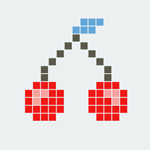An IDE is a piece of software that helps developers code and create websites. The acronym is derived from the longer term Integrated Development Environment. Typically, it contains tools such as a source code editor and a debugger. The purpose of an IDE is to streamline the development of languages such as PHP.
The developers of CodeLobster recently contacted me about their portable IDE. Normally, I would not write about an IDE as I get by every day with a basic text editor. However, CodeLobster has some interesting features that made me give it a second look.
The software is only available for Windows. Every major release of Windows since Windows ME is supported.
What Does CodeLobster Offer?
IDEs can be expensive, however CodeLobster is one of the few companies that offers a free version of their script.
The free version features:
- HTML editor
- HTML code inspector
- CSS editor
- JavaScript editor
- PHP editor
- PHP debugger
Setting up CodeLobster is straight forward. I will not bore you with every single installation step, such as agreeing to terms, choosing your language, and choosing your install location. However, I want to share with you a couple of the steps as it illustrates what the software can do.
One of the first options presented to you is what file types you want to associate with CodeLobster. If you select a file, CodeLobster will become the default application for that file type.
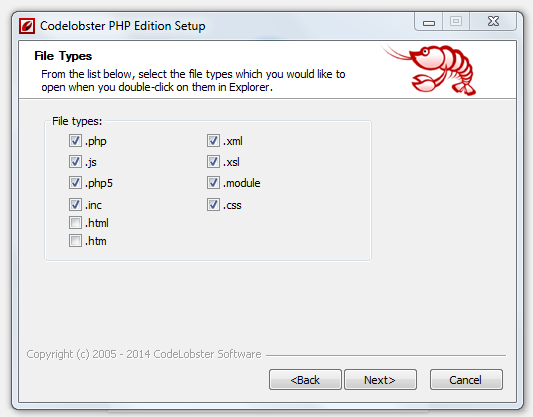
CodeLobster offers an obscene amount of colour schemes. It is not something that concerns me, however if you are switching over from another text editor or IDE, you will like the fact you can keep the same style.
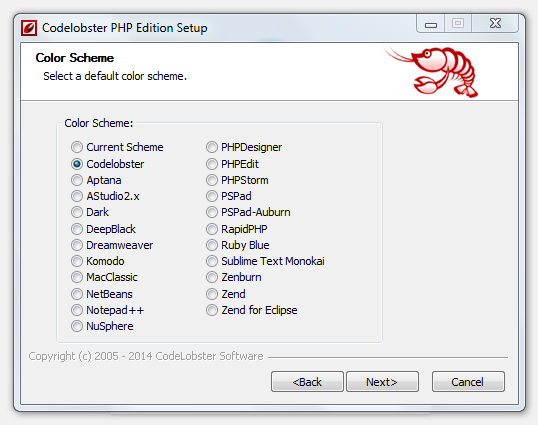
Components for popular platforms can be installed during the installation process.
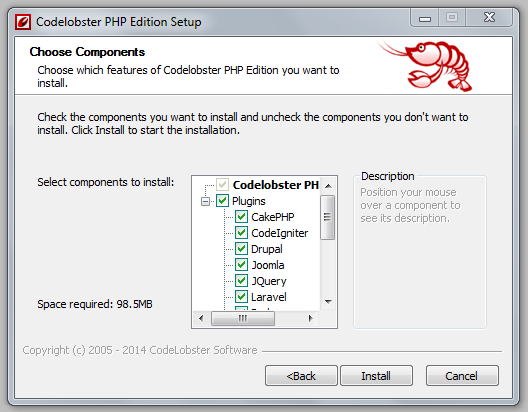
In order to use the software free of charge, you need to sign up for an account to gain an access code. This is standard procedure for software like this. What I liked about CodeLobster is that there is an option to try the software for 30 days. This allows you to test the software out before you sign up for an account.

As you know, I am not a developer, however I have tried IDE software in the past in order to debug problems.
I am more accustomed to text editors for coding HTML, CSS and PHP. IDE has a similar interface, but noticeably has other panels for debugging and other things.
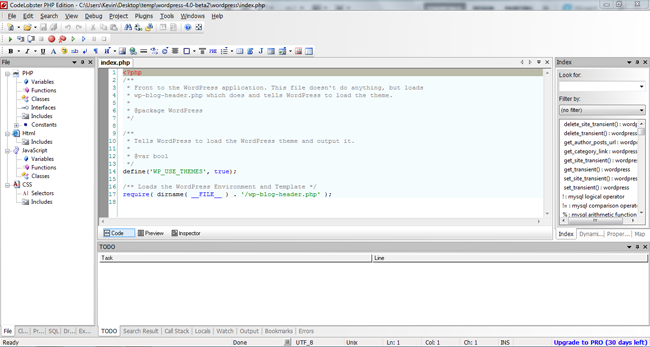
Advanced Features of CodeLobster
The light version of CodeLobster retails for $39.95. Upgrading will unlock the following features:
- SQL manager
- Version Control Systems
- Code validator
- Code snippets
- Code formatting
- SASS and LESS
- Split Window, Compare
- Sorting, converting
The professional version of CodeLobster retails at $119.95. This version has everything that the lite version does, however it also contains a bundle of plugins. These include:
- CMS: Drupal, Joomla, WordPress
- PHP frameworks: CakePHP, CodeIgniter, Symfony, Yii, Laravel
- JavaScript library: JQuery, Node.js
- Smarty and Twig template engines
If you do not need access to all of the above plugins, you can purchase them individually. The cheapest plugin is jQuery, which retails at $24.95. The most expensive is for Drupal, which costs $49.95. The WordPress plugin retails at $39.95.
The WordPress plugin allows you to download the latest version of WordPress and install it at a defined location.
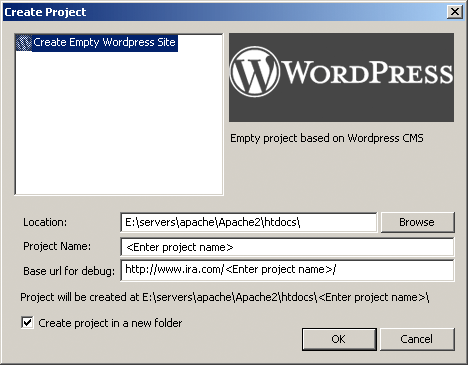
It has an autocomplete feature that allows you to write code faster. Dynamic help windows also display useful tips on elements you point at.
The WordPress theme editor allows you to edit theme files and see exactly what you are changing visually.
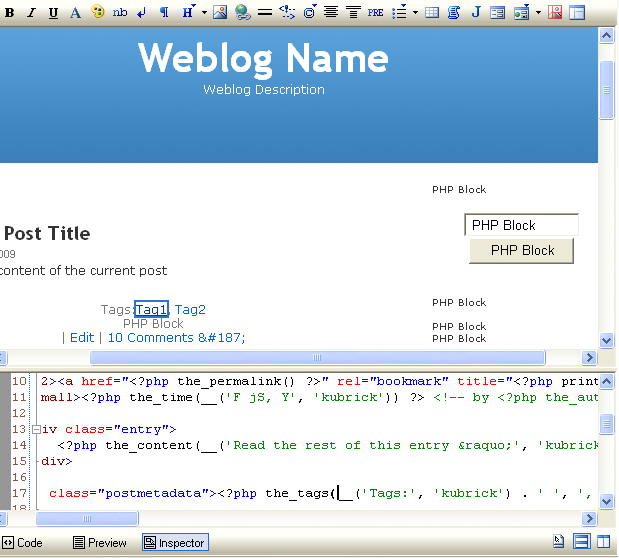
Final Thoughts
CodeLobster comes across as a great script. I was impressed with the fact that it can be downloaded free of charge. However, what really impressed me was the plugins that are available for it to help you code. Granted, I am not a developer, therefore this is not something I will need regularly. Though I know that tools like that can prove to be a great time saver when you are working on a project.
If you are looking for a useful way to code and debug in PHP, CSS, or Javascript, I recommend checking CodeLobster out.
Good luck,
Kevin