With the increase in ad blocking, many bloggers and website owners are turning to different business models in order to generate an income from their content. One popular route is to charge people directly for reading your articles.
There are different ways to do this.
One way is to divide content into courses and charge visitors for each course. Another is to offer visitors a membership. Those who pay for a membership will then be allowed to view all content.
A third way is to charge for each individual article. This allows visitors to only pay for the content they want to view. This method works well on certain types of websites where the visitor needs an answer to a specific solution. For example, a Photoshop tutorial website might charge visitors to view a lengthy tutorial that shows you how to create professional book covers.
As you would imagine, website owners normally charge less when they charge on a per article basis. These payments are sometimes as small as five cents. And because the payments are so small, they are sometimes known as micro payments.
One website that lets you charge visitors to view your articles is CoinTent. They specialise in selling content between $0.05 and $1.00.

The idea behind CoinTent is that once a customer has deposited money into their account in order to view one article, they are more likely to use the remaining money they deposited on other articles you sell.
In order to use their service, you need to first sign up for an account. The dashboard shows you the content that you have protected. It also has an analytics page that shows you how much you have earned over a specific period of time.
It is important to take a note of your publisher ID, which is displayed at the top right hand side of your account.
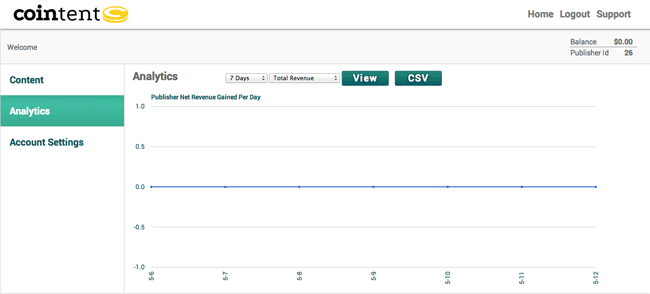
The next thing you need to do is install the CoinTent WordPress Plugin. Once installed, you will see a basic settings page. You need to enter your publisher ID at the top of the page.
The plugin lets you choose what categories are restricted from public viewing. There is not an option to restrict content of individual posts, therefore you will have to ensure that premium articles are assigned to a specific category e.g. Paid. Unfortunately, there is no option to restrict content for pages, so you will need to ensure that your content is added to your website using blog posts.
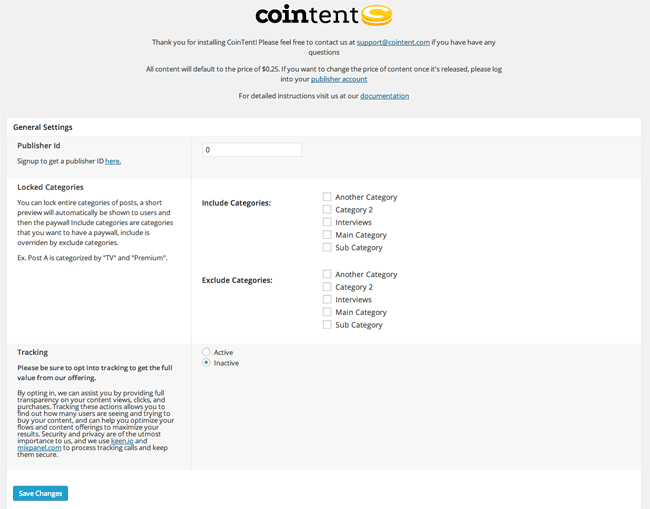
The plugin shows the start of the page to visitors to try and entice them into buying. Underneath is an option to read the content for a specified fee (that you set). You can see this in action here.
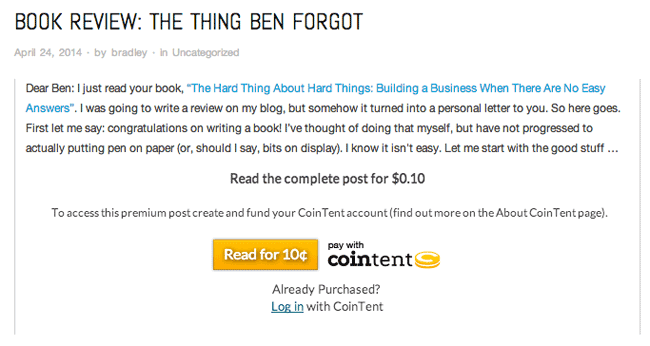
CoinTent pay you 75% of the revenue you generate. CoinTent take 25%, however a large percentage of that goes towards the credit card company. They note that the payment processing company charges 18%, while they receive 7%.
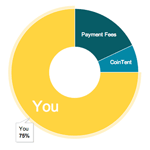
18% is a lot to pay to any payment company for a transaction, though it is to be expected with such small payments.
If you are looking for a way to charge visitors for reading your best content, CoinTent seems like a great option. They automate the whole process of charging for content and deal with issues such as fraud and payment queries. This allows you to focus on writing content.
I recommend trying them out if you are looking to profit directly from your content.
Thanks
Kevin

