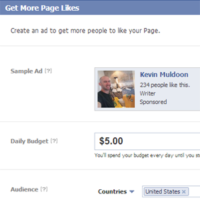An unprotected WordPress website is like sticking a big poster up and asking every spammer in the world to drop by. It is unfortunate but the truth is, the core version of WordPress is terrible at stopping comment spam.
I was reviewing one of my WordPress websites the other day. It is not a website that gets a lot of comments. I had previously used the external commenting system LiveFyre on the site but when I switched back to the default WordPress commenting system I did not install any comment spam prevention plugins such as Akismet. Clearly this was a mistake.
One of the posts that was published only two weeks ago had 154 comments – all of which were spam.
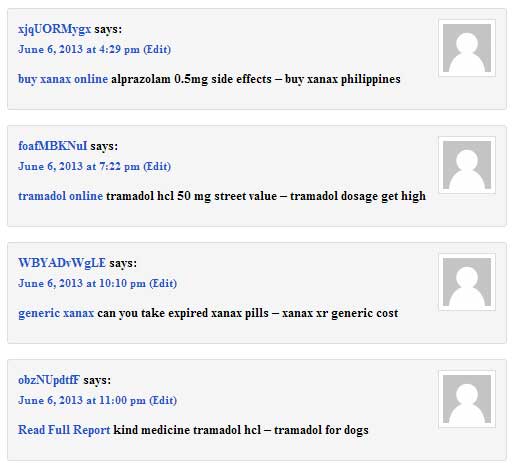
A ridiculous 106,655 comments were approved with WordPress being kind enough to put 16,433 comments into pending status.
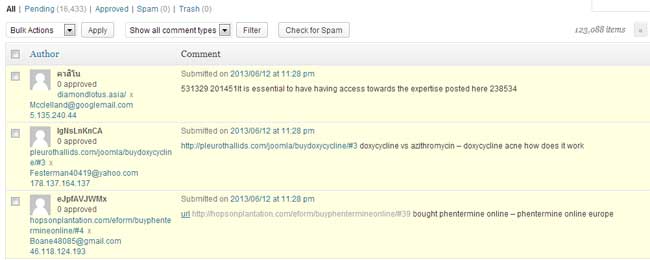
As the site gets very few real comments, I did not feel the need to prune these comments. Even if I wanted to, it would be a pointless mission trying to find the good comments amongst over 120,000 spam comments. So I decided to just delete all comments. I have done this in the past by simply executing a database query through phpMyAdmin though I came across a plugin called WPCommentCleaner that did the job for me.
The plugin is painfully simple to use and has very few options. All it does is inform you pending (unapproved) comments, spam comments and approved comments and give you the option of deleting them. There are no other options.

Two seconds later, all my comments were gone!

If you find yourself in a situation where you need to delete all pending comments, spam comments or approved comments; I highly recommend using WPCommentCleaner. It makes the whole process painless :)
Kevin
Link: WPCommentCleaner