Watching your Twitter follower count grow is a bit of an ego boost. But if you’re selling a product or a service, it’s useless to have 100, 1000, or 10,000 followers unless you’re leveraging that audience.
Followerwonk is one of the more powerful tools that can help you get the most out of Twitter. A product of Moz, Followerwonk helps you analyze Twitter account using a number of metrics. These include followers and their location, the times they are online, and top influencers in any niche.

Signing up for Followerwonk only requires your Twitter account. The free account has limited features, but you can sign up for the 30-day trial of Moz, which includes Followerwonk, to access all the features for a limited time. Once the 30 days are over, however, you have to purchase a Moz subscription to access the full featured app.
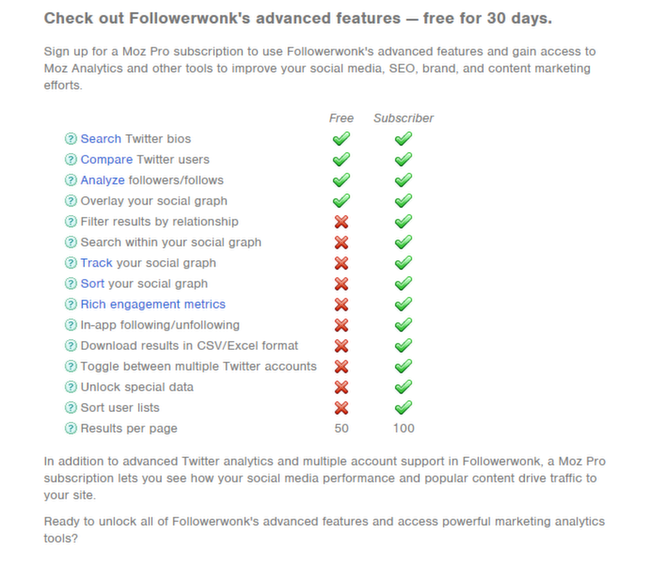
Followerwonk Features
1. Search Twitter Bios
The Followerwonk search feature allows you to use keywords to search through Twitter users. You can apply filters for location, URL, name, number of tweets, followers and following.
Once you have the search results, you can sort them using a number of factors, including Social Authority (which is a rating of someone’s influence on Twitter, generated by Followerwonk), follower count and age of Twitter account.
Find users that are relevant to your industry and/or in your geographic region. This is a great way you find new people to follow that share the same interests as you. For those interested in engaging people in their industry with high Social Authority, this is a great way to find the top 5-10 people you should be following and conversing with on Twitter.
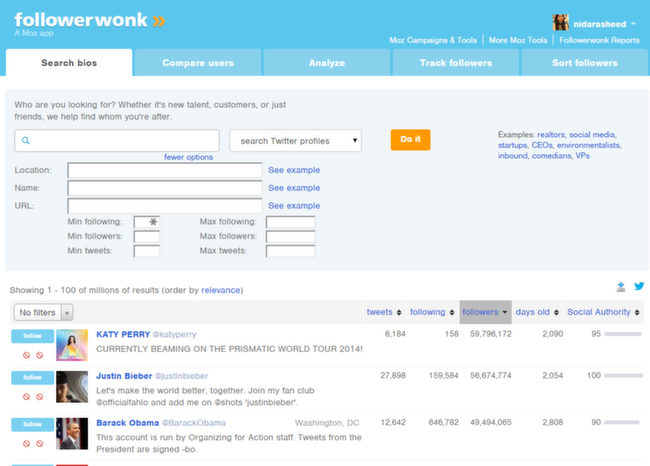
2. Compare Users
Compare up to three accounts on Twitter with each other to see Social Authority, follower counts, and also the number of followers you have that overlap.
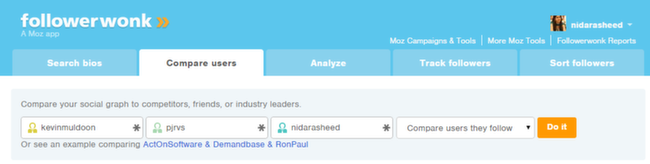
This is a great feature that allows you to target your competitors by analyzing their Twitter accounts in comparison to yours, so you can leverage Twitter better. Simply put, if your two competitors have X amount of overlapping followers, those followers might also be interested in your company and you could target them on Twitter.
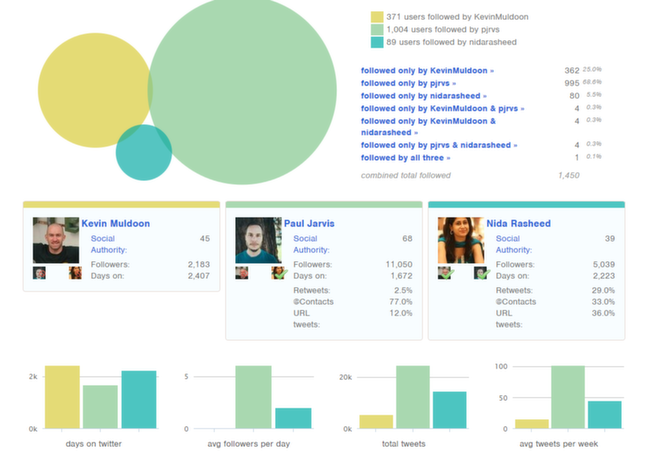
3. Analyze
The analyze feature allows you to analyze just one Twitter account at a time, but offers some powerful analytics. You can analyze users they follow, users that follow them, and tweets.
Analyze Users They Follow
To get started, plug in the Twitter account you want to analyze.
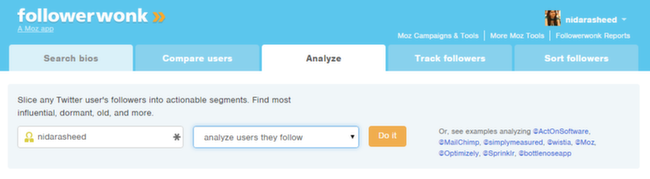
The first thing you’ll see is an overall analysis of the account. This includes number of followers, Social Authority, account age, percentage of re-tweets, replies, bio and URL.
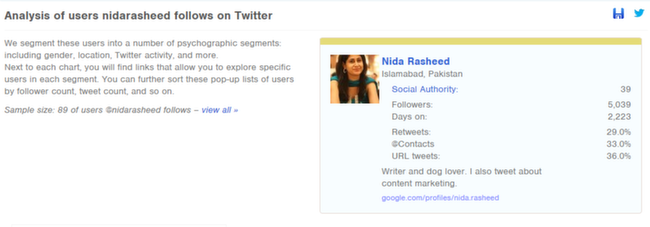
You can also view a map of where the people they follow are located. I don’t follow a lot of people on Twitter, but most of them are located in Pakistan followed by the U.S.
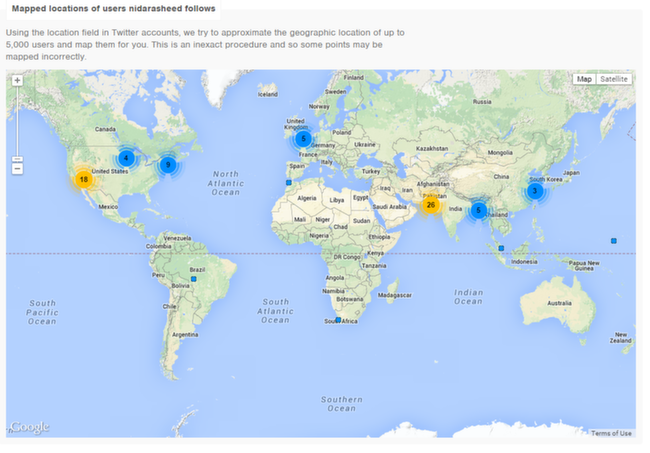
One of my favorite Followerwonk features has to do with their seamless integration with the Buffer scheduler. Followerwonk gives you the time of day the people you follow are more active on Twitter. As it is highly likely not all the people you follow are following you back, I use the time report generated from the “analyze their followers” report to create my Buffer schedule. Regardless of which report you choose, it’s a one click process from within Followerwonk.
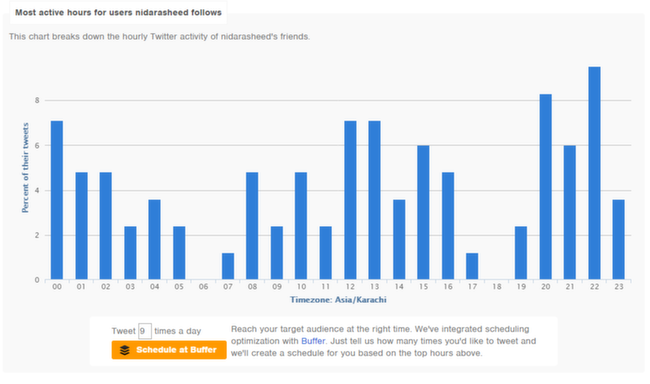
Analyze Followers
Interested in analyzing followers? The graphs given to you are fairly similar to the ones above.
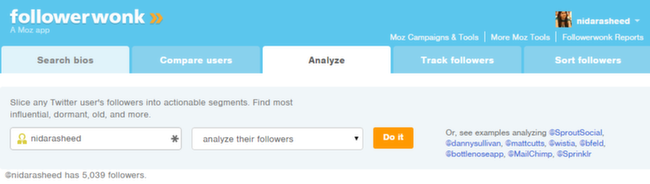
While analyzing my own followers, I was pretty interested in their geographic location. Obviously, most are located in Pakistan, but there are quite a few followers from the UK/Europe region and even the Middle East. I ever want to leverage my audience; I can incorporate this knowledge into my marketing plans.
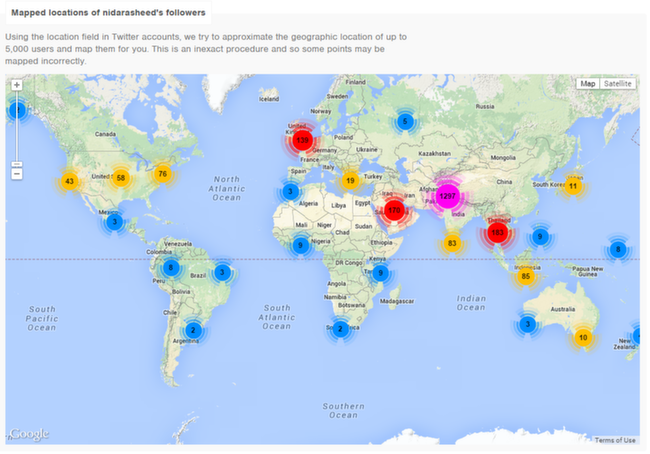
Once you know where your followers are, you also want to know when they’re online. This graph allows you to not only see the times they are online but also sync X number of tweeting times a day with Buffer without having to manually enter each time into your Buffer schedule.
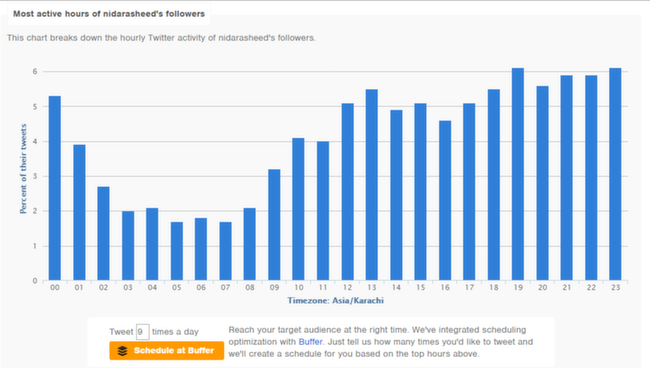
Analyze Tweets
Finally, you can also analyze tweets.
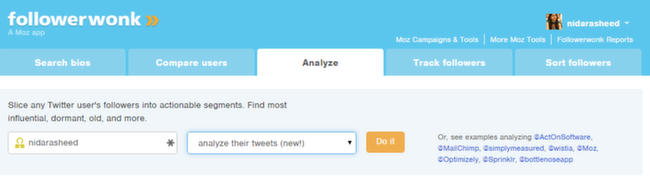
While I found limited use for this myself, it was interesting to see who I interact with the most on Twitter, and analytics for my most popular tweets. Since I use Buffer or Bit.ly to share links, I didn’t get any interesting information from the “most mentioned domains” report.
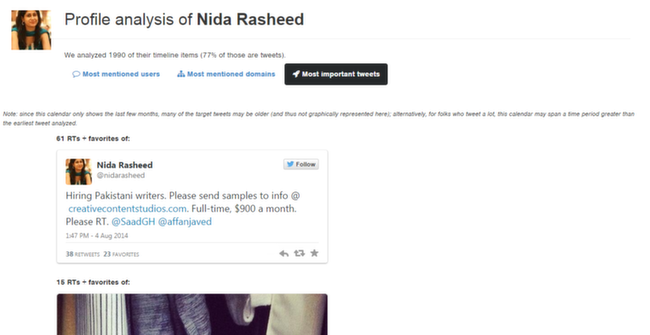
4. Track Followers
Followerwonk’s track followers features allows you to track followers gained and lost. As I signed up for Followerwonk just last week (eeks), I wasn’t able to get any real information from the track followers feature. It only starts analyzing this once you sign up, and I’m assuming the data gathered over one month or even two weeks would be a whole lot more useful than what I got after 4 days.
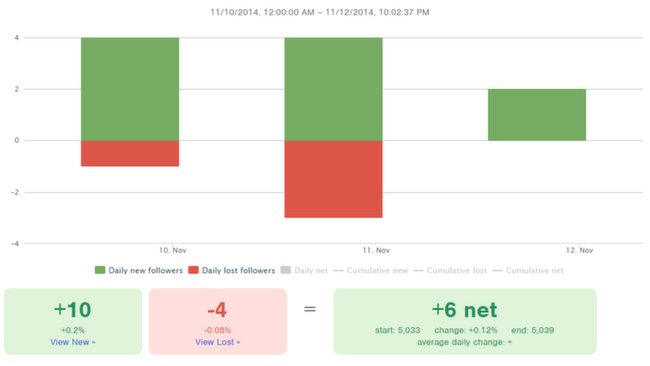
As you can break this down to a day by day analysis, it can be useful to help you understand why you lost X number of followers on a specific day. Use this to go over your tweets that day and see what you did. In my case, it’s usually over-sharing cat videos.
5. Sort Followers
Interested in gaining insight into your followers or the people you are following? The sort feature does just that.
You can easily sort through either list by applying two kinds of filters. The first is by engagement: you can list all your followers, all the people you follow, only the people you follow back, only people who follow you back, reciprocal following or no relationship.
The second is the same as the search function: Social Authority, days on Twitter, number of tweets, following count and follower count.
This is a very quick way of looking through people who follow you, but you don’t follow back, to find those valuable users you probably should follow back.
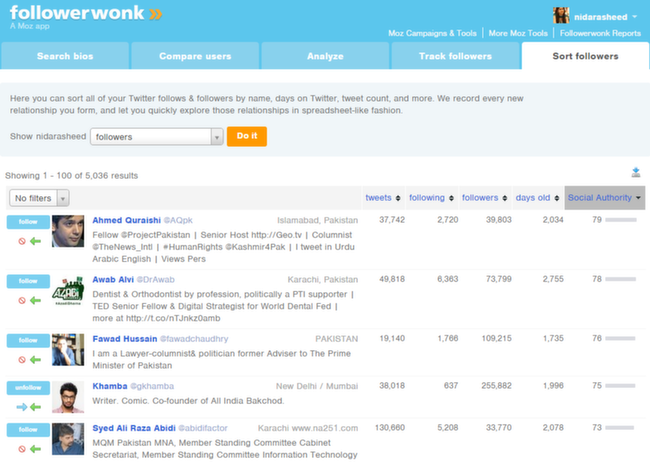
Pricing
As I mentioned earlier, Followerwonk has a free version, but the paid subscription you will get is actually for the entire Moz suite of products. It can be fairly pricy, starting at $99/month for 5 analytical campaigns, 300 keywords, 250,000 crawled pages, and 15 social accounts.
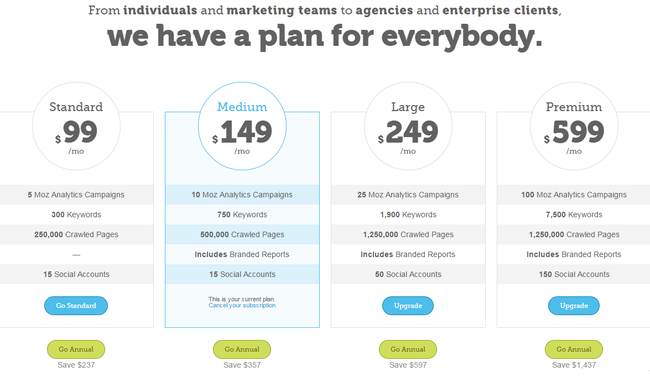
Their more expensive plans offer more value for money. For example, the $149 per month plan offers twice the limit that the $99 plan offers for a 50% premium. All plans from $149 and up also come with branded reports.
In Conclusion
I enjoyed experimenting with Followerwonk and would recommend it to people who are interested in analyzing theirs, or competitors, accounts. I’m not sure the entire Moz suite is something I would sign up for as a freelancer, but I can certainly see the worth in it for larger companies or online marketers.
Followerwonk is certainly user-friendly, which in my books is a great advantage. While I’m fairly tech-savvy, I shy away from products I have to read tutorials for before I can start using them.

