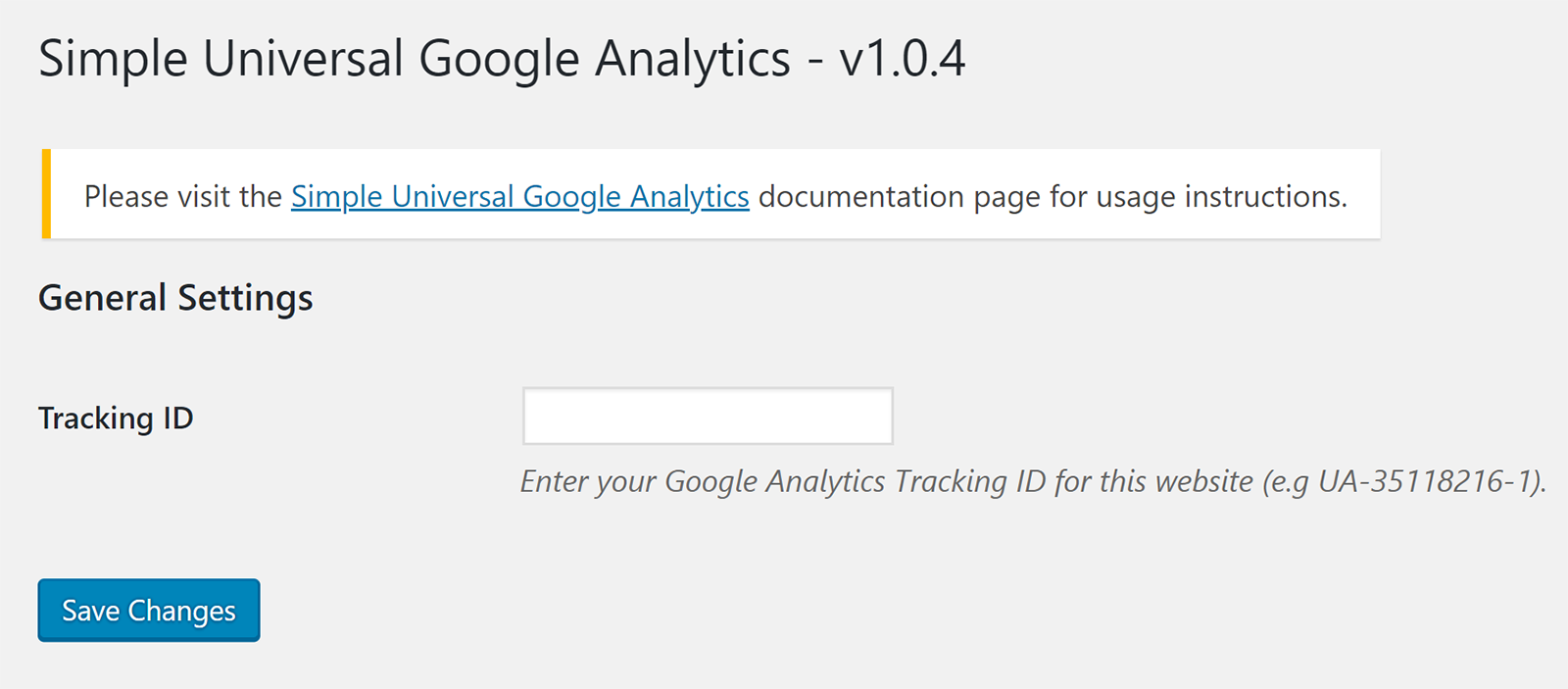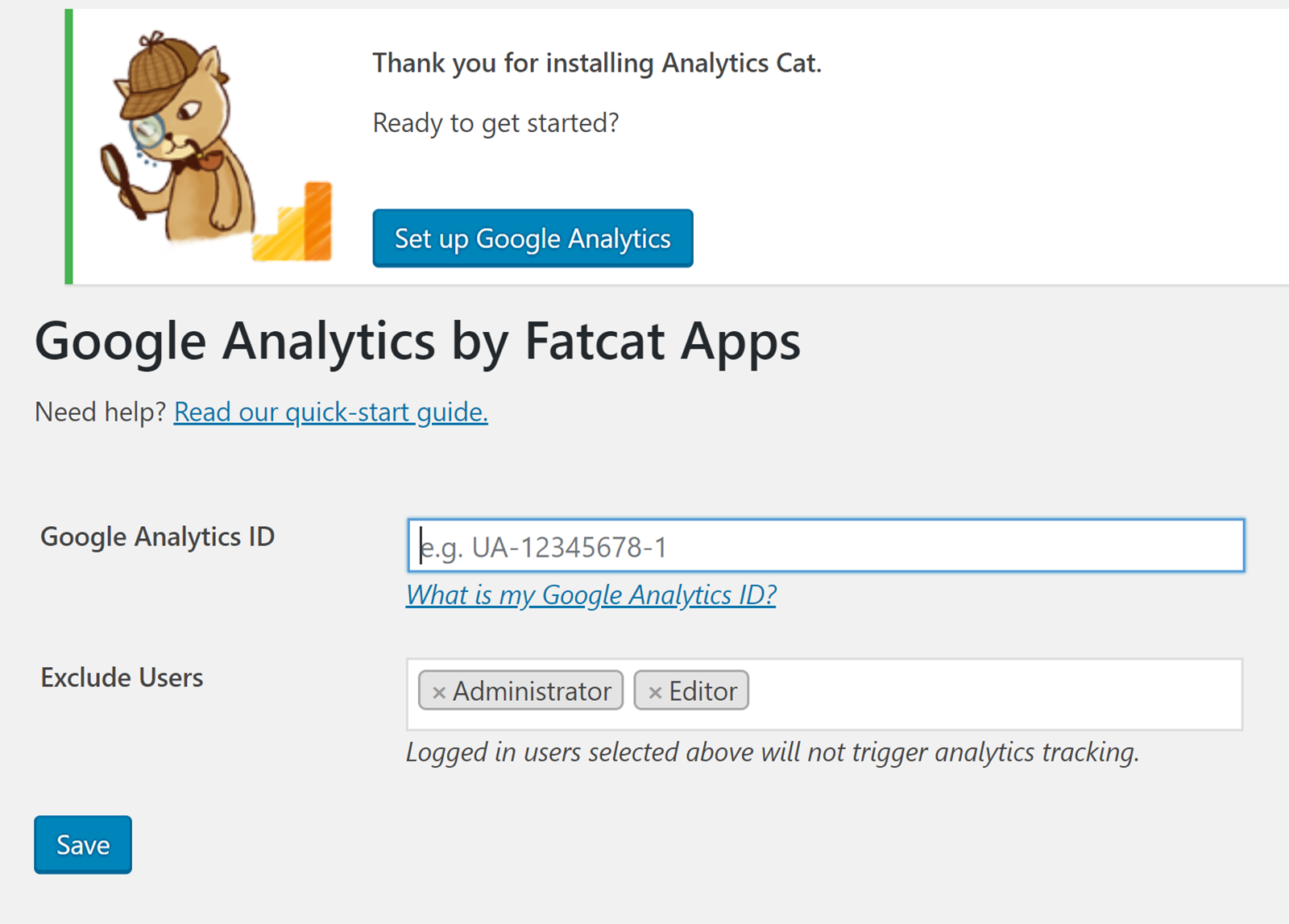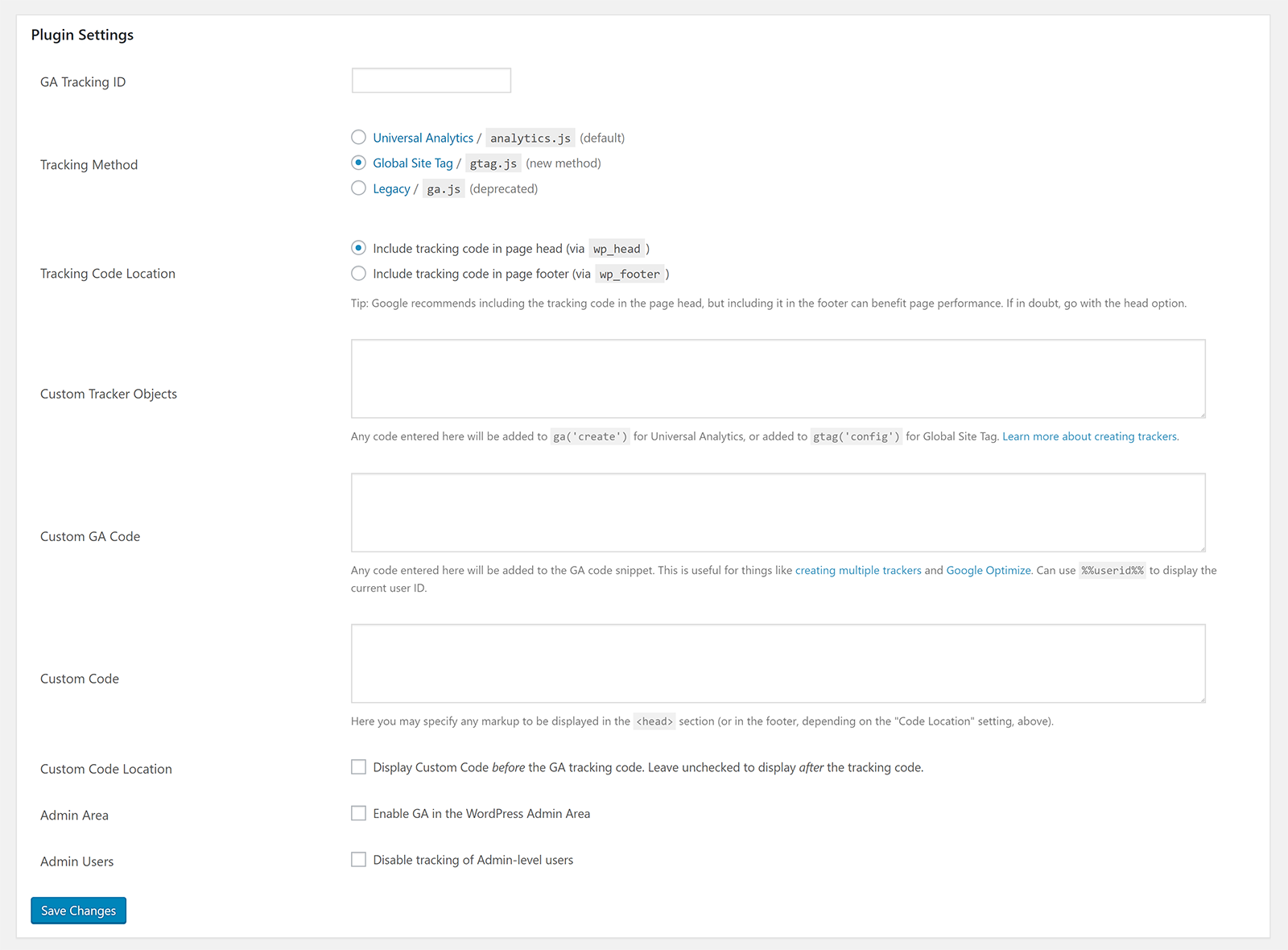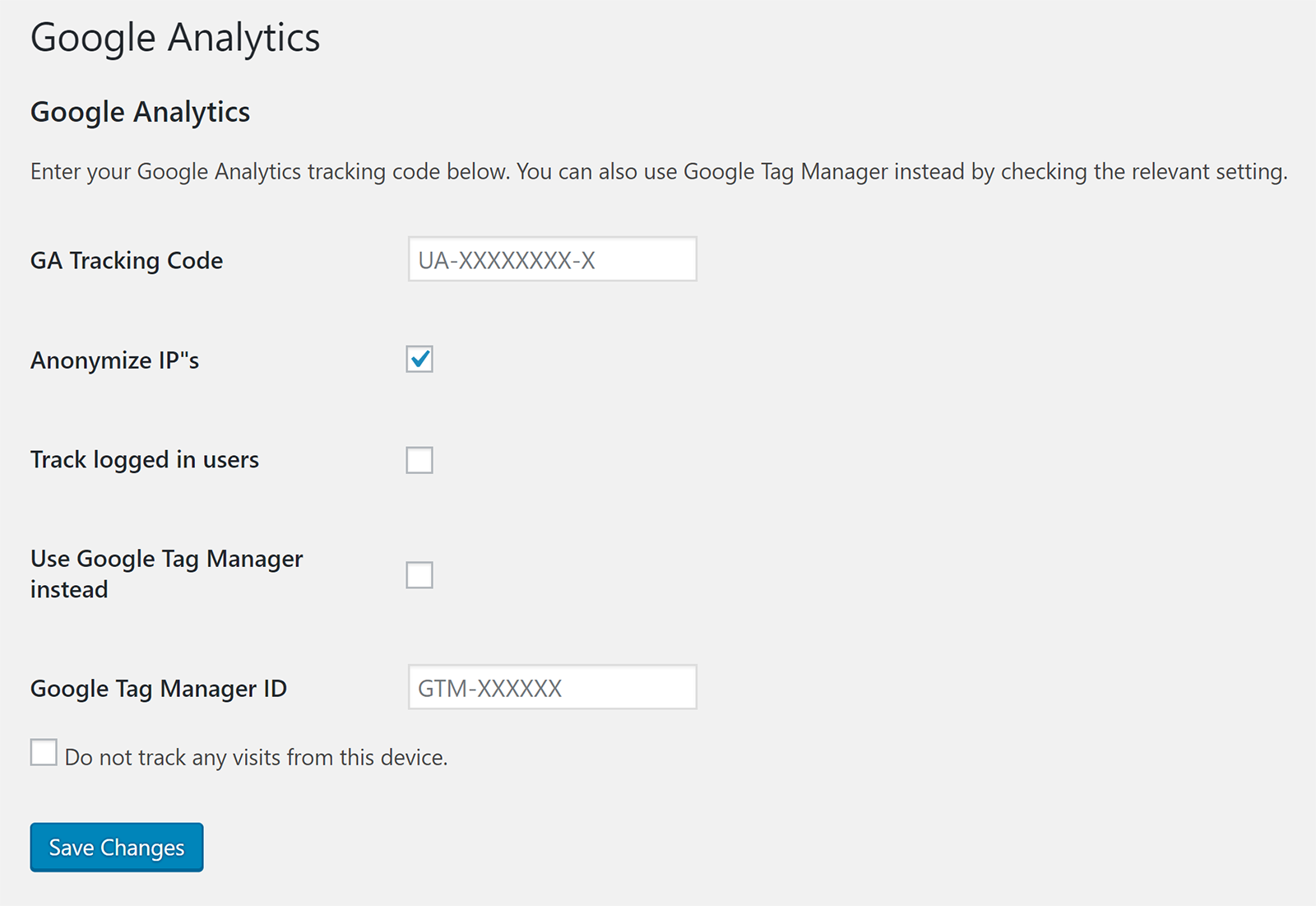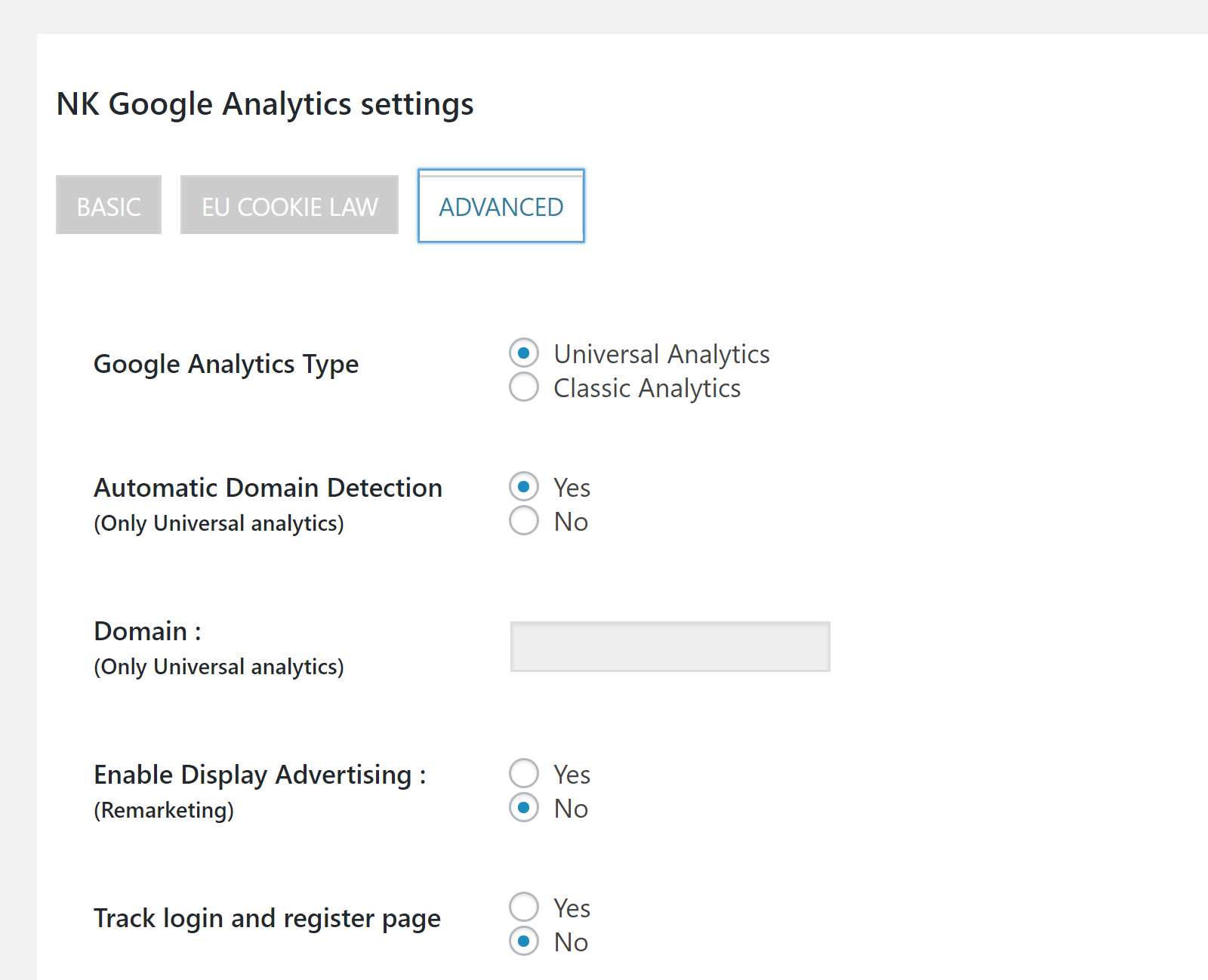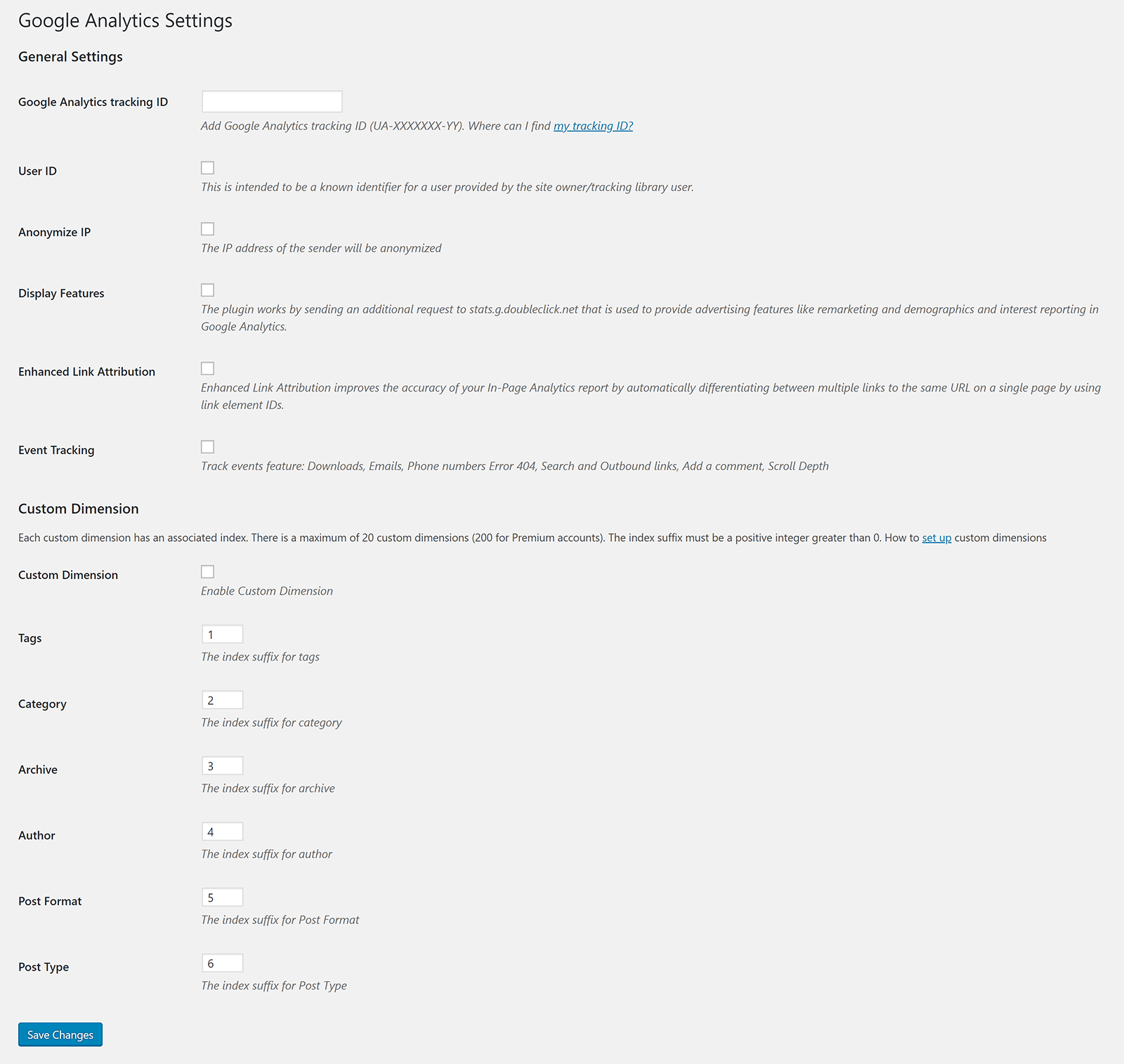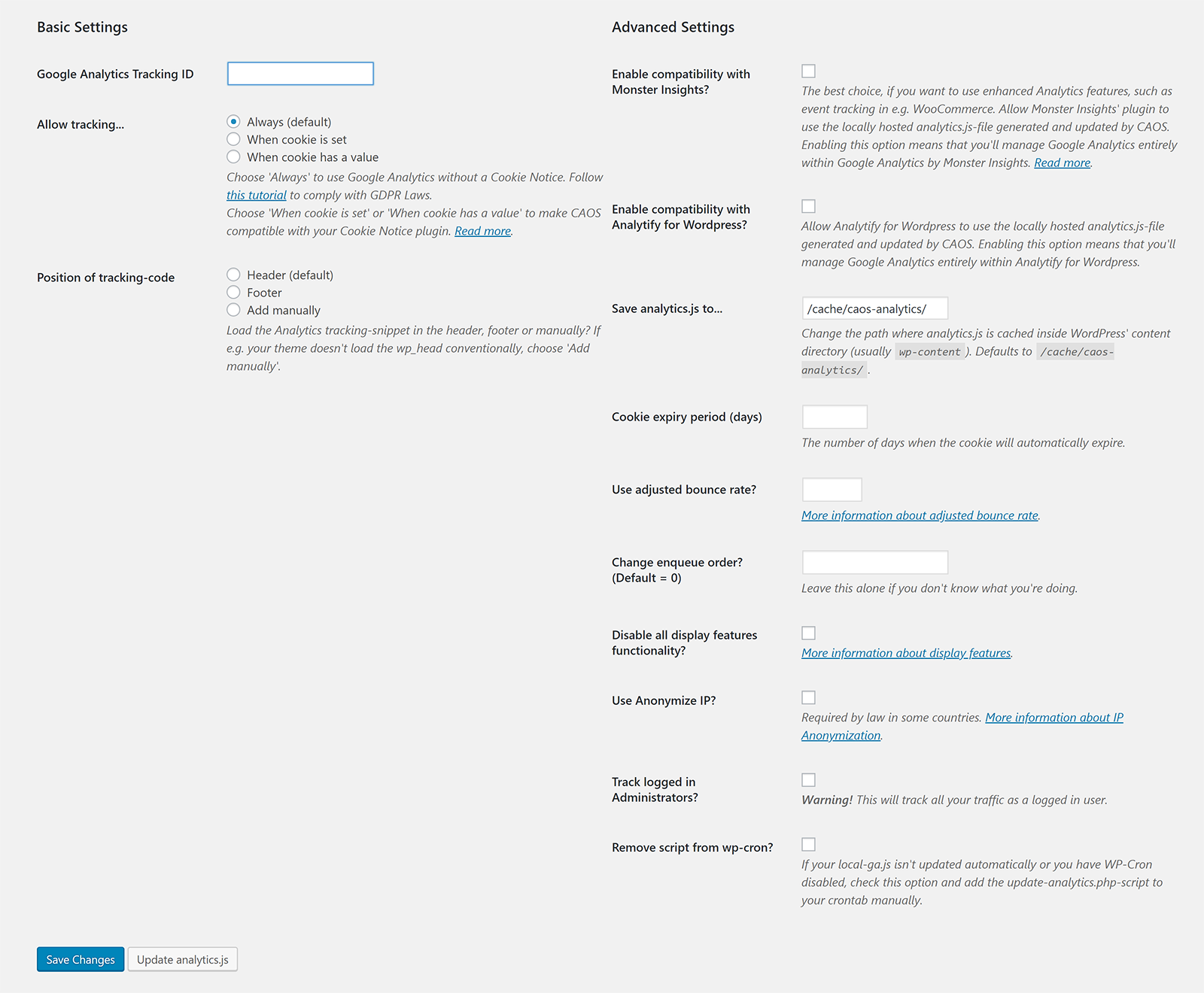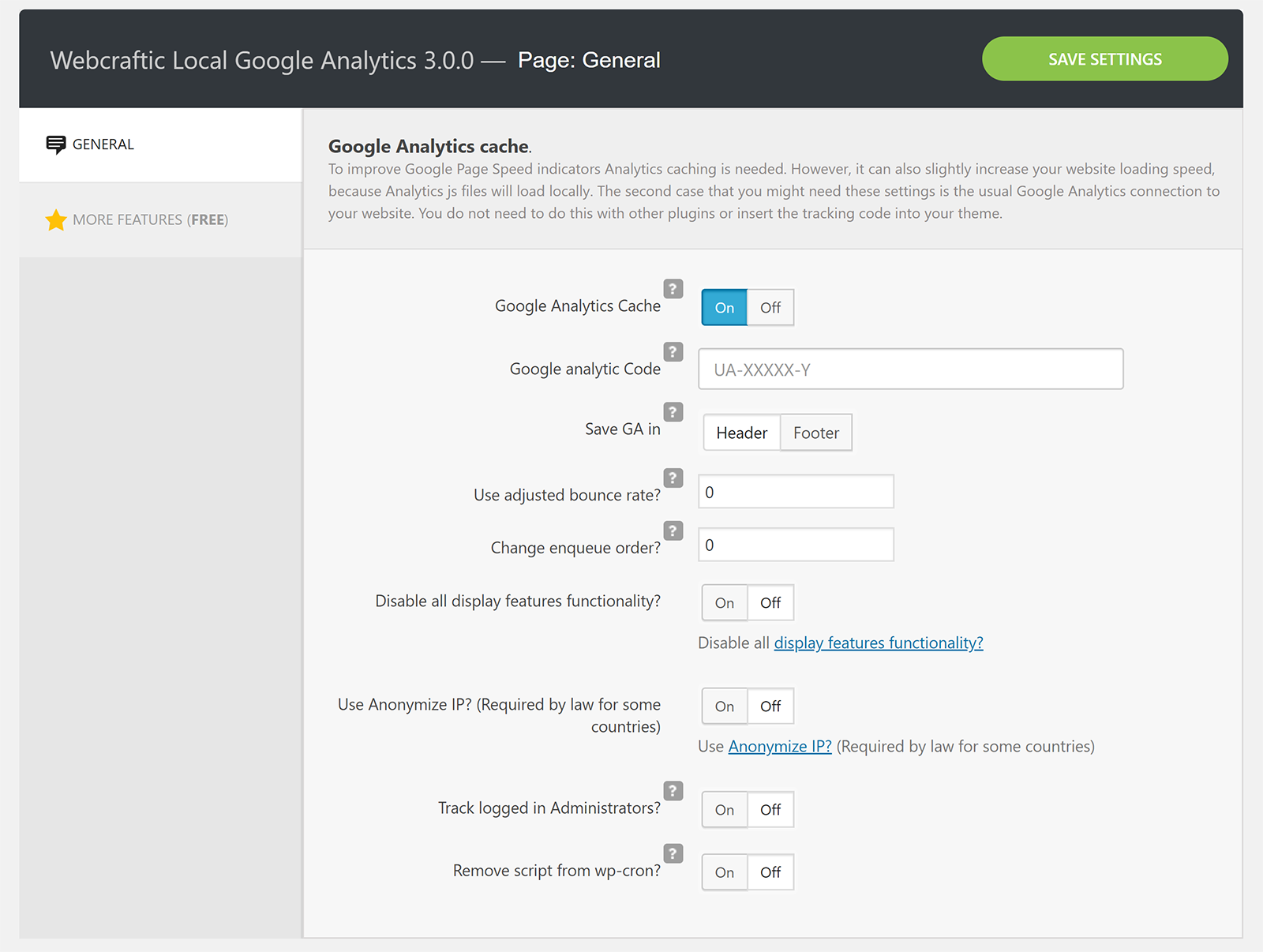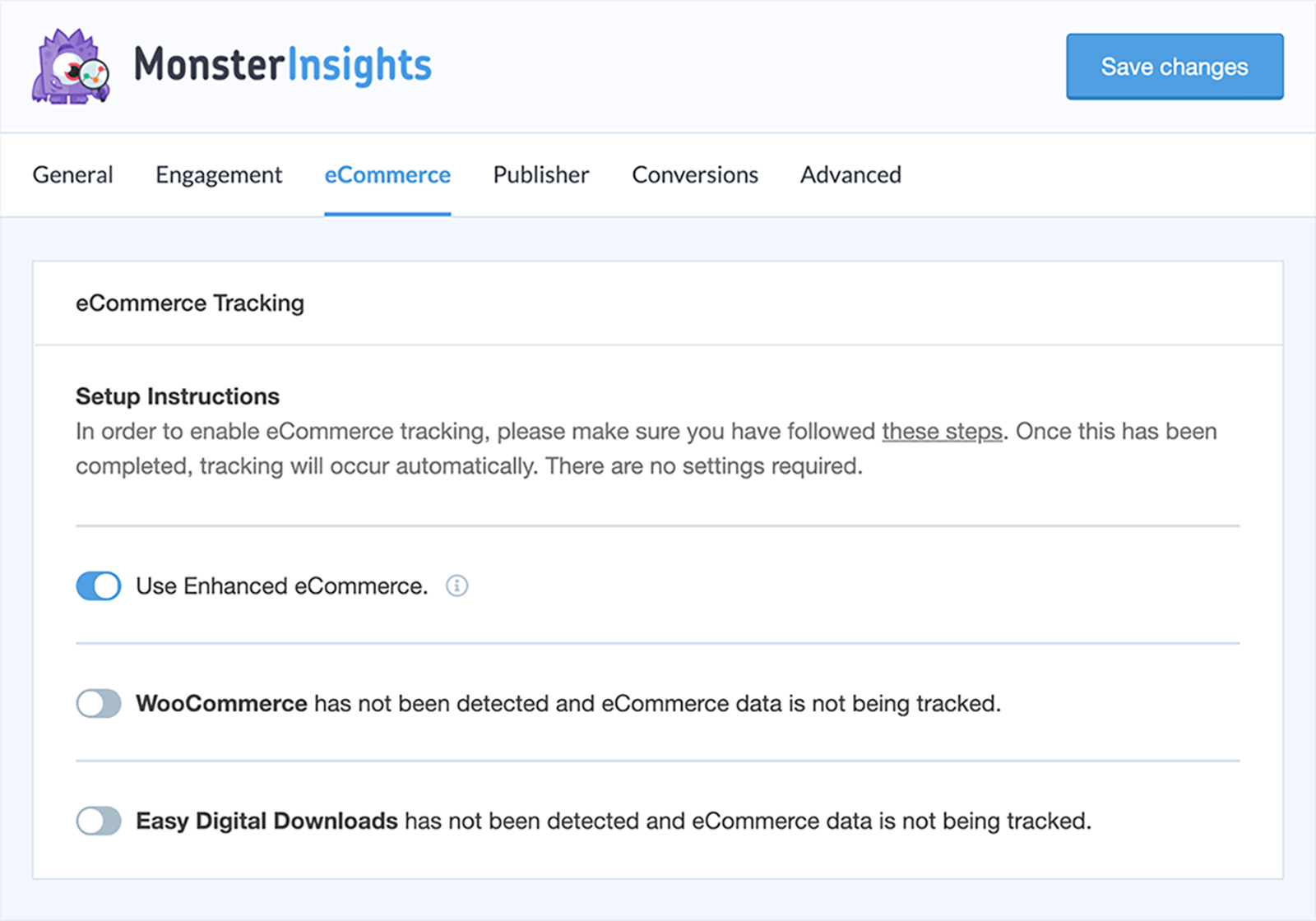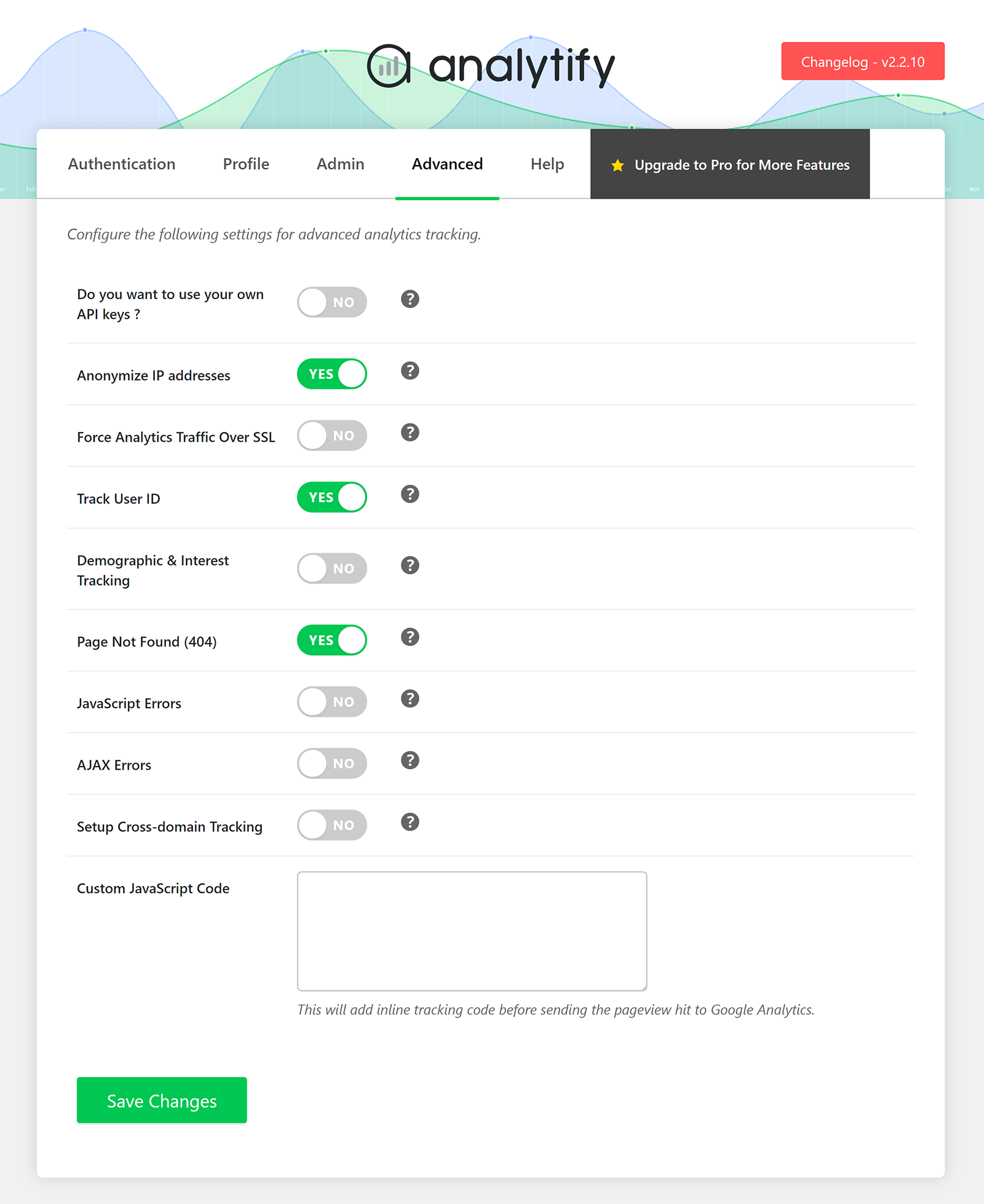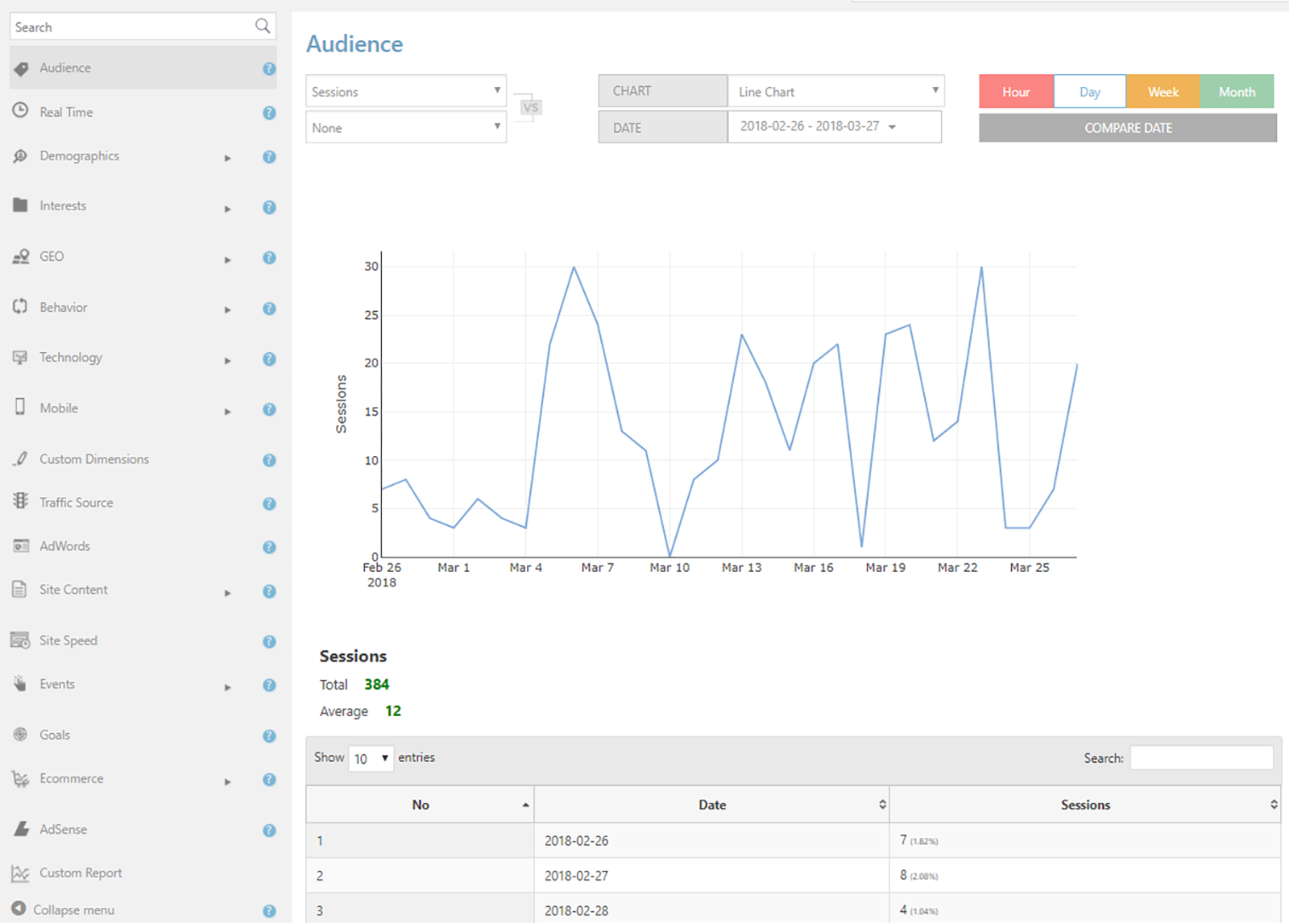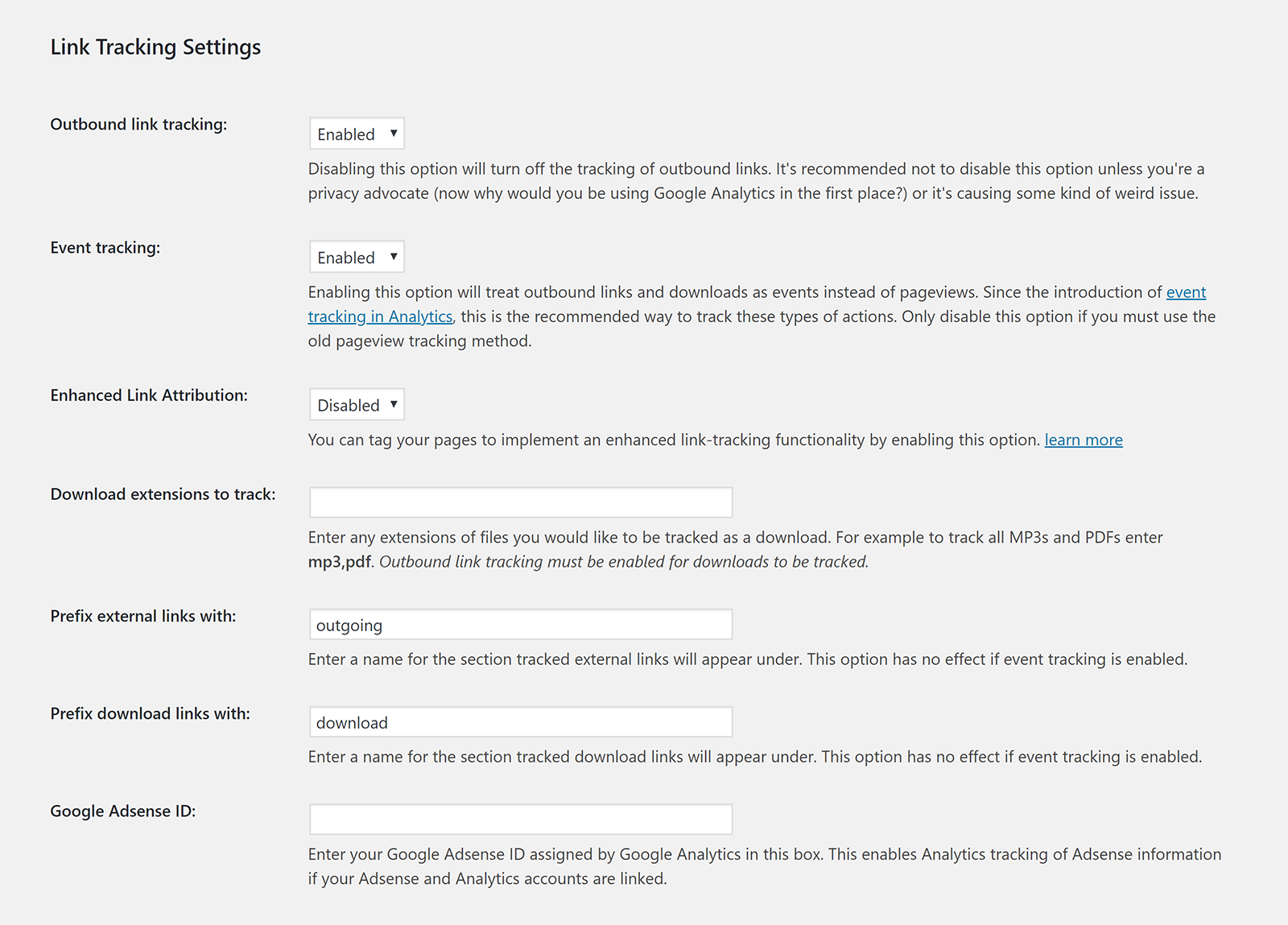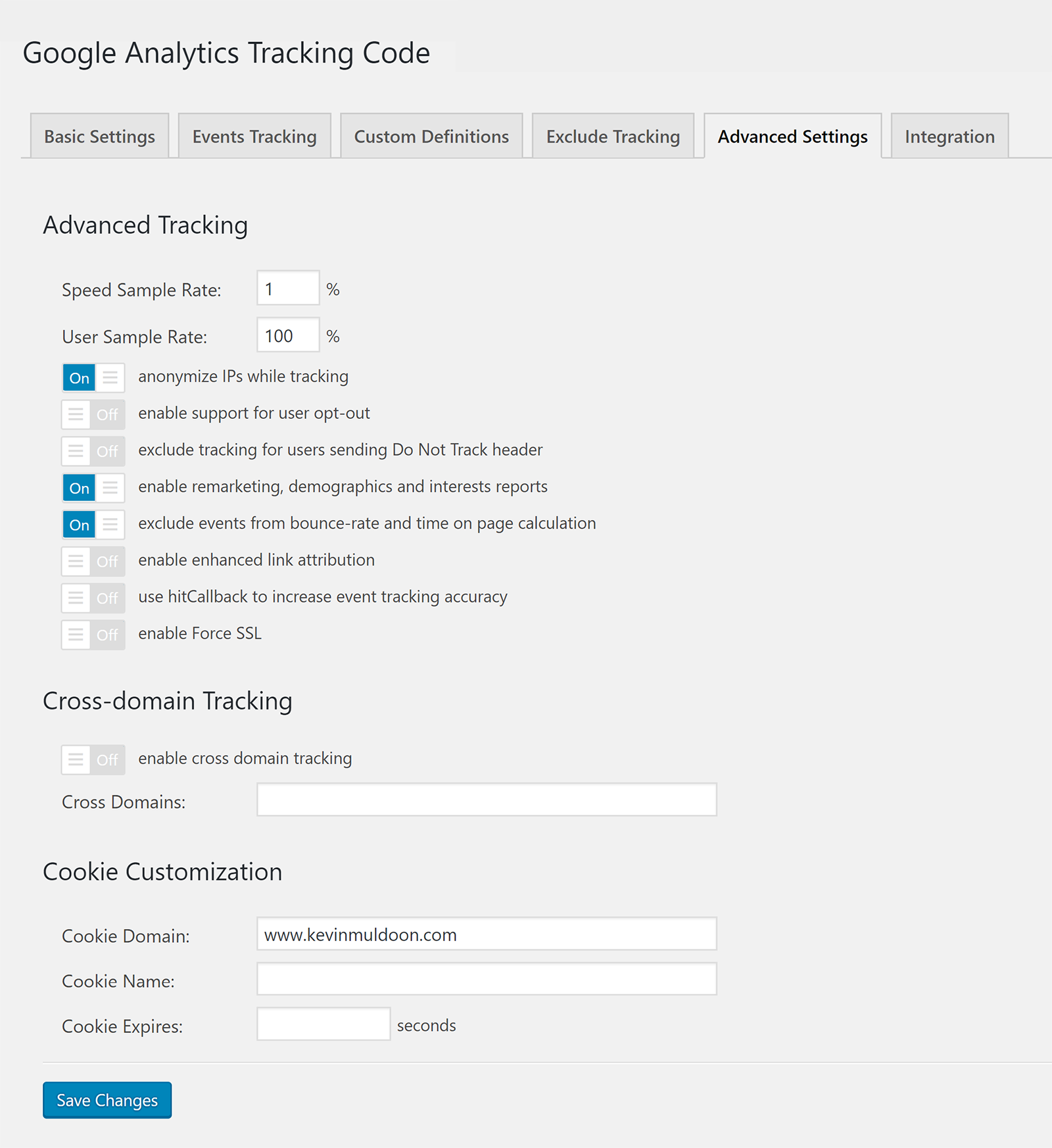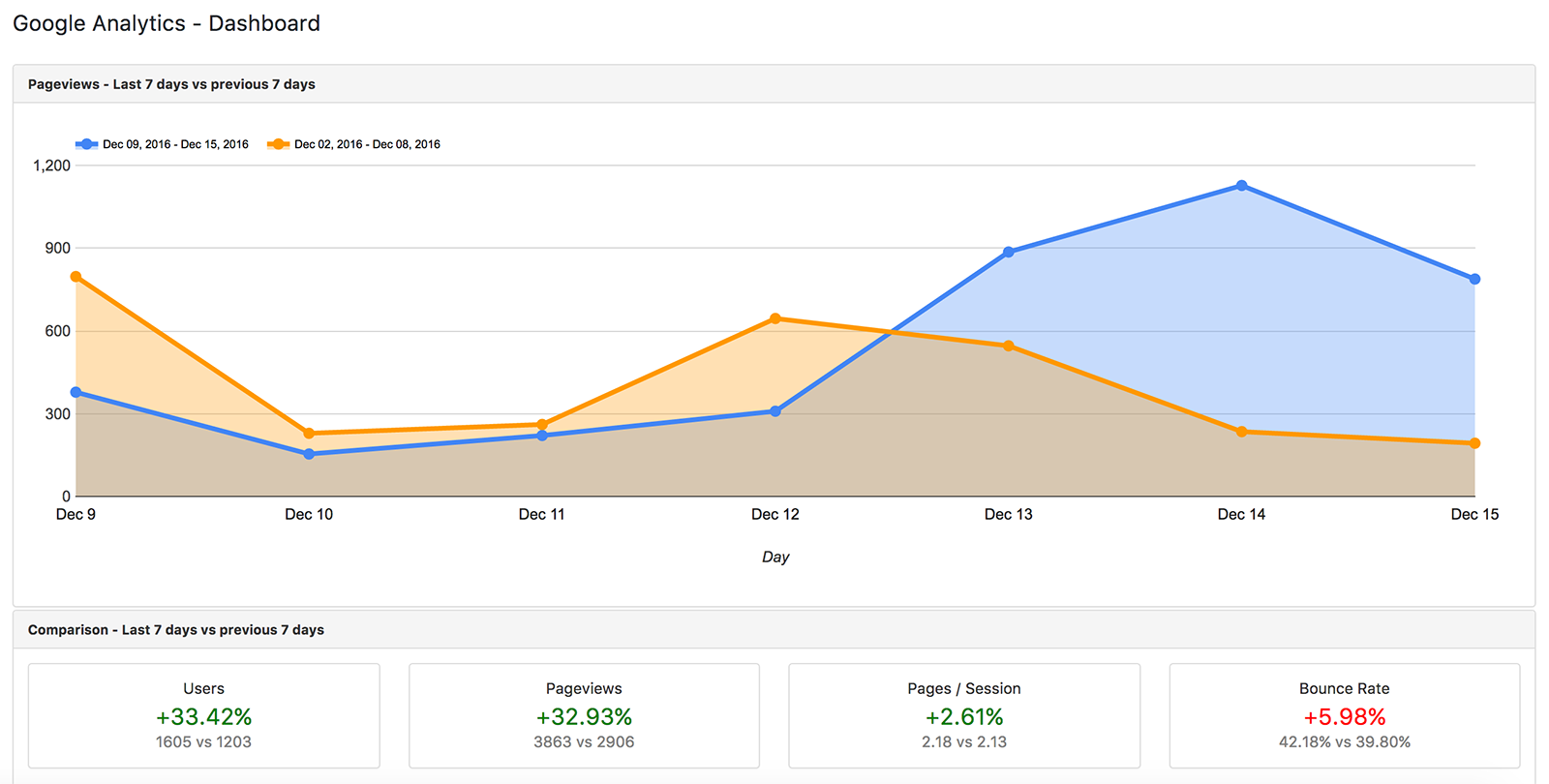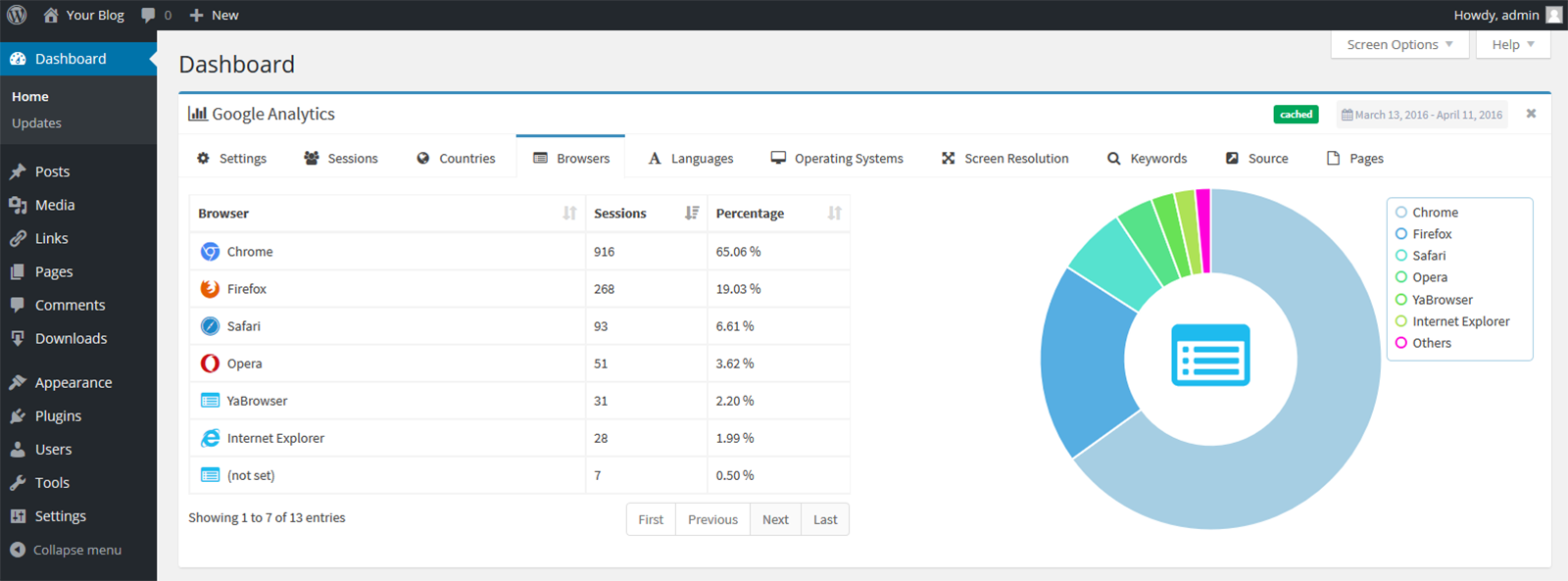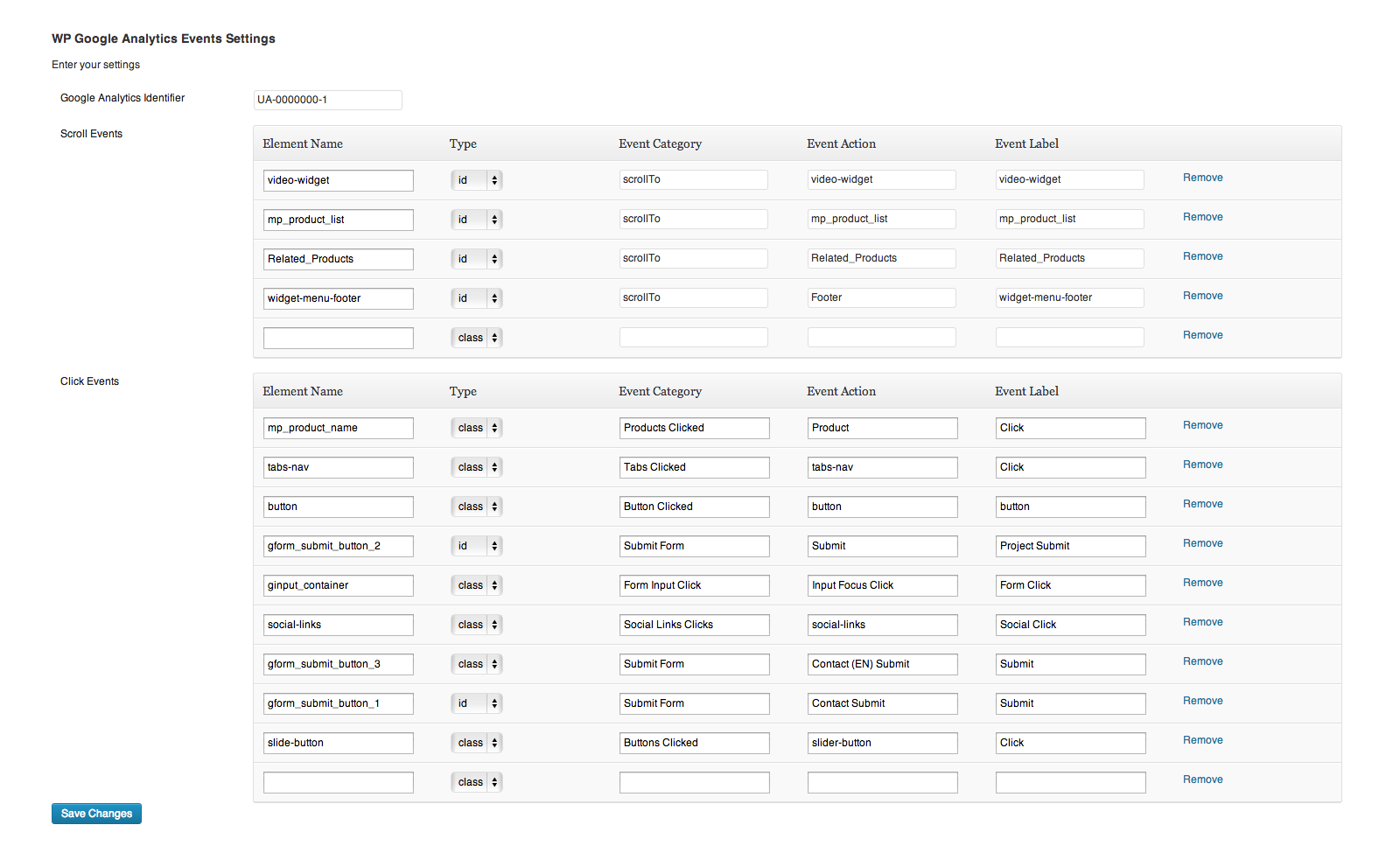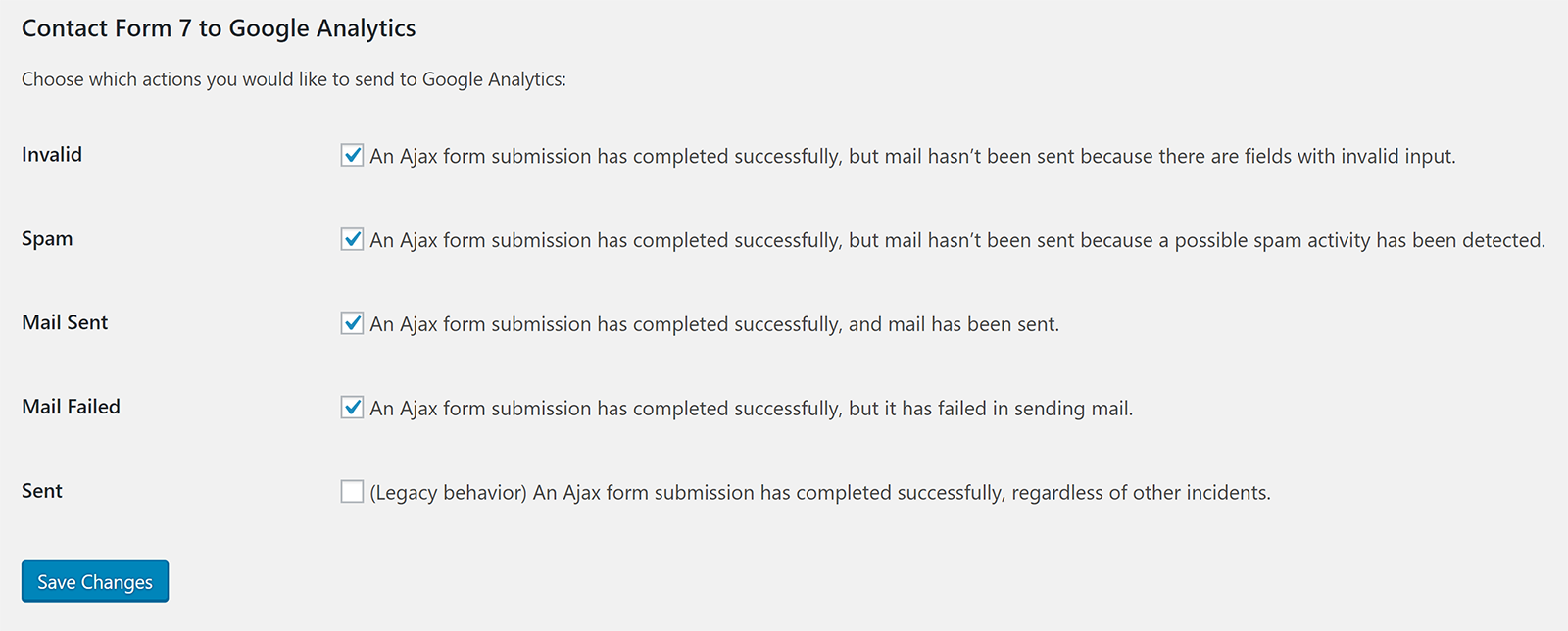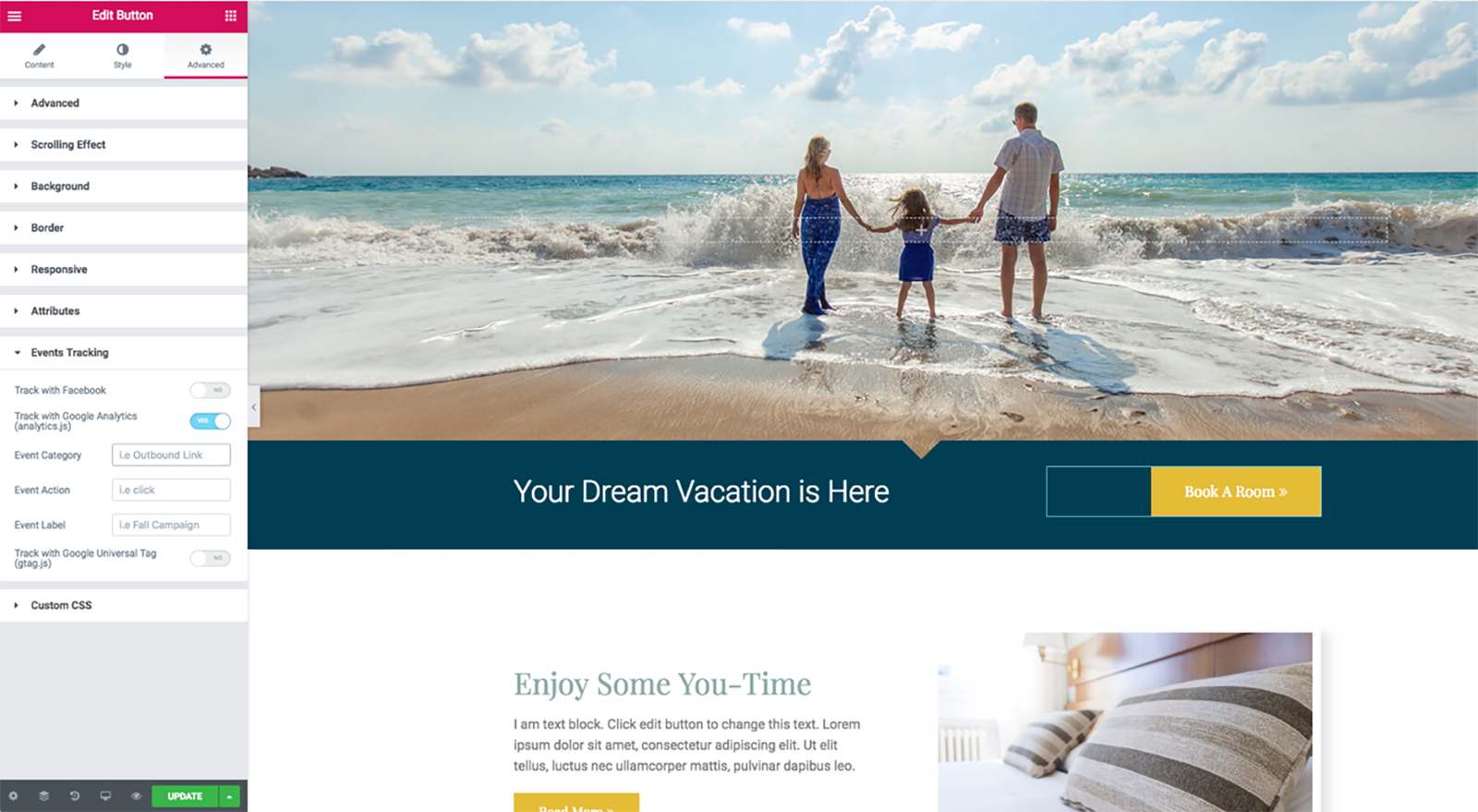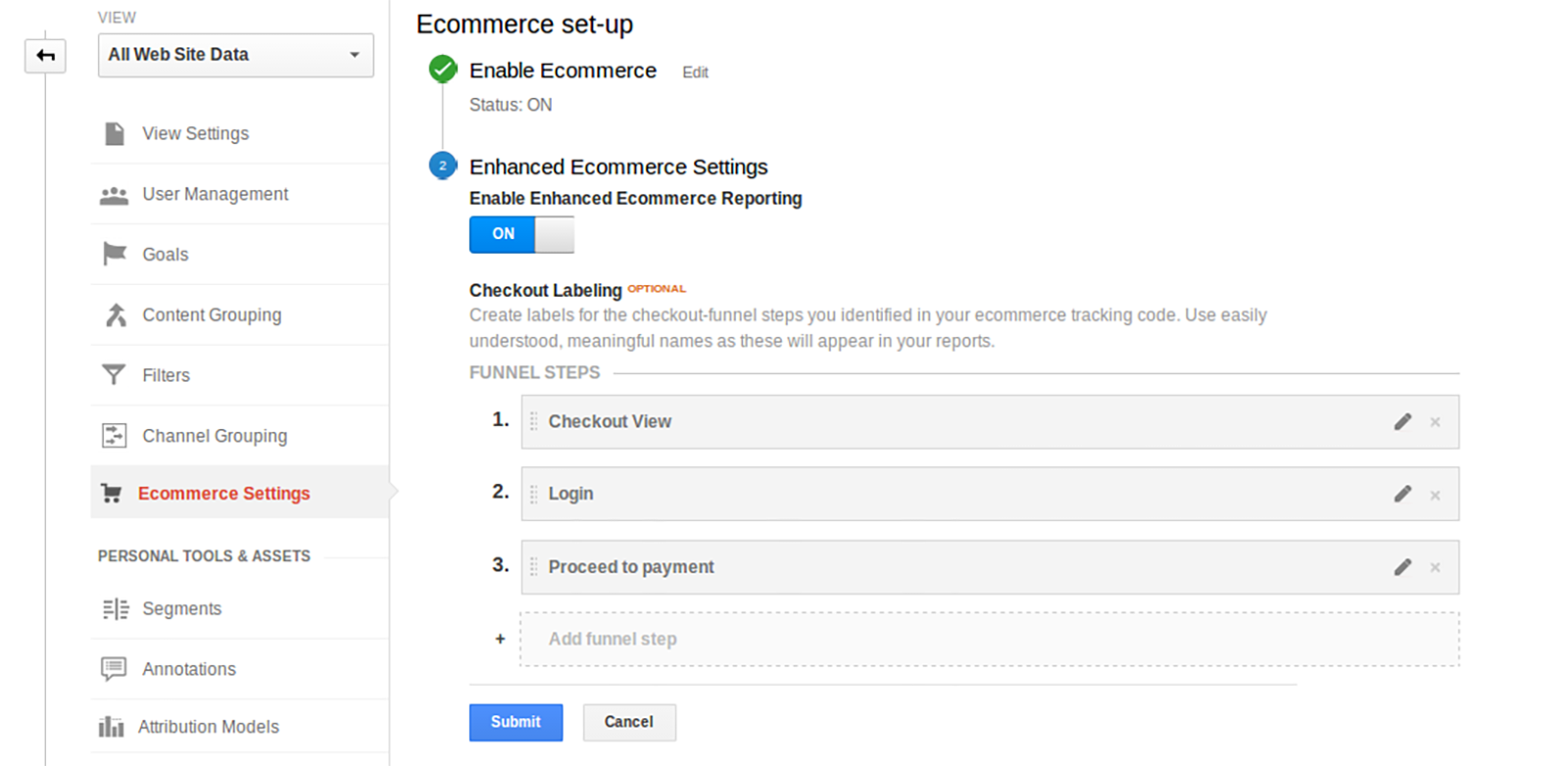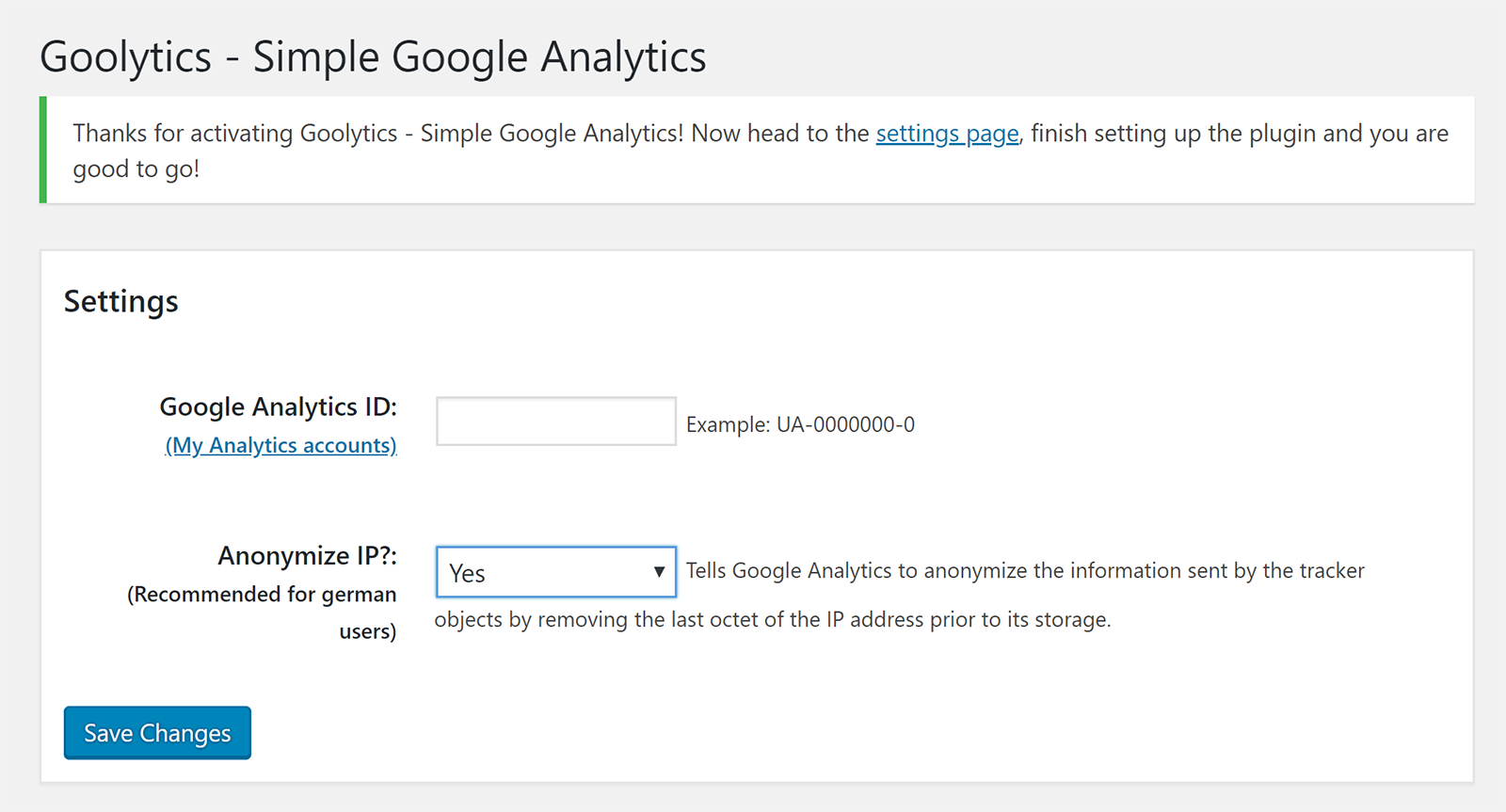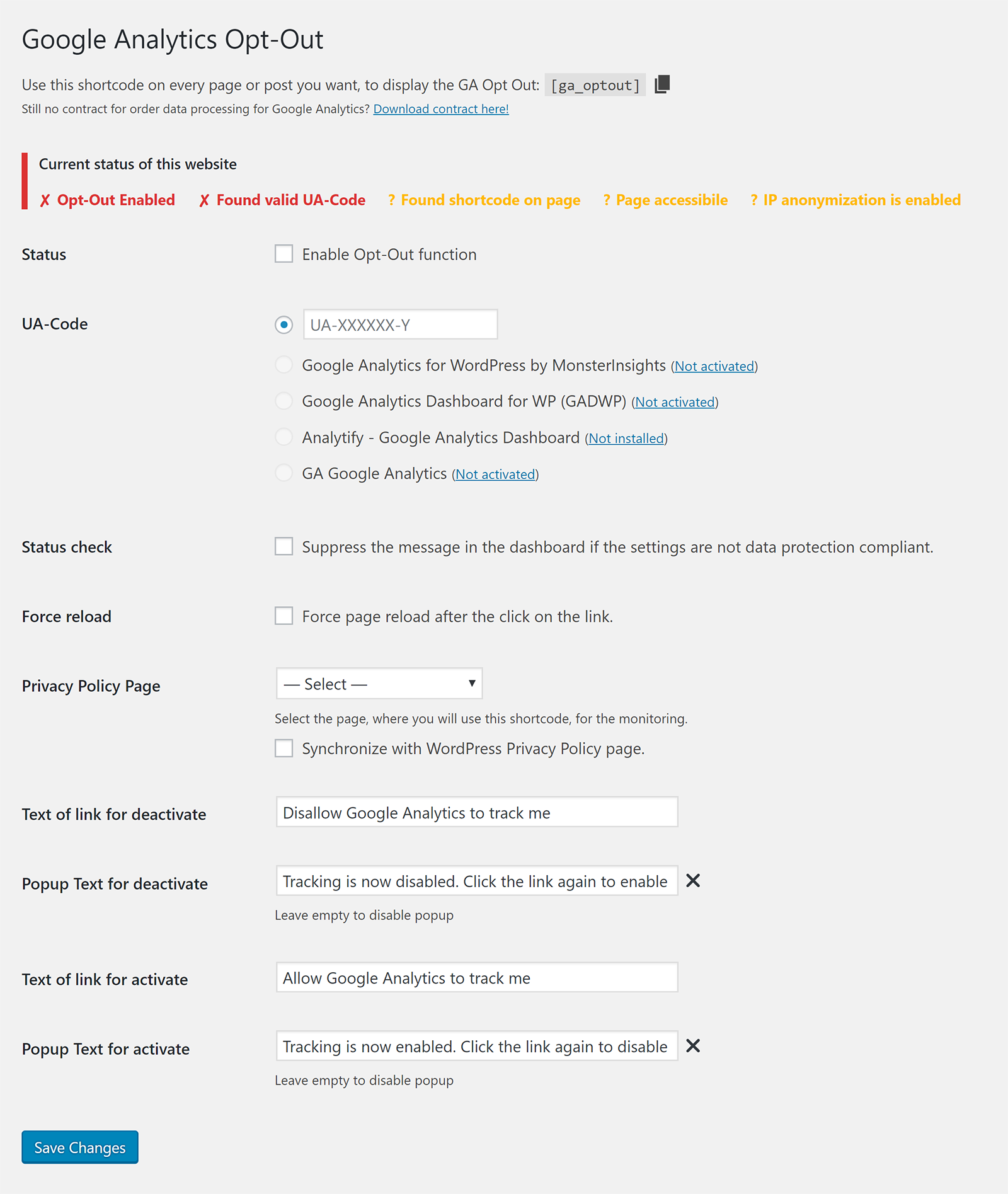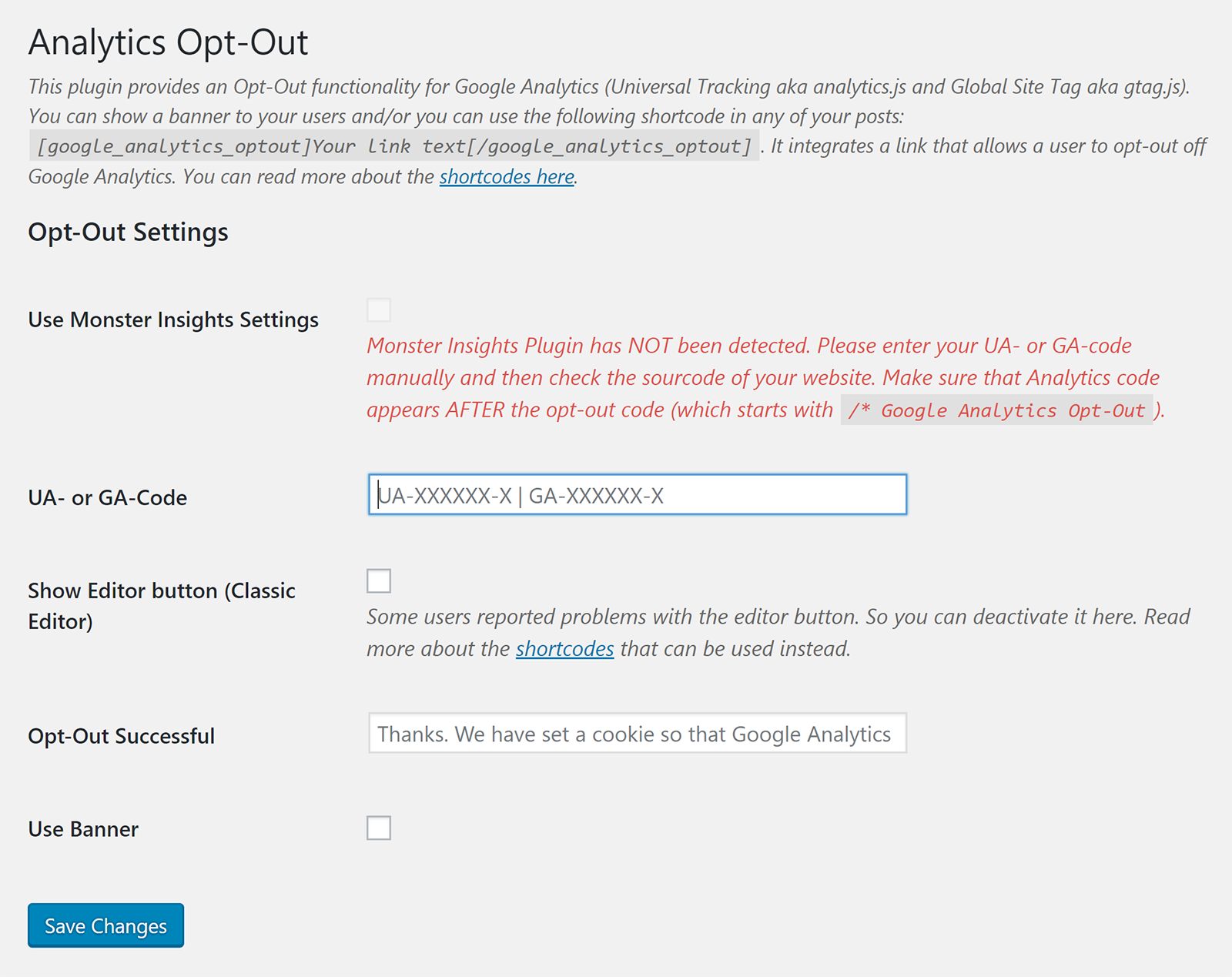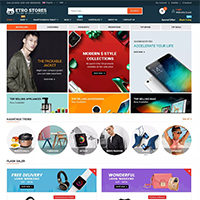Google Analytics remains the most popular analytical service for website owners. It is a powerful service and is 100% free to use.
By inserting a small piece of code into your website, you can get a complete understanding of your website visitors. In addition to traffic stats, you can also track events, conversions, sales, and much more.

There are a host of Google Analytics WordPress plugins available that help integrate Google Analytics into your website. These range from simple plugins that simply insert the GA tracking code to feature-packed plugins that help you track more information from your website.
In this article I would like to share with you a collection of useful Google Analytics plugins that I believe WordPress website owners will find useful.
Inserting Google Analytics Tracking Code
Most website owners still insert the Google Adsense tracking code into their websites manually.
This is actually pretty easy to do in WordPress as the majority of WordPress themes have a section for adding code to your website header and footer. Some others have a dedidcated field for adding your Google Analytics tracking ID.
Some people prefer to use a WordPress plugin to add their Google Analytics code. One benefit of this method is that the code is not tied to one particular WordPress theme. Another benefit is that you can customise what is tracked from your website.
Simple Universal Google Analytics
Simple Universal Google Analytics is a simple WordPress plugin that inserts Google Analytics into your website.
All you have to do is define your Google Analytics tracking ID.
Analytics Cat
Another simple option you may want to consider is Analytics Cat.
Like Simple Universal Google Analytics, the plugin inserts your Google Analytics tracking code into your website, however the plugin also lets you exclude users from being tracked.
GA Google Analytics
GA Google Analytics is a lightweight Google Analytics solution that was developed by WordPress veteran Jeff Starr.
The plugin will insert your Google Analytics tracking code into your website and gives you options for display advertising, link attribution, and IP anonymisation. You can also specify whether the tracking code is placed in the header or footer and add your own custom code.
WebKinder Google Analytics
WebKinder Google Analytics is a simple WordPress plugin that integrates Google Analytics into your website.
IP anonymisation is supported and you choose whether logged in users are tracked. Google Tag Manager is supported too.
NK Google Analytics
NK Google Analytics lets you integrate Google Analytics into your website using the universal method and classic method.
It has support for IP anonymisation and the EU cookie law and lets you ignore certain types of users from tracking.
Analytics Tracker
Analytics Tracker is a Google Analaytics integration plugin that has some cool features.
It supports IP anonymisation, event tracking, and enhanced link attribution.
Host Google Analytics Locally
It is a little unclear what this plugin is called. On WordPress.org the developers refer to it as Host Google Analytics Locally and as CAOS for Google Analytics (CAOS stands for Complete Analytics Optimization Suite), however within the plugin it is referred to as CAOS for Analytics.
Whatever you call it, the plugin stores the analytics.js file on your website’s server and uses WordPress cron to to update it. This stops the file from being detected by WordPress security and caching plugins. Page loading times can also be improved by doing this.
You can define the cookie which your tracking code sets and whether code is inserted into your header, footer, or manually by yourself. It is also compatible with MonsterInsights and Analytify and features IP anonymisation.
Local Google Analytics for WordPress
Another WordPress plugin you can use to store the tracking file locally is Local Google Analytics for WordPress.
The plugin lets you store code in the header or footer. You can also anonymise IP addresses, use an adjusted bounce rate, and state whether logged in users should be tracked.
Feature-Rich Google Analytics Solutions
There is a good selection of Google Analytics WordPress plugins available that do more than just insert your tracking codes. These plugins let you see statistics directly from your WordPress dashboard, select what is tracked and what is not tracked, create tracking events, and much more.
If Google Analytics is an integral part of analysing your website and planning ahead, you should consider using one of these solutions.
MonsterInsights
Active on over two million websites, MonsterInsights is one of the most popular Google Analytics solutions on the market. It allows you to create advanced customised reports for content, eCommerce, audience, behaviour, and more.
You will find many useful tools in the plugin such as anonymising IP addresses, cookie notices, and an option for visitors to opt-out of tracking.
The pro version of the plugin retails from $99.50 per year. It adds many advanced features such as affiliate link tracking, ecommerce reports, post tracking, and better integration with popular WordPress plugins.
Analytify
Analytify is a useful WordPress plugin that has been around for a number of years (I actually reviewed it back in 2015). Once you have authenticated your account you will see options to exclude users from tracking, analytics for particular post types, track user IDs, and more.
The pro version of the plugin retails from $39 per year. It offers live stats, shortcodes, 404 error stats, and more. A number of premium addons are available that add enhanced eCommerce reporting, campaigns tracking, and integration support for Contact Form 7.
Google Analytics WD
Google Analytics WD integrates Google Analytics into your website and provides you with metrics reports, frontend reports, goals and filter management. It’s been continually improved since I reviewed it three years ago.
The premium version adds eCommerce reports, alerts, Google Adsense and Adwords integration, tracking exclusions, and more. It is included in the 10Web membership plan that retails from $12.50 per month.
Google Analyticator
Google Analyticator can integrate Google Analytics into your website using the universal or traditional tracking method. It has options for anonymising IP addresses, excluding logged in users from tracking, and excluding user roles.
Outbound links and events can be tracked too and you can prefix external links and download links to help you organise stats.
ExactMetrics
ExactMetrics, or to give its full title “Google Analytics Dashboard for WP by ExactMetrics “, is a popular solution that is installed on over one million WordPress websites. The plugin allows you to set who can see stats in the WordPress admin area and lets you target your geo map to a specific country.
Where the plugin stands out is the customisation options it gives you for your tracking code. You can track events such as downloads, affiliate links, button submits, and outbound links. There are also options for anonymising IP addresses and asking whether visitors want to opt-out from tracking.
Viewing Statistics Within the WordPress Admin Area
The following plugins are a little simpler and cannot be considered feature-rich. What these plugins do is integrate Google Analytics into your website, add a few customisation options, and allow you to view statistics directly within the WordPress admin area.
ShareThis Google Analytics lets you integrate Google Analytics with your website and display your stats within WordPress.
IP anonymisation is also supported and you can exclude WordPress user roles from tracking.
Google Analytics by Lara
Google Analytics by Lara integrates Google Analytics into your website and displays a full width dashboard widget in your WordPress dashboard.
A pro version of the plugin is available for only $9.99. It allows you to check metrics for any date range, shows you real-time stats, traffic sources, and more.
Useful Google Analytics Tweaks
The following WordPress plugins let you customise Google Analytics tracking in a specific way.
WP Google Analytics Events
WP Google Analytics Events lets you send events to Google Analytics when a user scrolls to a particular point on your website or when they interact by clicking a link or button.
It can be used to analyse user behaviour, tracking form submissions, tracking links, and more.
WordPress Plugin Integrations
A number of solutions are available that help integrate Google Anaylytics with popular WordPress plugins. This can help you analyse important aspects of your website.
Contact Form 7 Google Analytics
If you use Contact Form 7, you may want to try Contact Form 7 Google Analytics.
The plugin lets you add Google Analytics event tracking to all of your forms. It works well with many other popular Google Anaytics solutions so does not need to be your only Google Analytics solutions.
WordPress Elementor Tracker
Those of you who use the drag and drop page builder Elementor can utilise WordPress Elementor Tracker to track events in the plugin.
The plugin also supports Google Tag Manager and Facebook pixel tracking.
Enhanced Ecommerce Google Analytics Plugin for WooCommerce
WooCommerce store owners can use Enhanced Ecommerce Google Analytics Plugin for WooCommerce to reports on shopping behaviour, checkout behaviour, product performance, and sales performance.
Product impressions and product click events can be tracked too. IP anonymisation is also available and you can allow website visitors to opt-out from tracking.
Actionable Google Analytics for WooCommerce
A more advanced option for WooCommerce tracking is Actionable Google Analytics for WooCommerce.
It offers 9 enhanced eCommerce reports and a ton of custom metrics and custom dimensions for your shop. The plugin is GDPR compliant too and allows users to opt out.
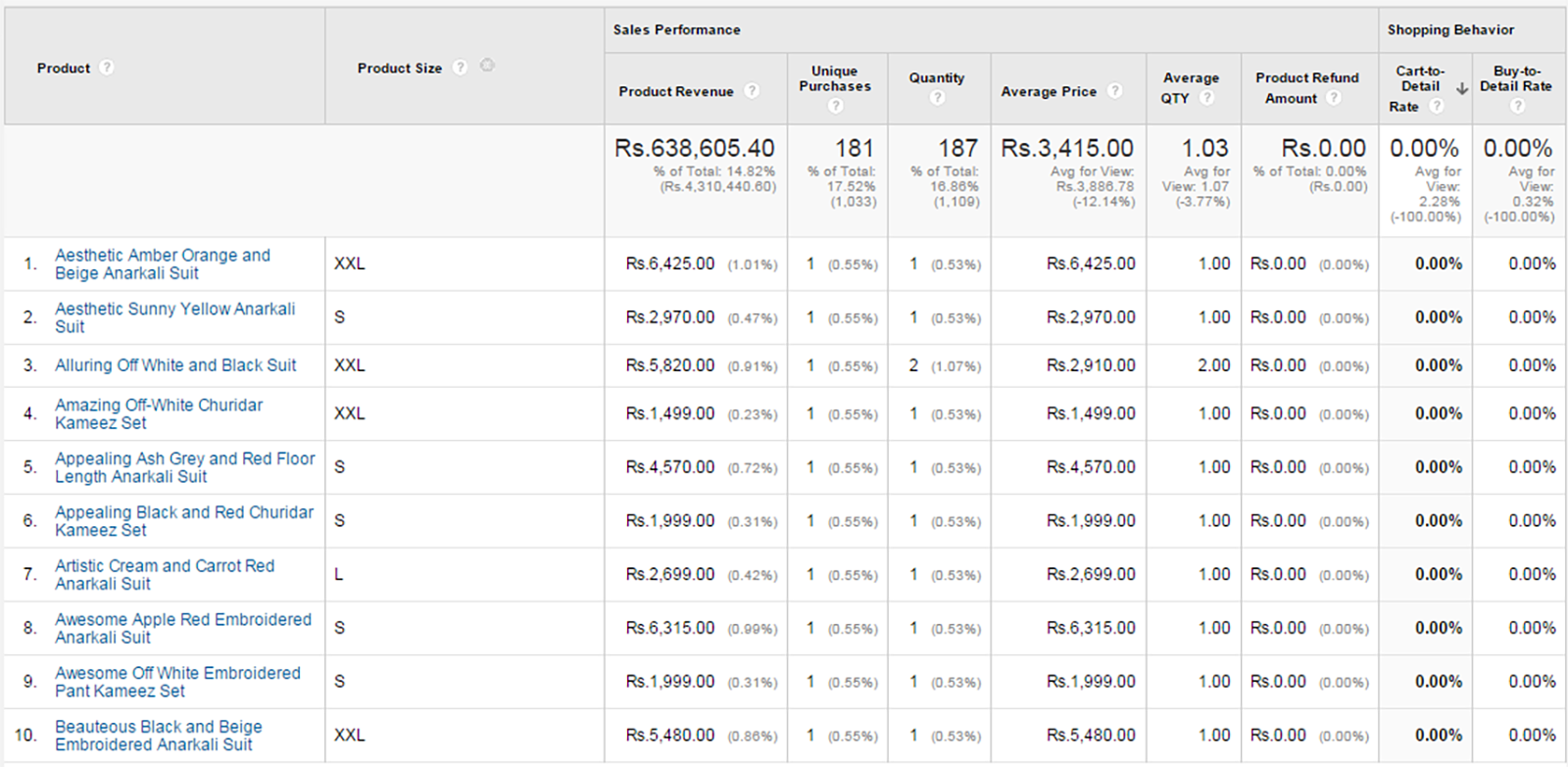
Compliance & Opting Out
The following WordPress plugins help you adhere to compliance laws and help users opt-out of tracking if they wish.
For example, in Germany there are strict laws against tracking sensitive information such as IP addresses and storing the data in foreign countries. You therefore have to anonymise IP addresses so that this information is not recorded.
Goolytics
Goolytics can insert your Google Analytics tracking code into your website.
It also lets you anonymise IP addresses for visitors to adhere to Germany protection laws.
Google Analytics Opt-Out (DSGVO / GDPR)
Google Analytics Opt-Out (DSGVO / GDPR) gives website visitors the option of opting out of Google Analytics tracking. You can customise the message displayed to visitors and reload the page once a user decides what they want.
The plugin works well with other popular WordPress Google Analytics plugins such as MonsterInsights and Analytify. The developers of the plugin have also released a plugin that let’s visitors opt-out of the Facebook tracking pixel.
Google Analytics Germanized (GDPR / DSGVO)
Google Analytics Germanized (GDPR / DSGVO) can be used to insert your Google Analytics code into your website. The default settings are preconfigured to respect EU law and you can display an opt-out message to users by inserting a shortcode into your website.
There are options to anonymise IP addresses, enable demographics and interests reports, enable outbound link tracking, and more.
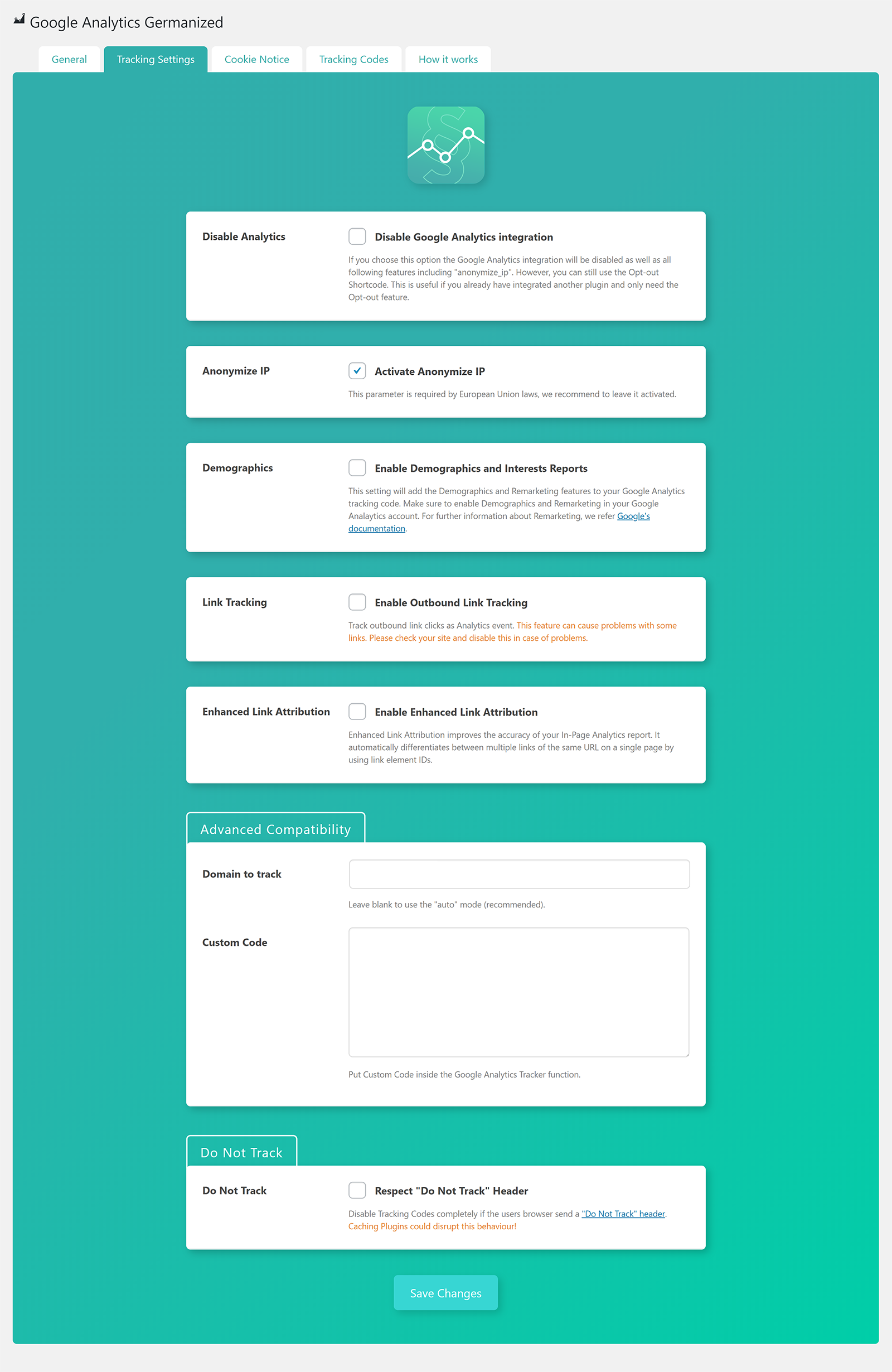
Google Analytics Opt-Out
Google Analytics Opt-Out allows you to display a message to visitors via a shortcode or banner that advises that you are using a cookie to track them. They can then choose to opt out.
The plugin is compatible with MonsterInsights.
Final Thoughts
Most website owners continue to insert Google Analytics tracking code into their website manually, but as you can see, there are many benefits to using one of the many Google Analytics plugins out there.
There is no “Best Google Analytics” solution. Everyone’s needs are different so it is important to review which plugins benefit you the most.
Please remember that many of the smaller plugins mentioned above work well with other popular Google Analytics plugin solutions. So you may find your best setup is to use a combination of two or more plugins.
Good luck.
Kevin