The quality of your writing is a representation of you, your brand and your business. I would love to tell you all that I never let spelling and grammatical mistakes slip through, however the truth is that mistakes do happen from time to time, despite me proofreading all of my work. This is because it is difficult to see your own mistakes.
That is where proofreading software steps in. Rather than hire a professional proofreader, many people are using software instead. There are a few reasons for this. For starters, professional proofreaders can be very expensive, charging up to $100 an hour for reviewing your work. Secondly, proofreaders are human, which means that mistakes can occur.
A popular proofreading service is Grammarly. The service promotes itself as an “Instant Proofreader” that can correct up to ten times more mistakes than word processors (Word, OpenOffice etc). The home page of Grammarly lets you test a sample. You can always enter something generic there, however if you want to test the service properly, I recommend copying one of your blog posts into the box and reviewing it.
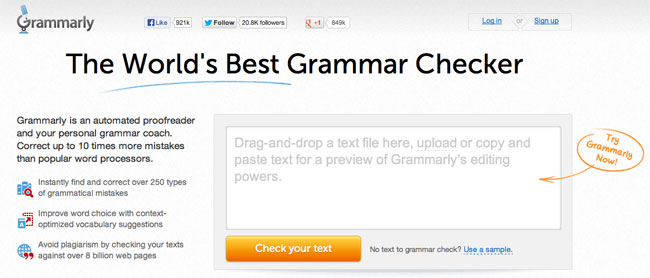
Grammarly were kind enough to send me a test account in order to check their service out. To test the service properly, I used the Google+ article I published last Friday.
The editor has everything you need. There is a paste button to paste any articles you have copied to your clipboard and an upload button that allows you to upload your document directly.
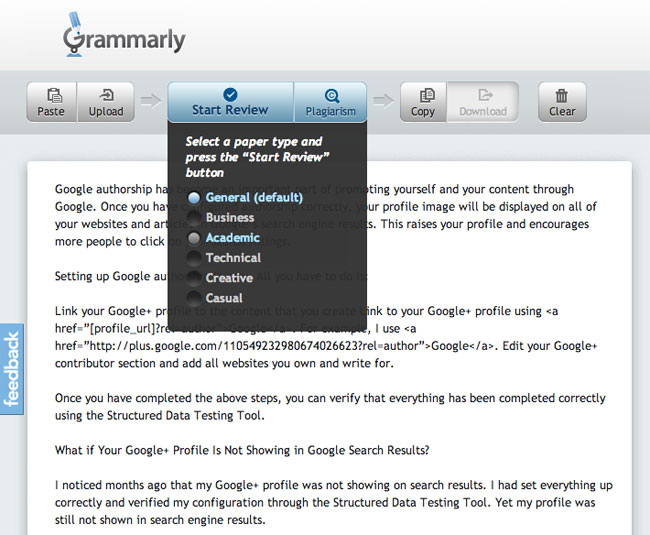
The “Start Review” button at the top of the editor will start checking your document. In addition to the general paper type, you can choose Business, Academic, Technical, Creative and Casual. Once you start the review, Grammarly will start going through all of its checks.
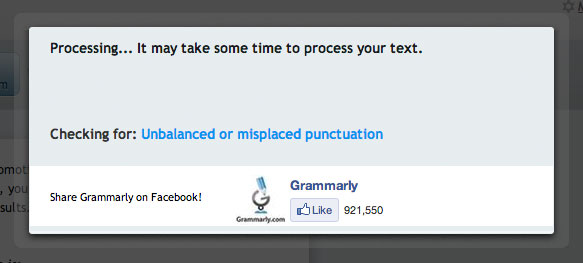
A score is given out of 100 for each article. I scored a measly 48 out of 100 due to 38 issues being found. It raised issues such as incorrect use of prepositions, passive voice use and more.
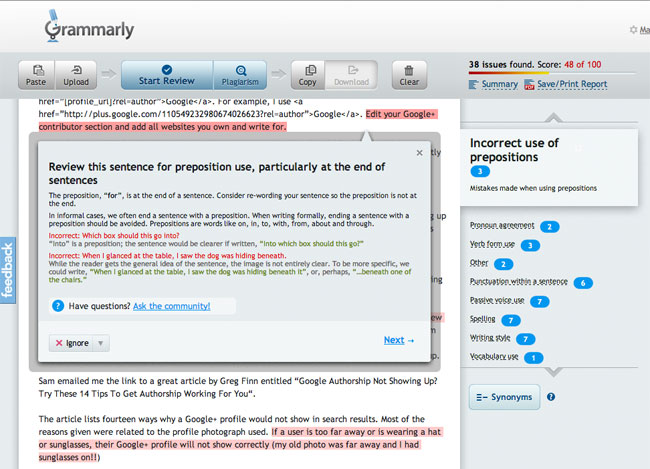
The great thing about Grammarly is that it gives you an explanation as to why something is wrong. It does not just tell you to modify something. It explains what is wrong and gives examples of proper usage. For example, in my post I had wrote “I had never got any warning” instead of “I had never gotten any warning”. The example that Grammarly gave me to explain incorrect verb use was:
Incorrect: I have not wanting to be part of this team for some time.
Correct: I have not wanted to be part of this team for some time.
How strict Grammarly reviews your article will depend on the paper type you chose initially. When I reviewed the article again using the casual paper type, Grammarly reported 20 issues and gave me a score of 64 out of 100.
Grammarly also provides a summary with reviews. This report can be viewed on screen, saved or printed.
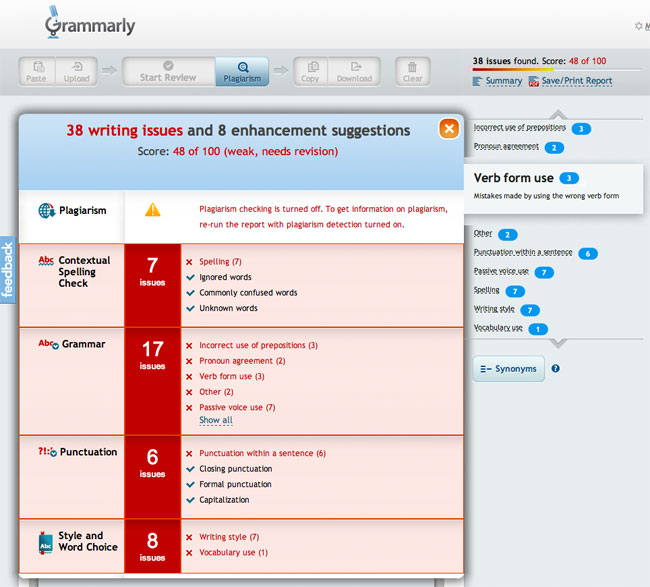
In addition to checking grammar, Grammarly can also check articles for plagiarism. To test this functionality, I copied text from the home page of WordPress.org. Within seconds Grammarly informed me that the content was taken from WordPress.org and encouraged me to use a citation.
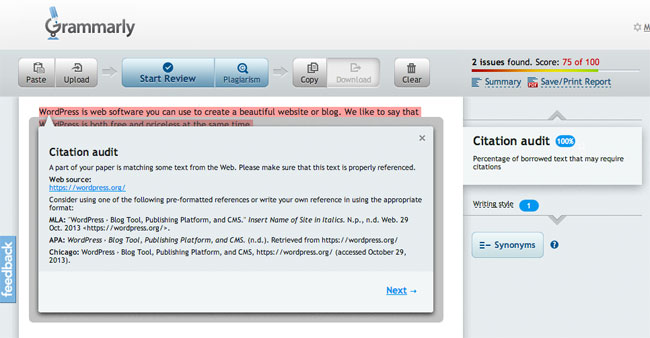
The Grammarly dashboard gives an overview of how your articles have scored previously. Unfortunately, the articles you have reviewed using the service are not saved. I believe this is something the service needs as it would allow multiple users review documents through the same dashboard and save co-workers from having to email documents to each other for another review.
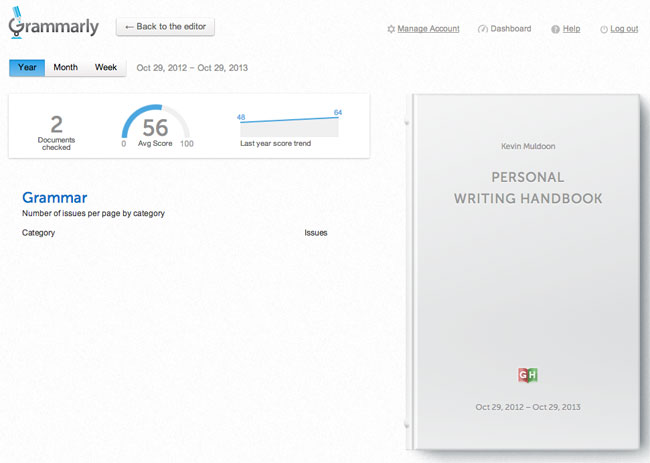
Overall I was pleased with how Grammarly worked and I can recommend it to any person or company who is looking for a fast proofreading solution. I loved the simplicity of the main editor, however the dashboard did feel a little incomplete. Hopefully that is something they will address in the future.
The service costs $29.95 per month and allows an unlimited of checks. There is a seven day free trial too if you want to test the service out for yourself.
Thanks for reading.
Kevin

