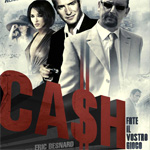Are you looking for an easier way to modify your links and make them more search engine friendly? If so, you might want to consider LinkPatrol, a WordPress plugin by Search Engine Journal that will scan your website and give you reports on the links on your website.
It has options that can help you eliminate spam links immediately and remove keywords that would be considered by search engines to be spammy. The plugin can continue to do this in real time for any domains you specify.
As you can see from the screenshot below, the plugin has just a few configuration pages.
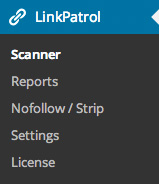
The only option in the settings area is whether you want to give editors the ability to access LinkPatrol reports.
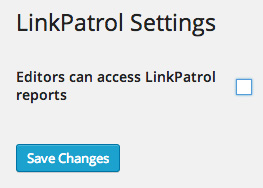
The first thing you need to do is scan your website. This should take less than a minute, though the time obviously depends on how many posts you have on your website.
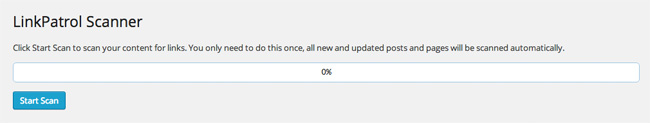
The report is split into four main sections: Reports Dashboard, Domain Reports, Author Reports, and Keyword Search. The data from all reports can be exported to a CSV file. Data can also be filtered in a number of ways.
The reports dashboard gives you a general overview of your website. The link stats box highlights the total number of posts, total number of links, and the average number of links per post. You can also see a pie chart of internal links vs external links and the percentage of posts with a certain number of external links.
The most linked to domains and the authors with the most number of links per post are also shown. As you can see, these stats have been skewed for me by authors who have written list posts.
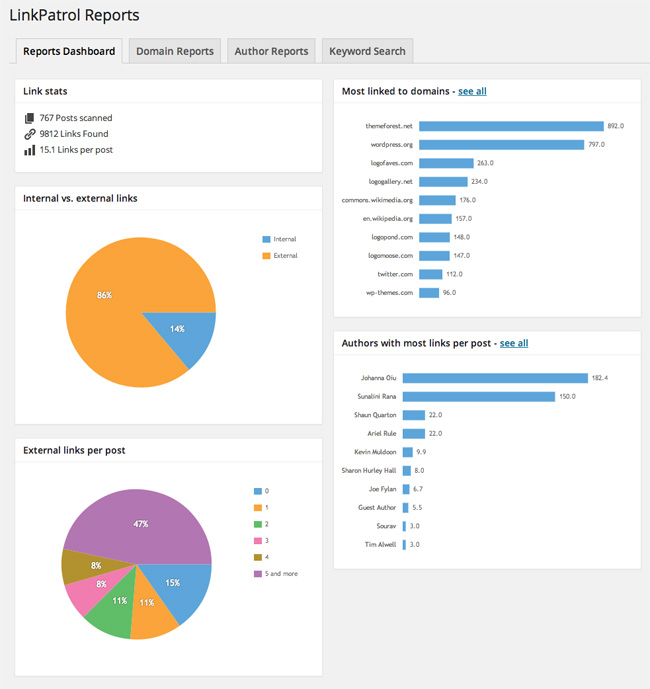
The domain report shows the exact domains you are linking to. You can sort columns by number of posts a domain is attached to, number of total links to a domain, and the number of authors that have shared the domain.
From this page you can add a nofollow tag to all links from a specific domain. You can also remove the anchor link altogether. I’m currently deciding whether to start adding nofollow tags to all affiliate links. If I decide to do this, LinkPatrol will allow me to add the nofollow tag to thousands of links at the click of a button.
I could also remove all links to a domain if the website no longer existed. This makes LinkPatrol an incredibly productive tool.
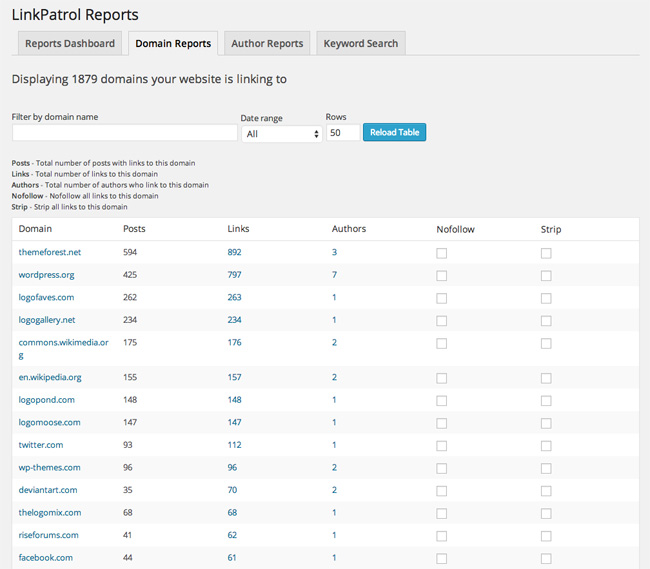
The next report is author reports. This page highlights the number of links per post for authors; which helps you see how your authors are linking. For example, an author with only 1 or 2 links per post could highlight that they aren’t linking to enough useful references in their articles.
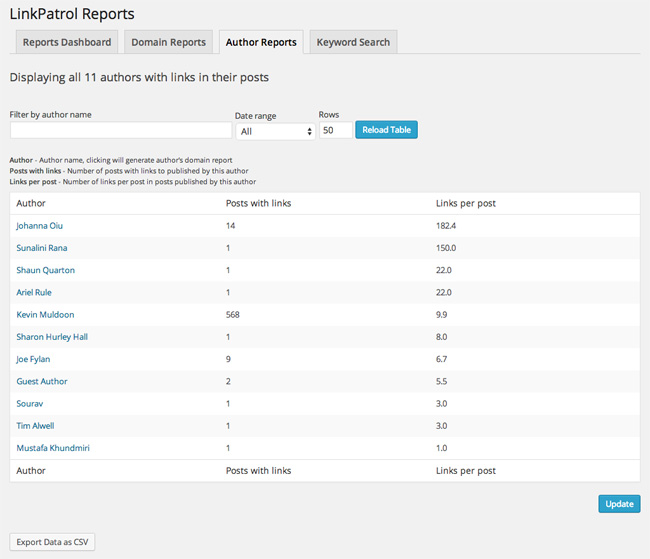
The keyword search page allows you find links by keyword. It appears to search both anchor text and domain URL.
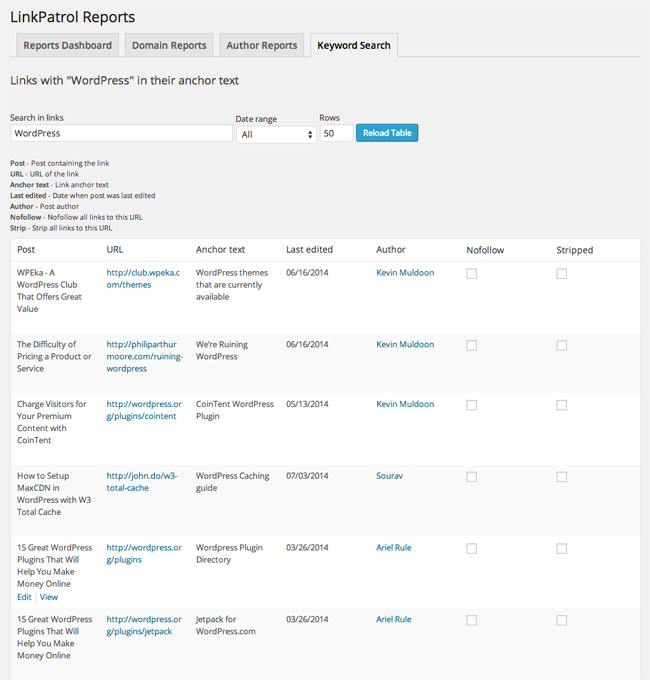
You can nofollow or strip links from a specified domain or URL. Doing this through the Nofollow/Strip page will nofollow or strip all the links that are added in the future too.
There are a few ways in which I think this could be useful. Consider a large blog, for example, that does not want any of its 25 authors to link to its main competitor. They could add the domain to this page so that all links are automatically stripped or all links have a nofollow attribute attached them.
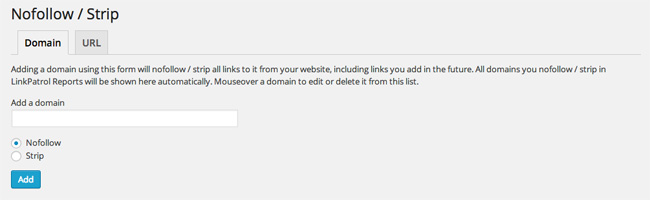
That is all there is to it. The plugin is very easy to use. The difficult part is deciding which links to nofollow and strip.
Final Thoughts
I do not profess to be an expert on search engines. I do read search engine news semi-regularly, but I am not doing active tests on search engines that guys such as Glen Allsopp are doing. Whenever I have a question about SEO, I ask fellow Rise Forum members Rhys Wynne and Brian Jackson. Both of whom have a lot of experience with practical and theoretical search engine optimisation experience.
Therefore, I am perhaps not the best person to speak about search engine optimisation related products and services. However, even with my limited knowledge of SEO, I know that LinkPatrol is a useful product. There is no doubt that the number of links on your pages influences your rankings in search engines and LinkPatrol makes the process of cleaning up your website links much simpler and much less time consuming.
I believe that LinkPatrol needs to have more information within the plugin that explains the benefits of adding nofollow tags and stripping links. This would really help people like myself that are not sure about why a link would need a nofollow tag or need the link to be removed. Additionally, I would welcome a more in depth report that gave suggestions as to what links should be modified. This would certainly help bloggers like myself that are not 100% sure what the best plan of action should be.
Currently, the plugin only seems to report data on blog posts. I hope a future version of the plugin adds support for pages and other custom post types.
The plugin is currently available for a one time fee of $50 for one website, $100 for five websites, and $200 for twenty websites. All plans come with one year of support and updates.
I encourage you to check out LinkPatrol for more information. It seems like one of the best solutions available for managing your links.
Thanks,
Kevin