MemberPress is a plugin that allows you to turn your WordPress website into a membership site. The plugin can be used to restrict access to your entire site, certain sections of it, or even just individual pieces of content such as posts, ebooks, or other types of files.
The plugin works with any WordPress theme and integrates with a number of payment gateways. With MemberPress you can create multiple types of membership and subscriptions plans on your website. The plugins allows you to charge your users and collect payments from them in exchange for access to your premium content.
If you need to setup a membership website or restrict access to certain pieces of content on your WordPress website then this MemberPress review will help you decide if this is the right solution for your needs.
MemberPress Features and Usage
The developers of this plugin have made getting started with MemberPress as easy as possible. After activating the plugin on your site, two messages are displayed on your dashboard, prompting you to activate the plugin and then head over to the options page to start configuring the settings and options of MemberPress.
Both messages contains links so you can just click on them and go straight to the relevant pages, rather than searching through the admin dashboard menus for the desired destination.
Thankfully the developers of MemberPress have also decided to use the native WordPress user interface for the plugin settings pages. This helps those pages to seamlessly integrate with the rest of WordPress and feel like a part of your website, rather than a hacked on extra set of features.
Getting Started with MemberPress
As MemberPress relies on a few key pages to handle the login, account, and thank you pages, those pages must be present on your site. Again the developers have made this as easy as possible and give you the option of auto-creating those pages at the touch of a button, saving you the trouble of doing so yourself.
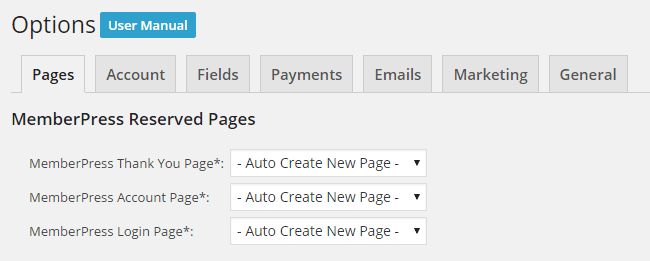
Through the pages section of the options, you can also specify a page that is displayed to unauthorised visitors trying to access your protected content. This is a great idea as rather than just repelling them, you can forward them to a sales page and try and convert them into members.
Additionally you can also opt to display an excerpt of the protected content to serve as a teaser to non-members, before giving them the opportunity to sign up.
Through the configuration options of the plugin you can also choose from a selection of payment gateways that can be used to receive payments from your members, including:
- PayPal
- Authorize.net
- Stripe
MemberPress can also be set to work with offline payments, which are then managed by the site admin.
This WordPress membership plugin also includes an impressive selection of notifications which can be automatically emailed to members based on various triggers. This includes messages for events such as:
- Welcome email for new members
- Payment receipt notice
- Cancelled or updated subscription notice
- Failed transaction notice
- Credit card expiring notice
MemberPress includes templates for each of the email notifications which are sent to your members. These templates can all be edited and make use of dynamic placeholders for populating the emails with personalised member information.
There is also another set of notification emails which are automatically sent to the site administrator to inform you of new member signups, cancelled subscriptions, and other important events.
Through the MemberPress options you can also integrate an email auto responder service with the plugin. This allows you to give your new members the opportunity to join your email subscriber list as they register at your site.
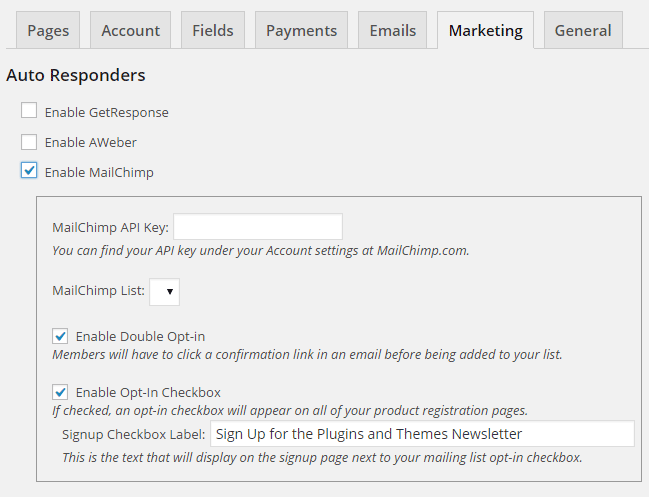
The current supported auto responders are:
By entering the API key for your account you can easily integrate these services with your new membership website.
Once you’ve worked your way through the general options for the plugin, you can start determining how your content will be protected and made available to your members, which is where the true power of MemberPress is revealed.
How MemberPress Restricts Access to Content
MemberPress includes some powerful access rules for your members only content. Access can be restricted to content at the individual post or page levels, according to custom post type, categories, or tags, and right down to individual files in your site such as downloadable PDFs, audio, or video files.
To start restricting access to content you must first create one or more membership products, which are sometimes referred to elsewhere as membership levels.
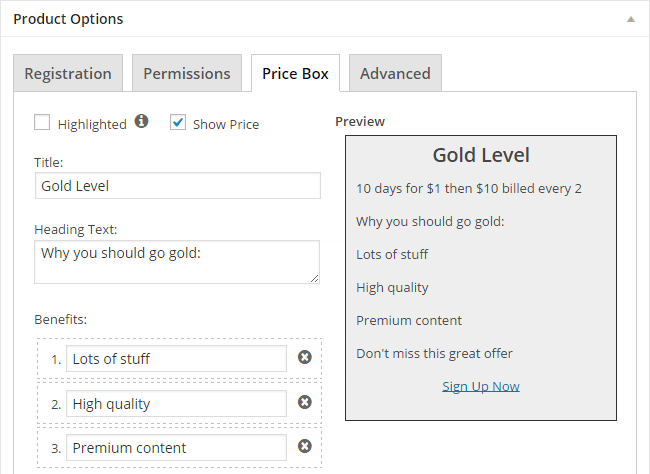
Each product or membership level can have its own properties including:
- Price
- Billing type: one-time or recurring
- Access: lifetime, expire after, or fixed expiry date
- Custom thank you page and welcome email
- Custom payment methods
- Permissions such as who can purchase: guests or members
- Price box info for comparing different products
When setting up a recurring billing cycle for a product, the interval can be a custom value of your choice. Alternatively you can simply choose from the pre-set lengths which include weekly, monthly, yearly, three months, or six months. You can even offer a trial period with a set price for a set number of days such as 10 days for $1.
Although you can set the global settings in the MemberPress options, a lot of those options can be overridden at the individual product level, making this a very flexible plugin.
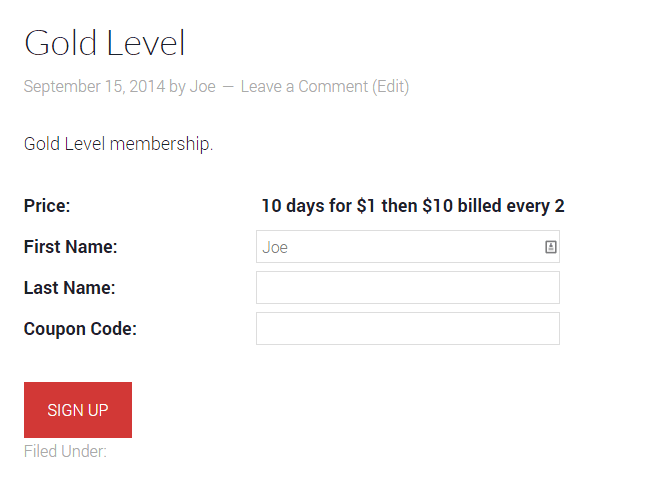
After you’ve published a product, MemberPress will automatically create a registration page for that product where users can register their account and purchase the product. The plugin integrates your chosen payment gateway into the registration page, using the information you entered in the global settings.
Once you’ve created one or more products, you can then start adding the rules that govern the access to the content on your membership site.
MemberPress Access Rules
Through the rule builder you get access to a detailed set of options for how your content is protected and how users can gain access to it.
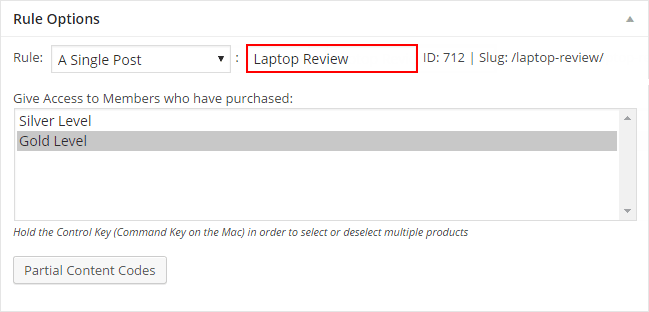
Creating the access rules is surprisingly easy with it being a case of selecting the rule type from a dropdown list, and then choosing the relevant setting. A sample of the rule options include:
- All content
- All posts
- All pages
- Single posts or pages
- Content in certain categories
- Content with certain tags
After selecting a rule type, you can enter the content details, such as the category name or post ID, before deciding which of your products or membership levels the rule applies to.
You can also choose to drip out this content, with it being released over a period of time of your choosing. Access to the content can be set to expire too, with the ability to define this period from a set number of days after the member registers or on a fixed date.
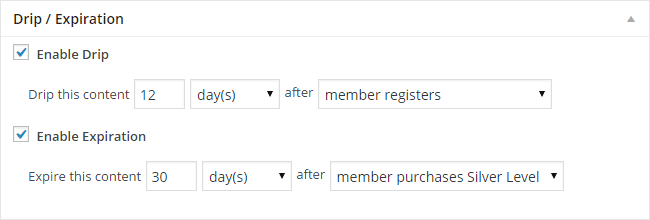
You can make your rules even more complicated by using the date the member purchased a particular product to set the content access expiration date. With all the options for setting the access rules, there shouldn’t be a scenario from your project that can’t be created.
Product Groups
Another powerful feature of MemberPress is the ability to create product groups. This allows you to group your products, or membership levels, together.
Groups allow you to then define upgrade paths for your products, such as from silver level membership to gold. MemberPress will even go as far as dynamically generating pricing pages which contain tables that compare the different features and prices of grouped products.
When creating a new group you must choose which of your products it contains, and also whether the group follows a product upgrade path. If you enable this option, members can only be subscribed to one product in the group at a time.
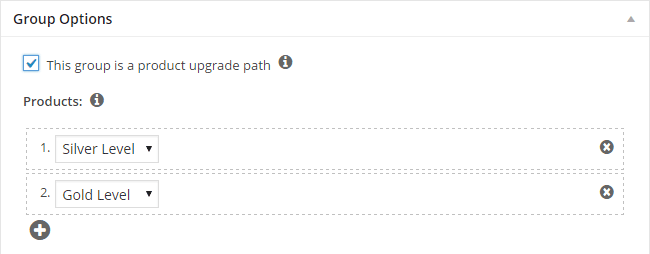
Each group can have an optional pricing page which compares the products in that group and lists their features. The pricing table on the pricing page is updated automatically each time the details of the products are changed or new products are added to the group, saving you the trouble of doing it yourself.
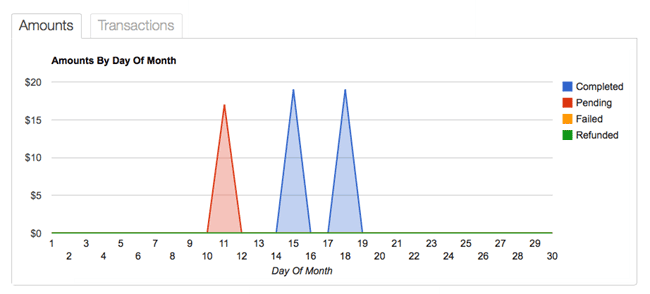
Other Notable Features of MemberPress
MemberPress is packed with features that allow you to create multiple highly configurable membership levels, each with their own access rules and pricing options. It’s hard to do the entire plugin justice in just a single review, but here are some notable features you should be interested in:
- Protect sections of your posts and pages
- Use regular expressions to protect anything that matches your expression
- Create discount coupons for offering money off membership options
- Fully track subscriptions and transactions
- Front end login and registration pages
- Member dashboard for self-managing accounts and viewing payments
- Reporting of membership and digital product performance
- Payment gateway integration into reports for improved tracking
- Hide the WordPress admin pages and dashboard toolbar from members
- Manage affiliate programs with bundled Affiliate Royale product
- Create private discussion forums with bbPress integration
This really is a feature packed plugin which makes it a great choice for building a membership site with WordPress.
Pricing
MemberPress is a premium WordPress plugin and is available on two pricing plans:
- Business Edition: $99 for use on one site
- Developer Edition: $199 for use on unlimited sites
Both options give you access to one year of support and updates, after which time you can continue using the plugin unsupported, or re-subscribe.
Conclusion
MemberPress is a powerful tool for creating complex membership websites using WordPress. However, thanks to the well-designed user interface and thoughtful implementation of the many features on offer, it’s surprisingly easy to use.
Due to its ease of use, MemberPress isn’t overkill for a small membership site, or a regular website that just needs a few items of restricted content that is available to members only.
While the $99 price tag for using MemberPress on one site is more than you will pay for some other premium plugins, it’s fairly competitive in the WordPress membership plugin space and if you take into consideration the chances that you can make that money back in membership fees, it’s an easy expense to justify .
Overall, MemberPress is an impressive tool that includes all the features you are likely to ever need when creating a membership website, all in one easy to use package.

