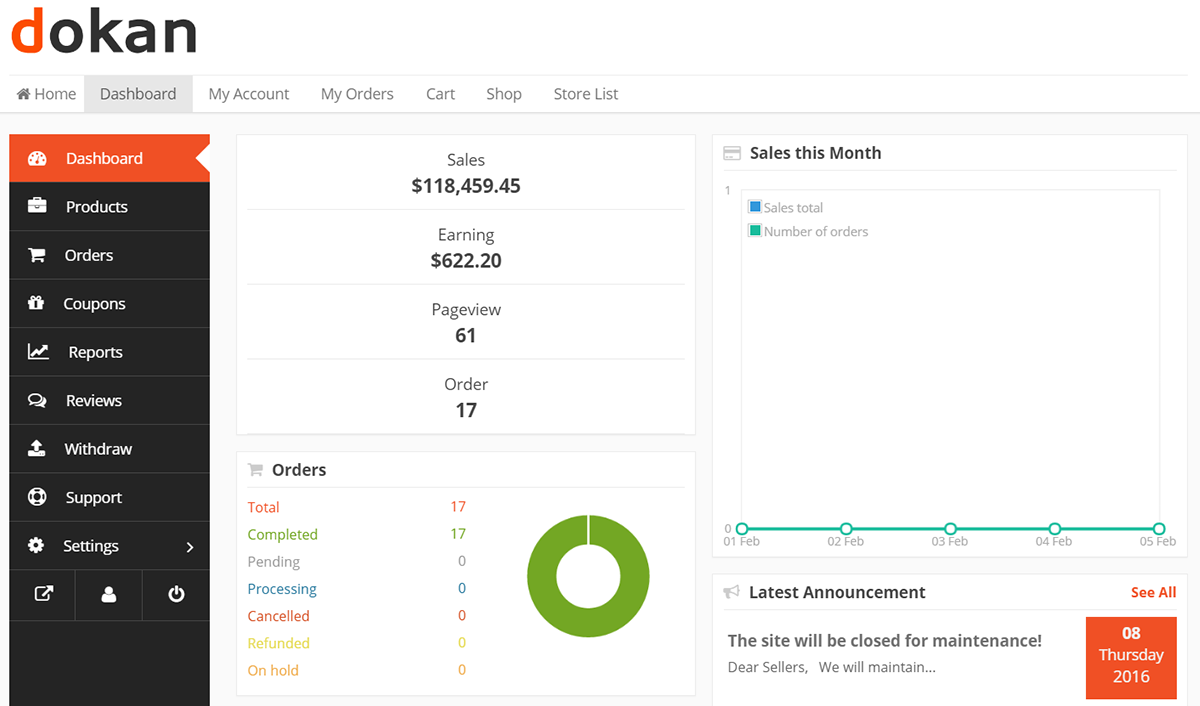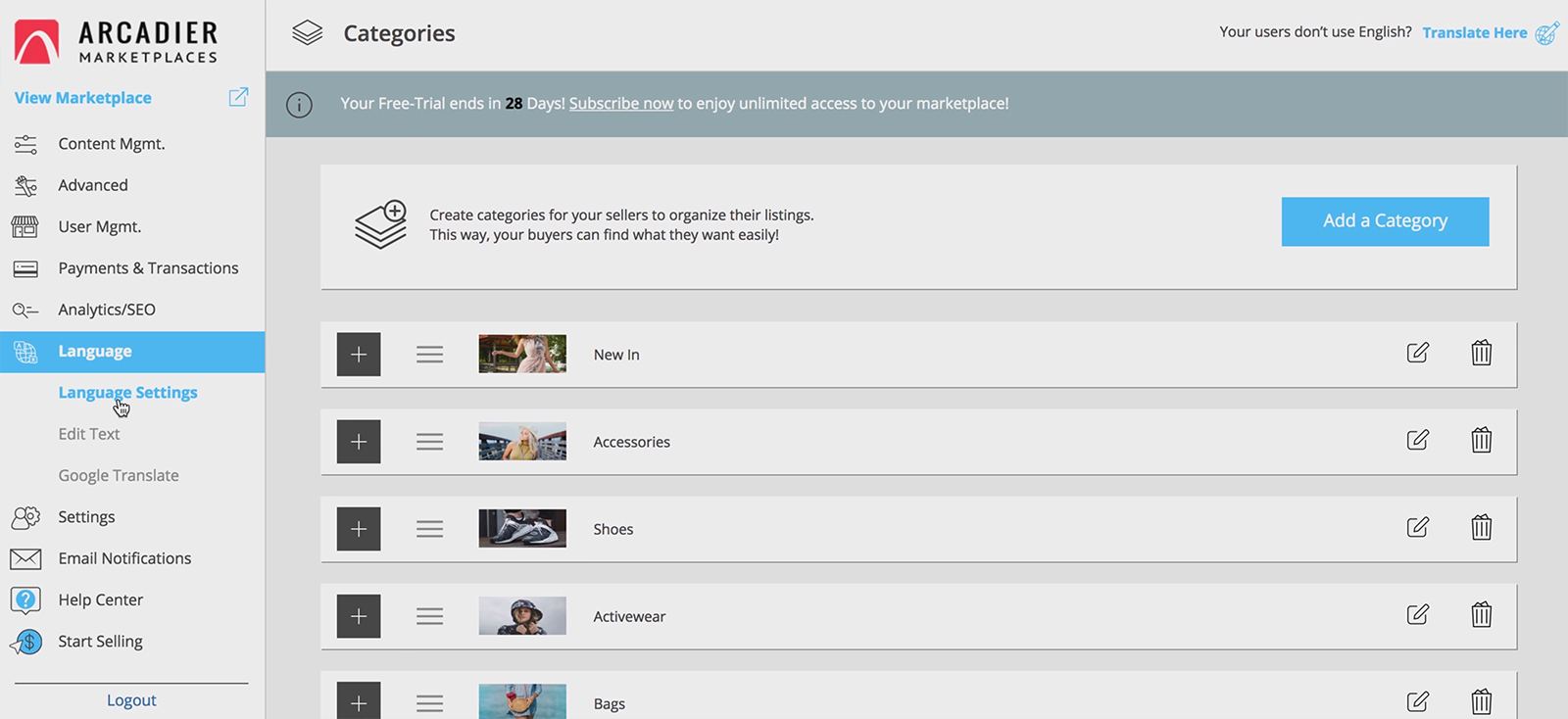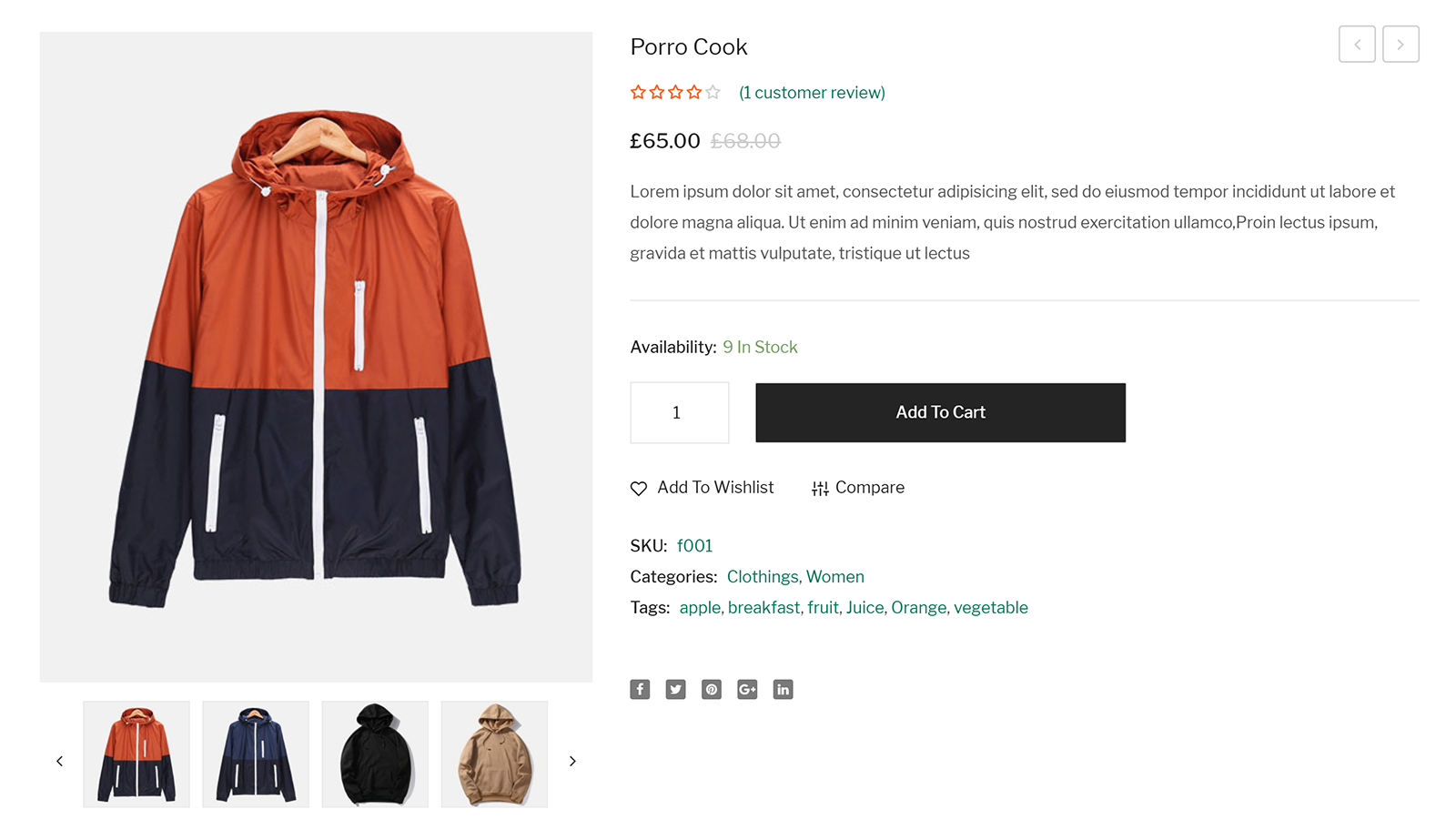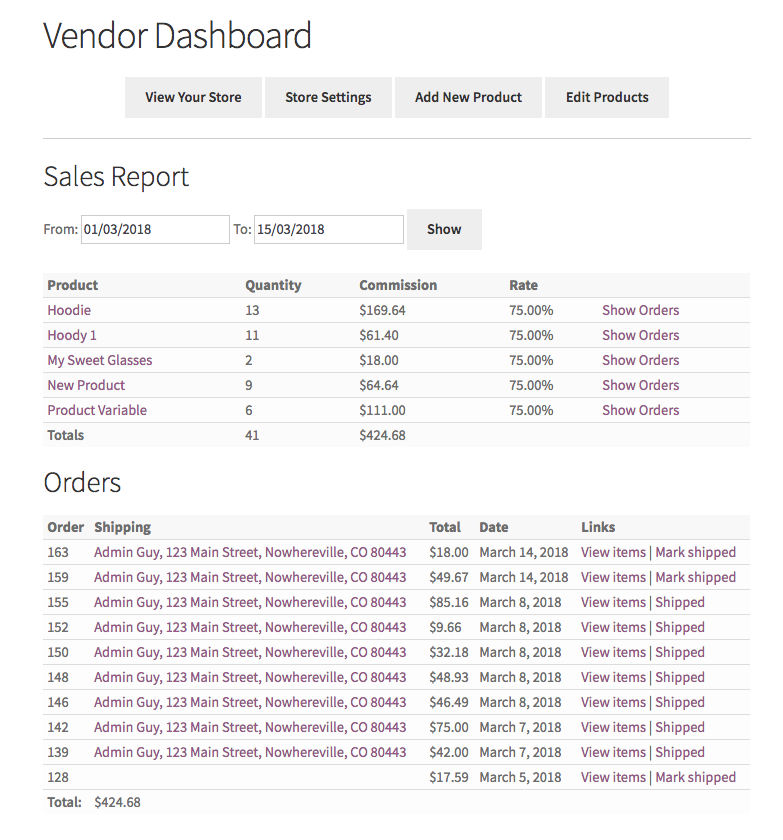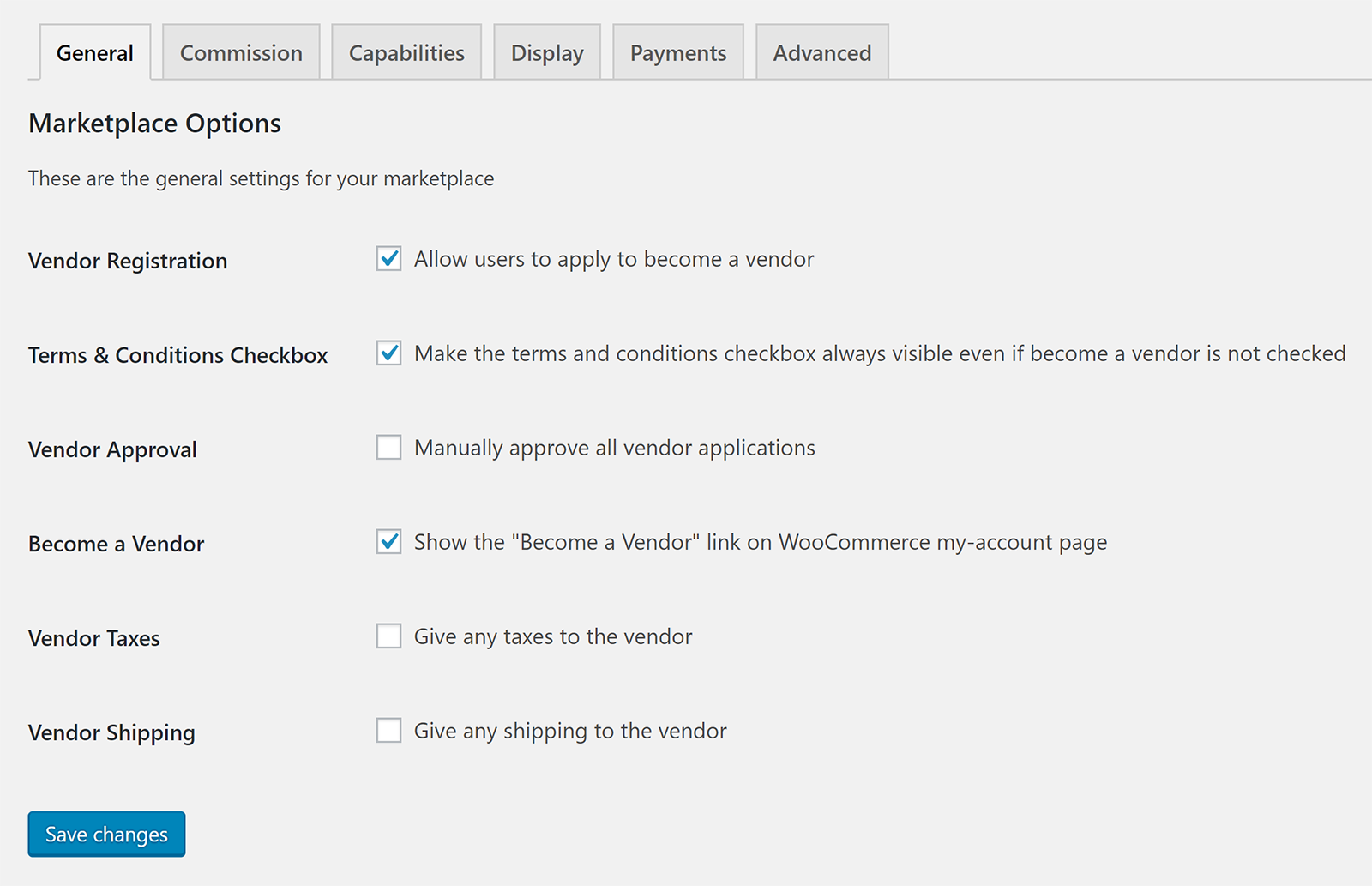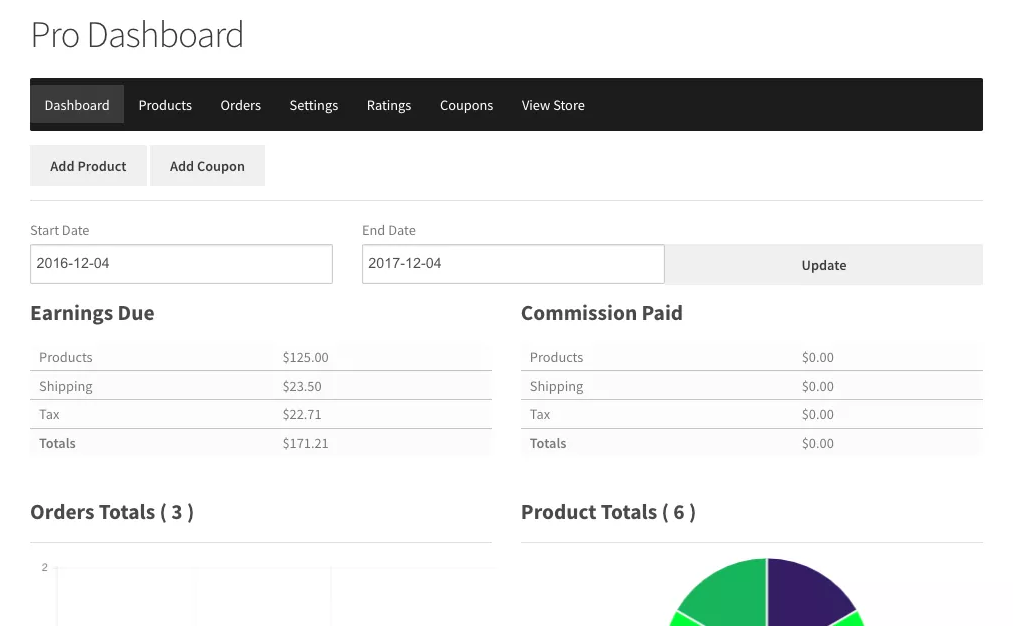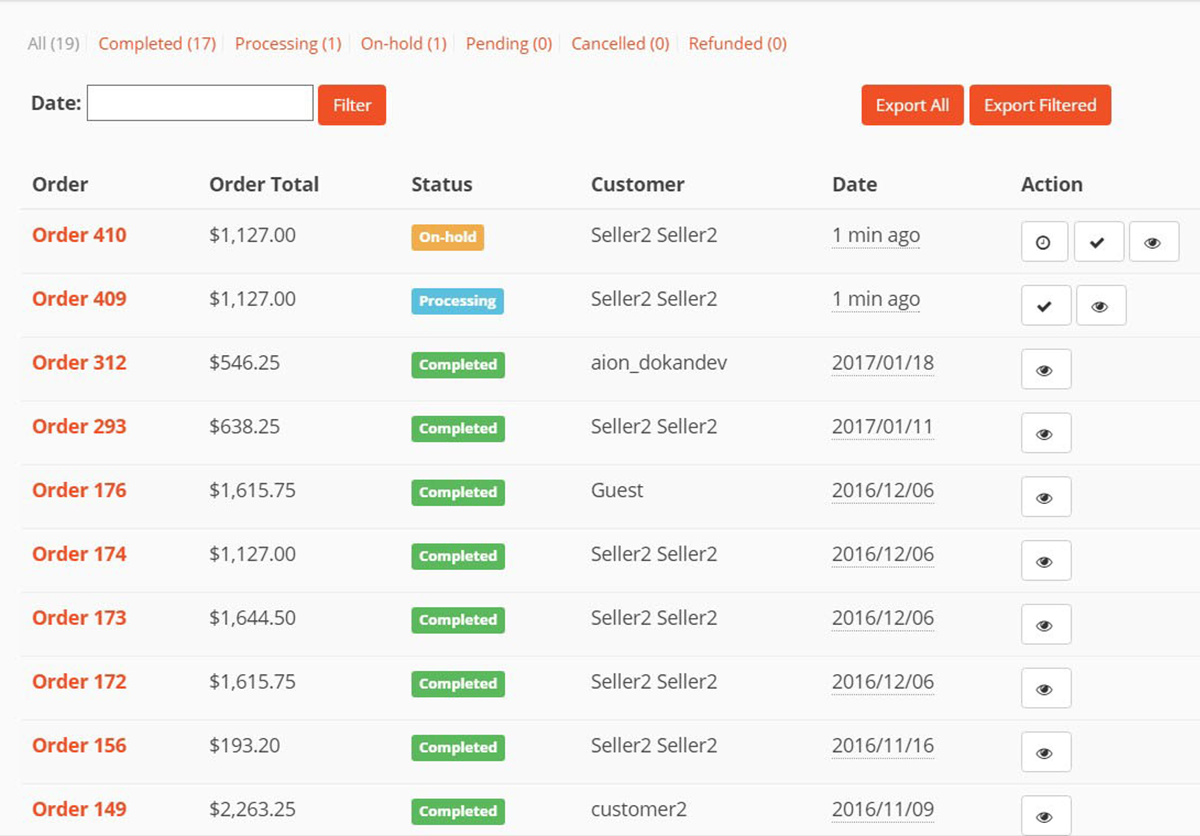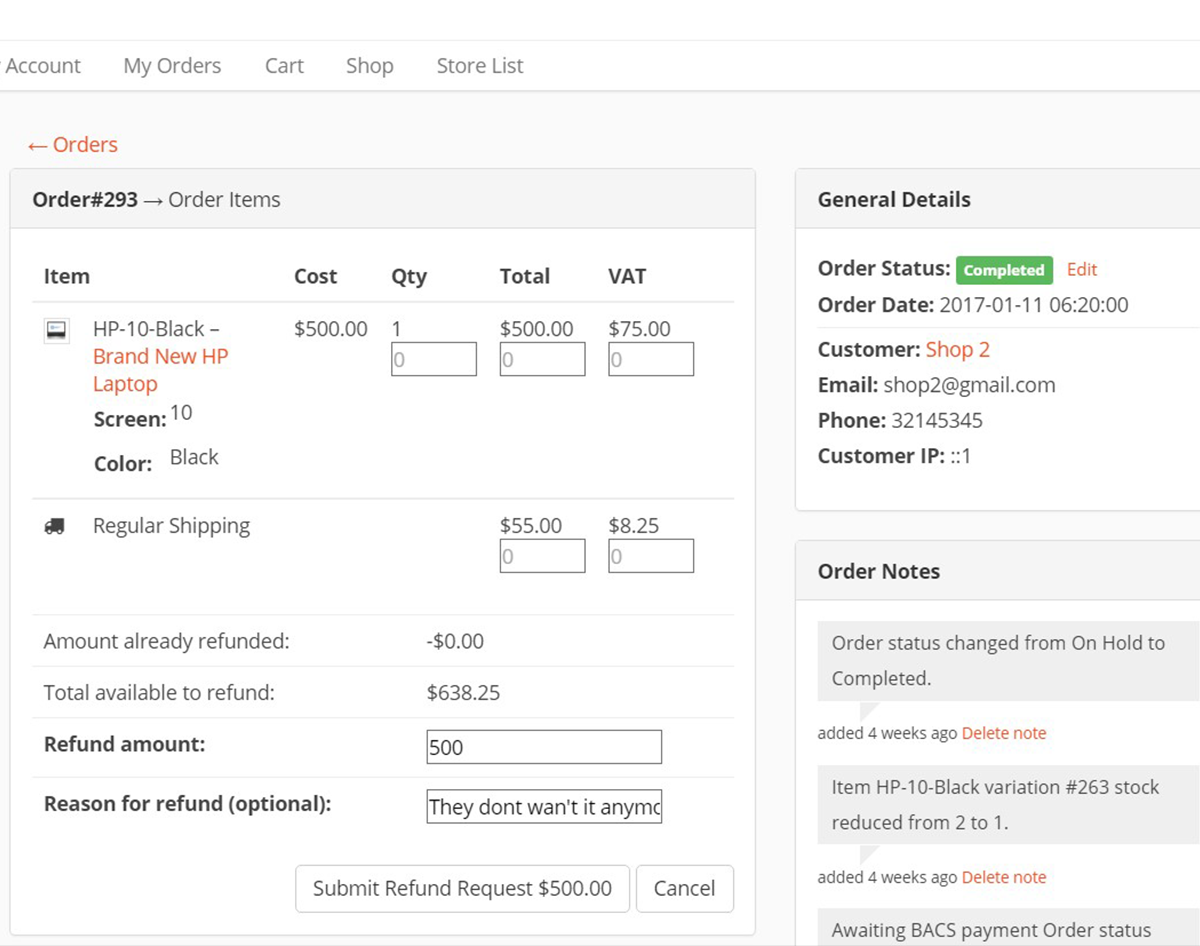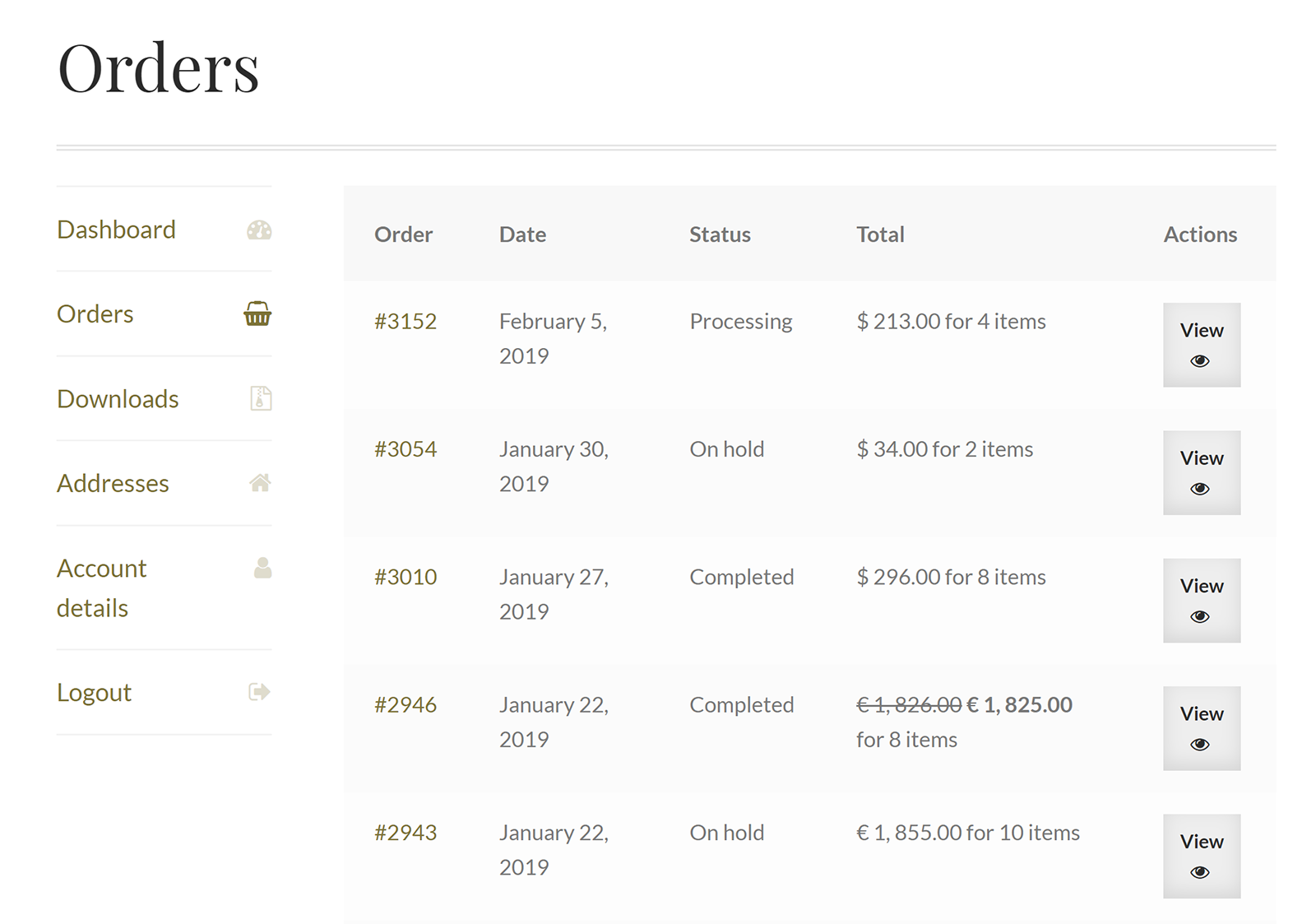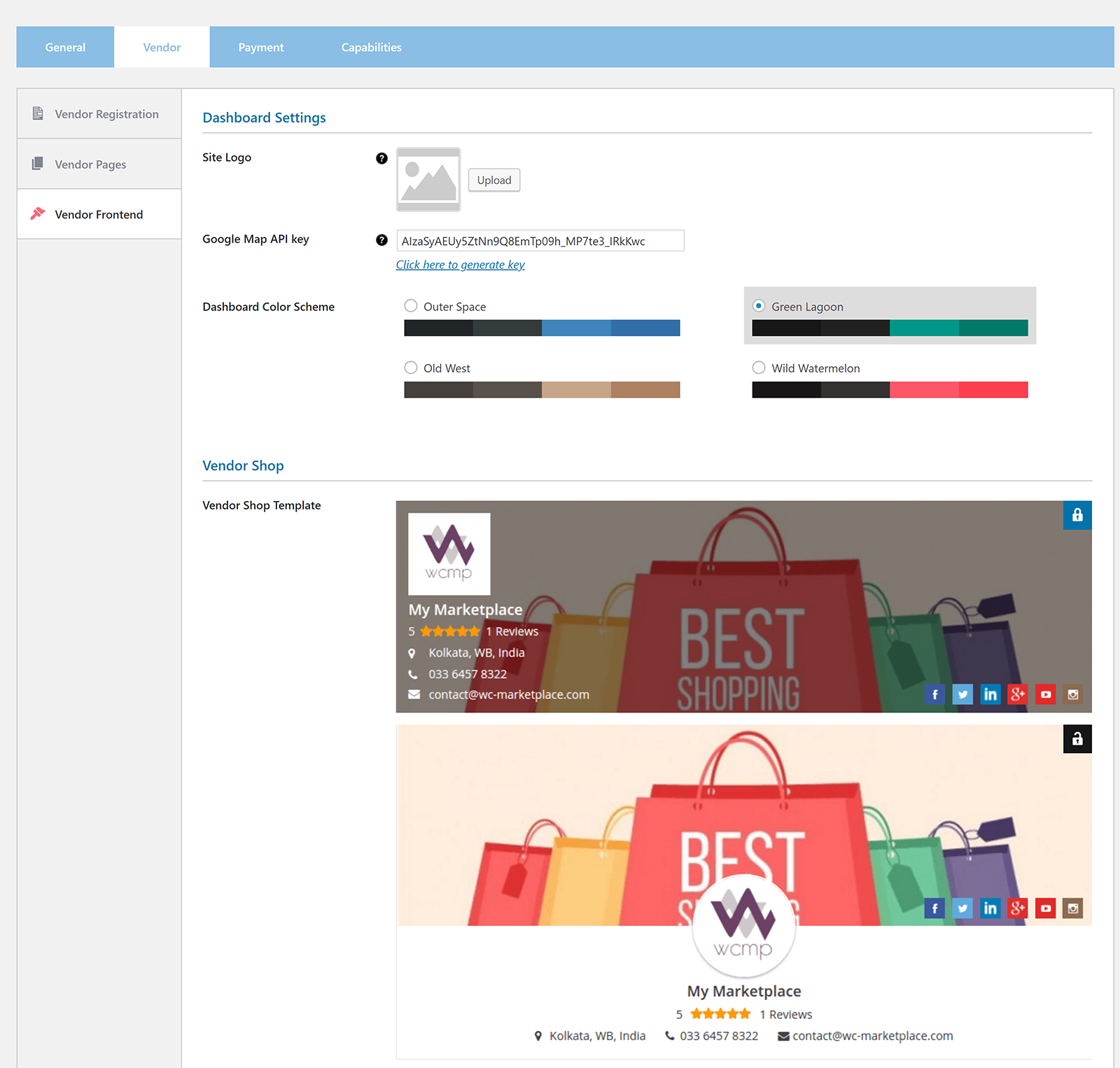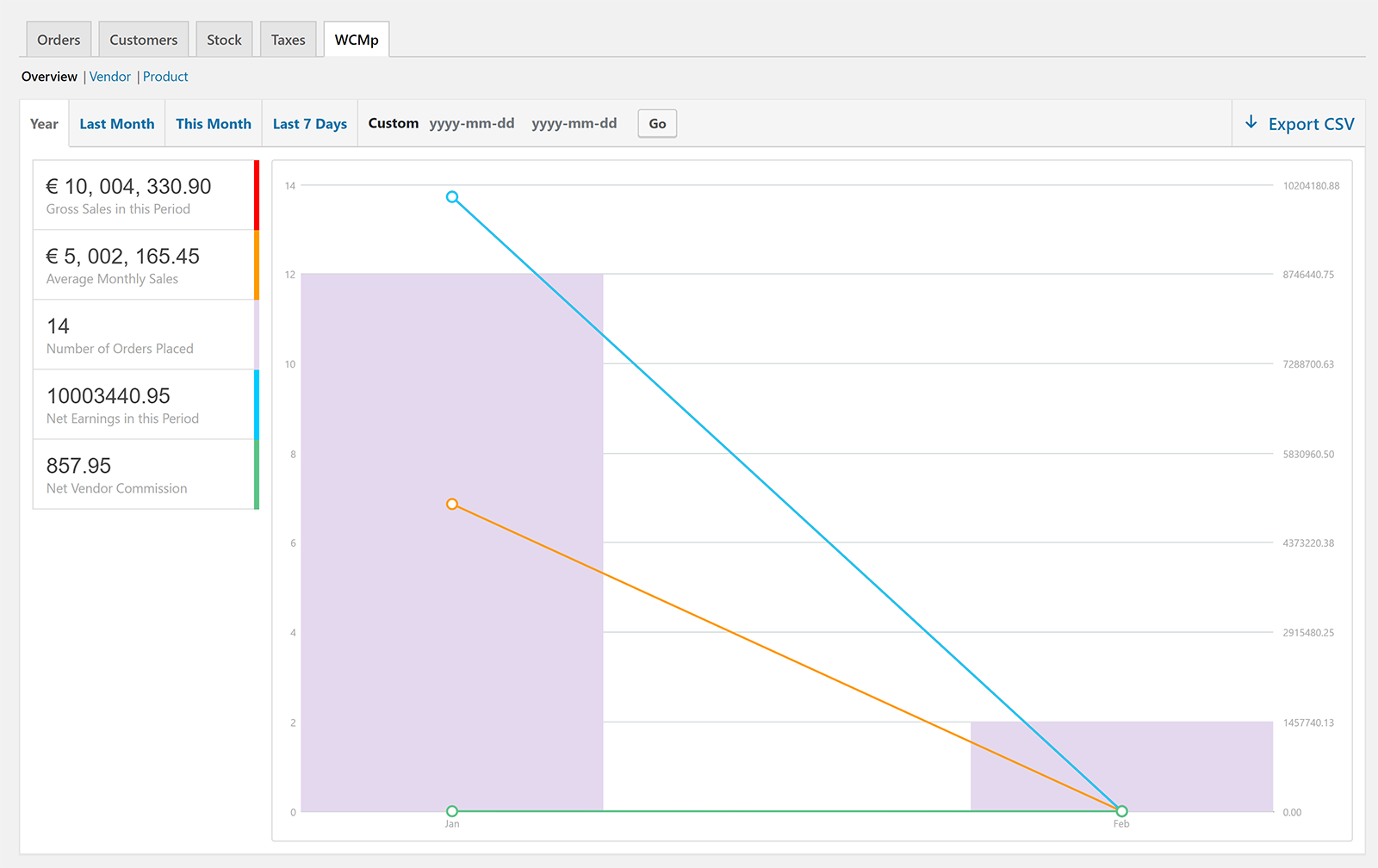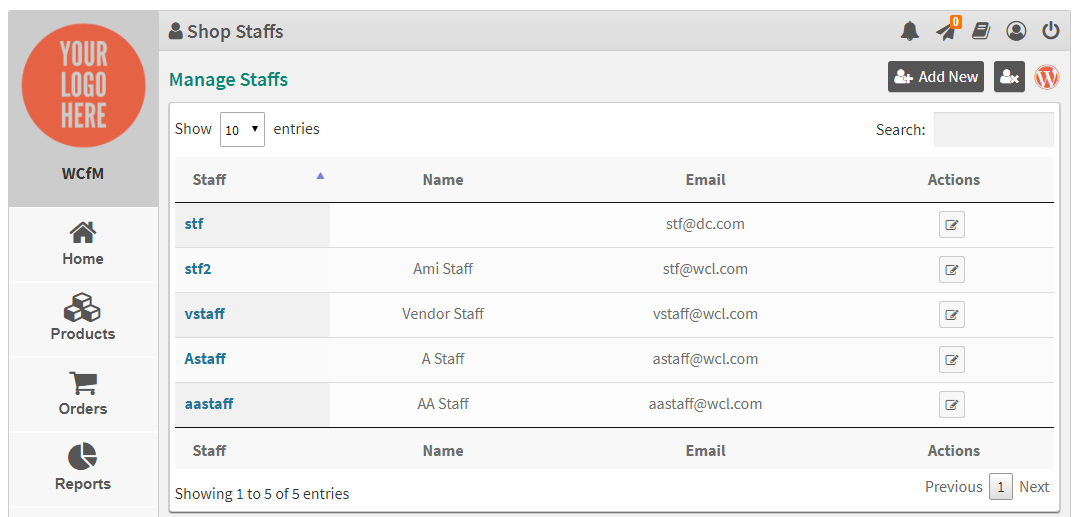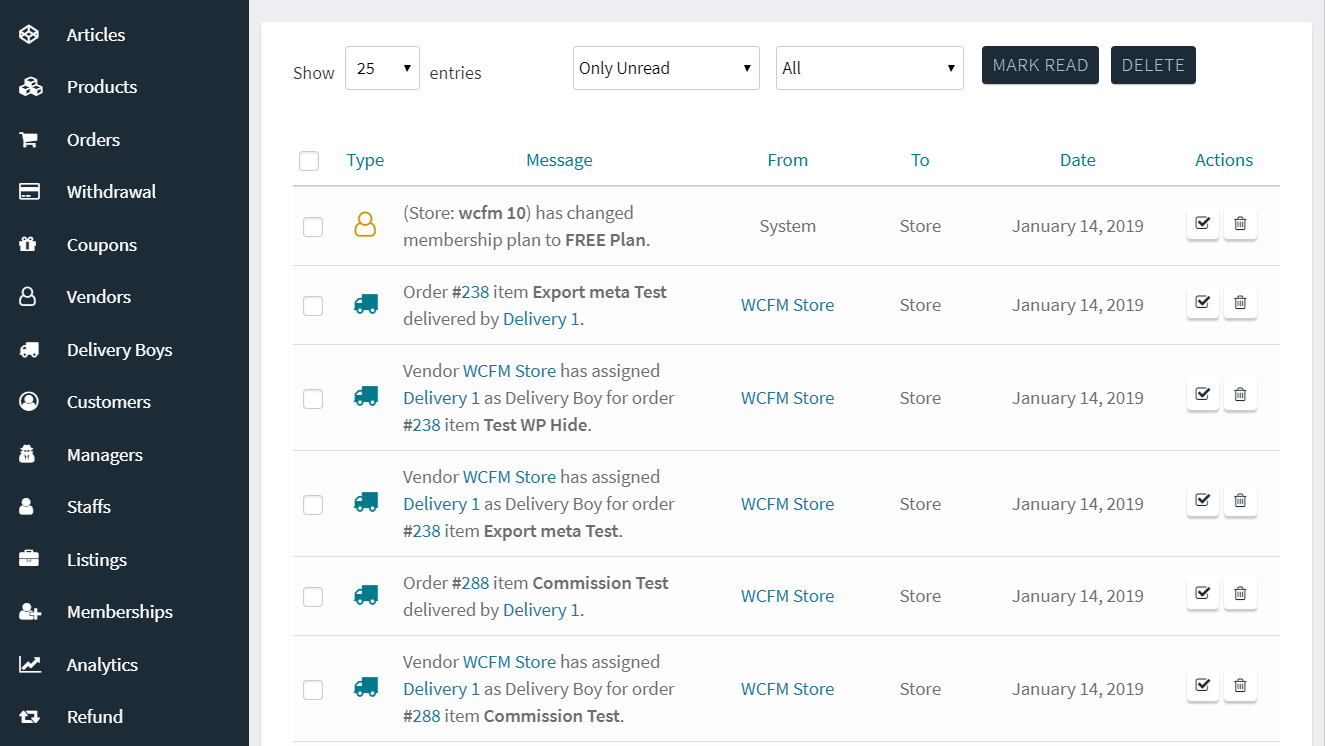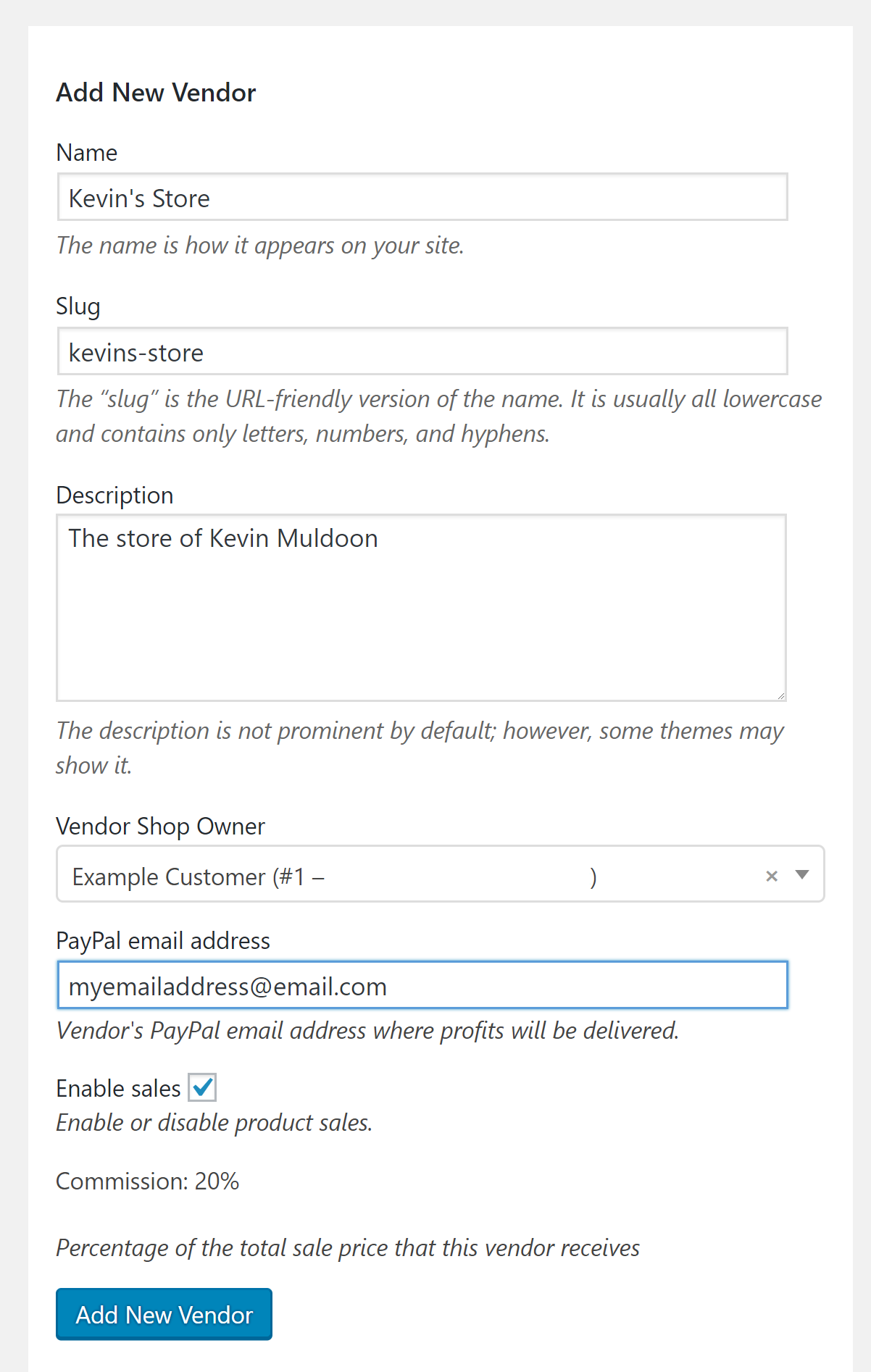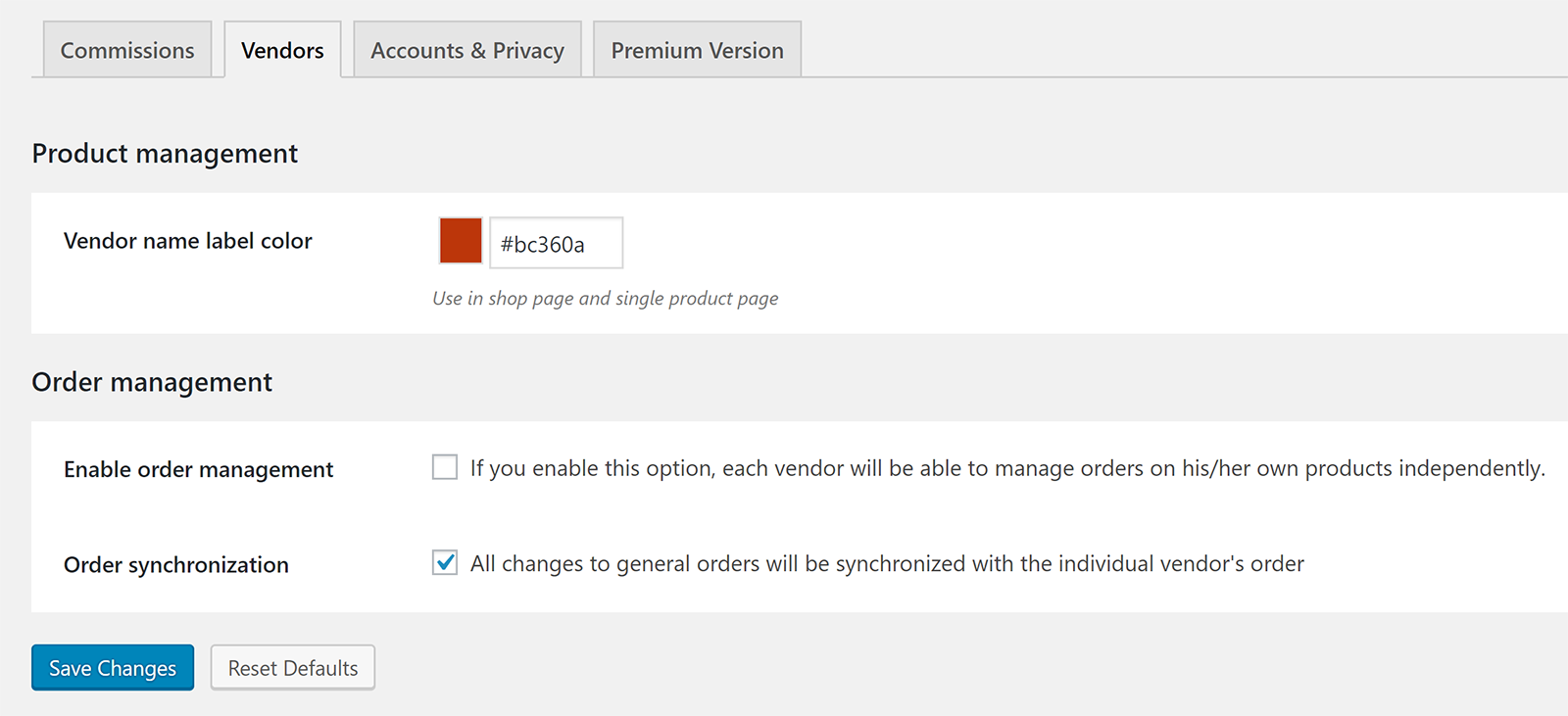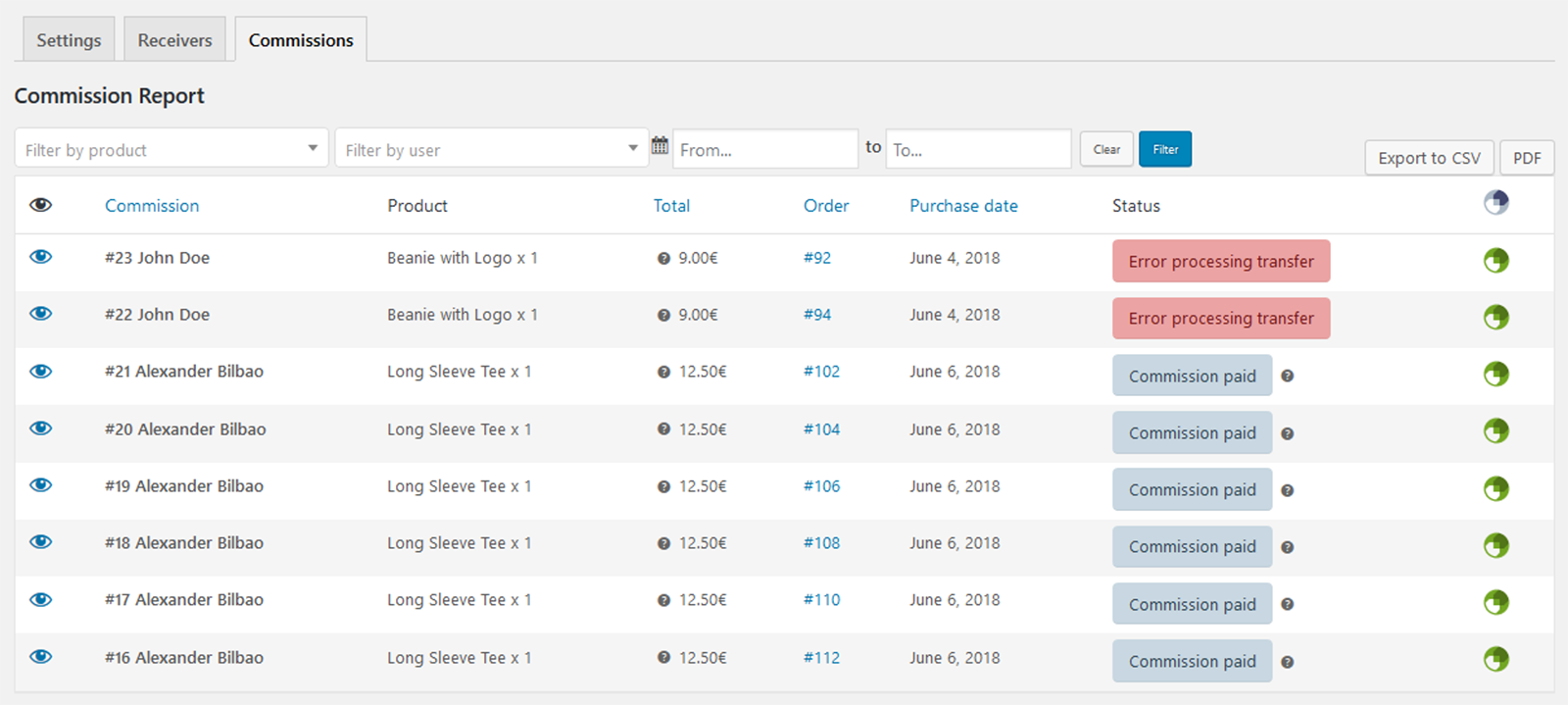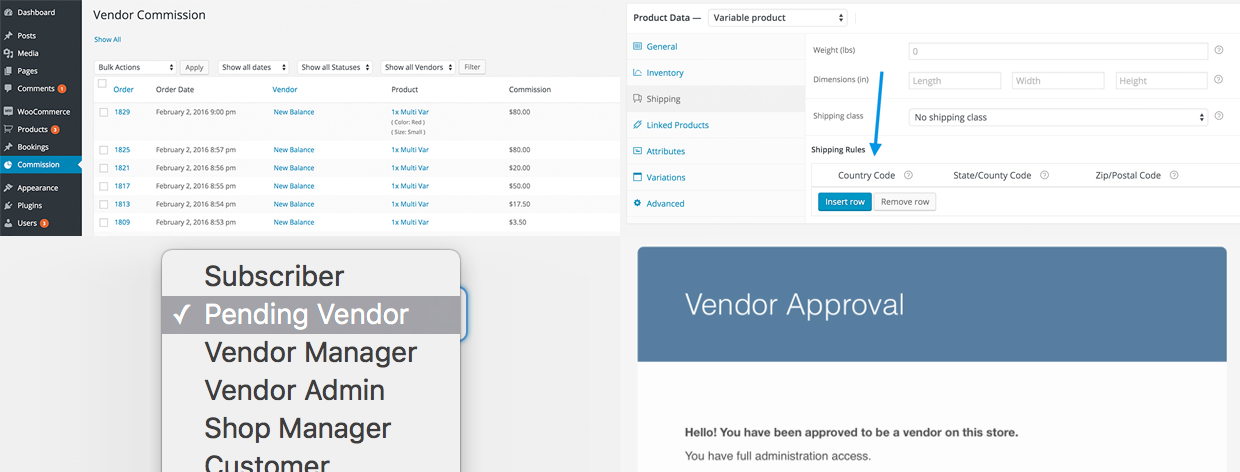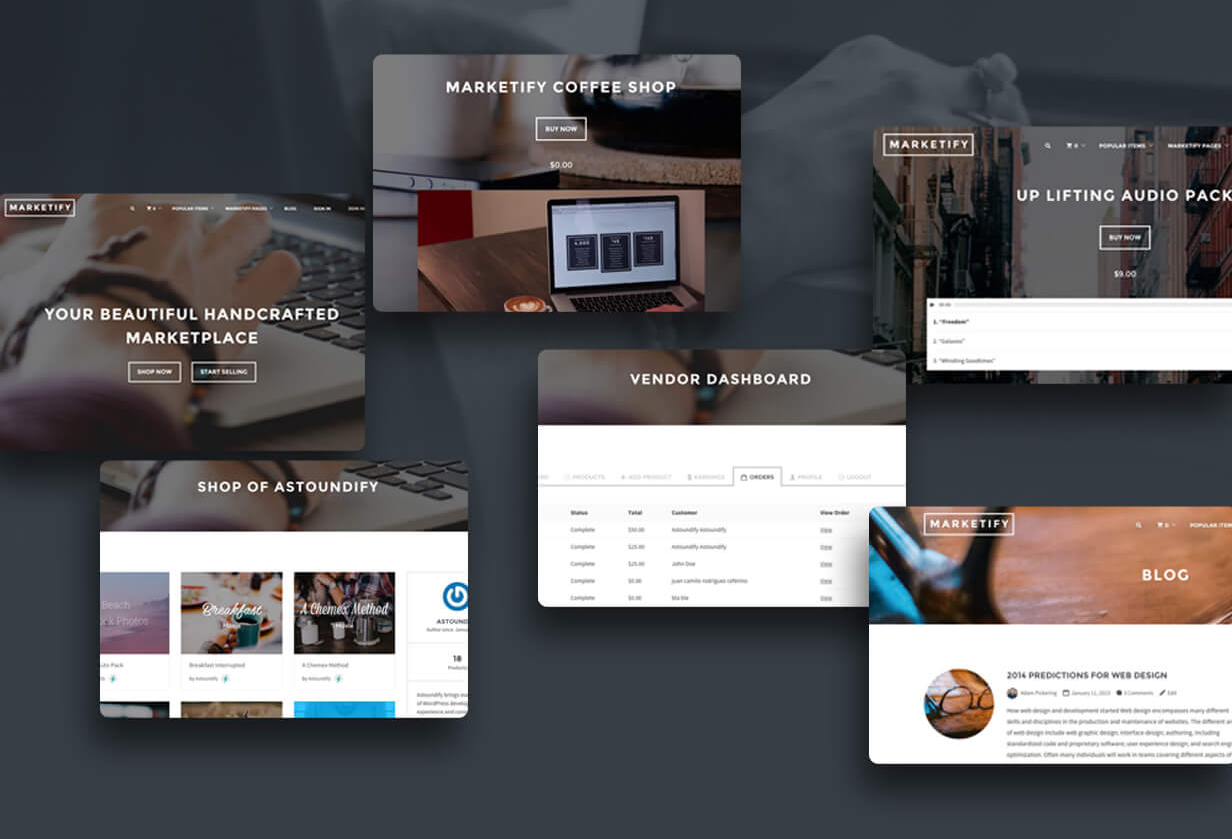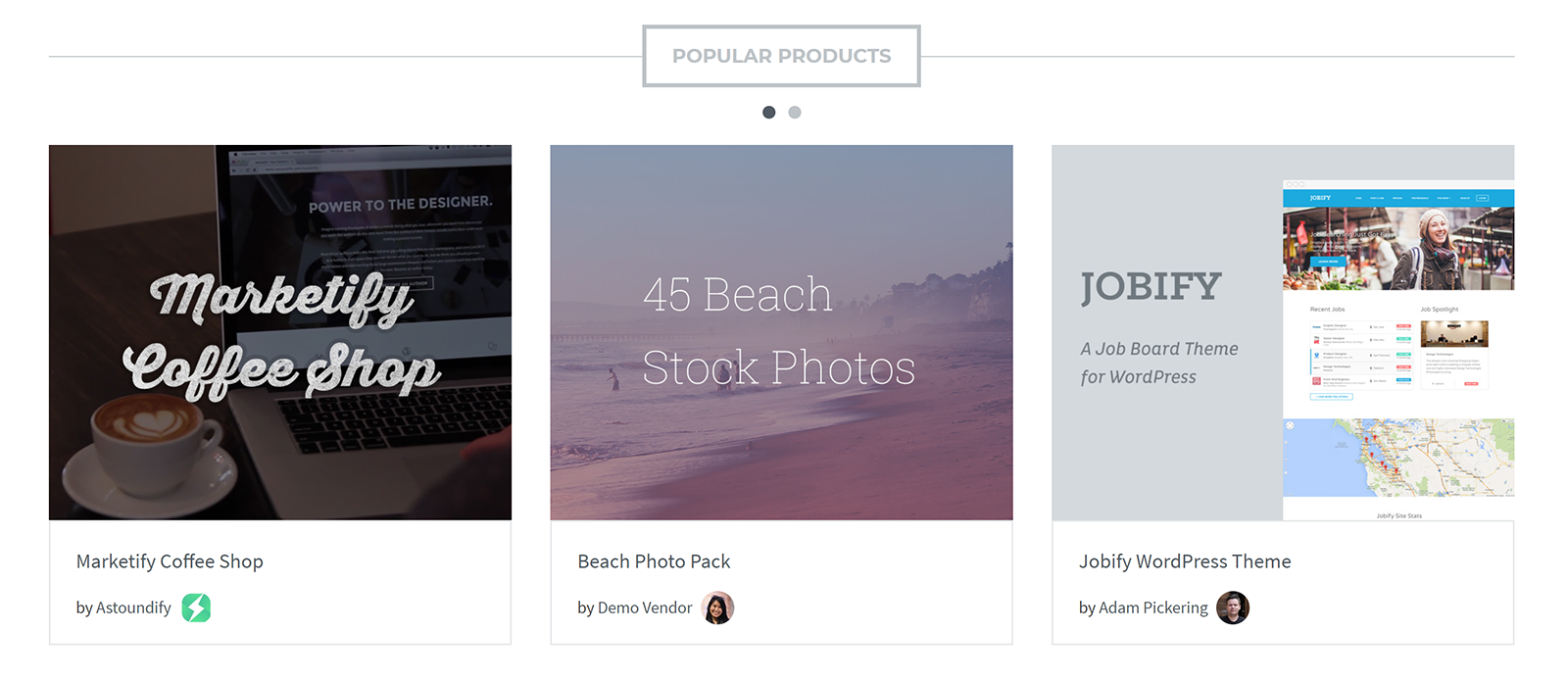Multi-vendor marketplaces such as Etsy and eBay allow multiple sellers to sell through one centralised marketplace. It can be hugely profitable.
By allowing others to sell through your marketplace, you can offer offer a huge number of products and expand your business quickly.
These marketplaces are attractive to vendors (the sellers) as they do not have to worry about many of the time-consuming aspects of running a store. They can also access a large customer base can focus all their attention on marketing their products and increasing sales.
You can transform WordPress into a multi-vendor marketplace using a plugin such as WC Vendors and Dokan. These plugins expand a standard eCommerce WordPress plugin to allow vendors to set up their own stores within your marketplace.
In this article I would like to show you the solutions that are available to you that allow you to create a WordPress powered multi-vendor marketplace.
Why Use WordPress to Power a Multi-Vendor Marketplace?
Most mainstream eCommerce solutions have an addon that expands your online shop into a multi-vendor marketplace.
You will find premium multi-vendor addons for eCommerce services such as IXXO, Yo!Kart, CS-Cart, Magento, PrestaShop, X-Cart, Drupal, OpenCart, and more.
Standalone multi-vendor marketplace solutions, such as Arcadier and Sharetribe, are available too.
If you are not using WordPress to power your online shop, you may want to consider one of the above multi-vendor addons or standalone solutions.
WordPress is by far the most popular platform for building an online shop, and by extension, one of the most popular ways to create a multi-vendor marketplace.
Over a third of all eCommerce websites are powered by WooCommerce alone, however solutions such as Easy Digital Downloads and WP eCommerce are increasing in popularity too.
WordPress is easy to use, but I think the main reason people choose WordPress to build eCommerce websites is versatility. There are hundreds of thousands of free and premium themes and plugins available on the market that extend functionality. Thousands of these products were designed specifically for eCommerce plugins such as WooCommerce.
Because of this, WordPress is generally more flexible that alternative eCommerce solutions.
What multi-vendor solutions such as WC Vendors and Dokan do is expand the functionality of WooCommerce to allow an unlimited number of vendors to sell products through your website.
As with all solutions, each multi-vendor addon has its strengths and weaknesses. Therefore, you need to review each one to see if it meets your requirements for building an online marketplace.
Let us take a closer look at how you can create a multi-vendor website using WordPress.
WC Vendors
WC Vendors can be downloaded free of charge from WordPress.org or via your WordPress admin menu. The plugin works in conjunction with WooCommerce to help you create a multi-vendor marketplace.
WC Vendors allows vendors to add products directly through the WordPress admin area. They can view live sales and export orders via CSV format.
Commissions can be charged on sales at a set rate or at a unique price for each vendor or product.
Important vendor and customer options can be controlled from the main settings area.
You can set a global rate for sale commissions of vendor sales and can manually approve all vendor applications. There are many capability options for defining what vendors can and cannot do in this area. For example, you can state whether vendors can see order notes or customer phone numbers.
The main pages used by the plugin can be selected too. I was also pleased to see multiple uninstall options for removing data once you have deleted the plugin.
The premium version of WC Vendors expands features significantly and gives vendors more control over their stores. WC Vendors Pro is available in three different licenses, however they all offer the same features and functionality. A yearly license costs $199, but you can get two years for $349. A lifetime license is available for $599.
In the pro version, Vendors can add their own social media profile links, add SEO to sales listings, and add banners to pages. Additional store templates are made available too.
Check out the official comparison table to see the main benefits of upgrading to WC Vendors Pro.
WC Vendors is one of the most popular multi-vendor plugins available for WordPress. Due to this, there is a great selection of WordPress themes on the market that offer support for it.
I recommend trying it out.
Links: WC Vendors Free | WC Vendors Pro
Dokan
Alongside WC Vendors, Dokan is one of the most used multi-vendor WordPress solutions. The plugin is built upon WooCommerce and is compatiable with many WooCommerce plugins.
Dokan Lite can be downloaded free of charge from WordPress.org or directly from your WordPress admin area.
The plugin allows you to give vendors unique URLs and branding for their stores. Widgets can also be used by vendors to display items or unique content on their store front.
The main settings area allows you to customise your vendor settings in a number of ways.
You can select available withdraw methods, upload a logo and header, and define the pages that are used for your dashboard, orders, terms and conditions, and privacy page.
More imortantly, you can dictate what commission you take from vendor sales and whether it is a flat fee or a percentage.
The premium version of Dokan adds many more features for administrators, vendors, and customers. Unlike WC Vendors, the functionality that is available to you depends on the plan you purchase.
The plans on offer cost $149 per year, $249 per year, $499 per year, and a whopping $999 per year. The more expensive plans include more premium modules and support for additional websites.
Upgrading will unlock features such as multiple commission types, multiple product categories, reports, coupon creation, social media integration, vendor announcements, and more.
Check out their comparison table to see what you gain from upgrading.
In addition to many third-party WordPress themes that work with Dokan, the developers also offer their own official theme. The Dokan theme is free to download and can work with Dokan or as a standalone WordPress theme.
Give the free version a try to get a feel for how Dokan works.
Links: Dokan Free | Dokan Pro
WC Marketplace
Another multi-vendor extension for WooCommerce you may want to consider is WC Marketplace. The plugin is free to download from WordPress.org.
In comparison to the free versions of WC Vendors and Dokan, WC Marketplace offers much more.
The plugin lets you add announcements that only vendors can see. You can also build a knowledgebase for vendors to help them manage their store.
Within the admin area you can see information about all vendors and their account. There is also a detailed reports section that shows you how vendors and products are performing.
The settings area lets you adjust key features of vendor stores.
There are some cool options in this area, such as allowing buyers to rate vendors and displaying related products next to items. The registration form for vendors can be customised as you see fit. All you need to do is select the fields you want to display.
The revenue sharing mode can be defined as either admin fees or vendor commissions. You get a lot of control over how this is handled.
There is no premium version of WC Marketplace, however there are a number of free and premium addons available. To be specific, there are two free addons and 11 premium addons.
The WCMp Vendor Membership addon, which retails from $125 per year, can be used to set up free, trial, and paid memberships. It is an effective way of creating tiered vendor levels with different permissions.
The WCMp Vendor Stock Alert addon costs $20 per year. It can send warning emails to vendors and administrators when stock is low.
Another one to check out is WCMp Vendor Staff, which retails from $30. It allows vendors to assign roles and responsiblities to their own staff, without giving them full access to the store. Larger stores would really benefit from this addon.
The core version of WC Marketplace has an impressive feature set and the developers have produced a good selection of addons too.
It is easy to see which the plugin has got a loyal user base. I recommend testing it out for yourself.
Links: WC Marketplace Free | WC Marketplace Official Website
WCFM Marketplace
WCFM Marketplace is a multi-vendor WordPress plugin from WCLovers that extends WooComerce.
You can download WCFM Marketplace from WordPress.org or directly from your admin area.
In order for the plugin to work, you also need to install WooCommerce Frontend Manager. This plugin is also free to download and is responsible for the frontend style settings area WCFM Marketplace uses.
From a customisation point of view, WCFM Marketplace gives you everything you need. It has many features that you will not find in other solutions.
Their commission system is a good example of this. For marketplace commissions you are not limited to a percentage of sales or a fixed fee. You can use a combination of both or use vendor sales or product price. Tax and shipping and discounts can also be removed from commissions.
There are withdrawel options for PayPal, Skrill, Stripe, bank transfers, and cash. You will also find settings for automatically processing refunds, customising vendor registration forms, and changing the colour scheme of stores.
A number of addons are available for WCFM Marketplace that enhance functionality.
Their REST API and membership addons are free to download.
The memberships addon is one I highly recommend installing as it will allow you to create an unlimited number of tiered memberships for vendors.
What I found really interesting about this addon is that it also works with all WCFM Marketplace alternatives such as WC Vendors, Dokan, WC Marketplace, and Product Vendors (more on this plugin later).
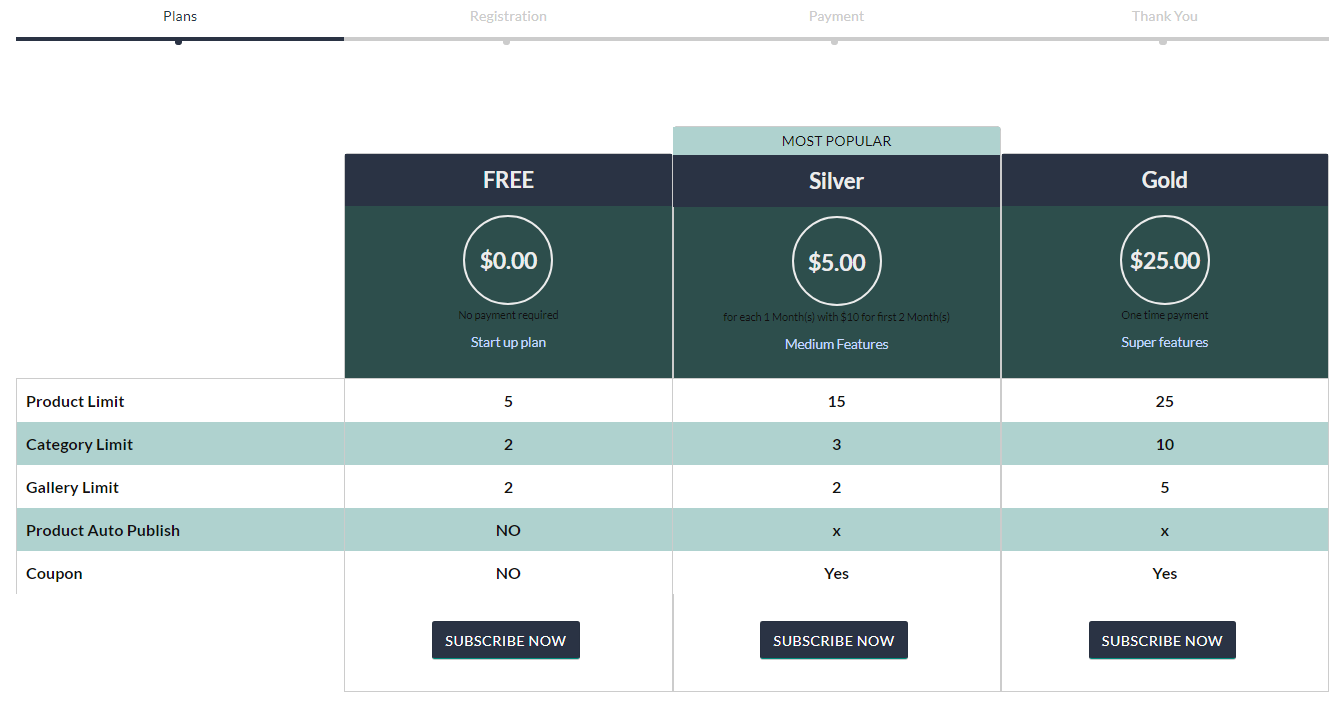
Five premium addons are available from WCLovers. They are all reasonably priced.
The most expensive addon is called Ultimate. Or to give it’s full name “WooCommerce Frontend Manager – Ultimate”.
The addon is available from only $49 and, like their memberships addon, is compatible with all major multi-vendor WordPress plugins. It provides dozens of new features such as importing products via CSV files, a bulk stock manager, and product custom fields. The plugin helps you integrate your marketplace with other popular WordPress plugins such as Toolset Types and introduces some useful tools such as a vendor to admin chat board and shipping tracking.
The Group and Staff addon at $39 gives you full control over users and their capabilities. You can assign vendors into groups and allow vendors to assign staff managers and shop managers.
The Delivery addon at $29 allows delivery agents to login, see important shipping information for customers, and update the status of deliveries. Administrators, vendors, customers, and delivery staff, can all get email updates about changes.
At $11 each, the Analytics addon and Product Hub addons are cheap to buy.
The analytics addon helps you see analytical reports by region, by store, by product, by listing, and by product category. It will also show the top referrers to your store and a comparison of the top products in your marketplace.
The product hub addon helps you get more creative with products. It can be used to sell products together as a bundle, link products together, and offer group buys with the WooCommerce Group Buy and Deals plugin.
Product kits containing several products can also be created and you can offer discounts if they purchase additional related items.
If you have already set up a marketplace with WC Vendors, Dokan, or WC Marketplace, you can migrate to WCFM Marketplace using the Migrate to WooCommerce Multivendor Marketplace plugin.
The volume of options on offer can be a little overwhelming at first, which isn’t helped by the way the frontend manager displays things. If you can get past this and familiarise yourself with the plugin, you will appreciate all the additional options that WCFM Marketplace gives you and the low price of premium addons.
I recommend testing WCFM Marketplace to get a better understanding of how the plugin works.
Links: WCFM Marketplace | Official Website
YITH WooCommerce Multi Vendor
One of the lesser known multi-vendor solutions comes from the WordPress company YITH.
YITH WooCommerce Multi Vendor is a free WordPress plugin that can extend WooCommerce. Once activated, you will see new admin menus for vendors, commissions, and YITH (for settings).
In comparison to other free multi-vendor WordPress plugins, YITH WooCommerce Multi Vendor is extremely basic. You can only enter basic information about vendors and there is no way to expand this with custom fields.
Things are not much better in the settings area.
You can set the default commission rate as a percentage, but there is no option to charge a flat rate. The only useful feature I found in the settings area is the personal data deleter.
The premium version of YITH WooCommerce Multi Vendor costs £86.99 per year.
This version is much more usable. It improves options for managing orders, shipping, refunds, and payments.
Advanced reports are provided in this version and there is a plugin you can install that pays commissions automatically.
YITH are not doing themselves any favours by making the free version of their multi-vendor plugin so limited. It is a poor advertisement for the premium version; which is a shame as there are some useful features in that version.
Hopefully in the future they can improve the free version. This will encourage more people to use it and would help everyone see the benefits of upgrading.
Links: YITH WooCommerce Multi Vendor | YITH WooCommerce Multi Vendor Pro
Product Vendors
Product Vendors is an official extension for WooCommerce that will transform your online store into a marketplace. The plugin retails at $79 for a single website or $99 for up to five websites.
You can use this plugin to allow others to sell through your store and you receive a commission; however you can continue to sell products too.
Vendors have full control over their products and can modify their public profile.
Commissions can be set as a percentage or fee and be charged individually, per vendor, per product, or per store. PayPal Mass Payments is supported for commission payments.
Product Vendors has got a lot of great features and works beautifully with WooCommerce.
It has proved to be a popular solution because it was developed by WooCommerce and is part of their Woo Bookings Bundle.
Link: Product Vendors
Marketify
You may have noticed by now that all of the multi-vendor solutions I have covered so far were designed to work with WooCommerce.
One solution that does it differently is Marketify. This WordPress theme can be used in conjunction with Easy Digital Downloads to launch a multi-vendor marketplace.
The theme retails at $69, but in order to use it, you need to purchase the Easy Digital Downloads Professional Pass that retails at $299 per year so that you gain the marketplace features of Easy Digital Downloads.
The responsive design contains many unique widgets and comes with pre-designed page templates to help you create a professional looking marketplace.
Vendors can submit products on the frontend of your store and you can display recommended products to customers.
Whilst Easy Digital Downloads can be used to sell physical items using the Simple Shipping addon, I suspect most people would use the plugin for selling digital products.
If you have already purchased the professional pass, the Marketify WordPress theme is a cheap way of launching a marketplace.
Links: Marketify | Easy Digital Downloads Professional Pass
Multi-Vendor WordPress Themes
ThemeForest is a fantastic example of how profitable a multi-vendor marketplace can be. There are tens of thousands of sellers there making money from selling designs.
Some of the top sellers have made millions from their products; however their profits are nothing compared to what the parent company Envato are making from running the marketplace.
ThemeForest is also home to some of the best multi-vendor WordPress themes on the market. These designs have full support for plugins such as WC Vendors.
It’s a good starting point for finding a suitable marketplace theme for WordPress, but stay tuned as I will be soon be sharing a list of some of the best WordPress themes for multi-vendor websites :)
Final Thoughts
I hope you have enjoyed this look at creating a multi-vendor WordPress marketplace.
As you can see, there are several options available on the market to you.
My recommendation is to start with WC Vendors, Dokan, WC Marketplace, and WCFM Marketplace. These plugins are all free to download so you can test each one out and see which one suits you best.
Doing this will give you an understanding of how each plugin works, but remember that you may need to upgrade or purchase some premium addons to unlock all the features you need for your multi-vendor marketplace.
Good luck.
Kevin