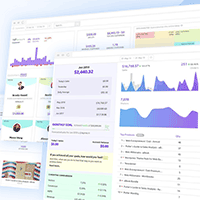Nestify are an online hosting company that offer managed WordPress hosting services for blogs, WooCommerce stores and agencies. The company also offers custom VPS Hosting packages for websites that were built with other platforms.
If you host with Nestify you will receive DDoS protection, security scanning, daily automatic backups and more. Their plans are priced competitively, starting from only $19.99 per month.
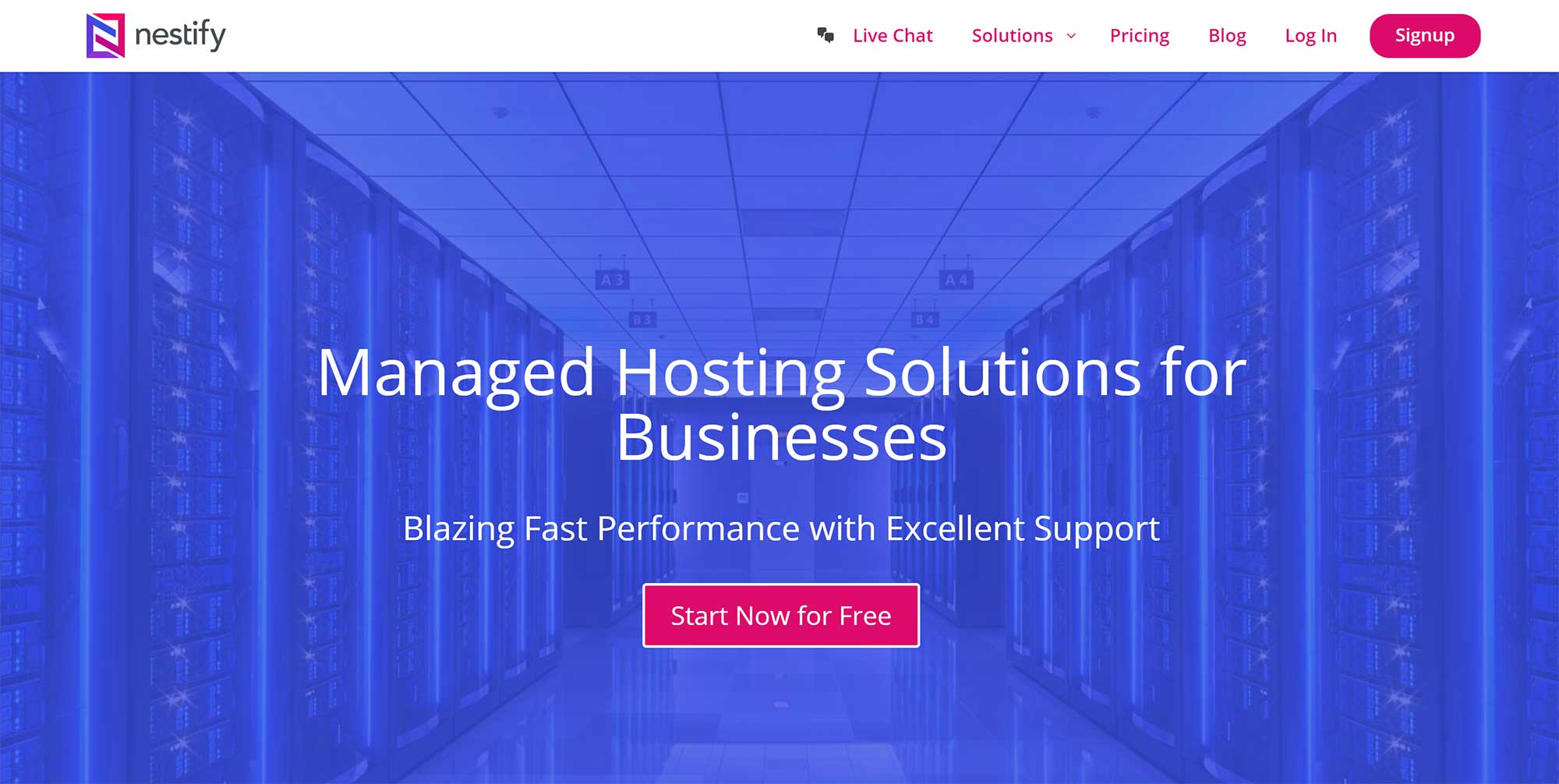
The company hosts all websites with Google Cloud. Each website is setup in its own container, which effectively means that each website is setup like a VPS.
In this article, I would like to tell you more about who Nestify are and what they offer.
* Nestify are currently running a very generous Black Friday promotion in November and December 2019 that greatly reduces their pricing. Find out more at the end of the article :)
What Do Nestify Offer?
Launched in 2014, Nestify are based in Austin, Texas, however many staff work remotely across North America and Asia.
The company actively attend WordPress WordCamps around the world. It has allowed them to meet a lot of their long-term customers in person.

Nestify servers are configured using Nginx upon Google’s Cloud infrastructure. The software helps Nestify load balance and provide security, reverse proxies and HTTP caching. Websites can be delivered using content delivery networks too to improve performance further.
All websites are stored on SSD drives with RAID-10 configurations for replicating data.
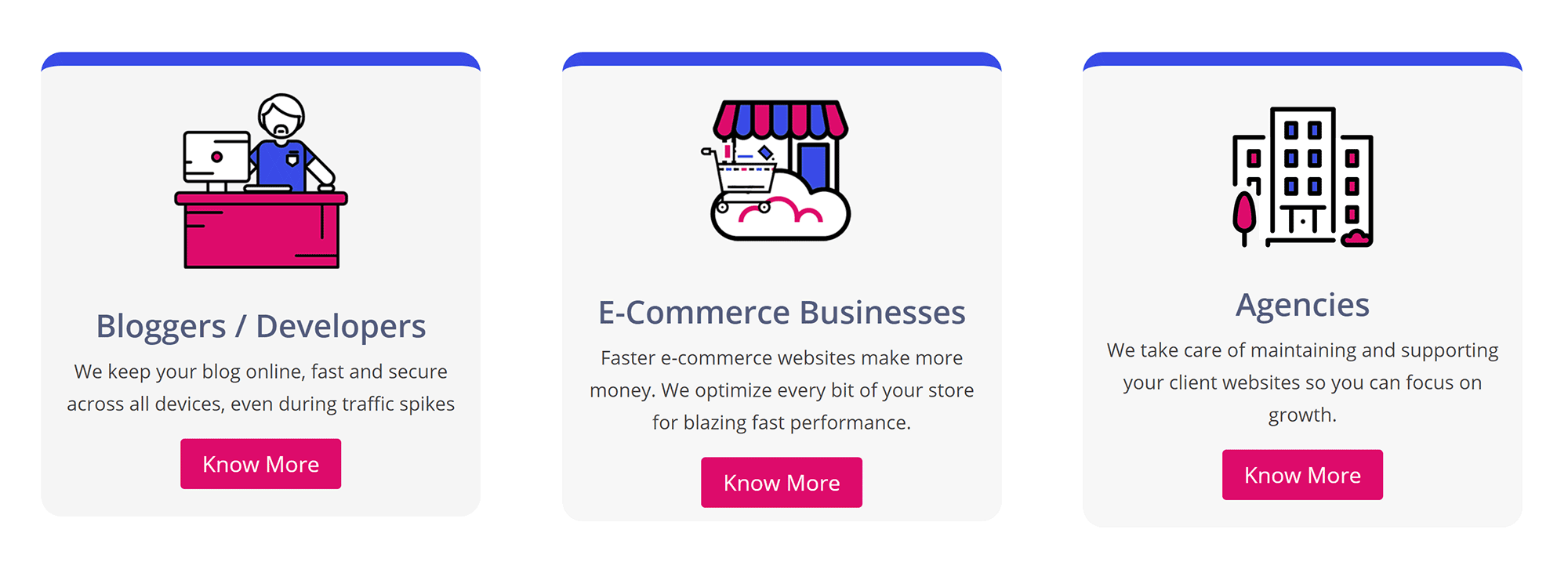
Core WordPress updates are rolled out to customer websites automatically. Websites are also backed up automatically to three different offsite locations. Storing backups at multiple locations greatly reduces the chance of backups being lost due to issues at a data centre (disk failures, electrical damage, floods, fire, etc). Backups can then be restored at the click of a button.
Performance is a key focus of Nestify. Every hosting plan comes packaged with a free content delivery network (CDN) and an unlimited number of CDN bandwidth. An SSL certificate is also provided by Let’s Encrypt or Cloudflare (your choice).
Their whole setup is structured to reduce page loading times, reduce bounce rates and increase conversions.
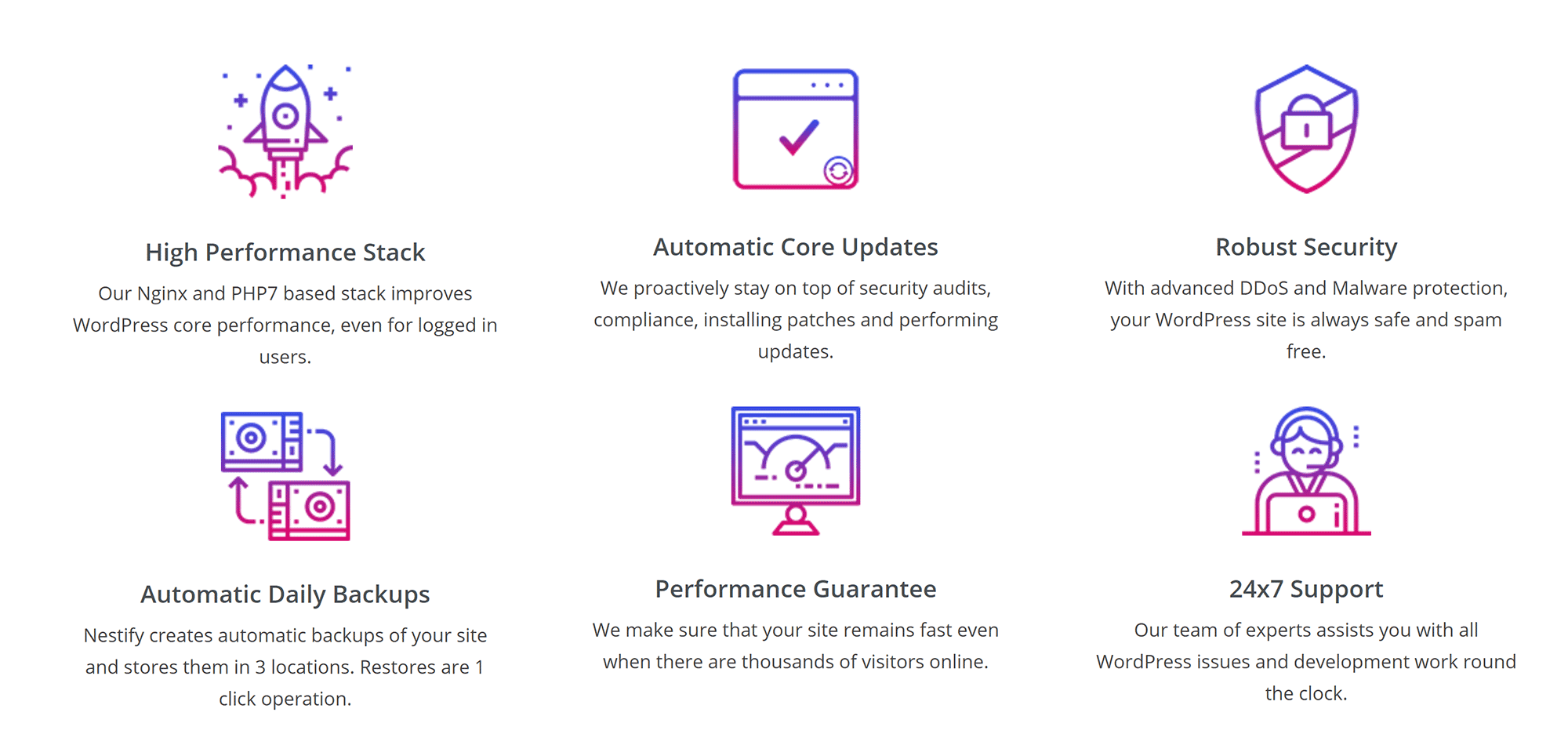
Security features have been implemented at every level of Nestify’s structure. This allows Nestify to stop malware, bots, comment spam, DDoS attacks and more.
Their firewall can also prevent brute force attacks, email harvesters and scrapers, cross-site scripting and SQL injections.
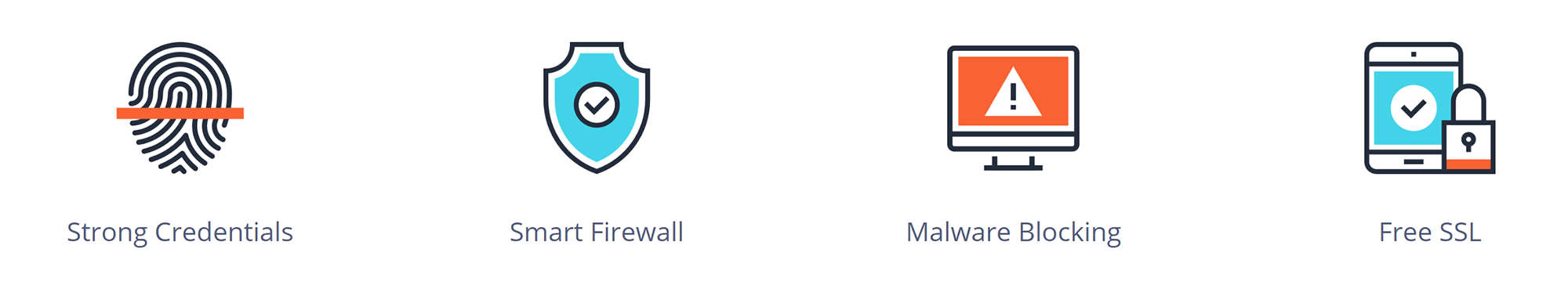
Nestify helps new customers by offering free website migrations. All you have to do is open a support ticket with Nestify and give them the login details for your existing hosting package.
A staging environment is also provided for every website you host. This lets you make modifications to your website safely before you publish the changes.
Email support and chat support is available 24/7, so if you have any problems with a website migration, or anything else, you can ask Nestify for help.
It is worth noting that Nestify isn’t only for WordPress beginners. The company provides a number of features that developers will love too; with support for the command line WordPress tool WP-CLI and the distributed version control system Git.
The Nestify Dashboard
To sign up to Nestify, all you have to do is enter your email address and your desired password.
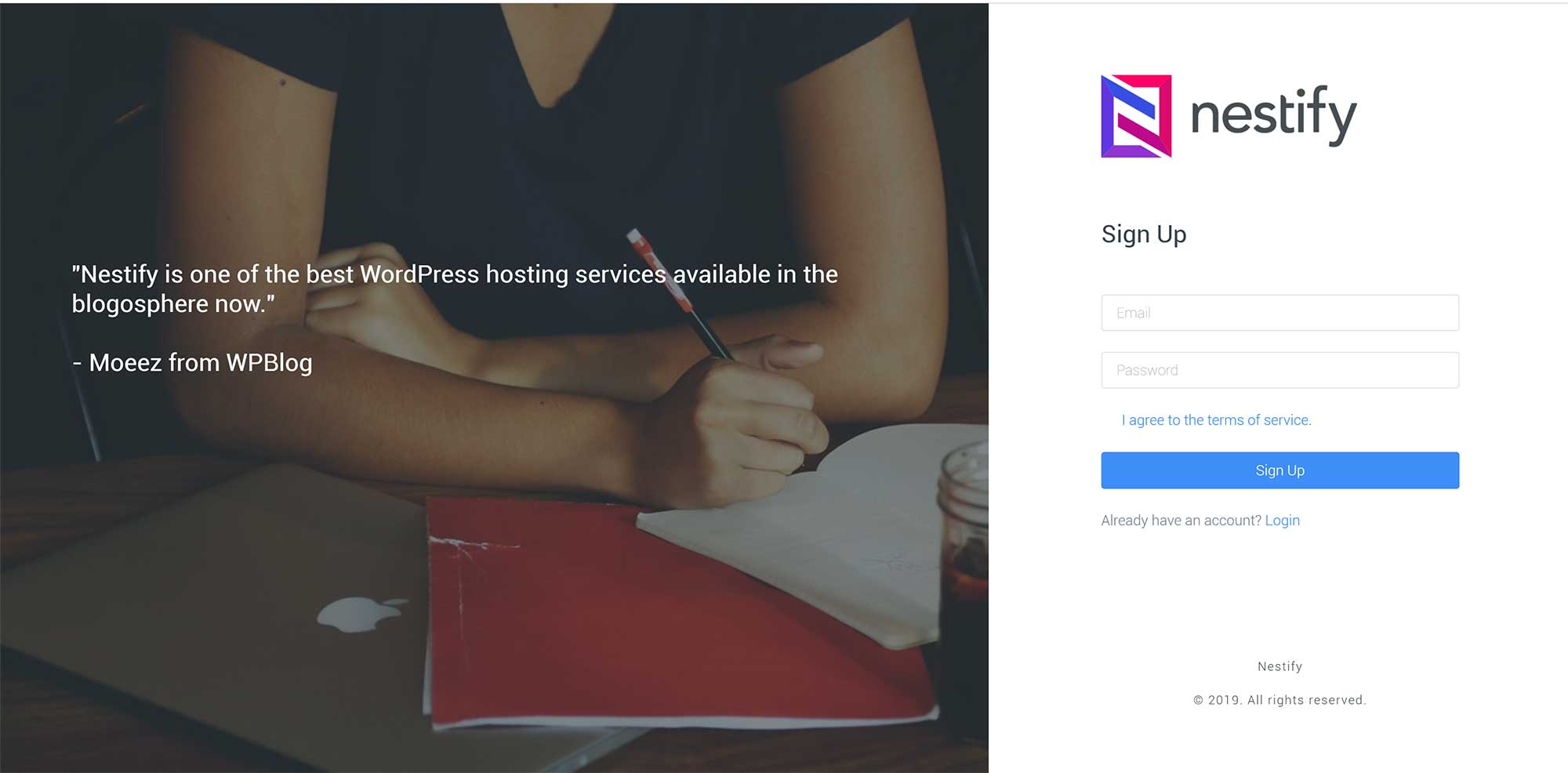
When you sign up, you will be asked whether you want to start a free trial, purchase a new plan or use an existing subscription.
It is worthwhile testing the service for a few days to help you see whether Nestify is for you and help you see which plan to purchase.
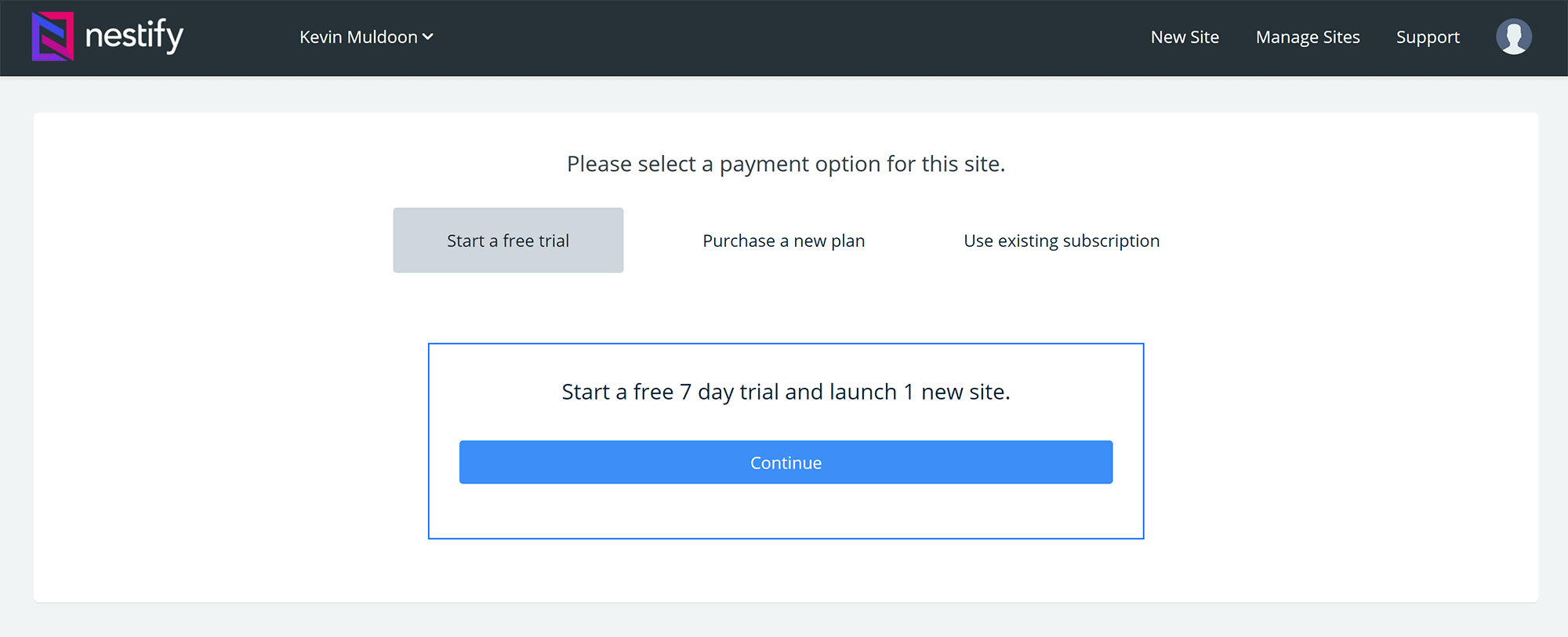
The Nestify dashboard emphasises simplicity. The company has stripped down time-consuming tasks and reduce them to just a few clicks.
For example, to set up a new website, all you have to do is select a location for your server, choose what content management system you want to use (e.g. WordPress) and then once you have checked everything is ok in the staging area, go live.
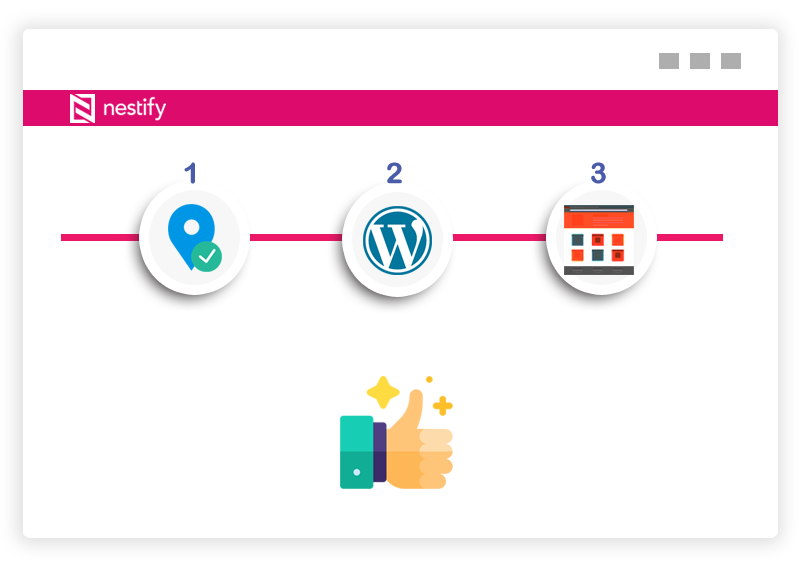
You can choose to deploy your website in the United States, United Kingdom, Netherlands, India or Australia.
You then need to choose what type of website you will be hosting and then name your website. You can install WordPress, WordPress Multisite, WooCommerce or PHP. You can also clone an existing website.
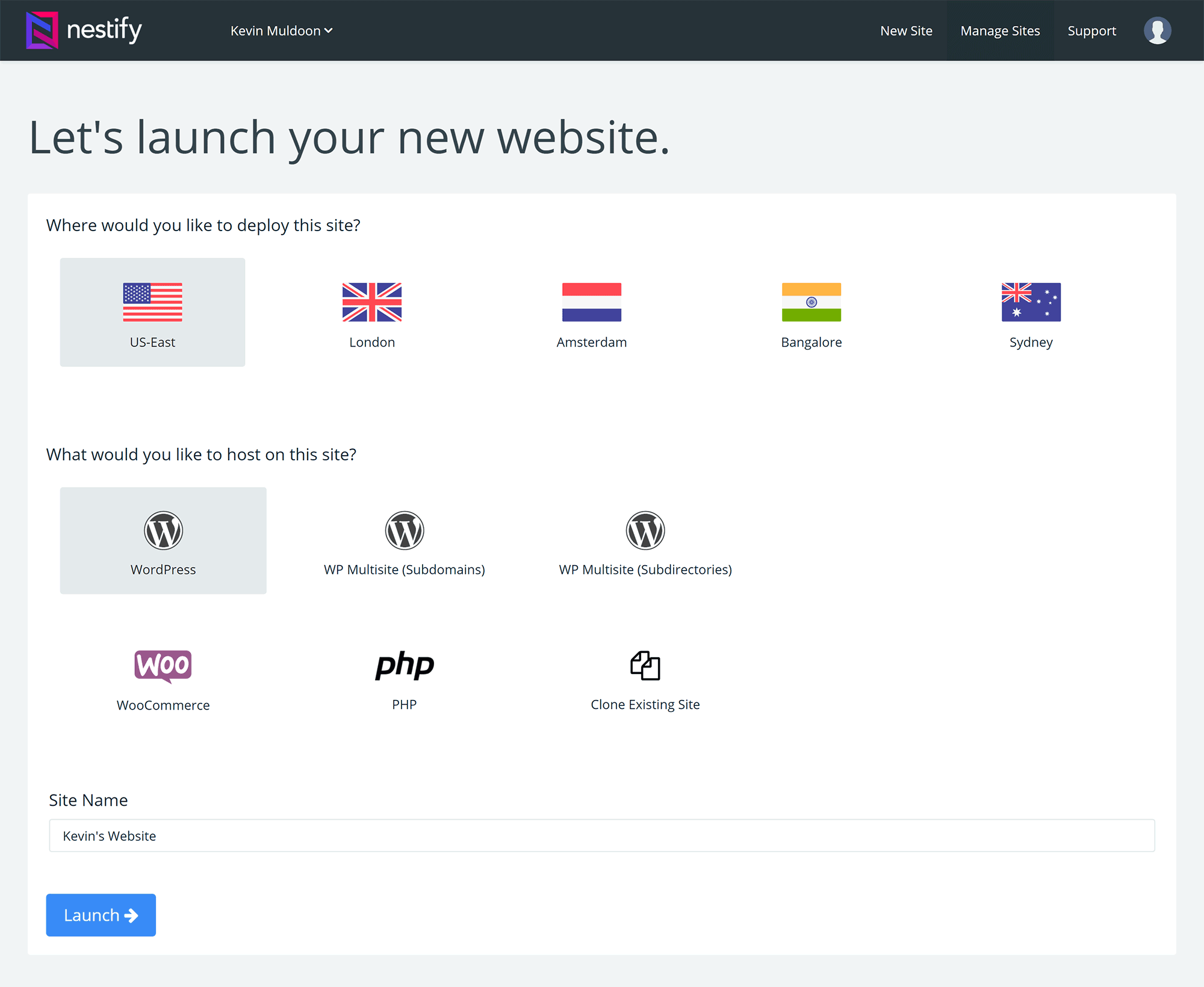
Once you have clicked Launch, your new website will be created in a minute or so.
You can see important login information here, but I do not like that the SSH/SFTP and WordPress admin usernames are set to sitemanager. I’d prefer something more unique so it was a little harder to guess (although the ridiculously long password does obviously help).
I recommend changing your admin username to something else using a WordPress plugin such as Easy Username Updater. You can request a change for your SSH connection, if necessary, by opening a support ticket with Nestify.
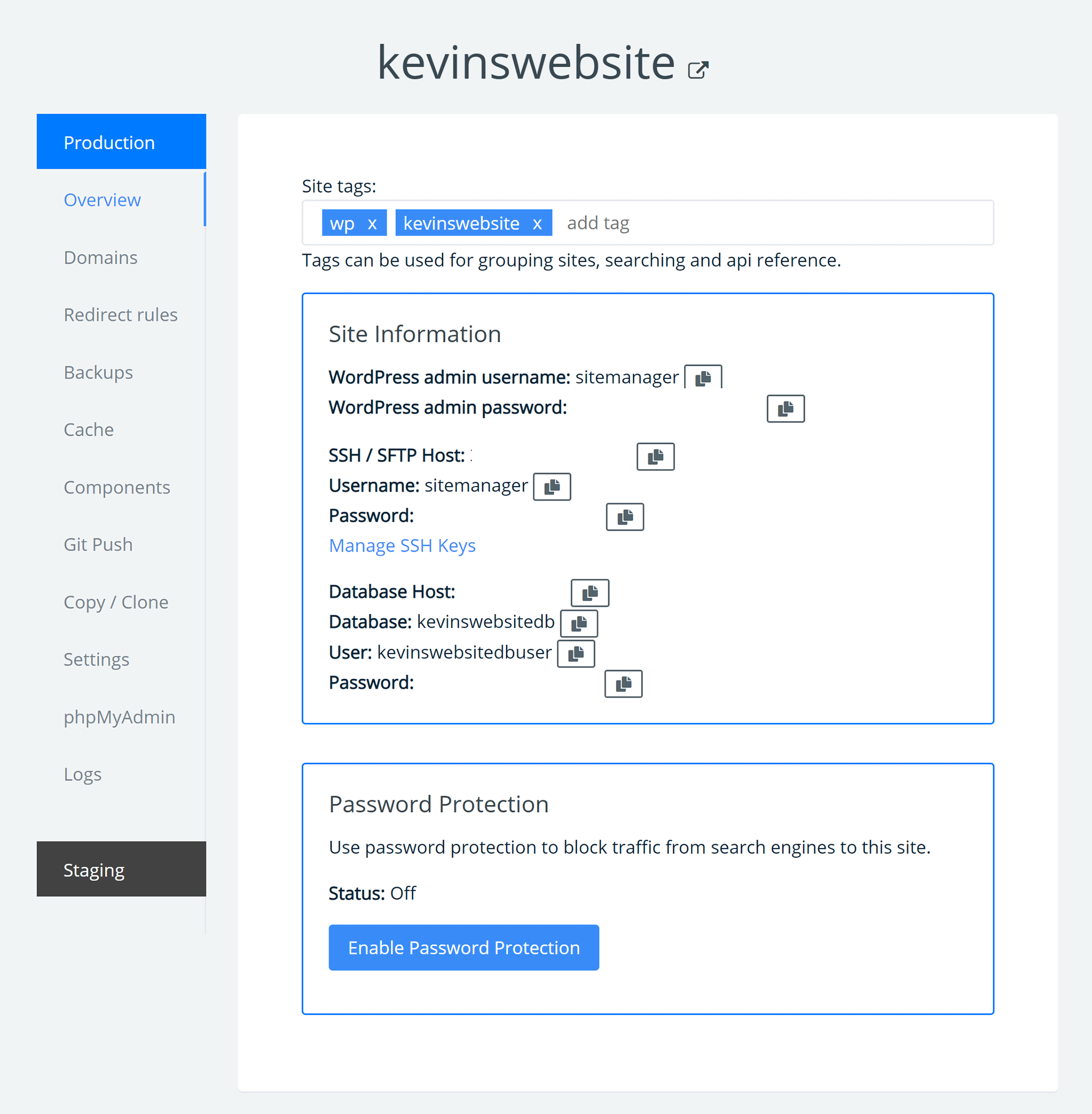
Domains can be pointed to your new website in the domains tab. Your SSL certificate can be selected on this page too.
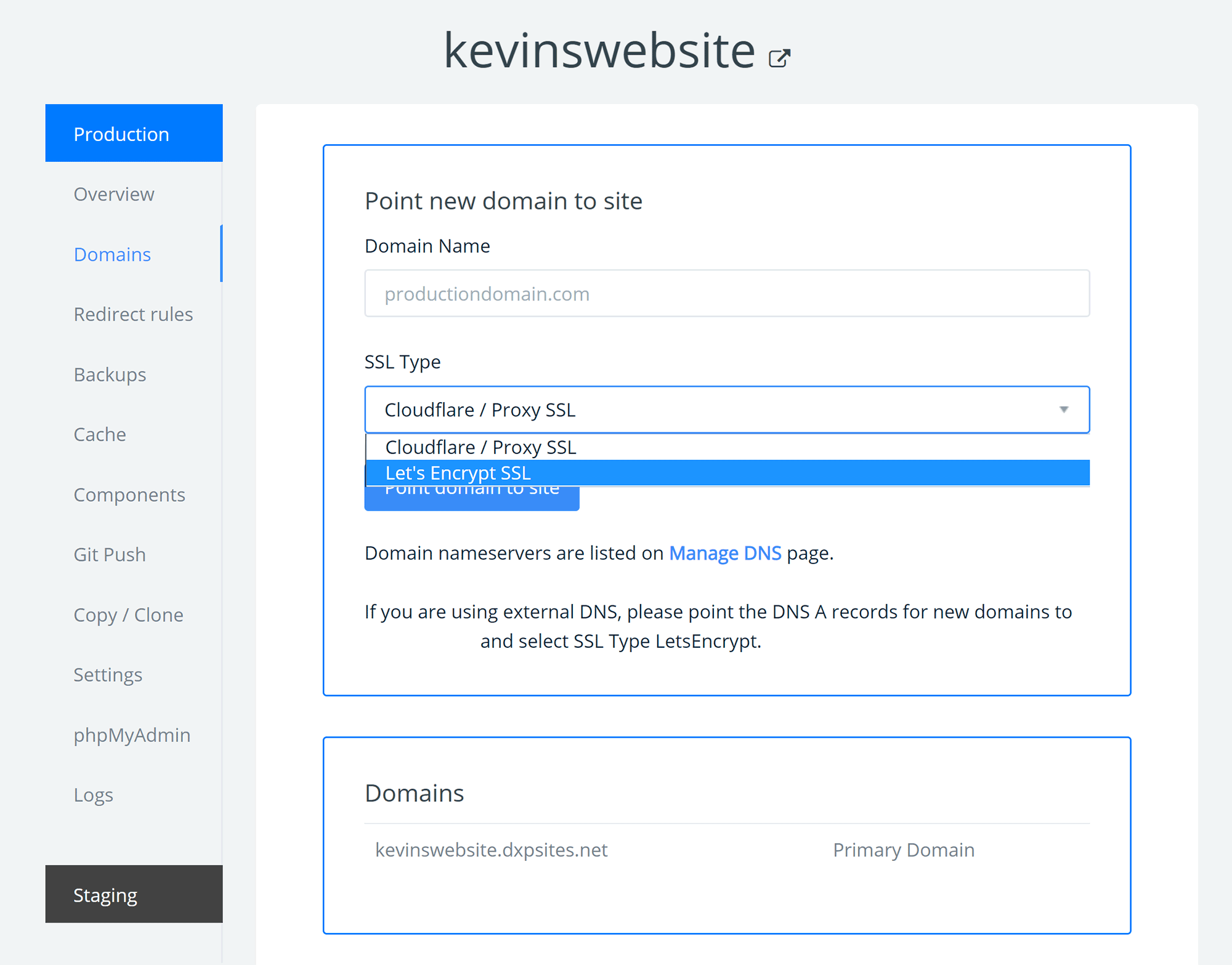
Website domains can be redirected to other URLs. 301, 302, and break redirections are available.
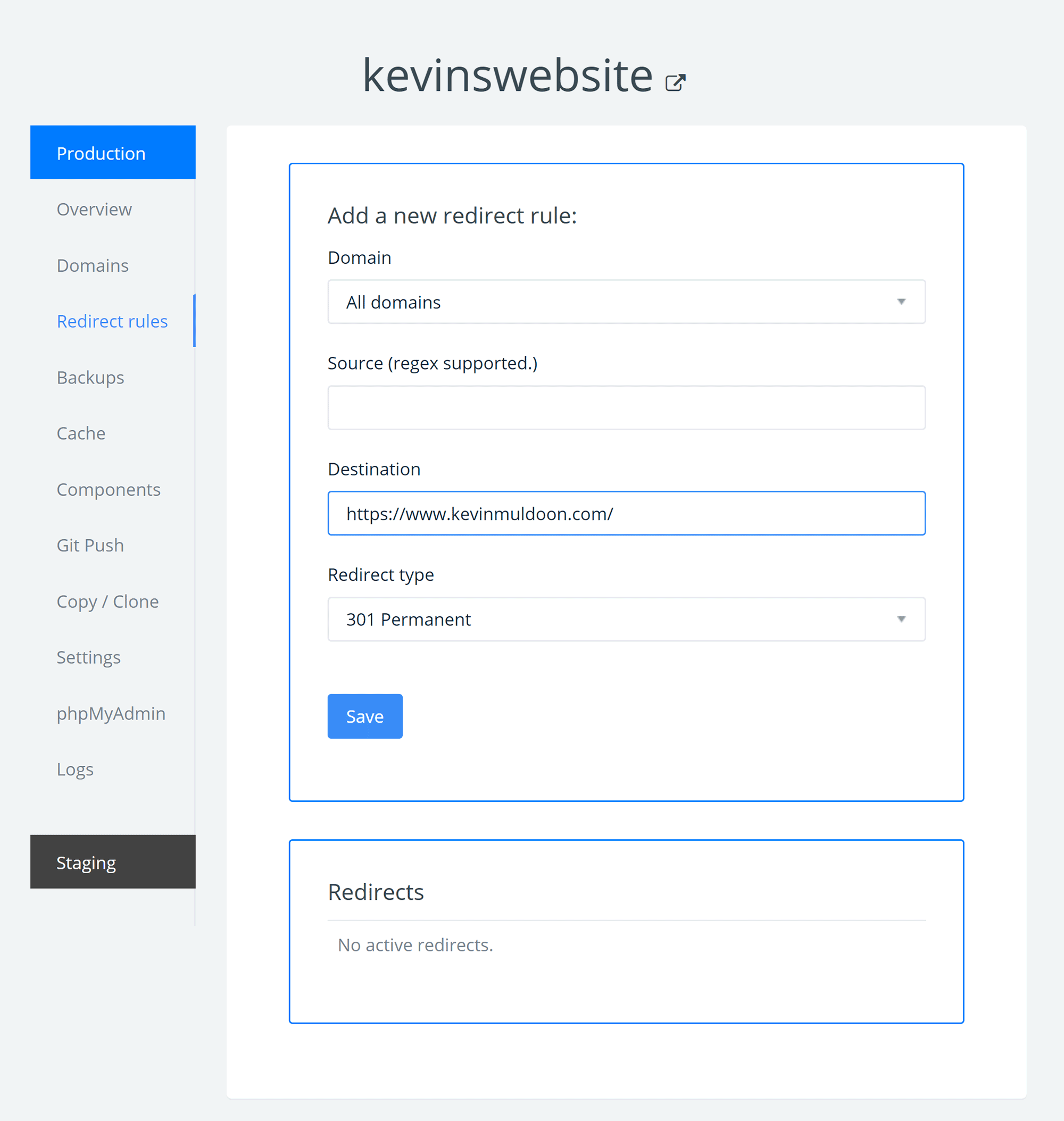
New backups can be created at any time to supplement the automatic backups that are made.
You can restore a backup of the current website or to an alternative website you own.
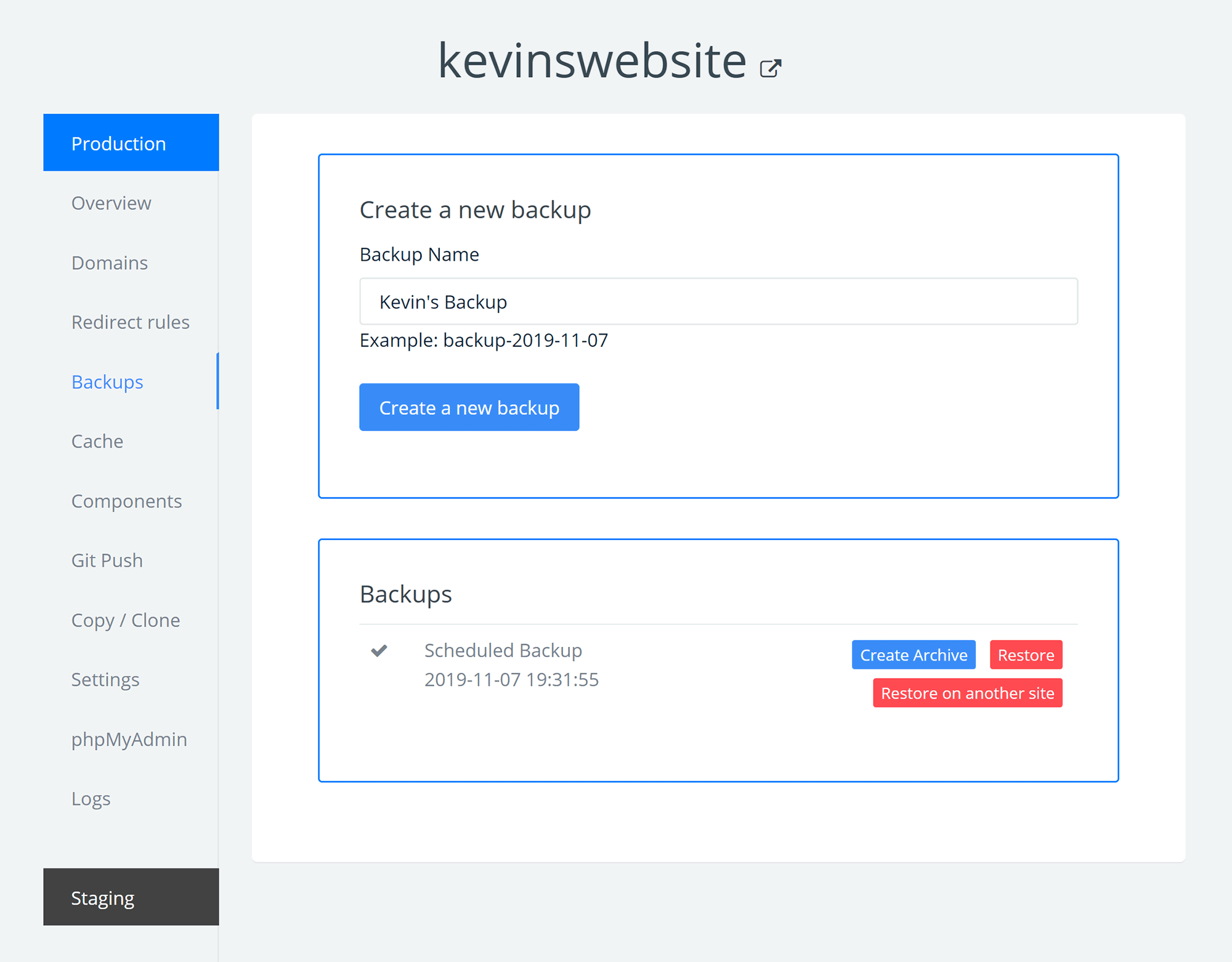
In the next tab, you can enable and disable page caching and browser caching. Caching exclusions can be created here too.
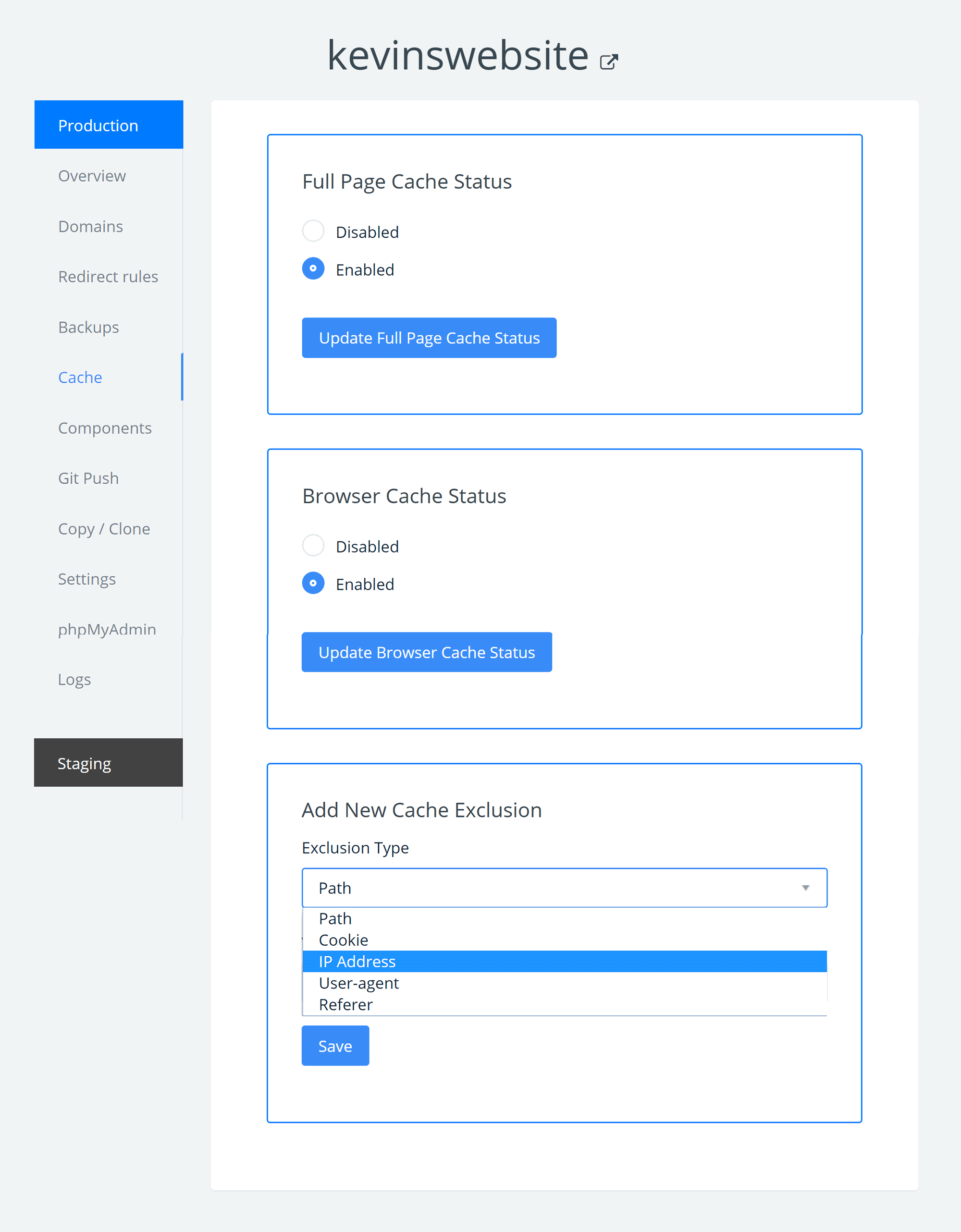
Nestify allows you to downgrade to older versions of PHP as well. A nice addition to their setup.
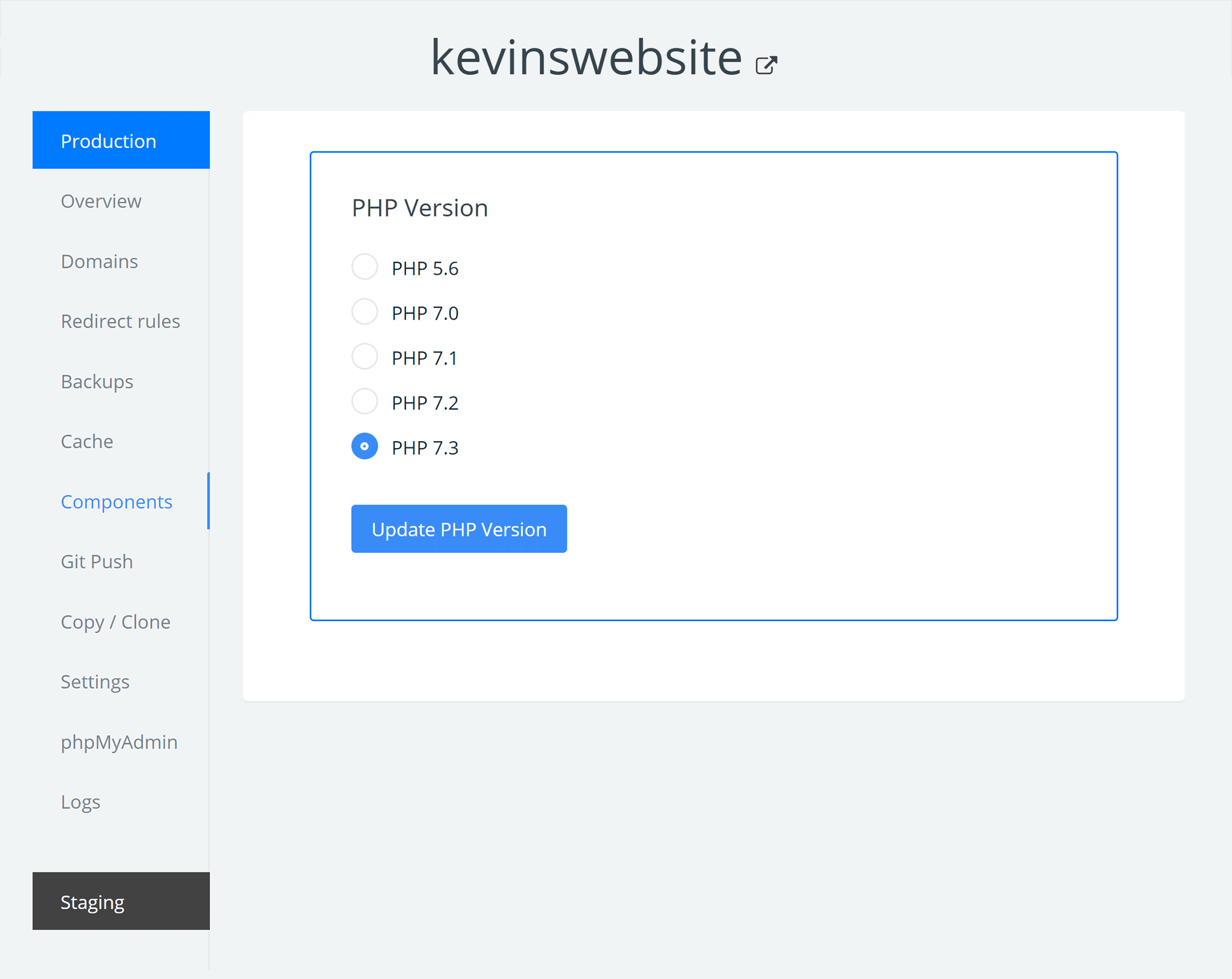
Information for deployment via Git Push is displayed in the next tab.
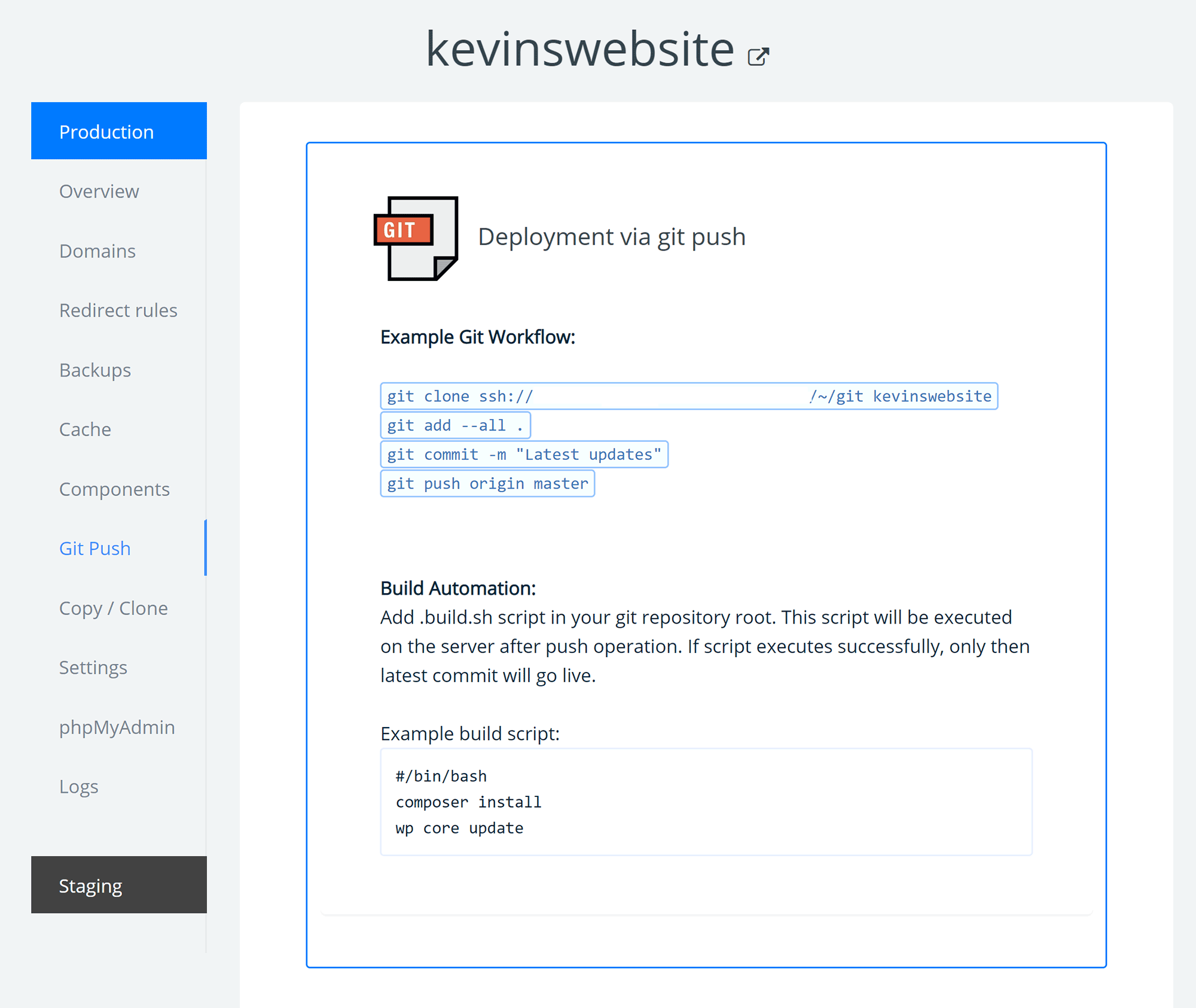
Data can be copied from another website you are hosting with Nestify. You can copy files, the database, or both.
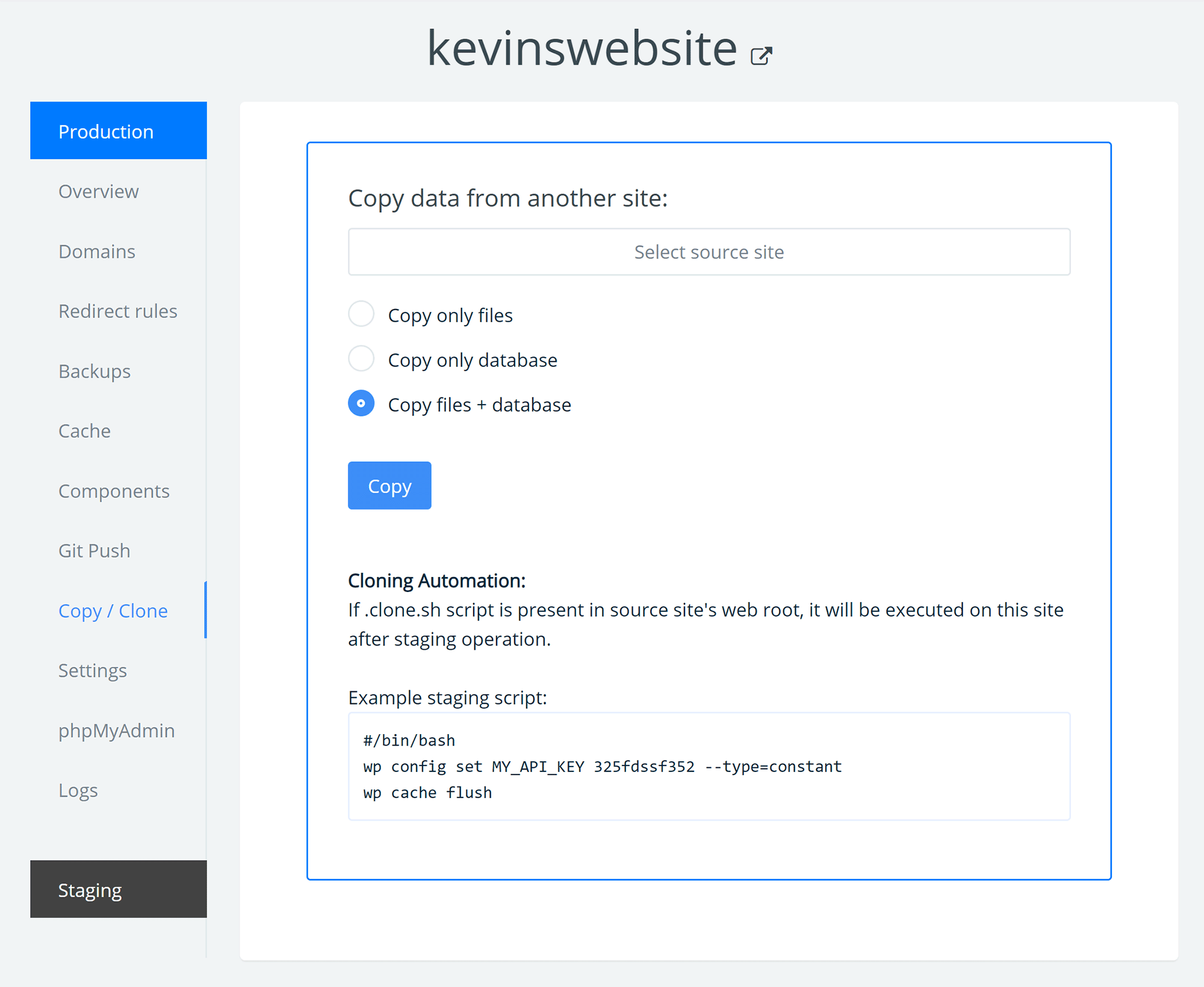
In the main settings page, you can restart all services. Your website can also be deleted from this page.
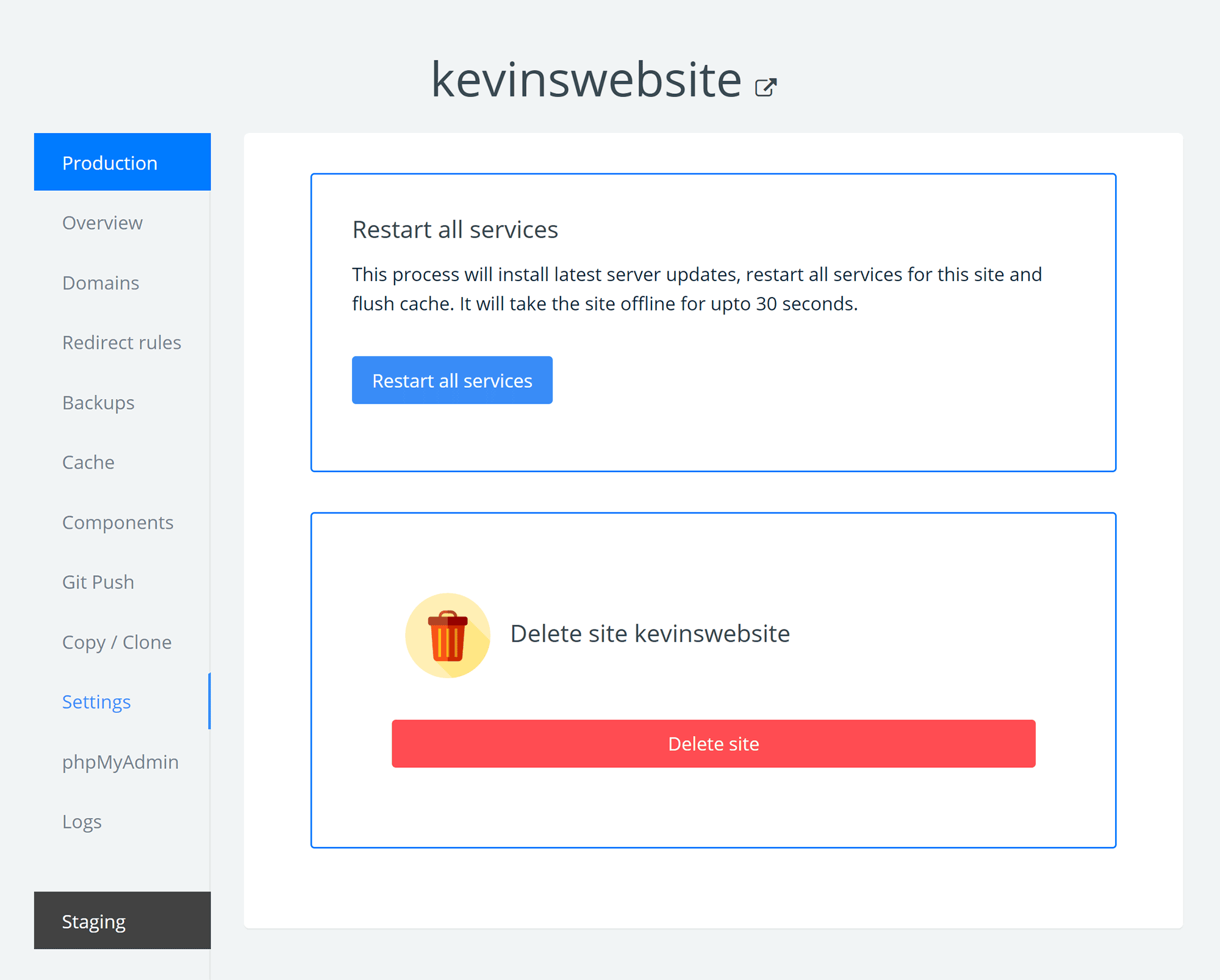
phpMyAdmin can be viewed from the main website dashboard too. Clicking on the link will open it up in a new tab.
Website access logs and error logs can be viewed via the next page.
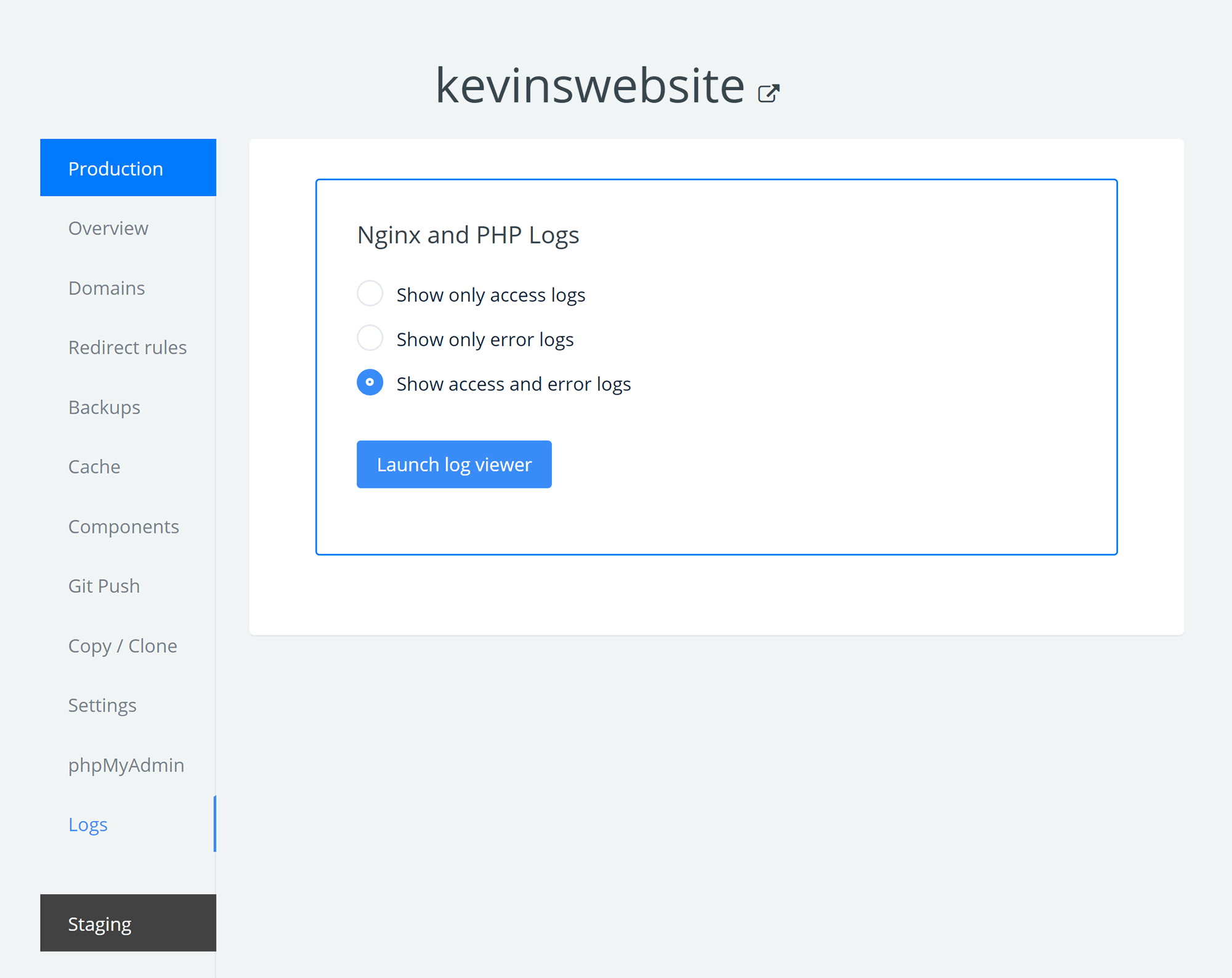
I love how Nestify has implemented website staging into the customer dashboard. All the same options that are available for live websites are available for staging environments too, and you can switch between your production website and staging website at any time.
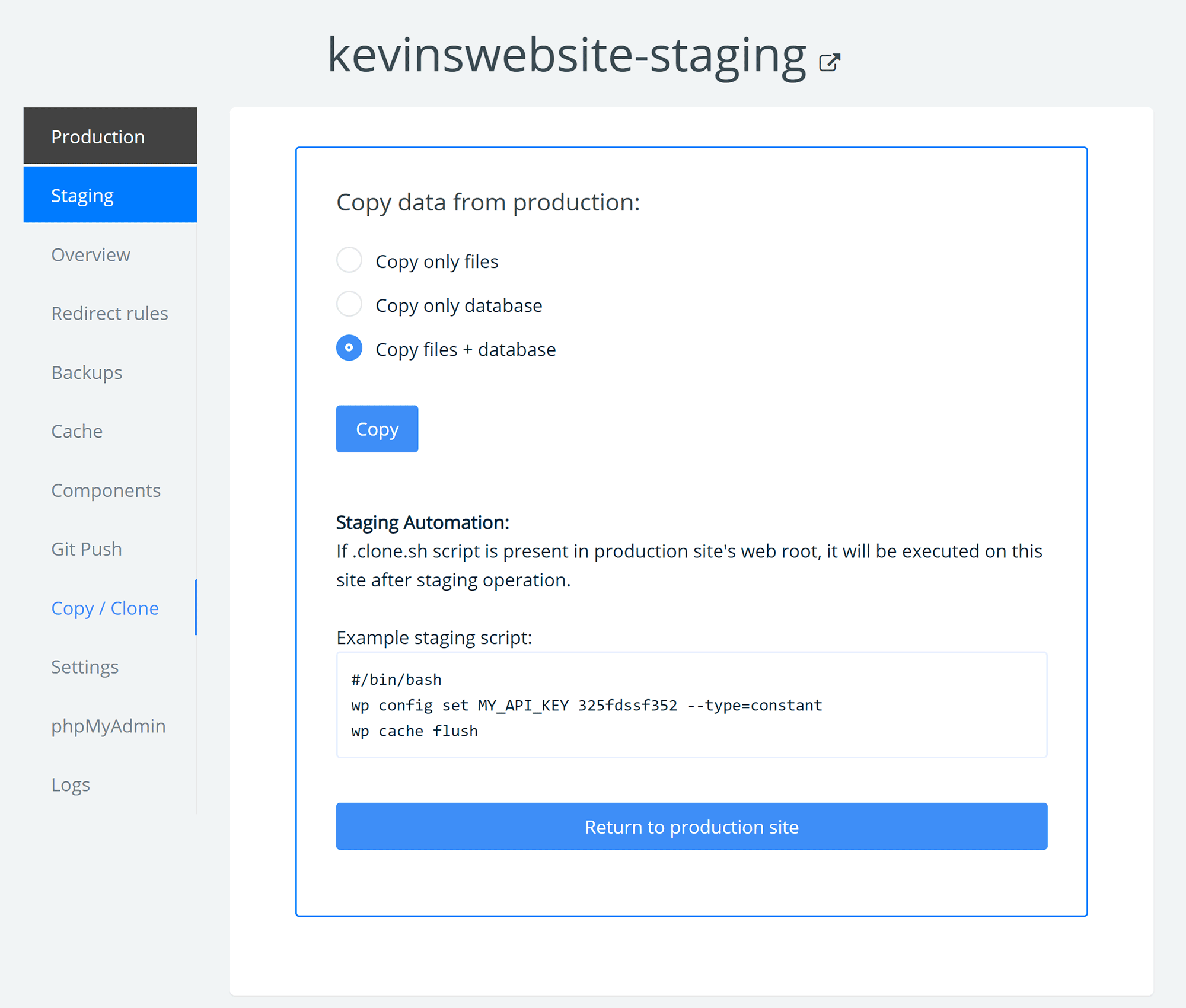
A list of your websites can be viewed from the “Manage Sites” page.
The page highlights what version of PHP each website is using and whether it is a production website or a staging environment.
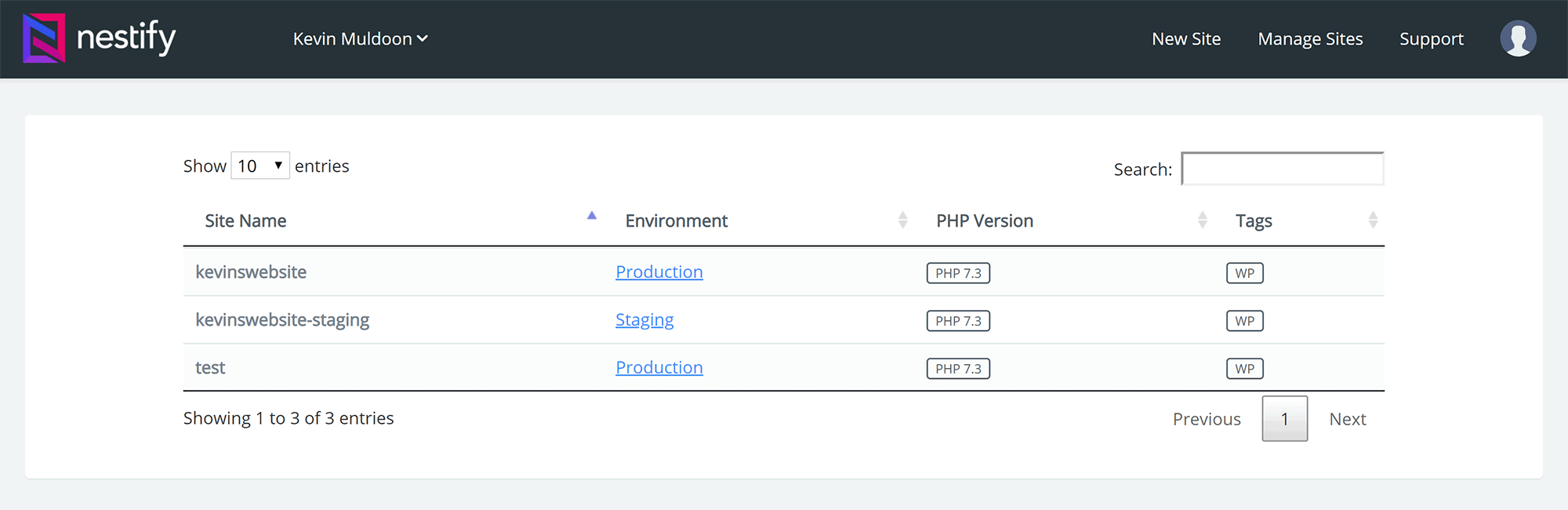
The support link at the top of each page takes you to the ticket support page. I recommend opening up a ticket if you are having any difficulties launching your website.
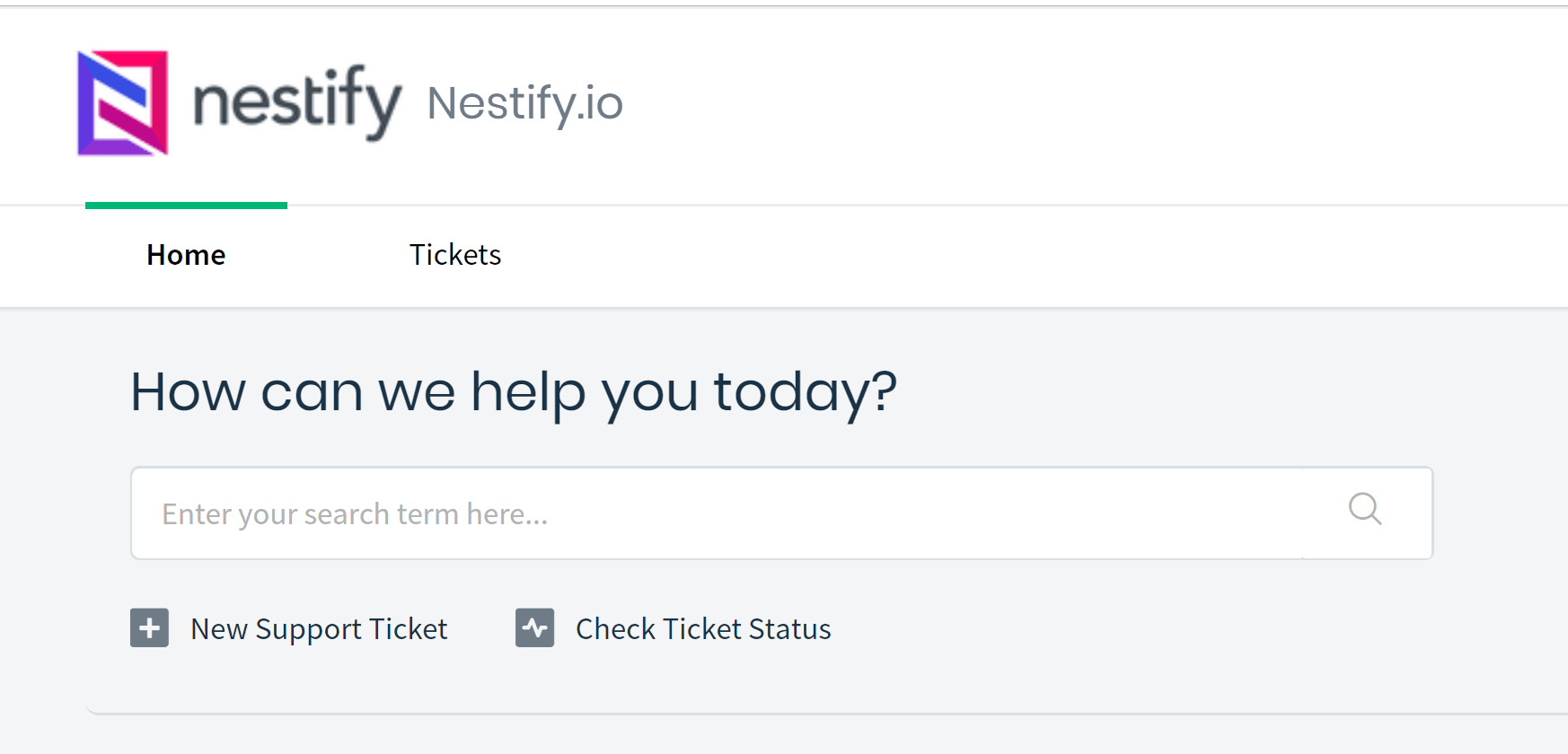
When compared to a hosting platform such as cPanel, the Nestify customer dashboard is a little bare. Of course, that is by design.
Managed hosting companies such as Nestify reduce the number of available options available to customers so that they can simplify the hosting experience and take care of technical issues themselves.
I found the dashboard to be easy to navigate and had no problems making changes to my test website.
Available Hosting Plans
Netify has adopted a simple pricing policy for their hosting packages. All plans come with a free staging site, free SSL certificates and free website migrations.
The main difference between the plans is how many websites are allowed to be installed and how much storage is provided.
Their entry-level plan costs just $19.99 per month. This is suitable for one website and around 50,000 visitors per month. Moving up to the professional plan at $49.99 per month doubles storage and the volume of traffic you can manage.
The n-small plan doubles storage again; bringing the total storage to 40GB. At $79 per month, this plan allows up to five websites to be installed and can reliably manage around 150,000 monthly visitors.
Stepping up to the $99 per month n-medium plan increases storage to 80GB. This should help you manage around 200,000 visitors per month. Up to ten websites can be hosted in this plan.
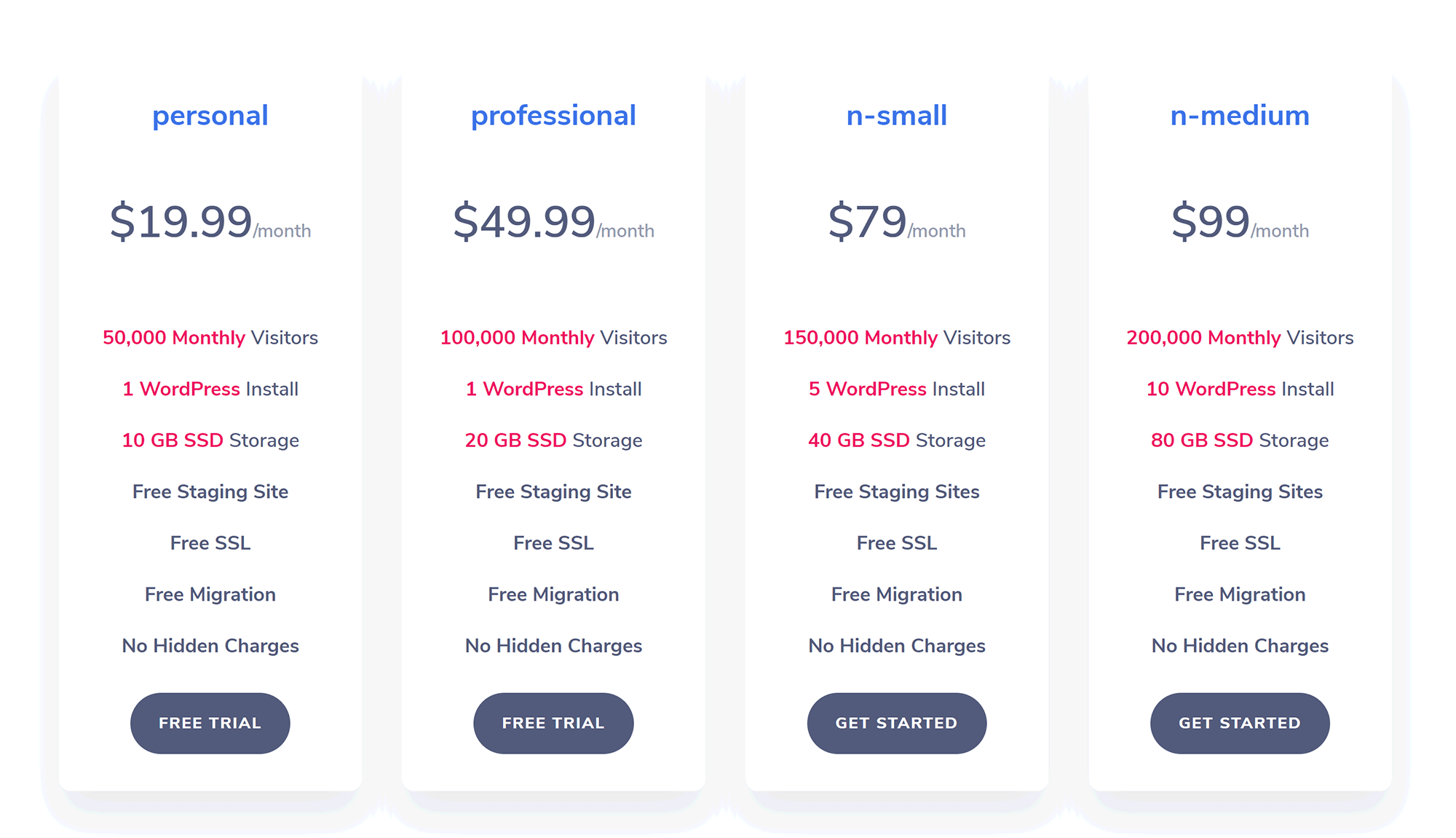
Nestify’s more expensive plans are better suited to WooCommerce stores and higher-traffic WordPress websites.
The n-large plan costs $189 per month. This plan lets you add up to 20 websites and provides 120GB of storage; which should help you manage around 300,000 monthly visitors.
The n-xlarge plan costs $299 per month. Opting for this plan will increase your allocation to 160GB of storage, 500,000 monthly visitors and 40 WordPress websites.
Their most expensive plan is n-2xlarge. This allocates you 320GB of storage and up to 100 WordPress websites. Their pricing page states this should be OK for 750,000 monthly visitors; however, you if you look at what the n-xlarge plan offers, 1,000,000 seems like it is the correct figure.
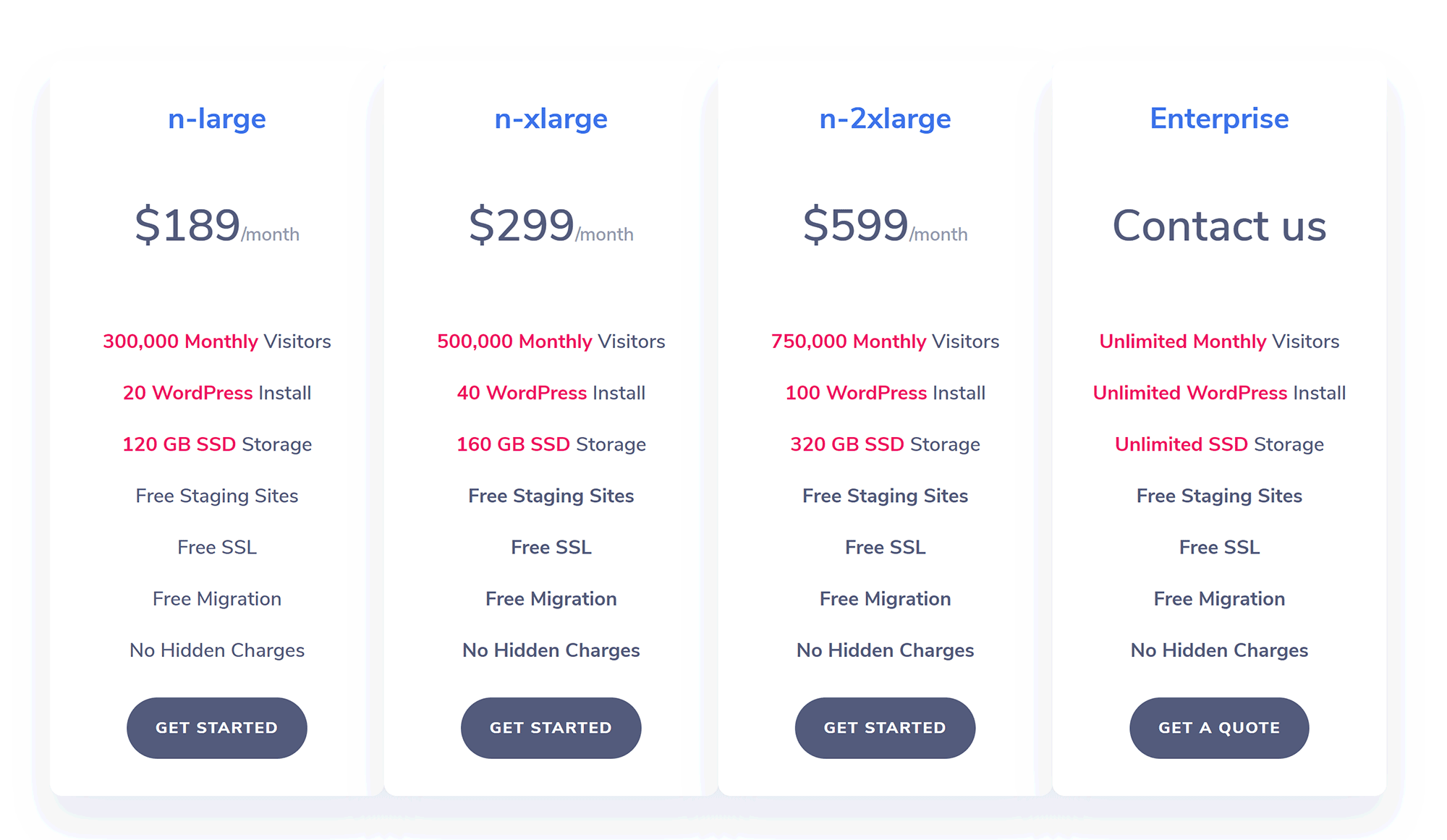
Although Nestify heavily promotes their WordPress plans, their VPS packages can accommodate other platforms such as Drupal and Joomla too.
All hosting plans come with a free seven-day trial and a 30-day money-back guarantee. No overage fees are charged if you go over your allocation one time. Nestify will simply recommend a better hosting plan. This is a good position to take as many hosting companies will charge you a costly fee if you ever receive a traffic spike and go over what your hosting plan can cover.
Sadly, no telephone support is available; however, the company does let you contact them at any time of the day using email or online chat. They have a knowledgebase too.
Black Friday Offer
Nestify’s managed WordPress hosting plans are more than 50% cheaper than alternative solutions from companies such as WP Engine.
You can, however, save even more during November and December 2019 with their Black Friday promotion. Between 28 November and 4 December 2019, Nestify are offering new customers 30% off all of their plans.
This discount drops the price of their entry-level to only $13.99 per month. That is an insanely low price for a managed WordPress hosting plan with 10GB of storage. In comparison, WP Engine charge $35 per month for this amount of storage.
To be eligible for the discount, all you have to do is enter the discount code “NEST30OFF” during checkout.
Final Thoughts
I hope you have enjoyed this look at the managed hosting service Nestify. The managed WordPress market is highly competitive, but with Nestify charging half as much than its competitors; they are certainly looking to make an impression.
The company has a lot of great features to entice customers. Built upon Google Cloud, their platform is set up to tackle DDoS attacks and Nestify regularly scans websites for malware, hacks and other unauthorised access.
Website staging means that you can eliminate the risk of your website going down when making changes to your website. All you need to do is create a staging website from your live website and then apply changes to it. Once you are ready, you can make those changes go live.
It’s great that they have integrated a content delivery network too.
Of course, one of the main reasons to use a managed WordPress hosting company is support. Nestify provides an unlimited amount of support to customers via email ticket support and via online chat. This is great for those of you that are still learning the WordPress platform and need help from time to time.
I recommend checking out their official website to learn more about what Nestify do.
Thanks for reading.
Kevin