How many times have you logged off or closed a website that was loading or reacting too slowly for you? Why should you waste time perusing a website that isn’t even optimized for speed? Or a website that doesn’t appreciate how much loading and interfacing speed is a convenience to users? Slow loading websites are the bane of all internet users. The need for optimal operating speed is even more important for the owners of websites.
Efficient online interfacing speed for a website creates attention, traffic, and profit. This is especially true for WordPress sites dependent on online traffic. A third to a half of the planet’s population is connected to the internet. About two to three billion people. That fact means that online users have access to a lot of options, choices and competition. Internet users also have very little patience. The average attention span of online users is less than seven seconds.

That means that if you run a WordPress site, you have to ensure speed to convert online traffic from viewers into purchasers. Every second matters. As mentioned before, the average attention span for people is mere seconds. Yet, slow loading speeds could encourage increased bounce rates. Additionally, a delay of just one second in page interfacing speed can result in a 7% conversion rate loss.
In short, you must speed up the operational functionality of your WordPress page. Users have too many options. There are many ways you can optimize your WordPress website for speed. You can reassess your current operating methods or adapt your site to accommodate optimizing plugins, coding, and speed optimizing tools.
Website Speed Test Tools
One of the first steps is to run a speed test to see how fast your website loads and the response time from your web host. It is recommended that you don’t use just one tool.
Cameron Mackey the Director of McKremie SEO Company explains
Before we even start working on search engine optimization for a website we ensure the website passes all speed test
It is important to note that Google rolled out the Google Speed Update on July 9, 2018. This Google update basically demoted any websites that load slow as it brings a bad user experience.
Google Page Speed Insights
The first go-to tool should be Google’s Page Speed Insights. This tool will measure both desktop and mobile speed of your website. Once you run the tool it will provide you with “Optimization Suggestions” which is your road map to speeding up your code. Below each issue the Google tool has a “show how to fix” link that will show in detail how to fix the problem.
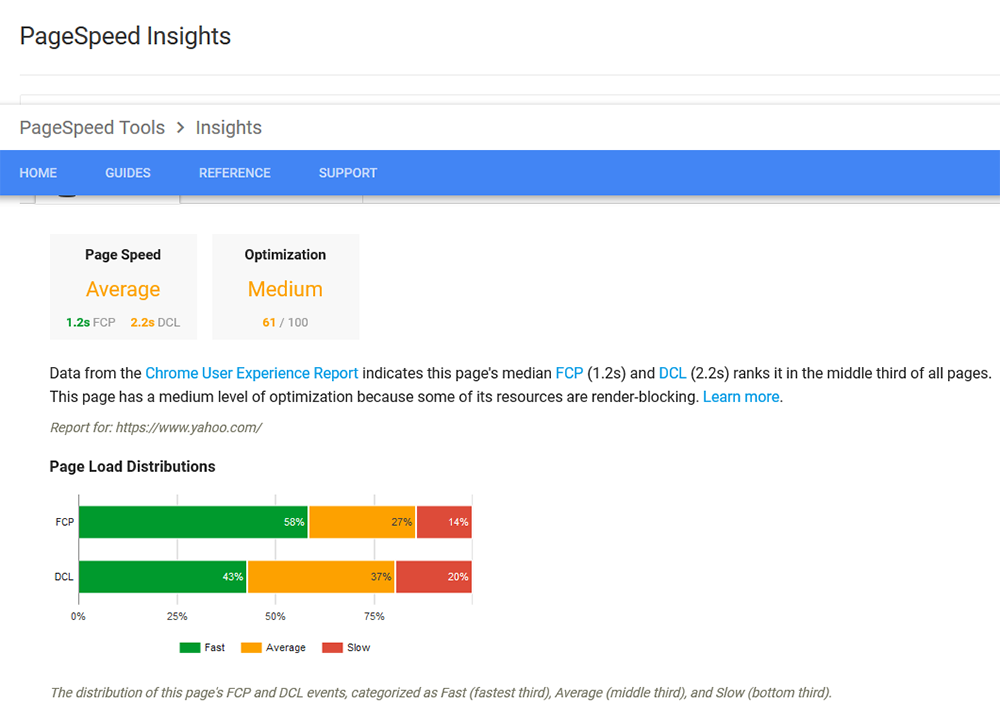
WPEngine Wordpress Speed Tool
This is a hidden gem that is very detailed. Once you run the WPEngine Speed Report you will need to provide some basic contact information. From there WPEngine will email you the speed report.
The WPEngine Report will be similar in the fact that it will provide specific instructions on how to speed up your website.
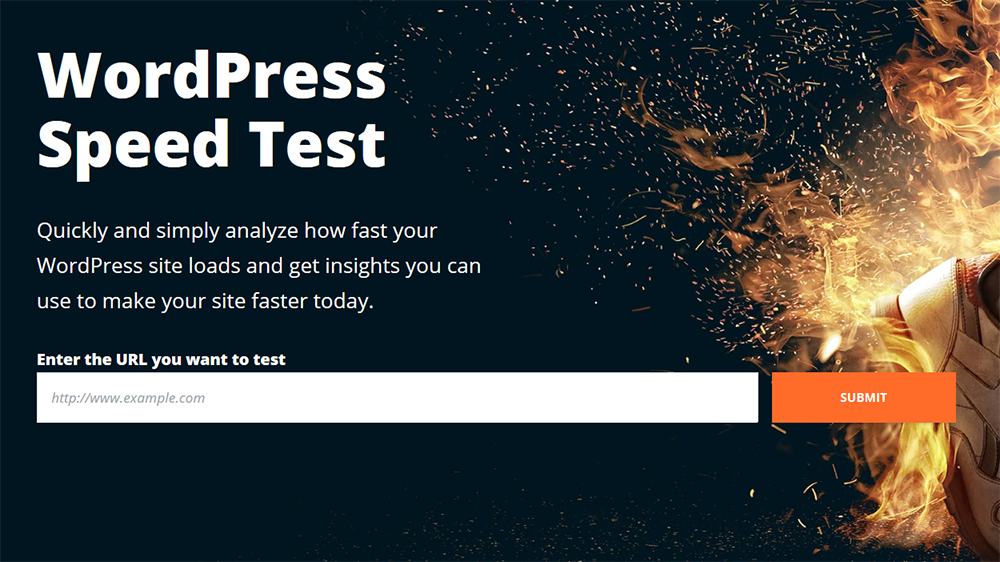
WordPress Hosting
Is your current WordPress website configured for shared hosting or customized management? The configuration of your WordPress website could be slowing down the interfacing speed. Shared WordPress hosting could be a budgeting bargain for many site owners. Of course, you are probably watching your operating and overhead costs. Yet, it may not always be the best option. Shared hosting websites serve multiple client websites, not just your site.
That means that all of your WordPress server maintenance resources are being shared and distributed with numerous other websites. Also, variances in customer traffic can affect every website served by the shared host. If another hosted website commands a lot of online traffic, the lion’s share of hosting resources will go to that site. Likewise, your WordPress site could be experiencing slower reaction time as an effect. Or, the sheer number of websites being hosted on one shared host server could be slowing every website down.
Not all shared hosting servers are the same, but your WordPress site’s speed performance may be better served by a custom managed service. A good managed hosting service takes extra steps to optimize your WordPress site for speed and user interface performance. Managed hosting services usually offer automatic updates, data backups and enhanced security as well. One of the best managed hosting service sites around is WPEngine.
Coding Quality
Another way to improve your WordPress processing speed is to have the coding for your site reevaluated. Running the website speed tools will help point you in the right direction on which code may need to be reworked. Your site’s coding could be performing redundant or unnecessary tasks that could be slowing down the speed. Another good option is to hire a professional to assess and possibly rewrite some code.
WordPress Plugins
There are many page optimizing tools that you can utilize to troubleshoot and fix whatever issues are slowing it down. You will really have to consider what WordPress features may be causing speed problems. For instance, photos and images should be optimized for size. If your images are too large, contain too much file data or are uncompressed they can slow down your page as they are viewed. You can download WordPress image editing software to help optimize speed.
Website Caching
Caching is one of the easiest ways to speed up your Wordpress website. When you use a caching plugin it cuts down on the steps it takes to render your webpages once they load again. There are numerous caching plugins but one of the better ones is WP Super Cache. Like most Wordpress plugins WP Super Cache is super simple to install and use.
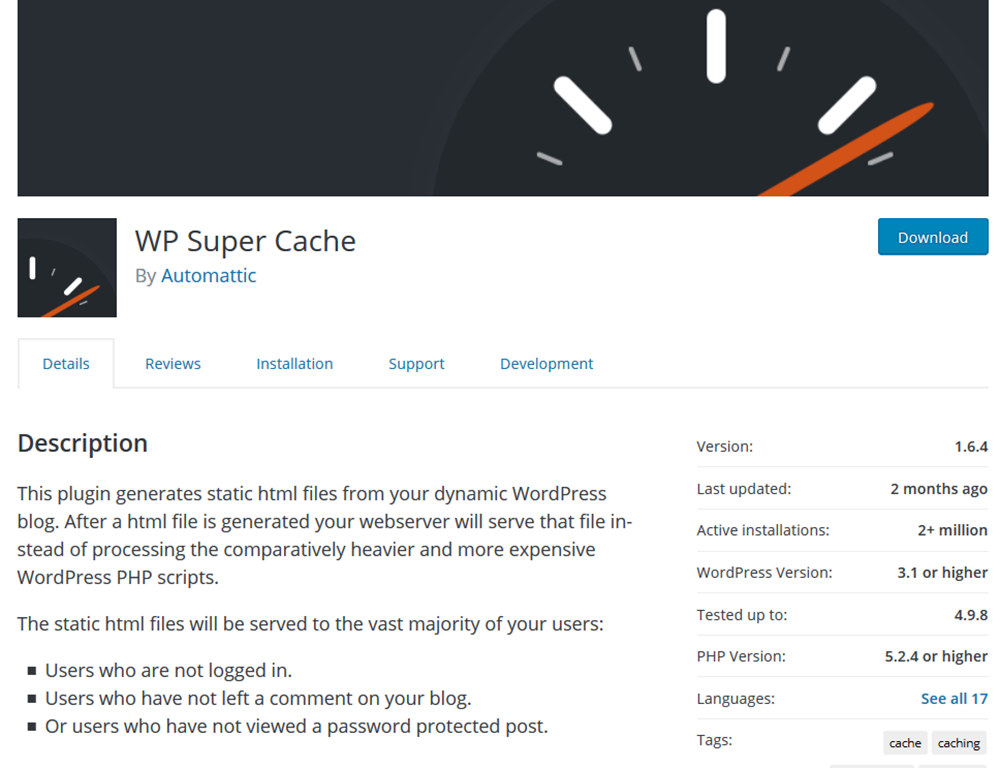
Image Optimization
BJ Lazy Load is a popular plugin that helps your pages load faster. It actually replaces all your images, avatars, and thumbnails with a placeholder until the user scroll to that specific image. Using this is super easy and can cut down image load times greatly.
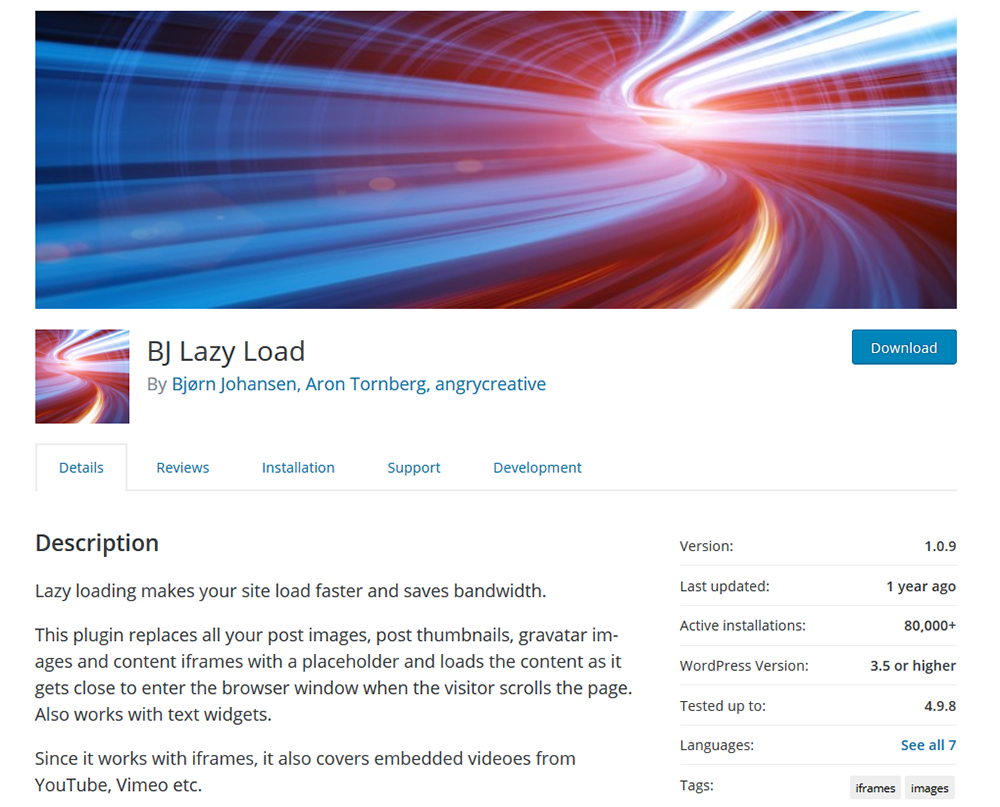
Minify
Minify helps compress HTML, CSS, and JS so the webpage can be severed to visitors that reduces load times. WP Super Minify is free and is fairly easy to use. This plugin can drop 1-3 seconds off your load time.
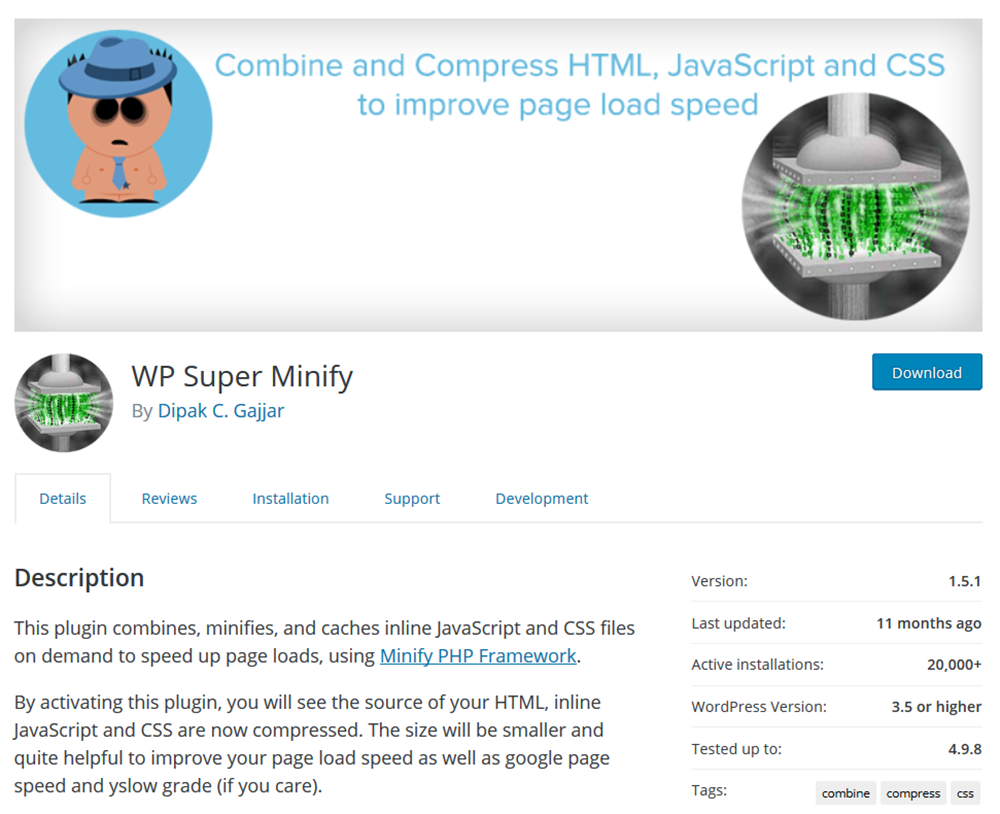
What Say You
If your website pages slows down by even a second, you’re going to lose traffic, views, and profit. There are many ways that you can optimize your website so I encourage you to start optimizing.
Good luck.
Stuart

